Zendesk Documentation Management: An In-Depth Analysis


Intro
Zendesk has established itself as a versatile platform for customer support and documentation management. The complexities of managing documentation can overwhelm many organizations, but leveraging Zendesk can simplify this process. As businesses strive to optimize their internal knowledge bases and improve customer interactions, understanding Xenesk's documentation features is essential. With a well-organized documentation system, companies can provide quicker responses to inquiries and maintain efficient workflows.
In this article, we will examine the key aspects of Zendesk documentation management. We will discuss its functionalities, highlight user experiences, and showcase best practices. This analysis aims to offer insights that can drive efficiency in customer support and refine internal processes, ultimately enhancing the overall effectiveness of any organization.
Key Features
Overview of Features
Zendesk provides a robust set of features designed to facilitate efficient documentation management. Some of the standout functionalities include:
- Knowledge Base Management: Create, manage, and organize articles to build a comprehensive knowledge base.
- User Access Control: Define roles and permissions for users to ensure data security and effective collaboration.
- Search Functionality: Efficiently locate documents through robust search capabilities, including filters and tags.
- Analytics and Reporting: Gain insights through detailed reports on documentation usage, helping to identify gaps or areas for improvement.
- Seamless Integrations: Connect Zendesk with other tools, enabling a more cohesive management experience.
These features combine to create a platform that not only stores documentation but also enhances the way knowledge is accessed and utilized across the entire organization.
Unique Selling Points
The unique selling points of Zendesk documentation management include:
- User-Friendly Interface: The platform is designed for ease of use, enabling even non-technical users to navigate and manage documentation effectively.
- Multi-Channel Support: Offers the capability to manage documentation applicable across various support channels, ensuring uniformity in customer service.
- Real-Time Collaboration: Users can collaborate in real-time, making it easy to update and improve documentation as organizational needs evolve.
These aspects contribute to its appeal, as they allow businesses to focus on their core competencies rather than getting bogged down in documentation challenges.
Pricing Structure
Tiered Pricing Plans
Zendesk offers a tiered pricing structure that accommodates different organizational needs. Each plan provides a unique set of features designed to cater to varying levels of documentation management complexity. This flexibility enables companies to select a package that aligns with their operational scale and budget.
Features by Plan
While each tier comes with essential documentation management functionalities, advanced features are available at higher pricing levels. The major plans are:
- Basic Plan: Includes essential knowledge base management and user access control.
- Professional Plan: Introduces in-depth analytics and reporting capabilities, enhancing the strategic insights that can be derived from documentation.
- Enterprise Plan: Offers all features, including advanced integrations and enhanced user management options for larger teams or enterprises.
Understanding the pricing structure allows businesses to make informed decisions based on their specific needs, preparing them for effective documentation management.
"Zendesk’s documentation management reveals its potential not only in organizational efficiency but also in improving customer satisfaction levels through informed support."
Prelude to Zendesk Documentation Management
In an age where efficient customer support is paramount, Zendesk’s documentation management offers organizations a strategic solution to meet their needs. Effective documentation not only enhances the customer experience but also streamlines internal processes. This section sets the stage for understanding the core elements of Zendesk's documentation capabilities and their implications for businesses.
Overview of Zendesk as a Customer Support Platform
Zendesk serves as a comprehensive customer support platform, catering to various sectors. It provides tools designed to enhance communication between businesses and their customers. The platform focuses on ticketing systems, reporting, and other tools necessary for efficient customer service management. Companies integrate these tools to ensure quick responses, clearer communication, and productive interactions. With such a robust ecosystem, the need for efficient documentation becomes even more critical. By centering knowledge management within Zendesk, organizations can exploit its features to reduce errors and improve response times.
Importance of Documentation in Customer Support
Documentation acts as the backbone of effective customer support. It encapsulates the procedures, policies, and solutions a support team may need to address customer questions and issues. Having a well-structured document system allows for:
- Faster onboarding of new support agents through ready access to knowledge.
- Consistency in communication with customers by referencing unified solutions.
- Reduced response times, which leads to higher customer satisfaction levels.
- Efficient escalation of complex issues by providing agents with clear guidelines on when and how to involve additional expertise.
The quality of documentation directly correlates with customer satisfaction. Proper documentation can address common inquiries without the need for direct interaction with a support agent, freeing up resources and allowing teams to focus on more complex needs. Without it, the customer support process may become convoluted and inconsistent, leading to frustration for both customers and agents.
Key Features of Zendesk Documentation Management
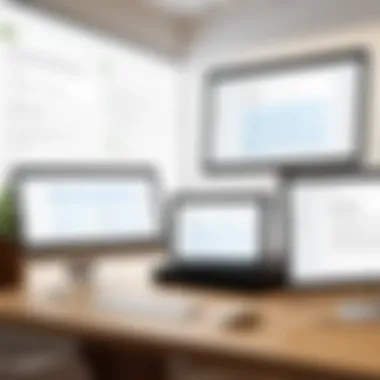

Understanding the key features of Zendesk documentation management is essential for leveraging its full potential. Zendesk offers a suite of tools designed to create, maintain, and optimize documentation. This section divulges the unique functionalities that make it a robust solution for various organizations. It balances usability with powerful features that enhance customer support and internal information flow.
Knowledge Base Functionality
The knowledge base is the cornerstone of Zendesk's documentation capability. It permits organizations to compile extensive articles that resolve frequently asked questions and provide detailed guidance. Creating a well-structured knowledge base helps customers find answers efficiently, greatly reducing the time spent on support queries.
Users can benefit from features such as:
- User-friendly interface: A clean layout that encourages ease of use.
- Article categorization: Structuring content into categories for easier navigation.
- Customization options: Organizations can tailor the appearance and branding to match their identity.
This functionality provides not just answers to customer inquiries but also fosters self-service, empowering customers to resolve issues without needing direct support interaction.
Integration with Other Zendesk Tools
Integration with other Zendesk tools enhances the documentation management experience. Services like Zendesk Support, Zendesk Chat, and Zendesk Guide work impeccably together, allowing for seamless data sharing and collaboration.
Key benefits include:
- Streamlined workflows: Enable agents to link documents quickly within support tickets, making it easier to refer customers to helpful articles directly.
- Analytics tracking: Centralized metrics on document usage can inform teams about the effectiveness of their content and identify gaps.
- Consistent user experience: A unified platform ensures that users encounter similar interfaces and functionalities across all tools.
Overall, integration creates a robust system of interconnected resources, driving efficiency and improving the quality of customer interactions.
Search Capabilities and User Experience
Search functionalities within Zendesk documentation management significantly impact user experience. A comprehensive and intuitive search feature allows users to quickly discover relevant documentation, thus enhancing their engagement with the knowledge base.
Important aspects include:
- Autocomplete suggestions: As users type their inquiries, suggested results can guide them to relevant documents swiftly.
- Tagging system: documents can be tagged strategically, improving findability through keyword searches.
- Filtered search: Users can refine results based on specific categories or types of articles, providing them with precise information without extensive digging.
This focus on search capability not only reduces frustration but also increases the overall satisfaction of users navigating the knowledge base. An effective search system is non-negotiable for maintaining operational efficiency and providing quality customer service.
"A robust documentation system is not just about storing information; it’s about making that information accessible when it is needed the most."
By examining these key features, organizations can better understand how Zendesk documentation management can fulfill their unique needs in improving customer support and operational processes.
Implementing Zendesk Documentation Management
Implementing Zendesk documentation management effectively is vital for organizations aiming to streamline their customer support processes. Proper setup and organization can lead to significant improvements in operational efficiency, enhance customer satisfaction, and reduce the time spent on support issues. This section explores specific elements involved in setting up documentation management, as well as the associated benefits and considerations.
Setting Up Your Knowledge Base
Setting up your knowledge base is the first step in effective documentation management. A well-structured knowledge base provides customers and support agents with easy access to information. Here are critical components to consider:
- Clear Categories: Start by defining relevant categories that align with common customer inquiries. This helps users locate answers quickly. For example, categorize documentation into sections like Product Guides, FAQs, Troubleshooting, and Policies.
- Consistent Format: Utilize a consistent format for articles to enhance readability. Each article should ideally include a title, a brief summary, step-by-step instructions, and related links.
- Regular Updates: Ensure that information remains relevant by scheduling regular audits of knowledge base articles. This mitigates the risk of outdated content affecting user experience.
Implementing these steps leads to a robust knowledge base that supports users effectively.
Organizing Your Documentation Structure
A well-organized documentation structure is essential for both usability and maintainability. Here’s how to organize your documentation:
- Logical Hierarchy: Create a logical hierarchy that reflects the user journey. Start with broad topics and drill down into specifics. This approach allows users to navigate intuitively.
- Tags and Keywords: Use tags and keywords relevant to the content. This helps in the searchability of articles and allows users to find information based on keywords they may enter.
- Interlinking Articles: Encourage cross-referencing by linking related articles. If a user is reading about a specific issue, they might benefit from reading related topics, enhancing their overall experience.
A tidy structure not only aids customers in finding necessary information but also enables support teams to maintain and update content without confusion.
Customizing User Access and Permissions


Customizing user access and permissions in Zendesk ensures that sensitive information remains secure while still allowing for collaboration. Here are some aspects to keep in mind:
- Role Definitions: Clearly define different user roles. For instance, support agents might need different access than management. Define permissions based on the user's role to minimize the risk of error and information leaks.
- User Groups: Organize users into groups based on departments or functions. This makes managing permissions efficient and helps in monitoring who accesses what information.
- Audit Trails: Enable audit trails to track changes made to documentation. This feature is vital for accountability and understanding how documentation is evolving over time.
Overall, customizing access and permissions protects vital information while facilitating a collaborative environment, allowing teams to work together effectively.
Best Practices for Effective Documentation Management
Effective documentation management is a cornerstone for any organization that wants to provide superior customer support and maintain internal efficiency. Implementing best practices in this area leads to enhanced knowledge sharing, minimized confusion, and a streamlined support process. These practices can transform a simple knowledge base into a powerful tool that aids in solving problems and providing information effectively. Understanding and applying these guidelines can considerably improve how documentation is handled in the context of Zendesk.
Maintaining Up-to-Date Information
Information is only useful if it is current and accurate. It’s crucial to set a routine for updating documentation. This should not be seen as a once-off task but as an ongoing commitment. Regularly review the content for relevancy and correctness. Any outdated information can mislead users, create unnecessary support requests, and damage user trust.
To maintain up-to-date information:
- Employ a content review schedule: Determine how often materials need reviewing, and stick to that schedule.
- Encourage feedback from users to identify which articles need updates.
- Use version control tools available in Zendesk to track changes and updates.
Utilizing Analytics for Improvement
Analytics can provide insights into how documentation is being used. These insights help to understand which articles are beneficial and which are underperforming. Zendesk provides reporting tools that can assist in measuring the effectiveness of your knowledge base.
Consider the following when utilizing analytics:
- Track search queries: Identify what users are looking for and adjust your documentation accordingly.
- Monitor article performance: High views but low satisfaction ratings could indicate a need for better content.
- Analyze support ticket trends: If similar questions are appearing in support tickets, it may indicate gaps in documentation.
Encouraging Collaboration Among Teams
Documentation is most effective when it benefits from diverse perspectives. Encouraging collaboration among different teams can lead to richer, more varied documentation. Such collaboration ensures a broader understanding of user needs and can illuminate areas that may not have been initially considered.
Ways to encourage collaboration include:
- Cross-departmental meetings: Regularly schedule these to discuss documentation needs and share insights.
- Utilize collaborative tools such as Google Docs or Confluence to make updates easy and transparent.
- Foster a culture of sharing ideas and solutions to promote a continuous improvement mindset.
Effective documentation is not a solo endeavor; it thrives in an environment where collaboration is encouraged and valued.
User Experiences with Zendesk Documentation Management
Understanding user experiences with Zendesk documentation management is crucial for determining its effectiveness. This section explores various elements that inform the user experience, highlighting the benefits, challenges, and overall impact on customer support and internal teams. Positive user experiences foster a more efficient support system and help organizations optimize their documentation.
Common Challenges Faced
Users often encounter several challenges while utilizing Zendesk for documentation management. Some of these challenges include:
- Navigability Issues: Many users report difficulties in finding specific documents within extensive knowledge bases. When documentation is not organized effectively, users can become frustrated, leading to potential inefficiencies.
- Outdated Information: Keeping information current is a persistent issue. Documentation that remains static may mislead users and customers, harming trust in the platform. This necessitates regular reviews and updates to ensure accuracy.
- Limited Customization Options: Some users feel that the level of personalization within Zendesk’s documentation tools is insufficient. Businesses often have unique needs, and a lack of flexibility can impede effective implementations.
- Integration Hurdles: While Zendesk integrates with various tools, users may experience difficulties during these integrations, creating gaps in documentation flow. These technical difficulties can slow down customer service operations.
In summary, these challenges highlight the importance of not just implementing the system but also continuously assessing and improving the user experience.
Successful Case Studies
Examining successful case studies provides insights into effective use of Zendesk documentation management. Here are a few notable examples:
- Company A: This organization replaced its fragmented documentation system with Zendesk's knowledge base. The initiative resulted in a 40% reduction in support requests as users began to self-serve, finding answers without direct support queries. They achieved this by carefully organizing content and prioritizing the most common issues in their knowledge base.
- Company B: By leveraging Zendesk's analytics tools, Company B identified frequently searched topics and optimized its documentation accordingly. They emphasized improving user metrics by enhancing content based on analytics data. This led to improved customer satisfaction ratings and higher engagement levels.
- Company C: After adopting Zendesk, this company instituted a regular review process for all documentation. They allowed team members from various departments to contribute and modify content. As a result, 90% of users reported finding the information they needed on their first attempt, reducing unnecessary support interactions.
These case studies demonstrate how strategic implementations of Zendesk can profoundly shape user experiences, resulting in reduced costs and improved customer satisfaction.
"Successful documentation management is not just about the tools; it's about a mindset that embraces continual improvement and organizational collaboration."


By analyzing these user experiences, businesses can spot areas needing attention, fostering a proactive approach in managing their documentation effectively.
Exploring the Role of Documentation in Customer Support Success
Effective documentation is a cornerstone of successful customer support. It plays a vital role in providing consistent, reliable information that can empower both customers and support teams. By ensuring that information is easily accessible, organizations can improve their overall customer experience. High-quality documentation helps manage inquiries efficiently, which in turn contributes to operational success.
In the context of customer support, proper documentation serves multiple purposes:
- Facilitating Quick Resolutions: Clear and well-organized documentation provides agents with the answers they need, allowing them to resolve issues swiftly without unnecessary escalation.
- Enhancing Self-Service Options: A comprehensive knowledge base enables customers to find answers independently, which reduces the volume of direct support requests. Customers appreciate the ability to solve their problems without waiting for assistance.
- Promoting Knowledge Sharing: Documentation fosters a culture of knowledge sharing within organizations. When knowledge is documented, it can be easily updated, disseminated, and accessed by various team members. This collaboratively improves the overall support process.
"Documentation is not just about recording information; it is an essential tool for empowering customer success and reducing workload for support teams."
Impact on Customer Satisfaction
Customer satisfaction is directly correlated with the quality of documentation available. When clients can find and understand answers to their queries quickly, they feel valued and understood. An effective knowledge base enhances their confidence in the services provided.
Organizations that invest time in refining their documentation generally see an increase in positive customer feedback. Specific aspects that contribute to this satisfaction include:
- Clarity and Simplicity: Documentation that is straightforward and free from jargon is easier for customers to digest. Clear instructions help users navigate issues with minimal frustration.
- Comprehensiveness: A well-rounded knowledge base addresses common questions adequately. This depth of information is critical for preventing customer dissatisfaction due to unanswered queries.
- Updates and Relevance: Regularly updated information is essential. Customers expect documentation to reflect the latest developments and features. Ignoring this can lead to confusion and disappointment.
Reducing Support Costs
Efficient documentation also plays a crucial role in reducing overall support costs. When customers can self-serve and find information on their own, there are fewer calls and emails that require direct staff intervention. This not only saves time but also resources. As a result, operational efficiency increases.
Several factors illustrate how effective documentation minimizes costs:
- Decreased Workload: By providing thorough documentation, support teams can address a higher volume of queries without increasing staffing levels. This leads to optimal resource utilization.
- Fewer Escalations: Proper documentation can prevent issues from escalating to higher tiers of support. When first-level agents have the necessary tools to resolve issues, this saves time and money.
- Training Costs: With well-documented processes, training new employees becomes more straightforward. Comprehensive guides and instructional materials help newcomers get up to speed without extensive one-on-one training sessions.
Future Trends in Zendesk Documentation Management
In the landscape of customer support, documentation management is increasingly critical. As businesses evolve, the methods and technologies used for documentation must also advance. The future trends in Zendesk documentation management reflect broader technological shifts and user needs. By understanding these trends, organizations can leverage Zendesk's capabilities to enhance customer service, streamline processes, and improve efficiency in their respective operations.
AI and Automation in Documentation
AI and automation are set to revolutionize the way documentation is created, maintained, and accessed within Zendesk. These technologies can help reduce the time staff spend on mundane tasks, allowing them to focus on more strategic objectives. Automated systems can generate suggested articles based on past inquiries ensuring that relevant information is readily available.
Moreover, AI-driven analytics can assess documentation usage patterns. This allows businesses to identify gaps in knowledge and adapt their materials accordingly. Machine learning algorithms can even help refine search capabilities within Zendesk's knowledge base, leading to a more intuitive user experience. By automating content updates and user interactions, organizations can keep their knowledge bases current and relevant, which is vital for enhancing customer satisfaction.
Integration with Emerging Technologies
Integrating Zendesk with emerging technologies is a significant trend that will shape its documentation management capabilities. With the rise of tools such as chatbots and voice recognition software, businesses can provide immediate assistance to users. By synchronizing documentation with these technologies, companies can offer self-service options, drastically reducing the need for direct human intervention.
Furthermore, the adoption of cloud services enables enhanced collaboration across teams. Documents can be accessed and edited in real-time, ensuring all employees have the latest information.
Emerging technologies like augmented reality (AR) can also change how documentation is utilized. For instance, AR can provide interactive tutorials directly linked to product manuals, giving users a hands-on way to engage with content. This multi-faceted approach to integrating documentation management not only improves efficiency but also enhances the overall customer experience.
"The future of Zendesk documentation management is deeply intertwined with advanced technologies, positioning it as a crucial tool for modern businesses."
Ending
The importance of documentation management within Zendesk cannot be overstated. It serves as the backbone of effective customer support and internal operations. With the right documentation structure and management approach, organizations can achieve greater efficiency and improved customer satisfaction. In this conclusion, we will recap the key insights discussed throughout the article and offer final thoughts on effective documentation management.
Recap of Key Insights
Throughout this article, we have explored various facets of Zendesk documentation management. The following key points stand out:
- Knowledge Base Functionality: A well-organized knowledge base enhances user experience and enables faster resolution of customer issues.
- Integration with Other Tools: Seamless integration with other Zendesk products amplifies the functionality of documentation management, streamlining workflows for support teams.
- Search Capabilities: Effective search features are critical for allowing users to find the information they need quickly. Improved search capabilities can significantly impact user satisfaction.
- Best Practices and Maintenance: Keeping documentation up-to-date is essential to maintain accuracy and relevancy. Regularly reviewing and updating content ensures users have the most current information available.
"An effective documentation management approach can transform how businesses deliver support and manage information."
Final Thoughts on Effective Documentation Management
For companies leveraging Zendesk for customer support, the journey of effective documentation management is ongoing. By applying the insights and strategies discussed, businesses can set themselves up for success in today's fast-paced digital landscape.















