Wave Import from QuickBooks: A Complete Guide


Intro
Transferring financial data between software platforms can seem daunting, yet it is often essential for effective business management. Importing from QuickBooks to Wave offers several advantages, especially for small to medium-sized enterprises looking for cost-effective financial solutions. Understanding the processes involved in this migration can arm decision-makers with the necessary insights to execute the transition smoothly and effectively. This guide will provide a structured approach to importing your data, while also addressing critical aspects such as potential challenges and solutions.
Key Features
Overview of Features
Wave offers a suite of financial tools specifically tailored for small businesses. It includes features like invoicing, expense tracking, and bank reconciliation. Some notable features are:
- User-friendly Interface: Navigating Wave is intuitive, making it accessible for users without extensive accounting knowledge.
- Integrated Payroll Services: Businesses can manage their payroll alongside other financial activities.
- Accounting and Hands-on Support: Users can access resources for bookkeeping and receive customer support to resolve queries efficiently.
Unique Selling Points
What sets Wave apart from QuickBooks is its no-cost entry point. Many features are available free of charge, enabling startups and freelancers to manage their finances with minimal overhead. Wave also emphasizes providing basic features that meet the needs of entrepreneurs rather than overwhelming them with advanced functions often found in more complex systems.
Pricing Structure
Tiered Pricing Plans
Wave is appealing due to its flexible pricing model. The core accounting software is free, while additional services like payroll come at different price points:
- Free Plan: Core accounting features, unlimited invoicing, and expense tracking.
- Payroll: Available at a monthly fee, tailored to the number of employees.
Features by Plan
The pricing structure is designed to cater to varying business needs. Here’s a breakdown of what each plan offers:
- Free Plan: Basic accounting, invoicing, receipt scanning, and expense tracking.
- Payments: A small fee is charged for each transaction processed through Wave.
- Payroll Plan: Includes features like direct deposit and tax calculation, which are essential for managing employee payments.
This tiered approach allows businesses to scale their financial solutions as they grow, ensuring that financial management remains streamlined and effective throughout different phases of development.
Understanding the capabilities of both QuickBooks and Wave is critical for businesses considering an import strategy. This knowledge is the backbone of an informed decision-making process. The following sections will delve deeper into the methodological steps of this import process along with best practices.
Prelims to Wave and QuickBooks
The integration of Wave and QuickBooks is a significant topic for businesses seeking efficient financial management. Both platforms have distinct features that cater to different segments of the market. Understanding their characteristics paved the way for a seamless import process, improving operational efficiency and data management.
Overview of Wave
Wave is a financial management tool designed primarily for small businesses and freelancers. It provides a suite of services including accounting, invoicing, and receipt scanning at no cost. This makes it an attractive option for users who prioritize budget-friendly solutions. Also, the user interface is straightforward, allowing for quick navigation and minimal learning curves.
One notable feature of Wave is its integration with bank accounts, which facilitates automatic transaction synchronization. This reduces manual entry, a common pain point in financial software. Another benefit is its invoicing capability, where users can create professional invoices and track payments easily, ensuring that cash flow remains steady for small business operations.
Overview of QuickBooks
QuickBooks is well-established in the realm of accounting software, offering a range of products tailored to businesses of various sizes. It provides comprehensive features such as advanced reporting tools, time tracking, and payroll management, which are valuable for medium to large enterprises. QuickBooks operates under a subscription model, providing access to more advanced functionalities based on the plan selected.
Additionally, QuickBooks stands out for its extensive third-party integrations and a robust ecosystem of applications that enhance its core capabilities. Users can benefit from a vast library of add-ons, catering to specialized business needs. While the learning curve can be steep due to its advanced feature set, the payoff is significant for businesses that require detailed financial oversight.
Key Differences Between Wave and QuickBooks
When comparing Wave and QuickBooks, it is crucial to understand their main differences:
- Cost Structure: Wave operates primarily as a free service, while QuickBooks requires a subscription.
- Target Audience: Wave is predominantly aimed at freelancers and small businesses, whereas QuickBooks caters to a wider range of enterprises, including larger organizations.
- Feature Set: QuickBooks offers more advanced features such as payroll and inventory management compared to Wave’s simplified capabilities.
- User Experience: Wave is known for its straightforward interface suitable for quick tasks. In contrast, QuickBooks, while feature-rich, can feel complex to new users.
These differences might influence a company’s decision to migrate from QuickBooks to Wave. Identifying the specific needs of a business is essential in determining which platform will optimize financial processes effectively.
Understanding Data Migration
Data migration is a critical process when transitioning from one financial software system to another. In the context of this guide, the focus is on switching financial data from QuickBooks to Wave. Understanding the nuances of data migration can offer businesses numerous benefits, enhance operational efficiency, and reduce potential risks during the transfer.
Defining Data Migration in Financial Software
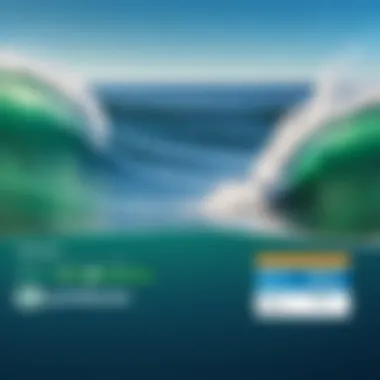

Data migration, in the realm of financial software, refers to the systematic transfer of financial data from one platform to another. This process includes various data types such as transaction records, client information, invoices, and financial statements. It is essential to fully understand what kind of data needs to be migrated in order to maintain coherence and accuracy.
The procedure for data migration typically involves several steps: planning, extraction of data, transformation, and loading into the new system. This structured approach helps to ensure that data is not only transferred, but also functions seamlessly within the new environment. Organizations should take into account their specific requirements and existing data structure before initiating the migration process.
The Importance of Accurate Data Migration
Accurate data migration is paramount for several reasons. First, incorrect or incomplete data transfer can lead to significant financial discrepancies and misreporting. As businesses rely heavily on accurate financial data for decision-making, any errors can severely impact strategy.
Moreover, maintaining data integrity ensures compliance with financial regulations. Companies often face challenges when there are inconsistencies or data loss, which can lead to audits or penalties. It is thus essential to conduct thorough checks before starting the import process.
Accurate data migration is crucial not only for business operations but also for sustaining trust with stakeholders.
To facilitate a smooth transition, organizations can implement quality control measures throughout the migration process. This can include data validation steps and user acceptance testing, which ensure all data is complete and usable within Wave post-migration. Prioritizing accuracy in data migration allows businesses to fully leverage the capabilities of their new financial software.
Reasons for Importing from QuickBooks to Wave
Migrating financial data from QuickBooks to Wave is a decision that many businesses consider for various reasons. This section explores the primary motives behind such transitions, which can significantly affect operational efficiency and financial management.
Cost Efficiency of Wave
One of the most compelling reasons to switch to Wave is its cost structure. Wave is primarily a free platform, allowing businesses to manage their finances without incurring monthly subscription fees. In contrast, QuickBooks offers different pricing tiers which can quickly accumulate to a significant amount annually, especially for small and medium-sized enterprises. Saving on software costs can free up budget for other essential business operations.
"Investing in affordable solutions can directly influence business profitability."
Additionally, while Wave's functionality may differ from QuickBooks, it still provides essential features needed for effective financial management, such as invoicing, expense tracking, and financial reporting. This makes Wave a financially attractive option for many businesses.
User Experience Considerations
User experience plays a pivotal role when evaluating software. Wave is praised for its straightforward interface. Users often express that navigating through the features is more intuitive than QuickBooks. This ease of use is particularly beneficial for those who may not possess advanced accounting skills.
Furthermore, Wave’s design caters to entrepreneurs and freelancers, emphasizing simplicity in financial tasks. Businesses switching from QuickBooks may find that their teams can adapt more quickly to Wave’s layout, resulting in decreased training time and increased productivity.
Integration Capabilities with Other Systems
Integration with other systems is another critical element for businesses. Wave offers various integrations with third-party applications, such as Etsy, PayPal, and Shopify, which can streamline financial processes. These integrations allow for seamless data transfer, ensuring that businesses can manage their finances more efficiently without unnecessary manual entries.
In contrast, while QuickBooks also supports integrations, the associated costs can limit options. Choosing Wave can facilitate a more cohesive technology stack without the burden of additional fees.
In summary, the reasons for importing from QuickBooks to Wave are multifaceted. Cost efficiency, user experience, and integration capabilities are vital considerations for businesses looking to enhance their financial management systems.
Technical Steps for Wave Import from QuickBooks
The process of importing financial data from QuickBooks to Wave is pivotal for businesses seeking to enhance their accounting practices. Understanding the technical steps ensures a seamless transition, minimizing disruption and preserving data integrity. This section outlines the necessary steps in detail to guide users through the migration process. Proper preparation, accurate data export, effective importation, and thorough verification are crucial elements in this endeavor.
Preparing QuickBooks for Data Export
Before you can export data from QuickBooks, it is essential to prepare the software adequately. This preparation includes reviewing your QuickBooks files for any inconsistencies that could affect the export. One should ensure that all transactions are up-to-date and that no unposted transactions are present. If you have custom fields or additional data, consider whether they are relevant for your Wave integration.
Furthermore, it is advisable to back up your QuickBooks data. This can be done easily by going to the file menu and selecting the backup option. Keeping a backup ensures that you have a point to revert to in case issues arise during migration. You should also log any specific settings that might need to be replicated in Wave once the import is complete.
Exporting Data from QuickBooks
Once the preparation is complete, you can proceed to export your data. QuickBooks offers a user-friendly process to accomplish this. Generally, under the File menu, there is an Export option where you can choose to export reports or lists depending on your requirements. Ensure you select the correct file format that Wave supports, usually CSV or Excel formats.
During this step, focus on exporting essential data, including customer details, vendor lists, transaction records, and financial reports. It is vital to adhere to the recommended export settings for compatibility with Wave. Missing or incorrect data fields during export can lead to misalignment once imported into Wave, causing delays in financial reporting or analysis.
Importing Data into Wave
With your data exported, the next step involves importing it into Wave. Start by opening Wave and navigating to the import section. Wave provides a straightforward interface for data import. Here, you will typically have options to select the type of file you are importing, which can be CSV or Excel files, as mentioned before.
You will need to map the specific fields from your QuickBooks export to those recognized by Wave. This mapping step is critical, as it defines how each data type will be integrated into the Wave system. Ensure accuracy during this part to prevent data misplacement. If there are advanced fields not usually found in standard formats, you may need to create those fields in Wave prior to import.
Verifying Imported Data in Wave
After completing the import, verification of data integrity must be performed. This step confirms that the data has been transferred correctly without loss or misalignment. Go through key reports, including income statements and balance sheets, to check against original figures in QuickBooks.


It is advantageous to check specific transactions, such as recent sales or vendor payments, to ensure they are accurately reflected in Wave. Identify any discrepancies, and if found, you might need to re-import certain elements or manually adjust entries. Regular data checking becomes part of best practices after such transfers, safeguarding your financial information.
The integrity of your financial data is non-negotiable. Ensuring accuracy during imports will enhance data reliability for future analysis.
Best Practices for Data Migration
Effective data migration is essential for any business transitioning from QuickBooks to Wave. Following best practices ensures that the process is smooth and minimizes risks. Properly managing your data migration can lead to greater accuracy, integrity, and efficiency in your financial operations. Here are some key elements to consider.
Conducting Data Audits Prior to Migration
Before starting the migration, conducting a thorough data audit is necessary. This practice helps assess the current state of your data in QuickBooks. Look for inconsistencies, duplicates, and incomplete records. An audit will also help identify which data is essential for import and which records should be archived or deleted. This step can significantly enhance the quality of the data you migrate.
"A complete data audit can save time and prevent headaches in the future."
Additionally, auditing helps in understanding data relationships and dependencies. This knowledge will guide the migration process, ensuring that related data remains connected after the import into Wave.
Documenting the Migration Process
Documentation is another critical best practice in data migration. It includes creating detailed records of every step taken during the process. This involves:
- Setting clear objectives for what data needs to be migrated.
- Recording processes used for exporting data, including any transformations.
- Keeping track of issues encountered and how they were resolved.
Proper documentation serves multiple purposes. First, it ensures that everyone involved understands the process and their roles. Second, it provides a reference point for future migrations or audits. Ultimately, this transparency fosters accountability and supports collaborative efforts among team members.
Establishing a Rollback Plan
Establishing a rollback plan is crucial for mitigating risks. Data migrations can fail or yield unexpected results. Having a pre-defined rollback plan ensures that if something goes wrong, you can revert to the previous state without significant loss.
When creating this plan, consider the following components:
- Identify specific triggers that would prompt a rollback.
- Backup all data before commencing the migration.
- Document the steps involved in reverting changes, including restoring data from backups.
This approach can give peace of mind and facilitate a more confident migration process, knowing that you have a safety net in place if needed.
Potential Challenges in the Import Process
Understanding the potential challenges involved in importing data from QuickBooks to Wave is crucial. This phase determines whether the migration is seamless or fraught with hurdles. Addressing these challenges before proceeding can save significant time and resources. Companies must take a proactive approach to anticipate and mitigate any potential pitfalls, ensuring data is accurate and accessible in the new system.
Data Format Incompatibility
One of the foremost challenges in the import process is data format incompatibility. QuickBooks and Wave use different structures for their data fields. When exporting financial data from QuickBooks, users may encounter issues where specific fields do not match in Wave. For instance, customer names, invoicing details, and account numbers may have different lengths or formats.
It is essential to assess the data structure of both platforms prior to beginning the import. This analysis enables businesses to make necessary adjustments to the data format in QuickBooks. Failing to account for these discrepancies can lead to incomplete or incorrect data being imported, disrupting business operations.
Loss of Data Integrity
Loss of data integrity is another critical concern during the import process. This can occur when the data is either improperly handled during the export from QuickBooks or does not transfer accurately into Wave. Inaccurate data can lead to severe implications for financial reporting and decision making.
To prevent this, businesses should implement thorough testing and validation procedures. After importing, it is prudent to cross-verify key financial reports in Wave against those generated from QuickBooks. Using comparative analysis can help identify any variances, allowing for corrections before reliance on the new system.
Technical Support Limitations
Another potential challenge is the limitations of technical support. Both QuickBooks and Wave provide various forms of customer support. However, during the migration process, users may find that the support resources are not sufficient for resolving complex issues that arise.
It's advisable to familiarize oneself with the available support structures ahead of time. Engaging with online forums, such as those on Reddit or Facebook, can offer valuable insights and solutions from peers who may have dealt with similar challenges. In addition, having an internal IT team prepared to assist can mitigate many common technical issues, thus ensuring a smoother migration process.
"Proper preparation and understanding of potential challenges can significantly enhance the success of importing data from QuickBooks to Wave."
By recognizing these challenges beforehand, businesses can establish strategies to address them promptly, leading to a more effective transition.
Post-Import Considerations
Post-import considerations are crucial to ensure a seamless transition to Wave after moving from QuickBooks. This phase is where businesses need to validate, adapt, and optimize their new system for effective financial management. It encompasses tasks and strategies that confirm the successful integration of data and an understanding of the new software.
Reviewing Financial Reports in Wave
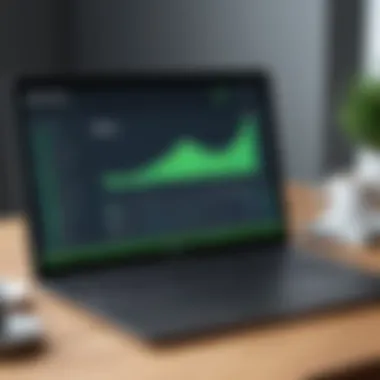

Once the data import is complete, reviewing financial reports becomes a priority. Organizations should examine various types of reports available in Wave to ensure that the data has been imported accurately and remains consistent with expectations. Key reports include the profit and loss statement, balance sheet, and cash flow statement. Each provides insight into financial health.
- Profit and Loss Statement: This report shows revenues and expenses over a specific period, helping assess profitability.
- Balance Sheet: It summarizes assets, liabilities, and owner’s equity at a specific point in time, offering a snapshot of financial position.
- Cash Flow Statement: This report tracks the cash entering and exiting the business, crucial for maintaining liquidity.
By reviewing these reports, businesses can identify discrepancies or inaccuracies that may have arisen during the import process. It is critical to address any anomalies promptly to mitigate operational risks and maintain accurate financial tracking moving forward.
Training Staff on New Software
Training staff to use Wave effectively is essential for maximizing the benefits of the new system. Given that financial software often varies significantly in user interface and functionality, a comprehensive training plan should be implemented.
- User Guides: Create and distribute user guides tailored to common tasks within Wave, making them accessible for reference.
- Workshops: Organize workshops to provide hands-on experience. This can help demystify features that staff may find complex or intimidating.
- Feedback Loop: Establish a feedback system to address user concerns and questions, refining training efforts based on real user experiences.
Training not only enhances user competence but also facilitates a smoother adaptation to the new software. It fosters confidence among staff, ensuring a productive workflow and reducing frustration with the new tools.
"Effective training is the bridge between change and success in software adoption."
In summary, the post-import phase demands thorough review of financial reports and diligent user training. Both elements play a pivotal role in ensuring that businesses can leverage Wave’s capabilities optimally after transitioning from QuickBooks. Ensuring these steps are performed will lay a solid foundation for ongoing financial management.
Comparison of Wave and QuickBooks
Understanding how Wave and QuickBooks differ is crucial for businesses considering data importation between these two financial platforms. Each software has its unique strengths and weaknesses, making a thorough comparison beneficial. This section will delve into what makes each software stand out, assisting users in making informed decisions.
Feature Set Comparison
When comparing Wave and QuickBooks, the first aspect to consider is the feature set. Wave offers several essential features such as invoicing, expense tracking, and reporting, all at no cost. It is particularly appealing to small business owners and freelancers who need simple yet effective financial management tools without the overhead costs. In contrast, QuickBooks provides a more comprehensive suite of features, including advanced inventory management, payroll processing, and multi-user access.
- Wave's key features include:
- QuickBooks' extensive features include:
- Unlimited invoices and expenses tracking
- Bank and credit card integration
- Basic tax calculations
- Advanced reporting capabilities
- Customizable invoices
- Industry-specific solutions
While Wave may suffice for straightforward accounting needs, interested parties often find that QuickBooks caters well to more complex financial operations, thus allowing businesses to scale efficiently.
User Experience Feedback
User experience is another significant factor when evaluating Wave and QuickBooks. Wave is known for its intuitive design and user-friendly interface. New users typically find setup and navigation easy due to its simplicity. However, some users have reported limitations, particularly regarding customer support and features available at no cost.
On the other hand, QuickBooks, while slightly more complex, offers robust support through various channels, including live chat and phone support. Users have generally expressed satisfaction with the depth of resources available for troubleshooting. Nonetheless, the learning curve can be steeper, particularly for users with no previous accounting experience.
"While QuickBooks provides more features, Wave's simplicity makes it attractive for those just starting out."
Long-Term Cost Analysis
Cost is arguably one of the most pressing considerations for businesses. Wave is free, making it an attractive option initially. However, its free model does have limitations. While users can access core features, advanced functions come at a cost, which may add up over time.
QuickBooks has various pricing tiers that reflect the comprehensive features it offers. Its subscription model means users need to factor in ongoing costs when budgeting. Long-term analysis shows that while QuickBooks may be more expensive upfront, the return on investment often justifies the expense—especially for businesses needing advanced functionalities and support.
In summary, the choice between Wave and QuickBooks will largely depend on the specific requirements of the user. Both platforms have their merits, making an informed comparison essential for successful financial management.
Closure
The conclusion plays a crucial role in summarizing the insights gained from the process of importing financial data from QuickBooks to Wave. This section encapsulates the essence of the article, reinforcing the key points discussed throughout. Understanding the significance of this integration is essential for both business effectiveness and financial accuracy.
In the context of this article, it is important to highlight how migrating data can streamline business operations. Organizations often face challenges when transitioning from one software to another. However, when strategically executed, the advantages can often outweigh the hurdles. Accurate data migration ensures that businesses continue to maintain reliable financial records while taking advantage of the features offered by Wave. Moreover, it opens avenues for more cost-effective financial management.
The integration process also influences future decision-making and operational frameworks. By understanding Wave’s functionalities in relation to QuickBooks, businesses can adapt their strategies to better fit their evolving needs. This can improve productivity and facilitate a smoother workflow.
"Accurate data migration from QuickBooks to Wave can significantly enhance a company's financial management capabilities."
Summary of Key Insights
In summarizing the key insights from this article, several important points emerge:
- Cost-Effectiveness: Wave presents a more affordable option than QuickBooks, thus supporting small businesses or startups.
- User Experience: The intuitive interface of Wave can simplify daily financial operations for users accustomed to QuickBooks.
- Integration Potential: Wave’s ability to connect with other systems can greatly improve data management and operational synergy.
- Technical Steps: Adhering to best practices during the import process minimizes the risk of data loss or integrity issues.
- Post-Import Review: Continuous assessment of financial reports after importation ensures decisions are made with accurate data.
Final Recommendations
For those contemplating the transition from QuickBooks to Wave, several recommendations should be followed:
- Prepare Thoroughly: Ensure that QuickBooks is set up for a seamless export. Reviewing data beforehand can prevent complications.
- Test the Process: Consider running a pilot migration with a subset of data. This low-stakes environment helps to identify potential issues without significant impact.
- Maintain Documentation: Document each step of the migration process. This practice proves invaluable when retracing actions or pinpointing areas for improvement.
- Ongoing Training: Invest time in training staff. Familiarity with Wave’s features will drive its effective use within the organization.
- Seek Help When Needed: If challenges arise, do not hesitate to utilize available technical support. This resource can facilitate smoother adjustments.















