Understanding McAfee Vulnerability Manager: A Comprehensive Review


Intro
The complexities of modern cybersecurity demand effective vulnerability management solutions. Organizations today face an ever-evolving landscape of threats that require both proactive measures and robust tools. McAfee Vulnerability Manager emerges as a noteworthy contender in this industy, aimed particularly at meeting the needs of B2B entities. This article delves deeply into the functionalities of McAfee Vulnerability Manager, presenting a comprehensive overview designed for IT professionals, business owners, and decision-makers.
Understanding the capabilities of any software tool is crucial in making informed decisions. The analysis begins with an exploration of its key features, followed by insights into pricing structures, making it easier for stakeholders to evaluate if it can adequately fulfill their specific requirements. Throughout this exploration, we will present mature perspectives grounded in fact and experience, ensuring a well-rounded understanding of the software's efficacy and potential shortcomings.
Prelude to McAfee Vulnerability Manager
In today’s fast-paced digital world, organizations must prioritize their cyber defense strategies. McAfee Vulnerability Manager offers a robust approach to identify, assess, and manage vulnerabilities across an organization’s IT infrastructure. Implementing such a tool is vital for any business that wants to protect sensitive data and maintain compliance with regulatory standards. This section provides a foundation for understanding how McAfee Vulnerability Manager operates and its significance in the broader context of vulnerability management.
Background and History
McAfee, a well-known entity in the cybersecurity sector, has continually evolved to meet the demands of an increasingly complex cyber landscape. Founded in 1987, the company has shifted focus over the years, especially with the rise of cloud computing and modern cybersecurity threats. The Vulnerability Manager, developed to combat these challenges, reflects McAfee's commitment to providing advanced security solutions. The system stems from a legacy of innovation and has integrated numerous advancements in technology, making it a relevant choice for organizations looking to enhance their security framework.
Overview of Features and Functions
McAfee Vulnerability Manager bundles several features that are designed to meet diverse organizational needs. Its core functions include:
- Scanner Capabilities: The system can automatically scan network devices, servers, and applications to uncover vulnerabilities.
- Risk Assessment: It ranks vulnerabilities based on their severity, allowing users to prioritize remediation efforts effectively.
- Remediation Guidance: The tool suggests corrective actions to mitigate risks, aiding IT teams in addressing vulnerabilities efficiently.
- Reporting: Users can generate extensive reports detailing findings, compliance status, and overall system health.
These features converge to deliver a comprehensive view of an organization's security posture, enabling IT professionals to strategize effectively and make informed decisions. Understanding these functions is crucial for any decision-maker considering the deployment of McAfee Vulnerability Manager in their environment.
Importance of Vulnerability Management
Vulnerability management is a critical aspect of any organization's cybersecurity strategy. It involves identifying, assessing, and mitigating vulnerabilities in IT systems. With the rapid increase in cyber attacks, understanding the significance of systematic vulnerability management is essential for safeguarding sensitive information and maintaining operational integrity.
Understanding Vulnerabilities
Vulnerabilities arise from flaws or weaknesses in software, hardware, or processes that could be exploited by malicious actors. These vulnerabilities can originate from various sources, including coding errors, misconfigurations, or outdated components. Organizations face significant risks when these weaknesses are not regularly assessed and remediated.
Some common types of vulnerabilities include:
- Software vulnerabilities: Found in applications or operating systems, often due to coding mistakes.
- Hardware vulnerabilities: Issues inherent in the physical devices that operate the software, such as insecure firmware.
- Configuration vulnerabilities: Result from improper settings in hardware or software that expose systems to risk.
An effective vulnerability management program can help organizations recognize and address these vulnerabilities before they lead to significant breaches or unauthorized access.
The Role of Vulnerability Managers in Cybersecurity
Vulnerability managers play a pivotal role in the broader cybersecurity landscape. They are responsible for the ongoing process of evaluating system weaknesses and coordinating remediation efforts. Their primary tasks include asset discovery, vulnerability scanning, risk assessment, and prioritizing vulnerabilities based on threat relevance.
The key responsibilities include:
- Continuous Monitoring: This ensures that as new threats and vulnerabilities emerge, they are promptly identified and addressed.
- Risk Assessment: Vulnerability managers evaluate the potential impact of vulnerabilities on business operations, helping to prioritize remediation efforts based on risk levels.
- Collaboration: Working closely with IT teams, vulnerability managers ensure that identified risks are communicated and remediated effectively, fostering a culture of security awareness across the organization.
- Reporting and Metrics: They provide substantial insights into the health of the organization's cybersecurity posture, showcasing progress against vulnerabilities over time.
In summary, the importance of vulnerability management cannot be overstated. It serves as the foundation for a robust cybersecurity strategy, helping organizations protect their assets and maintain compliance with regulatory requirements.
Technical Architecture of McAfee Vulnerability Manager
Understanding the technical architecture of McAfee Vulnerability Manager is crucial for grasping how the software operates within an organization. The architecture influences its efficiency, scalability, and integration capabilities with other security solutions. A well-structured architecture allows organizations to manage vulnerabilities systematically, ensuring the protection of critical assets. This section will delve into the components of the system and their significance, as well as how McAfee Vulnerability Manager integrates with existing security frameworks.
Components of the System
The McAfee Vulnerability Manager is built upon several key components that work synergistically. Each component plays a distinct role in the vulnerability management process. Key elements include:
- Central Management Console: This is the main interface through which administrators control all aspects of the vulnerability scanning and management processes. It provides a comprehensive view of the organization's vulnerabilities and remediation status.
- Scanning Engine: The scanning engine is responsible for executing vulnerability assessments across the network. It identifies weaknesses in systems, applications, and configurations. High efficiency in the scanning process is essential for timely threat detection.
- Database: A centralized database stores vulnerability data collected from scans. This includes information about discovered vulnerabilities, their severity, and applicable remediation steps.
- Reporting Module: This module generates reports that detail findings from the scans. It helps stakeholders understand vulnerabilities and track remediation efforts over time.
- Integration APIs: To facilitate interactions with other security tools, integration APIs play a crucial role. They enable data exchange and holistic security management across various platforms.
These components collectively ensure that the McAfee Vulnerability Manager can assess and address vulnerabilities effectively. Their integration leads to enhanced overall security management.
Integration with Existing Security Frameworks
Another vital aspect of the McAfee Vulnerability Manager is its ability to integrate seamlessly with existing security frameworks. This interoperability is critical for businesses looking to maintain a robust security posture. Here are some important points regarding these integrations:
- Support for SIEM Solutions: The software often works well with Security Information and Event Management (SIEM) systems, like Splunk. This provides real-time analysis of security alerts generated by applications and network hardware.
- Collaboration with Endpoint Security Tools: McAfee Vulnerability Manager can coexist with endpoint protection platforms, ensuring that threats are not only identified at the network level but also at individual device levels.
- Incident Response Integration: By connecting with incident response tools, the vulnerability management system can play a significant role in responding to threats. The integration allows for an efficient closure of vulnerabilities once threats are addressed.
"Integration with existing security frameworks is not just about compatibility but also enhancing the overall security operations.“


In summary, the technical architecture of McAfee Vulnerability Manager is constructed to empower organizations with effective vulnerability management capabilities, while its components and integration options elevate its impact on overall cybersecurity strategy.
Key Features of McAfee Vulnerability Manager
The significance of the key features of McAfee Vulnerability Manager lies in their ability to provide a comprehensive framework for identifying and mitigating vulnerabilities within an organization’s IT systems. In the current cybersecurity landscape, where threats evolve rapidly, a robust vulnerability management tool becomes crucial for any business aiming to protect its digital assets. This section will explore the distinct capabilities of McAfee Vulnerability Manager, emphasizing its scanning and assessment functions, reporting and analytics features, and user experience considerations.
Scanning and Assessment Capabilities
One of the most important aspects of McAfee Vulnerability Manager is its scanning and assessment capabilities. This feature allows users to conduct thorough scans across networks, systems, and applications to detect potential vulnerabilities. Users can initiate various types of scans, including network scans, host-based scans, and web application scans. These scans can be scheduled and customized to fit organizational needs, thus allowing flexibility in monitoring.
The system employs advanced algorithms to prioritize vulnerabilities based on predefined criteria. By categorizing vulnerabilities, IT teams can focus on addressing the most critical issues first. McAfee’s tools also integrate seamlessly with other security solutions, enhancing the overall security posture of an organization.
The extent and depth of scanning are noteworthy. For instance, McAfee Vulnerability Manager can identify misconfigurations, missing patches, and non-compliance with industry standards. This thoroughness allows a proactive rather than reactive approach to security management.
Reporting and Analytics Functions
Reporting and analytics functions play a pivotal role in helping organizations understand their security landscape. McAfee Vulnerability Manager provides a variety of reporting tools that transform raw data into actionable insights. Users can generate customized reports that outline the current status of vulnerabilities, assessment results, and remediation efforts.
The analytics capabilities include visualization tools that aid in interpreting complex data. These features are essential for stakeholders who may not have a technical background but need to understand security risks at a glance. Moreover, the ability to export data and integrate with business intelligence tools enhances this further.
Regular updates and automatic reporting minimize the workload on IT staff and ensure stakeholders are consistently informed of vulnerabilities and risks. This capability allows for timely decision-making based on data-driven insights.
User Interface and Usability Considerations
An often-overlooked aspect of vulnerability management tools is the user interface and overall usability. McAfee Vulnerability Manager presents a user-friendly interface that simplifies navigation and task execution. Clear dashboards and intuitive menus help users quickly access essential functions and datasets.
Usability is crucial because IT teams often juggle multiple responsibilities. McAfee emphasizes ease of use to minimize the learning curve. Training and support materials are readily available, empowering users to fully exploit the platform’s capabilities from the onset.
The setup process is straightforward, allowing organizations to deploy the tool with relative ease. This efficiency ensures that users can focus their energy on performing assessments and addressing vulnerabilities rather than struggling with software hurdles.
In summary, the key features of McAfee Vulnerability Manager significantly contribute to effective vulnerability management. With its powerful scanning, insightful reporting, and user-friendly interface, organizations are better equipped to stay ahead of cybersecurity threats.
Benefits of Implementing McAfee Vulnerability Manager
Implementing McAfee Vulnerability Manager can transform an organization's cybersecurity strategy. Understanding the benefits of this tool is crucial for decision-makers seeking to enhance their security framework. With its comprehensive features, McAfee can address multiple aspects of vulnerability management, providing an integrated approach to security posture.
Enhancing Security Posture
One significant benefit of McAfee Vulnerability Manager is its ability to enhance the overall security posture of an organization. The software offers robust scanning capabilities that identify vulnerabilities before they can be exploited by malicious actors. This proactive approach reduces the risk of data breaches and other cyber threats.
In addition to identifying vulnerabilities, McAfee Vulnerability Manager provides actionable insights. Organizations can prioritize vulnerabilities based on severity. This means that security teams can focus their efforts on addressing the most critical risks, improving the effectiveness of security measures. Regular assessments help maintain a secure environment, ensuring information integrity and protecting sensitive data.
"Proactive vulnerability management is not just a reaction to threats but a fundamental strategy for any serious security framework."
Streamlining Compliance Processes
Compliance is a major concern for many organizations, especially in regulated industries. McAfee Vulnerability Manager aids in streamlining compliance processes effectively. The software provides the tools necessary for continuous monitoring and auditing, simplifying adherence to internal policies and external regulations like GDPR or HIPAA.
Reports generated by McAfee can showcase compliance status, making it easier for organizations to present evidence during audits. This transparency reduces the administrative burden of maintaining compliance, allowing IT teams to focus on other critical tasks.
Cost Efficiency and Resource Optimization
Cost efficiency is a consideration for every business. By implementing McAfee Vulnerability Manager, companies can achieve long-term savings through improved resource optimization. The software automates many manual processes involved in vulnerability assessment and remediation, reducing the need for extensive human resources.
Moreover, its ability to prioritize vulnerabilities translates into better allocation of resources. Instead of allocating budget towards reactive measures post-breach, funds can be directed towards preventive strategies. Over time, this leads to lowered operational costs associated with security incidents.
In summary, the implementation of McAfee Vulnerability Manager provides multifaceted benefits. By enhancing security posture, streamlining compliance processes, and ensuring cost efficiency, this tool positions organizations favorably in an ever-evolving cyber threat landscape.
Challenges and Limitations
Understanding the challenges and limitations of McAfee Vulnerability Manager is essential for organizations. It allows IT managers and decision-makers to weigh the benefits against potential drawbacks. While the software offers robust features for vulnerability management, it is not without its faults. Being aware of these issues aids firms in making informed choices during the selection process.
Potential Drawbacks of the Software
One significant drawback of McAfee Vulnerability Manager is its complexity. Users often report that the software can be overwhelming, especially for those who lack experience in cybersecurity tools. The extensive functionality comes at a cost; it may require considerable time for staff training and adaptation. This learning curve can slow down the implementation process, restricting immediate returns on investment.
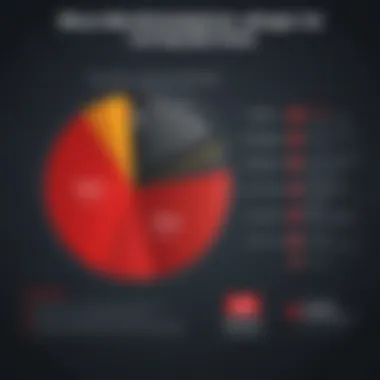

Moreover, some users highlight performance issues when handling large-scale scans. The resource-intensive nature of the tool can impact system performance, potentially leading to slowdowns during crucial business operations. This could be detrimental in environments where uptime is critical.
Furthermore, cost is another concern. While maximizing cybersecurity is crucial, some organizations find that the expenses associated with McAfee’s licensing and maintenance can be significant, especially for smaller firms with tighter budgets. This highlights the importance of aligning the tool’s strengths with the specific needs and capabilities of the organization.
Integration Difficulties with Other Tools
Another challenge encountered with McAfee Vulnerability Manager relates to integration with existing security frameworks. Many organizations deploy a range of security tools, each fulfilling specific functions. Ensuring that McAfee seamlessly integrates with these systems can be complex.
Often, users experience compatibility issues with other software solutions. This can lead to disruptions in workflows, as relevant data might not sync correctly or efficiently. The intricacies of API integrations sometimes require additional time and resources, which may not have been factored into the initial planning.
Additionally, organizations may face limitations in customizing integration settings to suit unique business requirements. This lack of flexibility can hamper the effectiveness of the overall security posture, as comprehensive visibility of vulnerabilities may not be achieved.
User Experiences and Testimonials
User experiences and testimonials play a crucial role in evaluating software like McAfee Vulnerability Manager. Awareness of real user experiences provides insights into how the software performs in diverse environments. Companies often derive significant benefits from these narratives, recognizing not only successes but also challenges in real-world scenarios. Each piece of feedback contributes to a deeper understanding of usability, functionality, and overall effectiveness.
Collecting Feedback from Users
Gathering feedback from users of McAfee Vulnerability Manager is essential for several reasons. It helps identify common patterns in user satisfaction and reveals specific issues that may arise during implementation. Companies can utilize surveys, interviews, and online forums to collect valuable input that reflects genuine user experiences. Utilizing platforms like reddit.com can facilitate discussions among users, allowing them to share challenges or tips on best practices.
Moreover, organizations should encourage open communication channels where users feel comfortable sharing their thoughts. This can lead to improved customer support responses and the software’s continuous evolution in meeting user needs. By gathering feedback not only post-implementation but also during usage, stakeholders can ensure the software aligns with the shifting cybersecurity landscape, responding effectively to emerging vulnerabilities.
Analysis of User Ratings and Reviews
Examining user ratings and reviews offers detailed perspectives on McAfee Vulnerability Manager’s performance. Ratings can vary widely across different platforms such as en.wikipedia.org and britannica.com, showcasing strengths and weaknesses from various angles. Users tend to rate the software based on metrics such as ease of use, accuracy of scans, and effectiveness in rapidly addressing vulnerabilities.
A collection of reviews may resemble the following:
- Positive Aspects: Many users commend the comprehensive scanning features and user-friendly interface. They appreciate the ability of the software to seamlessly integrate with existing security frameworks.
- Negative Insights: Some users have expressed frustration with integration difficulties or specific technical flaws that hinder productivity. These concerns underline the importance of robust training and planning prior to deployment.
In summary, the analysis of feedback and ratings fuels continuous improvement. This ongoing dialogue between users and the developers shapes future updates, ensuring that McAfee Vulnerability Manager adapts and responds effectively to the needs of its user base.
"Understanding user experiences is not just about learning what is wrong. It is equally about discovering what works well and should be prioritized in future updates."
This deep analysis of user testimonials provides stakeholders with tangible proof points before they invest in the software.
Best Practices for Deployment and Use
Implementing McAfee Vulnerability Manager effectively requires a strategic approach. Best practices for deployment and use are vital for achieving desired outcomes and ensuring long-term success. A well-planned deployment not only optimizes the functionality of the tool but also enhances the organization’s overall security posture. Following tried-and-true methods can streamline processes and mitigate risks associated with vulnerabilities. Specific elements to consider include assessing organizational needs, engaging stakeholders, and establishing clear goals prior to deployment.
Planning for Implementation
Effective planning sets the foundation for deploying McAfee Vulnerability Manager. It is essential to assess the current security framework and identify gaps where the vulnerability manager can have the most impact. An initial risk assessment allows decision-makers to understand specific vulnerabilities present in their systems.
Moreover, allocating necessary resources is a critical step. Consideration of budget and personnel is crucial. It’s important to involve the right team members, including IT staff and management, in the planning phase. This leads to better alignment of security strategies and improved implementation outcomes.
- Define clear objectives: Identify what the organization aims to achieve with the vulnerability manager.
- Create a timeline: Establish a timeline for implementation that includes regular review points.
- Allocate resources: Ensure that both financial and human resources are adequately prepared.
Ultimately, a well-structured implementation plan facilitates a smoother transition and makes it possible to address unforeseen challenges as they arise.
Training and Education for Users
Once implementation begins, training and education are paramount to maximizing the effectiveness of McAfee Vulnerability Manager. Users must understand how to operate the tool correctly to leverage its full potential. Training should encompass various aspects, such as navigating the user interface, understanding scanning capabilities, and interpreting analytics.
Engaging in continuous education helps users stay updated with software changes and evolving cybersecurity threats. Here are key steps to ensure effective training:
- Develop comprehensive training materials: Create guides, videos, and workshops tailored to different user skill levels.
- Organize regular training sessions: Schedule sessions at intervals to refresh knowledge and introduce new features.
- Gather feedback: Encourage user feedback to improve training programs and address common pain points.
Ongoing education is not a one-time event; it is an ongoing process important for the effectiveness of the security measures in place.
Implementing these best practices ensures a robust deployment process. By focusing on careful planning and comprehensive training, organizations can fully exploit the capabilities of McAfee Vulnerability Manager and enhance their overall cybersecurity framework.
Comparative Analysis with Competitors
In an era where organizations face growing cyber threats, conducting a comparative analysis with competitors is essential for understanding the unique positioning of McAfee Vulnerability Manager. This section emphasizes the necessity of evaluating alternatives available in the market. Such an evaluation aids decision-makers in identifying features, strengths, weaknesses, and overall effectiveness of different vulnerability management solutions. The insights gained can steer organizations towards a more informed choice that aligns with their specific security needs.


Evaluating Alternatives in the Market
When evaluating alternatives to McAfee Vulnerability Manager, it’s crucial to consider leading competitors like Qualys, Rapid7, and Tenable. These platforms may offer similar vulnerability scanning and management functionalities but may differ significantly in user experience, reporting capabilities, integration options, and overall pricing models. Organizations must assess:
- Functionality: Does the competitor provide comprehensive scanning and assessment tools?
- Ease of Use: How intuitive is the user interface for team members with varying expertise?
- Integration Options: Can the tool seamlessly integrate with existing security frameworks already in use?
- Cost Structure: Does the pricing align with the organization’s budgetary constraints?
An aspect to consider is that different organizations face myriad cybersecurity challenges. For instance, firm A might need a solution focusing on cloud vulnerability management, while firm B may prioritize compliance reporting. Therefore, each platform must be evaluated based on organizational goals rather than general performance metrics.
Strengths and Weaknesses Compared to Rivals
To truly understand where McAfee Vulnerability Manager stands, it’s essential to dissect strengths and weaknesses in juxtaposition against its competitors. A thorough analysis reveals significant insights:
Strengths:
- Comprehensive Scanning: McAfee boasts extensive scanning capabilities, identifying a wide array of vulnerabilities across different environments.
- Integration Potential: The ability to integrate with other McAfee products and third-party tools enhances its appeal.
- User Governance: Offers robust user management features that allow for detailed permission settings.
Weaknesses:
- Usability Issues: Some users report a steep learning curve, particularly for less tech-savvy staff.
- Resource Intensive: It can be demanding on system resources, potentially slowing down operations if not properly managed.
- Cost Considerations: While offering a lot, the pricing might be a barrier for smaller organizations compared to discount options available elsewhere.
Analyzing these strengths and weaknesses enables businesses to align their cybersecurity strategies with the most appropriate tools for their specific needs. The objective should be not only to protect the infrastructure but also to enhance overall operational efficiency.
"Choosing the right vulnerability management tool can significantly impact an organization's cybersecurity posture and compliance readiness."
By synthesizing this evaluative information, organizations can advance their understanding of how McAfee compares in a crowded market and make strategic decisions furthering their cybersecurity objectives.
Future Trends in Vulnerability Management
As the digital landscape continues to evolve, vulnerability management is becoming increasingly critical for organizations of all sizes. This section will illuminate the future trends in this field, emphasizing the crucial role these developments play in maintaining robust security structures. In the context of McAfee Vulnerability Manager, understanding these trends is vital for businesses aiming to safeguard their assets against unforeseen threats.
Emerging Technologies in Cybersecurity
The integration of emerging technologies is reshaping the cybersecurity landscape. Solutions such as artificial intelligence (AI), machine learning, and automation are gradually being adopted. These technologies help predict vulnerabilities and streamline the process of risk mitigation. With AI, systems can analyze vast amounts of data in real time, identifying breaches before they escalate. This proactive stance is crucial in a world where cyber threats are becoming more sophisticated.
- AI and Machine Learning Benefits:
- Enhanced Threat Detection: AI algorithms learn from previous incidents, improving their capacity to identify anomalies.
- Reduced Response Times: Automation allows for faster identification and remediation of vulnerabilities.
As organizations adopt these technologies, the role of traditional vulnerability management tools like McAfee Vulnerability Manager will transform. These tools must now work in tandem with advanced technologies to remain relevant. Additionally, organizations will place greater emphasis on incorporating continuous monitoring solutions. This allows for 24/7 oversight of systems.
The Evolution of Vulnerability Management Solutions
The evolution of vulnerability management solutions reflects the changing landscape of cybersecurity. Past approaches, focused primarily on periodic scans, are insufficient in today’s frantic digital climate. Instead, a shift towards continuous assessment models is occurring. Continuous monitoring involves real-time evaluations of network environments. It also helps capture vulnerabilities as they arise.
This approach is being driven by the need for agility and responsiveness. Modern threats can emerge and evolve rapidly, necessitating advanced solutions that adapt accordingly.
- Key Evolutionary Aspects:
- Shift from Reactive to Proactive Management: Organizations are moving towards proactive measures. This includes utilizing threat intelligence to anticipate vulnerabilities before they manifest.
- Integration of Threat Intelligence: Real-time data feeds help organizations stay ahead of emerging vulnerabilities, allowing for swift action.
By embracing these evolutionary trends, organizations that utilize McAfee Vulnerability Manager can position themselves at the forefront of cybersecurity resilience.
The future of vulnerability management is closely tied to these advancements. With developments in technology and shifts in operational readiness, organizations must be willing to evolve. The integration of these practices into McAfee Vulnerability Manager will ultimately enhance its capability to protect against a growing array of cyber threats.
Epilogue
In summary, the conclusion of this article offers critical insights into McAfee Vulnerability Manager's role in cybersecurity strategies. It encapsulates the entire discussion on the software, presenting findings in a meaningful way that is relevant for decision-makers. The analysis of features, benefits, and challenges leads to a clearer understanding of the software’s applicability.
Final Thoughts on McAfee Vulnerability Manager
McAfee Vulnerability Manager stands out as a robust solution within the vulnerability management landscape. Organizations seeking to enhance their cybersecurity frameworks may find it an essential tool. Its ability to streamline compliance activities, improve security posture, and optimize resource allocation are notable advantages. Users have noted its effectiveness in identifying vulnerabilities, although there are some challenges regarding integration with existing security tools.
Ultimately, the platform remains a significant player because it evolves with technology trends. Embracing emerging tools and practices can further enhance its value. As threats grow in complexity, an adaptable solution becomes necessary. Thus, businesses should assess their individual needs against what McAfee offers.
Recommendations for Businesses
When considering the implementation of McAfee Vulnerability Manager, businesses should adopt several best practices to maximize its effectiveness:
- Conduct a Comprehensive Needs Assessment: This helps clarify what specific vulnerabilities you need to address and aligns the software’s capabilities with organizational goals.
- Plan for Integration: Outline how McAfee will coexist with existing cybersecurity measures. Planning here can mitigate potential deployment challenges.
- Invest in User Training: Effective use of the tool relies on informed users. Training sessions can foster a culture of security awareness.
- Utilize Reporting Analytics: Make the most of the reporting capabilities to regularly review and share findings with stakeholders.
- Stay Updated with Industry Trends: Cybersecurity is dynamic. Regularly revisiting the software features can ensure it remains effective against new vulnerabilities.
"The proper implementation and utilization of McAfee Vulnerability Manager can lead to significant advancements in an organization's cybersecurity defenses."
By following these recommendations, businesses stand to improve their cybersecurity posture significantly while extracting maximum value from McAfee Vulnerability Manager.















