Top Flowchart Applications: In-Depth Analysis

Intro
In today’s fast-paced business environment, clarity in communication is crucial. Flowcharts have become a vital tool for visualizing complex processes and aiding understanding among team members. As organizations are increasingly leaning on visuals to express intricate ideas, it becomes essential to identify the most effective applications for crafting these diagrams. This examination endeavors to highlight the best flowcharting applications available, alongside a discussion of their features, pricing, and overall usability.
Flowcharts are not just for IT; they find applications across various fields, from project management to marketing strategies. This makes choosing the right tool even more important. We’ll navigate through an array of applications that accommodate diverse business requirements—be it a small startup or a large enterprise. Additionally, we will analyze user experiences to offer insights that can assist decision-makers in selecting the most suitable software for their specific needs.
Let’s delve into the key features that separate the leaders from the rest in the flowcharting game.
Key Features
Overview of Features
When looking at flowcharting applications, several key functionalities stand out. Primarily, an ideal application should provide intuitive drawing tools. This includes drag-and-drop features that simplify the creation of flowcharts, allowing users to seamlessly arrange elements without getting lost in complexity.
Collaboration capabilities are also important. Many current tools offer real-time collaboration which permits teams to work together, regardless of location. This is particularly useful for teams that are spread across various geographical locations and need to contribute to the same project.
Additional features worth considering include:
- Templates: Pre-designed templates save time and effort, making it easy to get started on flowcharts tailored to specific scenarios.
- Export Options: The ability to share the created flowcharts in different formats like PDF, PNG, or even direct links enhances their usability.
- Integration with other tools: Many applications can link with productivity software like Slack, Jira, or Google Docs, promoting a streamlined workflow.
Unique Selling Points
What sets these applications apart? Besides standard features, various tools have their unique selling points. For instance, Lucidchart boasts its extensive library of shapes and templates which caters to sectors such as education and engineering. On the flip side, Microsoft Visio offers extensive enterprise-level capabilities, ideal for large organizations. Their advance analytics and integration with other Microsoft tools make them a strong candidate for traditional corporate environments.
It's essential to assess not only the tools themselves but also how they resonate with your team’s workflow and needs.
"Choosing the right flowchart tool can significantly boost team productivity by providing clear visual guidance."
Pricing Structure
Tiered Pricing Plans
Pricing can be a deal-breaker, and it varies widely among flowcharting applications. Understanding these pricing structures helps inform your decision.
For example, Canva offers a free version that comes with basic features, while their premium plans start at a competitive price that includes more advanced functionalities. Conversely, Miro provides a team plan with comprehensive collaboration options, while their basic plan may suffice for individual users.
Features by Plan
Having a clear understanding of what’s included in each pricing tier is vital:
- Free Versions: Basic shapes and limited templates are typically available; suitable for casual users or simple projects.
- Standard/Tiered Plans: Usually introduce advanced features like analytics, custom templates, and more extensive export options. This tier is often ideal for small to mid-sized teams.
- Enterprise Solutions: Custom pricing usually applies here. Full-fledged versions include comprehensive integration features, priority support, and compliance assurances suitable for large corporations.
Ultimately, assessing your team’'s needs against the costs will guide you toward the most coherent choice in flowchart applications.
Prolusion to Flowchart Applications
Flowcharts have become a staple in the toolkit of professionals across diverse sectors. Whether in bustling corporate boardrooms or a small startup’s dingy basement, these diagrammatic representations serve as a universal language that simplifies complicated processes and ideas. The magic of flowchart applications lies in their ability to translate dense information into easily digestible visuals. But why does the realm of flowcharting tools deserve a thorough investigation?
In an era where efficiency is king, being able to construct clear flowcharts swiftly can mean the difference between lagging behind and leading the pack. Good flowchart applications simplify the complexity involved in visualizing workflows and processes. By leveraging these tools, teams can collaborate more effectively, enhance understanding, and ultimately drive performance in their projects. For instance, a marketing team might use these applications to map out customer journeys or a software development team to visualize system architectures.
Moreover, a well-crafted flowchart can bridge the gap between technical jargon and layman's terms. When stakeholders from various backgrounds come together, they often speak different languages. A flowchart acts as a neutral ground, facilitating communication and decision-making. Thus, businesses aiming for progress and cohesiveness cannot overlook the importance of flowchart applications.
As we dive deeper into this analysis, we'll explore the criteria to consider when selecting these tools, alongside a detailed look at both leading and emerging applications in the market. Our goal is to help IT professionals, business executives, and entrepreneurs select the most suitable flowcharting software that aligns with their organizational requirements.
"Flowcharts are not just diagrams; they are conversation starters that pave the way for clearer understanding and efficient communication across teams."
Understanding the myriad options out there can feel like searching for a needle in a haystack. Each application offers unique features and capabilities, catering to varying needs and preferences. From user-friendliness to integration capabilities, we’ll unpack what makes these platforms crucial in today’s slow-moving decision-making cycles. As we embark on this journey, our hope is to provide you with insights that empower informed choices, ultimately enhancing your visual communication and process mapping capabilities in business.
Importance of Flowcharts in Business
Flowcharts are more than just visual aids; they are strategic tools that play a pivotal role in the operations of a business. The reason for their significance spans various elements, from enhancing communication to streamlining processes. An understanding of the importance of flowcharts can be crucial for businesses aiming to boost productivity and clarity.
Facilitating Understanding and Communication
At the heart of any successful business is clear communication. Flowcharts bridge gaps in understanding, especially in complex projects where multiple teams may be involved. When processes are represented visually, it becomes easier to convey ideas, procedures, and workflows. For instance, a flowchart depicting a customer service process helps staff grasp the steps quickly, from initial inquiry to resolution.
The visual aspect helps breakdown intricate concepts into bite-sized, easily digestible parts. Consider the following advantages:
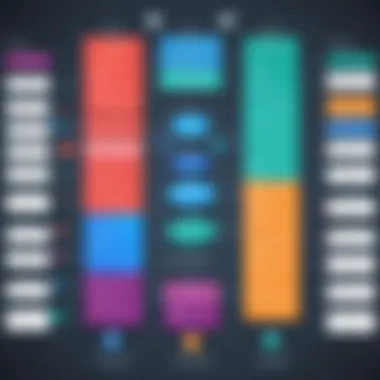

- Visual Representation: Flowcharts convert text-heavy processes into visuals, making it less daunting for team members.
- Standardization: Regular use of flowcharts creates a common language within an organization. Everyone from IT to marketing can follow the same visual cues, fostering collaboration.
- Rapid Identification of Gaps: When workflows are laid out clearly, it’s simpler to spot inefficiencies or redundant steps. Companies can quickly determine where improvements are necessary without sifting through pages of documentation.
As Albert Einstein once said, "If you can't explain it simply, you don't understand it well enough." Flowcharts embody this wisdom by offering simplicity and clarity.
Enhancing Workflow Efficiency
Flowcharts do not just serve as communication tools; they actively contribute to workflow efficiencies. When processes are mapped out clearly, employees are less likely to experience confusion that can lead to delays. A well-structured flowchart provides a roadmap, guiding users through tasks and clearly marking responsibilities.
Here are several ways flowcharts enhance workflow efficiency:
- Time-Saving: By visualizing processes, tasks can be completed more rapidly. Employees spend less time trying to grasp complex instructions, leading to faster decision-making.
- Reduction of Errors: A flowchart highlights the steps to take, minimizing the risk of missing critical actions or making mistakes. This clarity is especially vital in sectors like manufacturing or finance where oversights can be costly.
- Onboarding and Training: New hires benefit tremendously from flowcharts. They can refer to easy-to-understand visuals as they learn protocols rather than laboring through dense manuals. This can drastically reduce the learning curve, allowing new employees to contribute without lengthy training periods.
In summary, the combination of clarity and efficiency makes flowcharts indispensable to modern business practices. Their value is not merely theoretical; organizations implementing flowcharts see the practical benefits, such as improved communication and streamlined operations.
Flowcharts are vital for any organization aiming to optimize clarity and performance in daily operations.
Criteria for Selecting Flowchart Tools
Choosing the right flowchart application is not just about picking a name off a list; it’s about ensuring that the chosen tool aligns well with the specific needs of the business. Each flowchart application brings its own set of features and capabilities that can heavily influence their effectiveness in aiding visual communication and process mapping. To navigate this landscape, several key criteria should guide your decision-making process, helping you sift through the multitude of options available.
User-Friendliness and Accessibility
First and foremost, user-friendliness sits at the top of the list. If the application is as confusing as a labyrinth on a foggy day, chances are it won't be utilized to its full potential. Look for tools with intuitive interfaces that don’t require a PhD in software engineering to master. Applications like Lucidchart offer drag-and-drop functionality which is convenient for users across levels. Accessibility is another component; whether it’s a web-based or desktop version, ensure that the application can be easily accessed by team members regardless of their technical background.
Integration Capabilities with Other Software
Next up is integration capabilities. In this fast-paced digital environment, tools that can harmonize with other software applications save time and reduce frustration. Imagine trying to piece together jigsaw puzzle pieces that don’t quite fit— that's the struggle of using stand-alone applications. Look for flowchart applications that can seamlessly integrate with tools you already use, like Google Drive or Microsoft Teams. This way, your flowcharting efforts can become part of a larger workflow instead of standing alone in isolation.
Customization Options
Customization options also play a pivotal role in the selection process. A one-size-fits-all approach doesn’t cut it in the business world. Flexibility to tailor flowcharts to specific needs enhances clarity and relevance. For instance, SmartDraw allows users to create personalized templates, ensuring that your flowcharts can match your corporate branding or project specifications. The ability to customize colors, shapes, and connectors enhances both the aesthetic and functionality of a flowchart, ensuring it delivers the intended message.
Budget Considerations
Lastly, we can't overlook budget considerations. The most advanced tool won’t matter much if it’s beyond financial reach. Flowchart applications come in a variety of price points—from free versions with limited features to premium subscriptions promising extensive functionalities. Evaluate what features are truly necessary for your operations and weigh that against costs to avoid overspending on unnecessary bells and whistles. Tools like Draw.io offer solid functionality without a price tag, catering to businesses looking to get started without breaking the bank.
"Selecting the right flowchart tool is akin to choosing the right vehicle for a journey; it should not only be comfortable but also the right fit for your goals."
Ultimately, understanding these criteria can significantly enhance the experience of creating flowcharts. By focusing on user-friendliness, integration capabilities, customization options, and budget, organizations can select the tools that will optimize their workflow and make their process mapping endeavors truly effective.
Top Flowchart Applications in the Market
Understanding the plethora of applications available for creating flowcharts is essential for any organization looking to enhance its visual communication and process mapping. In a world where effective information sharing is crucial, selecting the right tool can significantly improve clarity and efficiency. The tools featured in this section not only serve different needs but also exemplify the diversity in functionality and design available to users today. Let's dive into each application and uncover what makes them stand out in the crowded market.
Lucidchart: A Versatile Solution
Lucidchart has carved out a niche as a user-friendly and versatile flowchart tool. It offers an accessible platform allowing individuals and teams to create complex diagrams easily. Users often highlight its drag-and-drop functionality, which helps streamline the creation process.
One of Lucidchart's main strengths is its robust collaboration features. Teams can work simultaneously on the same document, which promotes a shared understanding and contributes to more cohesive workflow. Additionally, Lucidchart integrates seamlessly with popular tools like Google Workspace and Microsoft Office, making it ideal for businesses already using those services.
Microsoft Visio: A Reliable Classic
Microsoft Visio has been a cornerstone in the flowcharting world for many years, providing a depth of features that cater to new users and experienced users alike. With its extensive library of templates and shapes, Visio allows users to tailor their diagrams to their specific needs. It's particularly favored in formal business contexts where professional outputs are essential.
Moreover, Visio stands out for its integration with other Microsoft products, making it a valuable addition to any organization’s Microsoft Office ecosystem. While its interface may have a steeper learning curve compared to alternatives, many users find that the depth of features available makes the initial effort worthwhile.
SmartDraw: Comprehensive Features
SmartDraw distinguishes itself with its rich set of features designed to address a variety of diagramming needs beyond flowcharts. Users can create floor plans, organizational charts, and mind maps among other types of visual representations. This versatility makes SmartDraw a suitable choice for businesses looking for an all-in-one solution.
The software’s automatic formatting feature is particularly appreciated, as it saves time by adjusting and optimizing the layout according to the user's changes. This tool also offers a cloud storage option, which allows for easy sharing and access to diagrams from anywhere, an increasingly valuable trait in today’s remote working climate.
Creately: Collaborative Flowcharting
Creately is another tool that shines in collaborative environments. It combines an intuitive interface that facilitates teamwork with a variety of templates specifically designed for flowchart creation. The ability to leave comments and feedback directly within the document allows teams to discuss changes in context, leading to a more productive review process.
What’s notable about Creately is its emphasis on online collaboration, which supports workflow not just for in-house teams but also for remote collaborators. The ease of use, paired with the visualization of the process, has made it a favorite for users looking to streamline their brainstorming sessions.
Draw.io: Cost-Effective Choice


For those on a budget, Draw.io offers a cost-effective solution without sacrificing essential functionality. This free tool enables users to create flowcharts easily, which is particularly beneficial for startups and small businesses. Despite its lack of advanced features, Draw.io provides the essentials needed for effective flowchart creation.
It’s also worth noting that Draw.io integrates well with platforms like Confluence and Google Drive, allowing teams to manage their flowcharting seamlessly within their existing workflows. Its straightforward interface means that even users with minimal technical know-how can quickly create professional-looking diagrams.
Emerging Flowchart Tools to Watch
In an ever-evolving business landscape, staying updated with the latest tools is paramount for any organization striving for operational excellence. Emerging flowchart applications not only provide innovative features but also address specific user needs that traditional tools might overlook. As industries lean more towards digital transformation, observing these new entrants can help businesses leverage technology to improve efficiency and collaboration.
When considering new tools, organizations are looking for user-centric designs, seamless integrations with existing software, and flexibility in customization. The benefits of embracing these emerging solutions include enhanced collaborative capabilities, real-time updates, and often more cost-effective pricing models in comparison to established players. The following applications are making waves, offering fresh perspectives on standard flowcharting tasks.
Miro: Interactive Whiteboarding
Miro positions itself as more than just a flowchart tool; it's an interactive whiteboard that encourages brainstorming and collaboration. This platform's appeal lies in its versatility to support various visual tasks—from flowcharts to mind maps and research presentations. The interface is intuitive, allowing even the least tech-savvy individual to drag and drop elements to craft meaningful diagrams.
One of Miro's significant advantages is its emphasis on teamwork. Users can collaborate in real-time, posting comments directly on the board and tracking changes as they occur. This facilitates a more energetic workplace, where ideas flourish unbarred by geographical boundaries. The integration with popular tools like Slack, Microsoft Teams, and Google Workspace further enhances its utility in modern business environments.
"Miro’s whiteboarding capabilities transform how teams share ideas. It makes logic more visual and creativity accessible to everyone."
Whimsical: A Unique Approach
Whimsical brings an artistic touch to flowchart creation. Unlike conventional tools that might be a bit sterile in design, Whimsical aims to make flowcharting enjoyable. It allows users to create flowcharts, wireframes, and documentation in a visually appealing manner that stands out. The unique aspect is that Whimsical employs a card-based layout, providing a clean and engaging design that can simplify complex ideas.
Notably, Whimsical also prioritizes simplicity over sophistication. Information is presented in a way that is easy to understand without drowning the user in advanced features that complicate the process. For teams looking for a straightforward, yet stylish solution, this tool manages to strike a delicate balance between utility and aesthetics.
Cacoo: Collaborative and Integrative
Cacoo shines as a collaborative flowchart tool geared towards teams seeking interactivity in their projects. One standout feature is its ability to enable simultaneous editing by multiple users, which enhances productivity. If someone makes a change, it reflects immediately across the board, ensuring that teammates stay aligned.
What sets Cacoo apart is its integration capabilities with various platforms, including Confluence and Slack. This means users can embed flowcharts directly into their documentation or share them instantly through communication channels. The extensive template library also significantly reduces the time needed to create diagrams, allowing users to focus more on content rather than design.
As organizations consider integrating these emerging tools, it's essential to evaluate how they align with specific business needs and workflows. Each of these applications, from Miro's interactive boards to Whimsical's artistic flair and Cacoo's collaboration focus, offers something unique that can enhance organizational efficiency and communication. Engaging with these tools might just set the stage for future success.
Comparative Analysis of Flowchart Applications
In today's fast-paced world, selecting the right flowchart application can make a world of difference in how effectively a business communicates its processes. The comparative analysis of flowchart applications is crucial, as it helps decision-makers distill the myriad options available in the market down to those that best suit their specific needs. This section endeavors to highlight the significance of evaluating various applications, shedding light on their unique strengths and shortcomings, and ultimately guiding businesses toward informed choices.
Strengths and Weaknesses
When diving into the strengths and weaknesses of flowchart applications, an honest assessment can save organizations both time and resources. Each application brings to the table a distinct set of features that might align well or poorly with a user’s needs. Here are some key factors to consider:
- Lucidchart: This application stands out due to its intuitive interface, which makes navigation a breeze. However, some users have noted that advanced features can be somewhat limited in the free version, which may deter some potential users.
- Microsoft Visio: Renowned for its comprehensive feature set, Visio caters to professionals seeking advanced diagramming capabilities. Yet, its steep learning curve can pose challenges for novice users and smaller teams.
- SmartDraw: The extensive range of templates is a notable strength, but more complex project needs might find its customization options lacking in comparison to competitors.
- Creately: Strong in collaborative features, Creately allows multiple users to work on a flowchart simultaneously. On the downside, it can suffer from performance issues when handling larger projects.
- Draw.io: A gem for those on a budget, its cost-effectiveness is commendable. However, the functionality might feel basic to users accustomed to more robust applications.
Understanding strengths and weaknesses helps organizations tailor their choices effectively, allowing them to align the tool’s capabilities with their operational needs.
User Experience Insights
The user experience can often make or break the utility of any flowchart application. After all, a tool that feels clunky or overwhelming is unlikely to be utilized to its fullest potential. This analysis doesn’t just touch upon surface-level insights but digs deeper into how users engage with different applications.
- Interface Design: A clean and intuitive interface, like that found in Lucidchart, significantly enhances user satisfaction. Users appreciate a layout that allows for easy access to tools and features without digging through layers of menus.
- Support and Resources: The quality and availability of user support can set applications apart. For instance, Microsoft Visio offers comprehensive documentation and tutorials, which assist users in overcoming initial challenges.
- Performance and Reliability: An application that crashes or lags can be immensely frustrating. Users frequently mention Draw.io for its lightweight performance, even for larger charts, showcasing its reliability in demanding situations.
- Customization Flexibility: Different organizations have varied needs. Applications allowing in-depth customization—like SmartDraw—often better cater to unique business processes.
"Choosing the right flowchart tool doesn’t just affect how we visualize processes; it directly impacts how effectively we function as an organization."
This nuanced understanding is essential in today’s complex business environment.
Integrating Flowcharts in Business Processes
Integrating flowcharts into everyday business practices can be a game changer. Flowcharts serve as visual guides that help clarify processes and standardize procedures. In an age where clutter can cause chaos, these charts act as a beacon, illuminating pathways for decision-making and fostering communication among team members. Moreover, the visualization of processes not only aids in understanding but also reveals inefficiencies that may go unnoticed in written documentation.
The significance of integrating flowcharts extends beyond just visual representation. They can address critical needs within organizations. For instance, when teams collaborate on complex projects, flowcharts can map each step, ensuring that all stakeholders are on the same page. Over time, this practice fosters a culture of transparency, trust, and alignment, leading to enhanced team cooperation.
Use Cases in Different Industries
When considering the application of flowcharts, it’s beneficial to explore their use across various sectors:
- Healthcare: Flowcharts in hospitals detail patient journeys, from admission to discharge, ensuring that all healthcare professionals understand protocols. This can reduce errors and improve patient outcomes.
- Manufacturing: Here, flowcharts are invaluable for outlining production processes. They highlight each task involved in manufacturing a product, which helps in identifying bottlenecks that could hinder productivity.
- Education: Teachers often use flowcharts to depict lesson plans or curriculum structures, making it clearer for students what they can expect from the course.
- Software Development: In the tech realm, flowcharts visualize processes like coding or debugging, which can make complex algorithms more digestible for developers.
The versatility of flowcharts is unmatched; no matter the industry, they provide clarity and structure to complicated workflows.
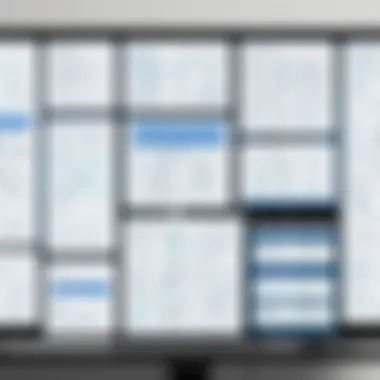

Best Practices for Implementation
To maximize the impact of flowcharts in your business processes, one must adopt best practices:
- Define the Purpose Clearly: Determine what you wish to achieve with the flowchart. Is it to improve a process, communicate a new plan, or ensure compliance? Clarity here sets the stage for effective design.
- Keep It Simple: Over-complicated flowcharts can confuse rather than clarify. Stick to straightforward language, and use consistent symbols to maintain uniformity.
- Iterate and Adapt: Just like any process, flowcharts should evolve. Regular reviews help to keep them relevant. Consider soliciting feedback from users who interact with these charts daily.
- Engage Stakeholders Early: Encourage participation from team members during the creation phase. This not only garners diverse perspectives but also ensures that the final product is user-friendly.
Adopting flowcharts in business processes is not just about tools; it's about enhancing communication and efficiency within the organization. By understanding how to effectively implement flowcharts, companies can unlock new levels of productivity and engagement.
Future Trends in Flowchart Software
As we navigate through an ever-evolving landscape of technological advancements, understanding the future trends in flowchart software becomes vital for businesses aiming to enhance their operational productivity. The importance of recognizing these trends lies not only in being abreast of emerging tools but also in ensuring that organizations can pivot and adapt their visual communication practices accordingly. By delving into what lies ahead, companies can better position themselves to utilize the optimal solutions that align with their strategic goals.
AI and Automation in Flowchart Creation
Automation has reshaped numerous business processes, and flowchart creation is no exception. With the integration of Artificial Intelligence into flowchart applications, users can expect a substantial boost in efficiency and accuracy. The way these systems function has transitioned from manual input towards smart suggestions based on context and previous designs.
- Automated suggestions can help users create flowcharts faster. For instance, software might predict what shapes or connectors the user is likely to need based on the data already entered.
- AI-driven tools can streamline revisions by detecting errors or suggesting improvements in real-time. This leads to reduced editing time and helps ensure that the final product is polished with minimal hassle.
- Moreover, advanced analytics within these applications can provide insights into user behavior and preferences, allowing future designs to better meet the unique needs of teams. Imagine the convenience of a system that learns what your organization prefers and adapts accordingly.
Incorporating AI in flowchart creation isn't just about speed; it's about fostering creativity while diminishing mundane repetitiveness. As these intelligent tools become mainstream, organizations must embrace these changes to stay relevant.
The Rise of Interactive Flowcharting
Interactive flowcharting represents a significant shift in how information is conveyed. Traditional static flowcharts, while useful, often fall short in engaging the audience. By making flowcharts interactive, businesses can enhance user experience and comprehension drastically.
- Engagement and Iteration: Users can click through charts to explore various pathways, making the information much more digestible. This format caters especially well to complex systems, where understanding the finer details is crucial.
- Real-Time Collaboration: Interactive flowchart tools allow multiple stakeholders to contribute simultaneously, bringing diverse perspectives into the flowchart building. Feedback can be shared and implemented on the fly, enhancing the overall quality of the final product.
- Integration with Other Platforms: Many of these interactive systems can sync with project management software or other business applications. This seamless integration can lead to better alignment across various departments, fostering collaboration.
As technology progresses, organizations that adopt interactive methodologies will likely experience a competitive advantage. They will not only facilitate clearer communication but also promote a culture of transparency and collective problem-solving.
In summary, paying heed to these trends—AI capabilities for automation and innovations in interactive flowcharting—will empower businesses to improve their visual communication and operational efficiency dramatically. A proactive stance on adopting these trends ensures that companies remain agile, making them better equipped to face the challenges of an ever-changing business environment.
Finale
In this exploration of flowchart applications, we have delved into the multifaceted landscape of tools available for creating effective visual diagrams. The significance of selecting the right software cannot be understated. The suitable application can dramatically enhance clarity in communication and boost efficiency in project planning and execution.
For businesses, flowcharts serve as a pivotal means of visual representation. They simplify complex processes into digestible formats, enabling team members to grasp concepts swiftly. As the saying goes, "a picture is worth a thousand words", and in a fast-paced work environment, this couldn't ring truer.
When examining the tools discussed throughout the article, the focus has been on specific elements:
- Usability: The ease of dragging and dropping elements versus a steep learning curve can make or break an adoption in a workplace.
- Integration: The capacity of the software to mesh with existing systems saves time and reduces friction in workflows.
- Customization: Tools that allow for tailoring to the unique needs of an organization help in creating flowcharts that resonate with the target audience.
- Cost: Understanding budget constraints is paramount—there's a tool out there for every pocket size.
"Choosing the right application is not just about features; it's about aligning it with your team's workflow and culture."
Understanding these benefits can lead to smart investments in flowchart software. From enhancing clarity and fostering collaboration to improving overall productivity, the right tool is a key player in driving results. Decision-makers are encouraged to contemplate the specific needs of their organization and, from that vantage point, to select a flowchart application that aligns. A thoughtful approach in this decision-making process can yield substantial improvements in communication and operational efficiency.
In summary, as businesses continue to pivot and adapt in this ever-changing landscape, having the right visual tools at hand will undoubtedly facilitate smoother transitions and clearer pathways toward their goals. It's time to paint those thoughts out on the canvas of a flowchart!
Recommendations for Businesses
In the fast-paced environment of today’s business world, choosing the right flowchart application can make all the difference. Companies can use flowcharts to streamline communication, enhance understanding, and foster collaboration among teams. However, not every application fits every organization’s needs. This section aims to provide guidance for businesses considerig their unique requirements and objectives.
A well-suited flowchart tool offers more than just aesthetic appeal. It can serve as a foundational element for efficient process mapping and visual representation of data. By picking a tool that resonates with their specific operational principles, businesses can not only improve productivity but also motivate their teams. The significance of tailoring flowchart software choices to specific organizational needs can’t be overstated.
In particular, factors such as ease of use, compatibility with existing systems, and budgetary constraints play critical roles. As organizations explore the marketplace, they should weigh these considerations carefully to ensure that the tools facilitate growth rather than hinder it.
Tailoring Choices to Organizational Needs
Tailoring flowchart applications to fit an organization’s specific needs is vital in maximizing benefits. This process entails several critical considerations:
- Size of the Organization: A small startup may not require all the features of a sophisticated application that suits a large enterprise. Therefore, it's essential for smaller businesses to seek versatile and scalable solutions that provide core functionalities without overwhelming complexity.
- Type of Workflow: The kind of projects and workflows prevalent in an organization can guide the choice of tool. For example, teams focused on agile methodologies might benefit from tools that offer quick adaptation and real-time collaboration.
- User Skills: If the employees possess varying skills in tech software, a user-friendly design should be a priority. Ensuring that a flowchart tool is intuitive can expedite onboarding and adoption rates across the organization.
- Integration with Other Software: Compatibility with existing applications, such as project management software or CRM systems, is crucial. A solution that can integrate seamlessly will avoid bottlenecks and unnecessary training sessions for employees.
Focusing on these elements can help organizations make informed choices that enhance performance and outcomes.
Encouraging Feedback and Adaptation
Continual improvement is a principle that should underlie the process of adopting any new tool, including flowchart applications. Organizations must actively encourage feedback from their teams regarding the chosen software. This feedback loop can foster a sense of ownership among users while also uncovering insights that might not be immediately obvious.
Regularly assessing the effectiveness of the flowchart tool includes:
- Surveys and Polls: Implementing informal surveys can gauge satisfaction and gather suggestions for improvements.
- Trial Periods: Allowing users to test the software during a trial period provides valuable insights into everyday usability and any challenges they may face.
- Open Meetings: Consider hosting open discussions about the flowchart tool and experiences. This can not only improve communication but also help address any issues as a cohesive unit.
By adapting based on feedback, organizations can ensure that their chosen flowchart application continues to align with their evolving needs.
"The adaptability of flowcharting software plays a crucial role in how effectively it meets the user's expectations. Listening to feedback can single-handedly enhance productivity across teams."
Ultimately, making flowchart applications work for a business’s unique demands and refining their usage based on team input is essential for realizing their full potential. Taking these steps paves the way for effective processes and significantly enhances collaborative work.















