Comprehensive Guide to Remote Desktop Sharing Tools


Intro
In today's fast-paced digital landscape, the need for efficient and seamless communication within organizations has never been greater. Remote desktop sharing software has carved out a crucial space in this ecosystem by enabling users to access and control computers from distant locations. This innovation not only enhances collaboration but also streamlines numerous business processes, making it an appealing choice for modern workplaces.
As more companies embrace remote work, understanding the key attributes of these tools becomes vital. This exploration of remote desktop sharing dives into its core features, unique selling points, and pricing strategies, intending to equip businesses with the insights needed for informed decision-making.
Key Features
Overview of Features
Remote desktop sharing software typically provides a range of features that facilitate technical support, database access, and file transfer. Here’s a glance at some fundamental characteristics common to many solutions:
- Multi-Platform Support: Users can share desktops across various operating systems, including Windows, macOS, and Linux. This flexibility caters to diverse teams.
- File Transfer Capabilities: The ability to send and receive files during a remote session simplifies workflows significantly. It avoids the hassle of sending files through email or other channels.
- Session Recording: Some software offer the option to record the remote session for future reference or staff training. This can be invaluable for maintaining quality and oversight.
- Screen Sharing: The simplest yet most powerful feature allows users to see the host’s screen in real-time, making technical support a breeze.
- Session Controls: Functions like remote control, keyboard/mouse sharing, and session locking help gain the necessary insights without compromising security.
Unique Selling Points
Selecting one software over another often hinges on distinct advantages that cater to specific audience needs. To illustrate, here are a few unique features that standout software might include:
- Exceptional Security Measures: Advanced encryption, two-factor authentication, and custom access controls ensure user data remains secure. Solutions like TeamViewer and AnyDesk prioritize security, reassuring users about their data integrity.
- Customizable User Interface: A user-friendly interface can significantly influence usability. Software like LogMeIn is known for its ability to tailor the experience to user preferences.
- Robust Customer Support: Whether through live chat, forums, or in-depth tutorials, effective customer support can make or break the utility of a software tool.
"In the world of remote desktop sharing, features can differ vastly. It’s essential to choose software that aligns with your unique needs and goals.”
Pricing Structure
Tiered Pricing Plans
Pricing is a key aspect for many businesses when considering remote desktop solutions. Most products in this market offer tiered plans catering to a wide array of budgets and organizational sizes. Companies like Splashtop provide several tiers, often including:
- Free Trials: Allows users to test basic functionalities for a limited time without financial commitment.
- Individual Plans: Generally suitable for freelancers or small teams. These plans often focus on essential features.
- Business Plans: Include advanced functionalities and features tailored for team collaborations, usually priced higher but providing substantial added value.
- Enterprise Solutions: Catered to larger organizations with specialized customization needs, these plans often boast dedicated support and bespoke solutions.
Features by Plan
To give clarity on what each pricing tier can offer, it’s crucial to review the feature sets usually associated with diverse plans. For instance:
- Individual Plan: Basic screen sharing, file transfer, and session management
- Business Plan: Includes everything from the Individual Plan plus advanced security features and priority support
- Enterprise Plan: In addition to Business Plan features, offers extensive customization, dedicated account management, and advanced analytics
By grasping these aspects, businesses can more accurately assess their needs and allocated budget, ensuring they select the best solution tailored to their operational workflows.
Preface to Remote Desktop Sharing Software
Understanding remote desktop sharing software is critical in today's rapidly evolving workplace. Businesses recognize that the ability to access systems remotely not only enhances productivity but also supports collaboration across distances. This section serves as the gateway to explore how such software functions, its necessity, and its broad implications for various sectors.
Definition and Scope
Remote desktop sharing software allows users to connect to another computer over a network connection. It can be visualized as a virtual window into a different machine, enabling users to see and manipulate its desktop environment as if they were physically present. Sometimes, people liken it to having a very long extension cord, where one can control the electronic viewport of another device without setting foot in the same room.
The scope of this technology encompasses numerous applications such as remote technical support, online collaborations, or even running programs on a remote server without physical access. In a business context, it fosters seamless communication among teams, enabling them to work in conjunction irrespective of their geographical locations.
Importance in Modern Work Environment
In the era of globalization and remote work, the role of remote desktop sharing software has taken on heightened significance. The ability to react swiftly to issues without the need to be physically present can be a game-changer for many organizations.
It offers several key benefits:
- Improved Availability: Employees no longer need to be present in the office; they can access their workstations from virtually anywhere. This flexibility is indispensable for modern work-life balance.
- Cost Management: Companies can save on overheads since fewer employees may need to be stationed in a physical location at one time. Office space requirements can decrease, leading to substantial savings.
- Quick Problem Resolution: IT support has become more efficient because technicians can troubleshoot issues directly from their own computers, minimizing downtime and frustration.
"In the race for efficiency, remote desktop sharing software is the unsung hero, allowing teams to collaborate effortlessly and resolve issues on the fly."
As organizations continue to navigate the complexities of remote work, understanding and implementing remote desktop sharing technology can distinguish the proactive from the reactive, making it a pivotal aspect of business strategy.
Core Features of Remote Desktop Sharing Software
In the fast-evolving world of technology, understanding the core features of remote desktop sharing software isn’t just a matter of curiosity; it’s essential for business efficiency and operational flexibility. Knowing what makes a good remote desktop tool can empower organizations to make insightful software choices that align with their unique needs. Here, we’ll explore four fundamental aspects of these tools: screen sharing capabilities, file transfer functionality, remote control features, and collaboration tools. Each of these facets plays a critical role in enhancing user experience, improving communication, and supporting remote work arrangements.
Screen Sharing Capabilities
Screen sharing is perhaps the cornerstone of remote desktop sharing software. The ability to display one screen to another user in real-time aids in numerous applications, from tech support to collaborative projects. Users can solve problems or share insights without being physically present, bridging geographical divides seamlessly.
When considering screen sharing, focus on the following:
- Quality of Display: High-definition, lag-free presentation ensures that all participants can see details clearly.
- Multi-Screen Display: Many professionals use dual or multiple monitors; thus, software that supports this can significantly enhance productivity.
- Real-Time Interaction: Effective screen sharing should allow for interactive communication, such as annotations or chat, promoting an engaging environment.
In a nutshell, robust screen sharing capabilities enhance remote interactions and drive teamwork forward.
File Transfer Functionality
In the digital age, sharing documents, images, and files among teams is a frequent task. Remote desktop sharing solutions with streamlined file transfer functionality enable users to easily send and receive files, keeping workflows smooth and unhindered. When assessing this feature, consider the following aspects:
- Transfer Speed: Fast file transfers are vital for minimizing downtime, especially in time-sensitive situations.
- Security Protocols: With large file transfers, the risk of data breaches can rise. Look for solutions that offer end-to-end encryption and file authentication methods to secure sensitive information.
- Variety of Supported File Types: A versatile system should facilitate the transfer of various file formats, from big data sets to simple images.
Effective file transfer features not only support routine tasks but also enhance overall collaboration.
Remote Control Features
Remote control capabilities go beyond simple screen sharing, enabling one user to take control of another's computer. This feature is crucial for technical support scenarios. An IT specialist can troubleshoot a user’s device without being on-site. When evaluating remote control features, keep these elements in mind:
- Ease of Use: The interface should allow for easy access and control without extensive setup processes.
- Permission Management: The ability to grant and revoke access permissions is essential for maintaining security.
- Session Recording: Useful for training and compliance, this feature allows for the documentation of sessions for future reference.
Remote control functionalities significantly enhance operational efficiency by allowing quick issue resolution and support.
Collaboration Tools
The modern workspace demands effective collaboration tools integrated within remote desktop sharing software. Features such as virtual whiteboards, chat interfaces, and integrated video conferencing can greatly improve teamwork.
Pay attention to:
- Integration with Other Applications: Seamless integration with project management tools or note-taking applications enhances productivity.
- User-Friendly Interfaces: Consider solutions where participants can easily navigate tools without steep learning curves.
- Real-Time Updates: Collaboration tools should provide real-time updates and notifications to keep everyone informed and engaged.
Incorporating effective collaboration tools can elevate any project from a mere idea to successful execution.
Choosing the right remote desktop sharing software goes beyond simply selecting a popular name; it requires a thorough understanding of its core features to ensure alignment with your organizational needs. By focusing on these key aspects, businesses can foster a more connected and productive workplace.
Understanding these core features positions organizations to leverage remote desktop sharing effectively. As we continue, we’ll explore the benefits of utilizing these tools in various scenarios.
Benefits of Utilizing Remote Desktop Sharing
Remote desktop sharing software has become a pivotal tool in today’s business landscape. Its utility extends beyond mere convenience; it brings a multitude of advantages that can significantly impact operational efficiency, cost management, and overall work-life balance. Here, we will unpack some key benefits of using such technologies in professional settings, shedding light on why they should be part of any modern organization’s toolkit.
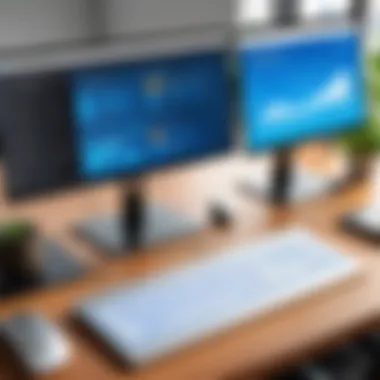

Increased Productivity
When teams can access their machines from anywhere, the lines between work and home life blur, but in a productive way. This flexibility means employees can engage in work tasks without being tethered to the office. Whether it's accessing files on the go or troubleshooting issues from their couch, remote desktop sharing facilitates a seamless workflow. Individuals working irregular hours or from different time zones can collaborate without missing a beat.
Consider this: a software engineer might need to fix a bug during a critical project phase while traveling. With remote access, he can jump right into the task on his office desktop without delays. This immediacy not only boosts productivity but also helps in meeting deadlines more efficiently. It’s a win-win situation.
Cost-Effectiveness
Adopting remote desktop sharing can lead to significant cost savings for businesses. With less reliance on physical office space, organizations can reduce overhead expenses including rent, utilities, and even office supplies. Furthermore, companies can save on employee travel expenses. A team member who needs to attend a meeting on the other side of the globe can simply join via a remote desktop program instead of incurring travel costs.
Moreover, many remote desktop solutions operate on subscription-based models, allowing firms to choose plans that fit their budgets. This makes it easier for small businesses to utilize high-quality software without breaking the bank. It’s about getting the most bang for your buck, especially in unpredictable economic climates.
Enhanced Flexibility
The beauty of remote desktop sharing lies in its inherent flexibility. Employees can work from anywhere—be it their home, a coffee shop, or even while on vacation. This freedom makes for a healthier work-life balance, encouraging employees to be productive while also enjoying the benefits of remote work.
A flexible work environment can also lead to higher employee satisfaction. The ability to handle personal matters while still being productive at work creates a more dedicated workforce. Companies that prioritize flexibility often find it easier to attract and retain talent, as job seekers increasingly value remote working options in their career decisions. It’s an increasingly competitive advantage in the search for top talent.
“In today's competitive environment, adopting remote desktop software isn't just smart; it’s a strategic necessity.”
In summary, the benefits of utilizing remote desktop sharing software extend across multiple facets of business operations. From enhanced productivity to significant cost savings and ultimate flexibility, these tools form the backbone of modern work culture. Understanding and leveraging these benefits can not only lead to improved efficiency but also foster a healthier work environment that encourages engagement and satisfaction among employees.
Popular Remote Desktop Sharing Software Solutions
In today’s digital landscape, selecting a remote desktop sharing software is vital for enhancing collaboration and maximizing productivity. Organizations need to comprehend various software choices to determine which best fits their unique needs. Understanding these options is like having a map in an uncharted territory; it guides you toward making decisions that can significantly influence operational efficiency.
The solutions covered in this section, including TeamViewer, AnyDesk, Chrome Remote Desktop, and Microsoft Remote Desktop, all bring unique benefits, features, and considerations. Knowing their strengths and limitations allows businesses to align their remote access strategies to their goals. Let’s take a closer look at these tools.
TeamViewer
Features Overview
TeamViewer stands out for its broad capabilities that make remote access seamless. The software allows users to connect to devices across different operating systems, which is a significant asset for diverse tech environments.
Key Characteristics
- Multi-Platform Support: It enables connections across Windows, Mac, Linux, mobile platforms, and ChromeOS. This flexibility is a key reason for its popularity.
- Remote Management Tools: Features like file transfer, remote printing, and session recording bolster its appeal.
Unique Feature
TeamViewer's remote access on mobile devices is a remarkable advantage. This functionality allows users to connect to their office PCs or servers from anywhere, ensuring productivity on the go. However, the high resource usage can be a downside for older devices or slower connections.
Use Cases
TeamViewer is extensively used in IT support and remote work situations. Its inherent ability to offer technical assistance from afar positions it as an indispensable tool for professionals.
Key Characteristic
- Quick Connect: It allows immediate interaction, which is crucial for troubleshooting issues efficiently. Many IT departments prefer TeamViewer for this reason.
Unique Feature
One notable use case is in the educational sector, where teachers can provide support during online classes. While this fosters better learning environments, some users express concerns about connection reliability at times.
Pricing Structure
TeamViewer offers various pricing tiers, which can accommodate both small businesses and large enterprises. The varied options allow businesses to select a plan that aligns with their budget—yet the costs can compound quickly.
Key Characteristics
- Annual Plans: It provides annual subscription plans that can seemingly add up but do include a suite of features, ensuring value for money.
Unique Feature
The free version available for personal use is significant. While this attracts individual users, it can limit businesses from exploring the full potential of the software, leading to issues as their needs grow.
AnyDesk
Features Overview
AnyDesk positions itself as a lightweight alternative to competitors like TeamViewer. Its fast performance and user-friendly interface contribute to its growing user base.
Key Characteristics
- Low Latency: It ensures fluid connections even on limited bandwidth. This performance is a major selling point for users in regions with weak internet.
- Multiple Sessions: Users can initiate multiple sessions, enhancing efficiency during peak work periods.
Unique Feature
A standout aspect of AnyDesk is its customization options. Companies can tailor the interface and functionality, creating an environment that suits their operations. However, this flexibility may come at a learning curve for some teams.
Use Cases
AnyDesk finds a niche within the freelance community and small businesses. Its simplicity enables users to assist clients and peers with ease.
Key Characteristics
- On-Demand Support: It allows quick, ad-hoc support tailored to client needs, making it an excellent option for freelancers.
Unique Feature
In the service industry, technicians can remotely assist customers, which enhances service delivery. However, its lesser-known reputation compared to TeamViewer can limit recognition in wider corporate settings.
Pricing Structure
AnyDesk offers an attractive pricing strategy with a one-time fee for perpetual licenses alongside subscription options. This flexibility means users can choose based on expected use.
Key Characteristics
- Affordable Entry Point: This is a major draw for startups or freelancers looking for reliable solutions without breaking the bank.
Unique Feature
While cost-effective, the lack of extensive support options in the cheaper plans can be a drawback for users requiring ongoing assistance.
Chrome Remote Desktop


Features Overview
Chrome Remote Desktop is a browser-based solution integrating smoothly with Google Chrome, providing basic remote access functionalities without the burden of heavy software.
Key Characteristics
- Ease of Use: Given its direct integration with Chrome, users can connect quickly and easily without extensive setup.
Unique Feature
The no-cost model is another highlight, allowing anyone with a Google account to access their devices remotely without any fees. However, this simplicity comes at the expense of advanced features that some competitors offer.
User Experience
The experience with Chrome Remote Desktop is generally straightforward, appealing to casual users.
Key Characteristics
- Browser Accessibility: Users can access their computers via web browsers, making it versatile and accessible anywhere.
Unique Feature
While it supports basic functions well, its lack of comprehensive remote management capabilities can deter businesses that require a more robust solution.
Cost Analysis
Being a free service, Chrome Remote Desktop presents excellent value, but users should weigh the limitations against potential operational requirements.
Key Characteristics
- No Subscription Fees: Users can use the service without recurring payments, making it attractive for individuals and small teams.
Unique Feature
However, the absence of technical support can be a significant drawback for users who might encounter issues.
Microsoft Remote Desktop
Integration with Windows
Microsoft Remote Desktop shines in environments heavily reliant on Windows systems, providing seamless integration for users within the Microsoft ecosystem.
Key Characteristics
- Native Application: Since it’s a part of the Windows operating system, users enjoy an intuitive interface.
Unique Feature
It enables users to connect directly to their Windows servers with ease, showcasing its dependent nature on the OS. However, this can pose compatibility problems for non-Windows systems.
User Capabilities
This tool empowers users to access their machines remotely, similar to working physically at the desk.
Key Characteristics
- Full Remote Access: Users can run any application as if they were at their office workstation.
Unique Feature
The RDP protocol allows extensive customization for network settings, ensuring optimized performance. But some new users may find the configuration process a bit daunting.
Licensing Options
Microsoft offers various licensing plans, which can adapt to organizations of different sizes.
Key Characteristics
- Volume Licensing: This plan benefits larger organizations that need to manage many users.
Unique Feature
The upfront investment in licensing can be high, but firms can potentially save money in the long run with proper implementation and use. Some small businesses may find this prohibitive at the start.
In summary, selecting the right remote desktop sharing software hinges on understanding capabilities, use cases, and costs. Each solution has unique strengths that can be leveraged based on specific business needs.
Security Considerations in Remote Desktop Sharing
Remote desktop sharing has transformed the fabric of how organizations operate. However, without proper security measures, it can become a double-edged sword. Companies want the ease of access to their systems, but they also need to shield themselves from potential security risks involved. Highlighting security considerations isn't just about covering bases; it’s about safeguarding sensitive information and maintaining operational integrity.
Data Encryption
Data encryption stands as a pillar in the security framework for remote desktop sharing software. Imagine sending sensitive files without any armor; that's what not using encryption feels like.
Encryption scrambles data so that it becomes unreadable during transmission. When organizations implement robust encryption protocols, they significantly bolster their defenses against eavesdroppers. High-grade algorithms like AES (Advanced Encryption Standard) are common in the industry. Using them ensures the data remains protected while bouncing between endpoints.
A lack of encryption can lead to data breaches, with devastating consequences. Whether it’s proprietary information or client data, the repercussions of such breaches can be staggering. Thus, adopting remote desktop sharing solutions that prioritize strong encryption methods is paramount for any forward-thinking organization.
Authentication Protocols
Authentication protocols are another crucial component in the security landscape of remote desktop sharing. Think of it as the lock on your front door—having a weak one could invite unwanted guests.
These protocols ensure that only authorized users can access systems and data. Multi-factor authentication (MFA) is gaining traction, adding layers of security beyond just a simple username and password. By requiring a secondary authentication step, organizations can drastically lower the risk of unauthorized access.
For IT professionals and decision-makers, it’s advisable to select software that not only supports strong authentication methods but also is compliant with industry standards. This is vital in fostering a culture of security-first thinking in an organization.
Session Management
Session management brings another element to the security discussion. Connection sessions, if poorly managed, can be an open invitation for cyber threats. Ensuring that active sessions are monitored, and idle sessions are properly managed is imperative.
Here are some best practices for effective session management:
- Automatic Timeouts: Implement automatic session timeouts after periods of inactivity to ensure that session hijacking is thwarted.
- Session Logs: Maintain comprehensive logs of all remote sessions. This not only aids in auditing but can also help in identifying unusual or suspicious activity.
- Manual Disconnect Options: Give users the power to disconnect sessions themselves, creating a sense of control and security over their work environment.
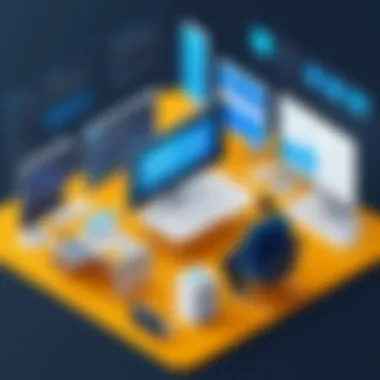

Use Cases Across Different Industries
Remote desktop sharing software has changed the game across various sectors. Understanding its diverse applications can help organizations leverage these tools effectively, enabling smoother operations and enhanced collaboration. In this section, we dive into how different industries have embraced remote desktop sharing, revealing its advantages and context-specific considerations.
Enterprise and Corporations
In the corporate realm, the utilization of remote desktop sharing software is somewhat akin to having a magic wand. It enables businesses to maintain operational continuity regardless of physical location. In fast-paced environments where quick decisions and actions matter, tools like TeamViewer and Microsoft Remote Desktop empower employees to connect with any machine securely. Personnel can troubleshoot technical issues, provide training, or even manage systems remotely as if they were seated right in front of them.
"With remote desktop sharing, corporate teams can dodge many common bottlenecks that arise when issues need to be resolved."
Moreover, this technology fosters collaboration among teams that might be staggered across countries. Teams can work on presentations together, access shared files, and participate in real-time strategy sessions without the hassle of constant physical meetups. This not only nurtures productivity but also creates a sense of unity among staffers, no matter where they are located.
Education and Training
The education sector has also harnessed the power of remote desktop software, making learning more accessible than ever. Institutions can offer students the chance to access specialized applications or software tools that might otherwise be confined to on-campus labs. A student in a small town can connect to a high-powered computation software that would typically require an on-campus presence. This means educational equity is no longer a dream; it’s becoming a reality.
Furthermore, educators can conduct remote training sessions or workshops. Distance learning platforms have found remote sharing tools invaluable for conducting live demonstrations, guiding students through complex concepts, and facilitating collaborative projects among classmates. This blend of accessibility and interactivity also helps in keeping learners engaged, improving overall outcomes.
Healthcare
In healthcare, remote desktop sharing software proves to be a crucial lifeline. Medical professionals can rapidly diagnose technical issues with medical equipment by connecting to devices from remote locations. Whether it's a radiologist consulting on an image with a technician or a doctor providing urgent guidance during a procedure, these tools help in fast track decision-making processes.
Another significant advantage here is the ability to access Electronic Medical Records (EMR) systems remotely. This ensures that healthcare providers can retrieve critical patient data from virtually anywhere, offering timely and informed care, which is pivotal in emergencies. Privacy and security through encryption features become paramount in this sector, making it crucial for healthcare providers to choose software options that prioritize these aspects.
Support Services
In a competitive marketplace, customer support has evolved significantly, and remote desktop sharing plays a vital role. Companies like AnyDesk and Chrome Remote Desktop enable support agents to connect to customers' devices directly to resolve issues efficiently. Instead of talking clients through a solution over the phone, agents can visually demonstrate and guide them through problem-solving.
This can significantly enhance customer satisfaction, leading to a better overall experience. However, it’s crucial to note that establishing trust is key in this realm. Customers are often hesitant to give remote access to their systems, so companies must communicate the measures taken to safeguard their data. Providing customer support using remote desktop software can drastically cut down on time and resources, making it a win-win for both service providers and clients.
Challenges and Limitations
The quest for efficiency through remote desktop sharing software is not without its hurdles. Understanding the challenges and limitations is crucial for businesses looking to adopt these technologies. Ignoring these potential pitfalls can lead to disruptions in productivity and even jeopardize security.
Connectivity Issues
One of the most pressing challenges in remote desktop sharing is connectivity. When the connections falter or become unstable, the experience for users can turn quite frustrating.
- Internet Dependence: Many remote desktop applications rely heavily on reliable internet access. In areas where broadband is not consistent, the performance can take a nosedive, affecting user experience.
- Latency: Even with a strong internet connection, latency can be a killer. A lag time of just a few milliseconds can affect responsiveness when executing commands. This is especially problematic during intricate troubleshooting or while demonstrating software.
Ultimately, it creates a ripple effect that can impair teamwork and lead to dissatisfaction with the software itself.
Performance Constraints
Performance is another factor that can leave users with a bitter aftertaste. Remote desktop sharing software is often resource-intensive, soaking up CPU cycles and memory.
- Hardware Limitations: Users with older machines may find their systems struggling to perform basic functions while running remote applications. Thus, it becomes a battle of software versus hardware.
- Resource Allocation: Simultaneously running multiple applications while using remote software can create bottlenecks, leading to poor performance outputs. It's vital for businesses to evaluate their existing IT infrastructure to ascertain if upgrades are necessary to leverage remote desktop capabilities effectively.
As more offices adopt hybrid models, the demand for reliable performance is more critical than ever.
User Resistance
Lastly, there's often an inherent resistance to change from users, which can prove to be a stumbling block. Individuals and teams may feel overwhelmed by new tools and systems, opting instead for methods that feel more comfortable to them.
- Training Gaps: Without adequate training and ongoing support, users may become frustrated when they encounter complexities within the software. This hesitance can limit the software's effectiveness and might even lead to suboptimal usage.
- Change Management: Companies must implement strong change management strategies to coax teams into adopting new technologies. Depending on the cultural dynamics of an organization, it could either be smooth sailing or an uphill battle.
Addressing user resistance head-on and providing comprehensive training and support can transform this challenge into an opportunity.
"The difference between a successful organization and an unsuccessful one often lies in its adaptability to new technologies."
By closely examining these challenges—connectivity issues, performance constraints, and user resistance—businesses can prepare themselves adequately for the integration of remote desktop sharing software.
Future Trends in Remote Desktop Sharing Technology
Remote desktop sharing technology has come a long way and continues to evolve, influenced by a multitude of factors including remote work culture, advancements in network infrastructure, and changing user needs. As organizations adapt to ongoing shifts in the workplace, understanding these emerging trends becomes essential not just for IT professionals, but for anyone invested in tech solutions. By examining these future trends, we can gain insight into where this technology is heading and what it means for businesses globally.
Integrations with Cloud Services
One of the most significant trends is the integration of remote desktop sharing software with cloud services. As businesses increasingly transition to cloud-based environments for their applications and data storage, remote desktop solutions are following suit. This integration allows users to access their files and applications stored in the cloud seamlessly from any device.
Moreover, users benefit from enhanced collaboration capabilities. For instance, integrating with platforms like Google Drive or Dropbox lets teams work on shared documents during remote sessions without the hassle of downloading or uploading files. Not only does this streamline workflows, but it also reduces data redundancy, ensuring that everyone is on the same page.
However, some considerations come with these integrations. Proper security protocols must be in place to protect sensitive data transferred between platforms. Organizations need to evaluate their existing cloud services and ensure compatibility with their chosen remote desktop software.
Advancements in User Experience
In the realm of user experience, there’s a notable shift towards more intuitive interfaces and mobile-friendly designs. Traditional remote desktop applications often suffered from steep learning curves. The future models aim to eliminate that barrier. As remote work solidifies itself, user-friendliness is crucial.
Now, developers focus on creating personalized experiences through customizable dashboards and simplified navigation. Quick access to frequently used tools, whether it's file transfer options or keyboard shortcuts, saves users time and frustration. Enhancements in mobile applications, too, mean that users can cost effectively operate from their smartphones or tablets, making it easy to connect and manage work from anywhere.
Ultimately, the goal is to promote a more engaging and effective experience for users, enhancing not just productivity but satisfaction as well.
AI and Automation Features
Artificial Intelligence is another area making waves in remote desktop sharing technologies. The incorporation of AI and automation features reflects a profound shift in how users interact with software. Automated scripts powered by AI can perform repetitive grunt work, such as data entry or software updates.
For instance, imagine a scenario where an AI tool identifies a connectivity issue, automatically diagnoses it, and suggests solutions – all without user intervention. This not only improves efficiency but also minimizes downtime.
Additionally, AI-driven features are making remote collaboration smarter. Intelligent meeting assistants can schedule calls, track action items, and even manage permissions on shared resources. These innovative elements are removing many barriers to effective communication, allowing teams to focus more on creative problem-solving rather than administrative tasks.
The future of remote desktop sharing technology is about more than just connectivity; it’s about enhanced collaboration, intuitive user experiences, and smart automation.
The End
In the realm of remote desktop sharing software, the conclusion serves as a pivotal point that ties together the various threads discussed throughout this article. It's not just about wrapping things up; rather, it emphasizes the significance of understanding how these tools fit into the larger landscape of digital engagement and productivity.
Summary of Key Insights
Reflecting on the content explored, a few key insights stand out:
- Vast Applications: Remote desktop sharing software has become a crucial component in various industries, from healthcare to education. The ability to connect with others, troubleshoot issues, and collaborate seamlessly enhances productivity across the board.
- Varied Features: Different software solutions, like TeamViewer and AnyDesk, offer unique features that cater to specific needs. This diversity allows businesses to choose tools that align closely with their operational requirements.
- Security is Paramount: With increasing connectivity comes the responsibility of ensuring data security. Key security measures, including data encryption and multi-factor authentication, are vital to protect sensitive information during remote sessions.
- Emerging Trends: The future of remote desktop sharing is bright, with ongoing advancements in cloud integration and automation poised to reshape how these tools function. As AI and other technologies evolve, so too will the capabilities of remote desktop software, making it imperative for organizations to stay informed.
Key takeaway? It's evident that remote desktop sharing is not a fleeting trend but a fundamental aspect of modern business operations, enabling flexibility and efficiency.
Final Thoughts on Adoption
Adopting remote desktop sharing software isn't merely about implementing a tool; it’s about embracing a transformation in how businesses operate. As more organizations recognize the benefits, the shift will likely accelerate. Here are a few considerations for decision-makers:
- Assess Organization Needs: Every organization has unique requirements. Understand these before selecting a software solution. This ensures alignment and maximizes potential benefits.
- Train Users: Adoption is only as effective as the training provided. Focus on educating users about the functionality and best practices to mitigate resistance and boost efficiency.
- Evaluate Security Measures: With great power comes great responsibility. Regularly assess and enhance security protocols to protect against potential threats, ensuring a safe environment for all employees.
- Stay Up-to-Date: The tech landscape evolves rapidly. Keeping abreast of new features and trends will help businesses leverage remote desktop sharing software to its fullest potential.
In sum, the integration of remote desktop sharing software in today’s work environment not just enhances productivity but fosters collaboration and innovation. As businesses adapt, they can thrive in a digitally-connected world.















