Understanding ProcessMaker Pricing Models and Value


Intro
Navigating the landscape of workflow automation can feel like trying to find a needle in a haystack, particularly when it comes to determining the costs associated with various solutions. In this comprehensive guide, we’ll delve into ProcessMaker's pricing strategies, aiming to shed light on the factors that play into the overall cost and the functionality offered by their software. Business leaders, IT professionals, and decision-makers alike require a solid understanding of what they are investing in, and this discourse aims to provide precisely that.
Understanding the features and value propositions of ProcessMaker is the first step toward making an informed purchase decision. It’s not enough to simply look at a price tag; examining what lies beneath is key. From tiered pricing plans to unique selling points, each factor can significantly impact the total cost of ownership.
In the sections that follow, we will break down the features and explore the pricing structure, ensuring that you have all the insights needed to evaluate ProcessMaker as a suitable fit for your organization.
Key Features
Overview of Features
ProcessMaker boasts a rich array of features designed to streamline business processes. At its core, it's intended to simplify complex workflows, enabling organizations to operate more efficiently and effectively. These features include:
- Drag-and-Drop Workflow Designer: Simplifies the process of creating and modifying workflows, making it accessible even to those with limited technical knowledge.
- Integration Capabilities: Offers compatibility with various external systems, ensuring that process automation can incorporate pre-existing tools.
- Mobile Accessibility: Enables users to access workflows on-the-go, thus enhancing flexibility and productivity.
- Analytics and Reporting: Provides insightful data, helping organizations make informed decisions based on their operational performance.
These features not only elevate functionality but also contribute to overall organizational efficiency, making the case for why many businesses opt for ProcessMaker.
Unique Selling Points
Diving deeper, there are several unique selling points that set ProcessMaker apart from its competitors. These include:
- No Code Development: ProcessMaker allows users to design processes without needing extensive programming skills, democratizing workflow automation.
- Rapid Deployment: Many users report a quick setup time compared to other systems, allowing for faster implementation and quicker realization of benefits.
- Strong Community Support: With an active user community, finding solutions and getting help is often just a forum post away. The resources available from fellow users can be invaluable.
When considering these unique features, one can see how ProcessMaker values user experience and aims for accessible efficiency in workflows.
Pricing Structure
Tiered Pricing Plans
Understanding the pricing structure is crucial, as it impacts budgeting and ROI calculations. ProcessMaker employs a tiered pricing model, which commonly includes the following plans:
- Starter Plan: Aimed at small businesses or teams just starting with process automation. Provides baseline features at a low cost.
- Professional Plan: Designed for growing teams that need more advanced features, offering additional functionalities to streamline more complex workflows.
- Enterprise Plan: Tailored for larger organizations requiring extensive customization, integration, and support. A robust solution that encompasses all features.
Different plans cater to diverse needs and budgets, allowing businesses to choose the level of functionality and support that aligns with their objectives.
Features by Plan
Each plan offers a unique set of features, important for potential users to evaluate based on their requirements. Here's a quick breakdown:
- Starter Plan provides limited access to essential tools, suitable for small teams.
- Professional Plan unlocks advanced reporting and workflow capabilities.
- Enterprise Plan comes equipped with all features available, including custom integrations and premium support options.
"Choosing the right plan is not just about cost—it's about aligning the features with your team's needs and long-term goals."
Understanding these distinctions helps businesses maximize their investments in ProcessMaker’s tools. As we continue, we will look into the return on investment expectations, ensuring you walk away equipped with the know-how to make an educated choice.
Overview of ProcessMaker
In today’s rapidly changing business landscape, having an efficient process management solution is crucial. ProcessMaker stands out as an effective tool for streamlining workflows and enhancing organizational efficiency. Understanding this software encompasses various components including its functionalities, audience, and pricing strategies. This section aims to lay a solid foundation for comprehending ProcessMaker by highlighting its essential characteristics, target users, and the unique solutions it provides to process-related challenges.
What is ProcessMaker?
ProcessMaker is a web-based business process management (BPM) tool that enables organizations to design, automate, and optimize their workflows. In its essence, it's designed to make daily operations smoother by addressing bottlenecks and redundancies in existing processes. It’s open-source, allowing flexibility for users who wish to customize their setups to better fit their needs.
Key Features of ProcessMaker
The key features of ProcessMaker contribute significantly to its functionality:
Workflow Automation
Workflow automation is central to the function of ProcessMaker. It enables organizations to automate repetitive tasks, ensuring that processes are completed consistently and efficiently. This not only boosts productivity but also reduces the possibility of human error. One key characteristic of ProcessMaker’s automation is that it allows users to create intricate workflows without extensive coding knowledge. This aspect makes it a popular choice among organizations aiming for quick implementation of automated solutions. However, it is essential to note that while automation accelerates processes, it requires initial setup time to define workflows properly.
Customizable Forms
Customizable forms are another significant feature of ProcessMaker. These forms can be tailored to meet specific organizational needs, allowing for easy data collection and validation. What sets ProcessMaker apart is the user-friendly interface that simplifies form design without requiring technical expertise. Businesses can leverage this feature to gather targeted information seamlessly, enhancing the data-driven decision-making process. However, organizations should be wary that overly complex forms could lead to user frustration, which could hamper data intake.
Reporting and Analytics
Reporting and analytics serve as the backbone for informed decision-making in ProcessMaker. By providing insights into workflow efficiency and performance metrics, organizations can pinpoint areas needing improvement. A unique advantage here is the real-time data capabilities that keep users informed and agile in their responses to changing conditions. While this feature equips teams with powerful insights, the volume of data generated necessitates effective interpretation to derive actionable conclusions.
Target Audience for ProcessMaker
Understanding who benefits from ProcessMaker is essential for assessing its pricing and value proposition. The software caters to distinct segments of the market, each with nuanced needs.


Small Businesses
Small businesses face unique challenges, such as limited resources and the necessity for rapid growth. ProcessMaker provides these enterprises with tools to streamline their workflows without hefty expenditures. A key benefit lies in its affordability, making scalable solutions accessible for small teams. However, this demographic may need to invest extra time in ensuring the software fits their less complex operational structures.
Large Enterprises
For large enterprises, ProcessMaker shines by managing complex processes that span multiple departments. One notable characteristic is its ability to handle a high volume of transactions and intricate workflows, which can greatly enhance inter-departmental communication. With a trusted platform like ProcessMaker, these organizations can achieve operational excellence. Nonetheless, they could face challenges during the integration phase, especially if existing infrastructures are outdated.
Consultancies
Consultancies often require flexibility to cater to diverse clients. ProcessMaker presents a robust solution for these firms, enabling them to design customized workflow solutions for varying client needs. As consultants handle different projects, Quick adaptability is crucial, and ProcessMaker facilitates this, making it an attractive proposition. The potential downside might be the learning curve associated with mastering the platform before deploying it to clients.
"In the digital age, effective workflow management tools like ProcessMaker have become invaluable, facilitating smoother operations and better client outcomes."
The insights from this section form a fundamental understanding of ProcessMaker, setting the stage for a closer examination of its pricing structure in the upcoming sections.
Understanding Pricing Structure
Understanding the pricing structure of ProcessMaker holds a critical place in assessing its viability as a workflow automation tool. This section delves into how the pricing models are set up, what they mean for users, and why they matter. Navigating the various tiers enables businesses to choose a plan that aligns with their budget and operational needs. Knowing the costs associated with different features can serve as a guiding light in the decision-making process, ensuring that users don't end up paying for functionalities they don't require or miss out on essential capabilities that could enhance their operations.
Pricing Tiers Explained
Free Trial
The free trial of ProcessMaker is a strategic move to attract potential users by allowing them to test the waters before fully committing to any plan. This option is particularly pivotal for organizations that may be unsure of how the platform can fit into their existing workflow. The beauty of the free trial lies in its no-strings-attached nature, providing all users access to core features. It's a popular choice because it mitigates risk; organizations can assess the tool’s compatibility before incurring any costs. However, some may find the duration limited, leading to pressure in testing all the features adequately.
Basic Plan
The Basic Plan is designed for smaller operations or teams that need essential workflow automation without breaking the bank. This plan usually includes standard features and limits on user access, making it a cost-effective option. Its key characteristic is affordability—ensuring that smaller businesses can optimize their processes without spending a fortune. However, a potential downside is that as a business grows, the limitations on user count might lead to higher costs in the long run when considering scaling up.
Professional Plan
The Professional Plan steps up the game, presenting additional features suited for medium-sized companies or teams with more complex needs. This plan is often appreciated for its enhanced functionalities that support not just automation but also reporting and advanced analytics. The attractiveness of the Professional Plan is rooted in its balance between added features and reasonable pricing. Yet, the investment may seem steep for startups or smaller firms that might not utilize all the capabilities offered.
Enterprise Plan
The Enterprise Plan represents the apex of the ProcessMaker pricing tiers, catering to large organizations with expansive needs. This plan typically accommodates a higher user count and offers customizable features alongside premium support. The key characteristic of this plan is its robustness; it serves companies that require thorough, tailored solutions for their workflow automation. The unique feature of this plan lies in its scalability which supports the dynamic nature of large enterprises. However, the costs associated with this plan can be prohibitive, and businesses must carefully consider if the investment is justified based on their specific operational demands.
Factors Affecting Pricing
User Count
User count is a straightforward yet essential aspect influencing the pricing of ProcessMaker. This factor primarily dictates the tier selection based on how many people within the organization will be using the platform. The significance of user count manifests in two ways—it affects the cost directly and influences how effectively the software can be leveraged across the organization. Choosing the right plan based on user needs proves beneficial in ensuring that teams can collaborate efficiently without straining budgets. On the downside, growing organizations might find that they quickly outgrow their initial plan, leading to unexpected upgrades and costs.
Customization Needs
Customization needs can significantly impact pricing as they vary from one organization to another. Some businesses may require unique workflows or specific integrations that make them distinct in their operations. The ProcessMaker platform offers customizable solutions, but those additional features can come at a price. The crucial element here is that while tailored workflows can enhance efficiency, they may also inflate costs. Balancing custom development against out-of-the-box solutions is essential for businesses looking to optimize their investment without unnecessary expenditures.
Support Levels
Support levels provide another layer to consider when deciding on a pricing plan. Organizations often have distinct needs for customer support ranging from basic Q&A on platform use to intensive, real-time troubleshooting. Higher support levels generally mean higher costs, but they can significantly enhance smooth operation and minimize downtime. The key characteristic of support levels is the peace of mind they provide; businesses can rest assured knowing that help is readily available. However, assessing whether a higher level of support is necessary for your business can prevent overspending on features that might go underutilized.
"A well-informed choice about pricing can save organizations not just money but also time and effort in workflow management."
Cost Comparison with Competitors
When looking for the right software to streamline business processes, it becomes crucial to compare costs across various platforms, particularly here with ProcessMaker and its competition. Understanding how ProcessMaker stacks up against similar tools can inform potential customers about the value they can derive from their investment. Not only does this comparison clarify pricing structures, but it also sheds light on features, usability, and the potential return on investment.
Similar Tools in the Market
BPM Tools
BPM (Business Process Management) tools represent a significant segment of the software market focused on improving organizational efficiency. These tools are crafted to enhance workflow automation, making it easier for businesses to manage and optimize their processes effectively.
A key characteristic of BPM tools is their ability to model, analyze, and optimize business processes over time. For companies looking to invest in a long-term solution, this adaptability is paramount. The essential difference among BPM tools often comes down to customization. For instance, while ProcessMaker offers robust customization for workflows, other BPM tools may provide distinct features like advanced data analytics or enhanced integration options.
Nevertheless, as beneficial as these systems are, there are some quirks worth noting. Not all BPM tools cater to small or medium enterprises effectively, leading to concerns about scalability. Hence, a deeper understanding of each tool’s limitations becomes vital in making an informed decision.
Legacy Systems
Legacy systems, often the backbone of long-established organizations, are another point of comparison. These systems tend to be firmly integrated into company operations, providing stability and familiarity. A key plus of legacy software is the extensive historical data that companies have accumulated over years of usage. This data can be invaluable for maintaining continuity in operations and for data analysis purposes.
However, legacy systems typically lack the flexibility and features that modern BPM tools, such as ProcessMaker, provide. Businesses relying on outdated technology may face integration issues with newer applications, leading to increased costs for upgrading or transitioning to more advanced systems. In this ongoing tug-of-war between traditional and contemporary systems, businesses need to weigh the benefits of familiarity against that of functionality.
Price Comparisons


Feature-by-Feature Analysis
Conducting a feature-by-feature analysis emerges as an essential strategy when comparing pricing structures like those of ProcessMaker against the competition. This process involves breaking down the specifications and functionalities of each tool side by side to highlight what one platform may offer that another does not. Such an analysis helps potential buyers pinpoint the features that best meet their unique organizational needs.
For example, ProcessMaker might offer superior workflow customization compared to its competitors. In contrast, other tools may emphasize data analytics, pushing companies to choose based on their priority features. Each potential choice carries unique strengths and weaknesses that need careful consideration, as overlooking one key feature could mean underutilizing your investment.
Long-term Cost Implications
Lastly, the long-term cost implications of each option cannot be ignored. Understanding the future financial landscape is vital, especially when investing in software. Upfront costs, while important, are just part of the full picture.
A platform might seem more affordable at the start, but the maintenance fees and potential need for upgrades can add up significantly down the line. In contrast, while ProcessMaker may exhibit a higher initial investment, the potential for reducing future operational costs through better efficiency and automation can often result in greater savings over time.
"In the world of software, the best price can be the one that doesn't tell the whole story."
Long-term Value Assessment
Assessing the long-term value of implementing ProcessMaker is a key component for any organization looking to invest in workflow automation. It stretches beyond just examining immediate costs; it involves evaluating the sustained benefits that can stem from using this software over time. This assessment isn't merely about dollars and cents—it’s about improving processes, increasing productivity, and, ultimately, enhancing the bottom line.
When diving into long-term value, several factors come into play, such as efficiency gains, time savings, and cost reductions. Understanding these elements allows businesses to gauge how well ProcessMaker can serve their needs in the long run, ensuring that the investment made not only pays off but also continues to yield returns as organizational needs evolve.
Return on Investment
Efficiency Gains
Efficiency gains are vital when dissecting the benefits of ProcessMaker. Enhancing how tasks are accomplished can dramatically affect work outputs. For instance, by automating repetitive workflows, employees can focus on high-value activities rather than getting bogged down with mundane tasks. The key characteristic here is the ability to streamline operations. This feature is often viewed as a no-brainer for companies looking to enhance their productivity.
The unique feature of these efficiency gains lies in process mapping. By visualizing workflows, teams can identify bottlenecks and areas of improvement, enabling quicker adjustments. A potential disadvantage may arise in the form of resistance to change from employees who are accustomed to conventional methods. However, the overall benefit of increased productivity typically outweighs these challenges.
Time Savings
Time is one resource every organization strives to optimize. In the context of ProcessMaker, time savings manifest in various ways. This can encompass everything from reduced workload for teams to accelerated decision-making processes. The key characteristic here, similar to efficiency gains, is automation. The benefit of this automation translates into a more agile business environment.
An interesting aspect of time savings is the emphasis on accelerated training cycles. Employees can be brought up to speed more quickly as automated systems reduce the need for hands-on guidance. Nevertheless, transitioning to an automated system might require a preliminary time investment that some organizations may hesitate to commit.
Cost Reductions
When it comes to cost reductions, the impact is multifaceted. Implementing ProcessMaker can drastically lower operational costs by minimizing errors and optimizing employee allocation. The distinguishing feature with cost reductions is the shift towards a more predictable and manageable budget for workflow management ahead, which can be a lifesaver for many businesses.
However, while many companies experience significant financial relief, the initial setup costs are worth mentioning. Organizations must be cognizant that upfront investments in software solutions can be high, but once established, users often find that maintenance costs are far less than traditional systems.
Customer Testimonials
Customer testimonials provide real-world insights into how ProcessMaker performs in various environments. They are essential for unfolding the narrative of value derived from using this software. When potential users look for validation of the product, real voices often carry the most weight.
Case Studies
Case studies rich with detail can illustrate the practical aspects of how ProcessMaker has transformed businesses. They not only showcase the successes but also highlight hurdles that were overcome during the implementation process. The key characteristic of these studies is their relatability; companies can see similar challenges in their own operations. This relevance makes them a powerful reference when considering software investments.
Unique in this context, case studies often include before-and-after scenarios that graphically present the measurable impact, making it easier for firms to visualize the potential transformation. However, these case studies may not always represent the experiences of every business, and it's important for decision-makers to weigh each case’s circumstances against their own needs.
User Feedback
User feedback provides a more nuanced view of the ProcessMaker experience. It collects insights from everyday users, offering practical glimpses into strengths and weaknesses. The key characteristic of user feedback lies in its authenticity; it comes from those directly interacting with the software on a day-to-day basis. It can guide potential buyers on what to expect, beyond what's showcased in marketing materials.
A unique advantage of user feedback is its ability to uncover hidden challenges or additional features that may not have been documented. Yet, it’s crucial to recognize that feedback can be subjective, leading to variances in satisfaction levels among different users.
Additional Costs to Consider
When investing in ProcessMaker, it's crucial to account for additional costs that may arise beyond the initial pricing structure. These expenses can significantly shape the total financial commitment and, ultimately, the value gained from this workflow automation solution. Understanding these costs will help businesses prepare and budget effectively, ensuring they harness the full potential of ProcessMaker.
Implementation Costs
Consulting Fees
Consulting fees are an essential component of the initial investment in ProcessMaker. Often, organizations turn to external experts to assist with the integration process. These fees can vary widely, depending on the complexity of the project and the expertise required. Engaging a consultant can dramatically streamline the implementation, tailoring the setup to the organization’s specific workflow needs.
The key characteristic of consulting services is their customized support. They help bridge gaps in knowledge and ensure a smoother transition to the new system. This choice is often popular among organizations that may lack in-house skills or experience in deploying such software. Yet, while their expertise can be invaluable, these fees represent an additional outlay that should be factored into the overall cost. Companies need to weigh the benefit of professional guidance against the financial implications.
Unique to consulting fees is their variability. Some consultants charge hourly, while others may offer fixed project rates. While the former can lead to unpredictable costs based on time spent, the latter often provides more clarity. Organizations should be prepared for the potential of additional charges if the scope of the project expands.
Training Sessions
Training sessions are another crucial aspect of the implementation phase when adopting ProcessMaker. An investment in training is fundamental to ensure staff can effectively utilize the software. Companies often find that the proper training not only enhances immediate productivity but also reduces future issues arising from misuse or misunderstanding of the system’s functionalities.
The standout feature of training is its focus on knowledge transfer. It empowers employees to leverage ProcessMaker to its full capabilities, ultimately increasing efficiency. This investment often proves beneficial in the long run, as well-trained employees are likely to maximize the software’s potential. However, these sessions aren’t without cost; expenses for training can vary based on the method, whether in-person or online, and the thoroughness of the content covered.
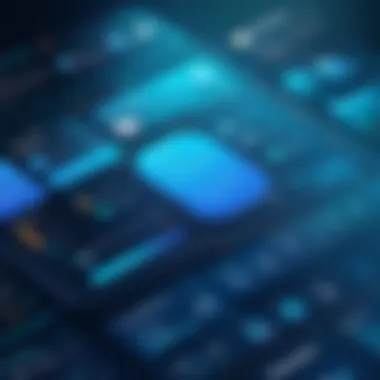

One thing to consider is flexibility. Training might be needed not just at the initial rollout but continuously as updates happen and new features are added. Companies must prepare for the ongoing expense of keeping staff updated.
Ongoing Maintenance Fees
Following the implementation phase, ongoing maintenance fees come into play. These costs are essential for keeping the software running smoothly and effectively.
Support Costs
Support costs represent an ongoing commitment to ensuring the system remains functional and secure. ProcessMaker, like many software solutions, offers varying levels of support services. Companies can choose from basic support, which may cover operational issues, to premium packages that include guaranteed response times, advanced troubleshooting, and access to priority features.
The comprehensive nature of these costs makes them an attractive choice. They allow businesses to feel secure that, should an issue arise, help is readily available. However, this peace of mind comes with a price, and organizations need to budget appropriately.
While support services can prevent minor frustrations from escalating into major disruptions, some may find the cost of these plans steep. It's important to assess business needs and risk tolerance when opting for support levels.
Upgrade Fees
Upgrade fees can also play a significant role in the long-term costs of using ProcessMaker. As technology continues to evolve, staying up-to-date is critical to benefiting from enhanced features and security updates. Companies should anticipate periodic fees for upgrading the software to newer versions.
The principle element here is the necessity of keeping pace with technological advancements. Upgrading ensures access to new functionalities that can improve operational efficiencies, making it a wise investment. However, these fees can catch organizations off guard if they are not expecting additional charges every few years.
One unique consideration around upgrade fees is that they may vary significantly based on the plan an organization has. Higher-tier packages often include more frequent updates at reduced or no extra fee, which can yield long-term savings. However, organizations on basic plans should be aware of the potential for increased expenses if they choose to upgrade outside their existing plan.
Summary
In summary, while ProcessMaker offers competitive pricing, prospective users should closely examine these additional costs. Consulting fees and training sessions can provide invaluable support during the transition, while support and upgrade fees are essential to maintain optimal functionality over time. Understanding these components gives organizations a full picture, allowing them to make informed financial decisions.
Choosing the Right Plan
Choosing the right plan for ProcessMaker isn't just a step; it’s a thoughtful journey through various options that can shape your organization's workflow landscape. Each plan comes with its own set of features and pricing structures, providing different levels of service tailored to diverse needs. The task becomes clearer when you identify your business requirements and potential future growth. In this ever-evolving market, settling for anything less can prove detrimental. It’s like choosing a boat for the ocean—your needs dictate whether you require a small rowboat or a sturdy yacht.
Assessing Business Needs
Current Workflow Challenges
Current workflow challenges are the hurdles businesses face in their operations, from inefficient processes to lack of communication. Identifying these challenges is crucial because it allows for a clearer understanding of what features in ProcessMaker would add value. For instance, if your team is struggling with manual data entry, automating workflows that handle repetitive tasks can save valuable time.
Key characteristics that define current workflow challenges include a slow pace in task completion, increased error frequency, and inability to track progress effectively. This makes it a common concern in many organizations. It helps prioritize which functionalities of ProcessMaker are essential to tackle pressing issues, thus ensuring that you invest wisely. A unique advantage of addressing these challenges early on is the possibility of immediate improvements in productivity and morale. The cost of inaction can be steep, so recognizing these issues early is essential for long-term success.
Future Scalability
Future scalability refers to how well a software solution can adjust to the evolving needs of a growing business. As companies expand, their tools must adapt too. This aspect is pivotal when selecting a pricing plan; you want a solution that can scale without forcing a costly overhaul.
A key characteristic of future scalability is flexibility in features and pricing. Choosing a plan that allows you to start small and upsell as your needs grow can be a beneficial strategy. For example, if your team grows from five to fifty users over a year, the capacity to seamlessly add new users without exorbitant costs is a significant advantage. Conversely, businesses that overlook this feature may find themselves boxed in with a stagnant solution that can’t keep pace with their ambitions, potentially impacting their operational efficiency.
Making an Informed Decision
Market Research
Diving into market research entails gathering data on various competition offerings and user feedback to carve out a roadmap for decision-making. This step feeds into the overall objective of understanding how ProcessMaker compares to similar tools in the market. The characteristic that stands out in effective market research is a comprehensive analysis of competitive pricing and features, which allows decision-makers to assess value from multiple angles.
Market research stands as a cornerstone for this article, emphasizing its necessity in making a robust choice. A unique benefit lies in its potential to unearth insights regarding user experiences, such as performance and support levels, that can impact your choice significantly. However, it’s also crucial to approach this with caution, as some opinions could be colored by subjective experiences.
Consulting Experts
Consulting experts adds a valuable layer of guidance when navigating the complexities of ProcessMaker pricing. This entails seeking advice from seasoned professionals who understand not only the software itself but also the unique demands of your business. Expert consultation is highly regarded for its tailored insights, helping to map out benefits relative to costs.
What makes consulting experts popular is their ability to provide perspectives based on detailed knowledge of industry trends and competitors. A noteworthy feature is their capacity to forecast the long-term impacts of various plans on your operational framework. Choosing not to consult experts might leave you vulnerable to decisions based on incomplete information or impulsive judgments, potentially leading to regrettable outcomes down the line.
"Smart investing is about finding great value at a low price, so understanding your options fully can only benefit you in the long run."
Epilogue
In wrapping up, the pricing of ProcessMaker emerges as a pivotal aspect that influences how organizations perceive its value within the landscape of workflow automation tools. It's not merely about the initial costs; it's also about understanding the totality of what is on the table for businesses looking to enhance operational efficiency. Affordable plans can often come with hidden costs, while higher tiers may provide substantial returns in terms of features and support.
Final Thoughts on ProcessMaker Pricing
ProcessMaker's pricing models can be likened to a well-tailored suit. Each tier is crafted to meet specific needs, whether for a small startup or a sprawling enterprise. This flexibility is important. It means organizations can find a fit that aligns with their budget and operational requirements.
Given the features available in different plans, it's vital that potential customers do not get lost in the jargon. Focusing on real benefits—like workflow automation, reporting, and analytics—can create a clear path toward selecting an appropriate package. Decisions here can dictate the level of efficiency an organization achieves, which in many cases leads directly to cost reductions.
Next Steps for Potential Buyers
Making the leap into ProcessMaker is an important decision. Potential buyers should approach this systematically to maximize their investment.
Engaging with Sales
Obtaining answers directly from the sales team gives prospective buyers an edge. It's not just about pricing; it’s about learning how ProcessMaker fits into an organization’s unique infrastructure. Asking the right questions can reveal customization capabilities that align with specific needs. Often, sales representatives are well-versed in addressing these matters.
Opting to engage with sales isn't just beneficial; it's a way of ensuring that one's investment is not just a shot in the dark. Rather it’s targeting a laser-focused solution. Custom offerings can lead to an impressive upswing in achieving desired results. However, it’s equally important to sort through the shiny package and pinpoint exactly what's required for operational success.
Scheduling Demos
Setting up a demo can serve as a reality check. It allows a potential buyer to closely inspect how ProcessMaker operates in a live environment. It's very much like test driving a car before making that purchase; you’d want to see how it performs, looking beyond just aesthetics. Doing so creates an opportunity to explore specific functionalities that address current workflow challenges. Through a demo, users can ascertain the software's actual usability and gauge if it truly meets the organizational demands. However, some may find initial demo setups slightly cumbersome, as they often require deep dives into technical aspects that may not be straightforward initially.















