Unlocking the Power of Mailchimp and Airtable Integration
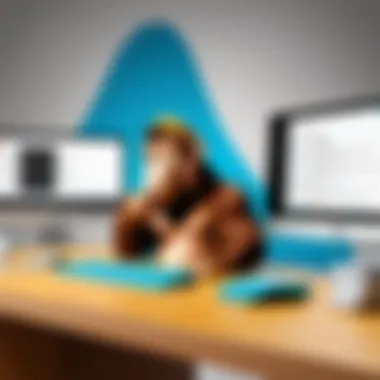

Intro
The integration of Mailchimp and Airtable represents a strategic advancement for organizations seeking to enhance their marketing and data management capabilities. Mailchimp, renowned for its email marketing prowess, combined with Airtable, a flexible database tool, forms a powerful synergy. This partnership not only streamlines workflow but also fosters better data organization and marketing automation.
Understanding how these two platforms work together can provide significant advantages. For B2B companies, leveraging integration can mean better customer engagement and insights. However, navigating the integration process effectively requires a clear understanding of both systems.
In this article, we will explore key features of the Mailchimp and Airtable integration. We will delve into implementation steps, outline potential challenges, and examine how these tools can boost marketing strategies. This comprehensive guide aims to equip decision-makers with the knowledge to utilize this integration in meaningful ways.
Key Features
Overview of Features
Mailchimp and Airtable offer several features that enhance their integration. Mailchimp provides powerful automated email marketing capabilities, robust audience segmentation, and analytics that measure campaign performance. Airtable, on its end, offers customizable databases, collaboration tools, and an intuitive interface that makes tracking data easy.
When these features combine, the integration allows businesses to manage contacts, automate email campaigns, and create tailored marketing workflows without the usual complexities.
Unique Selling Points
The integration of Mailchimp and Airtable boasts several unique selling points:
- Centralized Data Management: Seamlessly syncing customer data between platforms allows for more accurate targeting in campaigns.
- Automation: Automating workflows reduces manual entry and errors, thus increasing efficiency.
- Enhanced Reporting: By analyzing data from both platforms, companies can make more informed decisions based on comprehensive insights.
These unique features enable B2B companies to optimize their marketing efforts, ultimately leading to higher engagement rates and better resource allocation.
Pricing Structure
Tiered Pricing Plans
Both platforms offer tiered pricing structures that cater to different business needs. Mailchimp operates on a freemium model, allowing access to basic functionalities with premium options available for larger organizations. Pricing generally depends on the number of contacts and features required.
On the other hand, Airtable has several pricing tiers, starting from a free version with basic functionalities, to paid plans that unlock advanced features suitable for enterprise-scale operations.
Features by Plan
Understanding the features available at various pricing levels is essential:
- Mailchimp:
- Airtable:
- Free Plan: Basic email templates, limited audience size.
- Essentials Plan: Custom branding, advanced analytics, and more.
- Standard Plan: Marketing automation and retargeting ads.
- Premium Plan: Advanced segmentation and multivariate testing.
- Free Plan: Basic base and grid views.
- Plus Plan: Additional blocks and a limited number of records per base.
- Pro Plan: Advanced features including timeline views, and higher record limits.
- Enterprise Plan: Tailored features for large organizations.
Integrating Mailchimp and Airtable can lead to a significant competitive advantage in marketing. Efficiencies gained from the coupling of these platforms can reduce costs and improve agility in response to market dynamics.
Prelude to Mailchimp and Airtable
The integration of Mailchimp and Airtable represents a powerful shift in how businesses manage their marketing operations and data organization. Understanding these tools is vital for decision-makers, as the appropriate integration can significantly enhance marketing automation. Both Mailchimp and Airtable bring unique strengths to the table that, when combined, can streamline processes, improve efficiency, and drive better customer engagement.
Overview of Mailchimp
Mailchimp is a recognized leader in the realm of email marketing. It provides a platform that simplifies the process of creating and managing email campaigns. With built-in features like automation, segmentation, and analytics, users can target specific audiences with personalized messages. Mailchimp’s user-friendly interface allows businesses, regardless of size, to design and execute campaigns that are effective and visually appealing. The platform's strong reporting capabilities help businesses to measure what works and adjust strategies accordingly.
Overview of Airtable
Airtable is a modern database solution that combines the simplicity of a spreadsheet with the functionality of a powerful database. It enables teams to track projects, manage inventory, and maintain customer databases like never before. The customizable nature of Airtable allows users to create tailored experiences for their workflows. With a strong emphasis on collaboration, Airtable is well-suited for teams looking to enhance their operational efficiency across various departments. Its ability to integrate with other platforms, including Mailchimp, is particularly noteworthy, as it lets users gather and organize data seamlessly for actionable insights.
The Significance of Integration
Integrating tools like Mailchimp and Airtable goes beyond technical convenience; it brings transformative benefits to organizations. Integration allows businesses to manage data more effectively, streamline processes, and enhance the overall efficiency of their marketing efforts. In the context of modern business, this significance cannot be overstated. With the increasing amount of data generated every day, having cohesive systems that communicate well with each other is paramount.
Defining Integration in a Business Context
Integration refers to the process of linking different systems and applications to work as a unified entity. In a business context, this means that various departments and functions can share data seamlessly. It eliminates data silos that often hinder productivity and leads to better decision-making. When Mailchimp is combined with Airtable, organizations benefit from an interconnected platform that enables marketing teams to leverage customer data for targeted campaigns.


Advantages of Integrating Mailchimp with Airtable
Increased Efficiency
Increased efficiency is a direct result of integrating Mailchimp with Airtable. By connecting these platforms, businesses minimize the time spent on manual data entry and reduce the likelihood of human error. Workflow automation becomes simpler, allowing teams to focus on more strategic tasks. This integration is a beneficial choice for marketers seeking to optimize operations. A unique feature of this increased efficiency is its ability to sync contacts and audience segments without any additional effort. Though some might worry about integration complexity, the end-user experience gains significantly.
Improved Data Management
Improved data management is another key advantage. By utilizing Airtable as a centralized hub for data, businesses ensure that information is accurate and up-to-date. This feature allows for better tracking of campaign performance and customer engagement. Effective data management improves decision-making as it provides insights grounded in reliable information. In this scenario, businesses can enjoy a popular choice with integrated systems rather than relying on outdated methods. However, users need to implement regular data audits to maintain accuracy and reliability.
Enhanced Marketing Capabilities
Enhanced marketing capabilities arise from the interplay between Mailchimp and Airtable. By accessing rich datasets from Airtable, marketing teams can create highly personalized campaigns in Mailchimp with minimal effort. This capability drives customer engagement and ultimately increases conversion rates. The key characteristic here is the power of data-driven marketing. As businesses adapt to changing market needs, the agility provided by this integration becomes a crucial asset. Nevertheless, organizations should be prepared for the analytics requirements that come with enhanced marketing efforts.
"Integration transforms disconnected data into actionable insights that can propel business forward."
By focusing on these three advantages, businesses embarking on Mailchimp and Airtable integration can gain a competitive edge in the market. The importance of aligning data management and marketing efforts is underscored by the advantages that emerge from thoughtful integration.
Setting Up Mailchimp and Airtable Integration
Setting up the integration between Mailchimp and Airtable is a crucial step for businesses looking to enhance their marketing efforts and streamline data management. This process not only allows for better efficiency but also enables improved communication between marketing campaigns and customer data. By having these two robust platforms work together, organizations can automate processes that were once tedious and manual, paving the way for informed decision-making.
Initial Preparation Steps
Before diving into the integration, some initial preparation is necessary. First, organizations should assess their current workflows. Understanding how data flows between Mailchimp and Airtable helps in planning the integration strategy. It is also vital to identify the specific needs of the marketing team. For example, consider what data you want to sync and which automatic processes should be activated through this integration.
Additionally, ensure that both platforms are set up correctly. Users should verify that they have access to the necessary accounts on Mailchimp and Airtable, along with the permissions needed for a seamless integration. Finally, it might be useful to create a backup of current data. This safeguards against potential loss during the integration process.
Connecting Mailchimp and Airtable
Integrating Mailchimp with Airtable can happen in several ways. The two main approaches include using third-party integration tools and direct API connections. Each method has its own advantages and disadvantages.
Using Third-Party Integration Tools
Using third-party integration tools like Zapier or Integromat can simplify the connection between Mailchimp and Airtable. These tools allow for automation of tasks between the two platforms without the need for deep technical knowledge. A key characteristic of these tools is their user-friendly interfaces, which enable users to set triggers and actions without writing code.
One unique feature of these tools is the ability to create customized workflows based on specific events. For instance, when a new subscriber joins a Mailchimp list, the integration tool can automatically create a corresponding entry in an Airtable base. This aspect makes third-party tools a popular choice for users not comfortable with programming.
However, there are drawbacks. Some tools may have limitations on the number of tasks that can be automated in a month. Furthermore, reliance on a third-party service increases points of potential failure, which can complicate issue resolution.
Direct API Connection
A direct API connection is another option for connecting Mailchimp and Airtable. This method allows for a more tailored integration. Users can develop custom applications that meet their specific needs directly using the APIs provided by both Mailchimp and Airtable. A key characteristic of API connections is the flexibility they offer in terms of functionality.
The unique feature of a direct API connection is that it offers total control over data exchange. Organizations can build solutions that precisely match their business requirements without the restrictions that third-party tools might impose. However, this method is best suited for those with technical expertise, as it requires coding knowledge.
Despite the advantages, engaging with direct API connections can be resource-intensive. Organizations may face challenges in maintaining and updating these connections regularly, requiring dedicated technical support.
In summary, connecting Mailchimp and Airtable can be approached through various methods, each with its unique attributes. Whether leveraging third-party tools or a direct API connection, understanding the specific needs and capabilities of your organization is key to successful integration.
Key Features of the Integration
Understanding the key features of integrating Mailchimp and Airtable is crucial for businesses that seek to maximize their marketing and data management efforts. The integration not only enhances efficiency but also provides valuable insights that can drive decision-making. By leveraging these key features, organizations can improve their ability to reach customers effectively, automate workflows, and analyze results with precision.
Data Synchronization
Data synchronization between Mailchimp and Airtable is a fundamental feature that allows for the seamless exchange of information. This synchronization ensures that any updates made in Airtable reflect instantly in Mailchimp, and vice versa.
The benefits of data synchronization include:
- Reduced Data Entry Efforts: Teams do not need to manually enter data in multiple systems, minimizing human error.
- Consistency Across Platforms: Maintaining accurate and up-to-date information prevents miscommunication and aligns marketing strategies with actual customer interests.
- Streamlined Campaign Management: Marketers can easily access the latest customer data when building campaigns, enhancing targeting efforts.
Maintaining accurate data is crucial for effective communication and targeted marketing campaigns.
Automated Marketing Workflows


Automated marketing workflows create efficiency by leveraging the integration between Mailchimp and Airtable. This feature allows businesses to set predefined actions that trigger automatically based on specific customer interactions.
Key advantages include:
- Enhanced Customer Engagement: Automations can be set to deliver personalized messages based on user behavior, leading to higher engagement rates.
- Time Savings: Automation reduces the time spent on repetitive tasks, allowing teams to focus on strategic initiatives.
- Scalable Capabilities: As a business grows, automated workflows help in managing increased customer interactions without sacrificing quality.
Automating marketing processes can yield more precise and relevant communication with the target audience.
Real-Time Insights and Reporting
Implementing real-time insights and reporting offers immediate access to data analysis. This feature allows businesses to monitor campaign performance in real-time, which leads to quicker adjustments and improved results.
The advantages of real-time insights include:
- Informed Decision-Making: With data readily available, decision-makers can analyze the effectiveness of campaigns while they are still active.
- Adapt and Optimize: Businesses can quickly modify strategies based on current performance metrics, ensuring that resources are used efficiently.
- Enhanced Reporting: The integration allows for more robust reporting options, facilitating comprehensive analysis of marketing efforts.
This real-time feedback loop is essential for staying responsive in today's fast-paced market.
In summary, the key features of Mailchimp and Airtable integration serve as powerful tools for businesses aiming to refine their marketing strategies and streamline operations. By understanding and leveraging these features, organizations can better align their efforts with customer needs and business objectives.
Use Cases for Businesses
Understanding the specific use cases for integrating Mailchimp and Airtable is crucial for businesses looking to optimize their marketing strategies. This integration can transform how organizations handle customer data, automate marketing campaigns, and ultimately, lead to increased engagement and conversions. By diving into practical case studies, organizations can glean valuable insights into how these tools can be applied effectively.
Case Study: E-commerce Applications
The e-commerce sector presents a fertile ground for Mailchimp and Airtable integration. Retailers can manage customer information and sales data seamlessly, utilizing Airtable as a central database. When a customer makes a purchase, their details enter Airtable. From there, automatic updates can inform Mailchimp to send targeted marketing emails based on previous buying behavior.
For instance, consider an online clothing store. When a shopper purchases a dress, their data is recorded in Airtable. Mailchimp can then deliver personalized follow-up campaigns with suggestions for matching accessories or complementary items. This targeted approach increases the likelihood of repeat purchases.
Moreover, e-commerce businesses can segment their audience easily within Airtable, enabling precise targeting. This segmentation can lead to more efficient advertising spend and improved conversion rates. With clear insights and data visualization in Airtable, decision-makers can swiftly adjust marketing strategies based on real-time metrics.
Case Study: Event Management
Event management is another domain where the integration of Mailchimp and Airtable shines. Organizations hosting events can streamline their registration process using Airtable to collect attendee information, manage seating arrangements, and track payments.
Upon registration, automated workflows can trigger in Mailchimp. Acknowledgment emails, schedules, and follow-up communications can be sent, ensuring attendees remain informed. Let’s visualize this scenario.
If an organization is planning a conference, they can create a form to capture attendee data, which feeds directly into Airtable. The management team can instantly see how many tickets have been sold, while Mailchimp sends periodic reminders about the event and updates regarding speakers or sessions. This flow reduces manual efforts and enhances the overall participant experience.
In essence, leveraging these two platforms together not only improves operational efficiency but also fosters a more engaged audience. These case studies underline the tangible benefits businesses can achieve through Mailchimp and Airtable integration, ultimately driving growth in ever-competitive environments.
The power of integration lies not just in the tools themselves, but in the strategic ways companies utilize them to meet their unique needs.
Common Challenges in Integration
Integration of Mailchimp and Airtable brings a lot of advantages but also presents several challenges. A clear understanding of these difficulties is crucial for businesses attempting to improve their workflows. Often, decision-makers underestimate the potential obstacles. These challenges can lead to inefficient operations and disagreement among team members if not managed correctly. Addressing these issues can help ensure that the integration aligns with business objectives.
Data Discrepancies
Data disparities can arise during the integration process. When two platforms like Mailchimp and Airtable are connected, inconsistencies in data formats, entry errors, or differences in data structures can emerge. This is prominently visible in customer information where duplicates or outdated records could exist.
These discrepancies become critical when executing marketing campaigns. For example, if a marketer relies on outdated email lists from Mailchimp, the relevance and success of outreach efforts may drop significantly. Furthermore, inconsistent data can impede analytics efforts, making it challenging to evaluate the effectiveness of marketing strategies. To address these issues, regular data cleansing protocols should be established. This entails routinely verifying and updating data within both platforms to ensure alignment and accuracy.
- Regular audits of entries to identify duplicates.
- Aligning data structures beforehand to minimize discrepancies.
- Implementing automated error-check systems to spot issues early on.
Integration Maintenance
Ongoing maintenance of the integration is another critical challenge. Many organizations view integration as a set-it-and-forget-it process. In reality, constant adjustments, refinements, and troubleshooting are necessary. As both platforms evolve, updates or changes may disrupt previously established workflows.
Moreover, the integration needs to adapt to new business requirements or marketing goals. Ignoring maintenance can result in broken connections, lost data, or suboptimal performance. Teams should establish periodic reviews to ensure that everything functions as intended. This includes:
- Monitoring for API changes that could affect interaction.
- Training staff on updates and new features in both platforms to maximize utility.
- Testing workflows after significant updates to catch and resolve issues immediately.


Effective integration is not a one-time effort; it requires ongoing attention to detail and proactive management to ensure continued success.
Best Practices for Effective Integration
Integrating Mailchimp with Airtable brings numerous advantages, but maximizing this integration requires attention to certain best practices. These practices not only streamline processes but also enhance overall efficiency and effectiveness in marketing efforts. To achieve successful integration, it is essential to consider factors such as data quality, user engagement, and periodic evaluations of performance metrics.
Regular Data Audits
Conducting regular data audits is critical. Data inconsistencies or discrepancies can hinder the integration's potential. An audit allows businesses to review the accuracy, completeness, and relevance of the information being transferred between Mailchimp and Airtable. By ensuring that the data is clean and well-organized, companies can prevent issues such as duplicate entries or obsolete records.
Some key steps to implement regular data audits include:
- Schedule periodic reviews: Set a regular timetable for audits to ensure consistent oversight of data.
- Utilize tools for analysis: Use analytical tools within Airtable to assess data integrity and accuracy.
- Correct errors promptly: Address any discrepancies as soon as they are identified to maintain data reliability.
These audits provide insights into data flaws and help ensure user trust in the integration.
User Training and Familiarization
User training is another essential practice when integrating Mailchimp and Airtable. Even the best systems can fall short if users do not understand how to navigate and utilize them effectively. Thus, ensuring that all relevant personnel are trained is vital to making the most of the integration.
Training should include:
- Understanding features and functionalities: Users should be educated about how each platform functions individually and as a cohesive unit.
- Hands-on sessions: Provide practical sessions where users can practice tasks such as syncing data, creating campaigns, and analyzing reports in a controlled environment.
- Access to resources: Ensure users can easily find support resources, documentation, and tutorials that help them navigate challenges they may encounter.
By investing in user training, organizations empower their teams to leverage the capabilities of both platforms effectively, leading to enhanced productivity and better marketing outcomes.
"Effective integration requires both robust systems and skilled users. The marriage of technical ability and user knowledge underpins successful marketing automation."
Adhering to these best practices will facilitate a smoother experience while integrating Mailchimp and Airtable, ultimately resulting in better performance and measurable results.
Measuring Success of the Integration
Measuring the success of the Mailchimp and Airtable integration is vital for businesses seeking to optimize their marketing efforts. This process involves assessing how well the integration enhances organizational workflows, improves marketing outcomes, and adds value to overall operations. Furthermore, evaluating success can provide insights into what is working and what needs adjustments. Keeping track of these metrics ensures that businesses remain agile in response to new challenges and opportunities. It ultimately contributes to informed decision-making, allowing companies to enhance their strategies continuously.
Key Performance Indicators (KPIs)
Key Performance Indicators, or KPIs, are essential in measuring the effectiveness of the Mailchimp and Airtable integration. By focusing on specific, quantifiable metrics, organizations can gauge the alignment between marketing efforts and business objectives. Some critical KPIs to monitor include:
- Email open rates: A straightforward metric that reflects engagement levels. Higher open rates indicate successful campaigns.
- Click-through rates (CTR): This metric shows how many recipients clicked on links within an email. Monitoring CTR helps assess the content's effectiveness.
- Conversion rates: Understanding what percentage of email recipients take the desired action, whether it's making a purchase or signing up for an event, is crucial for evaluating success.
- Bounce rates: Keeping track of bounced emails can indicate issues with data quality. High bounce rates may imply the need for more thorough data management.
- Customer retention rates: This metric helps businesses understand how well they maintain customer relationships over time.
By regularly reviewing these KPIs, companies can gain a clearer picture of the integration’s impact and make necessary adjustments to their strategies.
Feedback Mechanisms
Integrating feedback mechanisms into the assessment process is vital to understanding the effectiveness of Mailchimp and Airtable integration. Gathering feedback offers direct insights from users about their experiences, challenges, and suggestions. This can be implemented through:
- Surveys and questionnaires: Creating targeted surveys can help collect valuable data about user satisfaction and areas that need improvement.
- User interviews: Conducting interviews with team members who utilize the integration can uncover specific pain points and opportunities for better functionality.
- Performance reviews: Regular performance evaluations of marketing campaigns can highlight what strategies resonate with the audience.
Leveraging feedback not only improves the integration but also fosters a culture of continuous improvement within the organization. This information can guide future campaigns and enhance overall effectiveness, ensuring that the tools are utilized to their full potential.
"The true measure of success is not merely what is achieved, but how effectively feedback is used to refine and enhance the process."
In summary, assessing the success of the Mailchimp and Airtable integration through KPIs and feedback mechanisms creates a framework for optimization. Companies that prioritize these evaluations are better equipped to enhance their marketing strategies and achieve their overall goals.
The End and Future Considerations
Integration between Mailchimp and Airtable represents a crucial advancement for modern marketing strategies. This section encapsulates the significance of the integration and reflects on how it continues to evolve. The ongoing progress of marketing technologies emphasizes the need for businesses to adapt and harness these tools effectively.
The Evolving Nature of Marketing Technologies
The realm of marketing technologies is constantly changing. Businesses face numerous challenges to stay ahead, including emerging platforms, data privacy concerns, and changing consumer behavior. Successful marketing strategies must evolve in response to these factors.
Mailchimp and Airtable serve as prime examples of tools that adapt with changing needs. As customer expectations surge for personalized experiences, businesses leveraging these platforms can deliver targeted marketing campaigns and data-driven insights. This adaptability enhances organizational flexibility and sharpens competitive advantages. Companies must be willing to embrace new capabilities. For instance, fields like automation and analytics continue to reshape how marketing is conducted across sectors. Companies integrating these technologies can unlock efficiencies that were not possible before.
Final Thoughts on Mailchimp and Airtable Integration
However, it is imperative to remember that such integrations come with responsibilities, notably in maintaining data integrity and ensuring security.
"Effective integration is not merely about connecting tools; it's about creating synergy among them for transformative growth."
Businesses should approach this integration thoughtfully, focusing on long-term outcomes rather than quick fixes. The future of marketing is digital and collaborative. Therefore, companies ready to leverage the full potential of integrated platforms will certainly have a substantial advantage in the evolving landscape.















