Comprehensive Guide to Azure App Gateway Features and Benefits


Intro
In today's fast-paced digital ecosystem, where users demand seamless experiences and unwavering reliability, the architecture powering applications is more important than ever. Enter Azure App Gateway—an essential service from Microsoft that not only steers the direction of traffic but ensures that applications perform at their peak while maintaining security.
Azure App Gateway is a crucial component in the toolkit of IT professionals and business decision-makers alike. Its intricate features offer robust traffic management solutions, enhancing security protocols while optimizing application performance. This article aims to dissect these essential attributes and illuminate their practical applications in real-world scenarios.
From its foundational architecture to implementation strategies, this guide is crafted to elevate your understanding of Azure App Gateway, providing insights that help bridge the gap between complex tech jargon and actionable knowledge.
Key Features
Overview of Features
Azure App Gateway encompasses a wide array of capabilities designed to cater to modern web applications. Here are several standout features:
- Load Balancing: Intelligent routing ensures that user requests are distributed efficiently, providing fault tolerance and high availability.
- Web Application Firewall (WAF): Integrated security measures protect against common vulnerabilities without compromising performance.
- SSL Termination: Reducing server load while boosting security, SSL termination manages the encryption and decryption of SSL traffic.
- Path-Based Routing: Applications can direct traffic based on the URL path, enabling more flexible routing strategies.
- Session Affinity: This ensures that requests from a given client are consistently sent to the same backend server, enhancing user experience.
Unique Selling Points
What sets Azure App Gateway apart from the competition? Here are some unique selling points:
- Integration with Azure Ecosystem: Seamless compatibility with other Azure services strengthens its appeal for organizations already leveraging Azure.
- Customizable Rules: The ability to create and modify routing rules tailored to specific application needs allows for deep flexibility.
- Real-Time Metrics and Monitoring: Detailed insights and real-time analytics empower teams to make data-driven decisions, ensuring optimal performance.
- Scalability: Azure App Gateway is built to grow with your business; users can adapt resources based on traffic needs at any given time.
"Having a reliable traffic management system like Azure App Gateway can make all the difference in user engagement and satisfaction."
Pricing Structure
Determining the right pricing plan for Azure App Gateway can significantly impact your organization's bottom line. The pricing structure of Azure App Gateway is tiered, offering flexibility to meet various business needs.
Tiered Pricing Plans
Azure App Gateway operates on a tiered pricing model, allowing organizations to choose plans based on their anticipated workloads and features required.
- Standard Tier: A cost-effective solution for medium workloads. Cost savings as compared to premium options, while still maintaining essential feature sets.
- WAF Tier: Enhanced security protocols included. Ideal for businesses where application security is paramount.
- V2 Tier: The most advanced offering, suitable for organizations requiring maximum performance and functionality.
Features by Plan
Different plans come with specific features:
- Standard Tier: Solid load balancing and basic SSL offload.
- WAF Tier: All standard features plus WAF capabilities and additional security rules.
- V2 Tier: All aforementioned features, plus advanced routing, autoscaling, and optimized performance options.
Each organization has unique requirements, so understanding the specific needs is crucial in selecting the suitable Azure App Gateway plan.
Through thoughtful exploration of Azure App Gateway's key features and pricing structure, IT decision-makers can go beyond basic understanding and truly leverage this mighty tool in their application architecture strategy.
Understanding Azure App Gateway
Azure App Gateway plays a pivotal role in modern application architecture. It's not just a load balancer; it is a sophisticated tool designed to manage web traffic with an emphasis on security and performance. Understanding this technology is key for IT professionals and business decision-makers alike, as it directly impacts user experience and operational efficiency.
When navigating the complex landscape of cloud services, one of the first things to grasp is how Azure App Gateway can simplify and enhance the management of your applications. It acts as a control center, helping route traffic based on various factors like traffic loads and user needs. This leads to not only better speed and reliability but also a streamlined approach to handling security threats.
In this section, the focus will be on defining what Azure App Gateway is and exploring its core functionalities, which serve as the backbone for further discussions on its features, benefits, and implementation strategies.
Definition and Core Functionality
Azure App Gateway is a web traffic load balancer that enables you to manage traffic to your web applications. Unlike traditional load balancers that simply distribute traffic across servers, Azure App Gateway intelligently directs traffic to your back-end servers based on customizable rules, taking into consideration various metrics such as the performance of the servers and the nature of the requests.
One of its standout capabilities is the Web Application Firewall (WAF) integration, further elevating its role in enhancing security for web applications. WAF protects applications from common web vulnerabilities like SQL injection and cross-site scripting by filtering and monitoring HTTP traffic between a client and a web application.
In sum, understanding Azure App Gateway means recognizing its dual role - as a conduit that optimizes web traffic and as a guardian that fortifies application security against an increasingly sophisticated threat landscape.
Key Components of Azure App Gateway
Every robust system has its integral components, and Azure App Gateway is no exception. To fully appreciate its efficacy, it’s essential to dissect these components: the Frontend IP Address, Listener, and Routing Rules.
Frontend IP Address
The Frontend IP Address is the first point of interaction for incoming traffic. When a user tries to access an application, this is the address they connect to. Its configuration directly influences the availability and accessibility of your application to users. Generally, there are two types: Public and Private. A Public Frontend IP can be accessed from anywhere globally, whereas a Private Frontend IP is restricted to its virtual network.
A key characteristic of the Frontend IP Address is its flexibility. In an era where businesses pivot rapidly, having an adaptable frontend becomes invaluable. It allows organizations to structure their applications to respond dynamically to varying loads and user demands without losing performance.
Unique Feature: The ability to seamlessly switch between static and dynamic IP addresses enhances the resilience of web applications—but there is a trade-off. Static IPs require more robust planning during deployment but simplify DNS resolution.
Listener
Listeners are the heart of Azure App Gateway's traffic routing capabilities. They listen for incoming requests, checking for specific requisites like SSL settings and port configurations. The Listener’s role is crucial in ensuring that traffic is appropriately routed based on the rules established.
The standout feature of the Listener is its support for SSL termination, which allows it to handle encrypted traffic. By offloading SSL decryption, you can free your backend servers from the processing burden of managing encrypted traffic, leading to improved performance and quicker response times.
Advantages: Configuring multiple listeners for different routing rules can provide granular control over traffic management, enabling businesses to enhance user experiences based on individual user contexts, such as geographical locations or device types.


Routing Rules
Routing rules serve as the decision-makers in the Azure App Gateway ecosystem. They determine where incoming requests should be sent based on parameters defined in the rule itself. This dynamic capability makes Azure App Gateway exceptionally powerful, as it can route traffic according to various needs, preferences, or even load balances.
A notable feature of these routing rules is the option to utilize path-based routing, enabling different requests to be directed to different backend pools depending on the URL paths. This feature enhances resource efficiency and enables more straightforward management of microservices.
Benefits: Effective routing can lead to lower latency and higher availability, as traffic is distributed more intelligently across resources. When users get their requests handled swiftly, they’re more likely to stick around and engage with your application, which ultimately reflects positively on business outcomes.
Overall, combining a flexible Frontend IP Address, a capable Listener, and intelligent Routing Rules creates a unified, effective, and secure web traffic management strategy.
Core Features of Azure App Gateway
In today's interconnected digital landscape, ensuring efficient and secure web traffic management is critical for businesses. Azure App Gateway has emerged as a pivotal tool in orchestration of this, offering a spectrum of core features that streamline processes while enhancing user experience. Understanding these features aids in tailoring solutions that not only meet immediate organizational needs but also lay the groundwork for scalability and growth.
Load Balancing Capabilities
At the heart of Azure App Gateway’s functionality is its robust load balancing capability. This feature operates by distributing incoming traffic across multiple back-end servers, effectively optimizing resource utilization. One key advantage of load balancing is its capacity to improve application availability. By ensuring traffic isn't funneled through a single server, businesses can mitigate risks associated with server failures.
More so, Azure App Gateway supports layer 7 load balancing, which provides the benefit of making routing decisions based on the content of the requests. This means that organizations can direct traffic to specific servers based on the type of application requested. For instance, traffic meant for an e-commerce platform can be redirected to the appropriate server handling transactions, while other traffic gets its own dedicated resources. It's a game-changer, ensuring end-users receive what they need without juggling extra load times or downtime.
Web Application Firewall (WAF)
Web Application Firewall (WAF) is another critical feature of Azure App Gateway. It serves as a defensive shield against malicious online threats. The WAF not only protects web applications from common vulnerabilities like SQL injection and cross-site scripting but also simplifies compliance with various security standards.
Protection Mechanisms
In terms of protection mechanisms, WAF employs various strategies like anomaly detection and behavior analysis. This proactive approach helps in identifying potential threats before they can wreak havoc. Given that cybersecurity breaches can have devastating impacts on business operations, having a robust protection mechanism is not merely beneficial—it is essential.
The key characteristic of WAF is its ability to adapt to evolving threats. With regular updates and community feedback, the mechanisms are continually refined, ensuring that the system is prepared for newly identified vulnerabilities. This adaptability makes it a favored choice among organizations keen on security. One unique feature of WAF is its ability to customize rules to fit specific application needs, allowing for a tailored defense strategy. While this customization enhances protection, it can also introduce complexity in setup; hence, proper planning is paramount.
Configuring WAF Policies
Configuring WAF policies is an essential task for maximizing the benefits of this feature. These policies define how the WAF behaves and what criteria it uses to block or allow traffic. Utilizing pre-configured rules can provide a safety net for organizations just getting started with WAF, allowing for a more managed approach to security.
The noteworthy aspect of configuring WAF policies is the balance it strikes between security and usability. A finely tuned policy can prevent harmful traffic while ensuring legitimate users have uninterrupted access. As a unique feature, the ability to create exclusion lists for trustworthy IP addresses facilitates a more nuanced approach. However, misconfigured policies may inadvertently block legitimate traffic, which can be detrimental. Therefore, ongoing monitoring and adjustements are necessary to maintain optimal security without disrupting business.
SSL Termination and End-to-End Encryption
SSL termination and end-to-end encryption are indispensable features within the Azure App Gateway's offering. SSL termination refers to the process where the App Gateway handles the encryption and decryption of incoming and outgoing data. This offloading of SSL operations not only improves the performance of web applications but also frees back-end servers to focus on handling application logic rather than dealing with encryption overhead.
Moreover, end-to-end encryption ensures that data remains encrypted throughout its journey across the network. This layer of security is vital in safeguarding sensitive information, particularly in industries like finance or healthcare, where data confidentiality cannot be compromised. The combination of SSL termination and end-to-end encryption delivers dual benefits of enhanced performance and robust security, making it a non-negotiable component of modern web applications.
Delivering an exceptional experience in web traffic management, Azure App Gateway's core features not only empower businesses to fortify their infrastructure but also optimize resource allocation for future challenges.
Understanding these core features paints a clear picture of the multitude of advantages Azure App Gateway brings to the table. As technology continues to evolve, leveraging such features will be crucial for maintaining competitive edge and ensuring operational resilience.
Benefits of Using Azure App Gateway
The Azure App Gateway brings together a confluence of features that significantly elevate the operational efficiency and security of applications. For businesses navigating the complexities of digital infrastructure, understanding the myriad advantages offered by the App Gateway can make all the difference. In this section, we will explore its benefits in detail, centering our focus on three key areas: security enhancements, traffic management, and cost considerations.
Enhanced Security Protocols
Azure App Gateway is fortified with security mechanisms that help safeguard sensitive data and combat threats in real-time. This encryption layer acts as a bulwark against common risks like SQL injection and cross-site scripting. The Web Application Firewall (WAF) integrated in App Gateway is formidable, providing customizable rules tailored to an organization's requirements. These advanced security protocols are not merely buzzwords; they translate into actionable defenses that deter unauthorized access.
For instance, many organizations opt for WAF policies covering specific applications based on their unique risk profiles. Fine-tuning such settings enables businesses to address targeted vulnerabilities while ensuring compliance with industry regulations. By being proactive with security measures, organizations can reduce potential breaches and foster consumer trust.
Improved Traffic Management
In an era where milliseconds can mean the difference between user retention and abandonment, Azure App Gateway excels in traffic management. Its built-in load balancing allocates incoming traffic efficiently across several servers, preventing bottlenecks that could hamstring application performance.
Also, the routing rules within App Gateway are designed with versatility in mind. They allow the redirection of requests not only based on customer geography but also based on the specific characteristics of the incoming request. This means traffic can be intelligently distributed, ensuring that users experience the most responsive service possible. As a direct benefit, organizations see smoother operations and enhanced user experiences.
"With the Azure App Gateway managing our traffic, we have reduced our application response time by over 30%. The efficiency it brings is unmatched."
Cost Efficiency and Scalability
Deploying Azure App Gateway can yield significant cost benefits over time. A pay-as-you-go pricing model means businesses only incur costs for what they use, making it easier to align budget allocations with actual demand. This adaptability is particularly beneficial for companies with fluctuating traffic patterns.
Moreover, scalability is innately built into the fabric of Azure App Gateway. Organizations can start with minimal resources and scale up as their needs grow without major overhauls. As businesses expand, adjusting for additional traffic becomes seamless, reducing the operational headaches associated with sudden growth. Having an infrastructure that can evolve alongside the demands of the business means less downtime and maximized resource utilization.
Implementation Strategies
Implementing Azure App Gateway effectively is a crucial part of leveraging its capabilities to enhance web traffic management and boost application performance. This section delves into the strategic considerations necessary for deploying Azure App Gateway, ensuring that businesses not only understand what needs to be done but also why these steps matter. A well-thought-out implementation strategy can lead to better security, improved resource allocation, and an overall streamlined approach to handling web applications.
Pre-Deployment Considerations
Before diving headfirst into deployment, it's vital to take some time to assess the foundational elements of your operation.
Assessing Business Needs


Understanding the specific requirements of your business is the starting point for successful deployment. Assessing business needs involves carefully examining the goals your organization has, the user base you're catering to, and the types of applications you are running. This rich understanding aids not just in decision-making but in tailoring Azure App Gateway's features to better align with your objectives. The key characteristic here is customization. Different businesses have distinct demands, and identifying these allows you to deploy an infrastructure that not only functions but also thrives in meeting those needs.
A unique feature of assessing business needs is the ability to implement a user-centric approach. This ensures that decisions made during deployment are informed by actual usage patterns and potential growth areas. However, a pitfall can be the tendency to overlook smaller but significant factors. Ignoring these nuances can lead a business to invest in solutions that either overshoot or undershoot their needs, bringing forth its own set of challenges.
Evaluating Current Infrastructure
The next fundamental step is evaluating your current infrastructure. This process involves a close examination of your existing environments, including servers, network setups, and other essential tools at your disposal. Doing so provides clarity on what you already have and what is needed to make the most of Azure App Gateway. The key characteristic of this evaluation is integration. Understanding how Azure fits into the existing ecosystem can save substantial time and avoid potential headaches.
Moreover, a unique feature of this evaluation is the identification of compatibility issues. Finding out early whether your systems can communicate and work smoothly with Azure App Gateway can avert significant complications down the line. However, a significant disadvantage might be the sheer resource expenditure of conducting a thorough evaluation. It can sometimes feel like a heavy lift for organizations already stretched thin.
Step-by-Step Deployment Process
Once the pre-deployment assessments are in place, the actual deployment can be approached with confidence. A structured approach will ensure that nothing is overlooked and that resources are used wisely.
Resource Allocation
Resource allocation governs how efficiently the deployment of Azure App Gateway takes place. This phase is about distributing physical and virtual resources in a way that best supports your newly established needs. In this context, the key characteristic is efficiency. Proper resource allocation optimizes the performance of your application and helps in lowering operational costs.
A unique feature here is the scalability that Azure provides. You can start small and gradually allocate more resources as needed without significant downtime. This flexibility can be a game changer for businesses trying to strike a balance between cost and performance. Yet, miscalculating resource needs may lead to either wastage or constraints, impacting user experience negatively.
Configuration Settings
Configuration settings play an instrumental role in defining how Azure App Gateway operates in real-time. This stage takes into account setting up listeners, routing rules, and health probes. The highlight here is specificity. The better you configure the settings, the more tailored responses your applications can provide to users.
A noteworthy feature of configuration settings is the ability to fine-tune based on traffic patterns, which can have a direct impact on performance. However, the drawback can be the complexity involved. For new users or those without a background in networking, the myriad of options can quickly become overwhelming, leading to potential misconfigurations.
Successful implementation goes hand-in-hand with understanding specific business needs and infrastructure limitations, setting the stage for an efficient deployment of Azure App Gateway.
In summary, tackling the nuances of Azure App Gateway implementation involves a careful blend of assessing business needs, evaluating infrastructure, allocating resources smartly, and fine-tuning configurations. By following a structured approach, businesses can effectively harness the power of Azure App Gateway, ensuring a robust digital presence that meets current and future demands.
Comparison with Alternative Solutions
Understanding how Azure App Gateway stacks up against its competitors is crucial for businesses looking to optimize their web traffic management and security. This comparison allows IT professionals and decision-makers to make informed choices that align with their infrastructure needs. By dissecting Azure App Gateway alongside similar solutions, you can better appreciate its unique benefits and limitations. Below are comparisons with two prominent alternatives: Azure Front Door and traditional load balancers.
Azure Front Door vs. Azure App Gateway
When exploring the features of Azure Front Door and Azure App Gateway, it is essential to note that both serve foundational roles in managing web traffic but cater to different requirements.
Azure Front Door is designed primarily for global distribution and high availability. It excels in routing user requests to nearest backend servers, minimizing latency, which is especially beneficial for content delivery applications. Additionally, it incorporates built-in caching mechanisms, which can significantly speed up the experience for end-users. However, it might lack the depth of some security features that Azure App Gateway offers.
Azure App Gateway, on the other hand, shines in application layer load balancing with advanced security features such as the Web Application Firewall (WAF). It provides granular control over traffic management, including URL-based routing and session affinity. Generally, it is better suited for scenarios where detailed traffic control and enhanced security are paramount.
And in terms of ease of configuration and deployment, Azure App Gateway can demand a bit more expertise compared to Azure Front Door, which is often simpler to set up for basic traffic management needs.
Here are key differentiators to consider:
- Traffic Management:
- Security Features:
- Use Case Suitability:
- Azure Front Door: global routing, fast content delivery
- Azure App Gateway: local routing, advanced traffic customization
- Azure Front Door: basic security options
- Azure App Gateway: extensive WAF capabilities, SSL offloading
- Azure Front Door: best for global workloads and content-heavy sites
- Azure App Gateway: ideal for enterprise applications needing granular control and security
In summary, the choice between these two depends on workload types and user demands. If you need high availability with minimal configuration, Azure Front Door may be what you want. However, for applications requiring more robust security and traffic management, opt for Azure App Gateway.
Traditional Load Balancers vs. Azure App Gateway
Comparing Azure App Gateway with traditional load balancers reveals striking contrasts in capability and function. Traditional load balancers are typically hardware-based or earlier software models that split network traffic among servers without an in-depth understanding of application behavior.
Traditional Load Balancers often function at Layer 4 of the OSI model, meaning they only check packet data — IP addresses and TCP/UDP ports. They can distribute traffic but generally cannot inspect or manipulate application traffic. This lack of visibility can be detrimental when dealing with modern web applications that require specific handling based on their content and behavior.
In contrast, Azure App Gateway operates at Layer 7, letting it analyze the content of HTTP requests. This sophistication enables it to make intelligent forwarding decisions based on URL paths or other HTTP attributes. Additionally, it integrates advanced features like WAF and URL-based routing, making it a more versatile solution for today’s diverse applications and user demands.
Key points to compare include:
- Traffic Layer Handling:
- Depth of Security:
- Deployment Flexibility:
- Traditional Load Balancers: operate at Layer 4, limited visibility leading to less efficient routing
- Azure App Gateway: operates at Layer 7, enabling advanced routing and optimization
- Traditional Load Balancers: generally lack extensive security features, focusing solely on traffic distribution
- Azure App Gateway: includes WAF, encryption, and SSL termination for robust application protection
- Traditional Load Balancers: often require physical hardware and extensive setup
- Azure App Gateway: cloud-native service, easily scalable and configurable
Ultimately, the choice of traffic management solution should align with your specific application requirements and business objectives. By examining your existing infrastructure and needs, you can make the right choice.
Monitoring and Maintenance
Effective monitoring and maintenance are crucial for ensuring that Azure App Gateway performs optimally. Given the ways this service manages web traffic and security, keeping a vigilant eye on its functioning guarantees that potential issues are addressed before they balloon into bigger problems. Monitoring focuses on real-time data and performance metrics, enabling administrators to fine-tune the gateway’s settings in accordance with shifting demands. Meanwhile, maintenance involves routine practices that ensure the system remains current and efficient. Both elements work hand in hand to maintain the longevity and reliability of the service.
Utilizing Azure Monitor
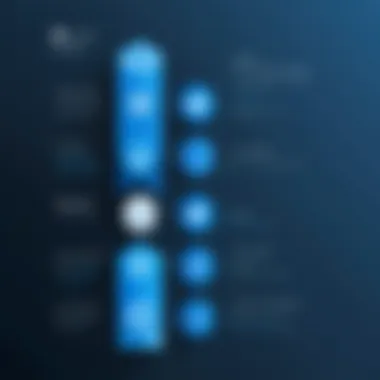

Azure Monitor serves as the backbone for tracking the performance of Azure App Gateway. It provides essential insights into metrics such as latency, requests, and health status. The critical point here is that having a robust monitoring setup is not just a preference but a necessity for preventing service interruptions.
Setting Up Alerts
Setting up alerts involves configuring notifications that inform the responsible teams of any anomalies in performance. This feature is significant in circumventing potential downtimes by acting swiftly when issues arise. One major characteristic of this function is its customization capability; alerts can be tailored to specific metrics relevant to business objectives. As such, this is a beneficial choice for ensuring immediate corrective actions when deviations from the norm occur.
A unique advantage of setting up alerts is the ability to define the threshold levels for these alerts based on historical data. However, the downside is that overly sensitive settings could result in false alarms, leading to alert fatigue among team members.
Analyzing Traffic Patterns
Traffic pattern analysis provides a deep dive into usage trends and visitor behavior, which is vital for strategic decision-making. One key aspect is the identification of peak usage times, which aids in understanding when additional resources may be needed. This capacity for deep analytics makes it an invaluable tool for businesses aiming to optimize their operations.
The unique feature of analyzing traffic patterns is its predictive capabilities. By leveraging historical data, organizations can forecast future traffic surges and align their resources accordingly. The tradeoff here is that, while insights can drive better decisions, misinterpretation can lead to misguided strategies.
Routine Maintenance Practices
Routine maintenance is often seen as the unsung hero in IT management. It ensures that the Azure App Gateway operates at peak performance and incorporates the latest features and security measures available. A thorough maintenance strategy encompasses both configuration updates and performance reviews, which work together to enhance the system's overall efficacy.
Configuration Updates
Configuration updates ensure that Azure App Gateway settings align with best practices and security standards. Regularly reviewing and updating configurations can significantly improve performance outcomes. This is particularly valuable in industries where compliance is paramount, as it directly impacts how data is handled and protected.
The unique advantage of configuration updates lies in their ability to adapt to the evolving needs of an organization. However, the downside is that frequent changes can lead to instability if not properly tested before deployment.
Performance Reviews
Performance reviews play a pivotal role in assessing the health of Azure App Gateway. By conducting these reviews, teams can pinpoint inefficiencies and address potential risks before they escalate. The primary benefit here is that it fosters a proactive rather than reactive approach to IT management, reducing the likelihood of unexpected downtimes.
One notable feature of performance reviews is their comprehensive nature; they not only focus on the gateway’s performance but also take into account system integrations and user feedback. The disadvantage may include the time and resources required to conduct thorough assessments, but the insights gained are often worth the investment.
Real-World Use Cases
Understanding how Azure App Gateway finds its place in tangible applications can shed light on its pragmatic value in today's digital landscape. The implementation of Azure App Gateway can influence performance, security, and user experience in various domains. With distinct use cases in e-commerce platforms, content delivery networks, and software-as-a-service applications, it serves a paramount role in ensuring seamless operations and optimal resource allocation.
E-Commerce Platforms
E-commerce is a sector where speed and reliability are essential. Customers expect pages to load rapidly and to be protected from potential threats while shopping online. Azure App Gateway meets these demands by providing robust load balancing, SSL termination, and security features like the Web Application Firewall (WAF).
The ability to distribute incoming traffic evenly across multiple servers ensures that no single server becomes a bottleneck, thus optimizing load handling. For example, during high-stakes shopping events, fluctuations in traffic can be dramatic. Azure App Gateway adapts to these changes, maintaining uptime by dynamically scaling resources. Additionally, WAF protects sensitive customer data and transaction details from various types of attacks, creating a secure shopping environment.
Utilizing this technology, businesses can prevent heavy downtimes, foster customer trust, and ultimately, drive sales.
Content Delivery Networks (CDNs)
CDNs play a crucial role in providing quick access to content worldwide. When users access a website, the content is often pulled from a storage point nearest to them, minimizing latency. Azure App Gateway enhances CDN performance by enabling intelligent traffic routing and managing requests more efficiently.
When integrated with Azure CDN, App Gateway can ensure that content delivery is not only fast but also secure. This integration means that when content is requested by users, it can be routed through multiple paths, depending on the user’s location and server load. Real-time analytics can also be harnessed to understand traffic behavior, allowing for proactive adjustments to bandwidth allocation.
"In fast-paced digital environments, optimizing content delivery directly impacts user satisfaction and engagement."
SaaS Applications
The SaaS model has gained immense traction due to its flexibility and cost-effectiveness. However, it also comes with challenges, primarily surrounding security and performance. Azure App Gateway is particularly well-suited for SaaS developers and companies, providing features that enhance the overall reliability of applications.
By leveraging advanced routing rules, Azure App Gateway can redirect users based on specific conditions, ensuring users are directed to the most appropriate resources. Additionally, this solution enables SSL termination to aid in securing communications.
Realize how SaaS models function best when they can handle various loads without compromising on performance. Azure App Gateway helps maintain an aesthetically pleasing user interface by minimizing delays, avoiding timeouts, and solving dependencies among microservices.
In each of these cases, the key takeaway is that Azure App Gateway isn't just a tool; it's an enabler of success in the rapidly evolving digital marketplace. It tailors solutions to fit diverse needs, providing flexibility, enhanced security, and performance. Understanding these applications illuminates the path forward for businesses looking to harness the power of cloud technology.
Future Trends and Developments
As we venture further into the digital age, understanding the critical and upcoming trends in Azure App Gateway becomes paramount. Tech landscapes are morphing rapidly, and the ability to adapt and innovate is what sets apart the industry leaders from the rest. Keeping up with these trends is not merely beneficial; it’s essential for maintaining competitive advantage and ensuring robust security and performance in web applications.
Integration with AI and Machine Learning
Artificial Intelligence and Machine Learning are hot topics. Their integration into Azure App Gateway presents compelling opportunities. With algorithms capable of processing enormous datasets, organizations can analyze traffic patterns at a remarkably finer scale. This means optimization of routing decisions based on user behavior and real-time data analysis.
One significant benefit is the potential for predictive analytics. For instance, by analyzing historical traffic data, AI can foresee spikes in demand, assisting in resource allocation before those demands peak. As a direct result, response times improve, and customer satisfaction increases. Also, automated anomaly detection can identify threats faster than traditional methods, allowing for near-instantaneous responses to potential security breaches.
Imagine deploying a scenario where your Azure App Gateway can adjust its routing rules automatically as user patterns change. That's not merely a luxury, it's the future. Companies that harness this power early will undoubtedly lead the pack.
Moreover, leveraging machine learning can enable personalized user experiences, tailoring web content and application responses to individual preferences based on their interactions. Therefore, achieving a more engaged audience not only boosts satisfaction but can also enhance conversion rates significantly.
Next-Generation Security Features
With increased digital interactions comes heightened security risks. Future trends are indicating a significant shift towards next-generation security features in Azure App Gateway. Businesses must prioritize not just robust, but also adaptive security measures to stay ahead of evolving threats.
At the forefront is the evolution of Web Application Firewalls (WAF). The demands for smarter, more intuitive firewalls are rising, and Azure is stepping up by integrating intelligent threat detection. Not just any detection but real-time analysis of traffic against known vulnerabilities can safeguard against more sophisticated breaches.
Consider implementing defenses such as:
- DDoS Protection - Safeguarding against Distributed Denial of Service attacks, a growing concern for online services.
- Bot Management - Keeping unwanted bots at bay, while allowing genuine user access, preserves the integrity of your applications.
- Dynamic Policy Adjustment - Crafting policies that evolve as threats do, rather than relying on static rules that may become obsolete.
Advancements in encryption protocols will also ensure data integrity. As hackers become more innovative, it’s crucial to implement state-of-the-art encryption to guard sensitive information effectively.
Looking ahead, the harmonization of AI with security protocols will create an environment where security breaches will become increasingly difficult for attackers to exploit. The focus will be on predictive security measures that can identify potential vulnerabilities before they are exploited.















