Top Free Virtual Machines for Windows 10 Evaluated


Intro
The adoption of virtual machines has surged in recent years among businesses and individual users alike. They offer a powerful way to isolate applications, run multiple operating systems, and enhance security through segmentation. For those using Windows 10, the demand for free virtual machine solutions increased as organizations seek to optimize their resources while maintaining functionality. This article aims to provide a detailed evaluation of the best free virtual machines available for Windows 10.
In this exploration, we will dissect essential features of each virtual machine, analyze user experiences, and detail system requirements. By synthesizing expert opinions and firsthand testimonials, readers will gain clarity on how each software operates in real-world scenarios. The insights provided here will aid decision-makers in determining the most suitable option that aligns with their needs and existing infrastructure.
Understanding the market's offerings is critical. As stakeholders assess potential solutions, they must consider not only the capabilities but also aspects such as installation processes and overall performance.
A grounded understanding of virtual machines is beneficial. By examining both broad features and specific use cases, businesses can ensure they make informed selections. We will focus on key features and performance evaluations, leading to clear recommendations aimed at equipping IT professionals and business owners with significant knowledge.
Let’s delve into the key features of the best free virtual machines for Windows 10.
Prologue to Virtual Machines
Virtual machines (VMs) play a pivotal role in modern computing, particularly in the realm of software testing, development, and server management. Their capacity to emulate an entire computer system allows users to run multiple operating systems on a single physical device. This capability is essential in today's diverse tech landscape, where various platforms and applications require specific environments to function optimally.
Definition and Purpose
A virtual machine is a software-based simulation of a physical computer. It runs on a host system that provides the necessary resources such as CPU, memory, and storage space. The VM operates as an independent system with its own operating system and applications. This separation is crucial for tasks like software development, as it enables developers to create and test applications in isolated environments without risking the stability of their main operating system.
The primary purpose of virtual machines is to increase resource efficiency and flexibility. They allow for the consolidation of server resources, which can reduce hardware costs and space requirements. Moreover, virtual machines enable users to experiment with different operating systems or software applications safely, all while maintaining minimal disruption to their primary system.
Benefits for Windows Users
Windows 10 users stand to gain significantly from utilizing virtual machines. One major benefit is the ability to run software that is otherwise incompatible. For instance, users can test applications designed for older versions of Windows or even entirely different operating systems like Linux or macOS without needing additional hardware.
Additionally, virtual machines enhance security. Running applications in a VM allows users to contain potential threats, preventing them from affecting the main operating system. This containment strategy is particularly useful for users venturing into unknown or less-trusted software.
Furthermore, VMs present a versatile solution for IT professionals and businesses. They can simplify tasks such as software updates, database management, and system backups. Users can create snapshots of virtual machines to restore previous states, making them valuable tools for recovery and maintenance.
In summary, the use of virtual machines presents multiple advantages for Windows 10 users. From increased compatibility and enhanced security to significant cost savings in IT management, their benefits are clear. As this article explores various free virtual machine options, it is essential to recognize the impact these tools can have on improving both individual and organizational productivity.
Understanding Free Virtual Machine Options
Understanding free virtual machine options is a critical step for anyone looking to make the most of their Windows 10 environment. Free virtual machines offer flexibility and enable users to run different operating systems, applications, and experiments safely. With the right virtual machine, businesses can optimize resource allocation, conduct testing, and enhance productivity without incurring significant costs.
Types of Free Virtual Machines
When investigating free virtual machines, it is essential to know the different types available. Each of them comes with unique features, catering to various needs:
- Oracle VM VirtualBox: An open-source tool that supports multiple operating systems. It is user-friendly and highly customizable.
- VMware Workstation Player: Provides a simple interface for running virtual machines. It is suitable for personal use and is recognized for its stability.
- Microsoft Hyper-V: Native to Windows 10 Pro and Enterprise. It is well-integrated into the Microsoft ecosystem, making it a solid choice for Windows-centric environments.
- QEMU: A versatile emulator that can run guest operating systems of various architectures. It is useful for users who require more technical capabilities.
- Parallels Desktop Lite: Primarily designed for macOS but also provides a free version for Windows. It delivers a seamless user experience for cross-platform virtualization.
These options lay the groundwork for deciding which virtual machine aligns best with your specific needs and infrastructure.
Common Use Cases
Free virtual machines serve multiple purposes across various sectors, making them indispensable tools for IT professionals and business owners alike:
- Development and Testing: They allow developers to create different environments for software development and testing. This segment ensures that applications work across various systems.
- Isolation: Users can safely test potentially harmful software without jeopardizing their primary operating systems. This is particularly relevant in cybersecurity-focused environments.
- Training and Education: Institutions often employ free virtual machines for teaching purposes. Students can experiment with different operating systems and tools without risk.
- Legacy Software Support: For businesses that still rely on outdated software, virtual machines offer a way to run legacy applications without needing old hardware.
- Server Virtualization: Organizations can maximize server resources by running multiple servers on a single physical machine, easing management and maintenance.
Understanding these use cases helps in tailoring the choice of virtual machine to the specific application needed in practice.
Factors to Consider When Choosing a Virtual Machine
Selecting the right virtual machine is essential for both performance and user experience. When evaluating free virtual machines for Windows 10, several factors come into play that can significantly influence your decision. Each of these factors contributes to the overall functionality, effectiveness, and ease of use of the software. It's crucial to analyze these attributes in the context of your needs and operational environment.
System Requirements
The first consideration is system requirements. Each virtual machine has specific needs in terms of operating system capabilities, CPU, RAM, and disk space. Knowing these requirements allows users to ensure that their hardware can support the chosen virtualization software. Windows 10 users often find that while certain virtual machines might be free, their performance may be limited by outdated hardware or insufficient resources. Therefore, always check the minimum and recommended specifications before installation. This diligence will prevent potential performance issues down the line.
User Interface and Usability
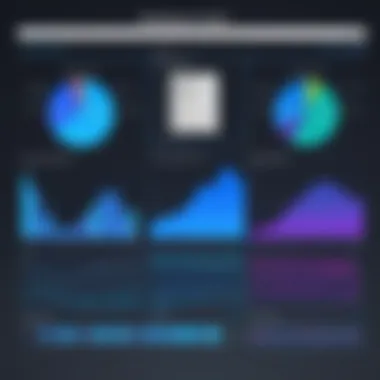

Next, the user interface and usability of the virtual machine are paramount. A well-designed interface can make a substantial difference in user experience, especially for individuals who might not have extensive technical knowledge. A clean, intuitive design allows users to navigate the features without complications. Virtual machines like Oracle VM VirtualBox and VMware Workstation Player provide clear and organized interfaces. It is wise to select a machine that not only meets functional needs but also promotes ease of access. Ultimately, this factor can affect how quickly users become productive with the software.
Performance Metrics
When it comes to performance metrics, users must evaluate how well the virtual machine operates under various workloads. Metrics such as CPU usage, memory allocation, and I/O performance are critical indicators. Higher performance generally leads to better handling of applications running in a virtual environment. Users should consider benchmarking results from professional reviews or community forums to gauge how a specific virtual machine performs during regular usage. This insight can guide one in avoiding solutions that might struggle with certain tasks, particularly for resource-intensive applications.
Community Support and Documentation
Lastly, community support and documentation cannot be overlooked. A vibrant community often accompanies popular virtual machines, providing forums, FAQs, and troubleshooting guides. Good documentation is crucial as it can save users significant time when technical issues arise. Platforms like Reddit and specialized tech forums often discuss common problems and solutions related to virtual machines. When selecting a virtual machine, ensure that ample resources are available to assist you in your journey. The more support options you have, the more effectively you can resolve any issues encountered.
"Choosing the right virtual machine involves understanding not only the features but also the practical elements that support those features."
By focusing on these critical factors when evaluating free virtual machines, users can make informed decisions that align with their technical requirements and operational expectations.
Detailed Reviews of Free Virtual Machines
The section dedicated to detailed reviews of free virtual machines is essential to understanding the various tools available for Windows 10 users. By examining individual software options closely, this article highlights key features, installation processes, and user experiences, which are pivotal for making informed choices. Users often have specific needs and preferences, which can significantly affect their operational efficiency and productivity. Therefore, a thorough review can reveal nuances and practical attributes that are often overlooked in superficial comparisons.
Oracle VirtualBox
Features Overview
Oracle VM VirtualBox is known for its robust set of features. It offers multi-platform support, allowing users to run different guest operating systems simultaneously. Its extensible nature through add-ons enables advanced networking, enhanced performance, and various USB device support. A key characteristic is its open-source nature, making it accessible to technical users who might seek customization. However, beginners may find a steeper learning curve due to the variety of options it presents. The unique feature lies in its seamless mode, which integrates applications from the guest and host, providing a fluid user experience that many find beneficial.
Installation Guide
The installation process for Oracle VM VirtualBox is straightforward, making it appealing for both tech-savvy and less experienced users. A key feature is the availability of clear documentation which guides users through each step, from downloading to configuration. The unique aspect of this installation is its support for various host operating systems, including Windows, macOS, and Linux. However, potential disadvantages include the need for a certain level of technical understanding for optimal configuration.
User Experiences
Overall, users consistently report positive experiences with Oracle VM VirtualBox. It is widely appreciated for its flexibility and features. Users enjoy the ability to create multiple virtual machines for testing and development. However, some express frustration with occasional performance issues when running resource-intensive applications. Unique is the strong community support available through forums and user groups, which can help mitigate user challenges.
VMware Workstation Player
Features Overview
VMware Workstation Player offers a user-friendly interface and is known for its strong performance capabilities. The basic features allow for running a single virtual machine at a time, making it an ideal choice for users who primarily need to try additional operating systems without complex setups. Its compatibility with older VMware formats is also an advantageous aspect for those migrating from other VMware products. However, it lacks some advanced features present in the Pro version, which might limit power users.
Installation Guide
The installation of VMware Workstation Player is typically smooth. Users benefit from a wizard-driven setup process that simplifies the installation. The key characteristic is that it requires minimal configuration for standard use, making it highly approachable. One disadvantage could be the necessity for an account to download, which may deter some users.
User Experiences
Users usually describe their experience with VMware Workstation Player as straightforward and efficient. The integration with existing VMware products is often highlighted positively. Users appreciate the reliability and consistent updates it receives. Still, some casual users find it lacking in terms of advanced features when compared to other free options.
Microsoft Hyper-V
Features Overview
Microsoft Hyper-V presents a deeply integrated solution for Windows users, especially those in enterprise environments. It enables the running of multiple virtual instances directly through Windows 10 professional editions. The key characteristic is its tight integration with Windows, leading to optimized performance and management through PowerShell. However, it may not appeal to those with non-Windows hosts, limiting its flexibility.
Installation Guide
Setting up Hyper-V requires enabling the feature through the Windows settings, which is generally well-documented. This native feature eliminates the need for external software installation, which can be a strong advantage for users looking for a seamless experience. Yet, the initial setup might require a system reboot and has specific hardware requirements, which can complicate the process for some users.
User Experiences
Many users find Microsoft Hyper-V effective for professional environments, particularly in IT contexts. The ease of managing virtual machines through Windows tools is frequently acknowledged, but some report compatibility issues with other software, which might hinder productivity. Nonetheless, for those committed to the Microsoft ecosystem, user experiences remain mostly positive.
QEMU
Features Overview


QEMU is an open-source machine emulator and virtualizer, valued for its versatility and performance. A crucial feature is its ability to emulate a wide range of hardware architectures, making it suitable for developers and testers. Though powerful, it does not provide a graphical user interface by default, which can present a barrier to entry for new users. This lack of a GUI makes it highly customizable, but configurations may be daunting for those less technically inclined.
Installation Guide
The installation of QEMU varies depending on the operating system. On Windows, it can be somewhat technical, requiring command-line knowledge. The key characteristic is its adaptability and the ability to leverage different compilation options for various needs. However, this flexibility can naturally complicate initial setup, which may deter novice users.
User Experiences
Users who are familiar with Command Line Interfaces often report high satisfaction with QEMU's capabilities. They value the extensive customization options it offers. At the same time, inexperienced users might become frustrated with the learning curve associated with its complex configurations, which can be a significant disadvantage.
Parallels Desktop Lite
Features Overview
Parallels Desktop Lite enables users to run Windows applications on macOS, appealing to users in cross-platform environments. The easy-to-use interface is a standout feature that promotes accessibility. However, many useful features from the full version are inaccessible, which can limit functionality for advanced users. Its integration with macOS is seamless, enhancing productivity but potentially sacrificing more advanced capabilities.
Installation Guide
Installation of Parallels Desktop Lite is direct, with a simple setup wizard guiding users through the necessary steps. One key characteristic is its availability on the Mac App Store, which simplifies discovery and installation. Nevertheless, users must ensure they meet specific hardware requirements, which can be a limitation for some older devices.
User Experiences
User feedback is generally positive regarding Parallels Desktop Lite. Users appreciate the ability to run applications without rebooting. However, those needing advanced developer features may feel restricted. The unique convenience factor, coupled with its user-friendly nature, makes it appealing, but its limitations may leave power users wanting more.
Comparative Analysis of Virtual Machines
The comparative analysis of virtual machines is essential for understanding how different options perform under various workloads. This examination helps identify the strengths and weaknesses of each free virtual machine, ultimately guiding users in making an informed choice. By focusing on specific elements, one can assess the practicality and functionality of each software.
Comparative analysis benefits users in various ways. Firstly, it provides clarity on performance aspects, essential for deciding which virtual machine best meets individual or organizational needs. Secondly, evaluating the feature set allows stakeholders to discern additional capabilities that may offer advantages. Finally, user satisfaction ratings give insights into real-world usage, helping potential users gauge reliability based on others' experiences.
In summary, engaging in a thorough comparative analysis enhances decision-making by presenting a clear overview of available options and their efficacy.
Performance Comparison
Performance comparison is a critical factor when evaluating virtual machines. Users need to know how efficiently each software operates under different conditions. This includes assessing the responsiveness of the virtual machines, their resource consumption, and the speed with which they can boot an operating system.
When comparing performance, consider aspects such as:
- CPU Allocation: How well does the virtual machine allocate CPU resources?
- RAM Usage: Does it manage RAM effectively without excessive overhead?
- I/O Performance: Evaluate disk read/write speeds and network configuration speeds.
Studies show that performance varies greatly depending on the hardware used. For instance, Oracle VM VirtualBox tends to perform well on basic setups, while Microsoft Hyper-V shows better performance on more powerful machines.
Feature Set Comparison
Feature set comparison examines the unique capabilities of each virtual machine. This aspect is particularly relevant for users who have specific needs, such as running legacy applications or requiring extensive network configurations.
Key features to evaluate include:
- Snapshot Functionality: The ability to save the current state of a virtual machine and revert back to it later.
- Support for Multiple Guest Operating Systems: Compatibility with various OS types, such as Linux, macOS, or specialized systems.
- Networking Options: How flexible and customizable the networking setup is.
Overall, the feature set is crucial; it dictates the versatility and usability of the virtual machine. For example, VMware Workstation Player offers excellent support for snapshots, making it advantageous for testing environments.
User Satisfaction Ratings
User satisfaction ratings provide an essential perspective on how practical and effective a virtual machine is in real-world applications. Ratings can reflect user experiences regarding installation, ease of use, and ongoing support. They serve as a measure of reliability and community backing.
To gather meaningful insights, consider:
- Reviews from Actual Users: Look at forums like Reddit or specialized tech blogs.
- Community Engagement: Active community support usually indicates reliability and a willingness to help users optimize their experiences.
- Update Frequency: Regular updates often correlate with user satisfaction, as they suggest that developers are committed to improving the product.
From various aggregated ratings, Oracle VM VirtualBox and VMware Workstation frequently rank high in user satisfaction, often praised for their stability and user-friendly interfaces.
Understanding these comparative elements is key to making informed choices when selecting a virtual machine.


Challenges and Limitations
When evaluating virtual machines, it is essential to recognize the challenges and limitations that come with using free solutions. While these tools offer significant advantages in terms of cost savings and flexibility, they can also introduce a variety of issues that users must navigate. Understanding these limitations allows decision-makers to make informed decisions about which virtual machine to adopt for their organizations, ensuring that the choice aligns with both technical requirements and business goals.
Common Issues with Free Solutions
Free virtual machines often come with drawbacks that can impact their overall functionality. One of the most common issues reported is limited support. Free solutions usually do not provide dedicated customer service, which can make troubleshooting difficult. Users may find themselves relying heavily on online forums or community support, which may not always be timely or comprehensive.
Another frequent issue pertains to software stability. Free versions may not undergo rigorous testing as their commercial counterparts. This can lead to unexpected crashes or bugs that compromise users' productivity. For organizations that require highly reliable environments, this can be a significant concern.
Additionally, some free VMs may have restrictions on resource allocation, such as CPU and memory limits, hindering their ability to run resource-intensive applications. Users should thoroughly evaluate how these limitations would impact their specific use case before committing to a free virtual machine solution.
Resource Management
Resource management is a critical aspect when dealing with free virtual machines. Effective resource allocation can determine the performance and efficiency of the virtual environment. However, free solutions might lack advanced resource management capabilities. Users can struggle with optimizing resource use, especially in environments where multiple VMs run simultaneously.
In many cases, free VMs offer basic tools for managing CPU, memory, and storage, which might not suffice for demanding applications. If several virtual machines run on the same host, they can compete for resources, leading to performance degradation. Organizations must monitor performance closely and possibly make trade-offs between the number of concurrent VMs and the resource consumption of each one.
Integration with Existing Systems
Integration with existing systems is another area where challenges occur. Free virtual machines must coexist with various business applications and IT infrastructures. If integration is not seamless, it can lead to performance issues and operational inefficiencies.
Some free solutions might lack compatibility with certain software or hardware configurations, making it challenging to use them alongside other business-critical applications. Users often encounter difficulties with network configuration or shared storage access. As the level of integration required increases, the simplicity offered by free solutions may diminish.
Furthermore, organizations often rely on vendor-specific features in their existing systems, making it necessary for the virtual machine to support these features for efficient operation. Lack of interoperability can be a major barrier, leading to frustration and loss of productivity.
In summary, understanding the challenges posed by free virtual machines is crucial. Users must consider support limitations, resource management, and integration issues before making a choice.
By taking the time to evaluate these factors, businesses can better position themselves for successful implementation, ensuring that their free virtual machine solution aligns with organizational needs.
Epilogue and Recommendations
Summary of Findings
The analysis of free virtual machines reveals several key insights:
- Performance varies dramatically between options like Oracle VM VirtualBox and VMware Workstation Player, with some excelling in speed while others focus on feature richness.
- User experiences often highlight individual preferences. For instance, users may prioritize interface simplicity over advanced functionalities, which makes feedback essential in the selection process.
- System requirements can affect usability and performance. Ensuring that the chosen virtual machine aligns well with the existing hardware is critical.
In summary, our investigation shows that each free virtual machine has its strengths and weaknesses. Users must consider specific use cases alongside potential limitations.
Final Recommendations
Based on the evaluations presented, here are concise recommendations for choosing a free virtual machine for Windows 10:
- For general use with a balance of performance and features, consider Oracle VM VirtualBox. It is adaptable and well-supported by numerous online resources.
- If integration with other VMware products is a priority, VMware Workstation Player is suitable due to its seamless interoperability and user-friendly interface.
- Organizations focused on Windows optimization can take advantage of Microsoft Hyper-V, especially if they work heavily with Windows server environments.
- For more technically inclined users seeking flexibility, QEMU offers a robust option, although it may require a steeper learning curve.
- Lastly, Parallels Desktop Lite can be advantageous for macOS users needing cross-platform compatibility with Windows applications.
Ultimately, selecting the right virtual machine involves weighing these considerations alongside organizational needs and technical requirements. Testing a few options in a pilot scenario can further assist in making an informed decision.
References and Further Reading
In the realm of technology, specifically with virtual machines, continuous learning and access to reliable resources is vital. A section dedicated to references and further reading in this article serves to underscore the importance of ongoing education in an ever-evolving digital landscape. Users of virtual machines must keep abreast of the latest developments, features, and best practices to maximize their efficiency and effectiveness.
Accessing reputable information allows for informed decision-making when it comes to selecting virtual machine solutions. The integration of expert insights and user reviews can shed light on the comparative strengths and weaknesses of various software options. Furthermore, understanding the broader context of virtualization technology can help users appreciate the advancements and potential future directions of virtual machines.
Notable Publications on Virtual Machines
Several esteemed publications cater to the interests of IT professionals and business owners seeking knowledge about virtual machines. Some notable sources include:
- IEEE Computer Society: This organization offers journals and conferences focusing on cutting-edge developments in computing technology, including virtualization.
- ACM Digital Library: A vast repository of scientific publications, where users can find research papers discussing the theoretical aspects and practical applications of virtual machines.
- TechTarget: Provides practical guides, expert advice, and tutorials related to virtualization and cloud computing.
These publications not only provide theoretical knowledge but also practical applications, making them integral for those looking to gain a comprehensive understanding of virtual machines.
Web Resources for Ongoing Learning
The internet hosts a variety of resources aimed at enhancing one’s knowledge about virtual machines. Keeping updated with the latest insights is essential. Here are some valuable online platforms:
- Wikipedia (https://en.wikipedia.org/wiki/Virtual_machine): Offers a comprehensive overview of virtual machines, their history, and related technologies.
- Reddit (https://www.reddit.com/r/virtualization/): A community-driven platform where users share experiences, ask questions, and discuss challenges regarding virtualization technologies.
- Stack Overflow (https://stackoverflow.com/): An invaluable resource for addressing coding and configuration challenges that arise while using virtual machine software.
- YouTube: Various educational channels offer tutorials and walkthroughs, helping users visualize the installation and functionality of different virtual machines.
Utilizing these resources helps individuals stay informed, troubleshoot problems, and enhance their overall competence in employing virtual machines effectively.















