Understanding Azure Active Directory Free Trial Features
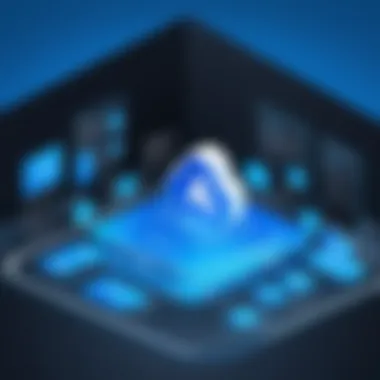

Intro
Azure Active Directory (Azure AD) serves as a cornerstone for identity management in the cloud. Many organizations consider its capabilities as they transition towards cloud-based solutions. The Azure Active Directory Free Trial offers an avenue to explore its potential without immediate financial commitment. This trial presents a unique opportunity for decision-makers and IT professionals to evaluate the platform's features, benefits, and how it compares to various paid plans.
This guide aims to dissect the nuances of the free trial. It will shine a light on the functionalities available, the signup procedures, and what to expect. Additionally, this article addresses challenges often faced during the trial period and provides strategies to optimize the experience.
As the cloud continues to evolve, understanding these tools becomes crucial for businesses looking to enhance their security and identity management strategies.
Key Features
Overview of Features
Azure Active Directory Free Trial is packed with essential features that enable organizations to manage users and control access. Some key aspects include:
- User Management: Easily create, delete, and manage user accounts. The trial supports up to 500,000 user accounts.
- Group Management: Organize users into groups for easier access management.
- Single Sign-On (SSO): Enables users to access multiple applications with a single set of credentials. This feature integrates well with many third-party applications.
- Self-Service Password Reset: Users can reset their passwords independently, reducing administrative burdens.
- Conditional Access: Define policies that determine how and when users can access resources based on varying conditions.
These features provide a robust framework for enterprises to manage identities securely and effectively.
Unique Selling Points
The Azure Active Directory Free Trial stands apart due to several unique selling points. Notably:
- Risk-Based Sign-In: It assesses the sign-in risk and prompts multi-factor authentication (MFA) when necessary, enhancing security.
- Integration Capability: Azure AD integrates seamlessly with Office 365, Salesforce, ServiceNow, and thousands of other applications, making it versatile for different business needs.
- Mobile Device Management: It supports mobile access management, giving IT departments the control needed over devices accessing corporate data.
These points highlight the versatility and security that Azure AD brings to organizations looking to improve their identity management infrastructure.
"Cloud solutions without robust identity management expose organizations to untenable risks."
Pricing Structure
Tiered Pricing Plans
Azure offers several pricing tiers beyond the free trial. Understanding these tiers helps organizations plan for future investments. The primary tiers include:
- Free Tier: Basic features with limited functionalities suitable for small organizations or experimentation.
- Premium P1: This tier introduces advanced features such as conditional access and self-service capabilities, which are vital for medium to large enterprises.
- Premium P2: The highest tier, which includes features like Identity Protection and Access Reviews, aimed at organizations with complex security needs.
Features by Plan
Each pricing plan provides different functionalities. The following highlights how features align with the respective plans:
- Free Tier: User management, group management, basic MFA.
- Premium P1: All features from the free tier, plus conditional access, SSO for cloud apps, and advanced security reporting.
- Premium P2: Includes everything available in Premium P1 along with risk-based conditional access, identity protection, and entitlement management.
Being informed about these pricing structures ensures that organizations can choose the right plan as they scale.
This examination of Azure Active Directory's free trial not only demonstrates its immediate advantages but also provides insight into navigating future investment decisions.
Foreword to Azure Active Directory
In the context of cloud services, Azure Active Directory stands as a fundamental component for ensuring security and access management. This section aims to explain the significance of Azure Active Directory, especially for organizations looking to manage user identities and access to various resources effectively. The importance of Azure Active Directory lies in its ability to streamline authentication processes, promote secure access, and enhance administrative control over resources.
Understanding Azure Active Directory is critical for any organization that relies on cloud services. A well-implemented identity and access management strategy not only safeguards sensitive information but also increases productivity by enabling smooth access to applications across various environments. For IT professionals and business leaders, grasping the facets of Azure Active Directory is essential to harness its full potential.
What is Azure Active Directory?
Azure Active Directory, often referred to as Azure AD, is a cloud-based identity and access management service provided by Microsoft. Azure AD serves as a central repository for user identities, allowing organizations to manage users and their access to applications and resources in a streamlined manner. It is part of the Microsoft Azure cloud platform and integrates seamlessly with various Microsoft services, including Office 365 and Dynamics 365.
One of the key aspects of Azure Active Directory is its role in single sign-on solutions. This functionality enables users to authenticate once and gain access to multiple applications without the need for separate credentials. This not only simplifies user experience but also mitigates the security risks associated with password management.
Importance of Identity and Access Management
Identity and access management is a crucial area that organizations must prioritize. In a world where data breaches are becoming increasingly common, managing who has access to what resources is paramount. Azure Active Directory excels in this domain by providing tools that allow organizations to enforce policies, control user permissions, and monitor access across their network.
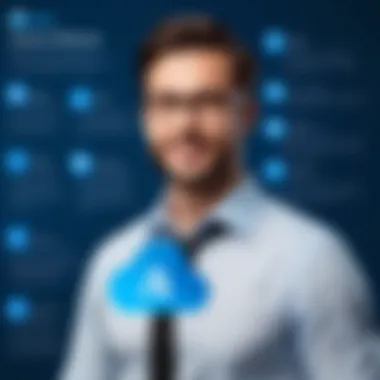

The multi-faceted approach to identity management offered by Azure Active Directory supports different strategies for authentication, including multi-factor authentication. This strengthens security by requiring additional verification, thereby reducing the risk of unauthorized access. Furthermore, Azure Active Directory ensures compliance with various regulatory requirements by providing robust reporting features.
"An effective identity and access management system helps protect sensitive data while enabling productivity across the organization."
In sum, grasping the concepts around Azure Active Directory and its importance in identity and access management will empower decision-makers and IT professionals to implement effective security solutions. Organizations that invest time in understanding these concepts will be better positioned to harness the advantages of the Azure ecosystem.
Overview of the Free Trial
The Azure Active Directory Free Trial offers a unique opportunity for organizations to evaluate the capabilities of Azure's identity and access management service. It is vital for decision-makers to understand this trial as it serves both as a testbed and a resource for planning future integration or upgrades. Participants gain access to a limited but substantial set of features that mimic the core functions of paid subscriptions. This overview will cover two key aspects of the trial: its duration and limits, as well as the eligibility criteria that must be met.
Duration and Limits of the Trial
The Azure Active Directory Free Trial typically lasts for 30 days from the time of registration. During this period, users can explore various features including user management, multi-factor authentication, and single sign-on. However, it is essential to understand that certain limits exist. For example, the number of monthly active users may be capped, which could affect organizations with larger teams. While the Free Trial is a practical way to experiment with Azure's features, understanding these limits is crucial to avoid unexpected interruptions in service or hindered testing capabilities.
Key points regarding duration and limits include:
- 30-Day Access: The trial is only accessible for a limited period.
- Feature Restrictions: Some advanced functionalities may not be available or might have restricted capacity.
- User Limitations: Organizations with many users should assess whether the trial meets their needs.
Eligibility Criteria
Before signing up for the free trial, it's necessary to understand the eligibility criteria. Microsoft generally requires that individuals or organizations signing up must not have already used the free trial previously. This means that if a user has previously activated a trial, they won’t be able to initiate another one with the same account.
Understanding eligibility is critical for smooth onboarding, as failure to meet these criteria may result in complications or denial of access.
Requirement highlights include:
- New Users Only: Must not have an existing trial under the same account.
- Valid Email: Registration requires an email address that is not tied to any existing Azure account.
- Identity Verification: Users may be required to verify their identity during the sign-up process.
The Azure Active Directory Free Trial can be an effective means for organizations to gauge the suitability of Azure’s services, but potential users should carefully consider the duration limits and eligibility criteria to make full use of the trial.
Key Features Available in the Free Trial
Understanding the key features available in the Azure Active Directory Free Trial is essential for organizations considering the adoption of Identity and Access Management (IAM) solutions. These features can provide insights into the overall functionality of Azure Active Directory and help businesses assess whether it aligns with their requirements. An examination of these capabilities reveals not only the value but also the potential limitations an enterprise might encounter during their trial.
User Management Capabilities
One of the fundamental aspects of any Identity and Access Management system is its user management capabilities. Azure Active Directory offers a robust framework for managing user identities and access policies. With the free trial, users can effectively create, manage, and delete user accounts. This is critical for organizations that need to ensure that users have the appropriate level of access to various applications and resources.
In particular, the free trial allows for the assignment of roles to the users. Admins can leverage built-in roles or create custom roles that enforce the principle of least privilege. This helps mitigate security risks by restricting user actions based on their role within the organization.
- User account self-service: This allows users to update their own details, reducing administrative burdens.
- Bulk user import: Organizations can streamline the onboarding process by importing large numbers of users at once.
- Activity reports: Monitoring user activity is possible through reports, which aid in compliance and security audits.
Single Sign-On Functionality
Single Sign-On (SSO) is a hallmark of modern identity management solutions, allowing users to access multiple applications with a single set of credentials. The Azure Active Directory Free Trial includes this feature, which can significantly enhance user experience. This means that employees need to remember and manage only one password, effectively minimizing the risk of password fatigue and associated security risks.
Organizations can configure SSO for thousands of applications, including popular platforms like Salesforce, Google Workspace, and Microsoft 365. This integration capacity not only streamlines access but also promotes productivity across the organization. With the free trial, potential users can explore how SSO impacts application usability and security protocols.
- Seamless Integration: Azure supports integration with a wide range of third-party applications with minimal configuration.
- User Analytics: The SSO feature includes monitoring of login patterns, which can help in identifying unusual behaviors that may indicate security breaches.
Multi-Factor Authentication
Security cannot be understated, especially for organizations handling sensitive data. Multi-Factor Authentication (MFA) is a security measure that requires users to provide multiple forms of verification before accessing their accounts. With the Azure Active Directory Free Trial, MFA robustness enhances security layers significantly.
This feature can be beneficial for organizations looking to enforce strict security protocols. In the free trial, administrators can implement MFA policies that require users to authenticate through methods such as SMS codes, authentication apps, or biometrics.
MFA fosters a culture of security among users and reduces the likelihood of unauthorized access attempts.
- Flexible Authentication Methods: Azure supports a variety of MFA methods to cater to user preferences and environments.
- Risk-Based Policies: Organizations can configure MFA settings based on user activity and risk levels, enhancing security without burdening users.
The incorporation of these key features during the free trial offers valuable insights into the potential Azure Active Directory can provide. An understanding of each capability allows organizations to make informed decisions about their IAM solutions.
The Enrollment Process

The enrollment process for the Azure Active Directory Free Trial is a vital aspect that dictates how smoothly potential users can access the features and benefits of the service. Understanding this process not only helps organizations efficiently assess the offerings but also prepares them for the operational aspects of identity and access management. By grasping the enrollment steps and requirements, companies can successfully integrate Azure Active Directory into their existing systems and determine its viability for long-term use.
Steps to Sign Up for the Free Trial
Signing up for the Azure Active Directory Free Trial involves several specific steps. Each step is designed to ensure that the user can create an account without unnecessary complications.
- Visit the Azure Website: The first action is to navigate to the official Microsoft Azure website. This can be done by typing in the URL or searching directly through a preferred search engine.
- Select Free Trial: Once on the homepage, look for the option that highlights the free trial. This button or link may be prominently placed for easy access.
- Sign In or Create Account: Users without an existing Microsoft account will need to create one. For those who already have an account, signing in is necessary to proceed. Creating a new account will require an email address and some basic personal information.
- Verify Your Identity: Depending on the options selected during the signup, identity verification may be requested. This could require a mobile number or alternative methods.
- Accept Terms and Conditions: Reading and accepting the terms and conditions is a crucial final step before the account can be created. This step ensures that the user is aware of the obligations and limitations restricting the trial use.
- Complete Enrollment: After following these steps, the user will receive confirmation that the enrollment is successful, allowing immediate access to Azure Active Directory.
Required Information and Setup
To successfully enroll in the Azure Active Directory Free Trial, certain information must be provided. This information is important for establishing an account and ensuring compliance with security protocols.
- Email Address: A valid email address is mandatory for account creation. Users should ensure they have access to this email, as it might be used for verification.
- Phone Number: Entering a mobile phone number enables an additional verification method. This step enhances the security of the account.
- Organization Details: Users typically need to provide basic information about their organization, including the name and size. This aids Microsoft in tailoring the service to potential user needs.
- User Region: Specifying the geographic region may impact compliance with data regulations relevant to the user’s location. This step guarantees that data handling complies with legal requirements.
By providing accurate information during the signup process, businesses can avoid future complications in accessing their account and utilizing Azure Active Directory.
Once this required setup information is correctly entered, users can fully utilize the free trial's features for identity management, single sign-on, and other essential functionalities.
Assessing the Value of the Azure Active Directory Free Trial
Evaluating the value of the Azure Active Directory Free Trial is essential for organizations considering its long-term adoption. This assessment allows stakeholders to determine whether the features and functionalities meet their needs without the immediate financial commitment associated with paid plans. For many businesses, understanding the specific limitations and advantages of the free trial can inform a strategic choice about which plan will best align with their operational and security requirements.
Through this evaluation, companies can gauge how well Azure Active Directory fits into their existing infrastructure. It lays a foundation for informed decision-making, enabling a clearer comparison with other identity management solutions on the market.
Comparative Analysis with Paid Plans
A comparative analysis between the free trial of Azure Active Directory and its paid plans reveals critical insights into what users can expect. The free trial offers a limited but practical introduction to the platform's capabilities. Key differences emerge in two primary areas: feature availability and support services.
- Feature Availability: The free trial provides access to core functionalities such as user management, single sign-on, and basic multi-factor authentication. However, it has restrictions on advanced features. Paid plans unlock additional benefits like enhanced security protocols, analytics, and integrations with other enterprise applications, which can be crucial for larger organizations.
- Support Services: During the free trial, support options are limited. Users may find themselves relying on community forums or general documentation for assistance. In contrast, paid subscriptions often include dedicated support, ensuring quick resolution of issues and proactive management assistance, which can prove vital for time-sensitive operations.
In summary, evaluating these differences allows businesses to align their needs with what Azure Active Directory offers. If more comprehensive features or dedicated support are necessary, potential users might opt for a paid plan after the free trial.
Advantages and Disadvantages
Understanding the advantages and disadvantages of the Azure Active Directory Free Trial is crucial for organizations contemplating its use.
Advantages:
- Cost-Free Introduction: The most significant benefit is that businesses can explore the platform without financial investment.
- Familiarization with Environment: Users can familiarize themselves with the interface and capabilities, paving the way for smoother adoption if they upgrade.
- Basic Functionality Access: Companies get to access essential features, which can help in understanding their identity management needs.
Disadvantages:
- Limited Features: Certain advanced features are excluded, which might be vital for specific organizational needs. This limitation can create a false impression of Azure's capabilities.
- Insufficient Support: Users may struggle with issues due to the limited support available during the trial.
- Short Duration: The trial period is not extensive. This can rush the assessment process and may not fully represent the service's potential.
Practical Use Cases During the Trial
The Practical Use Cases During the Trial section highlights how organizations can efficiently utilize the Azure Active Directory free trial. It emphasizes real-world applications and provides insights into valuable strategies that enhance the trial experience. Effectively maximizing this free access can lead to informed decisions about implementing Azure Active Directory, transforming an abstract exploration into tangible actions that influence business processes.
Validating User Provisioning Processes
During the free trial, validating user provisioning processes is critical. This practice allows organizations to assess how Azure Active Directory manages user accounts throughout their lifecycle. It includes tasks like creating, modifying, and deleting user accounts. Understanding these processes not only ensures proper access management but also enhances security measures.
Implementing user provisioning allows IT teams to test workflows and automate processes. For example, using Azure Logic Apps or Microsoft Power Automate, teams can streamline user onboarding and offboarding. This effectively reduces administrative overhead and minimizes errors that might occur in manual management. Organizations often benefit from the insight gained during this phase.
Some key steps for validating user provisioning include:
- Establishing Roles: Define specific user roles within the directory to streamline access rights.
- Automating Workflows: Utilize automation tools to handle repetitive tasks related to user management.
- Monitoring Reports: Regularly review provisioning reports to identify anomalies in user access.
This structured methodology helps organizations ensure a seamless integration of Azure Active Directory into their existing infrastructure.
Testing Application Integrations
Testing application integrations is another vital component during the free trial of Azure Active Directory. Many businesses rely on a diverse range of applications for operations. Understanding how these applications integrate with Azure Active Directory can optimize workflow and access management.
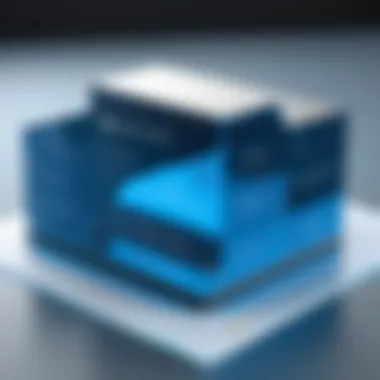

Organizations can establish Single Sign-On (SSO) capabilities with various applications during this trial. By configuring integrations, professionals can test how Azure's identity management interacts with software like Salesforce, Office 365, and other enterprise applications.
To effectively test these integrations, consider the following approach:
- Choose Core Applications: Select key applications that your business frequently uses.
- Configure Integrations: Set up integration with Azure Active Directory to enable SSO and other security functionalities.
- Evaluate Performance: Monitor how these applications perform when integrated with Azure, focusing on user experience and security aspects.
Integrating applications not only enhances user experience but also reinforces security protocols. Organizations often find value in understanding these integrations thoroughly, leading to informed decisions for future implementations.
"Evaluating real-world applications of Azure Active Directory can pave the way for wiser decision-making in organizational technology choices."
Common Challenges During the Free Trial
The Azure Active Directory free trial provides organizations with a valuable opportunity to explore cloud-based identity management. However, users may face several common challenges that can impact their overall experience. Understanding these challenges helps prospective users prepare better and make informed decisions about their usage.
Limitations in Features
One of the first challenges users encounter during the Azure Active Directory free trial is the limitations in features compared to the full paid version. Although the free trial offers a comprehensive overview of what Azure Active Directory can provide, it does not grant access to some advanced functionalities. This could include premium features such as dynamic groups, conditional access policies, or advanced identity protection.
These limitations mean that businesses may not completely realize the service's full potential. For instance, without advanced security features, a testing organization might not accurately assess how effective Azure Active Directory is in addressing its particular security needs. As a result, organizations may find it difficult to make a decisive evaluation of Azure Active Directory's capabilities based solely on the free trial.
Technical Issues and Support
Another common challenge is the potential for technical issues and support limitations during the trial period. Users may face various technical problems, such as difficulties during setup, configuration errors, or unexpected downtimes. These issues can lead to frustration and interrupt the testing process, diminishing the trial's value. Without adequate support, users might struggle to resolve their problems quickly, leading to a negative experience.
The support provided during the trial is generally limited as well. Users often find that they have access to basic tutorials or forums, but not to personalized, immediate support. This lack of comprehensive assistance can hinder users from effectively utilizing the platform's available resources. Consequently, organizations may miss out on leveraging the service optimally.
"Understanding the technical limitations and the support available is crucial for any business considering Azure Active Directory, especially during trials."
Maximizing the Free Trial Experience
The Azure Active Directory Free Trial offers a unique opportunity for organizations to evaluate its features and capabilities without incurring costs. To reap the maximum rewards, users must understand how to leverage this trial effectively. Key elements include planning, familiarization with the available features, and a proactive approach toward support. A thoughtful approach to the free trial can illuminate the potential of Azure Active Directory for identity and access management.
Strategies for Effective Use
One of the most effective ways to maximize the free trial is to establish clear objectives before diving in. Organizations should define what they need from Azure Active Directory, whether it’s user management, security features, or app integration. Here are some strategies to consider:
- Create a Structured Plan: Outline the goals and expected outcomes for the trial period. A defined plan fosters focus and direction.
- Engage Your Team: Involve IT staff and decision-makers in testing features. Their insights can uncover strengths and weaknesses.
- Document Findings: Keep a detailed record of the features explored, as well as any challenges faced. This will streamline the evaluation process.
- Prioritize Key Features: Focus on critical functionalities that align with business needs, such as Single Sign-On or Multi-Factor Authentication.
- Test Integrations: Try integrating existing applications with Azure. This reveals potential pitfalls or benefits.
Following these strategies can help organizations get the most value from their free trial experience.
Feedback and Documentation
Gathering feedback during the trial phase is crucial. How users perceive and interact with Azure Active Directory informs decision-making about future investments. Here are key considerations regarding feedback and documentation:
- User Experience Feedback: Collect input from team members who interact with Azure daily. Their experience can highlight usability or functionality issues.
- Documentation of Challenges: Note any technical challenges experienced during the trial. Understanding these obstacles can help in addressing them if the organization decides to proceed with a paid plan.
- Final Evaluation Report: At the end of the trial, compile a report detailing findings, experiences, and recommendations. This document serves not only as a record but can also influence discussions about further procurement.
Effective use of Azure Active Directory during the free trial involves proactive engagement, systematic feedback, and thorough documentation. This ensures that any decision made post-trial is well-informed and data-driven.
Epilogue: Is the Free Trial Worth It?
Assessing the value of Azure Active Directory's free trial is crucial for any organization considering this service. The free trial allows potential users to explore key functionalities without financial commitment. Organizations can test tools like single sign-on, multifactor authentication, and user management capabilities. This experience is essential for making informed decisions regarding identity and access management solutions.
The importance of this section lies in weighing the advantages against the limitations presented during the trial. By understanding both sides, decision-makers can align their organizational needs with the features available in the free trial. It offers a practical method to gauge the suitability of Azure Active Directory for ongoing operational demands.
Final Thoughts on Trial Value
When evaluating the trial, the primary consideration should be whether it meets an organization's specific requirements. Users can identify feature gaps that might impact their decision to transition to a paid plan. The trial provides firsthand insight into Azure's interface, functionalities, and overall user experience. This understanding can greatly influence future purchases or investments.
Organizations should also consider the trial's time limits and resource allocation. If teams dedicate adequate time to exploring the features, they may discover innovative ways to implement Azure Active Directory solutions effectively. However, if the trial feels rushed or incomplete, the value perception could shift negatively.
Recommendations for Prospective Users
For those contemplating the free trial, a structured approach can yield the best results. Here are some recommendations:
- Set Clear Objectives: Define what functionalities are most relevant to your business needs. This enables focus during the exploration phase.
- Allocate Sufficient Time: Ensure that team members engage with the trial period fully. This helps in understanding the tools available.
- Document Findings: Keep track of experiences during the trial. This information can guide discussions on moving towards a paid plan.
- Seek Support: Don't hesitate to use available help resources or user communities for troubleshooting. Engaging with more experienced users can enhance understanding.
Ultimately, the Azure Active Directory free trial presents an opportunity. It allows organizations to navigate identity management solutions tailored to their needs without initial financial investment. Making the most of this trial can lead to significant long-term benefits.















