Streamlining Business Finances with Zoho Expense


Intro
In the contemporary business landscape, effective expense management is crucial for maintaining financial health. The Zoho Expense app emerges as a robust solution designed to facilitate this process. It offers a suite of functionalities tailored for organizations of varying sizes, from small startups to large enterprises. By simplifying the management of expenses, the app promises to enhance operational efficiency and transparency in financial dealings.
This article provides a detailed examination of the Zoho Expense app, focusing on its key features, integration capacities, and the overall user experience. We will explore how this application aids businesses in streamlining their expense workflows and delivers a structure that supports insightful decision-making for business stakeholders. Ultimately, our goal is to equip potential buyers with the knowledge required to assess the app's fit within their own operational frameworks.
Key Features
Overview of Features
The Zoho Expense app boasts an array of features that cater to the diverse needs of businesses. These features include:
- Expense Tracking: Users can capture and categorize expenses in real time.
- Receipt Scanning: The app allows for easy upload and scanning of receipts using mobile devices.
- Automated Approval Workflows: Customizable workflows enable automated approval processes for greater efficiency.
- Multi-Currency Support: This feature is essential for businesses with international transactions, allowing for expenses in different currencies.
- Integration with Other Zoho Applications: Businesses already using the Zoho suite can benefit from seamless integration, enhancing overall usability.
Unique Selling Points
One of the unique selling points of Zoho Expense is its user-friendly interface. The layout is intuitive, making it easy for users to navigate. Additionally, the app's robust reporting capabilities allow businesses to generate comprehensive expense reports in a matter of clicks, providing valuable insights into spending habits. Another notable feature is the mobile application, which enables users to manage expenses on-the-go, ensuring that records are always up to date.
Pricing Structure
Tiered Pricing Plans
Zoho Expense offers a competitive and transparent pricing structure, accommodating businesses with different budgetary constraints. Users can choose from several plans:
- Free Plan: Ideal for small teams or individual users with basic needs.
- Standard Plan: A mid-tier option suitable for growing businesses.
- Premium Plan: This plan caters to larger enterprises requiring advanced features and enhanced support.
Features by Plan
Each plan comes with specific features designed to meet varying demands.
- Free Plan: Basic expense tracking and receipt management.
- Standard Plan: Includes automated approval workflows and multi-currency support.
- Premium Plan: Offers extensive reporting options and priority customer support.
Through clear pricing and differentiation of features, Zoho Expense ensures that businesses can select a plan that aligns with their operational goals.
"Zoho Expense not only manages expenses but also drives insightful financial decisions essential for any organization’s growth."
Preface to Zoho Expense
Expense management is a crucial aspect of business operations. It directly affects financial health and decision-making at all levels within an organization. In this section, we explore the importance of Zoho Expense, a software that helps streamline the process of managing expenses.
Zoho Expense is designed to simplify expense reporting for businesses. It automates many tasks, thus reducing manual errors and freeing up valuable resources. This software is adaptable for businesses of all sizes, making it a versatile choice in today's fast-paced environment.
Understanding Expense Management
Expense management encompasses how an organization tracks, controls, and reimburses spending. A systematic approach can lead to better financial oversight and budgeting. Good expense management practices help prevent fraud and ensure that expenses align with company policies.
The rise of remote work and diverse spending patterns has made effective expense management even more essential. Employees now incur costs in different formats, complicating traditional tracking methods.
Business Context for Expense Tracking
In today’s business world, accurate tracking of expenses is vital. This is especially true for companies with multiple departments or branches. Having a clear understanding of all expenses aids in strategic planning and resource allocation.
Companies that utilize efficient expense tracking systems see improvements in financial reporting and compliance. Reports generated from advanced tools like Zoho Expense help businesses identify spending trends and adjust budgets accordingly.
An efficient expense tracking system not only enhances internal processes but also aids in compliance with financial regulations. In addition, accurate data helps businesses in preparing for audits and other assessments which are essential in maintaining transparency and trust.
"Effective expense management can redefine a business's approach to budgeting and financial strategy."
Key Features of Zoho Expense
To fully appreciate the Zoho Expense app, one must delve into its key features. These elements are vital as they significantly enhance the overall efficiency of expense management systems. Understanding them helps businesses make informed decisions regarding their adoption of the app, ultimately impacting their financial tracking processes and managerial oversight.
Automated Expense Reporting
Automated expense reporting stands as a cornerstone of Zoho Expense's utility. This feature allows users to generate expense reports automatically with minimal manual intervention. By eliminating repetitive tasks, businesses can focus more on strategic activities rather than being bogged down by administrative processes. Users can capture expenses in real time through mobile devices, which sync directly to their reports immediately. This real-time capability reduces the chances of errors that can arise from manual entry and submission delays. The time savings can be substantial, particularly for companies that deal with a high volume of transactions.


In addition to speed, automated reporting provides greater accuracy. Each entry made is timestamped and linked back to receipts, ensuring all data is verifiable. This automation fosters a culture of accountability, which is essential in any business environment.
Multi-Currency Support
For businesses operating on a global scale, multi-currency support in Zoho Expense is critically important. This feature facilitates expense tracking across various currencies, which is increasingly necessary in today's interconnected economy. Users can conduct transactions and submit expenses in their local currencies while the app handles conversions into the primary currency of the organization.
This capability reduces the complexity involved in managing expenses in different currencies. Furthermore, it helps maintain clarity during reconciliations, minimizing discrepancies that may occur due to fluctuating exchange rates. For businesses with international dealings, this support is both a convenience and a necessity, as it simplifies financial reporting and analysis.
Receipt Scanning and OCR
The receipt scanning and Optical Character Recognition (OCR) feature is an impressive addition to Zoho Expense that helps streamline data entry processes. Users can take a photo of a receipt, and the app employs OCR technology to read and extract relevant expenditure information. This technology significantly reduces the time needed for entering data manually.
In practical terms, this means users can capture their expense records instantly rather than waiting until later to input them. With accuracy and speed, the app helps to ensure that no receipts go unaccounted for, thus enhancing the reliability of expense reporting. Moreover, the connectivity of this feature with automated expense reporting creates a synergistic effect that maximizes efficiency.
User-Friendly Interface
A user-friendly interface is an essential feature that influences user adoption. Zoho Expense offers a clean and intuitive layout that caters to users of varying tech-savviness. Navigation is straightforward, reducing the learning curve for new users. Clear categorizations of expenses and interactive dashboards enable users to track spending trends easily.
Furthermore, the interface is designed to be responsive, allowing seamless transition between devices. This flexibility is an advantage for users who access the app from both computers and mobile devices. Clear visuals and easily interpretable graphs help in comprehending financial data at a glance, enhancing reporting and decision-making processes.
The combination of all these features makes Zoho Expense not just an expense management tool, but a platform that transforms the way businesses manage their financial records. The integration of these functions ultimately aims to provide a streamlined experience conducive to productivity, accuracy, and better fiscal governance.
Integration Capabilities
Integration capabilities are a vital part of Zoho Expense. They allow businesses to connect this app with other systems they use. Effective integration can streamline processes and reduce manual data entry. By linking Zoho Expense with different software tools, organizations can ensure that financial information is accurate and up to date. This, in turn, leads to better financial oversight and management.
Integrations help in minimizing errors that can occur when transferring data between various platforms. When different applications work well together, it enhances workflow efficiency. Employees can spend less time on administrative tasks and more time on strategic initiatives.
Compatibility with Other Zoho Products
Zoho Expense integrates seamlessly with other Zoho products, enhancing user experience and increasing overall effectiveness. For example, linking Zoho Expense with Zoho Books allows automatic synchronization of transactions, making accounting easier. This integration allows the financial team to have real-time insights into the company's expenses.
Moreover, compatibility with Zoho Projects enables businesses to track expenses associated with specific projects accurately. Users can generate reports based on project-related costs, ensuring transparency and better budget management. This tight integration among Zoho products creates a holistic environment for managing business processes.
Third-Party Software Integrations
In addition to its native compatibility with other Zoho products, Zoho Expense offers a range of integrations with third-party software. This feature is particularly beneficial for companies that use diverse tools for their operations. Integrating Zoho Expense with platforms like QuickBooks, Xero, and Stripe can further simplify financial management.
For instance, syncing with QuickBooks allows users to import expenses directly into their accounting system. This reduces the need for double data entry and minimizes errors. Furthermore, the integration with payment systems like PayPal and Stripe enables quick reimbursement processes for employees.
Pricing Structure
Understanding the pricing structure of the Zoho Expense app is crucial for businesses aiming to invest wisely in an expense management solution. The right pricing strategy can significantly affect the overall return on investment. A clear grasp of subscription plans helps organizations align their expense management needs with budgetary constraints.
Overview of Subscription Plans
Zoho Expense offers several subscription plans to cater to diverse business requirements. The plans are tailored to accommodate companies of varying sizes, from startups to large enterprises. Here is a brief overview of available options:
- Free Plan: Designed for very small teams, it provides basic functionalities to manage expenses with limited features.
- Premium Plan: Offers more advanced features, suitable for small to medium-sized businesses. This plan enables automated approvals and integrates with multiple payment gateways.
- Enterprise Plan: Tailored for large organizations, this plan includes custom workflows, priority support, and greater customization options.
Each plan has its own unique attributes that may align differently with various teams' needs, empowering businesses to choose the right solution based on their specific contexts.
Evaluating Cost-Effectiveness
Evaluating the cost-effectiveness of Zoho Expense involves a complete analysis of expenses against the capabilities it offers. Factors to consider include:
- Total Costs: Include subscription fees, additional charges for upgrades, or integrations. This gives a clear view of the financial commitment involved in using the app.
- Time Savings: Automation features help in reducing time spent on manual processes. This can translate into substantial savings, allowing teams to redirect efforts toward strategic objectives.
- Feature Utilization: Assessing how much of the app's functionalities your team uses is vital. Underusing features may not justify higher-tier plans.
- Scalability: As your business grows, it is important to understand if the application can scale without excessive additional cost.
Considering these points helps businesses make informed decisions based on actual value derived from the app, rather than merely surface-level pricing.
User Experience and Feedback
User experience and feedback play a central role in assessing any application, especially in expense management software like Zoho Expense. Understanding how users interact with the app can provide valuable insights into its strengths and weaknesses. This analysis can serve as a guidance for businesses looking to adopt such solutions. Good user experience contributes to higher productivity and overall satisfaction, which is crucial for efficient expense tracking.
Positive Aspects from Users


Many users have praised Zoho Expense for its efficient functionalities. The automated expense reporting feature stands out prominently. It simplifies the often tedious process of collecting and submitting receipts. Users appreciate that the app integrates with various accounting platforms, reducing the chances of data discrepancies.
- Mobility: Users enjoy the ability to manage expenses on-the-go. The mobile application offers functionality similar to the desktop version, ensuring convenience.
- User Interface: The interface is often noted for being intuitive. Users find it easy to navigate through tabs and features. Clarity in design reduces the learning curve for new users.
- Customer Support: Many reports highlight responsive customer service as a significant positive. Users feel supported when they encounter issues, which enhances their overall experience.
Areas for Improvement
Despite the positive feedback, some areas need attention to enhance user experience. Identifying these can aid RaZoho in improving their offering
- Integration Limitations: Some users report that integration with certain third-party apps is not as seamless as expected. This restricts versatility in expense management.
- Feature Overload: While many appreciate its features, others feel overwhelmed by the number of options. A more straightforward feature layout might help ease this complexity.
- Reporting Customization: Users have expressed a desire for more advanced reporting options. Enhanced customization can provide better insights into spending patterns.
In summary, while Zoho Expense is recognized for its strengths, attention to user feedback can drive future improvements. Balancing features with ease-of-use will be essential for maintaining a competitive edge in the expense management software market.
Comparative Analysis with Other Expense Management Apps
In an increasingly digital marketplace, expense management systems are vital for ensuring financial health in businesses. The comparative analysis with other expense management apps showcases the unique advantages and drawbacks of the Zoho Expense app. This evaluation is essential not just for potential users looking to adopt a new system, but also for organizations committed to optimizing their operational efficiencies. Understanding how Zoho Expense stands against competitors can shed light on its practical applications, usability, and overall effectiveness in the realm of expense tracking.
Comparative Features and Performance
When assessing various expense management applications, it is crucial to scrutinize key features that enhance productivity and ease of use. Zoho Expense offers several advantages over its competitors:
- Automated expense reporting: Features like auto-categorization and automated reporting significantly reduce manual work, freeing resources for core business activities.
- Receipt scanning and OCR: With its advanced Optical Character Recognition integration, users can swiftly capture and digitize receipts, minimizing errors and ensuring accurate record-keeping.
- User-friendly interface: The app promotes a streamlined user experience, which can be particularly critical for onboarding new staff. A well-designed interface can reduce the learning curve often associated with software implementation.
However, when compared to competitors such as Expensify or QuickBooks, some aspects may require attention:
- Limited integration options: While it integrates well with other Zoho products, the compatibility with other third-party tools might not be as robust in comparison to some alternatives.
- Mobile app performance: Some users have noted occasional hiccups in the mobile interface, which can disrupt workflows when on the go.
This comparative analysis highlights that while Zoho Expense excels in many areas, organizations should carefully consider their specific needs such as integration capabilities and mobile functionality before making a decision.
Pricing Comparison with Competitors
Determining whether Zoho Expense offers a competitive pricing model is crucial for businesses, especially those focused on cost-effectiveness. The pricing structure of Zoho Expense can vary significantly compared to other applications. Here are some considerations:
- Subscription plans: Zoho Expense provides multiple tiered subscription plans that cater to various business sizes and requirements. Pricing often aligns with businesses looking for affordable options without compromising core functionality.
- Cost vs. features: When comparing plans from Zoho with those from rivals like Concur and Rydoo, the value proposition offered by Zoho Expense tends to be more favorable, especially for startups and small to medium enterprises.
- Free trial availability: Zoho Expense offers a free trial period, allowing businesses to assess the app without a financial commitment. This is an attractive feature that can sway potential users to give it a try.
Overall, the pricing comparison indicates that Zoho Expense holds its ground well against other expense management apps. It caters especially to businesses that seek a balance between functionality and cost, enhancing its appeal in a competitive marketplace.
Using a comparative approach provides insights that are vital for informed decision-making, particularly when choosing an expense management solution that aligns with unique business needs.
Implementation Considerations
Implementation considerations play a vital role in the successful adoption of the Zoho Expense application. Transitioning to a new expense management solution requires thoughtful planning and execution to ensure that all users can adapt proficiently. A well-structured implementation plan not only boosts user engagement but also minimizes potential resistance from staff. Identifying specific organizational needs and aligning them with Zoho Expense’s functionalities is critical. This process enhances the overall effectiveness of the app within the company's financial framework.
One of the key benefits of paying attention to implementation is the optimization of time. A careful onboarding process can significantly reduce the time spent on training and troubleshooting later. Moreover, organizations can enjoy a smoother transition if they assess their existing workflows regarding expense management. By understanding how Zoho Expense fits into these workflows, companies can tackle any inefficiencies.
Onboarding Process Overview
The onboarding process for Zoho Expense involves several stages designed to enhance user familiarity and operational efficiency. Initially, it's important to set clear expectations regarding the app's objectives and capabilities. This could include virtual seminars, printed materials, or dedicated sessions for employees to learn about the platform.
In many cases, organizations also opt for pilot phases where a selected group of users tests the app. This approach allows them to report back challenges and advantages they encounter. By collecting feedback during this phase, adjustments can be made before the full rollout occurs, making the transition smoother.
Security measures should also be a priority during onboarding. Ensuring that employees understand the significance of data security while using Zoho Expense can protect sensitive financial information. Training should cover data input, potential fraud detection, and strict adherence to company policies regarding expense reporting.
Training Resources Available
To support users further, Zoho Expense provides numerous training resources aimed at different learning styles. These resources are crucial for ensuring that all employees are adequately trained. Some of the notable training materials include:
- Online Tutorials: Comprehensive guides available on the Zoho website which cover various features of the app.
- Webinars: Scheduled sessions offering live demonstrations and Q&A opportunities with experts familiar with the application.
- Knowledge Base: An extensive repository of articles and FAQs that address common queries and challenges that users may face.
- Community Forums: Places where users can share experiences, pose questions, and offer solutions based on their usage, creating a supportive community around Zoho Expense.
Utilizing these resources can help companies maximize their return on investment in Zoho Expense, ensuring employees are well-equipped to utilize the app efficiently. Ultimately, strong implementation considerations significantly dictate how seamlessly a company can integrate Zoho Expense into its financial operations.
Security and Compliance
As organizations increasingly adopt digital solutions, security and compliance are paramount considerations. For apps like Zoho Expense, addressing these elements helps in building trust and ensuring that financial data is managed responsibly. Inappropriate handling of sensitive information can lead to dire consequences, both legally and financially. Therefore, discussing security measures and regulatory compliance within this context becomes essential for businesses that rely on such platforms for expense management.
Data Security Measures
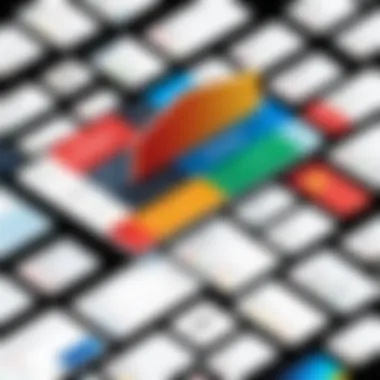

Zoho Expense has implemented various data security measures to protect the sensitive information of its users. These measures include:
- Data Encryption: All data transmitted between users and the app is encrypted using industry-standard protocols. This ensures that any financial information shared is safeguarded from unauthorized access during transmission.
- Two-Factor Authentication (2FA): Users can enable 2FA for an additional layer of security. By requiring a second form of verification, it minimizes the risk of unauthorized account access.
- Regular Security Audits: Zoho conducts periodic security audits to identify vulnerabilities. This proactive approach aids in maintaining a robust security posture.
- Secure Cloud Hosting: Data is stored in secure cloud environments that follow strict security protocols, offering a reliable and responsive service to users.
These measures are essential not just for protecting user data but also for maintaining compliance with industry standards and regulations.
Compliance with Financial Regulations
Navigating the complex landscape of financial regulations is critical for any software handling expenses. Zoho Expense aligns its operations with several key regulations, which include:
- General Data Protection Regulation (GDPR): This is particularly important for businesses operating in the European Union. Zoho Expense ensures that user data is handled according to GDPR guidelines, protecting individual privacy rights.
- Payment Card Industry Data Security Standard (PCI DSS): If businesses use the app to process credit card transactions, compliance with this standard is a must. Zoho Expense complies with PCI DSS to reduce risks associated with payment fraud and data breaches.
- Anti-Money Laundering (AML): Businesses must ensure that their expense processes do not facilitate money laundering. Zoho prides itself on compliance with AML regulations, ensuring users are aware of their responsibilities in this area.
By adhering to these regulations, Zoho Expense positions itself as a reliable platform for organizations looking to manage their expenses without compromising on security or compliance.
Best Practices for Using Zoho Expense
Implementing best practices for utilizing the Zoho Expense app can significantly streamline the expense management process. Understanding how to set up and use this software efficiently not only enhances productivity but also fosters accountability and compliance within an organization. Here, we discuss key elements that contribute to effective usage and the benefits accruing to users and the organization alike.
Setting Up Effective Expense Policies
Effective expense policies are crucial for any organization using Zoho Expense. These policies establish clear guidelines on what constitutes a reimbursable expense, thereby minimizing disputes and misunderstandings. It is important to clearly define allowable expenses, required documentation, and submission timelines.
To set up effective policies, consider the following steps:
- Involve Stakeholders: Engage with employees and finance teams to gather insights on past expense management challenges.
- Define Categories: Classify expenses into relevant categories to facilitate easier tracking and reporting. Examples include travel, utilities, services, and meals.
- Clarify Limits: Set clear spending limits for each category based on business needs and budget constraints.
- Communicate Policies: Ensure that all employees are educated about the policies and understand the reasons behind them.
- Review Regularly: Regularly revisit and revise these policies to remain relevant and reflect changes in the business environment.
These actions help in ensuring compliance, reduce the chances of expense-related fraud, and create a transparent process for all employees.
Maximizing App Features
Zoho Expense comes equipped with several features that can be maximized to improve usability and efficiency. Taking full advantage of these features can lead to a hassle-free experience with expense tracking. Here are some strategies:
- Utilize Automated Reporting: Take advantage of the app's automated reporting functionalities. This not only saves time but also reduces human error in expense submission.
- Leverage Receipt Scanning: Use the receipt scanning capability effectively. Regularly encourage your staff to snap pictures of their receipts promptly. This integrates the documentation process seamlessly within the app.
- Multi-Currency Transactions: If your business operates internationally, make good use of the multi-currency feature. This aids in handling expenses from various currencies without manual conversion.
- Regular Training: Conduct training sessions to teach employees about new features and updates within Zoho Expense. The more informed the user, the better the utilization.
- Feedback Mechanism: Encourage users to provide feedback on the app's features to identify areas for improvement and suggestions for future updates.
By focusing on these best practices, organizations can not only enhance the experience of managing expenses but also bolster the overall financial health and compliance stature within the corporate environment.
Future Developments and Updates
The topic of future developments and updates is key in an ever-evolving software landscape. As businesses increasingly rely on technology for efficiency, understanding the future trajectory of the Zoho Expense app will help stakeholders gauge its long-term viability and relevance. Looking ahead, knowing about planned features and enhancements gives organizations insight into potential benefits that can further streamline expense management.
Planned Features and Enhancements
Zoho is committed to continuous improvement of its Expense app. Planned features often focus on enhancing user-friendliness and increasing integrations with other platforms. Here are some expected updates:
- Advanced Reporting Tools: Enhancements might include customized reporting options tailored to specific business needs. Users could generate reports based on various criteria, helping them derive better insights from expense data.
- Mobile App Improvements: The mobile interface is also expected to receive updates, providing seamless access to all features while on the go.
- Artificial Intelligence Integration: AI functionalities could automate mundane tasks such as expense categorization, reducing manual input and thus errors.
These improvements suggest a focus on maximizing efficiency and effectiveness within the application. Companies looking at Zoho Expense can expect these enhancements to make expense management even more straightforward.
User Community Contributions
The user community plays a vital role in the ongoing development of the Zoho Expense app. Feedback from users often drives enhancements and subtle changes in the application. This engagement helps software developers understand real-world challenges faced by businesses in managing expenses.
- Feedback Mechanisms: Through forums and direct feedback options, users can suggest features or report issues, allowing for a collaborative approach to development.
- User-Created Content: Some users may create tutorials or share tips on platforms like Reddit or Facebook. This community-driven content not only helps others but often highlights gaps that developers may address in future updates.
"User feedback is essential. It shapes the future of software and directly targets improving user experience."
Understanding these contributions can aid potential users in making informed decisions regarding adopting Zoho Expense. It illustrates not just software evolution but ongoing commitment to enhancing user satisfaction through a community-oriented approach.
Finale
The conclusion of this article encapsulates the significance of understanding the Zoho Expense app for businesses looking to optimize their expense management processes. This section draws together various insights presented throughout the article and underscores the app's ability to streamline financial oversight, enhance record-keeping, and improve organization-wide compliance. The discussion illustrates how integrating such a solution into daily operations can lead to increased efficiency and reduced errors in expense reporting. These elements are crucial for any business, particularly in today's competitive landscape.
Key Takeaways
- Streamlined Processes: Zoho Expense significantly reduces the manual effort required for tracking expenses, automating reporting, and consolidating data.
- Integration Capabilities: The ability to connect with other Zoho products and third-party applications enhances its flexibility and adaptability for various business environments.
- User Feedback: Positive experiences from users highlight its intuitive interface and powerful features, which cater to the needs of both small and large enterprises.
- Cost-Effectiveness: Various subscription plans provide options for businesses of different sizes and financial capabilities, allowing for thoughtful budgeting in expense management.
Final Recommendations
- Adopt as a Strategic Tool: Businesses should consider Zoho Expense not just as an expense reporting tool but as a critical component of their overall financial strategy.
- Further Explore Integrations: Engage in deeper analysis of how Zoho Expense's integrations can benefit existing systems in your organization. Each connection can extend functionality and drive greater returns on investment.
- Regularly Seek User Feedback: Continuously gather insights from all users within your organization to ensure that the app is meeting its intended goals effectively.
- Stay Updated on Features: Keep an eye on new features and updates that Zoho introduces, as they may directly impact your expense management processes positively.
- A well-structured expense management app like Zoho Expense can fundamentally shift how an organization perceives and manages its operational costs.













