Explore the Wix Cart System: Features and Strategies
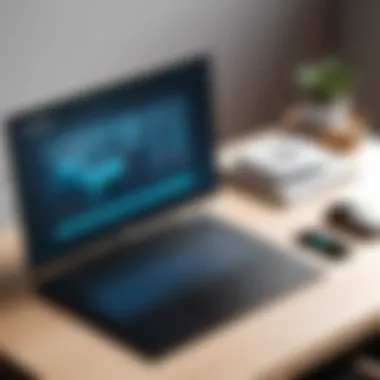

Intro
The Wix cart system stands out as a significant component in the evolving realm of e-commerce. As businesses increasingly gravitate toward online platforms, understanding the intricacies of such systems becomes imperative. This article delves into the core functionalities and features of the Wix cart system, emphasizing its relevance to B2B decision-makers and entrepreneurs. By exploring the features the system offers, along with effective ways to implement and optimize it, we aim to enhance the overall online shopping experience for users.
Key Features
Overview of Features
The Wix cart system presents a range of functionalities designed to streamline the online shopping process. Among the principal features are:
- User-Friendly Interface: The cart is designed with ease of use in mind, ensuring customers can navigate with minimal effort.
- Customizable Cart Layouts: Users have the flexibility to modify the appearance and arrangement of their cart, making it align closely with their brand identity.
- Mobile Optimization: With a significant number of users shopping via mobile devices, the cart is optimized for mobile-friendly transactions, enhancing user experience.
- Multiple Payment Options: The Wix cart supports various payment gateways, including PayPal and Stripe, catering to diverse customer preferences.
Unique Selling Points
What distinguishes the Wix cart system from competitors? Some unique selling points include:
- Integration with Wix Site: Being a part of the overall Wix platform allows for seamless integration with other Wix tools, creating a unified experience for managing an online store.
- Built-in SEO Capabilities: The platform enables users to optimize their cart for search engines, making it easier for potential customers to discover their products online.
- Customer Support Resources: Wix offers extensive support materials and customer service to assist users in troubleshooting and leveraging the platform effectively.
"A well-implemented cart system can significantly reduce cart abandonment rates, ultimately improving sales figures."
Pricing Structure
Tiered Pricing Plans
Wix provides tiered pricing plans that cater to different business needs. Understanding these can inform decisions regarding investment in e-commerce tools. The main plans include:
- Basic Plan: Suitable for start-ups, includes essential cart features.
- Business Unlimited Plan: This plan offers enhanced capabilities, suitable for growing businesses.
- E-commerce Plan: Aimed at larger enterprises, it encompasses advanced features and unlimited support.
Features by Plan
Each pricing tier includes distinct features:
- Basic Plan:
- Business Unlimited Plan:
- E-commerce Plan:
- Basic cart functionalities
- Limited payment options
- Advanced cart functionalities
- Additional payment gateways
- Email marketing tools
- Full suite of cart features
- Priority customer support
- Advanced analytics tools
In summary, each plan caters to specific user needs, allowing businesses to select the one that fits their scale and objectives, thus optimizing their e-commerce infrastructure.
Intro to Wix and Its E-Commerce Features
The introductory section provides essential context on Wix and its relevance in the realm of e-commerce. This part of the article is designed to clarify why contemporary businesses gravitate towards Wix as their website building platform. With the rise of online shopping, having a robust e-commerce solution is critical. Wix not only meets this demand but also facilitates the creation of visually appealing and functional online stores without requiring extensive technical skills.
Analyzing the features that Wix offers will give insights into its flexibility and customization options, which are vital for businesses in the digital age. Through this overview, readers will grasp how Wix positions itself as a competitor in the web development space, especially for entrepreneurs and small business owners looking to optimize their e-commerce capabilities.
Overview of Wix as a Website Builder
Wix serves as a powerful website builder that thrives on simplicity and accessibility. Users can launch a professional-looking site through a drag-and-drop interface, eliminating the need for coding experience. This ease of use attracts a diverse range of individuals, from artists to business professionals. One of the standout features of Wix is the vast library of templates that cater to various industries.
Wix also offers hosting services, ensuring users can upload content and manage their online presence seamlessly. This comprehensive approach saves time and provides a centralized solution for web design and maintenance. The ability to integrate numerous third-party applications enhances functionality. Customers can extend the capabilities of their sites further by bringing in tools for analytics, marketing, and social media engagement.
Key Features of Wix for E-Commerce
Wix includes a rich suite of features specifically designed to cater to e-commerce needs. These capabilities make Wix a significant player in online retail solutions. Below are some notable features that users should consider:


- Store Management: Businesses can manage products, orders, and customer interactions from a centralized dashboard.
- Secure Payment Options: Wix supports multiple payment methods, including credit cards and PayPal, ensuring that transactions are secure and user-friendly.
- Inventory Control: The system allows users to track stock levels, which is crucial for maintaining appropriate inventory levels.
- Mobile Optimization: All Wix sites are responsive; therefore, they display effectively on smartphones and tablets, enhancing the shopping experience on mobile devices.
- Marketing Tools: Integrated marketing tools, such as email campaigns and social media integrations, help drive traffic and retain customers.
- SEO Features: Built-in SEO capabilities guide users in optimizing their sites for search engines, enhancing visibility and attracting more visitors.
Through these features, Wix positions itself as a formidable option for both new entrants into e-commerce and established businesses looking for a versatile platform to achieve their goals.
Understanding the Wix Cart Functionality
The Wix cart system serves as a crucial element in the e-commerce landscape. Understanding how this functionality operates is paramount for businesses looking to optimize their online stores. This system not only enables transactions but also enhances customer engagement and retention. Specifically, the flexibility of the Wix cart allows e-commerce sites to cater to diverse customer needs, create a seamless shopping experience, and ultimately drive sales. Its integration with other features, such as payment gateways and inventory management, streamlines the entire shopping process while keeping the user experience at the forefront.
Defining the Wix Cart
The Wix Cart refers to the shopping cart functionality that Wix provides for its e-commerce platform. It acts as the hub for customers to review their selected products before completing a purchase. This cart system is designed with user friendliness in mind. Customers can easily add products, adjust quantities, and view prices. Moreover, it simplifies the checkout process significantly. The cart retains items even if customers navigate away from the page, preventing cart abandonment. Overall, the Wix Cart serves as a central system allowing users to manage their purchases efficiently.
Key Components of the Wix Cart
Key components of the Wix Cart include its interface, product management capabilities, and checkout processes. Each of these elements plays a significant role in shaping the user experience.
- User Interface: The cart interface is designed to be intuitive. This is essential as it forms the first point of interaction for many customers. A clean layout helps users swiftly move through their selections.
- Product Management: Users can manage their products effectively within the cart. This includes features like inventory tracking and automatic updates to stock levels based on sales, ensuring that listings reflect real-time availability.
- Checkout Process: An effective checkout process is crucial for minimizing cart abandonment rates. The Wix Cart streamlines this step by enabling various payment options, shipping methods, and the ability to apply discount codes—all within a few clicks.
In essence, these key components work in tandem to create a seamless shopping experience, encouraging customers to complete their purchases.
"Understanding the components of the cart system will empower business owners to configure their e-commerce setup more strategically."
By exploring each of these aspects, businesses can leverage the full potential of the Wix Cart, enhancing overall operational efficiency and customer satisfaction.
Setting Up the Wix Cart
Setting up the Wix Cart is crucial for any online store wishing to create a seamless shopping experience. This process encompasses both technical and user-centered facets. Through an effective setup, store owners enable customers to browse, select, and purchase products with ease. Moreover, the configuration choices during setup influence operational efficiency and customer satisfaction.
A well-organized cart plays a vital role in reducing friction in the purchasing process. If customers encounter obstacles while adding items or checking out, they are likely to abandon their carts. Therefore, understanding the foundational steps and customizing cart settings is paramount to maximizing sales potential.
Step-by-Step Setup Process
Setting up the Wix Cart requires several methodical steps to ensure functionality and ease of use. Below are the critical stages to follow:
- Visit Wix Dashboard: Access your Wix account and navigate to the dashboard of your site.
- Go to E-commerce Settings: Locate the e-commerce section on the left panel, where you will find various setup options.
- Add Products: Under the products section, you can easily add new items. Upload images, set prices, and write descriptions to make the products attractive.
- Configure Cart Settings: Access the cart settings to customize how it behaves during transactions, such as enabling guest checkout and specified payment options.
- Choose Payment Methods: Select applicable payment gateways that you want to integrate into the setup. Popular choices include PayPal, Stripe, and Square.
- Set Shipping Options: Indicate whether you want to apply free shipping, flat rate, or real-time shipping calculations.
- Review and Save: After reviewing all settings for accuracy, save the configuration to activate the cart.
Completing these steps provides a solid foundation for your Wix Cart.
Customizing Cart Settings
Customizing cart settings allows you to tailor the shopping experience to meet specific business objectives and customer expectations. Key areas for customization include:
- Enable Discounts and Coupons: Determine whether you want to offer promotional discounts and easy apply coupon features for your customers.
- Guest Checkout: Consider enabling the guest checkout option, allowing customers to make purchases without creating an account. This approach often speeds up transactions and may reduce abandonment rates.
- Cart Visibility: Customize the visibility and behavior of the cart icon on your website, ensuring customers can access it directly without searching.
- Abandonment Recovery: Establish strategies for cart abandonment, such as follow-up email notifications to encourage customers to return.
Through the customization of cart settings, business owners can create a unique shopping experience that caters to their audience's preferences while promoting higher conversion rates.
Integrations with the Wix Cart
The integration capabilities of the Wix cart system play a crucial role in enhancing its functionality for e-commerce businesses. By integrating various tools and services, users can create a more seamless shopping experience, optimize their sales processes, and gain valuable insights. Understanding these integration possibilities is essential for businesses aiming to leverage the full potential of their online storefronts.
Payment Gateway Options
Payment gateway options are a fundamental aspect of any e-commerce platform. They facilitate the processing of payments, ensuring a smooth transaction experience for customers.
Wix supports multiple payment gateways, which include:
- PayPal: Known for its reliability and user-friendly interface.
- Stripe: Offers advanced features and supports various payment methods, including credit cards and digital wallets.
- Square: Ideal for businesses that also sell in physical locations, simplifying inventory management.
Selecting the right payment gateway is key for conversion rates. Merchants should consider transaction fees, settlement times, and the types of payments accepted. A diverse range of options can cater to a broader customer base, thus enhancing overall sales potential.


"Choosing the right payment method reduces friction in the buying process, which can significantly impact cart abandonment rates."
Shipping and Tax Calculations
Shipping and tax calculations are essential features within the Wix cart system. These elements not only affect the final price customers pay but also influence their purchasing decisions. Wix cart offers built-in tools to automate the calculation of shipping fees and taxes based on customer location and the selected shipping methods.
Key aspects include:
- Shipping Providers: Wix allows integration with major shipping services like USPS, FedEx, and UPS. Users can easily compare rates and delivery times to offer the best options to their customers.
- Tax Settings: The system can automatically calculate tax based on predefined rules, ensuring compliance with local laws.
By effectively managing shipping and tax calculations, businesses can reduce the complexity of the checkout process. This enhances user satisfaction and can lead to increased sales conversion rates. Keeping the customer informed about costs upfront builds trust and decreases the likelihood of cart abandonment.
User Experience Considerations
User experience is a critical aspect of any e-commerce platform. It can dictate how well users engage with the site and ultimately influence their purchasing decisions. A user-centric approach in the Wix cart system can lead to higher satisfaction rates and improved conversion metrics. Key factors include interface design, usability, and mobile responsiveness.
Interface Design and Usability
The interface design of the Wix cart significantly impacts usability. A well-designed interface presents clarity and simplicity. Users should easily navigate the cart and understand its function without excessive effort.
- Intuitive Navigation: The layout must facilitate quick access to essential features. Clear labeling and logical arrangement guide the user through the steps.
- Visual Appeal: An aesthetically pleasing design encourages engagement. Use complementary colors and adequate spacing to enhance readability.
- Feedback Mechanisms: Informing users of their actions, such as adding an item to the cart, is essential. This can be accomplished through visual cues or notifications.
Focus on these aspects promotes a smoother shopping experience, reducing frustration and enhancing overall satisfaction.
Mobile Responsiveness of the Wix Cart
In an increasingly mobile-centric world, the importance of mobile responsiveness cannot be overlooked. The Wix cart should adapt seamlessly across various devices.
- Fluid Layout: Content must resize and rearrange based on the screen size. This ensures users do not have to zoom or scroll excessively.
- Touch-Friendly Elements: Buttons and links should be easily tappable. Small touch targets can lead to user errors and dissatisfaction.
- Speed Optimization: A fast-loading cart on mobile devices retains user interest. Long loading times can cause frustration and lead to abandonment.
The adoption of a responsive design for the Wix cart allows for an inclusive shopping experience. Users on smartphones, tablets, and desktops benefit equally.
"A focus on user experience in your e-commerce strategy can significantly elevate your sales performance and customer loyalty."
In summary, prioritizing user experience through thoughtful interface design and mobile responsiveness enhances the effectiveness of the Wix cart. This leads not only to increased sales but also helps build a loyal customer base.
Optimizing the Wix Cart for Sales Conversion
Optimizing the Wix cart is crucial for enhancing sales conversion. In a competitive online environment, businesses must focus on minimizing barriers that prevent shoppers from completing purchases. The cart serves as a focal point of the shopping experience. Thus, effective optimization can greatly influence customer behavior and sales outcomes.
A well-optimized cart can improve user experience significantly. This leads to higher levels of customer satisfaction, encouraging repeat visits. Factors like load time, clear navigation, and a visually appealing interface contribute positively to a user’s shopping flow. Thus, it is essential for businesses to pay attention to these details when fine-tuning their cart system.
Strategies for Reducing Cart Abandonment
Cart abandonment is a significant issue for many e-commerce platforms, including Wix. On average, about 70% of online shoppers abandon their carts before completing a purchase. This statistic emphasizes the necessity of implementing effective strategies to reduce this phenomenon.
- Simplifying Checkout Process: A lengthy and complicated checkout process can frustrate users. Streamlining the steps from cart to confirmation can help customers feel at ease. For instance, enabling guest checkout can lower barriers for first-time shoppers.
- Transparent Pricing: Customers dislike hidden fees. Display shipping costs and taxes early in the process to avoid last-minute surprises. A clear pricing structure can improve trust and encourage final purchases.
- User-Friendly Design: A clean and easy-to-navigate interface aids customers in understanding their carts better. High-quality images and easily readable product descriptions also enhance the shopping experience.
- Follow-Up Emails: Sending reminder emails to customers who abandoned their carts keeps the conversation going. These emails can provide a reason to return and complete the purchase, such as a discount or free shipping offer.
Implementing these strategies can not only lower cart abandonment rates but also create a more positive shopping journey for customers.
Effective Upselling and Cross-Selling Techniques
Once a customer has added products to their cart, it is an opportune moment to encourage additional purchases through upselling and cross-selling. Both techniques can increase average order value and enhance overall sales performance.
- Relevant Product Suggestions: Utilize algorithms to recommend complementary products. For example, if a customer adds a camera to their cart, suggesting a memory card or a camera bag can lead to additional sales.
- Bundles and Discounts: Offering discounts on bundled products encourages shoppers to buy more. Pricing incentives, like “buy one, get one 50% off”, can effectively entice customers to consider more items than originally planned.
- Visible Add-Ons: Clearly display suggestions in the cart itself, ensuring they are hard to miss. Using icons or badges can catch attention and prompt further exploration of products.
- Limited-Time Offers: Creating a sense of urgency through limited-time offers can be an effective way to encourage quick decision-making. Communicating that these offers are time-sensitive can stimulate impulse buys.
Incorporating these upselling and cross-selling strategies can provide customers with a more personalized shopping experience while boosting revenue potential for the business.
Maintaining the Wix Cart System


Maintaining the Wix Cart System is essential for any e-commerce business using Wix. A well-maintained cart system ensures a seamless shopping experience for users and improves the overall performance of the online store. The importance of this topic cannot be overstated, especially when considering the rapid evolution of e-commerce and customer expectations. Regular maintenance can lead to increased sales, enhanced user satisfaction, and better retention rates.
Regular Updates and Upgrades
Regular updates and upgrades are crucial for keeping the Wix cart system running smoothly. They help in integrating new features and security patches that directly impact performance. Wix frequently rolls out updates to improve user experience and address known bugs. It is imperative for business owners to stay informed about these updates to leverage the latest functionalities. Regular updates also ensure that your site remains compliant with changing regulations in online commerce.
- Benefits of Regular Updates:
- Enhanced security measures to protect customer data.
- Access to the latest features and performance enhancements.
- Fixing bugs and improving compatibility with browsers.
To manage updates effectively, set up alerts within your Wix dashboard that notify you of any upcoming changes or essential updates. Allocating specific times for updates minimizes disruptions in the shopping experience.
Monitoring Performance Metrics
Monitoring performance metrics is a vital aspect of maintaining the Wix cart system. Understanding how your cart performs can provide insights into customer behavior and sales trends. Key performance indicators (KPIs) include cart abandonment rates, conversion rates, and customer feedback.
By analyzing these metrics, you can identify areas needing improvement. For instance, a high cart abandonment rate often indicates potential issues. This could be related to unexpected shipping costs or complicated checkout processes. Addressing such concerns promptly can improve customer satisfaction and boost sales.
"A strong analytics strategy enables you to convert data into actionable insights."
Regularly reviewing and adapting based on performance metrics allows businesses to optimize the cart system continuously. Tools available for tracking performance include Google Analytics and Wix's own analytics dashboard. Establish a routine check-up on these metrics to ensure your cart system meets user expectations and remains competitive in the e-commerce landscape.
Real-World Use Cases of the Wix Cart
Understanding real-world use cases of the Wix cart is crucial. It highlights how businesses leverage this platform to enhance their online sales. The examples presented here illustrate specific elements such as user experience, integration potential, and practical challenges. By analyzing these cases, users can see the benefits of adopting Wix for e-commerce.
Success Stories from Various Industries
Wix cart plays a pivotal role in the success stories of many businesses. For instance, a small boutique selling handmade crafts utilized Wix to create an appealing online store. With the cart system, customers easily added products to their baskets, leading to increased checkout rates. The integration with PayPal and Stripe simplified payment processes, culminating in positive customer feedback.
In another case, a fitness studio used Wix to offer class bookings online. The cart functionality made it easy for clients to reserve spots for classes and purchase merchandise simultaneously. This cross-selling increased the average transaction value significantly.
Many restaurants have also adopted the Wix cart to facilitate online ordering. A local pizza place streamlined its takeout process using a customized cart system. Customers access the menu, add items with just one click, and place orders with ease. This direct approach reduced mistakes in orders and enhanced customer satisfaction.
Challenges Faced by Users
While many businesses have thrived using the Wix cart, users face challenges too. One common issue is the limitation in customizing cart features. Some users want advanced functionalities like subscription options or complex discounts, which may not be available out-of-the-box.
Another problem is related to mobile optimization. Although Wix offers mobile-responsiveness, some users still encounter difficulties with their cart displaying correctly on various devices. This can lead to frustration for customers, potentially causing abandoned carts.
Finally, users often express concerns regarding loading times. A slower checkout process can deter potential buyers, especially in a competitive e-commerce landscape. Therefore, monitoring performance metrics becomes vital for sustaining user engagement and sales conversions.
"The implementation of the Wix cart has brought forth a new era for small businesses, yet each journey comes with its own set of challenges that need addressing."
In summary, the real-world use cases of the Wix cart illustrate its potential and limitations. By learning from these case studies and challenges, users can make informed decisions to optimize their e-commerce experience.
The End
In this article, we explored the various aspects of the Wix cart system. Understanding the e-commerce tools and features of Wix is essential for businesses aiming to thrive online. A well-implemented cart system can directly influence user satisfaction and conversion rates.
Recap of Key Insights
The key insights we discussed include:
- Functionality: Wix offers an intuitive cart function that is vital for any e-commerce platform. It allows for easy product management and customization.
- Integration: Payment gateways and shipping options integrate seamlessly with the Wix cart, making transactions smoother.
- User Experience: Focusing on design and usability helps improve customer interactions. A responsive cart contributes significantly to the user's mobile experience.
By addressing these points, business owners can leverage Wix to create an efficient and engaging online shopping environment.
Future of Wix Cart in E-Commerce
The future of the Wix cart appears promising, especially as e-commerce evolves.
- Technological Advancements: As technology develops, we can expect Wix to enhance its features, perhaps incorporating AI for personalized shopping experiences.
- Increased Customization: Users may benefit from more advanced customization options soon, tailoring their carts to fit specific customer needs and preferences.
- Global Expansion: With the ongoing growth of online shopping globally, Wix may focus on expanding payment options and shipping integrations to cater to diverse markets.
By keeping an eye on these trends, entrepreneurs can make informed decisions that will better position their businesses in the competitive e-commerce landscape.















