Understanding Soda PDF: Comprehensive Analysis for B2B


Intro
Soda PDF stands out as a prominent and multifaceted tool designed for document management and PDF manipulation. Embracing both functionality and user-friendliness, this software is gaining traction within various sectors, particularly among IT professionals, small business owners, and procurement officers. It offers a set of features aimed at enhancing productivity and streamlining workflows.
In this analysis, we will dissect the various elements that constitute Soda PDF, ranging from its key features and unique selling points to its pricing structure. By providing an in-depth examination, this article aims to equip decision-makers with the information necessary to evaluate whether Soda PDF aligns with their organizational needs. The landscape of B2B software tools is indeed crowded, and understanding where Soda PDF fits within that space is crucial for informed decision-making.
Key Features
Overview of Features
Soda PDF is rich in features that cater to different aspect of document management. Some notable functionalities include:
- PDF Creation: Users can create PDFs from a variety of file formats, making it versatile for many applications.
- Editing Tools: This software allows modifications to existing PDFs, enabling users to amend text, images, and other content directly.
- Electronic Signatures: Embedded electronic signature functionality enhances the document flow, making approval processes more efficient.
- Collaboration: Tools for sharing and collaborating with team members are integral to its function, especially in remote work environments.
- Conversion Capabilities: Users can convert PDFs back to Word, Excel, or any other formats, ensuring ease of data extraction and usability.
These features collectively improve not only the efficiency of document handling but enhance the overall user experience.
Unique Selling Points
Soda PDF's competitive edge lies in its unique selling points. Among these are:
- User-Friendly Interface: The software is designed with usability in mind. Even users with limited technical background can navigate it comfortably.
- Cloud Integration: Affording users accessibility across devices, Soda PDF integrates seamlessly with cloud services, allowing for better collaboration.
- Mobile Compatibility: The ability to manage PDFs through mobile devices reflects its flexibility and adaptability in a world where remote work is prevalent.
These selling points position Soda PDF as a strong contender in the document management software market, appealing to a wide range of potential users.
Pricing Structure
Tiered Pricing Plans
Understanding costs is essential for any organization. Soda PDF offers several pricing tiers to accommodate various budgets and needs. The main plans include:
- Basic Plan: Suitable for individuals. This plan covers essential features at an affordable rate.
- Pro Plan: This includes advanced features designed for small teams, promoting better collaboration and workflow efficiency.
- Business Plan: Targeted at larger organizations, it offers comprehensive features and advanced security options.
Features by Plan
Each plan varies in terms of features and functionalities. Here’s how they shape up:
- Basic Plan: PDF creation, basic editing, and conversion to some formats.
- Pro Plan: All Basic Plan features, plus advanced editing tools, electronic signatures, and collaboration tools.
- Business Plan: All Pro Plan features, with added functionality for team management and enhanced security controls.
Understanding the distinctions between these plans is essential for organizations to tailor their choice according to their specific requirements.
In summary, Soda PDF provides a robust solution for document management, with features and pricing structures designed to cater to various users. By reviewing these aspects, businesses can make well-informed decisions on the suitability of Soda PDF for their document needs.
Foreword to Soda PDF
Soda PDF stands as a prominent solution in the realm of PDF software, addressing diverse needs in document management. Understanding its features and functions is essential for businesses looking to enhance productivity and efficiency. This section lays the groundwork for those who might not be fully aware of the software's capabilities and highlights its importance.
Overview of PDF Software
PDF software has evolved significantly, allowing for greater manipulation and management of documents. The Portable Document Format (PDF) itself originated to ensure consistent document sharing across different systems. Modern PDF software like Soda PDF offers tools for editing, converting, and sharing PDFs seamlessly.
Many organizations now rely on PDF software for various tasks, from simple annotations to complex document formatting. The versatility offered by such tools cannot be understated; companies can maintain workflows that emphasize efficiency and collaboration. As digital documents dominate the workspace, effective PDF solutions are essential.
What Sets Soda PDF Apart
Soda PDF distinguishes itself through several unique features and strengths. Its user-friendly interface ensures that both novice and experienced users can navigate efficiently. Unlike some competing products, Soda PDF does not require extensive training or technical expertise.
Besides ease of use, Soda PDF integrates advanced features that cater to specific business needs. For instance, its robust capabilities include:
- Comprehensive editing options: Users can modify text, images, and layout directly in PDF documents.
- Conversion tools: The software allows users to convert PDFs to and from various formats, including Microsoft Word and Excel.
- Collaboration functions: Features like commenting and reviewing streamline teamwork, making it easier for users to work together on projects.
These features highlight the software’s commitment to enhancing the document workflow process, thereby making it a worthy consideration for organizations focused on improving operational efficiency.


"In an era where digital efficiency is paramount, utilizing effective tools like Soda PDF can lead to significant organizational benefits."
Understanding the importance of these elements positions readers to better appreciate the subsequent sections discussing the extensive features and benefits offered by Soda PDF.
Key Features of Soda PDF
Understanding the key features of Soda PDF is essential in evaluating its efficacy for document management. This software provides a comprehensive suite of functionalities designed to enhance productivity and streamline the PDF manipulation process. A detailed examination of these attributes is crucial for IT managers and business owners in making informed decisions about integrating this tool into their workflows.
PDF Editing Capabilities
Soda PDF boasts robust editing capabilities. Users can modify text, images, and pages within a PDF document directly. This eliminates the need for reverting to the original document format for simple changes. The editing interface is intuitive, allowing non-technical users to navigate with ease.
Moreover, the software supports various font adjustments, enabling users to alter style and size as needed. The ability to insert hyperlinks, footnotes, and annotations further enhances the functionality, making it ideal for collaborative projects. With such features, maintaining clarity and coherence in document presentation becomes easier.
Conversion Tools
The conversion tools found in Soda PDF are particularly noteworthy. Users can convert PDF files to and from multiple formats including Microsoft Word, Excel, and PowerPoint. This flexibility is vital for businesses that frequently interact with different file types. It enables seamless integration of documents into existing workflows.
One distinguishing factor is the retention of original formatting during the conversion process, which saves time on file adaptations. Additionally, batch conversion features facilitate efficiency when handling large volumes of documents. These tools not only enhance productivity but also contribute to the overall versatility of the software.
Collaboration and Sharing Functions
Effective collaboration is a core aspect of any document management system, and Soda PDF provides several tools to support this. The software enables users to share documents directly from the interface. This includes sending emails or generating shareable links, simplifying the distribution process.
Furthermore, the comment and review tools allow multiple users to leave feedback on documents, which helps in gathering insights and making informed decisions. The ability to control access permissions ensures that sensitive information is securely managed. In a landscape where teamwork is essential, these features play a significant role in enhancing productivity and communication among teams.
Integration with Other Software
Soda PDF also offers integration capabilities with other popular software solutions. The seamless integration with cloud services like Google Drive, Dropbox, and OneDrive means that users can access their documents from various platforms without hassle.
This integration is beneficial for teams that work remotely or require access to files stored across different systems. Moreover, the capability to connect with office tools such as Microsoft Office and SharePoint presents opportunities for a more cohesive workflow. By bridging different software barriers, Soda PDF establishes itself as a flexible solution for businesses of all sizes.
Benefits of Using Soda PDF
Using Soda PDF offers multiple advantages that can substantially improve document management processes for organizations. Understanding these benefits is crucial for IT managers and procurement professionals as they evaluate software solutions that can enhance their workflows. This section delves into three key benefits: enhanced productivity, a user-friendly interface, and cost-effectiveness. Each aspect plays a vital role in the decision-making process for potential users and aims to provide insights into how Soda PDF can meet their needs.
Enhanced Productivity
In today's fast-paced work environment, enhancing productivity is paramount. Soda PDF provides a variety of features that streamline repetitive tasks, such as editing texts, converting file formats, and merging documents. With its advanced editing tools, users can quickly make changes to PDF files, which saves time and reduces frustration. For instance, its batch processing functionality allows users to apply actions to multiple files simultaneously, significantly speeding up project timelines. This not only improves efficiency but also allows teams to redirect their efforts toward more strategic initiatives.
"Soda PDF automates countless tasks that used to require significant manual effort, resulting in faster turnaround times for project deliverables."
Moreover, the collaboration features in Soda PDF facilitate easier engagement among team members. Annotations and comments enable real-time feedback, reducing the back-and-forth communications typical in document reviews. As a result, projects can progress more smoothly, and completion rates improve.
User-Friendly Interface
The user-friendly interface of Soda PDF is another compelling reason to consider this software. The layout and design are intuitive, allowing users to find the tools they need quickly. The learning curve is minimal, which integrates well into existing workflows without requiring extensive training sessions. For businesses that may not have the resources for extensive software onboarding, this aspect stands out as particularly beneficial.
Features such as drag-and-drop file uploads and clear navigation menus further simplify the user experience. Whether users are familiar with PDF software or new to it, they can easily perform actions like creating new documents or modifying existing ones. This overall accessibility ensures that Soda PDF can be effectively leveraged by all members of an organization, no matter their technical proficiency.
Cost-Effectiveness
Finally, cost-effectiveness is a critical factor in the decision-making process for any software implementation. Soda PDF presents a variety of subscription plans tailored to different organizational needs, making it a viable choice for small and medium businesses. Its feature set provides sufficient value compared to more costly alternatives like Adobe Acrobat, without comprehensive loss of functionality.
By offering a robust suite of tools at a competitive price, Soda PDF allows organizations to maintain budget control while still achieving their document management goals. Additionally, the absence of hidden fees or unexpected charges makes it easier for companies to forecast their software spending. This upfront transparency is a key consideration for procurement officers looking to maximize their IT budgets.
Pricing Structure of Soda PDF
Understanding the pricing structure of Soda PDF is crucial for users who wish to assess its value against organizational needs. The cost of software can greatly influence decision-making, especially for IT managers and business owners for whom budget constraints are often a concern. Analyzing the pricing strategy provides insights into how Soda PDF positions itself in the competitive market and its perceived value among users.
The pricing structure of Soda PDF incorporates several factors including subscription plans, licensing options, and overall affordability compared to similar software solutions. These elements can significantly impact a company’s purchase decision and its long-term investment in document management technology.
Subscription Plans Overview

Soda PDF offers multiple subscription plans designed to accommodate various use cases, from individuals to large corporations. This flexibility is one of its strongest selling points, allowing users to choose a plan that best fits their requirements.
- Monthly Subscription: Ideal for users who need temporary access. This plan allows flexibility without long-term commitment.
- Annual Subscription: Offers a more cost-effective solution for long-term users. Typically, it reduces the monthly rate significantly when compared to paying month-by-month.
- Business Plan: Tailored for teams, it includes additional features like shared access and enhanced collaboration tools. This option often comes at a premium but provides value for organizations that prioritize team productivity.
Soda PDF's subscription plans often come with a free trial. Users can explore most features without financial commitment, making it easier for decision-makers to assess the software's fit for their organization.
Comparison with Competitors
When evaluating Soda PDF's pricing structure, it is important to consider how it stands against competitors like Adobe Acrobat, Foxit PhantomPDF, and PDF-XChange Editor. Each of these software solutions has its unique strengths and pricing models.
- Adobe Acrobat: Generally considered the industry leader, Adobe offers robust features, but its pricing is often higher than Soda PDF. This may deter smaller organizations or those with limited budgets.
- Foxit PhantomPDF: Foxit provides competitive pricing and a flexible approach. However, its user interface may not be as intuitive as Soda PDF, which is a significant consideration for ease of use.
- PDF-XChange Editor: Known for its outstanding features at competitive prices. Nevertheless, its learning curve might be steeper compared to the more user-friendly Soda PDF.
Final Thought: Assessing the pricing structure of Soda PDF reveals its commitment to providing accessible software solutions without compromising on quality. The diverse subscription options cater to many business needs.
User Experiences and Testimonials
User experiences and testimonials offer significant insights into the practical application and overall effectiveness of Soda PDF. When potential users, especially IT managers and business owners, consider adopting a new software solution, the opinions of current users often carry weight. These narratives can uncover both the strengths and weaknesses of the software, providing a balanced perspective that aids in decision-making.
From a user perspective, feedback can highlight important aspects such as usability, functionality, and support. Positive experiences can encourage new users to take the plunge, while criticisms may prompt potential users to weigh their options more carefully.
Positive User Feedback
A considerable number of users have expressed satisfaction with their experience using Soda PDF. Many have noted the software's intuitive interface, which makes navigation straightforward even for those with limited technical skills. Users appreciate the comprehensive editing capabilities that allow for seamless document manipulation. This includes text editing, image insertion, and annotation features, which help in enhancing document clarity and presentation.
Furthermore, users often commend the software's collaboration tools. They find that the ability to easily share documents and work with team members boosts productivity and fosters teamwork. Integration with existing systems is also a frequently lauded aspect. Users mention how they can integrate Soda PDF with cloud services such as Google Drive and Dropbox, streamlining their workflow significantly.
Some users outline specific use cases where Soda PDF has enhanced their operations, such as preparing legal documents or creating interactive forms. These insights provide potential users with context on how Soda PDF can fit different organizational needs.
Challenges Encountered
Despite positive experiences, some users encounter challenges that can affect their overall satisfaction with Soda PDF. A common issue raised pertains to software updates. Some users report that updates can occasionally disrupt their workflow, requiring them to spend time adjusting to new features or troubleshooting problems that arise after an update.
Additionally, while many find the user interface intuitive, others encounter a learning curve. New users, particularly those transitioning from other software, may find certain features less intuitive than anticipated. This is an essential consideration for organizations planning training sessions for staff.
Another point mentioned is regarding customer support. Although many users appreciate the available resources, some have expressed a desire for quicker response times to inquiries and issues. Effective support is crucial, especially in a business environment where time is of the essence.
While these challenges do not overshadow the benefits of Soda PDF, they are essential to consider when evaluating the software. The balance between positive feedback and challenges provides a clear picture for potential users, helping them make informed decisions.
"User feedback is invaluable in understanding a product's strengths and weaknesses. It informs both potential and existing users, guiding them in usage and expectations."
Soda PDF vs. Competitors
In the realm of document management, the competition is fierce. As organizations look to optimize their workflows, choosing the right PDF software becomes a critical decision. Beyond just features, the evaluation of Soda PDF against its competitors is vital for understanding its unique positioning. In this section, we will analyze how Soda PDF stands up against leading alternatives like Adobe Acrobat, Foxit PhantomPDF, and PDF-XChange Editor.
Soda PDF vs. Adobe Acrobat
Adobe Acrobat has long been the dominant player in the PDF market. Its robust feature set and comprehensive tools make it a first choice for many businesses. However, despite its reputation, Soda PDF presents a compelling case for those seeking an alternative.
One of the key differentiators is cost. Adobe Acrobat tends to be on the pricier side, often limiting its accessibility for small businesses. Conversely, Soda PDF offers competitive pricing, making it attractive for companies with tighter budgets.
Another important aspect is ease of use. While Adobe Acrobat offers exhaustive features, the learning curve can be steep. Soda PDF, in contrast, emphasizes a user-friendly interface that allows users to quickly navigate its functionalities.
Furthermore, collaboration is easier with Soda PDF. It offers real-time collaboration options that can enhance teamwork. As a result, teams can edit and review documents simultaneously, streamlining productivity without the hassle often associated with Adobe Acrobat.
Soda PDF vs. Foxit PhantomPDF
Foxit PhantomPDF is another strong contender in the PDF editing landscape, known for its performance and lightweight design. However, it also comes with some drawbacks. Foxit users sometimes report that its interface can feel cluttered, taking time to find specific tools. This disadvantage gives Soda PDF an edge.
Additionally, Soda PDF offers features such as cloud services directly integrated into the application, providing more flexibility for users who rely on working remotely or in distributed teams. Foxit, while it does offer cloud options, may not provide the same seamless experience.
Another consideration is customer support. Users of Foxit sometimes mention longer response times, which can hinder timely resolution of issues. In contrast, Soda PDF prides itself on responsive customer service, which is essential for critical business operations.
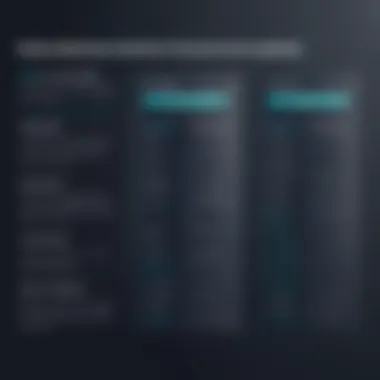

Soda PDF vs. PDF-XChange Editor
PDF-XChange Editor is known for its rich feature set, especially for users who require advanced editing tools. Yet, its complexity can discourage new users. Here, Soda PDF shines with a more intuitive design that allows users to engage with both basic and advanced features without feeling overwhelmed.
Moreover, PDF-XChange Editor has been noted for its occasional performance issues on less powerful machines. On contrary, Soda PDF is designed to perform well across a wider range of devices, ensuring that organizations can utilize the software without hardware worries.
In summary, while each competitor brings its strengths, Soda PDF offers a balance of affordability, user-friendliness, and functionality that can cater to diverse business needs. In today’s fast-paced business environment, where efficiency is key, such factors can greatly influence the decision-making process.
Implementation and Support
The implementation and support aspects of Soda PDF play a crucial role in ensuring it meets the needs of organizations seamlessly. As businesses adopt this software solution, understanding how to set it up efficiently and what support options are available can significantly impact user experience and productivity. A well-executed implementation fosters quick adaptation among users, while robust support ensures any issues are swiftly addressed, thus minimizing downtime. This section covers the necessary steps for setting up Soda PDF and the various customer support options provided.
Setting Up Soda PDF
Setting up Soda PDF is designed to be straightforward yet comprehensive, catering to users with different levels of technical expertise. Users can download the software directly from the Soda PDF website, which offers both a free trial and subscription plans. Once the download is completed, installation is typically just a matter of following the on-screen prompts.
After installation, users can open the software and explore a clean interface that emphasizes ease of use. Key initial steps include:
- Account creation: Users may need to create an account to access subscription features or cloud storage options.
- Customization: Users can tailor settings according to their workflow preferences, such as setting default file format options and integrating with existing tools.
- Exploring features: Familiarization with the toolkit and functionalities is vital for maximized utility. Documentation is available within the software, aiding in this onboarding process.
An effective setup not only empowers users to utilize Soda PDF efficiently but also avoids potential disruptions in their document management processes.
Customer Support Options
Soda PDF prides itself on providing customer support that caters to diverse user needs. The availability of multiple channels for assistance contributes to a smoother experience with the software. Key support options include:
- Knowledge Base: A comprehensive online repository of articles, tutorials, and how-to guides helps users resolve common issues independently. This documentation is valuable for quick problem-solving.
- Email Support: Users can contact the support team via email for more specific inquiries or technical issues. Response times vary but are generally prompt.
- Live Chat: For immediate assistance, live chat options are available during business hours. This feature allows users to connect in real-time with support personnel, facilitating swift resolutions.
- Community Forums: Users can engage with fellow Soda PDF users and experts in community forums. This platform encourages sharing of advice, solutions, and experiences related to using the software.
In summary, the implementation and support facets of Soda PDF are integral for businesses looking to leverage its document management capabilities effectively. By providing a user-friendly setup process and a variety of support channels, Soda PDF aims to empower users while minimizing operational hurdles. This strategic approach resonates well with IT professionals and business owners who prioritize efficiency and reliability in their software solutions.
Future Developments and Updates
Examining the future developments and updates of Soda PDF is essential for users and decision-makers alike. As a versatile tool in the realm of document management, staying ahead of changes fosters better planning and integration of new features. Understanding upcoming modifications can significantly influence user satisfaction and operational efficiency.
Upcoming Features
Soda PDF continues to evolve with an emphasis on enhancing user experience. Some anticipated features include:
- Improved Cloud Integration: This will facilitate better collaboration, allowing users to access their documents from multiple devices seamlessly.
- Advanced Editing Tools: Enhancements in editing capabilities might include more intuitive design elements and additional formatting options for PDFs.
- AI-Powered Features: Incorporating artificial intelligence could revolutionize document management by suggesting edits or automating repetitive tasks, saving time for users.
- Enhanced Security Protocols: With rising concerns over data privacy, future updates are likely to include stronger encryption methods and more robust user authentication processes.
These improvements aim to streamline workflows and maximize productivity. As more features roll out, it becomes crucial for businesses to keep an eye out for updates that align with their requirements and enhance their operations.
Market Trends Impacting Soda PDF
The landscape of document management software is influenced by various market trends, shaping how Soda PDF functions and evolves:
- Remote Work Adoption: As companies adapt to hybrid or fully remote working environments, the need for efficient and user-friendly document management solutions increases.
- Emphasis on Collaboration: Tools that enhance real-time collaboration are in high demand. This trend prompts Soda PDF to focus on integrating features that promote teamwork within document workflows.
- Sustainability Focus: There is a growing trend toward reducing paper use. As businesses lean toward digital solutions, the relevance of applications like Soda PDF becomes crucial in supporting eco-friendly practices.
- Heightened Security Awareness: Companies now prioritize security. Users seek reliable software that meets compliance requirements and safeguards sensitive information.
By understanding these trends, users can better anticipate how Soda PDF will meet their needs and adapt accordingly. The software must not only keep up with market demands but also strategically position itself for sustained growth and user engagement.
Epilogue
In this article, we have examined the multifaceted aspects of Soda PDF. The conclusion serves to summarize the critical insights gathered throughout the exploration of its features, benefits, and market positioning. Emphasizing the practicality of Soda PDF, the ability to manage documents efficiently places it as a valuable tool for users across various sectors, especially IT managers and small business owners.
Understanding the implications of the information presented is essential. The utility of Soda PDF rests in its comprehensive PDF editing capabilities, collaboration tools, and cost-effectiveness. This makes it a competitive choice within the document management landscape. As businesses increasingly digitize their operations, tools like Soda PDF enable streamlined workflows, enhancing productivity while minimizing operational costs.
Summary of Key Points
- Versatile Tool: Soda PDF provides a wide range of functions from editing, converting, and sharing PDFs, catering to diverse user needs.
- User-Friendly Interface: Navigation is intuitive, making it accessible for all levels of tech-savviness.
- Cost-Effectiveness: Compared to other software, it offers competitive pricing and features that appeal to small businesses.
- Integration Capabilities: The ability to integrate with various third-party software enhances its utility in comprehensive document management solutions.
Final Recommendations
For those considering Soda PDF, it is prudent to assess the specific needs of your organization.
- Evaluate Functionality: Determine which features are essential. For example, if collaboration is a priority, focus on those aspects.
- Consider Subscription Plans: Analyze the pricing models to find a plan that suits your budget, ensuring you get the right balance between cost and capability.
- Utilize Support Resources: Make use of the customer support options to navigate any challenges efficiently.
In essence, adopting Soda PDF is a step towards achieving a more organized and efficient document workflow. Its advantages position it favorably against its competitors, paving the way for better management practices in today's digital age.
"Investing in the right PDF software can significantly enhance your business processes and overall productivity."















