Understanding OnBase Software: Applications & Benefits


Intro
OnBase software stands as a pivotal tool in today’s digitized business landscape. With its comprehensive capabilities, it enables organizations to manage documents, automate workflows, and derive insights through data analytics. The operational complexities that businesses face can be daunting, yet OnBase simplifies these challenges. This guide delves into the various applications and benefits of OnBase software, revealing how it can serve as a catalyst for enhancing overall operational efficiency and strategic decision-making.
Key Features
Overview of Features
OnBase is packed with essential features designed to optimize business processes. These features include:
- Document Management: Centralizes documents, ensuring easy access and retrieval.
- Workflow Automation: Facilitates seamless task management and approval processes.
- Data Analytics: Provides insights into operations, enabling informed decision-making.
These functionalities demonstrate OnBase’s versatility across multiple sectors.
Unique Selling Points
What sets OnBase apart from other software solutions? Its unique selling points lie in its adaptability and integration capabilities. Companies can customize OnBase to suit specific needs, whether through tailored deployments or user-defined workflows. This adaptability is crucial, especially in a B2B environment where different organizations have varying operational requirements. Additionally, the integration of OnBase with existing systems, such as ERP and CRM software, enhances its usability.
"A well-integrated system can lead to significant improvements in productivity and compliance."
Pricing Structure
Understanding the pricing of OnBase software is essential for businesses considering its implementation.
Tiered Pricing Plans
OnBase offers tiered pricing plans that cater to diverse business sizes and needs. These plans are typically categorized into basic, advanced, and enterprise options. Each tier provides different levels of service, ensuring that even smaller businesses can find a fitting solution.
Features by Plan
Each pricing level comes with its distinct set of features:
- Basic Plan: Focuses on core functionalities such as document management and basic workflow tools.
- Advanced Plan: Includes enhanced automation capabilities and data analytics features.
- Enterprise Plan: Offers full customization and extensive integration options, suitable for larger organizations with complex needs.
The tiered pricing structure allows companies to scale their investment as their requirements grow, ensuring they are only paying for the features they need.
Overall, OnBase software emerges as a robust solution for organizations aiming to streamline operations, enhance data management, and leverage analytics for strategic insights.
Preamble to OnBase Software
OnBase software is a robust platform designed to manage documents, automate workflows, and analyze data efficiently. Its importance in various organizational contexts cannot be overstated. In today’s fast-paced business environment, the ability to handle and process information rapidly is crucial. OnBase offers solutions that streamline operations, ultimately driving better business outcomes.
This section will delve into key considerations regarding OnBase software. Firstly, it serves multiple industries, enhancing the way organizations manage critical information. For healthcare, financial services, or government sectors, the need for documented evidence, accuracy, and compliance is paramount. OnBase supports these sectors with tailored features that ensure regulatory requirements are met while optimizing processes.
Secondly, operational efficiency is a significant benefit of implementing OnBase software. By integrating various functionalities into a single platform, it eliminates redundancy and reduces manual tasks. This streamlined approach directly correlates with increased productivity. Businesses that adopt OnBase can expect to see a measurable improvement in their workflow.
Moreover, document management is at the core of OnBase’s functionality. Digital transformation is more than just a tech upgrade; it is a strategic shift. Organizations are moving away from paper-based systems towards digital solutions, and OnBase enables this transition by providing a user-friendly interface that simplifies document retrieval and storage.
In addition, the analytics capabilities of OnBase play a crucial role in decision-making. By extracting insights from data, organizations can make informed decisions swiftly. Such capabilities allow businesses to pivot in response to market dynamics, thus enhancing their competitive edge.
The consideration of user experience is also important when evaluating OnBase software. An intuitive interface is vital for adoption and effectiveness across different organizational levels. Furthermore, all these features consider the necessary security measures to protect sensitive information, ensuring that data integrity is never compromised.
"In a digital era, where data and efficiency are the lifeblood of successful organizations, OnBase stands out as a pivotal solution for document management and process automation."
In summary, the significance of OnBase software in the modern business landscape is immense. It not only simplifies document management but also enhances operational efficiency and promotes informed decision-making. Understanding these elements is critical for any organization considering modernization through OnBase.
Core Functionalities of OnBase
Understanding the Core Functionalities of OnBase is essential for any organization looking to optimize its document management and workflow strategies. OnBase software is not just a tool; it embodies a strategic asset for businesses aimed at enhancing efficiency, improving compliance, and enabling data-driven decision-making. The three primary functionalities of OnBase—Document Management, Workflow Automation, and Data Analytics—work cohesively to provide a comprehensive solution tailored to the needs of any organization.
Document Management
Document management is one of the foundational elements of OnBase. It enables businesses to capture, store, and retrieve documents electronically, which greatly reduces the need for physical storage. This not only saves space but also enhances data retrieval speed and accuracy.
The importance of an effective document management system cannot be overstated. It minimizes the risk of data loss, improves version control, and supports compliance with industry regulations. Users can categorize documents efficiently, making searching and archiving simpler and more effective. Furthermore, with robust metadata tagging, filtering through vast amounts of data becomes less daunting.
Key Benefits of Document Management in OnBase:
- Space Savings: Reduces physical storage costs.
- Easy Retrieval: Quick access to any document via search features.
- Improved Collaboration: Teams can share documents easily, enhancing teamwork.
- Audit Trails: Maintains logs of who accessed documents and when, supporting compliance efforts.
Workflow Automation
Workflow automation in OnBase takes document processing to a higher level by streamlining repetitive tasks. Automation reduces the likelihood of human error, speeds up processes and allows employee time to be directed toward value-adding work.
OnBase provides tools to create custom workflows that cater to specific business processes. These workflows orchestrate document approvals, routing, and notifications, creating a seamless integrated environment. By automating these steps, organizations can significantly enhance their response times and improve service delivery.
Considerations in Workflow Automation:
- Flexibility: Tailoring workflows to your organization’s processes is crucial.
- Scalability: The automation can grow with your business demands.
- Monitoring: OnBase allows tracking workflow efficiency, which identifies potential bottlenecks.
Data Analytics
Data analytics offers businesses insights that are critical for strategic planning and decision-making. OnBase's analytics features provide profound visibility into key metrics such as document processing times, workflow effectiveness, and user engagement.
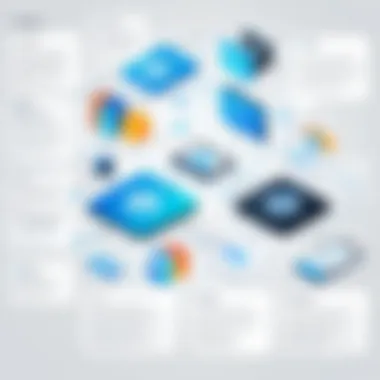

Through the analysis of this data, organizations can identify trends, optimize processes, and predict future requirements. Make informed decisions to adjust operations, allocate resources effectively, and drive continual improvement.
Benefits of Data Analytics in OnBase:
- Insightful Reporting: Generate reports that summarize actionable insights.
- Informed Decision-Making: Utilize data trends to shape business strategies.
- Resource Allocation: Understand where resources are most and least effectively used.
Overall, the core functionalities of OnBase serve as a bedrock for organizations aiming to enhance their operational capabilities. Each functionality not only fits into a larger picture but also empowers users to change how they approach their daily tasks.
Industries Leveraging OnBase Software
Understanding the industries that utilize OnBase Software provides insight into its versatility and effectiveness. OnBase has applications across multiple sectors due to its robust features in document management, workflow automation, and data analytics. By examining specific industries such as healthcare, financial services, government, and manufacturing, we uncover not just the functionalities of OnBase, but also how businesses in these sectors experience enhanced efficiency, compliance, and decision-making.
Healthcare Sector
In the healthcare industry, OnBase Software plays a critical role. It aids in managing patient records, streamlining billing processes, and facilitating compliance with regulations such as HIPAA. The integration of OnBase ensures that healthcare providers can access patient information swiftly and securely. This leads to improved patient care, as medical staff can focus on delivering services rather than navigating cumbersome paperwork. Furthermore, By automating workflows related to patient intake, insurance verification, and billing, healthcare facilities can minimize errors, enhance operational efficiency, and reduce administrative costs.
Financial Services
Financial institutions rely heavily on OnBase to manage a vast array of documents while ensuring compliance with rigorous regulations. OnBase facilitates secure document storage, retrieval, and sharing among teams, enhancing data integrity and security. Its data analytics features also allow financial services to make informed decisions based on historical trends and performance metrics. Moreover, automating processes like loan approvals and account management accelerates customer service, thus retaining competitive advantage in a fast-paced market.
Government and Public Sector
In the public sector, OnBase aids various governmental organizations in managing vast quantities of documents involved in regulatory processes, citizen services, and public safety. The software promotes transparency and accountability, as it allows for organized storage and retrieval of records. With the ability to automate workflows, governments can process permits, applications, and compliance measures more effectively. This not only results in time savings but also enhances citizen satisfaction through improved service delivery.
Manufacturing Industry
Manufacturers leverage OnBase Software to enhance production processes by managing documents related to quality assurance, compliance, and supply chain management. The scalability of OnBase allows manufacturers to integrate it across multiple locations and systems, ensuring cohesive document flow. Furthermore, the ability to access real-time data aids in rapid decision-making and improves oversight of operational efficiencies. From tracking inventory to maintaining safety documentation, OnBase serves as a vital tool in driving manufacturing success.
"OnBase Software exemplifies how technology can streamline processes and improve operational outcomes across diverse industries."
These applications in various industries illustrate the strategic relevance of OnBase Software. As businesses in these sectors adapt to evolving market winds, implementing such solutions is crucial for maintaining agility and competitiveness in today’s environment.
Benefits of Using OnBase
The discussion around the benefits of OnBase is crucial for any organization considering its adoption. This software provides various advantages that can transform business processes significantly. By understanding the benefits, decision-makers can evaluate if OnBase aligns with their strategic goals. Its multifaceted capabilities cater to enhancing workflows, ensuring compliance, and fostering informed decisions.
Enhanced Operational Efficiency
One of the foremost benefits of OnBase is its ability to enhance operational efficiency. The software automates manual tasks, which reduces time spent on administrative work. By digitizing documents and increasing the accessibility of information, employees can find necessary data swiftly. This can lead to significant time savings. Moreover, the workflow automation features concentrate on optimizing processes.
Organizations can configure workflows to match specific needs. This means processes become standardized, reducing variability and errors. Improved communication and collaboration amongst teams further enhance efficiency. The result is a streamlined operation that drives productivity while allowing staff to focus on strategic initiatives rather than routine tasks.
Improved Compliance and Security
In the realm of compliance and security, OnBase stands out as a powerful tool. Organizations face increasing pressure from regulatory requirements. OnBase provides features that centralize information, which aids in compliance management. The software allows for detailed documentation and tracking of interactions, ensuring that all processes adhere to necessary standards.
Security functionalities within OnBase include user permissions and access controls, ensuring only authorized users can view sensitive data. This minimizes the risk of unauthorized access and data breaches. Regular audits can also be facilitated through the software, aiding organizations in staying compliant while providing peace of mind around data security.
Streamlined Decision Making
OnBase also plays a pivotal role in streamlining decision-making processes. With easy access to information, decision-makers can analyze data quickly. Data analytics tools within OnBase provide insights into operational metrics. This aids in making informed choices aligned with business goals. Organizations can analyze trends and identify areas needing improvement or investment.
Additionally, the integration capabilities of OnBase allow for real-time information updates from various sources. This ensures that decision-makers are always operating with the latest data. The result is a dynamic and proactive approach to challenges and opportunities within the business landscape.
"The right software can significantly transform how organizations function, making efficiency, compliance, and decision-making smoother and more effective."
In essence, the advantages offered by OnBase are not merely functionality; they represent pivotal aspects that assist organizations in thriving in a competitive environment. Each benefit contributes to a more coherent and effective operational strategy.
User Experience and Interface Design
User Experience (UX) and Interface Design are critical components of any software solution, including OnBase. It is essential to understand that software is not merely a tool; it is an experience that end-users interact with daily. The better the UX, the more intuitive and efficient the software becomes, leading to higher productivity levels within organizations.
A well-designed interface allows users to navigate the software with ease. This design reduces the learning curve for new users and boosts confidence among experienced users. Usability is paramount as it shapes how users perform tasks and accomplish goals. Features must not only be functional but also provide an aesthetically pleasing environment conducive to productivity.
User Accessibility
Accessibility refers to the design of OnBase in such a way that it can be used by individuals of varying abilities and disabilities. Ensuring accessibility allows a wider range of users, including those with visual impairments or limited motor skills, to engage with the software.
Some key factors of user accessibility include:
- Keyboard Navigation: All functionalities should be navigable using the keyboard to accommodate users who cannot use a mouse effectively.
- Variable Text Sizes: Allowing users to adjust text sizes helps those with vision issues to consume information more easily.
- Screen Reader Compatibility: Integration with screen readers is crucial for visually impaired users, making it possible for them to access information with audio feedback.
OnBase takes these considerations into account, demonstrating a commitment to inclusivity. As companies implement OnBase, it becomes clear that accessibility not only fulfills legal and ethical obligations but also enhances overall user satisfaction and engagement.
Customization Options
Customization is another significant aspect of the user experience in OnBase software. Each organization has distinct processes, and a one-size-fits-all approach often falls short. Customization features enable businesses to tailor the interface and functionalities based on their specific needs.
Several customizable elements within OnBase include:
- Dashboard Settings: Users can arrange dashboards to display the most relevant information for their tasks, improving their workflow.
- Workflow Configurations: Organizations can design workflows that match their operational processes, ensuring efficiency and relevance.
- Role-based Access: Different users can have different access levels based on their roles, ensuring that sensitive information is only accessible to authorized personnel.
By allowing customization, OnBase not only enhances the user experience but also aligns the software tool with business strategies and objectives.


"Customization leads to greater user satisfaction and reduces the chances of errors, resulting in smoother operations."
Through these layers of UX and Interface Design, OnBase positions itself as a user-focused software option, essential for the efficient operation of modern organizations.
Pricing Models for OnBase Software
Understanding the pricing models for OnBase software is critical for businesses considering its implementation. As organizations strive for efficiency and better management of their information, the associated costs play an important role in decision-making. Adopting the right pricing model can influence not only the initial investment but also the long-term cost-effectiveness of the software.
Licensing Structures
OnBase software usually offers various licensing options. These licensing structures may vary depending on the size of the organization, the number of users, and specific functional requirements. Typically, OnBase provides two main models: perpetual licensing and subscription-based licensing.
- Perpetual Licensing: This model allows a business to pay a one-time fee for permanent access to the software. It is often favored by larger organizations with a stable budget and a clear vision of their long-term requirements.
- Subscription-Based Licensing: This approach involves recurring payments, often monthly or annually, offering greater flexibility. It can be a more attractive option for smaller businesses or those looking to scale their operations gradually.
Each structure has its own benefits and drawbacks. Organizations must evaluate their financial strategies and operational goals to choose the best option.
Cost Considerations for Businesses
When factoring in costs, organizations should consider several aspects beyond just the initial purchase price. Knowing these can help in making a well-informed decision.
- Implementation Costs: The costs associated with setting up OnBase can be substantial. This might include hardware, software installation, and configuration fees. Organizations must account for these initial outlays in their budgeting.
- Maintenance Fees: Ongoing maintenance, including support, updates, and backups, can lead to additional expenses over time. Businesses must understand service level agreements to avoid unexpected costs.
- Training Investments: Training users on the new system is crucial. Effective training ensures that employees use the software efficiently, potentially requiring a budget allocation for workshops or courses.
- Scalability Costs: As a business grows, its needs may change. Organizations should consider future scalability, including potential costs for additional licenses or increased storage.
"Choosing the right pricing model for OnBase is not merely about upfront costs. It requires a holistic view of your organization’s needs and future growth."
In summary, evaluating licensing structures and understanding associated costs is vital for organizations on the fence about OnBase software. Each choice carries long-term implications, impacting operational budgets and effectiveness in the long run.
Integration Capabilities
Integration capabilities are critical in modern software solutions, and OnBase is no exception. The ability of OnBase to seamlessly connect with other systems enhances its functionality and maximizes the value it delivers to organizations. As businesses increasingly rely on a variety of software tools to manage their operations, the importance of having a centralized solution that can communicate effectively with these tools cannot be understated.
When discussing integration capabilities, there are a few specific elements to consider. These include API and third-party integrations, as well as compatibility with existing systems. Each of these elements plays a significant role in the adoption and overall success of OnBase software in an organization.
API and Third-Party Integrations
APIs, or Application Programming Interfaces, are essential for enabling software applications to interact. OnBase supports various API integrations, allowing businesses to connect with third-party applications and services. This flexibility allows organizations to customize their workflows and ensures that data flows easily between systems.
The benefits of using APIs include:
- Enhanced Customization: Organizations can develop tailored solutions that specifically meet their needs, leveraging existing tools alongside OnBase.
- Increased Efficiency: By reducing the need for manual data entry and automating processes, APIs actively improve operational speed and accuracy.
- Access to a Broader Ecosystem: Integrating with external applications means users can take advantage of innovations and functionalities from various platforms without disrupting their existing OnBase setup.
"The strength of OnBase lies in its ability to integrate with other enterprise systems, ultimately streamlining operations and enhancing productivity."
Compatibility with Existing Systems
Another vital aspect of OnBase's integration capabilities is its compatibility with existing enterprise systems. Many organizations utilize a combination of legacy systems and innovative software solutions. OnBase accommodates these environments, allowing a smoother transition and implementation process.
Here are some key considerations regarding compatibility:
- Seamless Data Migration: OnBase provides tools that assist organizations in migrating data from older systems, minimizing data loss and ensuring business continuity during the transition.
- Preservation of Business Processes: When integrating OnBase, organizations do not have to overhaul their complete systems. Rather, they can maintain their established processes while enhancing them with OnBase's capabilities.
- Interoperability: OnBase is designed to work with various operating systems, databases, and file formats, which is essential for a successful integration strategy.
Evaluating these integration capabilities is crucial for decision-makers. It enables them to ensure that OnBase will work effectively within their existing digital landscape, providing confidence in choosing this software as a robust solution for their document management needs.
Challenges of Implementing OnBase
Implementing OnBase software presents both opportunities and challenges. These challenges can affect how well organizations can leverage the software for their needs. It is crucial to understand these hurdles, as they can significantly impact the overall success of the implementation process. By addressing these challenges, organizations can minimize disruptions and maximize the benefits of OnBase.
Initial Setup and Configuration
The initial setup and configuration of OnBase is often considered a critical step in the implementation process. This stage involves integrating the software into existing systems, which can be complex. Organizations must assess their current IT infrastructure and determine how OnBase can be aligned with it.
Factors like data migration, system compatibility, and network settings need to be evaluated. If not done correctly, these aspects can lead to several issues, such as data loss or workflow disruptions.
Successful configuration may require dedicated IT resources and time. Organizations should allocate adequate resources to ensure a smooth setup. Moreover, it is often necessary to collaborate with Hyland's support teams or authorized partners.
User Training Requirements
User training is another significant challenge. OnBase offers a broad array of functionalities, but these features can only be effectively utilized if users are properly trained. The learning curve may vary based on the user's prior experience with similar tools.
Training programs should cover not only the basic functionalities but also advanced features tailored to specific roles within the organization. Organizations might need a mix of instructional materials, workshops, and ongoing support to foster a conducive learning environment.
Comparing OnBase with Competitors
In the complex landscape of document management software, comparing OnBase with its competitors is essential for organizations seeking to optimize their operations. The selection of the right software solution can influence productivity, compliance, and overall business efficiency. Understanding how OnBase stacks up against other players in the market allows a business to assess its unique features, potential limitations, and to make an informed decision that aligns with their specific needs.
When considering OnBase, users should look at both the strengths and the weaknesses of the software relative to other solutions. This evaluation can help in identifying the best fit for an organization’s operational requirements and budget constraints.
Strengths of OnBase
OnBase has several strengths that make it a preferable choice for many organizations. One key feature is its robust document management capabilities, which streamline the organization and retrieval of important files. Users can benefit from advanced indexing and search functions that allow quick access to vital documents.
Another strength is its workflow automation features. OnBase enables organizations to create custom workflows that cater to their specific processes. This can lead to significant time savings by minimizing manual tasks and reducing errors.
Integration capabilities also play a critical role. OnBase provides flexibility in connecting with various third-party applications, ensuring that data flows smoothly across existing systems. This interoperability enhances its appeal, particularly for enterprises that rely on multiple software tools.
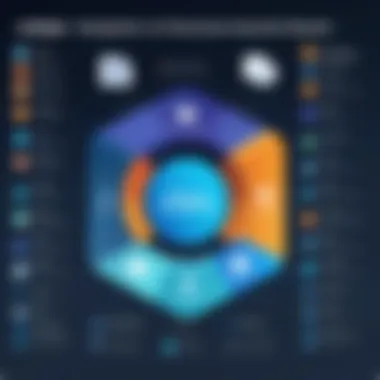

Additionally, the user interface of OnBase is often praised for its ease of use. This is important since a user-friendly interface directly affects how quickly employees can adapt to the system, thus minimizing downtime during the transition period.
Weaknesses and Limitations
Despite its strengths, OnBase is not without its limitations. One notable issue is the initial setup complexity. Configuring the software to align perfectly with an organization’s unique needs often requires significant time and technical expertise, which some smaller businesses may find challenging.
Moreover, while OnBase excels in many areas, its pricing can be a barrier for some organizations. The tiered licensing structure may lead to higher costs as more features are added or as user numbers increase, which business managers must carefully evaluate against budget constraints.
Lastly, user training requirements cannot be understated. Organizations investing in OnBase need to allocate resources to train employees effectively. Without proper training, even the best software may not yield the desired benefits, leading to underutilization.
"Choosing the right document management solution is crucial. It not only safeguards your documents but also enhances operational efficiency across departments."
Case Studies: Success Stories
The section on case studies plays a vital role in demonstrating practical applications of OnBase software. Through real-world examples, readers gain insights into how organizations implement OnBase to address specific challenges. Success stories not only highlight the potential benefits of the software but also provide concrete evidence to support decision-making processes regarding software investments. By showcasing these experiences, potential users can understand the varied ways OnBase can optimize operations, enhance efficiency, and ultimately contribute to business growth.
Case Study in Healthcare
In the healthcare sector, the use of OnBase software has proven transformative. A notable case is that of a regional hospital network that faced challenges with managing vast amounts of patient documentation. The organization needed a solution that could streamline document handling while ensuring compliance with healthcare regulations.
By implementing OnBase, the hospital network was able to digitize paper records and automate patient workflows. This shift resulted in a significant reduction in processing times for patient documentation. Additionally, integration with existing Electronic Health Records systems allowed for easier access to critical patient information.
The outcome was a noticeable improvement in patient care, as medical staff spent less time searching for files and more time focusing on patient interactions. This case clearly illustrates the effectiveness of OnBase in tackling common industry-specific issues, such as regulatory compliance and operational efficiency.
Financial Services Transformation
OnBase has also made considerable impacts in financial services. One prominent case study involved a mid-sized bank that struggled with document management and operational delays due to manual processes. The bank turned to OnBase to automate its document workflows and improve service delivery.
With OnBase, the bank was able to centralize document storage and automate assessment workflows for loan applications. This allowed the processing time for loans to decrease dramatically. Users reported faster approval rates, leading to increased customer satisfaction.
Moreover, compliance with industry regulations enhanced thanks to OnBase's built-in tracking and reporting features. By implementing OnBase, the bank not only improved its operational efficiency but also reinforced its commitment to maintaining high compliance standards, showcasing the strategic advantages of adopting this software in the financial services realm.
Future Trends in Document Management Software
The landscape of document management software, including solutions like OnBase, is evolving rapidly. Understanding these future trends is crucial for organizations looking to remain competitive and responsive to the changing needs of their industries. With advancements in technology and shifts in user expectations, the future of document management software promises significant benefits and challenges that organizations must evaluate.
Technological Advancements
As businesses move towards digital transformation, technological advancements play a pivotal role in shaping document management systems. Innovations such as artificial intelligence, machine learning, and cloud computing are increasingly being integrated into software solutions.
- Artificial Intelligence: AI can help automate routine tasks, analyze vast amounts of data and even predict user needs. This transforms how organizations manage documents, making processes more efficient.
- Cloud Computing: The adoption of cloud services allows businesses to access documentation from anywhere. This flexibility enhances collaboration and supports remote work environments that have become common.
- Mobile Accessibility: With growing reliance on mobile devices, having mobile-friendly document management systems is no longer optional. Organizations need tools that enable access to documents and workflows on mobile devices to meet their users’ needs.
These advancements not only improve operational efficiency but also help businesses make informed decisions based on real-time data. Firms that leverage these technologies can streamline workflows and gain a competitive edge in their respective sectors.
Evolving User Expectations
With the rapid pace of technological change, user expectations are also evolving. Today's users demand more from document management systems, pushing vendors to enhance features and usability:
- Intuitive Interfaces: Modern users expect interfaces that are easy to navigate. As software becomes more user-centric, organizations must prioritize systems that require minimal training.
- Integrative Features: Users desire seamless integration between different software tools. This need dictates that document management solutions should communicate effectively with other applications in use within an organization.
- Customization: Personalized experiences are becoming standard in many software applications. Users want document management systems that can adapt to their workflows, rather than forcing them to conform to the limitations of the software.
Organizations striving to meet these evolving expectations can enhance user satisfaction and improve adoption rates. By focusing on the needs of users, businesses can cultivate an environment where document management solutions truly add value.
"Focusing on technological advancements and evolving user expectations will guide organizations toward more effective document management strategies."
As firms navigate these trends, they will have to consider how to implement changes effectively while ensuring that their teams are prepared for the future. Understanding these dynamics can position organizations to capitalize on the benefits of advanced document management systems like OnBase.
Closure: Is OnBase Right for Your Organization?
In the ever-evolving landscape of business technology, the choice of software can significantly impact operational efficiency and overall effectiveness. OnBase software, with its extensive capabilities in document management, workflow automation, and data analytics, presents itself as a compelling option for many organizations. However, determining whether it is the right fit hinges on several specific factors that merit thoughtful consideration.
First, it is crucial to analyze the unique needs of your organization. Factors such as the scale of operations, the complexity of processes, and the existing IT infrastructure play a vital role in this assessment. For companies dealing with large volumes of documentation, OnBase can streamline operations by automating workflows and providing easy access to content. This leads to improved productivity and enhanced collaboration among teams.
Moreover, compliance and security are other critical areas where OnBase shines. Organizations operating under strict regulatory frameworks, such as those in healthcare and finance, can benefit significantly from its robust compliance features. OnBase helps to manage sensitive information securely while ensuring adherence to necessary guidelines, thereby reducing the risk of data breaches and legal penalties.
However, organizations must not overlook potential challenges such as the initial setup and ongoing training requirements. Implementing OnBase can require a sizable investment of time and resources. Therefore, it is important to assess your organization’s readiness and the support available for effective deployment.
Additionally, evaluating the long-term costs is vital. While OnBase can deliver a range of efficiencies, the associated licensing fees and implementation costs should be anticipated. A clear understanding of these financial implications will aid in developing an accurate total cost of ownership.
"The right software choice significantly shapes operational success and strategic outcomes."
This evaluation not only aids in determining compatibility but also paves the way for successful software implementation that benefits all areas within the organization.
Resources for Further Exploration
In the realm of business software, particularly on OnBase, it is crucial to delve deeper into available resources. These resources can provide valuable insights and knowledge, benefiting users and decision-makers alike. Having access to a variety of supporting materials helps organizations fully understand their options and the potential of software solutions.
Specific Elements
Resources can cover several types of content. For example, white papers, user manuals, and case studies offer detailed information on specific use cases and application scenarios of OnBase. Additionally, community forums such as Reddit provide a platform where users can share experiences and solutions related to OnBase software. Here are important resource types to consider:
- White Papers: These documents often explore deeper analytics and theoretical frameworks. They can help stakeholders grasp the underlying trends and data supporting the use of OnBase and its features.
- User Manuals: Comprehensive guides that provide step-by-step instructions can be massively beneficial. They ensure effective utilization of the software by clarifying functionalities.
- Case Studies: Real-world applications illustrate how different organizations have implemented OnBase. This evidence can guide future decision-making by showcasing successes and lessons learned.
- Community Forums: Engaging with fellow users through platforms like Reddit can yield unique strategies and troubleshooting advice. Community engagement facilitates mutual learning, especially in complex environments.
Benefits
Diving into these resources offers several advantages:
- Informed Decision-Making: Accessing diverse materials empowers stakeholders to make educated choices about software adoption and implementation.
- Enhanced Understanding: By exploring different facets of OnBase software, users obtain a rounded view of its capabilities. This can help optimize its potential in their organizations.
- Network Building: Engaging with communities or forums enhances connections with peers facing similar challenges. Building networks can foster collaboration for problem-solving.
Considerations
When seeking additional resources, users should evaluate the credibility of the content. It is important to focus on materials provided by trusted sources. Understanding the scope and relevance of resources can also aid in selecting the most beneficial ones. Furthermore, organizations might prioritize resources based on their specific needs and stages in the adoption process.















