Understanding Office 365 Intranet: A Comprehensive Guide


Key Features
Overview of Features
Office 365 has emerged as a transformative tool for businesses, redefining how organizations manage their internal communications and collaborative efforts. The main features include SharePoint Online, Microsoft Teams, Outlook, and OneDrive for Business. Each component plays a vital role in creating a cohesive intranet experience. SharePoint serves as the backbone, allowing for document management and sharing capabilities. Microsoft Teams enhances real-time collaboration through chat, video conferencing, and team channels. Outlook ensures effective email communication, while OneDrive provides personal cloud storage for easy access to files.
Unique Selling Points
The integration of these tools within an Office 365 environment offers unique advantages. For instance, real-time collaboration is facilitated through Microsoft Teams, making it easier for teams to coordinate projects. Additionally, robust security measures are built-in across all platforms, ensuring that sensitive company information remains protected. Furthermore, the platform's ability to seamlessly integrate with third-party applications allows businesses to customize their intranet experiences based on specific needs.
Pricing Structure
Tiered Pricing Plans
Understanding the pricing of Office 365 is crucial for organizations looking to implement its capabilities effectively. Office 365 offers several plans tailored to various business sizes and requirements:
- Microsoft 365 Business Basic: This plan includes essential apps and cloud services best suited for small businesses.
- Microsoft 365 Business Standard: This includes additional features and full desktop versions of apps.
- Microsoft 365 Business Premium: This plan provides advanced security and device management capabilities.
Features by Plan
Each plan provides different features to cater to diverse organizational needs. For example:
- The Business Basic plan supports online versions of Office apps, while the Business Standard plan offers desktop apps as well.
- Features such as advanced security and compliance solutions are included in the Business Premium plan, making it ideal for companies handling sensitive data.
"Choosing the right Office 365 plan can significantly impact your intranet's performance and functionality. Make sure to assess your current and future needs carefully."
In summary, understanding the features and pricing of Office 365 is pivotal for businesses aiming for efficient intranet solutions. The integration of powerful tools not only facilitates communication but also enhances overall productivity.
Prologue to Office Intranet
In the modern corporate environment, the significance of a well-structured intranet cannot be overstated. With Office 365 serving as a cornerstone for many businesses, understanding how its intranet capabilities can enhance organizational efficiency becomes essential. An intranet acts as an internal network that facilitates not just communication but also fosters a culture of collaboration across departments.
The integration of Office 365 into intranet systems opens up a world of possibilities. Microsoft SharePoint and Microsoft Teams empower employees by providing tools for effective collaboration and seamless information sharing. This integration allows organizations to harness the full potential of their workforce.
The following are key elements to consider when looking into an Office 365 intranet:
- Enhanced Communication: Office 365 tools allow instant messaging, video conferencing, and shared documents. These elements promote quick and efficient communication within teams.
- Centralized Resources: An organized intranet provides a centralized location for documents, guidelines, and other critical resources. This approach reduces time wasted searching for information, thus improving productivity.
- Customization and Flexibility: Organizations can tailor their intranet to meet specific needs. Style, structure, and workflows can be customized, allowing companies to adapt to changing dynamics.
- Scalability: As an organization grows, so does its need for more advanced communication and collaboration tools. Office 365 offers scalable solutions that align with organizational growth.
The journey of implementing an Office 365 intranet begins with understanding both its functional capabilities and its strategic benefits. This section serves as a precursor to deeper discussions on defining intranet within the Office 365 ecosystem, key features, and best practices for design. As we explore these topics, consider how an effective intranet can serve not merely as a tool, but as a strategic asset for driving business success.
Defining Intranet within the Office Ecosystem
In today's fast-paced business environment, the concept of an intranet has evolved significantly. Defining the intranet within the Office 365 ecosystem is essential for businesses looking to optimize internal communications and enhance productivity. An intranet is fundamentally a private network accessible only to an organization's staff. Office 365 provides a robust platform to create such a system, integrating multiple tools and services that foster collaboration and information sharing.
The Office 365 ecosystem includes a variety of applications like SharePoint, Teams, and OneDrive, which together form a cohesive intranet solution. These applications serve unique functions but can be seamlessly integrated to enhance overall user experience.
SharePoint acts as the backbone of the intranet, facilitating document storage and management. It enables teams to collaborate on projects in real-time, supporting different file types and ensuring the latest version is always available.
Teams provide a central hub for communication, allowing chat, video calls, and meetings all within a single application. This feature profoundly reduces email traffic and enhances immediate interaction between employees.
Furthermore, OneDrive plays a crucial role in personal file storage, providing a safe location for individual work while making it easy to share documents with colleagues when needed. This synergy among the applications emphasizes the strength of Office 365 as an integrated intranet solution.
Key considerations when defining your intranet within Office 365 include:
- User Accessibility: Ensure employees can easily navigate and access the resources they need.
- Customization: Tailor the intranet design to your organizational culture and branding to keep users engaged.
- Security: Leverage Office 365’s built-in security features to protect sensitive data and maintain compliance.
"An effective intranet within Office 365 not only stores documents but also enhances team collaboration and boosts overall productivity."
By effectively defining the intranet in this ecosystem, organizations unlock significant benefits such as improved information management, streamlined workflows, and a more connected workforce. This definitions sets the stage for understanding how each component contributes to a functional and efficient intranet, ultimately allowing businesses to thrive in the digital age.
Key Features of Office Intranet
The Key Features of Office 365 Intranet serve as the foundation for organizations looking to enhance their internal communication and collaboration. This section provides a deep look into essential functionalities that administrators and decision-makers should consider when implementing Office 365 as their intranet solution. These features are pivotal in boosting productivity and ensuring that team members are efficiently connected.
Collaboration Tools


Collaboration is at the heart of modern workplaces. Office 365 offers a range of collaboration tools such as Microsoft Teams, which allow users to work together in real-time, regardless of their physical location. Teams facilitate video conferencing, instant messaging, and file sharing within a secure environment. Using these tools minimizes email dependency, speeding up communication.
Additionally, SharePoint provides document co-authoring features. This means multiple users can edit the same document simultaneously. Such capabilities are crucial for ensuring that everyone stays on the same page, leading to quicker decision-making processes. By incorporating these collaboration tools into daily operations, companies can create a more agile working environment.
Communication Solutions
Effective communication is a critical aspect of any organization's success. Office 365 strengthens internal communications through tools like Outlook and Yammer. Outlook offers a sophisticated email solution that integrates calendars, allowing for better meeting scheduling and reminders. Yammer adds a social networking element to workplace communication, encouraging informal dialogue between teams.
These solutions not only streamline communication but also foster a sense of community among employees. By promoting transparency and openness, organizations can emerge from silos and encourage cross-departmental interaction.
The importance of efficient communication cannot be overstated—it is vital for maintaining morale and team cohesion.
Document Management
Document management in Office 365 is fundamentally revolutionized with SharePoint and OneDrive. These platforms provide cloud storage solutions that ensure documents are easily accessible from anywhere. With built-in version control, employees can track changes and revert to previous versions when necessary.
This functionality reduces the risks of miscommunication or errors that typically arise from using outdated files. Organizations can impose permissions on documents, ensuring sensitive information is only accessible to authorized personnel. As a result, maintaining document integrity and compliance with legal standards becomes manageable.
Customization Options
Customization plays a key role in making the intranet truly reflect an organization’s culture and working style. Office 365 allows users to customize their SharePoint sites with branding elements, personalized layouts, and tailored navigation.
Users can create unique sites for different teams or projects, further enhancing the relevance and functionality of the intranet. This personalization not only improves user experience but also promotes engagement; when employees see their contributions reflected in the intranet, they feel more aligned with organizational goals.
Overall, these key features collectively enhance the functionality of the Office 365 intranet, transforming it into a robust platform for communication, collaboration, and management. By leveraging these capabilities, organizations can create a more cohesive and efficient work environment.
Benefits of Implementing Office Intranet
Implementing an Office 365 intranet brings several advantages to businesses seeking to enhance their internal communication, collaboration, and overall operational efficiency. These benefits directly improve how teams interact and work together. An intranet based on Office 365 allows for a more cohesive and integrated approach, making it essential for companies aiming to stay competitive in the modern corporate landscape.
Enhanced Communication
Effective communication is the cornerstone of any successful organization. With Office 365 intranet, tools like Microsoft Teams, Yammer, and SharePoint provide strong communication solutions that keep employees connected. These platforms are designed for real-time interaction and seamless sharing of information.
- Accessibility: Employees can easily access company news, updates, and announcements within the intranet. This centralized information source eliminates the need to sift through many emails or documents, saving time and enhancing clarity.
- Feedback Channels: The intranet fosters an environment where feedback is encouraged. Employees can voice concerns or suggestions through forums and polls, leading to a more engaged workforce.
"Organizations that prioritize communication are more successful in achieving their strategic goals."
Improved Collaboration
Collaboration suffers when teams cannot share information effortlessly. Office 365 focuses on this issue. The intranet incorporates multiple collaboration tools that enhance teamwork, especially for remote and hybrid work environments.
- Shared Workspaces: Tools like SharePoint create spaces where documents can be edited by multiple users. This real-time editing capability reduces delays and confusion.
- Integration with Microsoft Teams: By integrating Teams into the intranet, employees can quickly shift from discussions to project work without having to switch platforms. This streamlines the workflow and leads to better project outcomes.
Increased Productivity
Productivity is often dictated by the tools at one’s disposal. Office 365 intranet brings together several applications and resources that enable employees to perform tasks more efficiently.
- Task Management: Microsoft Planner and To-Do create a structured way to manage responsibilities. This organization reduces time wasted on unproductive activities.
- Time-Saving Features: By consolidating tools and reducing the number of platforms needed for tasks, employees can focus more on their work rather than navigating various systems. This ultimately leads to a more productive environment.
While implementing Office 365 intranet may present some challenges, the benefits it holds significantly outweigh these issues. Companies that invest in such solutions put themselves in a position to thrive.
Integrating Office Applications
Integrating Office 365 applications within an intranet system is a strategic move that amplifies the overall effectiveness of internal communication and collaboration. These tools work together seamlessly, creating a unified experience for users while enhancing productivity. In this section, we will explore the foundational role of SharePoint, the collaborative power of Microsoft Teams, and the organizational benefits of integrating Planner and To-Do.
SharePoint as a Foundation
SharePoint serves as the backbone of many Office 365 intranets. This platform allows organizations to create intranet sites where information can be stored, shared, and managed efficiently. By centralizing documents and resources, SharePoint reduces search times and improves access to information. With features like document management and version control, businesses can ensure consistency and accuracy in their data.
Moreover, the customization options in SharePoint allow for tailored experiences, making it possible to align the intranet’s appearance and functions with the organization’s branding and workflow needs. Employees can access relevant content quickly and intuitively, which contributes to enhanced user engagement.
"Effective integration starts from a solid foundation, and SharePoint lays that groundwork for modern intranets."
Teams for Collaboration


Microsoft Teams revolutionizes teamwork within organizations. By offering chat, video calls, and collaboration on files, Teams brings together dispersed teams, encouraging real-time communication. Integrating Teams into the Office 365 intranet elevates collaboration capabilities by allowing users to create channels dedicated to specific projects or departments. This structure fosters a more collaborative atmosphere, where information flows freely and updates occur instantly.
Including Teams in the intranet framework enables easy access to discussions and project-related documents, keeping teams informed and connected. This setup directly contributes to faster decision-making and an overall increase in productivity.
Planner and To-Do Integration
The integration of Microsoft Planner and To-Do within Office 365 intranet enhances task management across the organization. Planner allows teams to create, assign, and track tasks visually, offering a straightforward way to manage projects. This clarity in task allocation prevents confusion and ensures everyone knows their responsibilities.
To-Do complements this by helping individuals prioritize their personal tasks. When employees can manage their responsibilities effectively alongside team projects, it leads to improved time management and output. Providing visibility into both collaborative tasks and personal responsibilities creates a well-rounded approach to productivity.
Ultimately, integrating Planner and To-Do facilitates a structured workflow where team dynamics improve, and organizational goals are met more efficiently.
Best Practices for Office Intranet Design
Designing an effective Office 365 intranet requires careful planning and execution. Best practices in intranet design can lead to improved user experience and increased productivity. These practices ensure the intranet aligns with organizational goals while addressing user needs. Implementing these strategies can lead to a more dynamic and engaging platform that encourages employee participation and information sharing.
User-Centric Design
A user-centric design focuses on the needs and preferences of end-users. This design approach is essential for an Office 365 intranet. By prioritizing user experience, organizations can create a platform that is intuitive and easy to navigate. This results in higher engagement levels.
Key elements include:
- User Research: Before designing, conduct surveys and interviews to understand user pain points.
- Accessibility: Ensure the intranet is accessible to all employees, including those with disabilities.
- Feedback Mechanisms: Incorporate tools for users to provide feedback on the intranet. This can guide future improvements.
- Personalization: Allow users to customize their experience by having a personalized dashboard or content based on their roles.
By adopting a user-centric approach, organizations may witness an increase in intranet adoption rates and overall user satisfaction.
Content Management Strategy
A solid content management strategy is important for the effectiveness of an Office 365 intranet. This strategy involves determining how content is created, shared, and maintained. A structured approach ensures that information is accurate, relevant, and easily accessible.
Considerations for a successful content management strategy include:
- Content Governance: Define roles and responsibilities for content creation and management. This ensures accountability.
- Regular Updates: Establish a schedule for content reviews and updates to keep information fresh and relevant.
- Organized Information Architecture: Use a clear structure for storing and accessing documents. Categories and metadata can help users find content quickly.
Without a strong content management strategy, valuable information may be lost or become outdated, undermining the purpose of the intranet.
Regular Training and Support
Providing regular training and support is crucial for maximizing the benefits of an Office 365 intranet. Employees need to understand not just how to use the tools but also the best practices for effective collaboration.
Establishing training programs can include:
- Initial Training Sessions: Conduct comprehensive onboarding sessions for new users to familiarize them with the platform.
- Ongoing Workshops: Offer periodic workshops focused on advanced features or updates within Office 365.
- Help Desk Support: Ensure that a support system is in place, whether that's a dedicated IT team or online resources available for users.
By investing in training and support, organizations can empower their employees to leverage the full potential of their Office 365 intranet. This ultimately leads to a more informed and efficient workforce.
Measuring the Success of Your Intranet
Measuring the success of your intranet is crucial. It helps businesses understand how well the platform meets its intended goals. Success is not simply about having a functioning system. It's about how effectively that system enhances productivity, collaboration, and communication among employees. Evaluating success also guides future improvements, providing insights into the user experience and overall satisfaction.
Key elements often considered in measuring intranet success include user engagement metrics and feedback collection mechanisms. Both provide a deeper understanding of how the intranet affects daily operations and synergy among team members.
User Engagement Metrics
User engagement metrics serve as a vital indicator of how employees interact with the intranet. High engagement suggests that the intranet is a valuable resource, while low engagement may indicate issues with usability or relevance.
Some important metrics to consider include:
- User activity logs: Analyzing how often users log in and what sections they visit reveals patterns in usage.
- Page views and clicks: This data helps identify which content is most useful to employees.
- Document downloads: Tracking how many times documents are downloaded can show evident needs for certain resources.
- Search queries: These can highlight what employees are looking for, indicating potential gaps in the available content.
Regularly examining these metrics helps organizations to optimize the intranet, ensuring it remains user-friendly and meets evolving needs.
Feedback Collection Mechanisms
Implementing effective feedback collection mechanisms is essential in understanding user satisfaction with the intranet. Gathering feedback allows organizations to identify areas for improvement and measure personal user experiences. Common approaches include:
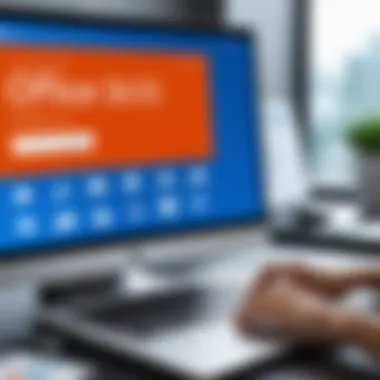

- Surveys and polls: Conducting regular surveys can directly capture user sentiments. These tools can assess ease of use, content relevance, and overall satisfaction.
- Focus groups: Engaging small groups of users can provide qualitative insights. Discussions can uncover deeper issues not easily captured through surveys.
- Suggestion boxes: Offering a simple way for users to provide anonymous feedback encourages candid opinions on what can be improved.
"Feedback is crucial. It fosters a culture of continuous improvement, ensuring the intranet is ever-evolving to meet user needs."
Utilizing a combination of these methods allows for a comprehensive view of employee sentiment toward the intranet. This continuous feedback loop is key to enhancing user experience and ensuring that the intranet remains a pivotal part of any organization’s operations.
Overcoming Common Challenges
The implementation of an Office 365 intranet is not without its obstacles. Understanding and addressing these common challenges is crucial for ensuring a successful transition. This section delves into two significant challenges: resistance to change and integration issues. These challenges can hinder the effectiveness of the intranet, making it essential to acknowledge and strategize around them.
Resistance to Change
Change often meets with skepticism. In many organizations, employees are familiar with established processes and tools. Transitioning to a new intranet system may be met with reluctance. This resistance to change can stem from various factors, including fear of the unknown and the perceived difficulties of adapting to a new system.
To counteract this resistance, leadership must adopt a proactive approach. Involving team members from the outset fosters a sense of ownership. Regular communication about the benefits of the new system is vital. Establishing champions within teams can also help influence positive attitudes towards the intranet. These champions can provide insights into the system's advantages, clarify user queries, and ease the transition process.
Training sessions are another effective tool. Proper instruction supports users in navigating the new environment, minimizing frustration. A personalized training approach helps address specific needs better than generic guidelines.
It's noteworthy that overcoming resistance to change not only benefits the intranet's adoption but can also enhance overall organizational culture. Embracing change aligns with agility and innovation—qualities essential in today's competitive landscape.
Integration Issues
Integration issues can significantly impede the functionality of an Office 365 intranet. The seamless integration of existing tools and applications is vital for maximizing the advantages of the intranet. When systems do not communicate effectively, it can lead to fragmented data and inefficient workflows.
To tackle integration challenges, businesses must clearly define their existing technology stack. Understanding how current tools interact with Office 365 solutions assists in identifying potential gaps.
Investing in integration solutions such as SharePoint Online and Microsoft Teams can smooth the transition process. Utilizing APIs and connectors enables more effective data transfer among systems.
Collaboration with IT departments or third-party vendors ensures that the intranet seamlessly fits into the existing digital landscape. A piecemeal integration strategy may appear convenient but often complicates things further. Organizations should aim for a comprehensive integration plan that considers all existing tools.
Proper integration transforms isolated tools into a cohesive network, enhancing user experience and productivity.
The Future of Office Intranet Solutions
Understanding the future of Office 365 intranet solutions is critical for organizations looking to enhance their internal structure. With the rapid evolution of technology and work environments, businesses must adapt to maintain efficiency and engagement. The Office 365 intranet platform not only streamlines communication but also integrates various applications, making it an essential tool for modern workplaces. As companies navigate through these changes, recognizing the potential advancements in intranet technology is paramount.
Trends in Workplace Collaboration
Recent trends in workplace collaboration are reshaping how teams function. Remote work has become more prevalent, and the need for effective collaboration tools has surged. Office 365 offers features that support this trend, providing solutions such as Microsoft Teams and SharePoint. These applications facilitate real-time communication, file sharing, and project management, crucial in today’s diverse work environments.
In addition, the rise of asynchronous communication allows for greater flexibility among team members. Tools that enable thread-based discussions can reduce the overwhelm of constant notifications, fostering a culture of thoughtful responses rather than hurried ones. This shift towards more structured collaboration methods can lead to improved clarity and productivity.
Organizations must consider the ways these collaboration tools can be integrated into their existing workflows. Emphasizing user-friendly interfaces and training ensures that all employees can effectively utilize the offerings of Office 365. Regular updates and enhancements from Microsoft also suggest that engagement with newer functionalities will become seamless.
Evolving Technology Landscape
The technology landscape is continuously changing, which presents businesses with both opportunities and challenges. Office 365 is at the forefront of these advances with ongoing improvements in security, AI integration, and user experience. Cloud computing is central to this evolution, allowing for scalability and flexibility. Organizations increasingly rely on Office 365 for their operations, making a secure and efficient system a priority.
AI-driven features, such as automated workflows and intelligent content recommendations, enhance the functionality of Office 365 intranets. These tools can save time and reduce manual tasks, which improves productivity across teams. Additionally, businesses must keep in mind the importance of data analytics. The ability to gather insights from user interaction with the intranet can inform future improvements and tailor solutions to meet specific organizational needs.
In this constantly changing environment, it is essential for companies to remain agile. Being adaptable not only makes it easier to implement new technologies but also encourages a culture of continuous improvement within the organization.
"The evolution of Office 365 intranet solutions reflects a shift toward more dynamic and integrated work environments."
In summary, the future of Office 365 intranet solutions hinges on leveraging trends in collaboration and adapting to the evolving technology landscape. By recognizing and integrating these elements, organizations can create robust intranets that enhance communication, collaboration, and overall productivity.
Culmination
In wrapping up our exploration of Office 365 intranet, it is essential to recognize its significance as a pivotal tool for modern businesses. The integration of Office 365 within intranet systems is not merely a trend, but rather a necessity for organizations striving to enhance productivity and streamline communication.
The key elements discussed throughout this article highlight how Office 365 offers robust collaboration tools, efficient communication solutions, and superior document management. Each feature contributes to a more cohesive workplace environment, facilitating better interactions among team members across various departments.
Benefits:
- Enhanced communication channels reduce the likelihood of misinformation, thereby fostering a culture of transparency.
- Improved collaboration capabilities lead to faster decision-making and project execution.
- The productivity boost from streamlined processes can have significant long-term advantages for organizations.
However, it is also crucial to weigh considerations such as resistance to change among employees and potential integration complications with existing systems. Implementing Office 365 successfully requires not just a technical focus but also a keen understanding of organizational culture and employee needs.
"A well-designed intranet can be a catalyst for organizational learning and collaboration, ultimately enriching the work experience for everyone involved."
By investing thoughtfully in these intranet systems, decision-makers can unlock potential that drives business success in an increasingly digital environment.















