Understanding Microsoft Power BI: Key Insights


Intro
Microsoft Power BI has become an essential tool in the realm of business intelligence and data analytics. The tool empowers organizations to transform raw data into actionable insights through dynamic visualization. Business owners, IT professionals, and decision-makers rely on its capabilities to guide strategic initiatives. This article aims to unpack the nuances of Power BI by exploring its key features, integration with existing systems, and the advantages it holds for businesses in the B2B sector.
Key Features
Overview of Features
Power BI offers a suite of features that facilitate visual reporting and data analysis. One of the core strengths of Power BI is its ability to connect with a variety of data sources, from Excel sheets to databases like SQL Server and cloud services such as Azure. Users can create interactive dashboards and reports, presenting data in ways that enhance interpretability.
Other notable features include:
- Data Connectivity: Seamless access to a wide range of data sources.
- Interactive Visualizations: Tools to create charts, graphs, and maps effortlessly.
- Custom Visuals: Developers can create bespoke visuals tailored to specific business needs.
- Natural Language Querying: Users can ask questions using everyday language, making analytics accessible.
- Mobile Accessibility: Power BI has mobile applications that allow access to reports on-the-go, ensuring that crucial data is always at hand.
Unique Selling Points
What sets Power BI apart in a crowded market?
- Integrative Capability: Power BI's compatibility with both Microsoft products and other platforms makes it versatile for various organizational structures.
- Affordability: Compared to similar tools, Power BI's pricing model poses a lower entry barrier, especially for small to mid-sized businesses.
- Community Support: A robust online community offers forums and shared resources for troubleshooting and enhancements.
"Power BI is not just a tool; it's a complete ecosystem that supports data-driven decision-making."
Pricing Structure
Tiered Pricing Plans
Power BI has a clear pricing structure that offers flexibility. Understanding these tiers can help organizations choose the best plan.
- Power BI Desktop: Free version that provides essential features for individual use.
- Power BI Pro: This subscription model is suitable for organizations that require collaboration features. It grants access to sharing capabilities and increased storage.
- Power BI Premium: Best for enterprise-level organizations that demand advanced analytics features, larger storage limits, and dedicated cloud resources.
Features by Plan
Each pricing tier comes with different capabilities:
- Power BI Desktop: Basic data connections, limited sharing options.
- Power BI Pro: Collaboration tools, publishing capabilities to Power BI service, peer-to-peer sharing features.
- Power BI Premium: Advanced data modeling, AI capabilities, larger datasets, and dedicated cloud resources.
Understanding these layers allows businesses to tailor their Power BI experience, aligning features with specific needs.
By gaining a comprehensive understanding of Microsoft Power BI's features and pricing, organizations can make informed decisions about adopting this powerful tool for enhancing their data analytics capabilities.
Foreword to Microsoft Power BI
Microsoft Power BI stands as a significant tool in the realm of business analytics. Its importance in today's data-driven environment cannot be overstated. This introduction serves as a gateway to understanding how Power BI facilitates enhanced decision-making through data analysis, visualization, and reporting. For organizations, particularly in B2B spheres, being able to process vast amounts of data and generate actionable insights is crucial. Power BI empowers users by transforming complex datasets into intuitive visualizations that simplify comprehension and promote informed strategies.
The adoption of Power BI can significantly influence a company's operational efficiency. With tools that aid in connecting various data sources, this platform supports organizations in uncovering trends, patterns, and anomalies in their data. Moreover, the collaborative features within Power BI allow teams to work together seamlessly, enhancing the overall analytical capabilities of the business.
Considering its critical advantages, understanding Power BI's numerous components and features becomes imperative for decision-makers. It is not merely about using a software; it is about leveraging a powerful tool that can reshape business attitudes toward data management and strategy.
What is Microsoft Power BI?
Microsoft Power BI is a cloud-based suite of business analytics tools aimed at analyzing data and sharing insights. It provides a user-friendly interface where users can visualize their data through interactive dashboards and intuitive reports. With Power BI, individuals and organizations can integrate various data sources, from spreadsheets to databases, and create visually compelling reports that reveal key performance indicators.
Power BI is designed to cater to users of all skill levels, from casual analysts to experienced data scientists. Its capabilities include data preparation, data storage, and data presentation. By allowing the integration of advanced analytics, Power BI fosters an environment where complex data can be understood and acted upon quickly. Fresh insights can be shared across organizations, enhancing collaboration.
Beyond simple reporting, Power BI utilizes cloud technology to enable real-time data updates and a pervasive accessibility, breaking down traditional barriers to data analysis. The ease of use and accessibility make it a highly appealing choice for businesses aiming to enhance their data-driven decision-making processes.
Historical Context and Development
Microsoft Power BI's journey began in 2010 when it was first introduced as part of the Office suite. Initially known as Project Crescent, the goal was to provide tools that simplified data visualization. Over the years, Power BI has undergone various transformations and improvements. Most notably, Microsoft rebranded it as Power BI in 2015, which reflected its enhanced capabilities and focus on business intelligence.
Since its launch, Power BI has progressively evolved by incorporating user feedback, expanding functionalities, and introducing additional features. The integration with other Microsoft products such as Excel, Azure, and SQL Server has bolstered its functionality, making it a versatile solution for businesses.
Furthermore, continual updates ensure that Power BI remains at the forefront of technology trends, allowing it to serve a diverse user base across industries. Its growth trajectory illustrates Microsoft’s commitment to providing businesses with cutting-edge tools that enhance their analytical capabilities and efficiency. By understanding the development of Power BI, users can grasp the context of its features and how they can leverage these advancements for their own objectives.
Core Features of Power BI
The core features of Power BI make it a pivotal tool in the realm of business analytics. Understanding these features is essential for organizations looking to leverage data for informed decision-making. Power BI offers a unique combination of data connectivity, transformation capabilities, interactive visualization, and robust sharing options. This integration fosters a data-driven culture that empowers users across various roles.
Data Connectivity Options
Power BI's ability to connect to a wide range of data sources is one of its most significant strengths. Users can pull data from cloud databases, on-premises systems, and various online services. Common sources include SQL Server, Microsoft Excel, Azure SQL Database, and even third-party applications like Salesforce or Google Analytics.
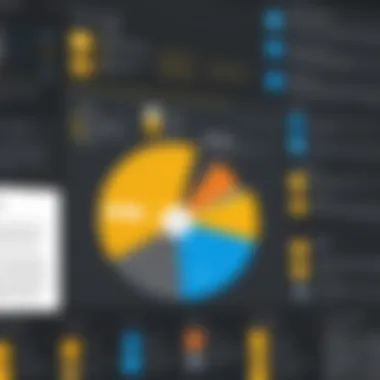

This extensive connectivity ensures that users can easily gather and integrate data from multiple locations. It reduces silos, enabling companies to achieve a comprehensive view of their business metrics.
Data Transformation and Modeling
Once data is collected, transformation is a crucial step to ensure it is usable. Power BI provides tools for cleaning and structuring data, enabling users to convert raw information into insightful analytics. Through Power Query, users can perform functions such as filtering rows, changing data types, and merging tables.
A robust data model is vital. It enables users to establish relationships between various data points, thus creating a cohesive dataset. This coherence allows for meaningful analysis and ensures accurate reporting.
Interactive Dashboards and Reports
One of the standout features of Power BI is its ability to create interactive dashboards. Users can build custom dashboards with drag-and-drop functionalities. Reports can incorporate a wide variety of visualizations, such as charts, tables, and maps. Each element can be interlinked, allowing for dynamic exploration of the data.
This event-driven interaction promotes deeper insights as users can focus on specific segments of data and explore them further. Dashboards are customizable, ensuring they meet distinct business needs and preferences.
Data Sharing and Collaboration Features
Power BI emphasizes teamwork through its sharing and collaboration capabilities. Users can create workspaces where teams can collaborate on reports and dashboards. These can be shared securely within the organization or externally as needed.
Data can also be published to the Power BI Service, enabling real-time access and updates. This makes it easier for stakeholders to access insights whenever they need them.
"The ability to share insights in real-time can dramatically improve decision-making processes in any organization."
In summary, the core features of Power BI not only enhance its functionality but also ensure that it remains a vital asset in any data-driven organization. By understanding these features, organizations can maximize the effectiveness of their analytics strategies.
User Interface and Experience
The user interface and experience (UI/UX) of Microsoft Power BI play a crucial role in how effectively users can interact with data. A well-designed interface can significantly improve productivity, decision-making, and overall engagement with the tool. When users find the interface intuitive, they can focus on insights rather than struggling with navigation. This focus on usability helps organizations extract maximum value from their data sets.
In Power BI, the user experience is not just about aesthetics. It involves functionality, accessibility, and user satisfaction. A seamless user journey enables not only analysts but also stakeholders with varying tech backgrounds to use the application without extensive training. Key elements in this context include visual clarity, logical layout, and the responsiveness of components within the interface.
Navigating the Power BI Interface
Navigating the Power BI interface is designed to be straightforward yet efficient. Users will notice an organized layout, which streamlines common tasks like data modeling, report generation, and dashboard creation. The home screen provides quick access to recent reports and datasets, facilitating immediate engagement.
Central to navigation is the ribbon at the top, which categorizes functionality into manageable sections, such as:
- Home: where most frequent tasks are found, such as importing data.
- View: offering display options for reports.
- Model: focusing on data modeling enhancements.
Utilizing the left pane is essential as it provides shortcuts to dashboards, reports, and data sources, minimizing the number of clicks needed to access critical resources. The ability to switch between the report view and editing view allows for fluid transitions as users develop insights from their data. This design consideration promotes a user-friendly atmosphere, which encourages deeper engagement with analysis and reporting.
Custom Visualization Options
Power BI's strength lies in its ability to provide various visualization options that can be tailored to meet the specific needs of users. Custom visualizations allow organizations to design reports that best convey their data narratives and professional identity. This flexibility is vital in an environment where clear and persuasive communication of data is necessary.
Users can start with basic chart types and gradually explore more complex visualizations. Several built-in visuals are available:
- Bar and line charts
- Pie and donut charts
- Cards and KPIs
Additionally, Power BI supports custom visuals from the AppSource marketplace. This resource enriches the user's experience by offering diverse options that may not be included out-of-the-box. Organizations can also develop their unique visuals by utilizing the Power BI developer tools. Utilizing these custom options enhances reporting, supporting better decision-making based on the uniqueness of organizational data.
Power BI and Data Governance
Data governance is a critical element in any organization, particularly with the increasing reliance on data analytics and visualization tools like Microsoft Power BI. As businesses strive to become more data-driven, they must ensure that their data management processes are robust, transparent, and compliant with various regulations. Power BI offers capabilities that can enhance data governance, but it is important to understand how to leverage these functionalities effectively.
In the context of Power BI, data governance encompasses the policies and standards that govern the use of data, ensuring data quality and integrity. Organizations need to be aware of who has access to data, how data is used, and how it is protected. This framework not only benefits security but also builds trust in the insights generated through Power BI reports and dashboards.
Security Features
One of the foremost aspects of data governance in Power BI is its security features. Microsoft Power BI employs a multi-layered security approach to protect sensitive information. Key features include:
- Row-Level Security (RLS): RLS enables organizations to restrict data access at the row level. This ensures users can only see data pertinent to their role, minimizing the risk of unauthorized access.
- Data Encryption: Power BI secures data at rest and in transit through encryption protocols, guarding against breaches and unauthorized exposure.
- Access Controls: Administrators can define user roles and permissions, controlling who can access, modify or share reports. This granular control helps maintain data confidentiality.
By implementing these security features, organizations can establish a strong governance framework that mitigates risks associated with data breaches and enhances their compliance posture. The effectiveness of these security measures relies on proper setup and ongoing monitoring, which are essential for maintaining a secure environment.
Compliance Considerations
In an era where data privacy regulations are becoming stricter globally, compliance is a significant consideration for organizations utilizing Power BI. Compliance with regulations such as the General Data Protection Regulation (GDPR) or the Health Insurance Portability and Accountability Act (HIPAA) is non-negotiable.
Power BI helps organizations navigate these regulatory landscapes through features designed for compliance:
- Audit Logs: Power BI provides audit logging capabilities, allowing organizations to track actions related to data access and report sharing. This enables accountability and can be crucial during compliance audits.
- Data Classification: Organizations can classify their data based on sensitivity levels. Power BI supports metadata tagging, enabling easier categorization and adherence to compliance requirements.
- Data Loss Prevention (DLP): DLP policies can be integrated with Power BI to prevent sensitive data from being shared outside of the organization unexpectedly. These policies help maintain both security and compliance.
Complicating matters, compliance is not static. Organizations must regularly review and update their governance frameworks to adapt to new regulations. Leveraging Power BI's compliance features allows for easier adjustments when operational changes occur.
Implementing effective data governance in Power BI is not just about compliance; it's about fostering a data-driven culture where data is treated as a valuable asset.
Integration with Other Technologies
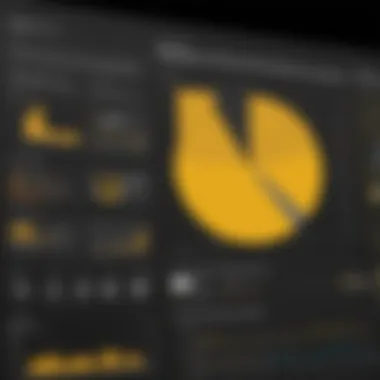

The topic of integration with other technologies plays an important role in the overall effectiveness of Microsoft Power BI. This ability enhances its functionality and allows users to seamlessly incorporate various data sources and tools into their analytics workflows. Integrating Power BI with existing systems can lead to more comprehensive data insight and improved decision-making processes.
Compatibility with Cloud Platforms
Power BI is designed to work well with leading cloud platforms such as Microsoft Azure, Google Cloud, and AWS. This compatibility not only provides flexibility in data storage but also enables users to create powerful data models and visualizations that can scale according to business needs.
By utilizing cloud infrastructure, organizations can centralize their data, making it accessible to stakeholders from anywhere. This feature is particularly valuable in today's remote work environments where individuals need insight at their fingertips.
Additionally, with cloud capabilities, Power BI users can take advantage of features like automatic updates and enhanced security measures. Integration with cloud services simplifies data management and allows for real-time collaboration among team members. Users can connect to their cloud databases with ease, ensuring that reports reflect the most current data.
APIs and Custom Development
Power BI offers a wide range of APIs that facilitate custom development. These APIs allow developers to embed Power BI reports and dashboards into applications or websites. It also means that organizations can tailor their analytics solutions to meet specific needs. This level of customization is critical for businesses that require unique reporting capabilities or specific data interactions.
Utilizing these APIs enables the automation of data refreshes, making the whole system more efficient. Additionally, organizations can create customized solutions that align with their existing software ecosystems.
For example, by using Power BI's REST API, companies can programmatically access data reports and share insights across platforms. This approach enhances interactivity and ensures that stakeholders are engaged with the information in a way that suits them best.
Use Cases of Power BI
Understanding the practical applications of Microsoft Power BI is critical for decision-makers aiming to leverage data-driven insights for their organizations. Use cases highlight how various industries and business types implement Power BI to enhance efficiency, improve decision-making, and drive growth. This section will focus on two key areas: case studies from different industries and specific applications for small businesses.
Case Studies in Different Industries
Across diverse sectors, organizations are utilizing Power BI to transform their data analytics practices. Notable case studies can illuminate the specific advantages this tool provides.
- Healthcare: Hospitals and medical practices implement Power BI to visualize patient data and optimize resource allocation. For example, a large hospital network in the U.S. used Power BI to aggregate patient metrics, leading to improved patient care and operational efficiency. By monitoring key performance indicators, they could quickly identify areas needing attention.
- Finance: Financial institutions leverage Power BI for things like risk management and customer insight analysis. A regional bank integrated Power BI to track loans and customer behavior in real-time. The quick availability of analytical data allowed them to tailor products to customer needs, enhancing customer satisfaction and loyalty.
- Retail: Retailers utilize Power BI for sales performance tracking and inventory management. A well-known clothing retailer uses the platform to consolidate sales data across all locations. By analyzing this data visually, they were able to adjust inventory levels and marketing strategies dynamically, leading to significant revenue increases during peak seasons.
These examples demonstrate that Power BI is a versatile tool that provides meaningful insights across sectors, enabling better strategic decisions based on data.
Small Business Applications
For small businesses, the integration of Power BI can be crucial for growth and streamlined operations. While resource constraints may limit access to comprehensive analytics tools, Power BI can deliver significant value.
- Sales Tracking: Small businesses can track sales performance through interactive dashboards. This allows owners to assess which products are performing well. They can also pinpoint trends over time, which informs inventory and marketing decisions.
- Customer Insights: Understanding customer behavior is vital. Power BI enables small businesses to analyze customer data, identify purchasing patterns, and adapt their offerings accordingly. It also helps in segmenting customers for targeted marketing campaigns.
- Financial Analysis: Financial management can be simplified with Power BI. Small business owners can create visual reports on cash flow, expenses, and profit margins. This visibility helps in making informed financial decisions and budgeting effectively.
- Operational Efficiency: By visualizing key operational metrics, small businesses can identify inefficiencies in processes. For instance, a small manufacturer might use Power BI to track production rates and spot delays in workflows, allowing for immediate corrective actions.
Comparative Analysis
In the realm of business intelligence tools, conducting a comparative analysis is crucial. This analysis elucidates how Power BI stands against its competitors and unveils its unique selling points. By carefully examining various tools in the market, organizations can make informed decisions regarding which solution aligns best with their needs. Key aspects to consider are performance, pricing, feature set, and user experience. Understanding these parameters helps decision-makers assess investments and plan their BI strategy effectively.
Power BI vs Other BI Tools
Power BI is often compared with tools like Tableau, QlikView, and SAP BusinessObjects. Each tool has distinct characteristics that resonate with different organizational goals.
- Tableau: Renowned for its data visualization capabilities, Tableau excels in creating visually appealing reports. However, it can be more complex for newcomers compared to Power BI.
- QlikView: Offers robust associative data modeling capabilities. Yet, it may come with a steeper learning curve and requires a more technical background.
- SAP BusinessObjects: A comprehensive suite focused primarily on enterprise solutions. It is rich in features but might be overkill for smaller companies.
Power BI positions itself favorably by providing a user-friendly interface coupled with strong integration capabilities with Microsoft products. Such integration ensures smoother workflows for enterprises that rely heavily on Microsoft ecosystems. Furthermore, Power BI's pricing model often appears more appealing, especially for small to medium-sized businesses.
Strengths and Weaknesses
Like any tool, Power BI showcases strengths and weaknesses that should be evaluated diligently.
Strengths:
- User-Friendly Interface: Easy navigation is a significant advantage. Both new and experienced users find it straightforward to generate reports and dashboards.
- Integration with Microsoft Ecosystem: Seamless integration with Excel, Azure, and other Microsoft applications enhances its functionality and appeal.
- Cost-Effective Models: Competitive pricing makes it accessible for various organizations without compromising on essential features.
Weaknesses:
- Limited Customization: Some users may find customization options less flexible compared to its competitors, which can hinder unique reporting needs.
- Performance with Large Datasets: While Power BI handles small to medium datasets efficiently, users working with extensive data may experience slower processing times.
- Dependency on Internet Connection: As a cloud-based tool, a stable internet connection is necessary for optimal performance. Users in areas with connectivity issues may face challenges.
"The landscape of business intelligence tools is diverse, and choosing the right one can define the data strategy of an organization."
Pricing Models and Licensing
Pricing models and licensing are crucial factors to consider when evaluating Microsoft Power BI for your organization. Selecting the correct licensing option impacts both operational costs and accessibility to features. Understanding the different pricing levels helps businesses align their budget with the tool's capabilities. With the rise of data-driven decision-making, clarity in pricing becomes essential for organizations aiming to optimize their investment in business intelligence tools.
Initial costs can be a barrier, and knowing what each licensing tier offers helps in making informed decisions. Additionally, organizations need to consider how often they will utilize Power BI. This kind of insight can lead to better negotiation outcomes with vendors. Given that Power BI is a tool designed to facilitate analysis and reporting, ensuring access to the right features while being mindful of costs is a balancing act.
Overview of Power BI Pricing
Microsoft Power BI offers multiple pricing tiers tailored to different organizational needs:


- Power BI Pro: Typically priced at a monthly fee, this tier provides access to shared capabilities, collaboration features, and the ability to publish and share dashboards. This model is suitable for small to medium-sized enterprises that require essential capabilities without extensive investment.
- Power BI Premium: A more robust option, this tier includes features like larger data capacities, advanced data modeling, and AI capabilities. It also supports larger scale deployments for enterprise-level needs. Pricing for Premium generally requires a higher investment but offers value through enhanced features.
- Power BI Premium Per User: This model allows for premium features but at a per-user cost, making it possible for smaller teams within a larger organization to leverage advanced tools without committing to full Premium licensing.
This pricing structure allows organizations to select an option that matches their size, needs, and budget. It's essential to regularly review these options, as Microsoft occasionally updates its pricing and features.
Assessing Value for Investment
Evaluating the value of investment in Power BI requires consideration of several key elements:
- Cost vs. Benefit: Before committing to any tier, businesses should assess what they gain in return for their investment. Features like real-time analytics, custom visualizations, and data integration capabilities can elevate decision-making processes significantly.
- Total Cost of Ownership: Beyond initial licensing fees, organizations must consider other costs, such as training, support, and ongoing maintenance. Training employees on utilizing Power BI effectively can help maximize the tool’s benefits.
- Potential Return: The ability to visualize and analyze data impacts speed and accuracy in decision-making. This can translate into increased revenues and reduced operational costs over time, justifying the upfront expense.
Investing in Power BI isn’t just a line item in your budget; it’s a strategic decision that can streamline operations and drive growth.
As companies prepare for digital transformation, understanding these considerations surrounding pricing models and licensing becomes more critical. Selecting the right Power BI option influences not only immediate operational costs but also long-term strategic outcomes.
Implementation Considerations
The implementation of Microsoft Power BI is a critical stage that determines the success of the entire business intelligence initiative. Companies must approach this phase with careful planning and strategy. An effective implementation can enhance data analytics capabilities, drive informed decision-making, and ultimately lead to improved business outcomes. Consideration of infrastructure, user readiness, and ongoing support are all essential elements to ensure a smooth transition to Power BI.
Planning for Power BI Deployment
Planning is the backbone of any successful deployment. Organizations must assess their current IT landscape and identify integration points with existing systems. It is essential to determine data sources, connectivity options, and the volume of data that will be analyzed.
The initial step involves establishing clear objectives. These may include specific business questions to be answered or target metrics to track. Identifying key stakeholders and end-users early in the process can also facilitate smoother adoption.
A step-by-step deployment strategy should include phases like pilot testing, feedback collection, and final implementation. This phased approach helps in identifying potential obstacles, allowing organizations to adjust their approach proactively. Furthermore, engagement with users during planning can improve buy-in and encourage enthusiasm about the new tool.
Training and Support Resources
Providing adequate training and support is crucial for ensuring all users can effectively utilize Power BI. Without sufficient education on its functionalities, even the best tools can go underutilized. Training sessions should cater to different user levels, from basic navigation to advanced data analysis techniques.
Resources can include:
- In-house training workshops: These allow for tailored sessions based on organizational needs, promoting relevance to everyday tasks.
- Online tutorials and webinars: Microsoft offers a range of online resources to help users familiarize themselves with Power BI’s features.
- User community forums: Engaging with platforms like Reddit or the Microsoft community can provide real-world insights and solutions from other users.
Support resources should be made readily available post-deployment. Establishing a help desk or a dedicated team for troubleshooting can significantly improve user experiences. The ongoing availability of support encourages users to explore more advanced features, enhancing the overall data-driven culture within the organization.
"An effective implementation strategy combines thorough planning with comprehensive training and ongoing support, ensuring that users are not just equipped but also empowered."
By prioritizing implementation considerations, organizations can leverage Microsoft Power BI more effectively, leading to a data-savvy culture that drives result-oriented actions.
Future Outlook of Power BI
The future outlook of Microsoft Power BI holds significant relevance in this article as it assesses how this powerful tool will adapt to ongoing changes in the landscape of business intelligence and analytics. As organizations increasingly leverage data to drive decisions, Power BI's evolution can reveal valuable insights into its potency in offering effective solutions. Understanding this outlook aids business leaders in envisioning how to incorporate Power BI into future strategies.
Trends in Business Intelligence
Several key trends are shaping the future of business intelligence. One notable trend is the increasing emphasis on predictive analytics. Companies are moving towards not just analyzing historical data, but also predicting outcomes based on that information. Power BI, with its robust analytical capabilities, is well-positioned to facilitate these predictive models, allowing organizations to make informed decisions while anticipating future challenges.
Another trend relates to data democratization. There is a growing need for non-technical users to access and interpret data effectively. Power BI strives to empower users of various skill levels with intuitive tools and visualizations. By continuing to enhance user experience, Power BI enables all levels of an organization to leverage data insights, fostering a culture of data-driven decision-making.
Artificial intelligence is another driving force in the field of business intelligence. With AI integration in Power BI, users can access advanced analytics features, such as natural language queries. This integration facilitates deeper analysis and more profound insights.
"The consolidation of AI and BI transforms how businesses harness data, making Power BI a key player in this evolution."
Microsoft's Strategic Plans
Microsoft's strategic plans for Power BI indicate a commitment to continuous improvement and innovation. They aim to expand functionality and integration capabilities with other tools. By addressing feedback from users, Microsoft enhances the platform for better usability and versatility.
Moreover, Microsoft is focused on enhancing connectivity with cloud platforms. As remote work becomes common, seamless integration of Power BI with services like Azure and Office 365 becomes crucial. This move is vital for real-time data analysis and collaboration.
Additionally, Microsoft is focusing on training and support resources. By providing comprehensive materials, they aim to empower users to utilize the full potential of Power BI. This investment in education is essential for fostering user confidence and widening the application of the tool across diverse sectors.
Epilogue
The conclusion of an article on Microsoft Power BI encapsulates key insights gained throughout the discussion. It holds significant weight as it synthesizes the findings and offers clarity on complex subjects. Understanding the nuances of Power BI aids decision-makers in grasping how data analytics can sharpen their competitive edge.
Key Takeaways
- Power BI's Versatility: Power BI can integrate with multiple data sources, making it adaptable for various business needs. This flexibility is crucial for companies that leverage numerous data types.
- User-Friendly Interface: The design of Power BI strives for accessibility. Its intuitive layout allows users proficient in technology as well as those less familiar to navigate it effectively.
- Real-Time Insights: One of the central benefits of Power BI is its capacity to provide real-time analytics. This immediacy facilitates prompt decision-making, a necessity in fast-paced business environments.
- Security and Privacy: Businesses can benefit from Power BI’s advanced security measures, which ensure that sensitive data is protected. Compliance with regulations is also streamlined, making it easier to meet legal standards.
Final Thoughts on Power BI Adoption
Adopting Power BI means embracing a future where data-driven decision-making becomes intrinsic to an organization’s culture. It's not just about individual tools; it’s about a broader approach to business intelligence that fosters a data-centric mindset. Companies that utilize Power BI effectively will likely experience enhanced operational efficiency and improved reporting outcomes.
In light of its capabilities, Microsoft Power BI presents both opportunities and challenges. It is essential for organizations to evaluate their specific needs against the features offered. As the business landscape continues to evolve with advanced technologies, Power BI stands out as a relevant and powerful tool for those seeking to optimize their data usage.
"In the world of analytics, harnessing the right tools can lead to transformative outcomes."















