TurboFloorPlan 3D Home: Features and Insights
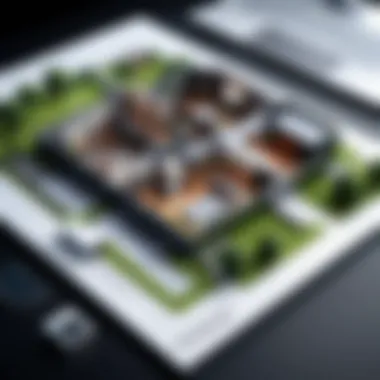

Intro
In a world where home design and landscaping have shifted to the digital realm, tools like TurboFloorPlan 3D Home and Landscape Pro are gaining traction among both professionals and enthusiasts. This software marries creativity with functionality, making it a viable option for anyone looking to visualize spaces before actual construction or modification. The software’s intuitive interface, combined with a range of powerful features, allows users to transform their ideas into tangible blueprints seamlessly.
The relevance of exploring TurboFloorPlan 3D stems from its potential to streamline the design process. Homeowners, architects, and landscape designers alike can benefit from software that aids in conceptual planning while saving time and resources. By getting to grips with the features, pricing structure, and overall usability, users can avoid the pitfalls often associated with less efficient design tools. This article aims to provide insights and analyses that will equip decision-makers with the knowledge required to assess whether TurboFloorPlan 3D is suited for their projects.
Key Features
Overview of Features
TurboFloorPlan 3D offers a suite of features aimed at simplifying the design process. Its capabilities include:
- 3D Visualization: Users can create and manipulate three-dimensional models that can help visualize space effectively.
- Landscaping Tools: The software is not only about buildings; it provides ample options for landscape design, including planting and outdoor structure arrangements.
- Smart Design Tools: Features like auto-dimension and styles for various building elements aid in accuracy.
- Material and Color Selection: A comprehensive library allows users to select textures, colors, and materials, enhancing the overall aesthetic quality of designs.
- Mobile and Desktop Accessibility: The ability to access designs on both mobile and desktop platforms gives flexibility to users.
These features combine to create a robust tool that caters to diverse design needs, whether for a cozy backyard upgrade or an elaborate commercial project.
Unique Selling Points
What sets TurboFloorPlan 3D apart from its competition? It’s more than just bells and whistles:
- User-Friendliness: It caters to both beginners and experienced designers, making it remarkably accessible. The drag-and-drop functionality and easy navigation allow users to dive in without extensive training.
- Integration Capabilities: Many professionals use a suite of software, and TurboFloorPlan integrates well with other design applications, facilitating smooth workflow exchanges.
- Comprehensive Customer Support: The support offered can help users troubleshoot issues and maximize the use of features effectively.
"In the realm of design software, the user experience makes or breaks the product. TurboFloorPlan seems to have hit the sweet spot in balancing power and simplicity."
Pricing Structure
Understanding the pricing of TurboFloorPlan 3D is essential for decision-makers who want to allocate budgets effectively. Here’s a closer look at how the pricing works:
Tiered Pricing Plans
TurboFloorPlan offers several pricing tiers to accommodate different user needs:
- Basic Plan: Aimed at homeowners and casual users, it provides core features at an affordable rate.
- Professional Plan: This level includes additional tools suited for professionals needing advanced features and flexibility.
- Premium Plan: The all-encompassing package, intended for firms that require extensive capabilities for large-scale projects.
Features by Plan
The features vary across the plans, with each tier offering something unique:
- Basic Plan Features: Basic modeling tools, limited library access, and standard support.
- Professional Plan Features: Enhanced 3D tools, access to a wider range of materials, and priority customer support.
- Premium Plan Features: Comprehensive landscape tools, unlimited design storage, and advanced reporting options.
Considering how features scale with pricing helps potential users gauge what best fits their specific needs and budgets.
In wrapping up this initial dive into TurboFloorPlan 3D Home and Landscape Pro, it becomes clear that this software is a formidable contender in the design sphere. Its features and pricing structure can align with diverse project requirements, making the decision to use it grounded in both practicality and ambition.
Foreword to TurboFloorPlan 3D Home and Landscape Pro
In the realm of home design and landscaping, having the right tools can make all the difference. TurboFloorPlan 3D Home and Landscape Pro stands out as an essential resource for anyone looking to create detailed and visually appealing spaces. This software is not just a whimsical tool; it packs a punch with its robust capabilities aimed at transforming both residential and commercial landscapes. The importance of this software lies in its ability to simplify complex design processes while providing an intuitive user experience. Understanding its offerings allows users to tap into a world of customization and creativity, aligning their design needs with technological advancements.
Overview of TurboFloorPlan
TurboFloorPlan provides a comprehensive suite of design and planning tools that cater to a variety of users, from DIY enthusiasts to professional architects. It offers a well-rounded experience that enables users to visualize their ideas in 3D, making it easier to conceptualize spaces before committing to physical changes. The software features an array of pre-built templates and drag-and-drop functionality that help in speeding up the design process.


With TurboFloorPlan, users can create detailed floor plans, experiment with different landscaping elements, and even produce 3D renderings that showcase the final product. The interface is designed to be user-friendly without compromising on depth, allowing even those who have limited technical skills to navigate through its features.
Target Audience and Usage
TurboFloorPlan is tailored for a diverse audience. Whether it's home improvement enthusiasts who want to refresh their living spaces or business owners looking to design functional office layouts, the software has a niche for everyone. Its use extends beyond casual designers; it also serves professionals in the architectural and landscape design industries.
Key users include:
- Homeowners: Who wish to visualize improvements in their homes, from room layouts to garden designs.
- Interior Designers: Professionals who require precise tools for client presentations, utilizing the software to create convincing models.
- Landscape Architects: Individuals involved in outdoor spaces can leverage TurboFloorPlan to integrate both aesthetics and functionality within their projects.
In a modern context, it's fair to say that TurboFloorPlan promotes a collaborative approach to design. Users can share their projects with others, making it easier to gather feedback and modify plans accordingly. The versatility of this tool truly shines in its ability to cater to various design phases, from initial brainstorming to detailed project execution.
Key Features of TurboFloorPlan 3D
The key features of TurboFloorPlan 3D Home and Landscape Pro are the backbone of its functionality. They not only define the software’s usability but also its attractiveness to a wide scope of users, from casual home improvers to seasoned architects. These features play a pivotal role in enabling users to achieve their desired designs with ease and precision, thus making it essential to delve into the specifics of what the software offers.
3D Modeling Capabilities
TurboFloorPlan's 3D modeling capabilities are among its standout elements. Users are able to construct fully realized three-dimensional models of residential and commercial spaces. This feature is significant for several reasons:
- Visual Realism: The ability to see three-dimensional representations fosters a better understanding of how designs will materialize in reality. Without this, final outcomes could be wildly different from initial sketches.
- Room-by-Room Customization: Users can create individual rooms, furnishing them with accurate measurements, wall heights, and structural elements such as windows and doors. This level of detail allows for meticulous planning, ensuring that every inch is accounted for.
- Interactive Design: Having a dynamic design interface means users can manipulate objects and see changes in real time. It also allows for rapid experimenting with various layouts, colors, and textures, offering a virtually infinite palette to work from.
- Export Options: The capability to export designs in various formats further extends the utility of this feature. Whether it's .pdf for presentations or .jpg for sharing with stakeholders, the 3D models can effectively communicate vision.
Perhaps it’s no wonder TurboFloorPlan has garnered a strong following despite a crowded market. As users explore its modeling capabilities, they find not just tools but empowering resources that help them realize their ideas.
Landscape Design Tools
Navigating outdoor spaces often poses a unique set of challenges, and TurboFloorPlan shines in this arena with its dedicated landscape design tools.
- Planting Schemes: Users can select from an extensive library of plants to design their gardens or yards. This feature is crucial as it helps simulate real-life conditions and growth patterns.
- Terrain Editing: With tools that allow for slope adjustments and contouring, users can create realistic landscapes. This function is particularly useful for those working on challenging terrains or in hilly areas.
- Outdoor Structures: The software includes designs for patios, decks, and pathways. This helps users not just visualize, but also plan the layout of outdoor areas, ultimately turning yards into extensions of their homes.
- Simulation Features: Some tools offer sun and shadows simulation based on geographic location, which can be quite enlightening for planning the placement of plants and outdoor structures.
These landscape design tools give users the ability to create outdoor spaces that are as thoughtfully designed as the interiors, thereby maximizing the potential of every square foot.
Customization Options
Customization in TurboFloorPlan is the thread that weaves through both home and landscape designs, allowing users to tailor their projects to fit personal preferences or specific needs.
- Templates and Models: A variety of templates exists for users to kickstart their projects. These pre-designed models serve as inspiration or can be adjusted according to the user's requirements.
- Finishes and Textures: With options to apply different colors and textures to walls, floors, and furnishings, users can inject personality into their designs. This level of aesthetic control is essential for those desiring unique home environments.
- Dimensions and Measurements: The ability to enter precise dimensions ensures that every element fits as intended. Accurate measurements are particularly vital for renovation projects, where every inch counts.
- Importing Propriety Designs: Users can even bring in custom models created in other software, which can be especially useful for professionals needing to incorporate high-end designs.
With these customization options, TurboFloorPlan empowers users to tweak designs down to the last detail, fostering a sense of ownership over their projects.
"Flexibility in design isn’t just a luxury; it’s a necessity that TurboFloorPlan addresses head-on."
In summary, the key features of TurboFloorPlan 3D Home and Landscape Pro set it apart by providing an extensive toolbox for creativity and precision, catering to various user needs while ensuring that designs can evolve in tandem with user preferences.
Usability and User Experience
Usability and user experience (UX) play a pivotal role in determining the success of any software, particularly for people working in fields requiring precise design capabilities like TurboFloorPlan 3D Home and Landscape Pro. When evaluating software options, potential users often prioritize intuitive navigation and seamless interaction. For users, especially those new to design software, achieving tasks quickly and efficiently can make or break their experience.
A smooth user experience not only enhances productivity but also minimizes frustration. With TurboFloorPlan, the balance between powerful features and user-friendliness can significantly influence its appeal, making usability a crucial factor for varied users—whether they're DIY homeowners, professional designers, or landscape architects.
Interface and Navigation
Navigating through TurboFloorPlan is akin to cruising down a well-marked highway. The interface is designed to minimize clutter, presenting tools and options in a way that is accessible without being overwhelming. The software employs a toolbar at the top, where major features can be easily accessed, allowing users to jump right into the action without needing extensive searching.


- Visual Layout: The visual layout is clean, with components that are logically grouped. This organization of features assists users in locating necessary functions swiftly.
- Drag-and-Drop Functionality: This specific feature allows users to add objects into their designs effortlessly. For instance, dragging a sofa model into a room design takes mere seconds; it's this element of convenience that can keep users engaged.
- Contextual Menus: Right-clicking brings up relevant options, which means that the actions users need are often just a click away, reducing unnecessary steps.
Although some advanced features are better hidden for organization, the challenge lies in ensuring that essential functions are still easily accessible. A well-executed UI can mean the difference between creating a stunning landscape design and feeling lost in a digital maze.
Learning Curve for New Users
The learning curve is undoubtedly a significant consideration for TurboFloorPlan. Designers or users with little experience in similar software may feel hesitant about diving into a robust program. However, the learning curve here is noticeably gentler than in many competing programs.
- Video Tutorials and Walkthroughs: TurboFloorPlan provides an array of video tutorials, catering to visual learners that appreciate seeing functionality in action. This visual support can cut down on trial-and-error time significantly.
- User Community: Engaging on platforms like Reddit, users can find advice and shared experiences that demystify aspects of the software. Community insights can also show practical applications that might not be covered in official material.
- Practice Projects: An excellent way to familiarize oneself is through trial projects that demonstrate the software's potential, making users comfortable with its features before taking on larger tasks.
This learning approach can carve a path from confusion to confidence, helping users find their rhythm amid the numerous tools available.
Support and Resources
Effective support resources are vital for users who encounter bumps along their journey. TurboFloorPlan provides a robust support system, blending multiple avenues of help.
- Comprehensive Help Center: Users can navigate troubleshooting articles to address their issues directly. This center is exhaustive, covering everything from installation to intricate design questions.
- Email and Chat Support: In cases where immediate guidance is necessary, both email and chat support options are readily available. Quick responses are crucial for maintaining momentum on a project, and TurboFloorPlan offers this reliability.
- Online Forums: User forums serve as excellent hubs for sharing tips, tricks, and solutions. The collaborative nature of these platforms often yields innovative solutions from experienced users who have faced similar challenges.
In summary, usability and user experience are benchmarks that firmly impact the enjoyment and effectiveness of TurboFloorPlan 3D. With intuitive interface design, manageable learning while maintaining a support network, users can effectively realize their design aspirations.
Pricing Structure and Options
Understanding the pricing structure and options for TurboFloorPlan 3D Home and Landscape Pro is crucial for potential users. Pricing not only affects the decision-making process, but it also reflects the software's value proposition. It's essential to pinpoint what users can expect at each price point and how that aligns with their professional needs. This section will break down the licensing options available and provide a comparative analysis of costs in relation to similar products in the market.
Available Licensing Options
TurboFloorPlan offers a variety of licensing options tailored to meet diverse user needs. Here are some notable choices:
- Single User License: Ideal for individual designers or hobbyists who intend to use the software for personal projects or on a small scale. This option usually comes with a one-time payment, providing lifetime access to the software, sans annual fees.
- Home Design License: Designed for users focusing primarily on residential spaces, this may include features specifically aimed at home layouts and renovations. Often more affordable than full professional versions, it still allows substantial design capabilities.
- Professional License: Aimed at design professionals and firms, this license typically includes all features, such as advanced 3D modeling, exporting options, and potentially added support for commercial projects. Pricing can be on a higher side, but the features justify this investment.
- Educational License: Offered at a reduced cost for students and teachers, this version allows learners to access the software with limited functionality and no commercial rights. It serves as an excellent gateway for budding designers to ease into the field.
In summary, the variation in licensing options caters to different user profiles and budgets. Understanding these helps users match the software's capabilities to their specific design aspirations and financial frameworks.
Comparative Analysis of Costs
When evaluating TurboFloorPlan against its competitors, one can see tangible differences in pricing models. Here are some points that illustrate its competitive positioning:
- Cost-Effective Solutions: Compared to similar software, TurboFloorPlan's entry-level licenses are generally priced lower. This affordability allows newcomers to the design field easier access without breaking the bank.
- Annual vs. Lifetime Payment: Many competitors employ subscription-based pricing models, spreading costs across yearly payments. Users who purchase TurboFloorPlan’s lifetime license avoid future expenditures, creating long-term savings.
- Bundled Features: Some alternatives offer basic functionality at lower rates but require additional payments for advanced tools. In contrast, TurboFloorPlan provides a wide array of features under a single umbrella, making it appealing for comprehensive usability.
"Understanding the pricing structure not only aids in budgeting but also frames the expected return on investment in terms of performance and usability."
Comparison with Competitors
Understanding how TurboFloorPlan 3D Home and Landscape Pro stacks up against its rivals is crucial for anyone looking to invest in home and landscape design software. In today’s crowded marketplace, options abound, but they differ significantly in features, usability, and overall value. This section unfolds a comprehensive analysis of TurboFloorPlan, highlighting its strengths, weaknesses, and how user preferences shift the landscape.
Strengths of TurboFloorPlan
TurboFloorPlan boasts several distinctive qualifiers that set it apart from the crowd. One of its major strengths lies in its intuitive interface, which enables users of varying skill levels to engage with the software seamlessly. The interface is often described as user-friendly, lessening the burden on new users who might feel overwhelmed by more complex programs. Additionally, TurboFloorPlan excels at providing robust 3D visualization capabilities. This aspect allows users to visualize their designs better, making it easier to spot potential flaws before any physical work begins.
Moreover, the software's landscape design tools stand out, featuring a wide range of plants, terrains, and hardscapes. This allows for creative landscaping solutions tailored to different climates and preferences. Users frequently commend TurboFloorPlan for its solid customer support and the extensive resources available, including tutorial videos and community forums. These attributes create an ecosystem where users can find answers or gain inspiration from one another.
Weaknesses in the Market Context
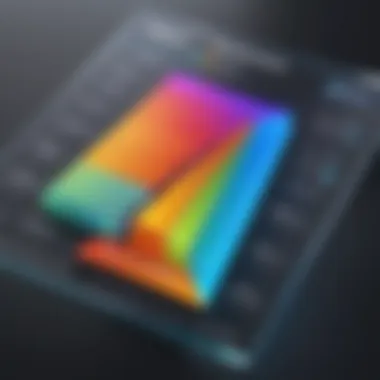

However, no software is without its drawbacks. TurboFloorPlan has faced criticisms especially regarding its pricing model, which some users find a bit steep compared to competitors offering similar functionalities at lower costs. While it provides great value, the initial investment can be a hurdle for beginners or casual users who may not need all the advanced features.
Another concern is the limited integration capabilities with other design software. In a field where collaboration is increasingly important, this can hinder workflow, especially for professionals who rely on multiple tools to finalize projects. Potential buyers should weigh these factors carefully, depending on their specific needs.
User Preferences and Trends
It's evident that user preferences play a key role in driving the overall market trends. While some users prioritize highly detailed visuals and an extensive library of components, others look for more straightforward, easy-to-navigate software that focuses on essential features without unnecessary complexity. TurboFloorPlan seems to align with the first group, attracting those who appreciate the depth of its offerings.
Recent trends indicate a movement toward cloud-based solutions, enhancing collaboration options for design teams. Although TurboFloorPlan has made strides in this direction, it still has room for improvement when it comes to real-time collaboration features that some competitors provide. Users increasingly value the ability to share designs seamlessly across the web, and this need is likely to shape future refinements in TurboFloorPlan.
"As users seek software that adapts to their workflow, the need for integration and cloud collaboration is becoming ever more prominent."
Real-life Applications of TurboFloorPlan
When it comes to compelling visualization and practical design implementation, TurboFloorPlan 3D Home and Landscape Pro proves to be a pivotal tool for a myriad of applications. This section explores how this software bridges the gap between conceptual ideas and tangible results, showcasing its relevance in real-world scenarios. From residential transformations to commercial ventures, TurboFloorPlan underscores its capabilities by enabling users to translate visions into detailed, actionable plans.
Case Studies in Residential Design
Residential design is often described as a personal journey, where every corner of a home reflects the homeowner’s taste and lifestyle. Creating spaces that embody individuality while maintaining functionality can be daunting. TurboFloorPlan serves as an indispensable partner in this process.
Consider a case study involving a couple looking to remodel their outdated kitchen. Through TurboFloorPlan, they began by utilizing the software's 3D modeling features to visualize their ideas before hammering a single nail. They were able to create floor plans, adjust layouts, and incorporate custom cabinetry effortlessly. The process not only minimized potential design errors but also allowed them to experiment with various aesthetics and fittings until achieving the perfect blend of style and practicality.
The software’s landscape design tools complemented the renovation by allowing them to plan an outdoor dining area that seamlessly integrates with their indoor decor. Using TurboFloorPlan, the couple not only transformed their kitchen but also created a cohesive living environment that fit their lifestyle.
Moreover, TurboFloorPlan includes features that allow users to document renovations, generating reports that can be vital for budgeting. This level of detail is crucial when homeowners wish to be hands-on in managing their projects or seek out contractors who prefer working with comprehensive plans.
Commercial Design Implementations
In the realm of commercial design, decisiveness and clarity are paramount. TurboFloorPlan shines in environments like restaurants, retail spaces, or offices, where functionality and aesthetics must align with business goals.
Take, for instance, a local café looking to optimize its layout to improve customer flow. By deploying TurboFloorPlan, the owner utilized the software’s commercial design tools to map out various table arrangements and pathways, ensuring a smooth experience for patrons. After multiple iterations and stakeholder reviews, they arrived at an efficient layout that not only maximized space but also created inviting atmospheres.
Additionally, the rendering capabilities allowed for virtual walkthroughs of the redesigned space before any physical changes were made. This is particularly beneficial for aligning expectations among team members and investors, providing a clear vision of potential outcomes.
With TurboFloorPlan, the capacity to change design elements in real-time fosters creativity while maintaining strategic focus. The software can be an asset in analytical decision-making, helping commercial designers evaluate how alterations affect customer experience, traffic patterns, and overall aesthetics.
"TurboFloorPlan isn't just a design tool; it’s a game-changer in how we approach space planning both for homes and businesses."
In essence, through case studies in residential design and commercial design implementations, TurboFloorPlan 3D Home and Landscape Pro illustrates its effectiveness. By demonstrating practical applications that resonate with users’ aspirations, it makes a strong case for its adoption in design planning across various sectors.
Final Thoughts and Recommendations
Choosing the right design software ultimately hinges on aligning the product's strengths with your requirements. TurboFloorPlan can facilitate a spectrum of projects, from simple home renovations to elaborate landscape transformations. Its intuitive interface coupled with a rich library of design elements ensures that whether you're a novice or a seasoned designer, you can navigate your projects without feeling out of depth.
"Understanding your needs is as important as the tool itself."
Ideal Use Cases
TurboFloorPlan is not just any home design software; it is specifically tailored for a variety of applications. Here are some ideal use cases:
- Residential Design: Perfect for homeowners looking to visualize their spaces before committing to changes.
- Commercial Projects: Suitable for architects and designers working on commercial buildings, allowing them to present ideas to clients with clarity and precision.
- Landscape Design: Ideal for landscapers who need to layout outdoor spaces, ensuring everything from plant selection to patio placements fits seamlessly within the design.
- Interior Remodeling: A great tool for interior designers aiming to reimagine residential spaces, giving a detailed view of color schemes, furniture placement, and more.
- Educational Purposes: Helpful for students in architecture and design schools to learn spatial planning and develop their design sense in a practical environment.
Considerations Before Purchase
Before diving into a purchase, there are several factors worth contemplating:
- Budget: Understand the total cost of ownership, including potential upgrades and additional features you might need later on.
- System Requirements: Ensure your computer meets the software's specifications. Running the application smoothly relies on a capable machine, especially if you're engaged in heavy 3D rendering.
- Learning Resources: Consider what support and tutorials are available. An active community or robust learning materials can significantly ease the learning curve.
- Project Needs: Evaluate whether the available features satisfy your specific project requirements. Don’t just settle for a pretty interface; the tools must align with your design workflow.
- Trial Versions: If possible, try out a demo version. This firsthand experience can be invaluable, allowing you to assess whether TurboFloorPlan resonates with your needs and preferences.
By weighing these aspects carefully, potential users can make better-informed decisions about whether TurboFloorPlan 3D Home and Landscape Pro is the right tool for their design endeavors.















