Top AutoCAD Alternatives: Key Features & Evaluations


Intro
In recent years, the demand for effective design software has surged among businesses in engineering, architecture, and manufacturing. Many organizations are evaluating their options in an effort to find the best fit for their specific needs. AutoCAD has long been a standard in computer-aided design (CAD), but its licensing costs, complexity, and specific requirements can make it an impractical choice for many. Thus, it is vital to assess suitable alternatives that offer similar capabilities with additional benefits, catering to varying user requirements. This article lays out a comprehensive guide to the best alternatives to AutoCAD, examining key features, pricing structures, and real-world use cases.
Key Features
Overview of Features
Alternative software options to AutoCAD provide diverse tools tailored to design professionals. While many share core functionalities such as 2D drafting and 3D modeling, unique capabilities set them apart. Software like SketchUp, for instance, emphasizes intuitive interfaces and rapid modeling, attracting those with less technical experience. Fusion 360 is another example, integrating cloud-based collaboration alongside traditional CAD tools.
These programs often feature various dimensions of customization, allowing users to adapt functionalities to their specific tasks. Enhanced interoperability with other software formats is essential in supporting team environments. It allows easy sharing of files, facilitating collaboration among team members regardless of their preferred tools.
Unique Selling Points
Key selling points include user-friendliness and versatile pricing models. Many alternatives prioritize ease of use, making it simpler for new users to learn and adapt over time. For example, LibreCAD stands out for its entirely free access, catering to both hobbyists and professionals alike. Versatile pricing structures have also become essential—offering various plans helps businesses minimize costs while getting the required features. Additionally, strong customer support can significantly impact the software’s attractiveness, enhancing user experience and retention.
"The real estate market often demands quick adaptations and agile design processes. A flexible CAD tool is indispensable in this fast-paced environment."
Pricing Structure
Tiered Pricing Plans
Diverse pricing plans cater to different business models and user requirements. Companies often adopt tiered pricing structures which promise a range of functionalities suited for distinct user segments. A basic plan might target freelancers and small teams, providing essential features while minimizing costs. On the other hand, premium tiers often include advanced capabilities suitable for larger enterprises, such as complex project management tools and extensive customer support.
Features by Plan
Understanding each plan's features allows organizations to make informed decisions. Popular tools may offer detailed comparisons between plans within their websites. For example, the basic tier of TinkerCAD provides essential 3D modeling tools while advanced tiers may incorporate CAD simulation capabilities and enhanced collaboration tools.
The differentiation in features enables organizations to accurately assess which tool best aligns with their workload and budget constraints. It also provides a clearer picture of what additional costs might arise from upgrading in the future.
Understanding AutoCAD
Understanding AutoCAD is crucial when exploring viable alternatives in design and drafting software. AutoCAD has been a driving force in Computer-Aided Design (CAD) for decades, and its influence is felt across various industries. A solid grasp of AutoCAD's core functionalities enables users to appreciate its strengths and weaknesses. This understanding assists in informed comparisons with alternatives in the market.
The significance of this section lies in its ability to highlight AutoCAD's position as a benchmark in CAD solutions. By exploring its components, benefits, and common use cases, we can better frame the discussion around potential substitutes.
Overview of AutoCAD
AutoCAD, developed by Autodesk, is a comprehensive CAD application that allows users to create precise 2D and 3D drawings. First released in 1982, it revolutionized drafting by enabling users to transition from traditional paper-based methods to digital formats. This transition has facilitated easier modifications, reductions in errors, and an overall increase in efficiency within design workflows.
Its adoption spans numerous fields, including architecture, engineering, construction, and manufacturing. Users appreciate AutoCAD for its vast range of functionalities, spanning simple drafting tools to advanced 3D modeling capabilities.
Key Features of AutoCAD
AutoCAD's feature set is extensive. Below are some key features that establish its functionality:
- Precision and Accuracy: AutoCAD enables exact measurements and aligning objects, essential for professional design work.
- Extensive Library: The software includes numerous templates, symbols, and block libraries, reducing the initiation time for new projects.
- Collaboration Tools: AutoCAD offers real-time collaboration features, allowing multiple users to contribute and view changes instantaneously.
- Customization Options: Users can adapt toolbars and menus, creating a workflow that best suits their needs.
- 3D Capabilities: The ability to create 3D models alongside 2D drafting sets AutoCAD apart from many competitors.
While these features contribute to its popularity, they can also lead to complexity that some users may find overwhelming.
Common Use Cases for AutoCAD
AutoCAD finds relevance in various scenarios. Here are some common use cases:
- Architectural Design: Architects leverage AutoCAD for floor plans, elevations, and construction details.
- Mechanical Drafting: Engineers utilize it to produce schematics, assemblies, and parts designs in the manufacturing sector.
- Electrical Design: AutoCAD is used for developing electrical circuit designs and layout plans.
- Civil Engineering Projects: AutoCAD assists in plotting terrains, road designs, and other large-scale infrastructure projects.
By examining these use cases, it becomes evident why AutoCAD is entrenched in the workflow of professionals across various domains. Its effectiveness in addressing design challenges makes it a staple, yet it also raises questions about the need for alternatives that might cater to different user needs or preferences.
The Need for Alternatives
In the realm of design software, the emergence of alternatives to AutoCAD has become increasingly important. Users and organizations recognize that while AutoCAD has been a longstanding leader in the CAD industry, it is not the only option. This section explores some critical points that highlight why seeking alternatives is beneficial.
Limitations of AutoCAD
AutoCAD, despite its robust capabilities, has certain limitations that can hinder productivity and efficiency. These limitations can be divided into multiple facets:
- Complex interface: New users often find the interface overwhelming. The steep learning curve can impede their ability to utilize the software effectively.
- Performance issues: In large projects, AutoCAD can lag or crash, particularly if the hardware is not sufficiently powerful. This can result in wasted time and frustration among users.
- Customization limitations: While AutoCAD allows for some degree of customization, users may find it restrictive in tailoring the software to specific project requirements or preferences.
These limitations compel users to consider alternatives that address such issues, potentially leading to enhanced performance and usability.
Cost Considerations
Cost is a significant factor when evaluating design software. AutoCAD's pricing structure is often viewed as prohibitive, especially for small to mid-sized businesses. Some financial considerations include:


- High initial investment: The upfront cost of licensing AutoCAD can be substantial. Organizations may be discouraged by the investment required to adopt this software.
- Ongoing subscription fees: AutoCAD operates on a subscription basis. Users are subjected to yearly renewal fees for continued access, which can accumulate significantly over time.
- Limited ROI for some users: Depending on the level of use and the complexity of projects, some businesses may find that they are not achieving a satisfactory return on investment with AutoCAD.
These cost factors lead businesses to explore alternatives that fit their budgets more effectively while still offering essential features.
Compatibility Issues
Another critical aspect of the need for alternatives is compatibility. AutoCAD can face challenges in several areas:
- File support: While AutoCAD supports DWG files, it may not handle other file types as seamlessly. Professionals often need to work with various software, creating compatibility issues when sharing files with partners or clients.
- Integration with other tools: The ability to integrate with other software is essential for modern organizations. Limited integration options with AutoCAD can complicate workflows, leading to inefficiencies.
- Collaboration hurdles: For teams working on design projects, the need for multiple software systems that can communicate effectively is crucial. Alternatives might present better solutions for collaborative work.
As these considerations mount, the rationale for seeking alternatives becomes clear. Embracing software that better aligns with an organization’s needs can enhance productivity, reduce costs, and streamline operations.
Criteria for Selecting Alternatives
When considering alternatives to AutoCAD, several criteria play a crucial role in determining the best fit for an organization. This section outlines key elements that should be evaluated to ensure that the chosen software meets specific needs, improves efficiency, and facilitates design processes. Evaluating these criteria helps businesses make informed decisions, minimizing risks associated with software adoption.
Essential Features to Consider
Selecting a CAD alternative requires careful consideration of essential features. Key functionalities can make a significant impact on productivity and ease of use. Important features to look for include:
- 2D and 3D Design Capabilities: Check if the software supports both 2D and 3D design, allowing flexibility in project requirements.
- Collaboration Tools: Look for options that enable team collaboration, which is essential in today's remote work environment.
- File Format Compatibility: Ensure the software can work with popular file formats like DWG, DXF, and PDF, facilitating easy sharing and exporting.
- Customization Options: The ability to customize the interface and tools can lead to increased productivity as users tailor the software to their workflows.
- Support and Updates: Software solutions that provide reliable customer support and regular updates help maintain software relevance and functionality.
Incorporating these features allows businesses to choose a solution that aligns with their specific goals and enhances overall workflow.
Usability and User Experience
Usability is a fundamental aspect to consider when selecting an alternative software. A user-friendly interface leads to quicker onboarding and reduced frustration among team members. When evaluating usability, keep an eye on:
- Interface Design: A clean and intuitive layout positively impacts the user experience. Users should find it easy to navigate and locate tools.
- Learning Curve: Consider the time it takes for new users to become proficient. Shorter learning curves reduce productivity loss during the transition.
- Community Support: Software with an active user community often provides excellent supplemental resources, including forums and tutorials.
Opting for a solution with a strong emphasis on usability ensures that teams can effectively integrate the software into their existing workflows, thereby enhancing overall efficiency.
Budget and Pricing Models
Cost considerations are ever-important when selecting a CAD alternative. Various pricing models can affect how organizations plan and implement their budget. Businesses should evaluate:
- Initial Costs: This includes licensing fees, installation costs, and any necessary hardware upgrades. Ensure clarity on what's included in the initial purchase.
- Subscription vs. One-time Payment: Assess which pricing model suits the organization better. Subscription-based models often provide continual updates and support, while one-time fees might lead to lower long-term costs but less flexibility.
- Hidden Costs: Be aware of additional expenses such as training, maintenance, and technical support that may not be evident at the time of purchase.
- Volume Licenses: Some software providers offer discounts for bulk licenses. This can be advantageous for larger teams or organizations.
By taking these budget considerations into account, organizations can secure software that meets their functional needs while remaining financially viable.
Leading Alternatives to AutoCAD
Exploring alternatives to AutoCAD is essential for many businesses and professionals who require CAD software. The growing demand for cost-effective and user-friendly solutions makes it imperative to examine leading options. By analyzing various features, pricing models, and user experiences, one can identify products that might align more closely with specific needs. The following sections will present several noteworthy alternatives, each catering to different aspects of design, engineering, and usability.
DraftSight
Overview of DraftSight
DraftSight is a popular choice for professionals seeking to create, edit, and view 2D and 3D designs. It offers an intuitive interface similar to AutoCAD, easing the transition for users familiar with Autodesk's software. DraftSight supports multiple file formats, making it versatile for various projects.
Its notable characteristic is the balance it achieves between functionality and affordability. This aspect makes it a beneficial option for startups and small businesses navigating design costs.
A unique feature of DraftSight is its extensive community offerings and resources, including tutorials and forums, allowing users to enhance their skills and troubleshoot issues effectively.
Key Features
DraftSight includes a range of features essential for any drafting project. Key functionalities are compatibility with DWG files, offering a complete suite for 2D and 3D drafting.
This compelling offer makes DraftSight a popular solution among users transitioning from AutoCAD.
However, some users may find its 3D capabilities somewhat limited compared to competitors, which could impact their choice depending on the complexity of required tasks.
Strengths and Weaknesses
The primary strength of DraftSight resides in its affordability and robust 2D drawing tools, making it ideal for professionals focused on drafting. Furthermore, the software provides a free trial for new users, which allows them to test its features without immediate financial commitment.
On the downside, some advanced features may not meet the rigorous demands of larger or more complex projects, indicating that while it is a good alternative, it does have limitations in more advanced engineering applications.
BricsCAD
Overview of BricsCAD
BricsCAD positions itself as a comprehensive CAD platform, offering advanced features for both 2D and 3D design. Its strength lies in integrating traditional CAD functionalities with innovative enhancements like AI-driven tools and features that support parametric modeling.
A key characteristic of BricsCAD is its compatibility with industry-standard file formats such as DWG, solidifying its role as a strong challenger to AutoCAD. This compatibility aids seamless project collaboration across different software platforms.
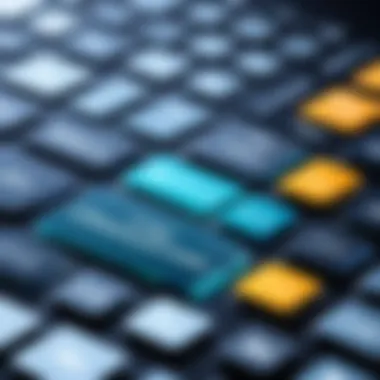

BricsCAD incorporates a unique feature called "Quad Cursor," improving precision and productivity significantly during modeling tasks, an aspect that many users find advantageous.
Key Features
The standout features of BricsCAD include its powerful modeling tools, including direct editing and sheet metal functionality. The intuitive user interface helps streamline workflows, making it easier for users to perform complex tasks without extensive training.
This user-friendliness makes BricsCAD an increasingly favored choice among design professionals from various sectors.
However, while it offers a plethora of tools, newcomers might feel overwhelmed by the abundance of options available, which could require an investment in time to adapt effectively.
Strengths and Weaknesses
BricsCAD excels in versatility, catering to both 2D and 3D CAD needs. This flexibility allows users to tackle a wide range of projects using a single platform. Additionally, its subscription model offers flexibility based on usage requirements.
However, some users have reported occasional bugs due to its rapid development of new features, which can disrupt project flow if not addressed promptly.
LibreCAD
Overview of LibreCAD
LibreCAD operates as an open-source 2D CAD application, making it a compelling option for budget-sensitive users. Its straightforward interface and functionalities appeal to architects and engineers who need effective, no-cost drafting solutions.
A major key characteristic of LibreCAD is its accessibility, allowing users to access and modify designs without a financial burden, making it a beneficial choice for students or freelancers.
Unique features such as layer management and support for various file formats cater to users’ diverse needs within the design community.
Key Features
Prominent features of LibreCAD focus on 2D drawing, including various options for dimensioning and customizable grid settings. It’s lightweight and can run on different operating systems, which enhances its appeal.
The significant advantage of using LibreCAD is that regular updates and community support continually evolve its capabilities.
Nonetheless, as a 2D-focused software, its tools for 3D design are extremely limited, potentially steering away users with broader drafting requirements.
Strengths and Weaknesses
The primary strength of LibreCAD lies in its cost-effectiveness, allowing users to invest resources elsewhere. It has an active community which provides support and resources.
However, users looking for advanced features may find it lacking, particularly for more complex projects necessitating 3D modeling capabilities.
SolidWorks
Overview of SolidWorks
SolidWorks is primarily known for its robust 3D modeling and simulation tools, aimed at professionals in engineering and industrial design. Its repository of features supports the creation of complex parts and assemblies efficiently, making it widely acknowledged in the CAD field.
What sets SolidWorks apart is its advanced simulation capabilities, which enable users to test designs under various conditions, a key benefit that enhances design quality.
SolidWorks integrates unique features such as parametric design and assembly functionalities, providing a comprehensive approach to product manufacturing.
Key Features
Key features of SolidWorks involve extensive libraries for parts and assemblies and advanced rendering capabilities. SolidWorks allows designers to visualize projects in realistic conditions, ensuring that designs meet both functional and aesthetic qualities.
This modern approach makes SolidWorks a preferred choice among industrial designers focusing on precision and innovation.
Despite its strengths, the learning curve can be steep for new users, often requiring dedicated training to master the extensive functionalities it encompasses.
Strengths and Weaknesses
SolidWorks excels in its ability to manage complex projects with numerous components, offering in-depth simulation capabilities that enhance design efficiency.
On the negative side, the cost of licensing can be prohibitive for small businesses or individual users, thereby limiting accessibility despite its comprehensive functionality.
Fusion
Overview of Fusion
Fusion 360 stands at the intersection of CAD, CAM, and CAE, making it an all-in-one solution ideal for product design and manufacturing. Fusion 360 caters especially well to collaborative projects, enhancing teamwork through cloud-based solutions.
A distinguishing characteristic of Fusion 360 is its ability to intertwine mechanisms of design, simulation, and fabrication into a single platform, appealing to those looking for versatility.
Unique features such as generative design empower users to explore numerous design variations quickly, facilitating innovative outcomes in product development.


Key Features
Prominent features of Fusion 360 include integrated machining tools and the capability for collaborative design projects. The cloud storage option allows for easy access to designs from anywhere, supporting remote collaboration.
These elements make Fusion 360 a strong candidate for those focusing on modern design processes.
However, users need to be aware of potential connectivity issues since reliance on cloud features may not be suitable in all environments.
Strengths and Weaknesses
The strengths of Fusion 360 lie in its comprehensive toolset that integrates design, testing, and manufacturing processes effectively. Its collaborative capabilities allow teams to work seamlessly across projects.
Conversely, eligibility concerns come into play for users requiring advanced functionality beyond what Fusion 360 offers, making it less suitable for highly specialized engineering needs.
SketchUp
Overview of SketchUp
SketchUp is recognized for its user-friendly interface and rapid modeling capabilities, particularly in architecture and design fields. It offers a free version that is accessible while providing premium features in its paid versions.
A significant characteristic of SketchUp is its emphasis on simplicity, allowing users to create 3D models intuitively, a notable advantage for beginners.
SketchUp incorporates unique features like 3D Warehouse, a platform enabling users to share and access thousands of models, which is highly valued within the design community.
Key Features
Key features include a variety of drawing and modeling tools, ability to import/export various file formats, and comprehensive tutorial resources. The simplicity of SketchUp's design means even users with limited experience can achieve satisfactory results.
Despite its beneficial focus on ease of use, its overall capabilities may not meet the needs of advanced professionals who demand intricate modeling tools.
Strengths and Weaknesses
SketchUp's strength lies in its approach to accessibility, making it suitable for educational purposes and small-scale projects.
However, it might lack powerful features needed for larger, more complex engineering projects, potentially steering professionals towards alternative software better equipped for such tasks.
Comparative Analysis
In the context of selecting alternatives to AutoCAD, comparative analysis assumes a critical role. It not only helps stakeholders to understand the landscape of available CAD software but also facilitates a structured evaluation process. By examining different alternatives based on key attributes, organizations can identify the best fit for their unique requirements. Comparative analysis thus serves as both a decision-making tool and a strategic framework for ensuring optimal software investment.
Feature Comparison
When evaluating CAD software, a comprehensive feature comparison stands out as a pivotal component. Each alternative brings unique functionalities that cater to various aspects of design and drafting. Important features to consider include:
- 2D and 3D Capabilities: Understand if the software supports both 2D and 3D modeling. Programs like SolidWorks excel in 3D modeling, while others such as LibreCAD focus primarily on 2D designs.
- Collaboration Tools: Assess how the software facilitates teamwork. Features such as cloud storage integration or real-time editing can greatly enhance collaborative efforts.
- Customizability: Review the extent to which users can customize features and workflows. Some alternatives allow for advanced customization, suiting specific industry needs.
- Integration with Other Tools: The ability to integrate with existing software systems can streamline workflows significantly. Check if the alternatives offer API access or built-in integrations.
By analyzing features systematically, businesses can pinpoint strengths and weaknesses, making informed decisions tailored to their operational demands.
Price Comparison
Another critical consideration is the price of the software. The investment in CAD solutions can vary widely depending on factors such as licensing models and included services.
- Licensing Models: Some alternatives, like BricsCAD, offer one-time purchase options, while others, like Fusion 360, operate on subscription-based models. Understanding these models helps businesses in budget planning.
- Total Cost of Ownership: Evaluate not just the license fee but also additional costs. Look for expenses associated with maintenance, upgrades, and customer support.
- Discounts and Promotions: Keep an eye on seasonal discounts and educational licensing options, which may provide significant savings for businesses or individual users.
A thorough examination of pricing structures ensures that organizations choose solutions aligned with their financial frameworks.
User Reviews and Ratings
Finally, fresh perspectives from user reviews and ratings can significantly inform decisions. Engaging with feedback from current users provides insight into real-world experiences. Focus on:
- User Experience: Look for consistent themes in user feedback, including ease of use and accessibility of features. Programs with a steep learning curve may require more training.
- Customer Support: Reviews often highlight the level of support provided, which can be a deciding factor, especially in the case of technical issues.
- Long-term Satisfaction: Ratings that reflect long-term user satisfaction can be indicative of software reliability, important for businesses aiming for stability in their operations.
Incorporating user insights into the evaluation process aids in gauging overall satisfaction and functionality of the software alternatives.
Culmination
In this article, we have explored several critical aspects related to finding suitable alternatives to AutoCAD. The ever-growing demand for flexible and effective CAD solutions has prompted businesses to look beyond the limitations that AutoCAD presents. Understanding the nuances of each alternative helps organizations tailor their software choices to specific needs, ultimately leading to more efficient workflows and enhanced productivity.
Summary of Key Alternatives
Throughout the article, we delved into various options such as DraftSight, BricsCAD, LibreCAD, SolidWorks, Fusion 360, and SketchUp. Each alternative offers distinct features that cater to different professional requirements:
- DraftSight is known for its robust 2D drafting capabilities, making it ideal for users transitioning from AutoCAD.
- BricsCAD combines 2D and 3D design tools, appealing to a diverse audience focused on more advanced functionalities.
- LibreCAD serves as a strong option for users seeking a free and open-source tool without sacrificing essential features.
- SolidWorks excels in 3D modeling and simulation, offering rich features suited for engineering projects.
- Fusion 360 stands out for its cloud-based collaboration capabilities, making it suitable for teams who work remotely.
- SketchUp provides intuitive sketching tools, which makes it user-friendly for clients in architectural design.
Understanding these key alternatives allows professionals to weigh their options more judiciously based on functionality, pricing, and usability.
Final Recommendations
Selecting the right CAD software hinges on several critical considerations. Businesses should aim to align software features with project requirements while factoring in usability and support. Here are a few recommendations:
- Identify Core Needs: Organizations must assess their unique needs. This evaluation can save time and money in selecting the right software.
- Trial Before Purchase: Taking advantage of free trials can provide valuable firsthand experience without any financial commitment.
- Budget Consideration: Aligning software costs with budget constraints will help to ensure that the chosen solution is both sustainable and effective long-term.
- User Feedback: Engaging with user communities through platforms like Reddit can provide insights that help inform better decisions.















