Comparative Analysis of Sumologic, Splunk, and Datadog


Intro
In a world where data is often hailed as the new oil, choosing the right tool to harness this resource is pivotal. Sumologic, Splunk, and Datadog have positioned themselves as essential tools in the toolkit of IT managers and data analysts alike. Each platform brings its own flavor of functionality, offering specific advantages and catering to different operational requirements. With increasing complexity in IT environments, it's crucial to dissect the offerings of these platforms to understand which one aligns best with your organizational objectives.
Whether you're a small startup or an established enterprise, the challenge remains the same: selecting the optimal tool for data observability and log management. The differences amongst Sumologic, Splunk, and Datadog can be subtle yet significant, often determining both the effectiveness and efficiency of data operations. By digging into their unique characteristics, pricing models, and user feedback, this analysis aims to lay bare the essentials, helping you make an informed decision as you navigate the ever-evolving landscape of data analytics.
Key Features
Overview of Features
Sumologic, Splunk, and Datadog each have distinctive features that can cater to various needs within an organization.
- Sumologic excels in cloud-native log management, focusing heavily on real-time data analysis. Its capability to ingest vast amounts of machine data and provide actionable insights is particularly noteworthy.
- Splunk is a heavyweight in the industry, boasting a comprehensive set of features ranging from log analysis to security information and event management (SIEM). It’s often the go-to for complex analytics workloads.
- Datadog brings a more integrated approach, offering not just logging capabilities but also application performance monitoring and infrastructure monitoring. This makes it ideal for organizations seeking a multifaceted solution.
Both depth and breadth of features differ across these platforms, tailored to unique use cases from security monitoring to operational intelligence.
Unique Selling Points
Understanding what sets these platforms apart can make all the difference in your selection process:
- Sumologic: Real-time analytics and machine learning capabilities for predictive insights. It’s particularly beneficial for organizations prioritizing immediate responses to system anomalies.
- Splunk: Legendary for its scalability and support for complex tech stacks. It offers enterprise-grade functionalities suitable for large applications that require deep insights.
- Datadog: The social butterfly of data platforms, known for its ease of integration with a multitude of applications and services. Its visualizations help in maintaining an effective overview of system health.
"Choosing the right observability tool isn’t just about features; it's about how well those features align with your unique operational landscape."
Pricing Structure
Tiered Pricing Plans
Pricing often plays a decisive role in software selection. Each of these platforms offers tiered plans that cater to different budgets and requirements:
- Sumologic: Offers a free tier for small workloads, perfect for organizations wanting to test the waters. Paid versions scale up based on the amount of data ingested.
- Splunk: Has a more traditional enterprise pricing model. They provide various tiers, from the Splunk Free tier to Enterprise, which is priced based on the volume of data processed daily.
- Datadog: Uses a consumption-based model, meaning users pay for what they ingest. This pricing structure can be beneficial for organizations that are just starting out or looking to keep costs lean.
Features by Plan
Features also vary highly by plan. It’s essential to assess:
- Sumologic's premium plan offers advanced analytics tools, proactive notifications, and extensive support for compliance logging.
- Splunk’s enterprise tier unlocks advanced features like predictive analytics, machine learning functionalities, and enhanced security capabilities.
- Datadog premium offerings include not just logging, but also integration with APM and extensive monitoring capabilities, allowing deep dives into performance metrics.
Navigating through these features in relation to pricing plans can be crucial in determining the right solution for your organization, balancing cost with expected benefits.
Preamble to Data Observability
In today's fast-paced digital realm, the term data observability has become central in discussions around IT management and data analytics. It refers to the ability to explore, monitor, and understand the state of data flows within an organization. This concept is essential, as observing data effectively allows teams to pinpoint issues before they escalate into costly problems.
Observation encompasses various aspects, including monitoring data quality, tracking data pipelines, and analyzing how data interacts across systems. By cultivating a strong data observability framework, organizations can make informed decisions based on trustworthy data, ultimately driving better outcomes.
The relevance of data observability cannot be overstated. In our continuously evolving tech landscape, where data is generated at lightning speed, organizations are tasked with not just managing this data but also deriving meaningful insights from it. This is where tools like Sumologic, Splunk, and Datadog come into the picture, each providing unique approaches to help businesses maintain clarity over their data ecosystems.
Through this article, we’ll delve into how these solutions aid in fostering a culture of data observability. The key elements to consider include:
- Real-time monitoring: Having real-time insight into data flow can prevent slowdowns and improve operational efficiency.
- Troubleshooting capabilities: Organizations can quickly identify and resolve issues, minimizing downtime and its associated costs.
- Informed decision-making: Access to accurate data analytics boosts strategic planning and resource allocation.
In modern IT environments, neglecting data observability can lead to a slew of complications, from system outages to inaccurate reporting metrics. Thus, understanding and implementing effective observability tools is no longer a luxury but a necessity.
"Data observability is the backbone of informed decision-making and operational efficiency in contemporary organizations."
In the following sections, we’ll explore how Sumologic, Splunk, and Datadog rise to the occasion in meeting these pressing needs for different types of organizations.
Overview of Sumologic
When diving into the realm of data observability, it’s essential to have a solid grasp of the tools that lay the groundwork for effective monitoring and analytics. In this context, Sumologic emerges as a distinct player that offers a myriad of features designed to cater to modern business needs. Grasping the essence of Sumologic broadly lays the platform for understanding its significance in the evolving landscape of IT management.
Historical Context and Evolution
Sumologic has made considerable strides since its inception in 2010. Initially focused on log management, it has morphed into a more comprehensive cloud-based analytics platform that supports various data types beyond just logs. With the rise of cloud computing and the influx of machine-generated data, Sumologic adapted quickly, embracing the need to provide insights faster and more effectively. The company has secured substantial investment to enhance its platform's capabilities, allowing it to stay relevant amid increasing competition. Users have seen Sumologic evolve from a basic log analysis tool to a robust system that integrates log management with operational metrics and security analytics, thus broadening its appeal to organizations looking for an all-encompassing solution.
Core Features and Functionalities
Delving into Sumologic's features reveals a toolkit tailored for both technical and non-technical users. Some notable functionalities include:
- Real-time Analytics: Users can analyze vast amounts of data in real-time, empowering teams to respond swiftly to emerging issues.
- Cloud Architecture: Operates entirely in the cloud, avoiding the complexities associated with on-premises data management.
- Machine Learning Capabilities: It leverages machine learning features to help identify anomalies and patterns without extensive configuration.
- Integrations: Sumologic supports a plethora of integrations with other tools including AWS, Azure, and third-party applications, ensuring seamless data flow across platforms.
These features not only enhance usability, but they also provide organizations the power to glean insights that drive better business outcomes.
Use Cases and Applications
The versatility of Sumologic makes it suitable for various use cases across industries. For example, it is a valuable asset in the realms of:
- IT Operations: By monitoring operational health in real-time, organizations can preemptively address potential outages.
- Security Analytics: It offers capabilities to track security events, allowing rapid identification and mitigation of threats.
- DevOps Monitoring: Development teams utilize Sumologic to track application performance and user behavior, fostering a culture of continuous improvement.
For many businesses, Sumologic proves invaluable by serving as a central repository for data-driven decision-making. This adaptability feeds into its overarching goal: helping organizations harness their data for operational excellence.
"Sumologic effectively blends monitoring and analytics into a single effective platform, providing businesses with critical awareness in today’s data-driven landscape."


Overview of Splunk
Historical Context and Evolution
Splunk was founded in 2003, stepping into the spotlight as a beacon for businesses increasingly overwhelmed by the data they generated. The early days of Splunk were marked by its strong focus on indexing machine data. This meant it could easily sift through the relentless streams of logs and operational metrics generated by systems, applications, and devices. The evolution is a compelling tale in an industry where adaptation is vital. Over the years, Splunk has embraced advancements, branching into various realms of operational intelligence, security, and data management. Its development is punctuated by investments in big data technologies, which propelled it into a trade symphony where harmony between data types became key.
The platform really began to reach its zenith around the late 2000s, when it went beyond just searching logs. As organizations faced the pressing need for real-time insights, Splunk pivoted to offer predictive analytics, thereby giving users a crystal ball view into potential issues before they became full-blown crises. The public offering in 2012 was a milestone, cementing Splunk's status as a heavy hitter in the tech game.
Core Features and Functionalities
Diving into the crux of Splunk, its core capabilities revolve around data collection, search, and analysis. Splunk’s ability to ingest diverse data types from various sources – whether it's structured, semi-structured, or unstructured data – is fundamental to its functionality. Users lean heavily on Splunk's powerful search interface, which employs a proprietary search language, Search Processing Language (SPL). This enables complex queries that can extract actionable insights from massive data sets swiftly.
Another crucial feature is the comprehensive dashboarding and visualization capabilities. Users can whip up customized visual interfaces to track the metrics that matter most to them, an indispensable tool for any data-driven decision-maker. Moreover, its alerting features ensure that stakeholders are kept in the loop about anomalies, providing early warning signals that can save organizations from potential turmoil.
Here are some core functionalities:
- Data Ingestion: This includes collecting logs, events, and metrics.
- Real-time Processing: Capable of handling data streams as they occur.
- Interactive Dashboards: Users can create visual representations of their data that are updated in real-time.
- Advanced Analytics: Machine learning capabilities that allow for predictive analysis.
- Collaboration Tools: Built to enable teams to work together seamlessly inside the platform.
Use Cases and Applications
The versatility of Splunk leads it to be applied across various sectors and scenarios. From IT Operations, where teams monitor the health of their infrastructure, to Security Information and Event Management (SIEM), Splunk stands as a leader, leveraging its capabilities to validate, correlate, and assess security threats in real-time.
In the DevOps community, it plays a pivotal role in monitoring application performance and troubleshooting. Teams can document deployment processes, identify bottlenecks, and address errors rapidly. Another crucial use case is found in business analytics, where decision-makers leverage Splunk to gain insights into user behaviors, customer journeys, and market dynamics, turning raw data into strategic assets.
"Data is the new oil, but without refinement, it's just a burden." This perfectly encapsulates the journey Splunk has facilitated, turning data overload into actionable intelligence.
Whether it’s a global retail giant analyzing consumer buying patterns or a local healthcare provider tracking patient management, the applications are as expansive as they are varied. The truth is, if there's data, there's likely a reason for organizations to consider using Splunk as their go-to solution.
Overview of Datadog
Datadog plays a pivotal role in the field of data observability, particularly in the cloud era where businesses increasingly rely on real-time metrics to drive decisions. This platform stands out by offering a comprehensive suite of monitoring capabilities that cover a wide range of IT operations. Organizations adopting Datadog appreciate its capability not only to track system performance but also to integrate seamlessly across various tools and technologies. With businesses grappling with complex infrastructures that often extend into hybrid environments, having a tool like Datadog can mean the difference between proactive management and potential downtime.
Historical Context and Evolution
Datadog was founded in 2010, riding the initial waves of cloud computing and the shift towards microservices architecture. Early on, the company recognized that as applications migrated to the cloud, traditional monitoring methods would falter. Their approach centered around a unified platform that could aggregate data from different sources. This necessity was well understood by early adopters, which led to Datadog rapidly scaling its customer base. Over the years, the platform has evolved, adding functionalities such as APM (Application Performance Monitoring) and log management, reflecting the ever-growing needs of its users. This evolution is not merely about growth but continual adaptation to industry trends.
Core Features and Functionalities
Datadog is replete with a plethora of features designed for comprehensive observability. Here are some highlights:
- Infrastructure Monitoring: Provides real-time insights into the health of servers, containers, and cloud services. This critical functionality allows IT teams to promptly identify performance bottlenecks.
- APM: Offers both front-end and back-end performance metrics, enabling organizations to trace requests from one microservice to another, illustrating user experiences across the application landscape.
- Log Management: Centralizes logs from various sources, allowing for seamless searching, filtering, and alerting, which is invaluable in troubleshooting.
- Integration: Connects easily with over 450 different applications, including AWS services, Docker, and databases like MySQL or MongoDB.
These features create an extensive monitoring environment whereby users can visualize metrics and logs in a single pane of glass.
Use Cases and Applications
The versatility of Datadog allows it to cater to a myriad of use cases. Here are common applications among different sectors:
- E-commerce Platforms: Businesses can utilize Datadog to monitor the performance of their online stores, particularly during peak shopping periods.
- Financial Services: Firms in this sector depend on Datadog to ensure transaction monitoring and compliance-related logging are seamless and predictable.
- Media Streaming: Services like Netflix use observability tools to maintain high-quality user experiences, where Datadog enables constant monitoring of server performance.
- Development and QA Teams: These teams leverage Datadog for continuous integration and deployment practices, ensuring that any performance issues are caught during early development stages.
Understanding Datadog's context, features, and applications provides IT professionals with a clearer vision of how to implement effective monitoring solutions in their own enterprises.
Feature Comparison
The feature comparison section plays a pivotal role in evaluating Sumologic, Splunk, and Datadog. Understanding how these platforms stack up against each other is crucial for decision-makers who aim to implement an efficient data observability solution. This comparison delves into various aspects of data handling, analytic capabilities, integrations, and user experience. The goal here is to distill not just the functionalities but also how they interact with real-world scenarios.
Data Ingestion Capabilities
Data ingestion is the lifeblood of observability tools. It is where the journey begins, allowing organizations to centralize their data from disparate sources. Sumologic stands out with an impressive capability to handle both structured and unstructured data with ease. It allows for continuous data collection, ensuring analytics happen in real-time. The integrated S3 storage can help scale while keeping costs in check. On the other hand, Splunk offers robust ingestion protocols and supports a multitude of input types, which makes it a go-to for enterprises with complex data architectures. Datadog shines in environments dominated by cloud services, expertly pulling metrics and logs from various cloud providers and containers.
Overall, if an organization needs flexibility and ease of setup, Sumologic might be preferable. But for intricate environments with extensive legacy systems, Splunk's powerful ingestion capabilities are hard to match. Meanwhile, Datadog excels in modern cloud-centric infrastructures, making it ideal for organizations aiming to harness the cloud's full potential.
Analytics and Visualization
Once data is ingested, the next step is to analyze it effectively to glean insights. Here is where the presentation matters. Sumologic employs an intuitive interface with pre-built dashboards that make data analysis quite straightforward. Customization is possible, but it may require some initial configuration to set it up just right. In contrast, Splunk's analytics engine is incredibly powerful, supporting complex queries and advanced metrics, though some users might find navigating the initial setup less than user-friendly. Datadog strikes a balance here; it offers easy-to-read visualizations paired with metric comparisons that help users spot trends quickly.
The efficiency in analysis translates into faster decision-making processes. Therefore, while Sumologic gives a great user experience for those less familiar with data querying, Splunk offers deep-dives when needed. Datadog provides clarity in a rapidly changing landscape, thus helping teams to pivot quickly.
Integration and Compatibility
In any IT ecosystem, integration is crucial. Sumologic offers seamless connections to popular tools like Slack, AWS, and various CI/CD services, aiding collaboration across teams. It’s built with modern architectures in mind and interfaces well with newer applications. Splunk integrates broadly across traditional and emerging platforms. Organizations often seek its strength in correlating data across different silos to get a complete picture, despite potential complexities. Datadog emphasizes cloud and container integration, making it a standout option for teams heavily invested in microservices.
In essence, your choice might hinge on the existing systems. If you are looking for robust enterprise applications, Splunk could be your ally. However, for teams leaning towards agile development in cloud environments, Datadog’s integration might be more optimal.
User Interface and Experience
The effectiveness of a tool often rests on its user interface. With Sumologic, users often praise the clean layout and ease of navigation, facilitating a gentler learning curve for newcomers. Their user experience is guided towards making data analytics accessible, even for non-technical users. Conversely, Splunk provides a wealth of features, but the interface can be overwhelming, giving it a steeper learning curve for those not well-versed in its methodologies. It caters more to the heavy users who might take time to explore its depths.
On the flip side, Datadog’s visual approach tends to resonate well among technical teams. Its focus on dashboards that present metrics in real-time appeals to users who want immediacy and understand their data variances intuitively.
Thus, organizations may need to factor in the technical acumen of their teams before deciding. A simpler layout may facilitate quicker training, while a feature-rich interface could offer depth for seasoned users.
"In today's IT landscape, a platform's success often hinges on how well it integrates with existing tools and how easily team members can adapt to its interface."
- Anonymous IT Consultant
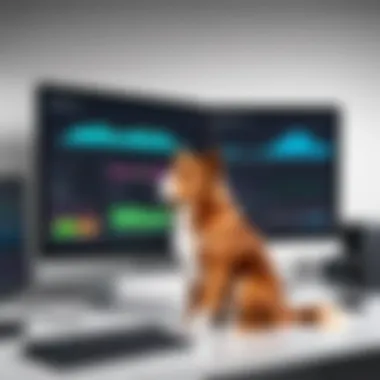

Choosing between these tools involves much more than basic capabilities. It requires assessing how effectively they support the specific workflow of an organization.
Pricing Structure Analysis
Pricing structure analysis plays a critical role in understanding the overall value proposition of tools like Sumologic, Splunk, and Datadog. In a realm where operational budgets are under ever-growing scrutiny, knowing the price you might pay for a feature set can either keep you from breaking the bank or leave you feeling like you missed out. These tools, each with diversified offerings, requires careful consideration of not just the initial cost but of total cost of ownership over time. When a company invests in data observability tools, it isn't just about how much they need to shell out upfront, it's about what they're getting in return, potential hidden costs, and scalability as the organization grows.
Factors such as the scale of data ingested, user counts, and additional features can all drastically shift the pricing landscape. Thus, analyzing these works can help decision-makers align their technical needs with their financial capabilities, ensuring the chosen system fits the company’s wallet and its vision for growth.
Sumologic Pricing Overview
Sumologic adopts a flexible pricing model that accommodates varying organizational demands. Central to their pricing is the volume of data ingested, which means companies are primarily paying for what they actually use. It might seem like a double-edged sword initially; if your usage spikes, so too does your bill. However, for businesses with fluctuating data needs, this model can offer significant savings.
In addition to data ingestion, Sumologic features a free tier and several pricing tiers that provide differing levels of functionality. This allows smaller businesses or startups to dip their toes in without needing to commit large capital upfront. For enterprise-level clients, custom pricing may be negotiated to address complex needs and support certainly catches the eye of larger companies.
Cost-efficiency is key; being mindful of your projected data growth can help you plan better for your Sumologic expenses.
Splunk Pricing Overview
Splunk's pricing tends to be a source of contention. Their model centers around data ingestion as well, but it’s important to note that they are often perceived as one of the pricier options on the market. Clients pay based on the amount of data indexed daily. While powerful, Splunk's comprehensive suite can quickly run into the hundreds or thousands per month if you’re not careful.
The tools Splunk offers, including advanced analytics and machine learning capabilities, often justify the price tag, but decision-makers must assess whether these advanced features align with their immediate needs. For businesses with massive data volumes, the costs can compound rapidly, making it critical to engage in thorough planning.
Datadog Pricing Overview
Datadog presents a more traditional approach with tiered pricing models based on the features you select. Businesses typically pay per host or per container based on their monitoring needs. While this might initially seem straightforward, each feature adds on additional costs that can escalate quickly if an organization isn’t conscientious of its usage.
For organizations that aim for high observability across multiple services, understanding what each pricing tier offers can lead to substantial savings or overspending. Ideally, decision-makers would benefit from reviewing their operational layout so they can select the best package without overcommitting.
In summary, while each of these tools delivers significant value, their pricing structures vary immensely based on operational needs, growth expectations, and scalability. Therefore, a closer insight into each option ensures a safe financial bet and maximizes technological potential.
User Feedback and Experiences
In the realm of software tools, user feedback and experiences hold significant weight. These insights provide a glimpse beyond mere features and pricing, illuminating how tools perform in the trenches of daily operations. Users bring a wealth of perspectives, often highlighting nuances that may not be evident in promotional materials or technical specifications. When evaluating platforms like Sumologic, Splunk, and Datadog, understanding user sentiments can help businesses gauge the effectiveness and practicality of these tools.
One key element of user feedback is its capacity to reveal the real-world implications of a tool’s strengths and weaknesses. For instance, positive experiences might underscore the efficiency of an analytics feature, while negative reviews can spotlight integration challenges. In short, these reflections can steer potential users toward better-informed decisions, ultimately leading to more productive outcomes.
Considerations on User Experiences
- Context Matters: Users' evaluations often come with unique contexts, adapting the same tool to different environments. An implementation that works flawlessly for one organization may falter in another due to varying data structures or team expertise.
- Support Systems: The quality of customer support can make or break a tool’s reputation. User experiences relating to support response times, problem resolution effectiveness, and available resources are all critical for evaluation.
- Adaptability: It’s crucial to note how well each tool adapts to evolving user needs. Companies that innovate based on feedback generally enjoy higher satisfaction rates.
As we delve into specific case studies on each platform, the next sections will shed light on actual user experiences with Sumologic, Splunk, and Datadog, offering a comprehensive view of what to expect from each solution.
Case Studies on Sumologic
Sumologic has garnered considerable attention for its cloud-native architecture and powerful analytical capabilities. Take, for instance, the case of a leading electronics manufacturer that deployed Sumologic to optimize their operational monitoring. They utilized its real-time analytics to identify anomalies in data processing, which led to a 20% reduction in downtime. User feedback indicated satisfaction with the ease of setting up dashboards, particularly the drag-and-drop feature for creating custom visualizations. However, some concerns emerged regarding its steep learning curve for new users, particularly those unfamiliar with data ingest processes.
Case Studies on Splunk
Splunk’s prowess in machine data analytics is noteworthy, as evidenced by a financial institution that implemented its services. They reported a significant uptick in threat detection capabilities using Splunk's advanced AI features. Users praised the interface for its robustness but did express frustration over licensing complexities, which sometimes resulted in higher-than-expected costs. Feedback highlighted that while Splunk delivers on data analytics, its pricing structure can be a double-edged sword, requiring careful consideration during initial planning phases.
Case Studies on Datadog
Datadog’s integrative platform is exemplified by a major e-commerce company that sought to streamline its DevOps workflows. By leveraging Datadog’s monitoring solution, they achieved enhanced visibility into application performance, resulting in quicker response times to system issues. User feedback demonstrated appreciation for Datadog’s comprehensive dashboards that combine logs and metrics. Yet, some users noted that the breadth of options could sometimes overwhelm new users, making initial onboarding a bit challenging. Overall, Datadog was hailed for its ability to connect disparate systems into a cohesive monitoring strategy.
Strengths and Weaknesses
Understanding the strengths and weaknesses of Sumologic, Splunk, and Datadog is crucial for decision-makers in the IT sector. This section dives into their unique advantages and disadvantages, helping organizations grasp what each tool brings to the table. Making informed choices means weighing these factors carefully. After all, it’s not just about features; it’s about how these tools fit into your operational environment and cater to specific business needs.
Strengths of Sumologic
Sumologic shines in several areas that can serve organizations well. First, its cloud-native architecture is a game changer. This allows for seamless scalability, making it easy for businesses to grow without the heavy lifting usually associated with expanding IT capabilities. Moreover, Sumologic offers robust real-time analytics. This means that rather than waiting for periodic reports, users can gain insights instantly, which is invaluable for proactive management and quick decision-making.
Another strength is its focus on security and compliance. With built-in features that monitor data adherence to regulations, Sumologic becomes a useful ally for industries that are under stringent compliance landscapes. A noteworthy aspect is the ease of use. The user interface is intuitive, catering to technical and non-technical users, which minimizes training time.
Weaknesses of Sumologic
However, it’s not all sunshine and rainbows with Sumologic. One issue some users encounter is the cost. Depending on the scale of data ingestion, it can become pricey rather quickly, perhaps making smaller organizations think twice. Additionally, while the platform excels in many aspects, it may not support every niche feature that some specialized users might be looking for.
Moreover, users have raised concerns about the support response time. During peak times or crisis situations, some have found the help desk lacking in promptness, which can be critical in fast-paced environments.
Strengths of Splunk
Splunk stands out prominently for its powerful search capabilities. Users often rave about the platform’s ability to sift through massive amounts of data effortlessly. This becomes essential in enterprise environments where logs and events increase by multifold.
Furthermore, its extensive ecosystem of apps and integrations allows for tailored solutions. Whether you’re integrating with existing tools or looking to enhance functionality, Splunk enables a multitude of compatibility. Training resources abound as well. Many organizations appreciate the community and official documentation that make getting up to speed much smoother.
Weaknesses of Splunk
On the flip side, Splunk can be seen as a double-edged sword when it comes to pricing. While it offers a wealth of features, the cost can spiral out of control for organizations sucking up large volumes of data. Custom deployments can also add further expenses, turning what seems like a straightforward solution into a budgetary nightmare.
In terms of performance, users have sometimes noted slowdowns when querying huge datasets. Depending on the infrastructure capability, this can become a bottleneck. Additionally, while the abstraction layers are user-friendly, they can also obscure the complexities that more technically inclined users might wish to explore.
Strengths of Datadog


Datadog excels in its monitoring capabilities across various infrastructure types, which is a notable advantage. Its ability to scale horizontally means that it can effectively monitor everything from simple applications to complex hybrid environments seamlessly. Another great point is its unified platform approach. Users appreciate having logs, infrastructure, and performance metrics all in one place.
Moreover, its strong collaboration features allow for easier communication among teams, leading to quicker resolution times. The integrations offered by Datadog are robust, covering a wide array of third-party tools. This flexibility can be highly advantageous for organizations employing multiple systems.
Weaknesses of Datadog
Still, Datadog has its own share of issues. One common complaint involves the learning curve associated with fully utilizing all its features. New users often feel overwhelmed with functionality, which can delay operations temporarily. The pricing model, while competitive, can also lead to higher costs once organizations start to add on many integrations or custom dashboards.
Furthermore, the volume of data handled can sometimes lead to delays, especially during peak usage times. Users in high-demand environments must consider whether Datadog can keep pace.
In summary, grasping these strengths and weaknesses aids in navigating the diverse offerings of Sumologic, Splunk, and Datadog, ultimately leading to a more informed decision based on the specific needs of your organization.
Choosing the Right Tool
When it comes to navigating the vast landscape of data management tools, selecting the appropriate platform is crucial. Organizations today face a myriad of choices, each boasting its own features, functionalities, and strengths. With Sumologic, Splunk, and Datadog all vying for attention, the decision can feel like trying to find a needle in a haystack.
The importance of discerning the right tool extends beyond mere preference. It has significant implications for operational efficiency, data accuracy, and overall return on investment. Not every organization operates under the same conditions or requirements; hence, a cookie-cutter approach can lead to unnecessary complications.
Specific Elements to Consider
Firstly, it’s vital to assess your company’s specific needs. An understanding of the existing IT infrastructure and what you hope to achieve with data observability will help narrow down options. Whether you’re seeking robust analytics capabilities, enhanced security features, or seamless integration with other tools, the decision should be informed by clarity on these goals.
Benefits of a Good Match
Choosing the correct tool can enhance productivity. A platform that aligns well with your workflows fosters user adoption and minimizes friction. For instance, a business heavily reliant on real-time monitoring might find Datadog more fitting, while another focused on extensive log management may lean toward Splunk.
Moreover, the cost implications cannot be ignored. A thorough comparison of pricing models helps ensure that the solution fits within budget without sacrificing quality. Additionally, consider the user interface—if it’s clunky or difficult to navigate, even the best features may be underutilized.
Considerations Around Choosing a Tool
- Scalability: Can the tool grow with your organization?
- Support and Community: Does it offer responsive customer service or a strong user community for troubleshooting?
- Integration Capabilities: How well does it connect with existing systems?
- Customization Options: Does the tool allow for adjustments that cater to your unique processes?
"Choosing the right tool is like picking the right tool for a job; it can make or break your project’s success."
Factors to Consider in Decision-Making
The decision-making process involves sifting through many variables. Here are key factors that need careful consideration:
- Budget Constraints: Calculate total cost of ownership for each option, including hidden costs.
- Feature Set: Ensure the platform handles the specific data tasks you need—monitoring, logging, or analytics.
- User Experience: Involve team members in evaluating interfaces to gauge comfort and ease of use.
- Vendor Reputation: Research the vendor’s history, user reviews, and current standing in the market.
Recommendation for Different Use Cases
While all three platforms have unique strengths, here’s a basic guideline on which to consider based on various organizational needs:
- For Startups or Smaller Companies: Datadog often emerges as a strong candidate due to its user-friendly interface and good support network.
- For Enterprises with Heavy Logging Needs: Splunk stands out for its robust capabilities in handling vast amounts of data.
- For Businesses Focused on Hybrid Cloud Solutions: Sumologic provides excellent integration features and visibility across environments, making it an appealing option.
These recommendations can serve as a solid starting point in the decision-making journey. However, it’s essential to conduct a thorough assessment based on your unique situation.
Future Trends in Data Observability
In a world where data has become the cornerstone of decision-making, understanding upcoming trends in data observability is paramount. Organizations are increasingly leaning on robust data management tools to unravel insights from the vast oceans of data they produce. With platforms like Sumologic, Splunk, and Datadog continuously evolving, keeping tabs on what’s next in the realm of data observability can significantly impact operational strategy.
Benefits of Staying Ahead
Being in the know about future trends enables organizations to better prepare for new technologies and methodologies. This can translate into enhanced efficiency, improved customer experiences, and the ability to leverage analytics for increased profitability. Moreover, as user expectations shift, companies that prioritize adaptability often find themselves ahead of the curve.
Some specific elements to consider include:
- Integration capabilities with cloud resources
- The role of AI and machine learning in reporting
- Enhancements in real-time analytics
- New standards of data security and compliance
Emerging Technologies and Innovations
In the tech arena, innovation is the lifeblood of progress. Organizations now have te access to a range of emerging technologies that can redefine how data observability is approached. For instance, machine learning algorithms are quickly becoming integral in analyzing patterns and predicting issues before they arise.
- AI-driven Insights
Many observability tools are starting to utilize AI to provide deeper insights that human analysis might miss. By automating mundane data analysis tasks, these technologies help IT teams focus on resolving critical issues rather than spending hours on data extraction. - Serverless Architectures
The shift towards serverless models means that observability tools must adapt to a new way of processing and storing data. This can lead to more scalable and cost-efficient solutions for organizations. - Unified Monitoring Solutions
Organizations are gravitating towards comprehensive monitoring platforms that consolidate various aspects of observability in one interface. This ensures that teams don’t need to jump from tool to tool, simplifying workflow and improving team dynamics.
Anticipated Changes in User Needs
As the landscape of technology continues to shift, so do the needs and expectations of users. It's not merely about having a tool; it’s about having the right tool that can grow and evolve with the organization. Here are a few anticipated shifts in user needs:
- Emphasis on User-Centric Interfaces
As teams become more diverse with varying skill levels, tools that provide intuitive interfaces will be highly favored. Users will lean towards platforms that offer ease of use while still delivering powerful functionalities. - Greater Focus on Collaboration Features
As remote work becomes more entrenched in organizational culture, the need for collaborative features will rise. Your observability tools will need to facilitate real-time sharing of insights, alerts, and practices across various teams. - Demand for Sustainability and Transparency
More businesses are adopting sustainability practices, and as such, they seek tools that offer transparency in their data usage and processing methods. This includes reduced energy consumption and clear reporting mechanisms.
In summary, the nuances of future trends in data observability revolve around continuous innovation and the anticipation of user needs that dictate technological evolution. Organization that remain vigilant and adaptive to these changes will be better positioned to harness the power of data for strategic advantage.
End
In an environment characterized by swift technological advancements and increasing data complexities, the significance of the conclusion in this article becomes paramount. This section encapsulates the insights gleaned from the comparative analysis, allowing decision-makers to grasp the essence of distinct data observability tools like Sumologic, Splunk, and Datadog fully. Highlighting key elements, such as unique features, pricing structures, and user experiences, this conclusion serves not only as a summary but also as a strategic guide.
Summarizing Key Insights
As we round up the exploration of these platforms, several notable insights emerge:
- Feature Richness: Each tool presents its distinct array of features tailored for various use cases. For instance, Datadog shines with its comprehensive integration capabilities, whereas Splunk excels in its powerful analytics. Sumologic is recognized for its usability in cloud environments.
- User Experience: Feedback from users is essential. Many users appreciate Splunk’s capability for handling large volumes of data but find its learning curve to be steeper than anticipated. Sumologic receives praise for its intuitive interface, while Datadog's real-time monitoring is celebrated though it may require manual configuration for optimum results.
- Pricing Considerations: The pricing models of these platforms are also diverging. Sumologic’s flexible model attracts startups and SMEs, while Splunk's robust capabilities typically align with larger corporations that necessitate extensive data handling. Datadog's tiered pricing suits scale-ups effectively.
These insights clarify the positioning of each platform in the market, offering a road map for selecting the most suitable tool based on organizational requirements.
Final Thoughts on Software Selection
Navigating the myriad of options available can feel like walking through a maze. Ultimately, the choice of data observability tool hinges on various factors:
- Organizational Needs: Assess the specific operational requirements your organization faces. Are you prioritizing real-time analytics or historical data analysis?
- Budget Constraints: Take stock of the budget. A tool that offers extensive features might come at a higher price. Balancing functionality with cost is vital.
- Scalability: Think about future needs. The right tool should not only fit current requirements but also scale with the organization as it grows.
By keeping these considerations in mind, decision-makers can ease their selection process. The objective should be to find a software solution that not only meets existing challenges but also empowers the organization for future demands. As the landscape continues to evolve, staying informed and adaptive is key.
"Choosing the right data observability tool isn’t just about fitting into a budget; it’s about aligning with your strategic vision for data management."
Thus, this analysis serves as a launchpad for informed decision-making, guiding organizations toward a sustainable path in an increasingly data-driven world.















