Assessing SketchUp Costs: A Comprehensive Guide
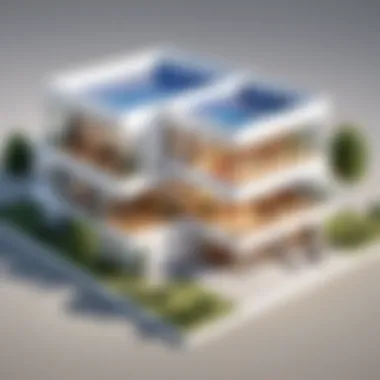

Intro
Understanding the costs associated with software can be a challenging task. This is especially true for complex tools like SketchUp, which is widely utilized for 3D modeling across various industries. The right analysis not only clarifies expenses but also reveals the value delivered by the software, aiding businesses in decision-making.
SketchUp offers several plans, each tailored to meet the diverse needs of different user groups. For individuals, small businesses, and larger organizations, SketchUp's pricing structure reflects a blend between features and costs. They must understand these parameters to make well-informed choices.
In this guide, we will delve deep into SketchUp's offerings, examining its features, pricing structure, and unique selling points. By unpacking these aspects, potential buyers will be better equipped to navigate through their options, ensuring they select the model that best fits their requirements.
"A well-informed decision is rooted in comprehensive understanding."
Key Features
Overview of Features
SketchUp boasts a variety of features designed to cater to different user needs. Its intuitive interface simplifies the process of creating 3D models. Users can explore functions like push/pull tools, component library access, and collaboration options using the software. These tools enhance productivity and align with creative workflows.
Notably, real-time modeling allows users to develop their ideas quickly. SketchUp also supports integration with other software, making it versatile for various industries, including architecture, engineering, and product design.
Unique Selling Points
SketchUp distinguishes itself through several unique selling points. First, its ease of use is a significant advantage. The learning curve is relatively shallow which appeals to beginners and seasoned professionals alike. Second, pricing flexibility allows businesses of different sizes to tailor solutions to their financial capabilities.
Moreover, the extensive online community creates a valuable resource for users, with forums and tutorials available at platforms like reddit.com and facebook.com. This network facilitates a sharing of skills and solutions, enhancing user experiences.
Pricing Structure
To fully grasp the financial aspect of SketchUp, it is necessary to dissect its pricing structure. SketchUp provides various tiered plans, each with distinctive features tailored to different user contexts.
Tiered Pricing Plans
SketchUp's pricing can be categorized into different plans such as SketchUp Free, SketchUp Pro, and SketchUp Studio. The free version provides basic functionalities suitable for casual users or hobbyists. In contrast, the Pro and Studio versions deliver more advanced features, catering to professionals and organizations.
Features by Plan
Understanding the features associated with each plan helps users identify the best fit for their needs.
- SketchUp Free:
- SketchUp Pro:
- SketchUp Studio:
- Basic 3D modeling capabilities
- Access to a limited library of 3D models
- All features from Free plan
- Advanced drawing tools
- Extensive 3D modeling features
- Export options in various formats
- Comprehensive tools for professionals
- Virtual reality presentations
- Access to additional plugins for enhanced functionality
This structure allows users to choose a plan that aligns with their expertise and budgetary constraints.
In summary, the costs associated with SketchUp reflect a thoughtful approach to software pricing. By breaking down the unique features and detailed options available, individuals and businesses can make sound decisions that align with their specific needs.
Prelims to SketchUp
SketchUp has become a cornerstone in the field of 3D modeling. Its important role cannot be overstated, especially when assessing costs and benefits for potential users. SketchUp provides a streamlined approach for designing and visualizing ideas, whether for individual projects or larger business plans. This section delves into the purpose of SketchUp and highlights key features that solidify its status as a leading tool in various industries.
Overview of SketchUp's Purpose
SketchUp serves a specific purpose by enabling users to create detailed 3D models with minimal barriers to entry. From architects to game designers, its applications are diverse. Users can design with precision and visualize projects in various stages of development. The software is accessible and intuitive, making it suitable for both beginners and seasoned professionals. In essence, SketchUp caters to a wide audience that values creativity, flexibility, and functionality.
Key Features of SketchUp Software
SketchUp is characterized by a number of features that enhance its usability and appeal. These include:
- User-Friendly Interface: The interface is straightforward, allowing users to become productive quickly.
- 3D Modeling Tools: A variety of tools facilitate the creation of complex shapes and intricate designs.
- Integration Options: SketchUp supports many plugins and extensions that enhance functionality, from rendering tools to structural analysis.
- Cloud Capabilities: Users can store and share models easily through SketchUp’s cloud services, promoting collaboration.
- Cross-Platform Availability: The software is available on various platforms, allowing for consistency across devices.
"SketchUp's design tools significantly reduce the time and effort required to create believable models."


Understanding these features is crucial for potential buyers who want to assess the value SketchUp can bring to their projects. This lays the groundwork for discussions about pricing models and which version might best meet user needs.
Understanding SketchUp Pricing Models
In the rapidly evolving landscape of software solutions, understanding pricing models is fundamental. This section delves into the ways that SketchUp has structured its pricing, which is crucial for both individual users and businesses that need to evaluate their software expenses. Pricing models can significantly affect decision-making by determining long-term financial commitments, initial investments, and overall usability regarding budget constraints. Moreover, recognizing the distinctions between the available models not only influences purchase decisions but also aligns user needs with cost efficiency and application value.
Subscription-Based Pricing
SketchUp embraces a subscription-based pricing model, which has become increasingly common among software providers. This approach often appeals to organizations that prefer predictable budgeting over time. The subscription model is designed to offer flexibility and continual access to updates. With this model, users pay annual or monthly fees, which include ongoing maintenance and new features as they become available. This can be beneficial for dynamic teams who are frequently updating their tools to keep pace with industry standards.
- Key Benefits of Subscription-Based Pricing:
- Access to Latest Features: Users benefit from automatic updates, allowing them to utilize the most current tools and features without extra cost.
- Lower Upfront Costs: Moving to a subscription model reduces initial investment, making it accessible for smaller businesses.
- Scalability: Companies can easily adjust their subscriptions based on project demands or expand their teams without significant financial risks.
Nevertheless, some users might view subscription models as a disadvantage due to the ongoing costs. For businesses planning to use SketchUp for an extended time, cumulative expenses might surpass a one-time purchase. Thus, assessing the total cost of ownership becomes critical.
One-Time Purchase Options
In contrast to the subscription model, SketchUp also offers one-time purchase options. This approach allows users to pay a single fee for perpetual access to the based software version. Generally, businesses or professionals with stable needs may find this model attractive. It serves all users who prefer a straightforward financial commitment.
- Advantages of One-Time Purchase Options:
- Ownership of Software: Users maintain outright ownership, which could be advantageous for those who prefer not to worry about recurring fees.
- Predictability in Pricing: A single upfront cost makes budgeting simple, eliminating surprises associated with subscription renewals.
- No Dependency on Subscription Terms: Users have the freedom to use the software without concern for ongoing payment cycles or changes in subscription terms.
However, this option may lack some features available to subscribers, such as access to new updates. Users must consider which elements align with their software requirements. The choice between a subscription or a one-time purchase ultimately boils down to individual needs and financial strategy.
"Choosing the appropriate pricing model is a key factor that shapes how effectively a company can leverage SketchUp’s capabilities."
Comparing SketchUp Versions
Evaluating the different versions of SketchUp is vital for potential users. Each version caters to distinct needs and offers unique benefits. Understanding the variations between SketchUp Free, Pro, and Studio enables informed decision-making. This comparison directly influences the user experience and project capabilities.
SketchUp Free Edition
The SketchUp Free Edition serves as an accessible entry point for beginners. This browser-based version provides fundamental tools for 3D modeling without any cost. It is ideal for hobbyists or those who need basic design capabilities. However, there are important limitations to note.
- Limited Features: Users do not access advanced tools that facilitate professional workflows.
- No Offline Access: The reliance on an internet connection can be a drawback for users in areas with unreliable internet.
- Export Options: The ability to export custom formats is restricted.
Despite these downsides, it offers the essential functionality for simple models. Its ease of use invites newcomers to explore the world of 3D design.
SketchUp Pro Edition
SketchUp Pro is a significant advancement over the Free Edition. This version is structured for professionals and includes a robust set of features. Users can leverage powerful tools for architectural, engineering, and design applications. The following features set it apart:
- Advanced Tools: Pro users benefit from features like solid modeling, advanced components, and layout functionalities.
- Collaboration Features: Ability to share projects within teams enhances workflow efficiency.
- Extension Warehouse: An extensive library of plugins allows users to further customize their software experience.
For businesses, investing in SketchUp Pro can lead to improved productivity and project outcomes. The cost associated with Pro is justified by the enhanced capabilities it offers.
SketchUp Studio for Professionals
SketchUp Studio represents the premium solution within the SketchUp product lineup. Targeted at serious professionals, this version includes all the features of Pro and additional tools aimed at advanced workflows:
- Rendering Capabilities: High-quality visualizations are possible with integrated rendering engines.
- Parametric Modeling: Enhanced modeling features allow users to create more complex designs efficiently.
- Full Feature Set: Includes everything from collaboration tools to cloud services.
The investment in SketchUp Studio is suited for firms that depend on high-end modeling or those in fields requiring detailed representations, like architecture or product design. This version aligns with the needs of professionals who desire both power and flexibility in their design processes.
Additional Costs to Consider
When evaluating the overall expenditure related to SketchUp, it is important to go beyond the initial pricing models. Many potential buyers may focus heavily on subscription or one-time purchase prices, but additional costs can significantly influence the total investment. Understanding these potential costs provides a clearer picture and aids in making an informed decision. Below are key elements to consider:
Hardware Requirements
The performance of SketchUp software relies heavily on the capabilities of your hardware. Whether it's a desktop or laptop, ensuring the system meets the necessary specifications is crucial for optimal functioning. SketchUp generally recommends using a computer with:
- Operating System: Windows 10 or later, or macOS Big Sur or later
- Processor: 2.1 GHz or higher processor
- RAM: Minimum 8 GB; however, 16 GB is optimal for larger projects
- Graphics Card: A card that supports OpenGL 3.0 or higher
- Storage: SSD for improved speed over traditional hard drives


Investing in hardware that exceeds the minimum specifications can enhance user experience, particularly with complex models. For businesses, this investment becomes vital as it ensures productivity and efficiency in project delivery.
Training and Support Fees
While SketchUp is known for its user-friendly interface, mastering its full potential often requires training. This can come in various forms such as workshops, online courses, or one-on-one coaching. Firms may find it beneficial to invest in professional development for their team to maximize the software’s capabilities. Regarding costs associated with training:
- Online Courses: Prices range from free basic tutorials to several hundred dollars for comprehensive programs.
- In-Person Workshops: These can cost anywhere from a few hundred to thousands of dollars depending on the length and depth of training.
- Support Fees: While some support may be included in the subscription, additional services like priority support may come at an extra cost.
Investing in training and ongoing support fosters competence, leading to effective use of the software, thus optimizing the return on investment.
Add-on Services and Extensions
SketchUp offers various add-ons and plugins designed to enhance functionality. Ignoring these optional features can mean missing out on significant advantages. These may include:
- Rendering Plugins: Tools like V-Ray or Enscape add powerful visualization capabilities, often varying in cost based on the level of functionality.
- 3D Warehouse Content: While free, some premium contents may incur costs, particularly specialized models.
- Advanced Extensions: These are offered directly through the SketchUp platform and can enhance skills and capabilities. Some of them operate with subscription models too.
All these add-ons require careful consideration as they could additionally stretch your budget depending on business needs and projects undertaken.
In summary, comprehending the additional costs associated with hardware, training, support, and add-ons is vital. This analysis not only highlights the key aspects that affect your overall budget but also helps align SketchUp capabilities with your project requirements.
Value Analysis for Businesses
Understanding the value that SketchUp brings to a business is critical for making a purchasing decision. This analysis encompasses not just the direct costs associated with the software, but also the broader implications for productivity, efficiency, and overall return on investment (ROI). Given the versatility of 3D modeling in various sectors, the insights gained from a thorough value analysis can lead to informed decisions that align with business strategies.
ROI Considerations
When evaluating SketchUp from a return on investment perspective, businesses must consider multiple dimensions. First, the time saved during the design process can significantly affect overall project timelines. With features that enhance collaboration and reduce mistakes, teams can expect faster turnaround times, directly impacting productivity.
Consider the following factors:
- Time Efficiency: The streamlined workflows allow users to create complex models quickly.
- Error Reduction: Enhanced visualization capabilities lead to fewer errors in interpretation and implementation.
- Increased Collaboration: Real-time collaboration tools enable multiple stakeholders to engage directly, which improves communication and speeds up approvals.
A consideration of these elements allows businesses to forecast the prospective gains in productivity against the associated costs. Companies should analyze historical data from previous projects to estimate the expected ROI.
Long-term Cost Benefits
Long-term cost benefits are another essential consideration. Although the upfront investment in SketchUp may seem substantial, businesses can reap longer-term advantages that justify the initial expense.
- Scaling Capabilities: As businesses grow, the scalability of SketchUp supports more extensive and complex projects without the need for switching platforms.
- Maintenance Cost: Subscription-based models typically include updates and maintenance, reducing unexpected expenses associated with older software.
- Training and Retention: The user-friendly interface of SketchUp often results in quicker training times. Employees can become proficient faster, which minimizes costs associated with on-board training.
"Investing in the right tools, like SketchUp, not only addresses immediate needs but also lays the foundation for future growth."
In summary, the value analysis for businesses adopting SketchUp is rooted in a multifaceted evaluation of ROI and long-term cost benefits. Companies that engage in this process can align their investments with strategic goals and ensure they leverage the full capabilities of this powerful software.
User Experience and Testimonials
User experience and testimonials are crucial when analyzing SketchUp. They provide insights into how actual users interact with the software and evaluate its impact on their work. This section delves into specific elements, benefits, and considerations surrounding user experiences and testimonials, emphasizing their significance in the decision-making process for potential buyers.
Real-life experiences can reveal both strengths and weaknesses of SketchUp that are not apparent in promotional materials. Understanding the user experience helps potential buyers assess whether the software meets their needs. Testimonials from diverse industry professionals can offer valuable perspectives, helping users gauge the software's effectiveness and usability.
Feedback from Industry Professionals
Feedback from industry professionals provides a wealth of knowledge. These experts often share their opinions based on experience, highlighting features that enhance productivity or ease of use. For instance, architects might emphasize SketchUp's intuitive interface, which can streamline design processes.
Moreover, feedback often points out areas for improvement. Some users may identify limitations in features for complex projects, sparking discussions about potential upgrades. Providing specific examples from professionals makes it easier for others to relate and make informed choices based on industry benchmarks.
It is worth noting that many professionals share their experiences on platforms such as Reddit and Facebook, where they discuss their projects and the role SketchUp plays in their workflow. This community aspect offers a real-time glimpse into how the software performs in various settings.
Case Studies of Successful Implementation
Case studies of successful implementation serve as practical illustrations of SketchUp's value. They showcase different scenarios where the software has been applied effectively to achieve desired outcomes. For instance, an architectural firm may document how they used SketchUp to expedite a project, comparing the timeframe and costs with other software solutions.
By exploring such cases, potential buyers can see how SketchUp facilitates collaboration among teams. In a construction project, for example, multiple stakeholders can engage with the model, enabling clearer communication and reducing misunderstandings.
Successful implementations also reveal how businesses adapt SketchUp to their specific needs. Some companies may rely on the software for design visualization, while others utilize it for presentations. Documenting varied applications highlights SketchUp's versatility, attracting diverse users.


"User experience and testimonials provide the social proof that can guide potential buyers in making informed decisions about investing in SketchUp."
Factors Influencing Purchase Decisions
In the process of selecting a 3D modeling software like SketchUp, several factors can significantly shape the decision-making journey. Understanding these factors is crucial for both individual users and businesses. They guide users on how to align the software with their specific needs and objectives. Each factor plays a pivotal role in determining not only the suitability of SketchUp but also its overall value to the user.
User Skill Level
The skill level of the user is a primary consideration when evaluating any software, including SketchUp. Beginners may find the free edition beneficial, providing basic features to grasp 3D modeling principles without upfront costs. Conversely, experienced users might lean toward SketchUp Pro or Studio, which offer more advanced functions suited for detailed projects.
Users should assess their proficiency in 3D modeling and design before committing to a particular version. If users are new to design software, they may require additional tutorials or training. The available resources, such as the SketchUp Community on Reddit or forums, can aid new users. By knowing their skill level, users can select an appropriate version that prevents frustration while ensuring a steep learning curve is manageable.
Business Needs and Use Cases
Different businesses will have unique use cases for SketchUp. For small firms involved in architecture or interior design, the ability to create accurate models can dramatically enhance workflow and client presentations. Larger organizations might require collaborative features offered in the Pro and Studio versions to facilitate teamwork on complex projects.
Decision-makers must analyze how they plan to use SketchUp. Will it be for simple 3D modeling, or does the business need capabilities for visualization and collaboration? It is essential to define the specific needs like file sharing, integration with other software, and support for project management tools. This clarity can prevent unnecessary expenditures on features that will not be utilized.
"Understanding user skill levels and specific business needs can greatly enhance the decision-making process regarding software purchases."
In summary, the factors influencing the purchase decision should not be taken lightly. Recognizing user skill levels and carefully analyzing business needs will lead to a more informed choice in selecting the right SketchUp version. This strategic approach not only saves time but can also lead to cost efficiency in the long run.
By ensuring that both the individual and organizational requirements are met, users can make sound investments that benefit their projects and enhance productivity.
Exploring Alternatives to SketchUp
Understanding available options is key for anyone considering SketchUp as their primary 3D modeling software. While SketchUp has a strong user base and offers various tools beneficial for design and architecture, exploring alternatives can provide users with more tailored solutions. This examination can reveal competitive advantages, unique features, and potential cost savings. Knowing what other software is available allows users to make a well-informed decision that meets their requirements.
Competitors in the Market
Numerous competitors offer services similar to SketchUp. Some notable software includes:
- AutoCAD: Known for its precision, AutoCAD is a leading choice for architects and engineers. It provides extensive features for 2D and 3D designs, but it also comes with a higher cost.
- Fusion 360: This software is tailored more for product design and engineering. It integrates CAD, CAM, and CAE tools, making it a versatile alternative for professionals.
- Rhinoceros (Rhino): Rhino specializes in freeform 3D modeling and is chosen for projects that demand organic forms. Its capabilities make it ideal for industrial design, architecture, and marine design.
- Blender: Perhaps the most prominent open-source option, Blender is well-regarded for animation and modeling. It is free and has a strong community but may have a steeper learning curve compared to SketchUp.
- TinkerCAD: This browser-based tool is particularly suitable for beginners and education. It is simple to understand and use, though it lacks some advanced functionalities.
Each of these platforms serves different audiences and requirements, which is crucial to consider when looking into alternatives.
Comparative Cost Analysis
A comparative cost analysis is essential for evaluating alternatives. Users should assess the total costs involved, including:
- Base Costs: The price of software licenses varies significantly. For instance, while Blender is free, AutoCAD subscriptions can reach thousands a year.
- Upfront and Ongoing Fees: Some software offers a one-time purchase, while others operate on a subscription model. Subscription models like those from Fusion 360 or Rhino may lead to long-term expenses.
- Hardware Requirements: Certain programs need high-spec computers, which can lead to additional costs. Software like Blender may require robust graphics capability, influencing the total investment.
- Training Costs: Consideration for learning resources and software training must also be included. While some alternatives have extensive tutorials available online, others might not offer that depth, necessitating further financial investment in learning materials or classes.
By evaluating costs across these factors, it becomes easier to understand not only the monetary implications but also the return on investment each program may offer. This level of scrutiny is vital for decision-makers in selecting 3D software that aligns well with their project goals, budget, and user capability.
"Choosing the right 3D software goes beyond the initial price tag. It's about finding the right fit for your design needs and budget."
Final Recommendations for Potential Buyers
When considering a purchase of SketchUp, potential buyers must evaluate a variety of factors to make the best choice for their unique needs. Understanding the importance of this section can significantly influence the outcome, ensuring that the selected software aligns well with both technical requirements and business objectives. The tools and flexibility offered by SketchUp vary widely depending on the chosen version and subscription model, and thus, it is critical to approach this decision with clarity and insight.
Assessing Your Specific Needs
Determining specific needs is essential in making a sound investment in SketchUp. Begin by identifying the primary purpose of the software within your organization or personal projects. Are you an architect, designer, or educator? Knowing your role will guide you in deciding which version of SketchUp will serve your objectives effectively.
Considerations include:
- Project Complexity: Understand the types of projects you will work on. More advanced versions like SketchUp Pro may offer essential features that simpler versions lack.
- Collaboration Requirements: If working in a team, investigate whether multiple users can easily access the models. SketchUp Pro allows for collaboration, which may be vital depending on your workflow.
- Budget Constraints: Evaluate your budget against the potential return on investment. Will the advanced features of a paid version yield better results than a free one?
Using these criteria helps hone in on the best option, maximizing the value derived from the software.
Making an Informed Decision
After assessing specific needs, the next step is to make a well-informed decision. Research cannot be overstated here. It is imperative to stay informed not only about pricing but also regarding the overall value each SketchUp version offers.
- Review Costs: Compare the subscription fees and potential hidden costs associated with different models. A thorough understanding prevents unexpected expenses later.
- User Feedback: Delve into user testimonials and case studies. Gathering insights from peers can provide clarity on practical experiences with the software in real-world applications.
"Users often highlight the importance of real-world application and support for decision-making. Understanding how others have implemented the software can guide your choice."
- Trial Options: Take advantage of trial options when available. Testing the software firsthand can highlight strengths and weaknesses that may not be obvious from descriptions alone.
Ultimately, an informed decision is not merely a financial transaction; it is a strategic move that can enhance productivity and creativity in design processes.















