Comprehensive Guide to Salesforce Tableau CRM Pricing


Intro
Salesforce Tableau CRM has emerged as a formidable player in the field of data analytics and business intelligence. In today's fast-paced commercial landscape, effective decision-making hinges on access to actionable insights, and Tableau CRM offers tools designed to turn data into a strategic asset. However, understanding how to choose the right pricing structure can be a daunting task amidst the myriad of options presented.
To navigate this complexity, one must evaluate not just the base costs but also the features that come with different tiers. As businesses grow and evolve, so do their data needs; hence, the pricing model should align with the organization's size, industry specifics, and analytic goals. Here’s a closer look at the core components that shape the pricing landscape of Salesforce Tableau CRM.
Key Features
Overview of Features
Salesforce Tableau CRM is designed with an array of features that aid businesses in maximizing their analytic capabilities. Notable functionalities include:
- Data Integration Capability: Seamlessly merges data from multiple sources, providing a holistic view of business performance.
- Real-Time Analytics: Offers instantaneous insights, helping organizations make informed decisions on the fly.
- Customizable Dashboards: Users can design dashboards tailored to meet specific metrics and KPIs.
These features enable businesses to derive insights that are not only relevant but also timely.
Unique Selling Points
The strength of Salesforce Tableau CRM lies in its unique selling points that help it stand out in a crowded market. These include:
- User-Friendly Interface: This aspect ensures that even those who aren’t tech-savvy can utilize the software effectively.
- Collaboration Tools: Integrated features that foster teamwork among users, allowing for shared insights and decision-making.
- Advanced Predictive Analytics: Sophisticated algorithms that anticipate trends and behaviors, giving organizations the foresight to stay ahead.
These aspects contribute to its attractive proposition for businesses aiming to leverage data for competitive advantage.
Pricing Structure
Tiered Pricing Plans
Understanding the pricing structure requires a look at its tiered plans, which are typically categorized to cater to varying business sizes and needs. While specific pricing may fluctuate based on factors such as region and contract terms, common tiers often include:
- Individual: Designed for single users, usually featuring essential analytic functions.
- Team: Suitable for small groups, integrating collaboration functionalities and advanced visualization options.
- Enterprise: Aimed at larger organizations, offering comprehensive analytics capabilities, extensive storage, and premium support.
Each tier brings something different to the table, making it crucial for organizations to assess their current and future needs to select the most appropriate plan.
Features by Plan
To further dissect the pricing structure, let's break down typical features associated with each plan.
- Individual:
- Team:
- Enterprise:
- Basic dashboards
- Limited data sources
- Light analytics capabilities
- Extended dashboards
- Support for multiple data connectors
- Enhanced sharing options
- Full analytics suite
- Unlimited data integrations
- Dedicated administrative features and advanced predictive modeling capabilities
"Choosing the right plan comes down to understanding not only your current needs but also anticipating future growth and expansion."
Prelims to Salesforce Tableau CRM
Navigating the landscape of business intelligence today calls for tools that not only provide data but also translate it into actionable insights. Salesforce Tableau CRM stands at the crossroads of technology and analytics, providing companies with the capability to harness their data effectively. This introduction sets the stage by underlining the importance of merging Salesforce’s customer relationship management prowess with Tableau’s powerful data visualization capabilities.
Integration: At its core, the integration of Salesforce and Tableau means businesses can take a holistic view of their data. This means not just viewing sales metrics in isolation but integrating them with marketing data, customer feedback, and even operational efficiencies. Such an interconnected approach allows organizations to identify trends, gauge customer sentiments, and predict future sales trajectories.
Benefits to Businesses: As we dive deeper into the specific tiers and pricing structures, it’s essential to appreciate how these elements facilitate smarter business decisions. By employing Tableau CRM, decision-makers can visualize data in dynamic ways, gleaning insights more intuitively. This leads to quicker decision-making processes and enhances overall operational efficiency.
Considerations: While Tableau CRM offers a multitude of benefits, it’s crucial to consider the specific needs of your organization. The variety in pricing plans suggests that not every option may suit every business. Understanding what features are aligned with your operational goals can save costs in the long run and enhance user adoption.
"In today’s fast-paced business world, the ability to analyze and interpret data is no longer optional; it’s a necessity."
In this article, readers will hone in on the various dimensions of Salesforce Tableau CRM pricing. By dissecting different pricing tiers, the implications of these models across various industries, and what features to expect with each plan, businesses can establish a well-informed approach to deploying analytical tools that align with their strategies.
With a solid foundation laid in this section, the forthcoming segments will peel back the layers of Salesforce and Tableau’s combined offerings, providing comprehensive insights that highlight both the strengths and complexities within different pricing models.
Overview of Salesforce and Tableau Integration
The convergence of Salesforce and Tableau creates a robust ecosystem designed to empower businesses. When Salesforce integrated with Tableau, it transformed how organizations approach data. Users can effortlessly connect to various data sources, manage customer relationships, and create rich visual dashboards.
- User-Defined Dashboards: Tailor-made dashboards allow decision-makers to visualize KPIs and performance metrics that matter most.
- Real-Time Data Updates: Tableau CRM continuously pulls in data from Salesforce, ensuring that teams always work with the latest information.
- Cross-Departmental Collaboration: The integrated platform encourages collaboration, breaking down silos between departments like sales, marketing, and finance.
With these capabilities, businesses find themselves not only interpreting data but engaging with it in ways that drive deeper understanding and strategic growth.
Significance of Analytics in Modern Business
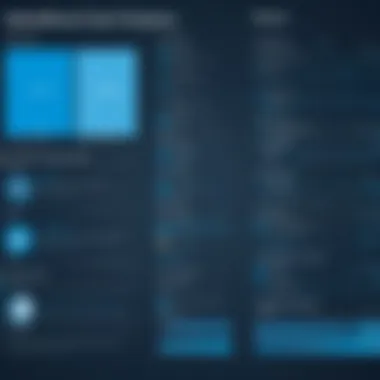

In today’s data-driven era, analytics plays a pivotal role in shaping decisions that define organizational success. As businesses accumulate increasingly vast amounts of data, the capacity to derive actionable insights becomes paramount.
- Competitive Edge: Companies leveraging advanced analytics can stay ahead of market trends, swiftly pivoting strategies based on real-time data.
- Customer Insights: Understanding customer behavior through analytics can lead to enhanced personalization, improving customer experiences and retention.
- Resource Optimization: Through precise data interpretation, organizations can identify operational inefficiencies, enabling better resource allocation and reduced costs.
The reliance on analytics as a cornerstone of strategy underscores how fundamentally important tools like Salesforce Tableau CRM are to modern enterprises. Organizations must not only collect data but also equip themselves with the means to analyze and interpret it effectively, ensuring informed decisions are made every step of the way.
Understanding Pricing Models
In the fast-evolving landscape of business analytics, grasping the nuances of pricing models is akin to navigating a ship through a foggy sea. As organizations delve into Salesforce Tableau CRM, understanding these pricing structures becomes indispensable. With diverse tiers, each offering its own set of features, decision-makers must examine not only the price tags but also what they unlock for their companies.
Evaluating pricing models helps organizations align their budget with their specific needs and strategic goals. The right pricing model can mean the difference between a solution that enhances decision-making processes and one that becomes a financial burden.
Flat Rate vs. Tiered Pricing
Flat rate pricing presents a straightforward approach where one price covers everything within a package. This model can appeal to small businesses operating on tighter budgets since it allows them to manage expenses without variable costs creeping in unexpectedly. However, this simplicity can also lead to issues. For instance, some users may find themselves paying for features that they might not ever use.
On the other hand, tiered pricing divides service options into several levels, which allows users to choose a plan that best suits their requirements. This approach can be beneficial for larger organizations that require specific functionalities. Yet, it also carries the risk of complexity; as users sift through various options, they may feel overwhelmed by the sheer number of choices.
"Understanding the differences between flat rate and tiered pricing is crucial for informed decision-making in tool selection."
Examples of where flat rate pricing shines include platforms that provide a single suite of features without add-ons. Conversely, tiered pricing can be seen in industries like cloud services—where companies may need storage, processor power, or advanced analytics to different extents.
Subscription-Based Pricing Explained
Subscription-based pricing has become increasingly popular, allowing businesses to pay on a recurring basis, whether monthly or annually. This model lets organizations budget more effectively, as they know exactly what to expect in terms of expenses. In many cases, this pricing structure comes with the added benefit of consistent updates and support, ensuring the software remains relevant amid technological advancements.
However, this recurring cost can stack up over time. It’s essential for companies to evaluate whether the continued fees justify the value received from the software.
The subscription model is often favored for its flexibility—allowing businesses to scale upwards or downwards depending on their needs. Organizations must take stock of their analytics requirements and growth ambitions to determine if this model genuinely fits their trajectory
In sum, understanding the various pricing models—like flat rate, tiered, and subscription—enables businesses to make informed software investments. Scrutinizing these pricing structures not only fosters smarter financial decisions but also leads to better resource allocation in pursuit of organizational goals.
Salesforce Tableau CRM Pricing Tiers
Understanding the different pricing tiers of Salesforce Tableau CRM is crucial for any business looking to integrate this powerful tool into their operations. Each tier caters to varying organizational needs and budgets. An in-depth grasp of these tiers helps decision-makers select a plan that aligns with their analytics goals and resource availability. Not only does this insight influence cost-effectiveness, but it also determines how robust the analytics capabilities will be for an organization. Below, we will explore each of the tiers in detail, explaining their features and benefits.
Basic Plan Details
The Basic Plan is designed as the entry point for businesses. It targets those who are just stepping into the realm of data analytics. This plan includes foundational features necessary for performing essential data manipulation and visualization tasks. Typically, it offers users access to standard reporting tools, basic dashboards, and integration options with other Salesforce products.
With this plan, organizations can expect:
- Standard Reporting: Users can create simple reports that analyze performance and track KPIs.
- Data Integration: Basic connectivity with Salesforce CRM, making it easier to pull relevant data into Tableau.
- Dashboard Creation: Limited dashboard functionality that allows visualization of key metrics without overwhelming complexity.
While the Basic Plan is useful for small businesses or those with simpler analytics requirements, it may lack advanced features needed for scaling up.
Professional Plan Overview
The Professional Plan is a step up from Basic, providing more advanced features suited for growing organizations. This tier has enhanced analytics capabilities, allowing teams to dive deeper into their data. It is ideal for departments that need to perform comprehensive analysis without requiring the extensive functionalities of higher-tier plans.
Features of the Professional Plan include:
- Advanced Reporting Tools: Generate detailed reports and gain insights from complex data sets.
- Enhanced Data Connectors: Supports numerous data sources beyond Salesforce, providing a more holistic view of the business landscape.
- Collaboration Features: Several users can work on reports simultaneously, improving team efficiency.
This plan is increasingly attractive to medium-sized businesses that want more than the basics without breaking the bank on features they might not yet need.
Enterprise Plan Specifications
The Enterprise Plan offers the full suite of analytics tools that Salesforce Tableau CRM has to offer. This tier is intended for larger organizations that require sophisticated data strategies and insights. The features in this plan are designed to support extensive reporting and analysis, making it suitable for enterprises with extensive data operations.
Key aspects include:
- Comprehensive Analytics: Access to predictive analytics and advanced data modeling techniques to project future trends.
- Customizable Dashboards: Create tailored dashboards specific to departmental or project needs.
- Scalability: Designed to manage large quantities of data and user queries, making it a fit for larger datasets.
In essence, this plan ensures that large organizations can maximize their data analytics capabilities, enabling better decisions based on robust insights beyond just historical data.
Unlimited Plan Insights
As the name suggests, the Unlimited Plan features the most flexible and feature-rich capabilities available in Salesforce Tableau CRM. This tier is designed for businesses that require unlimited access to all tools and resources without constraints. It's particularly suited for organizations with expansive data needs that continuously evolve.
Highlights of the Unlimited Plan include:
- Unlimited Data Capacity: Handle large volumes of data without worrying about storage limits.
- Priority Support: Access to dedicated support channels and consultation sessions to optimize use of Tableau.
- Advanced Customization Options: Tailor the platform to suit the unique needs of various teams and projects, ensuring the right tools are always at hand.


This plan caters predominantly to enterprises, data-driven organizations, or those involved in industries reliant on extensive data analytics, such as financial services or healthcare.
"Selecting the correct pricing tier can make or break how effectively your organization leverages analytics tools like Salesforce Tableau CRM. Choose wisely to ensure you’re optimizing both functionality and cost."
In summary, understanding these pricing tiers thoroughly provides significant insight that can influence a company’s operational effectiveness and overall strategy. By carefully matching business requirements to the appropriate pricing tier, organizations set themselves up for success in leveraging data-driven insights.
Features Included in Pricing Plans
When it comes to Salesforce Tableau CRM, understanding the features bundled within each pricing plan is paramount. The functionality embedded in these platforms can greatly influence a company's decision-making process, making it essential to unpack each tier’s offerings. Features essentially determine how effectively an organization can leverage data analytics to drive insights and strategies.
Discussing features means diving into what users can expect from each plan. Whether a small startup or a large multinational, organizations tend to seek specific functionalities tailored to their workflows, compliance requirements, and overall business objectives. Thus, features act as the backbone of each pricing tier, justifying not only the cost but also the potential return on investment.
Core Features of Each Tier
Each pricing tier in Salesforce Tableau CRM brings forth a set of core features that can cater to different needs and business sizes. Here’s a breakdown:
- Basic Plan: This plan typically includes fundamental features such as data visualization capabilities, basic dashboards, and simple reporting tools. While it’s limited compared to more advanced offers, it’s often suitable for smaller teams or those just beginning their analytics journey.
- Professional Plan: Stepping up, this plan introduces collaboration features and more complex data connections. It allows teams to integrate various data sources seamlessly, ensuring richer analytical capabilities.
- Enterprise Plan: Designed for larger organizations, this tier provides extensive customization options, advanced data security features, and a wider range of integrations. Businesses often find this plan suitable for their sophisticated analytic needs.
- Unlimited Plan: As the name suggests, this plan offers every available feature for those who require all the bells and whistles. It includes not just core functionalities, but advanced support and training options as well.
Understanding these differences can empower decision-makers to select a plan that aligns perfectly with their operational needs, ensuring that no money is spent on features that won’t be used.
Advanced Analytics and Reporting Tools
Getting into the nitty-gritty of analytics, advanced tools can significantly change the game for organizations. These tools are often packed with powerful capabilities designed to enhance data analysis and reporting. Let’s explore what’s typically included in Salesforce Tableau CRM:
- Predictive Analytics: Many higher tiers offer predictive capabilities that help forecast business outcomes based on historical data trends. This can allow stakeholders to make informed decisions backed by data.
- Real-time Reporting: Speed is of the essence. Advanced reporting tools often enable real-time data analysis, which means organizations can react to emerging trends or issues as they happen.
- Customizable Dashboards: Users can design tailored dashboards that meet specific metrics most relevant to their business workflow. This personalization helps teams focus on what’s crucial without the distraction of irrelevant data.
- Collaboration Features: With advanced tools, collaboration is often easier. Teams can share insights instantly, enhance communication, and work together in real-time, which is vital for today’s hybrid working environments.
As businesses grow in complexity, having smart analytics tools at your fingertips can mean the difference between thriving and just surviving.
In closing this section, it becomes clear that features included in the pricing plans of Salesforce Tableau CRM are not merely additional options; they are critical components that determine how effectively a business can harness its data. The decision-makers must assess not only their current needs but also anticipate future demands when evaluating these features.
Additional Costs and Considerations
When diving into the pricing of Salesforce Tableau CRM, focusing only on the base fee can be likened to only seeing the tip of the iceberg. Beneath that surface, there are additional costs and considerations that may significantly impact the overall investment businesses make in this powerful analytics tool. Having a clear understanding of these elements is crucial for any organization looking to optimize their software spend.
Customization and Add-Ons
Customization is often one of the key factors that can elevate Salesforce Tableau CRM from a standard analytics tool to a tailored solution that meets specific business needs. While the default offerings in each pricing tier provide a solid foundation, there is frequently a desire to mold these tools further to align with unique operational requirements.
Organizations might consider incorporating various add-ons such as specialized reporting templates or integrations with other software systems, both of which can enhance functionalities. For example, integrating Tableau CRM with your existing Salesforce ecosystem can yield more streamlined workflows and powerful analyses. But beware, these enhancements often come with an additional price tag.
It’s wise to budget for these extras, which can sometimes skyrocket costs depending on scope and scale. If you foresee needing extensive customization, it could be beneficial to evaluate how these costs stack up against the anticipated gains in performance and efficiency. Approaching customization with clarity can mean the difference between a successful implementation and a financial trap.
Training and Support Expenses
Equally burdensome can be the costs associated with training and ongoing support. To ensure full utilization of Salesforce Tableau CRM, substantial investment in training your team is non-negotiable.
Training programs may be offered by Salesforce, but they are often an additional cost. Organizations must weigh the benefits of these programs against developing in-house training solutions. Here are some common expenses to consider:
- Initial Training Sessions: Many companies opt for early-stage training to get teams acquainted with the new system. This can involve workshops, webinars, or hands-on sessions, all of which usually come at a price.
- Ongoing Support: After initial implementation, businesses might require continual support to troubleshoot issues or maximize feature use. This might necessitate purchasing service plans or subscription packages that provide access to on-call experts.
- Documentation and Resources: Having adequate documentation and resources available to employees ensures they can utilize Tableau CRM effectively. Whether through digital manuals or onsite policies, the associated costs can stack up quickly.
"Investing in training is not just an additional cost; it's an investment in your team's success"
By taking the time to evaluate these additional costs and considerations, businesses ensure that their budget allocations are thorough and complete. This groundwork not only enhances ROI but also sets the stage for success in harnessing the full power of Salesforce Tableau CRM.
Evaluating Value for Different Organizations
Understanding the value of Salesforce Tableau CRM for various organizations is crucial. Different businesses have unique needs, resources, and goals that influence how they perceive value in software solutions. Evaluating value shouldn't just be about price; it's about the return on investment and how well the platform meets the specific needs of its users.
Businesses should reflect on several elements when determining value:
- Cost vs. Benefit: It's important to calculate whether the features and benefits provided by Salesforce Tableau CRM justify the investment. Features such as data visualization, real-time insights, and reporting capabilities can elevate decision-making processes, increasing overall efficiency.
- Scalability: Companies need solutions that can grow with them. An effective analytics tool must adapt to changing business conditions. Tableau CRM provides scalability options, making it suitable for both budding enterprises and large corporations.
- User Adoption: Another intangible aspect of value is ease of use. If staff struggles to engage with the software fully, it reduces the potential benefits.
"Adopting Salesforce Tableau CRM not only means investing in tech but investing in the future of operations."
Maintaining an eye on value helps organizations make informed decisions, keeping resource allocation optimized while positioning themselves in a competitive landscape.
Small Businesses vs. Large Enterprises
When it comes to small businesses as opposed to large enterprises, the valuation of Salesforce Tableau CRM can differ quite a bit. For small enterprises, budget constraints often dictate how software is purchased. A basic plan might suffice for a small company just getting on its feet, allowing them to dip their toes into analytics without the overwhelming complexity of higher tiers. They can start simple with essential data visualization tools that fuel basic reporting needs.
By contrast, large enterprises might find the Enterprise or Unlimited Plans more fitting. They usually have vast amounts of data to parse and disseminate, so advanced analytics and customization options become indispensable. Bigger players benefit from premium features like automated dashboards and higher data storage capacity, which foster the ability to make comprehensive data-driven decisions swiftly.
Industry-Specific Pricing Insights


Different industries approach pricing in unique ways based on the challenges they face. For instance, healthcare companies might prioritize compliance features and patient data metrics, which influence their choice of Tableau CRM plan. Conversely, retail organizations may be more interested in real-time sales analytics and consumer behavior trends.
Additionally, organizations within the tech sector may focus on integration capabilities with other software, wanting seamless workflows. This leads to potential adjustments in how pricing tiers are interpreted; a technology company may find immense value in add-ons and customization which they might not need in a more traditional industry.
Understanding these nuances ensures that companies choose the right plans tailored to their industry demands and situational challenges, resulting in a more effective analytics strategy.
Comparison with Competitors
In today’s crowded analytics landscape, understanding how Salesforce Tableau CRM stacks up against its competitors is vital. This section sheds light on the nuances of these comparisons, allowing businesses to make informed decisions when investing in the right tools for their analytics needs. Different platforms have unique strengths and capabilities; knowing these can help organizations discern whether Tableau CRM delivers the value that aligns with their strategic goals.
Tableau vs. Power BI
When putting Tableau against Power BI, the first aspect to consider is user experience. Tableau’s interface caters to users seeking high-end data visualization. It provides a smoother, more intuitive workflow for crafting complex dashboards. In contrast, Power BI connects seamlessly to various Microsoft products, offering an advantage for companies deeply entrenched in that ecosystem.
Cost is also a crucial factor. Power BI generally presents a more budget-friendly option, making it enticing for smaller businesses or those just starting out in analytics. However, as organizations grow, they often find Tableau’s offerings can address more intricate their data needs.
- Key Points of Comparison:
- User Interface: Tableau is seen as more visual-centric; Power BI offers straightforward integration with Microsoft tools.
- Pricing Models: Tableau tends to have a higher entry cost but may offer advanced features worth the investment.
- Performance and Scalability: For very large datasets, Tableau often excels, while Power BI may struggle somewhat in enterprise environments.
A large financial services company observed significant improvements in their reporting agility after switching from Power BI to Tableau, reflecting the need to assess the right fit based on organizational size and complexity.
Salesforce Tableau CRM vs. Other Analytics Platforms
Within the vast sea of analytics platforms, Salesforce Tableau CRM often finds itself competing against other notable players, such as Qlik and Looker. One of its standout features is the robust integration with Salesforce’s CRM. This feature enables businesses already using Salesforce to leverage their existing data with less friction than with platforms that lack this seamless connectivity.
- Competitive Advantages:
- Integration: The synergy between Tableau and Salesforce products typically leads to smoother workflows and data retrieval.
- Visualization Capabilities: Tableau is widely regarded for its advanced visualization techniques, putting it in a different league.
- Community and Support: Being a part of Salesforce allows users access to vast resources including forums and support networks, which can enhance the overall user experience.
Despite the premium pricing, many organizations feel that the level of sophistication offered justifies the cost, particularly when addressing complex analytical queries.
"The right analytics platform isn’t the cheapest, but rather the one that aligns with your data strategy and enhances capabilities across your teams."
In summary, evaluating Salesforce Tableau CRM against its competitors reveals a mixture of strengths and weaknesses. Organizations need to consider their specific needs, existing systems, and budget restrictions to make the most informed choice in their analytics investments.
User Testimonials and Case Studies
In the realm of software purchasing, especially in advanced analytics as offered by Salesforce Tableau CRM, real-world experiences speak volumes. Users' testimonials and case studies don’t just serve as proof; they provide invaluable insights into the actual benefits and challenges faced during implementation. Engaging with such narratives helps potential users grasp how the product performs in real-time scenarios, beyond the glossy brochures and sales pitches.
Success Stories of Implementation
Consider Sarah, a marketing director at a mid-size firm, who recounts her team’s transformation after integrating Salesforce Tableau CRM. The first month post-implementation saw a 30% increase in lead conversions. This spike, she explains, was largely due to the ease of access to dashboards that offered a holistic view of customer behavior. She noted, "Before Tableau, our data was locked away in silos. Now it’s like we have a 360-degree view of our clients."
Such stories emphasize the practical applications of Tableau CRM and its potential impact on business decisions. These success narratives not only motivate new users but also serve as a reminder of the system's scalability.
- Flexibility: Businesses, small or large, find the CRM adaptable to their changing needs.
- Integration Capabilities: Many users highlight how seamlessly Tableau ties into existing Salesforce ecosystems, making setups more straightforward and less daunting.
Challenges Faced by Organizations
Despite the impressive testimonials, not every implementation is smooth sailing. Take Jake’s experience, a CFO at a large retail chain. While he hailed Tableau CRM’s intuitive design, he faced workforce resistance. "Getting my team onboard was a battle," he said. "They were used to old methods and reluctant to push through the new software."
This highlights a common barrier many organizations encounter when shifting to modern solutions. Training and adaptation periods can feel overwhelming.
- Training Needs: A significant chunk of feedback revolves around the need for comprehensive training programs to ease the transition.
- Initial Costs: Users often grapple with the upfront expenses, considering additional training fees, making them rethink their strategies.
"Every silver lining has a cloud. With the advantages that come with Salesforce Tableau CRM, challenges such as employee adaptation should not be overlooked."
Thus, to ensure a successful rollout, businesses are encouraged to factor in such user experiences and testimonials as a prelude to implementation, recognizing both triumphs and hurdles. This not only aids in setting realistic expectations but also underscores the importance of support from different organizational tiers during the transition.
Ending and Recommendations
In any exploration of pricing models, especially for tools integral to data analysis like Salesforce Tableau CRM, concluding with informed recommendations is essential. This section emphasizes a holistic view of the considerations surrounding decision-making, targets particular nuances relevant to different organizational scales, and discusses the pressing need for a thorough understanding in the purchasing process.
Understanding the pricing structures not only aids organizations in selecting the right tier but also helps in optimizing operations within the budget constraints. Misunderstandings about features included in various plans can lead to overspending or, worst, underutilization of the platform’s capabilities.
Summarizing Key Takeaways
- Diverse Pricing Tiers: Salesforce Tableau CRM offers four distinct pricing tiers - Basic, Professional, Enterprise, and Unlimited. Each tier caters to unique business needs and budgets, suggesting a flexible approach to analytics and insights.
- Features Matter: It’s crucial for businesses to carefully evaluate what features are bundled with each plan. Powerful analytics tools often come with higher tiers but can provide significant returns on investment.
- Customization and Add-Ons: Each organization's needs differ; customization options can lead to additional costs. Therefore, a clear assessment of what features are essential for specific operations should come before anything.
- Training is Key: Alongside software costs, businesses need to consider the training and support services to ensure effective utilization. The more complex the tool, the steeper the learning curve may be.
- Value vs. Price: Ultimately, organizations must weigh the benefits of each pricing tier against the accompanying costs to find the right balance for their operational needs. Not all features may justify the expense for smaller teams or startups.
Guidance for Decision-Makers
For those tasked with navigating pricing decisions in Salesforce Tableau CRM, a strategic approach is beneficial:
- Assess Organizational Needs: Start with a clear outline of what your organization aims to achieve through data analytics. Define priorities, and use these to guide discussions around which tier aligns with those needs.
- Engage Stakeholders: Involve key team members early in the decision-making process. Their insights on operational challenges will inform a better fit with the potential solutions offered by Salesforce Tableau CRM.
- Trial Periods: Leverage any available trial periods to get familiar with features across different tiers. This hands-on experience will aid in assessing the suitability of the platform for your specific requirements.
- Cost-Benefit Analysis: Conduct a detailed analysis comparing the expected benefits against actual costs. It may become clear that higher investments in robust features could yield greater efficiencies in the long run.
- Future-Proofing: As organizations grow, their analytics needs evolve. Ensure that the chosen plan allows for scalability and adaptability to changing business landscapes.
Investing in Salesforce Tableau CRM is not merely a financial decision. It’s about enhancing analytics capabilities to drive better business decisions.
In summation, navigating the pricing landscape of Salesforce Tableau CRM calls for a well-informed approach that balances feature needs with budget capabilities. The emphasis should always be on aligning the chosen plan with the organization's strategic goals and operational demands.















