Exploring Remote Tools in B2B Software Solutions


Intro
The shift towards remote work is not just a trend; it is a significant evolution in the way businesses function. Remote tools have become essential in facilitating collaboration and productivity in a world that thrives on connectivity. This article will explore the landscape of remote tools specifically within B2B software solutions. A deep understanding of these tools can empower organizations to make informed decisions, optimizing their operations for efficiency.
We'll examine the various categories of remote tools that are currently available. Each category offers unique functionalities tailored to different business needs. Furthermore, it is critical to assess the advantages and challenges that these tools present to ensure the best fit for any organization. This comprehensive overview serves not only as an introduction but also as a resource for decision-makers and stakeholders in the B2B environment. Through insights and expert opinions, we aim to illuminate the complexities of adopting remote tools in the workplace.
As businesses navigate this changing landscape, understanding these tools becomes paramount to achieving productivity and effective collaboration.
Prolusion to Remote Tools
The rise of digital connectivity has caused a significant paradigm shift in how businesses function. Remote tools have become essential in modern B2B software solutions as they facilitate efficient workflows and improve collaboration. Their importance cannot be overstated.
Remote tools enable communication among team members regardless of their physical locations. Tools such as Zoom and Slack offer robust solutions for video conferencing and messaging. This capability allows businesses to maintain productivity and continuity irrespective of external circumstances like pandemics or natural disasters.
Moreover, remote tools play a crucial role in project management and collaboration. Platforms like Trello and Asana allow teams to track tasks, share files, and collaborate on projects seamlessly. These tools allow for transparency in workflows and enhance accountability among team members.
Key Considerations:
When choosing remote tools, businesses should prioritize user experience and integration with existing systems. Tools must be intuitive to minimize the learning curve for employees. Additionally, effective remote tools should integrate easily with current workflows and existing software solutions.
Benefits of Remote Tools:
- Flexibility: Employees can work from any location, improving work-life balance.
- Cost Savings: Businesses save on overhead costs related to physical office spaces.
- Increased Productivity: With the right tools, teams can work more efficiently and meet deadlines.
In summary, remote tools are more than just technology; they are a crucial component of a successful remote work strategy. As businesses continue to navigate this digital landscape, understanding the functionalities and advantages of these tools will be paramount for decision-makers and stakeholders alike.
"In a world where remote work is normal, the right tools are not just beneficial; they are essential for survival."
By embracing remote tools, organizations can prepare for a future where flexibility and adaptability shape business operations.
The Evolution of Remote Work
The evolution of remote work represents a fundamental shift in how businesses operate. Understanding this transition is crucial for recognizing the implications of remote tools in B2B software solutions. The evolution is marked by historical developments, technological advancements, and changing workforce expectations. These factors have converged to reshape the workplace dynamics and introduce flexibility in business operations. This section will explore these distinct elements that contributed to the advancement of remote work.
Historical Context
Remote work is not a new concept. Historically, it can be traced back to various models, such as telecommuting initiated in the 1970s. However, it was often limited and viewed as a privilege rather than a standard practice. Businesses traditionally relied on physical office spaces to enhance communication and culture. Over time, the rise of the internet began to change perceptions, heralding the beginnings of a more flexible work arrangement. The advent of virtual technologies allowed for more significant remote interactions, paving the way for more widespread adoption. Companies slowly began to recognize that productivity could be maintained outside office walls.
Impact of Technology Advancements
Technological advancements have played a pivotal role in facilitating the remote work environment. The introduction of high-speed internet, cloud computing, and mobile devices has made it feasible to work from virtually anywhere. Essentials like collaboration software and project management tools emerged as critical components for successful remote operations. Solutions like Slack and Microsoft Teams offer platforms where teams communicate seamlessly, irrespective of geographical barriers. Additionally, video conferencing applications like Zoom have bridged gaps, enabling face-to-face interactions despite physical distances. This technological framework supports various tasks, enhancing productivity and contributing to the effectiveness of remote work.
Changing Workforce Expectations
As the landscape of work has evolved, so have the expectations of employees. The modern workforce values flexibility and work-life balance more than previous generations. Many employees now prioritize choices in work arrangements, seeking a blend of professional fulfillment and personal well-being. Remote work has become a vital element for attracting and retaining talent. Businesses that adapt to these changing expectations can gain a competitive edge. The ability to work remotely opens up broader hiring opportunities, as companies are no longer limited by local talent pools. This shift demands that organizations reassess their policies, technologies, and culture to meet the new norms of the working environment.
"The work landscape is rapidly evolving, and understanding remote work dynamics is essential for businesses aiming to thrive in this new era."
Categories of Remote Tools
Understanding the categories of remote tools is crucial in navigating the B2B software landscape. These tools shape not only how teams communicate and collaborate, but also how they maintain productivity and manage their workflow. Each category serves a specific purpose, addressing various aspects of remote work and providing solutions to unique challenges.
Communication Tools
Communication tools facilitate the exchange of ideas and information across distances, making them essential in remote work settings.
Video Conferencing Software
Video conferencing software enables real-time face-to-face interactions. This software offers a key characteristic of visual communication, which can enhance engagement and understanding among team members. Platforms like Zoom and Microsoft Teams are popular choices in the B2B space. A unique feature of these applications is screen sharing, which allows participants to view presentations or collaborate on documents effectively. However, potential challenges include connectivity issues and the fatigue associated with prolonged virtual meetings.
Instant Messaging Platforms
Instant messaging platforms support dynamic and quick communications. They often provide an informal space for quick questions and discussions, which can improve team responsiveness. Slack is a widely-used example. A defining characteristic is the ability to create channels or groups for specific topics, enhancing organization. One disadvantage can be information overload, as constant notifications may distract workers from their tasks.
Email Management Tools
Email management tools streamline email communication. The key characteristic of these tools is their ability to organize and prioritize messages, ensuring important communications do not get lost. Tools like Outlook or Gmail offer features like automated sorting and reminders. While email remains a formal means of communication, it can also lead to delays in responses, as recipients may not check their emails frequently.
Collaboration Platforms
Collaboration platforms are designed to enhance teamwork, allowing multiple individuals to work towards a common goal.


Project Management Software
Project management software provides structures for organizing tasks and deadlines. Tools like Asana and Trello are common in B2B settings. A significant feature of these platforms is task assignment, which enables clearer accountability. Despite their benefits, they might require initial setting-up time, which can be seen as a disadvantage during busy project periods.
File Sharing Solutions
File sharing solutions enable teams to exchange documents and resources securely. Dropbox exemplifies this category. A critical characteristic is the ability to share files in real-time, facilitating collaboration on projects. However, concerns about data privacy and security are associated with using these tools, particularly for sensitive information.
Collaborative Document Editors
Collaborative document editors allow multiple users to work on a single document simultaneously. Google Docs is a leading example. The standout feature of this type of tool is version history, which preserves changes made by different users. This transparency can be advantageous but may lead to confusion with numerous edits if not managed correctly.
Productivity Applications
Productivity applications enhance efficiency by streamlining tasks and processes.
Time Tracking Tools
Time tracking tools help measure how much time is spent on various activities. Tools like Toggl are popular choices. The primary characteristic is reporting, which can provide insights into productivity patterns. A downside may include the administrative burden of tracking time continuously, which can feel tedious for some users.
Task Automation Software
Task automation software simplifies repetitive tasks. Zapier is a notable example that integrates with many other applications. The main advantage is significant time savings by automating workflows, allowing employees to focus on high-value tasks. However, there's a learning curve to configure automations accurately.
Virtual Workspaces
Virtual workspaces create an environment where teams can collaborate digitally in real-time. Tools like Miro offer visual collaboration features. The key advantage is the flexibility of using various integrated tools. On the other hand, the experience depends heavily on internet bandwidth which can hinder usability.
Understanding these categories of remote tools provides a framework for businesses to make informed decisions about the tools they adopt, optimizing their operations and workforce effectiveness.
Key Features of Effective Remote Tools
To optimize the functionality of remote tools within B2B software solutions, specific features are crucial. These features enhance user experience, facilitate integration with existing systems, and ensure security compliance. Businesses need to prioritize these elements when selecting remote tools, as they directly influence productivity and employee satisfaction.
User Interface and Experience
A well-designed user interface (UI) is vital for remote tools. Users must navigate the software with ease, as complex designs can lead to frustration and decrease efficiency. A clear layout, intuitive navigation, and accessible features are essential. Tools that minimize the learning curve allow teams to adopt them quickly. Attention to detail in usability can drive higher engagement and lower resistance from users.
Moreover, a positive user experience (UX) encompasses responsiveness and performance. For instance, tools that provide seamless mobile access or operate efficiently on various devices are beneficial. Employing a user-centric design approach can enhance overall satisfaction and retention rates for remote software products.
Integration Capabilities
Integration capabilities are another critical feature. Businesses use various software products, and remote tools must connect easily with them. Tools that offer Application Programming Interfaces (APIs) allow organizations to link their systems, eliminating data silos. This synchronization is crucial for maintaining workflows.
Additionally, many organizations rely on specific software tools for operations, such as Salesforce or Slack. Remote tools that provide pre-built integrations facilitate data sharing across platforms. This capability reduces manual entry, which can be error-prone. A robust ecosystem of integrations ensures that an organization can scale its toolset efficiently, adapting to changing business needs.
Security and Compliance
As remote work expands, security and compliance features must be a priority. Companies face threats from data breaches, which can damage their reputation and finances. Remote tools should incorporate security measures like end-to-end encryption and multi-factor authentication. These features protect sensitive information from unauthorized access.
Moreover, adherence to regulatory standards like GDPR or HIPAA is vital. Remote tools must provide compliance features that ensure organizations meet these rules. This compliance is not only essential for avoiding legal issues; it also builds trust with clients and employees. In a digital world, security is non-negotiable and must be part of the selection criteria for effective remote tools.
"Selecting the right remote tool requires careful consideration of UI, integration, and security features. These elements are essential for effective remote work within B2B settings."
Benefits of Remote Tools for Businesses
The use of remote tools in business settings has become crucial. Organizations are exploring how these tools can enhance their operations, boost efficiency, and encourage productivity among remote teams. The discussion around benefits is rich and far-reaching, addressing not just operational improvements but also strategic advantages that can lead to a competitive edge.
Enhanced Collaboration
Remote tools significantly improve collaboration. In a typical office, team members can quickly turn to one another for input or assistance. However, remote work complicates this dynamic. Tools such as Slack or Microsoft Teams facilitate real-time communication. Video conferencing applications like Zoom allow face-to-face interactions, which can be more personal than emails or texts.
When teams utilize collaborative platforms, such as Google Workspace or Trello, they can work on documents and projects simultaneously. This fosters a sense of teamwork that can sometimes be lost in remote environments. This means that projects can accelerate through continuous feedback and iteration.
"Effective remote tools mitigate the isolation often felt in remote work and create a virtual team space."
Increased Flexibility
Flexibility is another vital benefit of deploying remote tools. Employees can work from locations that suit them, which can lead to higher job satisfaction. This flexibility enables businesses to recruit talent from diverse geographical areas, not limited by proximity to a physical office. Furthermore, some remote tools support asynchronous work. This means that teams can operate without needing all members to be online at the same time.
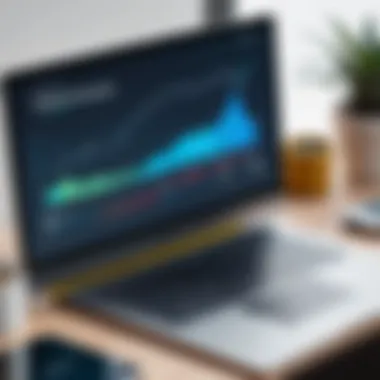

Some applications, like Asana or Basecamp, accommodate asynchronous discussions, allowing employees to contribute when they are viable. This flexibility in work schedules can cater to different time zones or personal commitments, enhancing overall productivity. This can particularly benefit businesses that operate globally.
Cost-Effectiveness
Cost-effectiveness is a critical factor for many businesses considering remote tools. The implementation of these tools can lead to reduced overhead costs. Businesses often find savings on office space, utilities, and other expenses related to maintaining a physical workspace. Moreover, many remote tools operate on tier pricing models, meaning companies can choose the size and scope that fits their budget.
Furthermore, the increase in productivity can lead to an enhanced bottom line. With tools designed to streamline processes, employees can focus on their core responsibilities rather than time-consuming manual tasks. Tools like Zapier enable automation of numerous workflows, which can save both time and resources.
Challenges in Adopting Remote Tools
The integration of remote tools into business operations, while advantageous, does not come without certain challenges. Recognizing and understanding these challenges is crucial for businesses, especially in the B2B sector. Addressing them effectively can determine the success or failure of tool implementation. This section will explore the technical difficulties, user resistance, and security risks associated with adopting remote tools. Each aspect is essential, providing insights into considerations businesses must evaluate during the adoption process.
Technical Difficulties
Adopting remote tools may lead to various technical difficulties that can hinder productivity. Issues can arise during initial setup, system integration, or ongoing operation. Some common technical challenges include:
- Compatibility Issues: New tools may not function harmoniously with existing software, leading to disruptions.
- Performance Problems: Poor internet connectivity can affect the performance of cloud-based tools.
- User Interface Complexities: Complex interfaces may intimidate users, delaying their adaptation.
These technical problems can frustrate users and create inefficiencies. To mitigate these risks, organizations should conduct thorough tech assessments. They need to evaluate the compatibility of new tools with current systems, ensuring seamless integration. Providing ongoing technical support is also vital to address issues promptly, making the transition smoother.
User Resistance
User resistance is another significant obstacle to the successful adoption of remote tools. Resistance may stem from various factors, including:
- Change Aversion: Employees may prefer sticking with familiar tools, leading to hesitancy in adopting new ones.
- Fear of Job Security: With automation and new technologies, employees might fear job displacement.
- Perceived Complexity: If employees believe that new tools are too complex, they may resist their use.
To combat user resistance, it is crucial for management to involve employees early in the process. Communicating the benefits of new tools can enhance buy-in. Additionally, offering training sessions can ease fears around complexity and help employees feel more comfortable with the technologies.
Security Risks
Security is a paramount concern while implementing remote tools. Businesses handling sensitive data face significant risks, which can include:
- Data Breaches: Inadequate security protocols can expose sensitive business or customer data.
- Unauthorized Access: Poor authentication processes may allow unauthorized users to access critical systems.
- Compliance Challenges: Remote tools must adhere to regulations like GDPR and HIPAA.
To manage these risks, organizations need to prioritize security measures. This includes employing encryption, regularly updating software, and implementing multi-factor authentication. Compliance with industry standards should always be observed throughout the organization to avoid penalties.
"Adopting remote tools requires careful consideration of technical, user, and security challenges to ensure effective implementation."
In sum, while remote tools offer numerous benefits, recognizing challenges like technical difficulties, user resistance, and security risks is essential. Businesses equipped with a clear strategy to address these challenges will stand a better chance of achieving successful implementation of remote tools.
Best Practices for Implementing Remote Tools
Implementing remote tools effectively is crucial for optimizing their potential within a business. As organizations adapt to the remote work landscape, it becomes imperative to understand not just the tools themselves, but also the approach to their implementation. Implementing remote tools with best practices leads to better user acceptance, increased efficiency, and ultimately, enhanced productivity. Here are several components that contribute to a successful integration of remote tools into business operations.
Assessing Business Needs
Understanding the specific needs of a business is pivotal before selecting and deploying any remote tool. Each organization has unique workflows, challenges, and objectives that require tailored solutions. This entails conducting a thorough needs assessment, which typically involves:
- Analyzing the current workflows within the organization.
- Identifying pain points linked to remote collaboration and communication.
- Engaging employees to gather insights on their specific requirements and preferences.
The results of this assessment can aid in selecting appropriate tools that align with the organizational goals. It ensures that the tools chosen are not just powerful but also relevant to the tasks they are meant to support. When remote tools are well-suited to the business's needs, adoption rates will likely increase, fostering a productive environment.
Training and Support
Even the most sophisticated remote tools can fall short if users are not adequately trained. A robust training program is necessary to ensure that employees are confident in using these tools effectively. Key focus areas for training and support include:
- Comprehensive onboarding processes that cover all basic and advanced features of the tool.
- Ongoing support channels, such as help desks or chatbots, to assist users with issues as they arise.
- Regular workshops and training sessions to keep employees updated on new features and best practices.
By investing in training, businesses help to minimize frustration and ambiguity among staff. This investment not only boosts overall productivity but also enhances employee satisfaction, as individuals feel equipped to perform their roles efficiently.
Regular Feedback and Iteration
The implementation of remote tools should not be static but rather evolve based on user feedback. Establishing a feedback loop is essential for continuous improvement. Regular check-ins and surveys can reveal important insights into:
- What features users find beneficial or cumbersome.
- Areas where further training or support might be needed.
- Potential enhancements based on changing business needs or technological advancements.
This iterative approach makes it possible for organizations to remain agile, adapting their tools and processes in response to user experiences. Ultimately, fostering an environment where feedback is actively sought and valued can lead to more effective use of remote tools, ensuring they fit seamlessly into the organizational workflow.
**"Adopting best practices in remote tool implementation creates a pathway for higher efficiency and employee engagement."


By investing effort into assessing needs, training, and maintaining an open line for feedback, organizations can maximize the potential of remote tools. This preparedness can offer a distinct competitive advantage as businesses navigate the complexities of remote work.
Case Studies of Successful Remote Tool Implementations
The examination of case studies related to remote tool implementations offers a practical perspective on how businesses can effectively utilize technology to foster collaboration and enhance productivity. These real-world examples provide valuable insights into the choices organizations make when adopting remote tools, the outcomes of these decisions, and the lessons learned in the process. By analyzing diverse sectors such as tech, healthcare, and education, businesses can draw parallels and apply successful strategies within their own frameworks. This section aims to elucidate these characteristics through specific case examples, emphasizing the practical applications of remote tools.
Tech Industry Example
In the tech sector, companies like Slack have revolutionized communication and project management. Slack adopted its own messaging tool to streamline internal communication. This tool provided a platform for real-time messaging and channel organizing, which improved responsiveness.
With integrations to tools like Google Drive and Trello, teams could easily share ideas and track progress.
Key outcomes from this implementation included:
- Increased productivity
- Reduction in email clutter
- Enhanced team engagement
The reliance on a centralized communication platform resulted in improved workflows, fostering creativity and collaboration across multiple departments.
Healthcare Sector Implementation
In healthcare, the adoption of remote tools is crucial given the need for efficient communication among healthcare professionals. The Cleveland Clinic implemented Microsoft Teams for secure communication between staff and departments.
This tool enabled video consultations and file sharing while maintaining HIPAA compliance, which is critical in this industry. The result was a more responsive medical team that could coordinate patient care effectively.
Benefits included:
- Improved patient interaction
- Enhanced interdepartmental communication
- Streamlined administrative processes
The success of this approach shows how remote tools can catalyze improvements in patient care and operational efficiency.
Education Sector Adaptation
Educational institutions have also capitalized on remote tools. For instance, Stanford University effectively utilized Zoom for remote learning during the pandemic. This switch was not merely a reaction; it was a strategic enhancement to their existing learning management systems.
By combining Zoom with platforms like Canvas, students and teachers maintained continuity in their education.
Evaluated benefits were:
- Flexibility in learning modes
- Greater accessibility for students
- Consistency in course delivery
Such adaptations showcase how education can evolve through remote technologies to meet modern demands.
These case studies illustrate that when remote tools are utilized thoughtfully, they can lead to significant improvements in collaboration, communication, and overall efficiency across various sectors.
Future Trends in Remote Tools
The landscape of remote tools continues to shift as new technologies emerge and user needs evolve. Understanding these trends is crucial for businesses looking to remain competitive in a fast-paced digital environment. The future of remote tools holds various innovations, especially in the areas of integration with artificial intelligence and adapting to workforces that adopt hybrid models.
Integration of AI and Automation
The role of artificial intelligence (AI) is increasing within remote tools. AI can automate mundane tasks, which allows teams to focus on high-value work. Tools equipped with AI capabilities can streamline workflows, analyze user behavior, and personalize the user experience. For instance, chatbots can enhance customer service by providing quick responses. This reduces workload for support teams and improves user satisfaction.
Moreover, AI-driven data analytics can provide organizations with insights into performance metrics. By analyzing patterns in how tools are used, companies can make informed decisions about future tool implementations and optimizations. An example of this is using AI to predict project timelines more accurately in project management software. Such predictions can empower teams to allocate resources more efficiently.
Remote Tools for Hybrid Workforces
As businesses are shifting towards hybrid work models, which combine both remote and in-office work, the evolution of remote tools needs to keep pace. Solutions must cater to diverse work environments. This requires flexibility in terms of accessibility and compatibility with various devices and networks. Tools must facilitate seamless communication and collaboration whether team members are in the office or working remotely.
Additionally, hybrid workforces face challenges in maintaining corporate culture and team cohesion. Tools that promote engagement and interaction are essential. Features like virtual team-building activities and informal chat channels can help bridge the gap. Companies will need to adopt remote tools that not only enhance productivity but also foster relationships among team members.
"To succeed in a hybrid work environment, organizations must invest in remote tools that can adapt and grow alongside their workforce needs."
The trends we observe today outline a future where remote tools are more integrated, efficient, and adaptable. This adaptability brings the possibility of better collaboration and productivity in diverse work settings. Investing in these future-oriented tools is vital for businesses aiming to thrive in the digital age.
Epilogue
Key considerations for the implementation of remote tools include:
- Alignment with business goals: It is crucial for companies to assess which tools best meet their specific operational needs.
- User adoption: Ensuring that employees are comfortable and proficient with tools is key to maximizing their potential benefits. Training should be prioritized during the rollout phase.
- Ongoing assessment: Regular evaluations of tool effectiveness can help organizations refine their approach and improve productivity.
The benefits of remote tools extend beyond mere convenience. They facilitate smoother workflows, reduce costs, and enable flexibility in work arrangements. Furthermore, the advancements in technology, such as artificial intelligence integration, will likely further enhance the capabilities of these tools, making them even more indispensable in the future.
"In a world that's increasingly virtual, the efficiency of remote tools will determine the success of many enterprises."
As businesses navigate the complexities of remote work, a strategic approach to selecting and implementing remote tools will be pivotal. Engaging stakeholders and considering user feedback can foster a culture that embraces change and innovation. Thus, organizations that effectively leverage remote tools will position themselves for growth and adaptability in an ever-evolving market.















