Top Remote Desktop Solutions: In-Depth Analysis for B2B
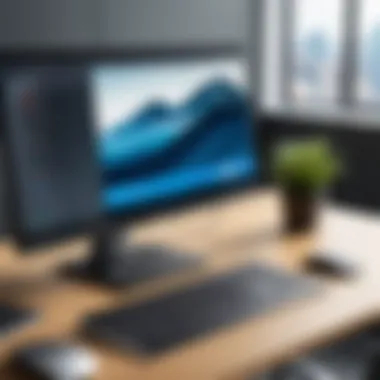

Intro
In today's fast-paced business environment, the need for efficient remote desktop solutions has become increasingly essential. B2B companies rely on these tools to enable seamless remote access and enhance productivity. As organizations navigate the complexities of hybrid work models and geographical barriers, selecting the right remote desktop software is critical. The landscape is vast, with numerous options available, each boasting unique features and strengths. This article aims to dissect these solutions, exploring their merits and guiding decision-makers toward an informed choice.
Key Features
Overview of Features
Remote desktop solutions come equipped with a variety of features designed to enhance user experience and operational efficiency. Among the most important are:
- Remote access: The ability to connect to a desktop or server from anywhere, allowing users to work effectively regardless of location.
- File transfer capabilities: Simplifying the exchange of files between devices can greatly improve collaboration.
- Multi-user support: This feature accommodates teams working simultaneously, boosting overall productivity.
- Cross-platform compatibility: Supports multiple operating systems, ensuring a flexible working environment.
- Security protocols: Implementing robust security measures is vital to protect sensitive data during remote sessions.
Unique Selling Points
When assessing different remote desktop solutions, certain unique selling points may stand out:
- Performance: Some solutions prioritize speed and responsiveness, ensuring minimal lag during use.
- User-friendly interface: A simple, intuitive design can significantly enhance user adoption rates and reduce the learning curve.
- Integration with existing systems: Compatibility with current infrastructure allows for smoother implementation and continuity of operations.
- Scalability: The ability to expand or reduce services according to changing business needs is crucial for growing companies.
"Choosing the right remote desktop solution can transform how teams work, enabling greater efficiency and collaboration across distances."
Pricing Structure
Tiered Pricing Plans
Understanding the pricing models of various remote desktop solutions is essential for businesses. Most offer tiered pricing plans that cater to different needs and budgets:
- Basic Plan: Ideal for small teams, providing essential features at an affordable price.
- Standard Plan: Aimed at medium-sized organizations, including additional functionalities like enhanced security and support.
- Enterprise Plan: Tailored for large corporations, featuring advanced capabilities, comprehensive security measures, and priority customer support.
Features by Plan
Each pricing tier typically comes with specific features:
- Basic Plan Features: Remote access, file transfer, and limited user support.
- Standard Plan Features: All Basic Plan features plus multi-user access, additional security protocols, and integrations.
- Enterprise Plan Features: Complete access to all features, including customization options, premium support, and advanced security measures.
By thoroughly analyzing these elements, organizations can ascertain which remote desktop solution aligns best with their operational requirements and budget.
Foreword to Remote Desktop Solutions
Remote desktop solutions are pivotal in today’s digitized landscape. They facilitate remote access to computers and networks, allowing users to operate their systems from virtually anywhere. This capability has become increasingly relevant as more businesses prioritize flexibility and remote work. Understanding the various aspects of remote desktop solutions can aid organizations in making informed decisions regarding their IT infrastructure.
Definition and Functionality
A remote desktop solution allows one computer to control or monitor another across a network. This functionality typically involves software that enables screen sharing, file transfer, and session management. Users can access desktop environments and applications as if they are directly in front of the machine. This technology can utilize various communication protocols and often relies on a stable internet connection.
Of note is the diversity in how these solutions can be deployed. They can either be cloud-based, requiring minimal setup, or on-premises, granting more control over data security. Understanding the balance between these two methods is crucial for organizations.
Importance in Modern Business
The emergence of remote work has reshaped how businesses operate, making remote desktop solutions essential. They not only enhance productivity but also improve collaboration among teams distributed globally.
The following elements highlight the significance of remote desktop technologies:
- Cost Efficiency: Companies can reduce overhead by allowing employees to work from home.
- Flexibility: Staff can access work systems from multiple locations, adapting to their needs.
- Disaster Recovery: In instances of hardware failure, remote desktop solutions often provide a backup access route, ensuring business continuity.
Moreover, these solutions cater to specific industries like IT support, where technicians can troubleshoot issues remotely without physical presence.
Remote desktop tools streamline workflows and promote efficiency, especially in dynamic market environments.
Understanding the definition and functionality of remote desktop solutions, as well as their critical role in modern business operations, sets a foundation for analyzing specific features and benefits in the subsequent sections.


Key Features of Reliable Remote Desktop Software
In the realm of remote desktop solutions, understanding key features can significantly influence decision-making processes for organizations. Each feature directly impacts usability, efficiency, and security. Therefore, it is essential to examine these aspects minutely.
User Interface and Ease of Use
A well-designed user interface can greatly improve the experience of both end-users and IT administrators. An intuitive layout with clear navigation helps new users to adapt quickly, minimizing training time. Ease of use is especially crucial in business environments where time is of the essence. This feature reduces the learning curve and increases productivity right from the start. A remote desktop software that offers a clean and uncluttered UI allows users to focus on tasks rather than figuring out how to operate the tool.
Performance and Speed
Performance is a cornerstone of any remote desktop solution. High-quality remote software should allow users to access their systems without significant lag. Speed is often determined by several factors, including network reliability and the software's efficiency. Organizations must look for solutions that optimize bandwidth effectively to minimize delays. A slower performance can lead to frustration and hinder productivity, thus affecting overall business outcomes.
Security Protocols
In an era where data breaches are common, robust security measures are non-negotiable. Reliable remote desktop software must incorporate several layers of security protocols. This includes data encryption, multi-factor authentication, and secure access controls. These elements are essential for protecting sensitive information from unauthorized access. Compliance with industry standards can also be a vital stipulation as many businesses operate under strict regulations.
Cross-Platform Compatibility
Companies often utilize a diverse array of devices and operating systems. Reliable remote desktop solutions should be compatible with various platforms, like Windows, macOS, Linux, and even mobile operating systems. This flexibility ensures that employees can work from a range of devices, adding convenience and adaptability to the work environment. Cross-platform capabilities enhance collaboration among teams, regardless of their device preferences.
Support and Maintenance
The longevity of any software solution partly relies on its support and maintenance. Companies should prioritize solutions that offer comprehensive customer support, including live chat, phone assistance, and thorough documentation. Regular updates and maintenance procedures should also be part of the package to ensure the software remains current and functional. A provider that is responsive to queries can save businesses significant time and frustration.
"Selecting a remote desktop solution means looking beyond the surface features; it's about securing a reliable tool that complements your operational needs."
In summary, understanding these key features enhances the decision-making process for companies looking for remote desktop solutions. Each feature plays a critical role in shaping user experience, ensuring secure data handling, and facilitating seamless performance. Organizations should weigh these considerations carefully to select a solution that truly fits their needs.
Comparative Analysis of Popular Remote Desktop Solutions
In evaluating remote desktop solutions, a comparative analysis is crucial. This method provides a clear benchmark to gauge products' effectiveness from various angles. Users often face multiple choices in the market, making it necessary to discern which option aligns with their specific needs. The comparative analysis goes beyond simple feature listings; it encompasses diverse considerations, including performance reliability, security levels, and user experiences.
This section aims to delve into the prominent options available today, providing a well-rounded understanding of each solution's strengths and shortcomings. With organizational efficiency at stake, decision-makers must grasp these factors to make informed choices.
Overview of Major Players
When analyzing remote desktop solutions, it is essential to focus on major industry players such as TeamViewer, AnyDesk, and Microsoft Remote Desktop. Each brings unique features that cater to different organizational requirements.
- TeamViewer: Known for its user-friendly interface, TeamViewer provides fast, secure access to various devices. It supports a wide range of platforms, making it appealing for businesses with diverse operating systems.
- AnyDesk: This solution emphasizes speed and low latency. The software operates efficiently on limited bandwidth, proving useful for remote access in varied network conditions.
- Microsoft Remote Desktop: Integrated within Windows, this solution offers seamless connectivity for businesses already embedded in Microsoft's ecosystem. Its familiarity and robustness make it a strong option for users.
Each player has garnered a unique user base, reflecting their adaptability and target audiences. Evaluating these options allows companies to identify which software best complements their infrastructure.
Feature Comparison
A systematic feature comparison helps businesses understand how remote desktop solutions align with operational demands. Key features to consider include:
- User Access Controls: The ability to manage who can access systems and data is vital. Solutions should offer customizable permissions.
- Session Recording: Some software allows session monitoring, which is crucial for compliance and training.
- File Transfer Capabilities: Quick file sharing is a must for remote work efficiency, and variations exist in how these tools handle transfers.
- Collaboration Tools: Integrated communication features enhance teamwork and streamline the workflow.
This comparative analysis sheds light on how each software meets different business needs. Understanding these features can guide organizations toward a product that increases productivity while ensuring security.
Pricing Structures
The cost of remote desktop solutions varies widely, and understanding pricing structures is essential for making a prudent financial decision. Many factors influence pricing, including:
- Subscription Models: Some companies adopt a monthly or annual subscription plan, while others require a one-time payment.
- Tiered Pricing: Features often expand with higher pricing tiers. Basic access might cover essential tools, whereas premium options could offer extensive support and advanced functionalities.
- Scalability: Companies need to consider how pricing changes as their teams grow. Flexible plans that accommodate increased user numbers without excessive costs are often preferable.
User Experiences and Testimonials
User experiences and testimonials play a critical role in evaluating remote desktop solutions. They provide insights that go beyond technical specifications, offering real-world evidence of how software performs in various settings. Organizations often rely on this feedback to shape their decisions, understanding what features are truly valuable in practice. Feedback from users can highlight strengths and weaknesses that may not be evident in promotional materials or formal reviews.


Case Studies
Case studies detail specific instances where remote desktop solutions have been implemented across different organizations. They offer compelling narratives that illustrate how companies utilize these tools to enhance their operations.
In one notable example, Tech Innovations Inc., a mid-sized software development company, adopted Microsoft's Remote Desktop Services. This change aimed to streamline access for remote developers. Within three months, Tech Innovations reported a 30% increase in productivity. Developers noted the ability to work seamlessly from various locations, allowing for more flexibility without compromising security.
Another case involves a healthcare provider that switched to TeamViewer to facilitate telemedicine services. By using this software, the provider successfully connected patients with specialists remotely. This integration helped reduce patient wait times by 40%. Patient testimonials highlighted the reliability and ease of use, especially during urgent consultations.
These case studies serve not only as proof of effectiveness but also as a resource for understanding the diverse applications of remote desktop solutions.
User Feedback Analysis
Analyzing user feedback reveals patterns that are invaluable for making informed choices. Organizations must consider various attributes reflected in user opinions, such as responsiveness, ease of integration, and overall satisfaction.
A survey of users across platforms like Reddit indicated a strong preference for solutions with intuitive interfaces and solid customer support. For instance, users of AnyDesk consistently praised the software’s low latency and simple setup process, which can make a significant difference during critical tasks or troubleshooting sessions.
Users often mention the importance of security features, particularly in industries that handle sensitive data. Positive comments regarding the encryption methods used in Splashtop underscore the value of robust security in maintaining user trust. Conversely, negative feedback usually pertains to connectivity issues or limited functionality in free versions of services, which can impede an organization's operations.
Understanding user experiences helps organizations find solutions that are not only functional but also meet the specific needs of their workforce.
Evaluating Security Measures
In the context of remote desktop solutions, evaluating security measures is paramount for organizations that prioritize data protection. As businesses increasingly rely on digital services, the risk of cyber threats escalates. Remote access tools become gateways that, if not secured properly, can lead to unauthorized access and data breaches. Hence, organizations must undertake comprehensive evaluations of the security frameworks provided by remote desktop solutions.
A robust security approach fosters user confidence and ensures compliance with regulations. Organizations must consider the security features offered by the software, the protocols it uses, and how it manages user access. This evaluation process lays the groundwork for informed decision-making regarding which remote desktop solution aligns effectively with their specific security requirements.
Data Encryption Standards
Data encryption is a fundamental component of any remote desktop solution's security portfolio. Encryption converts data into a code to prevent unauthorized access, ensuring that sensitive information remains protected during transfers. The strength of encryption standards can serve as an indicator of a product's overall security capabilities.
Most reputable remote desktop solutions implement end-to-end encryption. This means that data is encrypted on the source machine and can only be decrypted on the destination machine, making it nearly impossible for third parties to intercept and decipher the information. Organizations should look for solutions that adhere to industry standards such as AES-256 encryption, which is widely recognized for its robustness.
Furthermore, regular updates to encryption protocols are vital. Updates ensure that any vulnerabilities are addressed and enhance the solution’s ability to thwart sophisticated cyber attacks. Thus, businesses must inquire about the frequency and nature of such updates from potential remote desktop vendors.
Access Controls and User Permissions
Access controls and user permissions are critical aspects of a secure remote desktop environment. Effectively managing who can access what data is essential in mitigating risks associated with human errors and insider threats. Specific features such as role-based access control (RBAC) enable organizations to assign permissions based on user roles, ensuring that employees have access only to necessary data.
Additionally, organizations need to consider multi-factor authentication (MFA) options. MFA adds a layer of security by requiring users to validate their identity through multiple methods before gaining access. This significantly enhances security, making unauthorized access difficult for attackers even if they have stolen a user's password.
Finally, regular audits of user access logs should be encouraged. Tracking who accessed what data and when can help identify any suspicious activity early. Companies must establish protocols for responding to unauthorized access attempts, further fortifying their security posture.
"In the ever-evolving landscape of cyber threats, organizations must adopt a proactive approach to security measures in their remote desktop solutions."
By focusing on these key areas—data encryption standards, access controls, and user permissions—businesses can significantly reduce their vulnerability to data breaches and maintain a secure remote working environment.
Integration with Existing Systems
Integration with existing systems is a crucial factor when evaluating remote desktop solutions. Businesses today operate in a complex technology landscape, where multiple software applications must work together seamlessly to ensure operational efficiency. This need to integrate is a significant consideration for organizations that seek to enhance productivity and maintain data integrity. A remote desktop solution that does not integrate well can lead to wasted resources and increased frustration among employees.
When assessing a remote desktop solution, organizations should consider the following elements:
- Compatibility with Business Applications: The ability of a remote desktop solution to operate harmoniously with essential business applications is vital. This includes commonly used tools such as Microsoft Office Suite, Enterprise Resource Planning (ERP) systems, and Customer Relationship Management (CRM) software. A solution that can easily interface with these applications will minimize disruptions and create a smoother workflow. Organizations often find that solutions like TeamViewer and AnyDesk offer good compatibility with a variety of applications, streamlining user experiences.
- APIs and Customization Options: A remote desktop solution that provides robust Application Programming Interfaces (APIs) can be a game changer for many organizations. APIs allow businesses to connect their existing systems with the remote desktop software effectively, enabling smoother data transfers and interactions. Moreover, customization options can provide tailored features that address specific business needs. For instance, organizations may require a particular user interface or workflows that align with their internal processes. The more adaptable a remote desktop solution is, the better it can fit into the existing tech ecosystem.
The integration process should not be viewed merely as a technical challenge. Instead, it represents an opportunity to enhance collaboration and improve overall efficiency. Without proper integration, companies risk data silos and fragmented user experiences, which can lead to inefficiencies and heightened chances of errors.
"A smooth integration is as essential as the features of the software itself. Neglecting this aspect can severely limit the software's effectiveness."
Organizations focusing on integration can enjoy numerous benefits, such as:


- Increased Efficiency: Seamless communication between systems fosters productivity and reduces the time spent on manual tasks.
- Enhanced Data Accuracy: Automated data transfers minimize the risk of errors that can occur during manual input.
- Improved User Satisfaction: Users appreciate tools that work well together, leading to a more positive experience.
Assessing Cost-Effectiveness
Evaluating the cost-effectiveness of remote desktop solutions is crucial for organizations seeking to optimize their operational expenditures while achieving desired functionality. This section analyzes how overall costs correlate with the features and performance provided by various remote desktop software options. By understanding cost-effectiveness, businesses can make informed decisions that align with their budgetary constraints and strategic goals.
Total Cost of Ownership
Total cost of ownership (TCO) encompasses all costs associated with the acquisition, use, and maintenance of remote desktop software. TCO includes not only the initial purchase price but also ongoing expenses such as software updates, support fees, infrastructure costs, and training for employees.
- Initial Costs: Assess the price of licenses or subscriptions. Some software charges a one-time fee, while others work on a subscription basis. Evaluating both options can unveil significant long-term savings or considerations.
- Maintenance Expenses: Regular updates and customer support are vital for any software. A solution that appears cheaper initially may result in higher costs over time if it requires frequent maintenance or has limited support.
- Infrastructure Costs: Consider any hardware required to run the software or necessary upgrades to existing systems.
- User Training: The usability of the software plays a role in training costs. Solutions that are user-friendly generally require less training time, which can lead to savings.
Ultimately, understanding TCO helps businesses budget effectively. Investing in a reliable remote desktop solution with a higher upfront cost might yield lower overall costs when considering maintenance and potential productivity gains.
Return on Investment Analysis
Return on investment (ROI) is a critical metric for businesses evaluating remote desktop solutions. A proper ROI analysis measures the financial returns of using a specific software solution compared to its costs. This analysis should include both quantitative and qualitative factors.
- Quantitative Assessments: Begin with a straightforward calculation. Calculate the revenue generated or costs saved attributable to the solution. For instance, if a remote desktop software enables faster task completion, measure the increase in productivity.
- Qualitative Benefits: These include improvements in employee satisfaction, user experience, and reduced downtime. While difficult to quantify, these benefits can significantly contribute to overall company performance.
- Time to Value: Assess how quickly the solution delivers results. Some software solutions may take longer to implement but could provide superior long-term benefits, affecting the overall ROI.
- Comparative ROI: Finally, compare the ROI across different remote desktop solutions. This comparison aids in understanding which software can deliver the best returns for your organization.
Understanding both TCO and ROI enables organizations to navigate complex decision-making scenarios while ensuring the chosen remote desktop solution provides the best value for investment.
Future Trends in Remote Desktop Solutions
The landscape of remote desktop solutions is rapidly evolving. As businesses increasingly adopt flexible work environments, understanding future trends becomes crucial for organizations seeking to stay competitive. This section examines emerging technologies and shifts in user behavioral patterns that are shaping the future of remote desktop solutions. Recognizing these trends allows decision-makers to make more informed, strategic choices about the tools and practices that can enhance productivity.
Emerging Technologies
Technological advancements are greatly influencing remote desktop solutions. A few key areas to monitor include:
- Artificial Intelligence (AI): AI is playing a growing role in optimizing the management and performance of remote desktop software. With AI-driven tools, organizations can enhance user experience through improved support and automation of routine tasks. This not only increases efficiency but also reduces the need for intensive human resources.
- Cloud Computing: The shift to cloud-based architectures simplifies access to remote desktop solutions. Organizations no longer need extensive on-premise infrastructure. Instead, a reliable internet connection can be sufficient. Cloud solutions offer scalability, allowing businesses to adjust their resources based on demand.
- Virtual Reality (VR) and Augmented Reality (AR): These technologies are starting to emerge in the realm of remote desktop support. They can enhance remote collaboration by providing immersive environments for team interactions. This is particularly useful for training or support, where visual demonstrations can make a significant impact.
- Improved Security Features: As cyber threats become more sophisticated, remote desktop solutions are integrating advanced security features. End-to-end encryption, multi-factor authentication, and biometric verification are becoming standard. Organizations need to stay informed about these enhancements to protect sensitive data adequately.
Adopting these technologies can lead to increased efficiency, enhanced security, and better overall productivity.
Shifts in User Behavioral Patterns
The way users interact with remote desktop solutions is changing. Understanding these shifts is essential for organizations to effectively implement and manage these technologies. Key points include:
- Increased Demand for Flexibility: With remote work becoming more prevalent, users expect flexible access to desktop environments from various devices and locations. This behavior highlights the importance of choosing solutions that support multi-platform access.
- Collaborative Features: Users are prioritizing tools that enhance collaboration. Features like screen sharing, instant messaging, and integrated project management tools are in demand. Organizations must evaluate solutions to ensure they meet these demands for effective teamwork.
- Desire for Enhanced User Experience: As users become more tech-savvy, they expect intuitive and streamlined interfaces. Solutions that reduce friction and enhance usability will rank higher in user preferences.
- Focus on Performance: Users are increasingly aware of system performance. There is an expectation that remote desktop solutions will offer seamless experiences without lag or disruptions. Performance enhancement features should be a crucial factor in any solution evaluation.
Adapting to these behavioral changes will be essential for remote desktop solutions to remain relevant. Organizations must take these trends into account when assessing their IT infrastructure to ensure their tools align with user needs.
Closure: Making an Informed Decision
In the landscape of modern business, where digital interaction has become increasingly important, choosing the right remote desktop solution is crucial. With a plethora of options available, it is essential to distill the myriad features, performances, and security measures into a coherent decision-making framework. The conclusions drawn within this article serve as a roadmap for organizations that seek efficiency and reliability in their remote access solutions.
The significance of this section lies mainly in synthesizing insights from previous sections. Each aspect discussed, from user experiences to integration capabilities, plays a vital role in determining the efficacy of a chosen solution. Organizations cannot solely rely on advertised features. Instead, there should be a balance between requirements and capabilities.
It is important for decision-makers to consider the unique demands of their teams, the security that the solution offers, and how well it aligns with existing systems.
"An informed decision often hinges on a comprehensive understanding of all elements involved."
Summarizing Key Insights
To make informed choices, it is necessary to consolidate key findings from all discussions. Some of the most prominent takeaways include:
- User Experience: Solutions that offer an intuitive interface tend to reduce training time and enhance productivity.
- Performance: Speed and reliability are paramount. The effectiveness of remote desktop software greatly depends on its responsiveness under various conditions.
- Security: In an era of rising cyber threats, robust security measures like data encryption and access controls are non-negotiable.
- Integration: Compatibility with existing tools and platforms is critical for seamless operations.
- Cost-Effectiveness: Understanding total cost of ownership, including hidden costs, will ensure a more accurate assessment of value.
These insights emphasize that organizations should approach the decision-making process with a structured mindset, weighing each element carefully.
Finding the Right Fit for Your Organization
Finding the right remote desktop solution involves a tailored approach. Here are several factors that organizations should evaluate:
- Assess Organizational Needs: Determine what features are essential for your team. Consider factors such as the number of users, typical use cases, and required performance metrics.
- Pilot Testing: Before fully committing to a solution, conducting a pilot test allows teams to evaluate usability, speed, and security in a controlled manner.
- Feedback Collection: Gather insights from users after testing. Real experiences will provide invaluable information that can guide the final decision.
- Cost vs. Features: Ensure that the solution aligns with the budget without sacrificing necessary features. It is wise to balance quality and affordability.
- Support Services: Evaluate the availability of customer support. A reliable support system can dramatically improve the overall experience, especially during critical times.
By incorporating these considerations, organizations can navigate the selection process with greater confidence, ultimately ensuring that their choice aligns with both current and future operational needs.















