A Comprehensive Guide to OpenShot Video Editing Software
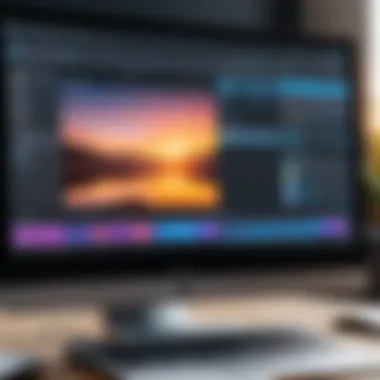

Intro
OpenShot presents itself as an accessible yet robust tool for video editing, catering to both newcomers and experienced creators. As a free software, it provides numerous features that support various video editing tasks. The interface is user-friendly, which lowers the barrier to entry for those unfamiliar with sophisticated video editing tools. Over the past few years, OpenShot has gained popularity among creators for its functionality and flexibility.
In this guide, we will explore the core aspects of OpenShot, including its key features, how to install it, and what makes it stand out in a crowded market of video editing solutions. Furthermore, we'll delve into pricing, even though OpenShot is free, to discuss potential donations and additional resources available for users. By the end, you will have a solid grasp of what OpenShot can offer and how it might suit your video editing needs.
Key Features
Overview of Features
OpenShot's diverse range of features make it an appealing choice for many users. Here are some notable functionalities:
- Multi-Track Editing: Supports multiple layers of video and audio for complex editing projects.
- Audio Mixing: Provides tools for adjusting audio levels and adding effects to enhance sound quality.
- Dynamic Transitions: Users can select from various transitions to smooth the change between clips.
- Title Creation: Allows for the creation of custom titles and credits with drag-and-drop ease.
- Video Effects: A selection of effects enhances visual storytelling, from color correction to slow motion.
- Speed Control: Enables manipulation of clip speed for time-lapse or slow-motion scenes.
Unique Selling Points
What sets OpenShot apart from other editing programs? Here are a few unique selling points:
- Open Source: Being open source means users can modify the software to fit their specific needs.
- Cross-Platform: Available for Windows, macOS, and Linux, making it highly versatile for diverse users.
- Community Support: An active user community provides support, tutorials, and resources to help users improve their editing skills.
OpenShot empowers users to edit video without the financial burden of purchasing expensive software.
Pricing Structure
Tiered Pricing Plans
Since OpenShot is free, it does not have any pricing tiers or subscription plans. However, users can opt for making a donation to support ongoing development and maintenance of the software. Donations can help enhance the product and its features.
Features by Plan
As OpenShot is entirely free, all features are accessible to everyone. Users enjoy:
- Full access to all editing tools and effects.
- Regular updates and improved features based on community feedback.
In summary, OpenShot stands as a strong competitor in the realm of free video editing software. It caters to a wide range of abilities and offers a comprehensive set of features that appeal to both casual and serious video editors.
Foreword to OpenShot
In the rapidly evolving landscape of digital media, video editing software has become a crucial tool for creators across various fields. OpenShot serves as a valuable solution in this realm, offering users a powerful free option for video editing. This section delves into the significance of OpenShot in the video editing landscape, exploring its unique benefits, and considerations.
OpenShot's importance stems from its accessibility. As a free, open-source platform, it lowers the barrier for entry, allowing individuals and businesses to produce quality videos without the financial pressure of expensive software subscriptions. This democratization of video editing has empowered educators, independent filmmakers, and corporate professionals alike, facilitating greater creative expression and effective communication.
Moreover, OpenShot's feature set positions it favorably among other free software options. Users can find a range of essential tools that enable efficient video production. Functions like cutting, trimming, audio editing, and adding effects are intuitive and user-friendly. These capabilities make it a compelling choice for beginners and seasoned editors alike.
Key highlights of OpenShot include:
- User-centric design: Navigability is a priority. The interface is designed to minimize learning curves, encouraging users to dive into editing tasks efficiently.
- Cross-platform availability: OpenShot runs smoothly on various operating systems, including Windows, macOS, and Linux. This ensures a broad user base can utilize its robust features.
- Community support: With a dedicated online community, users have access to forums and resources for assistance, which can be vital for troubleshooting.
Despite its strengths, it’s important to remember that OpenShot is not without limitations. Users may encounter performance issues with larger projects. However, awareness of these challenges allows users to prepare adequately.
Understanding Free Video Editing Software
The significance of exploring free video editing software cannot be overstated, especially in a landscape where content creation is increasingly democratized. Cost-effective solutions allow a diverse range of users from different backgrounds to engage in video editing without the burden of hefty software fees. This aspect resonates well for startups, educators, and hobbyists who may lack substantial financial resources yet aspire to produce high-quality video content.
Free video editors like OpenShot contribute strongly to this changing dynamic. They empower individuals to learn and apply video editing skills in practical projects. Moreover, they foster innovation. As more creators gain access to editing tools, there is an increase in unique content that challenges traditional media narratives.
Understanding the capabilities and limitations of free editing software is vital for users. Choices must be based on specific needs. Whether the user is looking to create professional-looking videos, personal projects, or educational content, knowing what each software can offer helps in making informed decisions.
The Rise of Free Tools in Content Creation
The emergence of free tools has fundamentally altered the video production industry. With the advent of platforms that allow creators of all skill levels to produce videos, the barrier to entry for content creation has diminished significantly. This trend has sparked a surge in user-generated content across various digital platforms. As a result, many individuals are venturing into video creation without needing prior expertise.
OpenShot exemplifies this development. Because it offers robust editing capabilities for no cost, it remains an appealing option for many. Users now have the chance to experiment creatively, refine their work, and share it with audiences worldwide.
Comparing Paid and Free Solutions
Cost analysis
The financial aspect of video editing software shapes a creator's options. Free video editing tools save money, allowing users to allocate resources elsewhere. For individuals and organizations with limited budgets, the availability of free tools like OpenShot becomes a strategic advantage. Many users prioritize their expenses. The great value of engaging in content creation without upfront costs plays a central role.
On the flip side, some paid solutions may offer more advanced features that can justify their price tag. This reality leads to a careful evaluation of whether the extra cost is worth it based on specific editing requirements.
Feature differences
When discussing feature differences, a contrast between free and paid software is paramount. While paid editors often boast more sophisticated capabilities, free editors like OpenShot can still deliver essential features needed for many projects. Users must assess the significance of high-end options against their editing goals.
Commonly, paid software provides access to exclusive effects, templates, or advanced tools, which may not be available in free versions. However, OpenShot covers essential features well for most users.
User access


User access is another area of comparison between free and paid solutions. Free software like OpenShot is generally available to a broader audience because the absence of financial barriers encourages trial and utilization. This inclusivity promotes a rich ecosystem of content creators.
Paid software may limit access due to subscription or purchase prices. The implication is significant: there is a lower chance of grassroots innovation with more exclusive tools. Thus, ensuring that anyone can access adequate editing resources is a critical aspect of fostering creativity in multimedia content.
Features of OpenShot
The features of OpenShot significantly enhance its value as a free video editing software. These functions cater to a variety of users, from amateurs to seasoned editors. Thus, understanding these features is crucial for anyone looking to maximize their video editing experience with OpenShot. Each feature comes with its own distinct advantages that contribute to the overall efficiency and creativity of video projects.
User-Friendly Interface
Layout overview
The layout of OpenShot promotes ease of use, which is essential for effective video editing. It's structured to allow intuitive navigation. The main sections, such as the timeline, preview window, and project files, are clearly delineated. This clarity minimizes the learning curve for new users. The design is clean and modern, making it appealing to both beginners and those who have experience with other editing programs. A unique benefit of this layout is its drag-and-drop functionality, which simplifies the process of importing media and arranging clips
Customization options
Customization plays a significant role in creating a personalized editing experience. OpenShot offers various options to alter the interface according to user preferences. Users can adjust the layout, modify the toolbar, and even change theme color. While this flexibility is a strong point for artists wanting a tailored workspace, it may overwhelm novice users. However, the potential to adapt the software to individual workflows makes it valuable for continuous engagement with the platform.
Core Editing Capabilities
Cutting and trimming clips
Cutting and trimming are fundamental aspects of video editing. OpenShot provides robust tools for these functions. Users can quickly slice clips to remove unwanted segments, which speeds up the editing process. The precision offered in this feature is noteworthy, allowing users to work frame by frame. Additionally, the ability to trim clips directly in the timeline makes adjustments easier. This efficiency is a strong allure for content creators under time constraints.
Adding audio and effects
Sound design is crucial in video production. OpenShot allows users to add audio tracks, sound effects, and music easily. Integrating audio with video is straightforward due to the timeline features. Furthermore, users can apply various effects to enhance visual appeal. Adding transitions or filters can significantly alter the dynamic of a video, making OpenShot a favorable tool for creative exploration. The only downside is that, for very complex projects, users may find the audio mixing capabilities somewhat limited compared to professional software.
Advanced Features
3D animations
The incorporation of 3D animations into OpenShot elevates the standard for free video editors. This feature enables users to create more engaging visual content, making their projects stand out. The process is user-friendly, allowing even those not well-versed in animation to explore creativity. However, mastering this feature does take time, and results may vary based on the user's skill level. Overall, this advanced capability positions OpenShot as a resourceful tool for creators wanting to explore ambitious projects.
Keyframe animation
The keyframe animation feature adds motion to static elements, enhancing visual storytelling. Users can animate various properties such as position, scale, and opacity. This allows creators to introduce dynamic movements or transitions in videos. The flexibility of keyframe settings opens doors for creativity. Nonetheless, users need to invest time in understanding how keyframes work, which could be a barrier for those seeking instant results. Despite this learning curve, the potential for dramatic effects is significant.
Installation Process
The installation process of OpenShot is essential. It serves as the first step in using the software effectively. Understanding the requirements and steps ensures smooth installation and optimal performance. Here we will cover the critical aspects needed to get started with OpenShot.
System Requirements
Supported Operating Systems
OpenShot is compatible with major operating systems like Windows, macOS, and Linux. This versatility is important for users with various devices, making OpenShot accessible to a wide audience. The key characteristic of OpenShot's supported operating systems is its open-source nature. This means that users can expect regular updates and support for a range of modern systems. However, users should ensure their OS versions are current to avoid compatibility issues.
Hardware recommendations
When considering hardware recommendations, it is vital to aim for a balance between capability and cost. OpenShot does not demand high-end hardware, making it a preferred choice for many users. A modern processor, like Intel Core i5 or equivalent, is generally recommended. This requirement helps ensure that the software will run smoothly without lagging. A dedicated graphics card can enhance performance, especially with heavy projects. Yet, users with lower specifications can still achieve satisfactory results.
Steps for Installation
Download instructions
Downloading OpenShot involves visiting the official website, which is a simple process. Users will find clear, straightforward instructions to ensure they are downloading the right version for their system. The key characteristic of these download instructions is accessibility. It is vital for those who may be unfamiliar with software installation. The unique feature of this process is that all downloads are verified to be free from malware. This ensures users can trust the installation package, enhancing security.
Installation guide
After downloading, the installation process is user-friendly. Users will run the installer and follow the on-screen prompts. This straightforward guide minimizes confusion, even for those without technical expertise. The main advantage here is time efficiency. Users can expect to complete the installation in minutes. However, during installation, some additional components may be required. This could include codecs or libraries, depending on the operating system. Being aware of these additional steps can save time and prevent potential disruptions.
Usability and Learning Curve
The usability and learning curve of software can determine its success among users. OpenShot is no exception. It is vital to understand how easy it is to begin using this application. The first impression can affect how efficiently a user works with the software. If it is intuitive, users are likely to feel comfortable quickly and appreciate their experience.
Benefits of Usability include the ability to navigate through the interface without excessive frustration. A simple layout allows users to focus on creating, rather than wasting time figuring out how to operate the tools. The clearer the design and the more straightforward the functions, the more users can concentrate on their creative projects.
Considering the learning curve is equally important. Every software has its complexities, but the main goal should be to make the user onboarding process as smooth as possible. Users should not require advanced technical knowledge to edit. Users can spend their time learning functionalities that empower their creativity. Rather than being bogged down by complicated systems, the user can evolve with OpenShot steadily.
In the next sections, we will explore how users experience their first interactions with OpenShot.
Initial User Experience
When a user first opens OpenShot, they are greeted with a clean and minimalistic interface. This design is crucial because new users can feel overwhelmed by complex choices. The timeline and preview window facilitate an easy understanding of where to start. Drag-and-drop functionality simplifies adding videos or audio tracks quickly.
Most users find that they can create a basic project without extensive training. However, some features might not be immediately obvious. This allows space for growth as the user gains confidence. Many users have noted that their initial projects lead them to discover more tools in OpenShot as they continue to explore.
Resources for Learning


Users who want to get the full potential out of OpenShot can benefit from various resources available online. Two notable resources are documentation and online tutorials.
Documentation
The documentation for OpenShot serves a critical role. It provides comprehensive guides and insights into every available feature. Clear explanations make it easy for users to find what they need. This aspect of documentation is particularly valuable for those looking for quick answers without sifting through lengthy articles.
One key characteristic is the structured layout, which allows users to track down information efficiently. This resource is a popular choice for many users because it is reliable and continually updated.
However, it can also be seen as somewhat dense. While thorough, not all users may prefer such an extensive format when they are simply looking to learn something very specific. The benefit of documentation, despite any drawbacks, is its depth.
Online tutorials
Online tutorials offer another dimension to learning OpenShot. Video tutorials especially allow users to see features in action, enabling a better understanding of functionalities. This aspect makes them a valuable resource, as users can visualize the editing process in real-time, which is often more effective than reading text alone.
Many users appreciate the interactive nature of online tutorials. They can pause and rewind as needed, tailoring the learning experience to their own pace. Additionally, these tutorials often cover a range of topics, from the basics to advanced features.
On the downside, not all tutorials are of equal quality. Users must be selective with the sources they choose. However, platforms like YouTube have a wealth of content available. This can enhance users' ability to find high-quality tutorials quickly.
In summary, while OpenShot is accessible and user-friendly, supplementary documentation and online tutorials help users deepen their understanding. Through these resources, users can maximize their experience with OpenShot.
User Experiences and Reviews
User experiences and reviews play a crucial role in understanding how effective OpenShot is as video editing software. Insights from actual users provide valuable context beyond what technical specifications or promotional content may depict. Readers benefit greatly by learning about real-world applications, strengths, and limitations perceived by other individuals.
Evaluating user feedback helps pinpoint specific features that resonate with editors. This can inform potential users on whether the software will meet their needs based on others' experiences. Additionally, recognizing both strengths and common challenges allows for informed decision-making.
Strengths According to Users
Users frequently commend OpenShot for its ease of use and intuitive interface. Many find the layout accessible for beginners. The straightforward tools allow users to perform essential tasks without an extensive learning curve. This is particularly advantageous for those who may not possess advanced technical skills.
Another frequently noted strength is the software's ability to handle multiple video formats. OpenShot supports a wide array of formats, making it flexible for various projects. Furthermore, users appreciate features like drag-and-drop functionality which enhance productivity.
Common Challenges
Despite its strengths, OpenShot is not without challenges faced by users.
Performance issues
Performance issues can surface when editing larger files or complex projects. Users have reported lagging during playback or rendering processes, which can hinder workflow. This aspect contributes significantly to the overall user experience. Problems with performance often lead to frustrations, particularly for those engaged in professional projects where time efficiency is crucial. Minimizing performance lags can create a smoother editing experience, increasing user satisfaction.
Some users have pointed out that optimizing OpenShot's settings can mitigate these lags. Adjusting the playback resolution or using proxy files has been identified as possible solutions. However, these adjustments might require some technical know-how, which can be a barrier for novice editors.
Stability concerns
Stability concerns are another issue noted by users. Sometimes, OpenShot may crash unexpectedly, especially during lengthy editing sessions. This characteristic can be detrimental, causing potential data loss and frustrating interruptions in creative flow. Many users emphasize the importance of saving work continuously to prevent setbacks. Additionally, the periodic need for software updates can create hesitation, as some updates may unintentionally introduce bugs.
Although crashes are unfortunate, a dedicated community often provides workarounds or updates to improve stability. Regular engagement with user forums allows individuals to share experiences and solutions. This community support can be an essential resource for overcoming stability challenges.
In summary, understanding user experiences and reviews helps potential OpenShot users make educated decisions. It presents a balanced view, emphasizing both the strengths that add value and the challenges that may arise during use.
Comparison with Other Free Video Editors
In the landscape of video editing software, the selection of a tool can be daunting for many users. Choosing wisely can significantly affect productivity and the quality of the output. Thus, a comparison with other free video editors is beneficial in understanding where OpenShot stands in the competitive market. This section delves into two notable alternatives: Shotcut and DaVinci Resolve, focusing on key aspects like usability, features, and overall performance.
OpenShot vs. Shotcut
OpenShot and Shotcut are both powerful free video editing solutions, yet they cater to different user requirements and preferences. The first distinguishing factor is the interface. OpenShot prides itself on a user-friendly interface, making it accessible for beginners. Conversely, Shotcut offers a more complex layout that may better cater to experienced users.
Key Differences:
- Interface Usability: OpenShot's intuitive layout enables quick navigation, while Shotcut's functionality could appeal to those seeking greater control and customizability.
- Feature Set: While both software options provide essential editing tools like cutting and filtering, Shotcut includes a broader range of specialized options for video effects and transitions.
- Community Support: OpenShot benefits from an active community, frequently updating users through forums and social platforms. Shotcut’s community is smaller but equally engaged in providing support and resources.
When considering OpenShot versus Shotcut, the decision may come down to experience level and specific editing needs. For novice editors or those needing rapid video edits, OpenShot is a more convenient choice. Conversely, for seasoned editors wanting deeper capabilities, Shotcut could be the better option.
OpenShot vs. DaVinci Resolve
DaVinci Resolve is often hailed for its advanced color correction and audio post-production features, setting a high standard in professional video editing software. However, comparing it to OpenShot reveals some interesting contrasts.
Key Comparisons:
- Complexity: DaVinci Resolve has a steep learning curve. It is an industrial-grade tool that may overwhelm new users, while OpenShot aims for simplicity and accessibility.
- Editing Features: OpenShot offers basic editing features suitable for general use. DaVinci Resolve, on the other hand, provides high-level features such as multi-user collaboration and advanced audio editing.
- System Requirements: DaVinci Resolve generally demands higher system specifications. OpenShot, however, is designed to operate on more modest systems, widening its accessibility.
Both editors excel in their domains. DaVinci Resolve appeals to professionals who demand a feature-rich environment, while OpenShot is excellent for individuals seeking straightforward solutions without financial commitments.
Important Note: Before making a decision, users should assess their own editing needs and technical capabilities. Each tool offers distinct strengths, which must align with the users’ goals and proficiency.
Potential Applications of OpenShot
OpenShot's versatility makes it suitable for various applications across different sectors. Understanding its potential uses helps users to maximize the software’s capabilities and tailor their video production to meet specific needs. Below are some of the significant applications of OpenShot, focusing on the distinct advantages it offers for businesses, educational institutions, and personal projects.
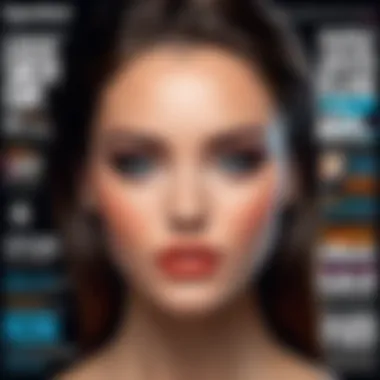

Business and Corporate Use
Businesses increasingly rely on video content to communicate effectively. OpenShot provides an affordable solution for creating promotional videos, training materials, and internal communications. The user-friendly interface allows teams to produce high-quality videos quickly, reducing reliance on external professional services.
- Cost-effective Production: The software eliminates the need for expensive software licenses or outsourcing. This is particularly beneficial for small businesses and startups with limited budgets.
- Branding and Marketing: Companies can create custom video content that aligns with their brand identity. This includes advertising campaigns and social media content, which are essential in today’s digital marketing landscape.
- Training and Development: OpenShot aids in developing instructional videos. Effective training materials can enhance employee learning experiences.
Educational Projects
In educational settings, OpenShot opens doors to creativity for both students and teachers. It allows for streamlined project submissions, presentations, and skill-based learning.
- Engagement Through Multimedia: Visual storytelling engages students better than traditional methods. By using OpenShot, educators can create engaging lesson content or encourage students to produce their own videos.
- Project-Based Learning: Students can use the software to work on projects, allowing them to develop valuable skills in video editing. This fosters collaboration and creativity.
- Accessible Resource for All Teachers: It is a tool that can be easily adopted by educators of various technical backgrounds, making it an ideal choice for many educational needs.
Personal Creative Endeavors
OpenShot is also a platform for personal projects, catering to hobbyists and enthusiasts.
- Creative Expression: Whether it’s creating family vlogs, travel videos, or personal documentaries, OpenShot provides the tools necessary for self-expression through video.
- Portfolio Development: Aspiring content creators can construct a portfolio of their work using OpenShot. This can be a significant advantage for those looking to enter the video production industry.
- User Community Support: With a growing community of users, individuals can find inspiration and assistance in their creative journey. This includes sharing tips on utilizing various features within OpenShot effectively.
"OpenShot's ease of use allows it to serve multiple purposes, bridging gaps between professional needs and personal explorations."
OpenShot's Community and Support
The vitality of any software greatly lies in its community and support structure. OpenShot, as a free video editing software, thrives on the contributions and involvement of its users. The community surrounding OpenShot not only enhances software development but also provides users with a plethora of resources for troubleshooting and learning. Understanding the community support can significantly impact how effectively one utilizes OpenShot, making it a crucial aspect to consider.
Community Contributions
OpenShot's community is quite active and plays a vital role in its growth and development. Users can contribute in various ways, from submitting bug reports to participating in feature discussions. A significant aspect of community contributions is its open-source nature, which allows anyone with the technical skill to contribute to the codebase. This collaborative environment fosters innovation, ensuring that OpenShot remains relevant and equipped with the latest features desired by its audience.
Community members often share tutorials, templates, and additional plugins that enhance the functionality of OpenShot. This shared knowledge base is invaluable, particularly for users who are new or require specific features not included in the basic installation. Moreover, the vibrant community facilitates connections among users, enabling the exchange of ideas and solutions.
Technical Support Resources
Forums
OpenShot features a dedicated forum that serves as a central hub for users seeking help. The forum’s interface promotes easy navigation through various topics, making it convenient for users to find information relevant to their specific needs. One key characteristic of the forums is the diversity of discussions; users can engage in everything from basic editing tips to advanced troubleshooting. This wide range makes the forum a beneficial choice for users with varied expertise.
One unique feature of the forums is the presence of both novice users and experienced developers. This blend allows for insightful exchanges, where questions are answered promptly, often with multiple perspectives. While the forum is an excellent resource, it does have its disadvantages. The quality of answers can vary, as responses depend on the availability of knowledgeable users. Nevertheless, it remains a popular choice for fostering community engagement and support.
Help Centers
In addition to forums, OpenShot provides a help center that consolidates useful resources. This center offers documentation, tutorials, and guides specifically designed to aid users in navigating the software effectively. A significant aspect of the help center is its structured format, allowing users to find information easily without wading through excessive content. This organization makes it a popular choice for those who prefer quick answers to their questions.
The help center also includes a FAQ section that addresses common issues faced by users. A unique feature here is the interactive guides, which walk users through specific processes step-by-step. This hands-on approach can be a distinct advantage, particularly for individuals who learn better through practical engagement. However, the help center may lack in-depth discussions compared to forums and is often updated less frequently, which could mean some newer issues might not be fully covered yet.
In summary, the community and technical support resources for OpenShot stand out as crucial elements for any user. They enrich the user experience and help to address challenges effectively. Both forums and help centers offer unique advantages, allowing users to tap into a wealth of knowledge as they navigate the complexities of video editing.
Future of OpenShot
The future of OpenShot is crucial, as it reflects not only the software's development trajectory but also its adaptability in a rapidly evolving digital landscape. OpenShot aims to remain relevant by continuously refining its features to meet the dynamic needs of video creators. This section will explore the development roadmap and community involvement, both of which play vital roles in shaping the software's future.
Development Roadmap
The development roadmap for OpenShot outlines the strategic goals and milestones that the team plans to achieve in upcoming updates. One goal is to enhance performance and stability, ensuring a smoother editing experience for users. To achieve this, the team focuses on optimizing rendering speeds and minimizing crashes. Additionally, integrating with emerging technology trends, such as 4K video editing and improved format support, will be prioritized.
Key Features Planned for Future Releases:
- Improved rendering times
- Expanded format support
- Enhanced usability features
- New editing tools based on user feedback
By following this roadmap, OpenShot intends to solidify its position in the market while ensuring user satisfaction.
Community Involvement in Future Updates
Community involvement plays a significant role in the evolution of OpenShot. The software benefits from a robust community of users who contribute ideas, report bugs, and provide insights into user experiences. This feedback loop helps developers prioritize updates and fixes effectively.
"Community feedback is invaluable in the software development process. It shapes our roadmap and informs how we can serve our users better."
OpenShot encourages users to participate through various platforms, including forums and social media. Here are ways users contribute to future updates:
- Feature Requests: Users suggest improvements or new features, guiding developers on what the community desires.
- Bug Reporting: Identifying issues allows the development team to address them promptly, enhancing overall software quality.
- Testing Pre-Release Versions: Engaged users can test beta versions of the software and provide feedback before the official release.
Epilogue
In this article, we have explored the multifaceted nature of OpenShot, emphasizing its position as a reliable free video editing software. The conclusion serves as a synthesis of the entire discussion, bringing together various elements that encapsulate the core benefits and considerations of using this tool.
OpenShot stands out due to its balance of functionality and accessibility. It offers powerful editing capabilities suitable for both novice and experienced users, without the financial burden associated with many alternatives. Users can find a plethora of essential editing features, including trimming, transitions, and audio adjustments. This versatility is critical for those seeking to produce high-quality video content without investing in costly software.
Moreover, the strong community support and extensive resources for learning further enhance its appeal. With platforms dedicated to user contributions and technical assistance, individuals can navigate obstacles more efficiently. This aspect is especially beneficial for businesses and content creators who rely on consistent output and require solutions to problems that may arise during the editing process.
However, despite its strengths, there are considerations to keep in mind. Users should be aware of potential performance issues that might arise, particularly on lower-end machines. Stability is another factor that some users have reported, indicating the need for periodic updates and improvements.
Final Thoughts on OpenShot
While OpenShot offers a solid foundation for video editing, the user experience varies based on individual needs and skills. Its user interface enables easy navigation, but some may find advanced functions require a bit more time to master. Testing various features before diving into major projects may help in understanding the software better.
In summary, OpenShot stands as a noteworthy option among free video editors. With continued development and active community engagement, its future looks promising. Whether you are a creator or a business professional, embracing this tool could enhance your video editing workflow and outcomes.















