Exploring Open Source Task Boards for B2B Efficiency


Intro
The increasing complexity of B2B interactions underscores the necessity for efficient task management. Organizations often require tools that provide clarity and control over workflows. Open source task boards present a unique solution. They are not only cost-effective but also allow for significant customization. As businesses pursue integration within existing systems, open source options can enhance collaboration. This article aims to dissect the advantages and disadvantages of using open source task boards, guiding decision-makers toward informed software selections.
Key Features
Overview of Features
Open source task boards come equipped with various functionalities that cater to different needs. Typical features include:
- Task Tracking: Users can create tasks, assign them to team members, and track progress.
- Collaboration Tools: Integration with communication platforms enhances teamwork.
- Custom Workflows: Users can often tailor workflows specific to their projects.
- Reporting Tools: Many open source task boards provide analytical tools to assess productivity and project completion.
These features not only streamline processes but also foster a transparent work environment.
Unique Selling Points
What sets open source task boards apart in the market? The emphasis on community-driven development and flexibility is significant. Unlike proprietary software, these tools allow users to modify source code, adding unique functionalities as necessary. This adaptability is vital in a B2B context where requirements may shift frequently.
Furthermore, open source task boards generally benefit from an active community. Users can share insights, fixes, and enhancements, creating a rich environment for innovation. Organizations can leverage this communal knowledge to solve specific challenges they face.
"Open source software provides a level of customization not typically found in proprietary solutions."
Pricing Structure
Tiered Pricing Plans
While many open source task boards are free to use, they may offer tiered pricing models for premium features. These plans typically include:
- Free Version: Basic functionalities suitable for small teams. Usually lacks advanced features like integrations.
- Premium Version: Includes additional features and enhanced support, catering to larger organizations.
- Enterprise Solutions: Customized plans for extensive and complex needs.
The tiered structure allows teams to choose based on their specific requirements and scale as necessary.
Features by Plan
Each pricing tier often corresponds to different sets of features. For example, the free version might offer basic task creation and assignment, while the premium version could add:
- Advanced reporting capabilities
- Integration with other tools like Slack or Google Drive
- Custom branding options
Understanding the specific features associated with each plan is essential for making an informed decision. Organizations need to assess which version aligns closely with their operational needs and budget.
Prologue to Task Boards
Task boards play a crucial role in the landscape of task management. They provide a visually structured approach to organizing tasks, enhancing productivity, and ensuring team alignment. In the context of B2B software, the effective use of task boards can significantly influence workflow efficiency and project outcomes. Through this article, we aim to explore various open source options for task boards, shedding light on their relevance to modern businesses.
Definition and Purpose
A task board is a visual representation of tasks that need to be completed within a specific project or workflow. It usually consists of columns representing different stages in the work process, with individual tasks represented as cards that move across these columns. The primary purpose of task boards is to provide clear visibility into the status of tasks, promote accountability among team members, and facilitate communication across departments. They are fundamental tools in agile project management, allowing teams to adopt iterative methodologies that respond quickly to changing project requirements.
With task boards, teams can prioritize work more effectively, manage deadlines, and allocate resources according to the demands of the project. The adaptability offered by task boards aligns well with the dynamic nature of B2B environments, where change is constant and rapid decision-making is essential.
Evolution of Task Management Tools
The evolution of task management tools has been marked by significant shifts from traditional project management methods to more agile and collaborative platforms. Initially, task management was dominated by spreadsheets and static tools that failed to provide real-time updates and collaboration. As organizations recognized the limitations of these tools, they began to embrace more dynamic solutions.
The introduction of software like Trello, Jira, and Asana marked a turning point, offering features that allow teams to visualize their workflow. These innovations fueled the demand for enhanced flexibility, customization, and collaboration in task management systems. The trend towards open source solutions emerged as businesses began seeking cost-effective alternatives that afforded them greater control over their tools and data.
Open source task boards represent the next step in this evolutionary process, where organizations can tailor their task management systems to fit their specific needs without the constraints of proprietary software. By exploring these options, B2B companies can find tools that not only meet their functional requirements but also align with their operational philosophies.
Understanding Open Source Software
Open source software has become a fundamental component of modern technology solutions, particularly within B2B environments. Its significance extends beyond mere availability of source code; understanding open source software enriches the decision-making process for businesses seeking task management solutions. This section explores the essential characteristics and benefits that open source software can provide to organizations.
Characteristics of Open Source
Open source software is defined by specific characteristics that differentiate it from proprietary software. The key traits include:
- Accessible Source Code: Users can access, modify, and distribute the source code. This transparency encourages collaboration and innovation.
- Community-Driven Development: Often developed and maintained by a community of contributors, open source projects benefit from diverse input, resulting in more robust solutions.
- Licensing: Open source software is generally distributed under licenses that permit free use and modification, ensuring not only flexibility but also legal safety for users.
- User Support: While community support may differ in responsiveness, many open source projects have extensive documentation, forums, and user-generated tutorials that aid in troubleshooting.
Understanding these characteristics is crucial for B2B decision-makers when evaluating task board solutions. It allows insights into how these tools can be adapted to fit unique business needs without incurring excessive costs or vendor lock-in.
Benefits of Open Source Solutions
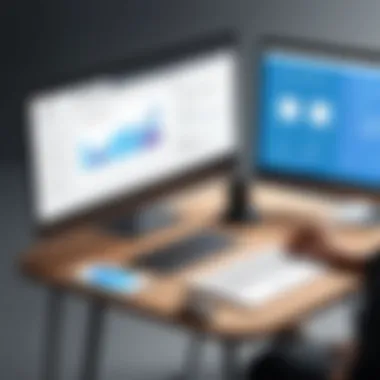

The advantages of open source solutions resonate with a variety of organizational objectives, making them an attractive option for task management. Notable benefits include:
- Cost Efficiency: Open source tools usually come without licensing fees, allowing companies to allocate resources towards other priorities. This financial benefit represents a significant advantage over traditional proprietary software.
- Customization and Flexibility: With full access to the source code, businesses can tailor functionalities to meet specific requirements. This adaptability ensures that the software grows and evolves alongside the organization's goals.
- Security: The transparency of open source code enables rapid identification of vulnerabilities. Many eyes scrutinize the code, which can lead to quicker fixes compared to closed-source products.
- Long-term Viability: Since businesses can modify the software as needed, organizations are less vulnerable to changes in vendor policies or software discontinuation.
"Open source software not only democratizes access to technology but also empowers organizations to create tailored solutions that address their individual challenges."
These benefits highlight that understanding open source software is not merely an academic exercise; it equips B2B leaders with the knowledge necessary to leverage these solutions effectively for their teams.
Advantages of Open Source Task Boards
Open source task boards offer distinct advantages that align with the needs of B2B businesses. As companies look to streamline operations, these solutions provide a foundation for effective task management. Understanding the benefits can aid decision-makers in maximizing their resources. Here, we delve into three major advantages: cost efficiency, customization and flexibility, and community support.
Cost Efficiency
Using open source task boards can significantly reduce software costs. Unlike proprietary options, open source software often comes without licensing fees, making it an economical choice for businesses. The initial investment is typically lower. Organizations can allocate these savings to other crucial areas, such as employee training or tool enhancements.
Furthermore, organizations avoid the constraints imposed by subscription models. Regular updates and upgrades are usually available at no extra cost. This financial freedom allows companies to scale as needed.
Additionally, consider the long-term implications. By using open source solutions, businesses often eliminate the risk of vendor lock-in. This provides more control over software expenses and budgeting.
Customization and Flexibility
One of the most compelling reasons to choose open source task boards is their inherent flexibility. These tools are designed to be modified. Companies can adjust features to fit their unique processes and workflows. Such adaptability ensures that teams benefit from a tailored experience, which can enhance productivity.
For instance, if a company uses Agile methodologies, it can modify its open source task board to include specific features that facilitate sprints and backlog management. In contrast, proprietary software may not allow such changes without additional costs.
Moreover, businesses can integrate these solutions with existing systems. Whether it is Customer Relationship Management tools or financial software, the options are plentiful. This ensures that task management aligns seamlessly with other operational tools.
Community Support
Open source task boards come with the advantage of a vibrant community. When choosing an open source solution, users tap into a worldwide pool of developers and users. This community can offer invaluable support and resources, including forums and documentation.
Additionally, the open nature fosters collaboration. Users can report issues, suggest features, and contribute to development. This ongoing dialogue often results in faster problem resolution. Users benefit from a collective experience, and improvements in the software can occur quickly.
"The collaborative nature of open source is a key strength, ensuring that tools evolve to meet user needs."
Popular Open Source Task Board Solutions
Open source task board solutions play a vital role in modern B2B software environments. They offer businesses the flexibility and control they require to manage tasks effectively. Furthermore, understanding these tools can lead to better decision making for companies looking to improve their project management practices.
There are several popular open source task board solutions available today. Each comes with its own set of features, advantages, and potential drawbacks. Organizations should carefully analyze these tools to find a solution that aligns with their operational needs and overall goals.
Trello Alternatives
Trello is well-known for its user-friendly interface and board-based task management. However, various alternatives exist in the open source realm, which can provide similar or even enhanced functionality for B2B operations.
Some noteworthy Trello alternatives include:
- Wekan: This is a flexible and user-friendly kanban board that allows for customization based on organizational processes.
- Restyaboard: Very similar to Trello but with added features like offline sync, making it a strong choice for teams with varying connectivity.
- Focalboard: An open source project management tool that offers a clean design and solid functionality for team collaboration.
These alternatives ensure teams can find a task management solution that meets their specific needs without being locked into a proprietary ecosystem.
Kanboard Overview
Kanboard is a straightforward, minimalist project management tool that focuses heavily on the kanban methodology. Its simple interface allows users to visualize tasks quickly. Here are key characteristics:
- Self-hosting: Organizations have the option to self-host the tool, providing complete control over project data.
- Task Automation: Kanboard includes features that enable automation of repetitive tasks, saving time for more critical activities.
- Integrations: It supports various plugins and integrations, enriching its capabilities, including time tracking and analytics.
These features make Kanboard a valuable option for teams prioritizing methodical task management without unnecessary complexity.
Taiga Features
Taiga is another robust solution focused on agile project management. It caters to teams looking to implement scrum or kanban methodologies. Terms and features to note include:
- Backlog Management: Taiga allows for effective backlog organization, aiding teams in prioritizing tasks efficiently.
- Sprints: The sprint management feature assists teams in planning and executing time-boxed development cycles, essential for agile practices.
- User Stories: It offers functionality for writing and managing user stories, enhancing the focus on customer needs throughout the development lifecyle.
Such functionality caters well to tech-savvy teams needing a bit more functionality than basic task boards.
Redmine Capabilities
Redmine is well-established in the project management landscape. It provides a broad spectrum of capabilities ideal for B2B environments:
- Project Tracking: Users can create multiple projects each with separate configurations and settings, making it highly adaptable.
- Gantt Charts: Visualize project timelines and dependencies using Gantt charts, aiding in strategic planning and resource allocation.
- Issue Tracking: Redmine features robust issue tracking, integrating well with communication channels, which ensures continuous project development.
Overall, Redmine stands out for projects requiring extensive tracking and management features. Its versatility makes it a common choice for enterprises needing structured task management.
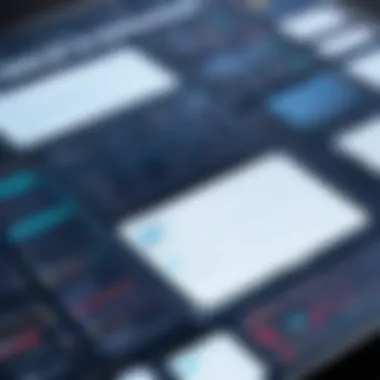

By exploring these popular open source task board solutions, businesses can adapt their management styles to better suit their operational needs. Each tool offers unique advantages and capabilities that, when matched to the right environment, can significantly enhance productivity.
Integrating Open Source Task Boards in B2B Environments
Integrating open source task boards into B2B environments is a crucial step in enhancing project management capabilities. These tools offer a variety of features that can streamline workflows, enhance collaboration, and improve productivity. The process involves careful consideration of organizational needs, effective implementation strategies, and understanding potential challenges that may arise. By effectively integrating these tools, businesses can enjoy significant advantages, aligning their project management processes with their overall strategic goals.
Assessing Organizational Needs
Before selecting an open source task board solution, it is important for organizations to conduct a thorough assessment of their specific needs. This involves understanding the size of the team, the complexity of projects, and the existing workflow processes.
Key questions to ask include:
- What are the primary goals of the project management tasks?
- How many users will access the task board?
- What are the integration requirements with other tools already in use?
Gathering this information ensures that the selected task board aligns with the unique requirements of the organization. Stakeholders should actively engage in this assessment to capture diverse perspectives, leading to a more comprehensive understanding of necessary features and functionalities.
Implementation Strategies
Successful implementation of open source task boards requires careful planning and execution. Here are some essential strategies:
- Pilot Testing: Start with a small group to test the task board. This allows for feedback and adjustments before broader deployment.
- Training: Provide training sessions for users. Familiarizing the team with the tool helps in overcoming initial resistance and ensures effective use.
- Documentation: Maintain documentation outlining procedures and guidelines for usage. This serves as a reference point for team members and can ease onboarding of new users.
- Gather Feedback: After initial implementation, solicit feedback from users to identify areas for improvement.
Implementing these strategies helps create a supportive environment for task board usage and encourages team collaboration.
Common Integration Challenges
Despite the benefits, integrating open source task boards in B2B environments can encounter several challenges:
- Compatibility Issues: Existing systems may not easily integrate with new tools leading to disruptions.
- User Adaptation: Resistance from team members accustomed to previous systems can hinder effective use.
- Resource Allocation: Ensuring enough time and staff are dedicated to the integration process is essential, yet often overlooked.
- Data Migration: Transferring existing data to the new system can be complex and prone to errors.
Addressing these challenges requires proactive planning and leadership support. Understanding these obstacles allows organizations to develop strategies to mitigate their impact.
User Experience and Feedback
User experience and feedback are critical elements in the evaluation of open source task boards. These factors not only inform potential users about the day-to-day usability of the tools but also reflect how effectively the software meets user expectations. In the realm of B2B software, where efficiency and productivity drive success, understanding user experiences can guide organizations in making informed choices about task management solutions.
Case Studies of Open Source Task Boards in Use
Examining specific case studies can provide insightful evidence about the practical effectiveness of various open source task boards. For instance, an organization that implemented Kanboard might report significant improvements in project visibility and task tracking. This platform allows teams to manage tasks easily while providing the ability to visualize their workload.
Similarly, a company using Taiga for software development may highlight its ability to cater to agile workflows efficiently. They may note how the integration of user stories and sprints helped to streamline their development process. These real-world applications illustrate the adaptability and functionality of open source task management tools across different industries.
Key considerations from these case studies include:
- Each organization’s unique needs shape their experience.
- Customization options influence user satisfaction.
- Community and technical support often enhance the usability of the platform.
These factors showcase the diversity in user experiences and the importance of aligning tool capabilities with organizational goals.
User Testimonials on Performance
User testimonials provide firsthand accounts of how open source task boards perform under real conditions. Many users appreciate the low cost and flexibility. A common feedback point is the ease of setup and the communities that often support these platforms. For example, users of Redmine frequently praise its robust features, allowing for comprehensive project management.
"Redmine has transformed how our team collaborates on projects. The integration of different plugins makes it easy to tailor the platform to our specific needs." - Project Manager at a tech firm
On the other hand, some users point out challenges with documentation and initial configuration. Technical obstacles can delay adoption but often lead to a rewarding experience once resolved. Those willing to navigate these initial hurdles often find themselves with highly customized solutions that fit their workflows perfectly.
Comparative Analysis of Open Source vs. Proprietary Task Boards
In the landscape of task management, understanding the difference between open source and proprietary task boards is essential for organizations to make informed decisions. Open source solutions present unique opportunities but also familiar challenges. On the other hand, proprietary tools often come with assurances of support and reliability. This section delves into the nuanced aspects of these two options, enabling businesses to weigh the pros and cons effectively.
Cost Comparisons
Cost is often a primary concern when selecting software tools. Open source task boards typically require no upfront licensing fees. Instead, organizations may invest in server hosting or customization. This can result in significant savings over time. However, hidden costs arise from needing skilled personnel for setup and maintenance. Proprietary task boards, like Trello or Asana, require subscription fees but may include support and updates. Businesses must evaluate their budgets and long-term financial forecasts to determine which solution aligns better with their economic strategies.
Features and Functionality
When it comes to features, open source task boards vary widely in capabilities. Some tools may lack integration with common software, while others offer robust APIs for customization. Tools like Kanboard may be straightforward but might not meet all user needs without additional plugins. In contrast, proprietary tools often boast intuitive interfaces, customer service, and regular updates. They also frequently integrate seamlessly with existing software, enhancing workflow efficiency. Companies must weigh the specific features required for their operations against what is available in both open source and proprietary offerings.
Long-term Sustainability
The long-term sustainability of task board solutions is another critical factor. Open source software relies heavily on community support for updates and security patches. If a project loses interest or contributors, the software may lag in development. While some popular tools have strong communities, others may become obsolete. Proprietary software, however, often guarantees dedicated support and continuous updates from the company. That said, companies must consider their long-term commitment to licensing fees and whether these tools will evolve to meet future needs.


"Evaluating software sustainability is as important as selecting features. A tool that cannot evolve with your business may hinder progress."
Best Practices for Task Board Management
Effective task board management is crucial in ensuring that teams achieve their goals in a structured manner. Best practices not only streamline workflows but also maximize productivity and foster a collaborative environment. As businesses increasingly adopt open source solutions, understanding how to manage these tools can lead to operational efficiency.
Establishing Effective Workflows
Establishing effective workflows involves defining the processes that team members will follow to manage tasks. This begins with identifying the stages of task completion, from initiation to closure. Every task should have a clearly defined status, which aids team members in understanding its current state.
- Task Prioritization: Team members should categorize tasks based on urgency and importance. Using methods like the Eisenhower box can help in this.
- Clear Definitions: Each task should include specific criteria to determine what completion looks like. This reduces ambiguity.
- Visual Clarity: Utilize visual indicators on your task board, such as color-coded labels, to signify task priority or responsible personnel.
Implementing these steps helps in optimizing workflows, ensuring that everyone is aligned, and that objectives are met timely. This can significantly reduce bottlenecks during the process.
Encouraging Team Collaboration
Fostering an atmosphere of collaboration is essential for maximizing the potential of an open source task board. Collaboration tools assist teams in sharing information efficiently and can enhance communication.
- Regular Updates: Hold brief daily or weekly stand-up meetings where team members share updates on their tasks. This encourages accountability.
- Shared Guidelines: Establish common norms or etiquette for using the task board. This ensures everyone is on the same page about expectations.
- Real-time Communication: Integrate chat features or platforms that allow team members to discuss tasks directly on the board. Tools such as Slack or Discord can complement task board functionalities.
Collaborative environments often lead to improved outcomes. When teammates feel involved, they are more likely to contribute positively to the group’s overall success.
Monitoring and Evaluation
Monitoring and evaluation are essential components of task board management. Regular assessment of tasks and workflows can provide insights into the overall efficiency of the task management process.
- Key Performance Indicators (KPIs): Define KPIs to evaluate the progress of tasks. Metrics could include task completion rates, time taken for task completion, and overall team performance.
- Periodic Reviews: Conduct review sessions to analyze what worked well and what did not. This can be on a monthly or quarterly basis.
- Feedback Loop: Encourage team members to provide feedback on the task board’s effectiveness. Understanding their experiences can lead to necessary adjustments, improving user satisfaction.
"Continuous improvement is better than delayed perfection."
Establishing a robust method for monitoring and evaluation will ensure that the task board remains a useful tool in managing work efficiently. Through this systematic approach, organizations can adapt and enhance their task management practices over time.
Future Trends in Task Management Tools
The realm of task management tools is constantly evolving, shaped by technological innovations and changing work environments. Understanding the future trends in this domain is crucial for businesses, especially those operating in the B2B sector. Such insights can inform strategic decisions regarding software adoption, enhancing productivity and collaboration among teams. Two primary trends are shaping the future of task management: the rising adoption of AI technologies and the shift towards remote-friendly solutions.
Rising Adoption of AI Technologies
Artificial Intelligence is becoming integral in various software applications, including task boards. The benefits of integrating AI technology within task management tools are notable. Firstly, AI can help automate routine processes, which reduces manual effort and minimizes errors. For instance, task assignments can be automated based on team members' workloads or past performance metrics.
AI can also provide predictive analytics, which offers insights into project timelines and potential roadblocks. This foresight can assist managers in making informed decisions. Utilizing machine learning algorithms, task management tools can learn from completed projects and provide best practice recommendations for future tasks.
Moreover, AI-driven chatbots are enhancing user interactions within task boards. They can answer queries, facilitate communication among team members, and even provide reminders about important deadlines. The result is a seamless user experience that allows employees to focus on completing their work rather than navigating through software complexities.
According to recent studies, companies that implement AI in task management have reported up to a 30% increase in operational efficiency.
Shift Towards Remote-Friendly Solutions
With the rise of remote work, the demand for remote-friendly task management solutions has surged. Organizations need tools that can accommodate distributed teams effectively. Such tools must support real-time collaboration and maintain transparency on task progress.
Remote-friendly task boards are designed with features that enable seamless communication among team members. They often include integrated chat functions, video conferencing capabilities, and shared documentation features. This enables teams to collaborate in real-time, no matter where they are located.
Additionally, security remains a critical concern as organizations transition to remote work. Task boards that emphasize data protection and user privacy can help businesses feel more secure in their operational processes. As remote work becomes more entrenched, the integration of comprehensive security measures into task management tools will be a distinguishing factor.
Finale
The conclusion serves as a crucial segment in this article, summarizing the insights on open source task boards for B2B software. The analysis underscores the relevance of these tools in enhancing task management efficiencies within organizations. As businesses increasingly shift towards remote work models and seek cost-effective solutions, the importance of exploring open source options cannot be overstated.
Open source task boards bring about significant benefits such as customizability and adaptability. These features enable businesses to tailor solutions to meet specific workflow requirements and cultural nuances. Furthermore, the community support that often accompanies open source software allows organizations to tap into shared knowledge and resources, facilitating ongoing improvements and innovation.
Moreover, consideration of integration challenges is paramount. Companies need to prepare for potential hurdles during the implementation phase. Successful integration requires thorough assessment of existing workflows, team training, and a robust plan to address technical issues.
"A well-implemented open source task board solution can transform team collaboration and boost productivity significantly."
In summary, choosing the right open source task board requires careful consideration of both the benefits and the potential challenges. B2B businesses have a unique opportunity to enhance their operational effectiveness by making informed decisions in this area.
Final Thoughts on Open Source Task Boards
In reflecting on the role of open source task boards, it is clear they offer a compelling alternative to proprietary solutions. Their adaptability can lead to enhanced workflows tailored to organizational needs. By avoiding vendor lock-in, companies can ensure long-term flexibility.
However, the success of implementing an open source task board hinges on the specific needs and dynamics of the team. Each organization must evaluate the extent to which these tools align with their operational objectives. Engaging stakeholders at all levels can yield invaluable insights into optimizing the task management process.
Recommendations for Implementation
When implementing an open source task board, following a structured approach is advisable.
- Assess Your Organizational Needs: Understand the unique requirements of your team. Engage with team members to identify pain points in current processes.
- Choose the Right Tool: Based on your assessment, compare various open source task boards. Focus on their features, flexibility, and community support to ensure a good fit.
- Plan for Training and Onboarding: Provide adequate training to team members. Familiarity with the new system guarantees smoother transitions and enhanced productivity.
- Monitor and Adjust: After implementation, continually monitor the effectiveness of the task board. Be open to feedback and ready to make adjustments as necessary to improve user experience and team performance.
By adhering to these guidelines, organizations can maximize the benefits of open source task boards, ensuring a more efficient and collaborative working environment.















