In-Depth Review of Norton 360 Complaints and Issues
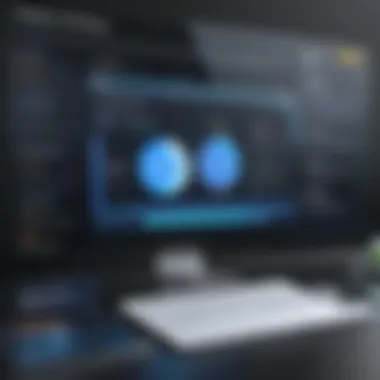

Intro
Norton 360 stands as a formidable name in the field of cybersecurity. As a widely used product, it captures a vast user base, both among individuals and businesses. However, with its popularity comes a surge of feedback that sheds light on significant concerns and complaints from users. This article carefully examines those complaints, offering insights into the performance of Norton 360 against its claims and its competitors. Understanding these complaints is essential for potential users contemplating whether Norton 360 is the right fit for their security needs.
Key Features
Overview of Features
Norton 360 is designed to protect against a range of online threats. Some of the key features include:
- Real-time Threat Protection: This feature scans for malware, spyware, and other online threats in real time.
- Firewall Protection: It helps protect your devices from unauthorized access.
- VPN Service: This enables users to secure their online connection, enhancing privacy.
- Backup and Cloud Storage: Provides users with options to back up important files safely.
Despite these beneficial features, many users have expressed concerns about their actual performance. Complaints often center around the effectiveness of these features and whether they deliver as promised.
Unique Selling Points
What differentiates Norton 360 from its competitors? The following selling points are often highlighted by users:
- Comprehensive Multi-Device Support: Norton 360 allows protection across various devices, including PCs, Macs, smartphones, and tablets.
- Identity Theft Protection: Offers identity monitoring and alerts, which is crucial for safeguarding personal information.
- User-Friendly Interface: Many users appreciate the ease of navigation within the software, which simplifies management of security settings.
While these points may stand out, it is essential to analyze how user experiences align with these selling propositions.
Pricing Structure
Tiered Pricing Plans
Norton 360 provides various pricing tiers, catering to different user needs. The key plans available include:
- Norton 360 Standard: Basic level protection, suitable for individual users with essential needs.
- Norton 360 Deluxe: Includes features for multiple devices and a bit more comprehensive security options.
- Norton 360 with LifeLock: This plan offers the highest level of protection, incorporating advanced identity theft protection.
Despite the structured plans, complaints often arise over the perceived value of these plans versus their pricing. Users commonly question whether the additional features justify the price increases.
Features by Plan
When examining the effectiveness of each plan, it is helpful to consider what features accompany each tier:
- Standard Plan: Real-time protection and 10 GB backup storage.
- Deluxe Plan: Standard features plus VPN access and coverage for five devices.
- LifeLock Plan: Comprehensive coverage, including recovery services, extensive identity theft protection, and up to 1 million dollars in stolen funds reimbursement.
Users often post their experiences regarding the choice among these plans, specifically focusing on the perceived benefit versus cost.
"Norton brings many features, but it can be overwhelming. Sometimes I wonder if I need all this protection."
Intro to Norton
Norton 360 is recognized as a pivotal player in the realm of cybersecurity software. It integrates multiple features which aim to protect systems against a variety of online threats. Understanding what Norton 360 provides is essential for any business or individual considering cybersecurity solutions. The software encompasses antivirus protection, a firewall, VPN services, and identity theft protection. This multifaceted approach positions Norton 360 as a comprehensive tool.
The significance of exploring Norton 360 extends beyond mere functionality. As users interact with the software, their experiences can reveal critical insights into its effectiveness and limitations. Complaints from users are not simply grievances; they serve as a window into the product’s real-world performance. By investigating these complaints, one can gauge how well Norton 360 meets user expectations and needs.
Users have various stakes in the efficiency of Norton 360. For businesses, downtime caused by software issues translates into potential financial loss. For individuals, concerns over personal data security can lead to anxiety. A thorough examination of user feedback sheds light on general user sentiment and highlights prevalent issues. Through this analysis, users can make informed decisions about their cybersecurity investments.
Moreover, understanding user complaints is crucial for the software's continuous improvement. By addressing pain points highlighted by customers, Norton can refine its offerings, thus enhancing user satisfaction and loyalty. Such iterative communication between users and providers fosters a more responsive and effective cybersecurity solution. In essence, comprehending Norton 360's landscape of complaints is foundational for current and prospective users alike.
The Importance of Understanding User Complaints
Understanding user complaints about software like Norton 360 is crucial for various reasons. First, it sheds light on the overall user experience. By examining the grievances expressed by customers, we gain insight into areas where the software excels or falls short. This insight can guide potential users in making informed decisions regarding their cybersecurity needs.
Moreover, analyzing these complaints helps developers and the company itself improve their products. By acknowledging common issues, businesses can prioritize fixes and enhancements that are most impactful to users. This approach not only addresses current concerns but may also prevent future complaints, creating a more positive user experience overall.
Another important aspect is the trust factor. When consumers see that their feedback is taken seriously and results in actionable changes, their confidence in the brand can increase. It demonstrates a commitment to quality and customer satisfaction, which can be critical in a competitive market.
"Analyzing user complaints is like holding up a mirror to the product; it reflects its strengths and weaknesses clearly."
In the context of cybersecurity, where protection and reliability are paramount, addressing user concerns becomes even more essential. Users must feel confident that the software not only secures their devices but does so without excessive burden or complications. Failing to understand and resolve complaints may lead to users seeking alternatives, ultimately affecting market share and reputation.
Common Complaints Regarding Norton


In analyzing the complaints surrounding Norton 360, it becomes clear that understanding these issues is crucial for current and potential users. Complaints can reveal insights about product functionality and user experiences, serving as a valuable resource for improvement. Recognizing common complaints can guide decisions for both individual consumers and businesses seeking reliable cybersecurity solutions.
Focusing on these complaints provides several benefits. It helps to identify patterns in user experiences, highlighting areas of concern and satisfaction alike. Furthermore, by understanding these issues, users can make informed choices, ensuring that their digital security needs are met effectively. Evaluate common complaints not just as negatives but as opportunities for software enhancement and user education.
Performance Issues
One frequent complaint users raise concerns performance issues. When users install Norton 360, they often expect seamless protection without sacrificing speed or overall system functionality. However, many report slowdowns, particularly during scans or updates. The demand for scanning often clashes with the need for system performance, creating frustration.
Excessive resource consumption can lead to a decrease in productivity, especially for those who rely on high-performing machines. Some users share their experiences on platforms like reddit.com, discussing not only initial expectations but also their ongoing experiences with software updates to address these concerns.
Customer Service Challenges
Customer service issues significantly affect user satisfaction. Users frequently express dissatisfaction with the responsiveness of support teams. Delayed responses can exacerbate problems, leaving users feeling unsupported in a time of need. When customers do reach support, the quality of assistance sometimes falls short of expectations, leaving critical questions unanswered.
Effective customer service should mitigate issues rather than prolong them. Improving response times and enhancing the training of support staff could greatly impact user perceptions. Engaging with feedback on platforms like facebook.com can be a way to gather insights and assess the caliber of support provided.
False Positives
False positives represent another source of frustration for Norton 360 users. The software sometimes flags legitimate software or files as threats, causing unnecessary alarm. This can lead to confusion, prompting users to quarantine or delete essential functions. Such experiences can negatively impact user confidence in the product.
Communication about the reasons behind false positives and proper procedures to manage them is necessary. Users often debate these occurrences on forums, dissecting whether frequent false alarms reflect flaws in the software or user error. Addressing this concern might foster a more trusting user base.
Installation and Compatibility Problems
Finally, installation and compatibility issues add to the list of common complaints with Norton 360. Some users encounter hurdles when attempting to install the program, often due to conflicts with existing software. These issues can range from installation errors popping up during setup to incompatibility with certain operating systems or applications.
In today's multi-software environment, ensuring smooth installation procedures is vital. Guidance provided during setup can ease the process, especially for less tech-savvy users. A strong commitment to compatibility can also enhance customer satisfaction, allowing users to adopt Norton 360 without hesitation.
Detailed Analysis of Customer Service Complaints
In today's competitive market, customer service can play a critical role in the overall perception of a product. In the case of Norton 360, complaints surrounding customer service often surface in user reviews and forums. Customers expect timely, effective responses to their issues. This section will dissect these complaints, emphasizing their importance. A clear understanding of customer service feedback is vital as it can indicate how well a company meets customer needs. Dissatisfaction in this area can lead to a loss of trust in the product, even if the software itself functions well.
Response Time Analysis
Timeliness greatly affects user satisfaction. Users often express frustration when they face extended waiting periods for assistance. Reports indicate that many customers have experienced delays in receiving responses after submitting support tickets or initiating live chats. The response time varies significantly depending on the communication channel.
- Email Support: Users frequently report waiting for up to 48 hours for a reply. This delay can hinder users' ability to address pressing security issues.
- Live Chat: While live chat is generally quicker, there are still instances of long queues. Some customers describe waiting several minutes before interacting with a support agent.
The impact of these delays on users can be profound. When users feel that their time is not valued, it may affect their perception of Norton 360 as a trustworthy security solution. Evaluating how these response times evolve over time can provide critical insights into the company's commitment to user support.
Quality of Support Provided
Beyond just speed, the quality of support is another crucial factor. Users often discuss the expertise and effectiveness of the support agents. In some cases, customers express disappointment with the lack of knowledgeable responses. Complaints often center on the following points:
- Agent knowledge: Many users feel that agents are not appropriately trained regarding the technical aspects of Norton 360. This lack of understanding can lead to unresolved issues and further frustration.
- Resolution effectiveness: Users report that some common issues remain unresolved after multiple interactions. This affects the trustworthiness of the customer support team as users expect a resolution to their problems.
- Follow-up: After providing assistance, the absence of follow-up to ensure satisfaction can leave customers feeling neglected.
"An excellent support experience can turn around a negative perception. However, many users feel that Norton 360's support falls short in this regard."
Exploring Performance-Related Complaints
Performance-related complaints about Norton 360 are pivotal because they directly impact user experience and satisfaction with the software. The importance of scrutinizing these complaints lies in several factors including the varying needs of users and the potential for affecting productivity. Norton 360 is designed to safeguard systems, but if it hampers performance, the protective measures may become more of a hindrance than a help. Understanding these performance issues allows users to make informed decisions about their cybersecurity options, enhancing their overall experience with the product.
Impact on System Speed
One of the principal grievances associated with Norton 360 is its impact on system speed. Users often report noticeable slowdowns during system operations after installation. This issue is particularly problematic for users with older hardware or less powerful machines. The various background processes and scans that Norton 360 conducts can use a significant amount of system resources, leading to frustration among users who rely on their systems for efficiency.
For businesses, lagging systems can sidetrack work and reduce overall productivity. The software's real-time scanning, while crucial for security, can contribute to these speed issues. This can also deter users from maintaining their system's protection because they prioritize performance over security.
To get a better understanding of this issue, users suggest disabling certain features when high performance is needed. Individuals can prioritize system performance by selectively utilizing Norton 360's features based on individual circumstances.
Resource Consumption Issues
Beyond speed, resource consumption emerges as a noteworthy concern. Users have highlighted that Norton 360 takes up a substantial amount of disk space and RAM. Such consumption raises questions about its efficiency, especially in environments where multiple applications run simultaneously.
When a security application demands a large portion of system resources, it may compromise the performance of other essential applications. For instance, in high-demand scenarios like video editing or gaming, Norton can interrupt processes that require significant resources, leading to a less than optimal experience. Users have commented that this results in system freezes or stutters, contributing to dissatisfaction with the software.


Effective management of system resources is crucial. Some users suggest utilizing alternative scanning schedules during off-peak hours to minimize the effect on daily tasks.
In summary, performance-related complaints regarding Norton 360 are significant. Users must consider system speed and resource consumption when evaluating the software. A profound understanding of these issues not only enhances user satisfaction but also encourages improvements from the software developers.
Understanding False Positives
In the realm of cybersecurity, false positives represent a significant concern for both users and software providers. Their occurrence can lead to considerable misunderstandings regarding the effectiveness of security solutions like Norton 360. By demystifying false positives, users can better appreciate how the software operates and mitigate any associated frustrations. Understanding this topic is crucial as it helps in informed decision-making about software usage while revealing potential areas for improvement within Norton 360 itself.
Nature of False Positives
False positives occur when security software mistakenly identifies benign files or activities as threats. This misclassification can arise due to various factors including heuristic analysis, signature-based detection, and behavioral analysis methods used by Norton 360. Heuristic analysis, for instance, leverages algorithms to associate suspicious behaviors with known threats. However, this method can sometimes lead to innocent software being flagged due to their behavior resembling that of legitimate threats.
Furthermore, the degree of complexity in modern software applications often blurs the lines between safe and unsafe. This can increase the propensity for false positives, especially with new updates or features implemented in Norton 360. Users encountering these issues may find their entire workflow disrupted, leading to frustration and decreased productivity.
User Reactions and Consequences
The user reaction to false positives can vary significantly, influencing how they perceive the effectiveness of Norton 360. When users encounter a false positive, the immediate reaction is often confusion or concern. They may feel that their device is not secure or that the software is unreliable. This emotional response is critical because it shapes the overall trust users have in Norton 360.
Consequences of false positives extend beyond user frustration. They can lead to unnecessary time lost in recovering legitimate files and adjusting security settings. Some users might choose to disable specific security features, inadvertently increasing their vulnerability to genuine threats. Additionally, these incidents can prompt negative reviews and feedback on social platforms, hindering Norton 360's reputation.
Installation and Compatibility Challenges
Understanding installation and compatibility challenges is crucial when discussing Norton 360 complaints. Many users experience significant hurdles during installation, which can affect their overall satisfaction with the product. Furthermore, compatibility issues with existing software can result in a suboptimal user experience, leading to frustration and decreased productivity. Resolving these challenges is not only important for users but also essential for maintaining the reputation of Norton 360 in a competitive market.
Common Installation Errors
Installation errors are a frequent source of complaint. Users often report problems ranging from incomplete installations to software crashes during the setup process. Common installation issues include:
- Insufficient System Requirements: Users may not be fully aware of the necessary specifications their device needs to run Norton 360 effectively. This can lead to installation failures or functionality issues.
- Conflicts with Existing Software: Sometimes antivirus software or firewalls already installed can conflict with Norton 360. This can create barriers to successful installation.
- Corrupted Installation Files: If users download their installation files from unreliable sources, those files may be corrupted, impacting the installation process.
Users should carefully check system requirements listed on the Norton official site before installation to reduce these errors. Additionally, having proper uninstall procedures for any previous antivirus software can mitigate conflicts.
Compatibility with Other Software
Compatibility with other software is another concern that users often raise. Norton 360 needs to function alongside various operating systems and applications without causing disruptions. Some important considerations include:
- Operating System Requirements: Users must ensure that their operating systems are compatible, as older versions may not support the latest Norton updates, leading to critical issues.
- Interference from Other Security Solutions: Many users employ multiple security products. While some may believe that adding another layer of protection is beneficial, this can often lead to reduced performance and compatibility problems.
- Integration with Browsers: Norton 360 integrates with web browsers to enhance security features. However, if a browser is outdated or third-party extensions conflict, it may block Norton’s functionalities.
"Compatibility issues not only frustrate the user, but they can also leave systems vulnerable if Norton 360 fails to operate as intended."
Awareness of compatibility considerations helps users pre-empt possible problems. It fosters a more harmonious experience and assures that Norton 360 operates effectively in a mixed software environment.
In summary, addressing installation and compatibility challenges is vital for improving user experience with Norton 360. By acknowledging common errors and recognizing compatibility requirements, users can better navigate the installation process. This focus on resolving such issues will ultimately lead to increased satisfaction and trust in the software.
Evaluating Customer Feedback on Features
Understanding customer feedback regarding the features of Norton 360 is essential for multiple reasons. The software has various components, from antivirus to cloud backup, that define user experience. Customers’ opinions, both positive and negative, can highlight significant trends in how well these features function and any gaps that may exist. This assessment guides potential users, developers, and support teams in identifying areas for improvement and strengths to maintain. Furthermore, customer feedback is a crucial benchmark for measuring the software’s market competitiveness. The relevance of features cannot be understated; they are often the initial reason a consumer decides to use or purchase a software product.
Additionally, evaluating these feedback elements provides insight into user priorities. Users often have different expectations depending on their needs, whether they are everyday consumers or corporate professionals. Recognizing these diverse requirements allows developers to tailor future updates or even marketing strategies. Without this direct input from users, it is much harder for manufacturers to innovate and meet real-world demands.
User Satisfaction with Core Features
User satisfaction regarding core features of Norton 360 is a critical metric for the product's overall success. Many reviews indicate that users appreciate features like real-time threat protection, advanced firewall systems, and multi-device coverage. Such core functions are fundamental to Norton 360's brand image as a reliable cybersecurity solution.
However, the feedback on these features can be mixed. While some users praise the efficiency of the real-time scanning feature, others claim it slows their devices. This highlights a specific area of concern: balancing robust security with performance optimization. Customer reviews often mention that even though the core features work as intended, issues arise during system updates or compatibility with other software. It's crucial to address these aspects to improve user satisfaction.
Recent surveys show that approximately 70% of long-term users feel confident in the effectiveness of Norton 360’s key features, yet fears about system slowdowns persist among new users. Therefore, the crucial takeaway is that while the core functionality is valued, there remains a demand for improvement in performance.
Request for Additional Features
While Norton 360 has an extensive pool of existing features, customer requests for additional functionalities consistently surface. Many users express a desire for improved password management and advanced parental controls. Feedback indicates that users increasingly want security software to offer more than just virus protection—they seek a comprehensive digital safety solution.
In many instances, users have called for more integration with mobile devices. Given that most people conduct numerous personal and business tasks on their smartphones, enhanced features for mobile protection are seen as vital. Furthermore, many consumers wish for clearer options for managing subscriptions directly within the software. Users have repeatedly mentioned that learning curves could be lower if they have straightforward access to settings and subscriptions.
Overall, users want Norton 360 to evolve with their needs and the changing landscape of technology. Developer responses to these requests can influence user loyalty significantly, making it essential to keep an eye on this feedback for future updates.


"Customer feedback is the cornerstone of software innovation; without listening, companies risk stagnation."
By continuously monitoring and analyzing user feedback regarding core features and requested improvements, Norton 360 can stay relevant and effective in an evolving market.
Comparative Analysis with Competitors
Understanding how Norton 360 compares with its competitors is crucial for a holistic evaluation of its effectiveness. When users select cybersecurity software, they often consider several factors. This includes functionality, user satisfaction, price, and customer support options. A comparative analysis reveals insights into these aspects by examining not only Norton 360 but also other reputable products on the market, such as Bitdefender, McAfee, and Kaspersky. The findings from this comparison can help potential users make informed decisions based on performance, features, and overall value.
Benchmarking Against Similar Products
Benchmarking is a standard process in the tech industry. It involves measuring the performance of a product against that of others in the same category. For Norton 360, key metrics in a benchmark might include system resource usage, scanning speed, detection rates, and disruptions during operation.
For example, studies frequently show that competitors like Bitdefender often perform faster system scans while consuming fewer resources. Consumers might find that McAfee offers broader coverage at a slightly lower price but lacks some of the advanced features Norton 360 provides. Such comparisons allow users to weigh the pros and cons based on concrete data.
Here are some specific points that often arise in these comparisons:
- Detection Rates: How well does each software detect and neutralize threats?
- System Impact: Is the software resource-hungry, or does it run smoothly in the background?
- User Interface: How easy is it for users to navigate these products?
Understanding these metrics impacts purchasing decisions greatly.
User Preference Trends
User preference trends indicate how consumer opinions influence purchasing behaviors. An uptick in user preference for a specific product typically results from positive experiences and satisfaction levels. According to various surveys and user reviews, many prefer solutions that offer more robust customer support alongside a user-friendly interface.
For instance:
- Preference for Full-Scale Suites: Many users now choose comprehensive solutions that include VPNs and extensive identity theft protection. Norton 360 provides such features but may not be the only option that does so.
- Increasing Demand for Advanced Features: Users increasingly show a desire for features like AI-driven threat detection or parental controls.
Monitoring these trends helps software developers to adapt and innovate their product offerings. Thus, understanding user preferences becomes vital not just for potential users but also for the companies marketing these solutions.
"User preference trends can act as a litmus test for a software's reliability and effectiveness, shaping the future of cybersecurity solutions."
In summary, a comparative analysis of Norton 360 with other competitors provides valuable insights. It helps users grasp the strengths and weaknesses of each option, guiding them towards the most suitable choice for their cybersecurity needs.
Proposed Solutions for Common Issues
In this section, we will explore solutions to the common issues faced by users of Norton 360. Addressing these complaints is essential not only to enhance user experience but also to improve the overall effectiveness of the software. Companies can benefit from understanding these concerns and implementing robust measures to resolve them, effectively bridging the gap between user expectations and service delivery.
Support and Feedback Mechanisms
For any product, support and feedback channels are vital components in maintaining a strong user base. Norton 360's support system must cater to diverse user needs and ensure timely assistance. Users often express dissatisfaction when they encounter challenges and find it difficult to receive adequate help.
Key aspects of effective support mechanisms may include:
- Multiple Contact Options: Offering several ways to contact support, such as live chat, email, or phone, can improve user satisfaction.
- Sufficient Self-Help Resources: A well-organized FAQ section and instructional guides can empower users to resolve issues independently.
- Timely Response Feedback: Utilizing surveys or follow-ups after support interactions can improve the quality of service by highlighting areas for improvement.
Collecting user feedback on support experiences will allow Norton to identify specific pain points and adjust their strategies accordingly. In this way, they can create a more seamless support structure for users, reducing frustration and boosting confidence in the software's reliability.
Updates and Fixes Overview
Regular updates are fundamental in the tech industry, especially for security software like Norton 360. These updates can fix bugs, enhance performance, and protect against new threats. Users appreciate when companies are proactive in their approach to maintaining their software.
Key considerations for updates and fixes include:
- Transparent Update Processes: Clear communication regarding updates can set appropriate user expectations. Users should know when to anticipate updates and the specific changes these will bring.
- User Feedback Loop: Gathering input on new features or fix effectiveness aids in fine-tuning the updates.
- Rollout Scheduling: Gradual updates help manage potential issues and allow for immediate feedback on any problems that arise from new releases.
Keeping the software current is crucial for user satisfaction. If Norton 360 consistently provides meaningful updates, they can mitigate many concerns raised by users.
Investing in support and timely updates demonstrates a commitment to both user experience and software stability.
Culmination
The conclusion serves as a vital component of any structured analysis, including discussions surrounding Norton 360 complaints. By synthesizing the information presented throughout the article, the conclusion helps to distill insights and emphasizes the importance of addressing user concerns. It is not merely a summary but rather an opportunity to highlight the implications of the findings discussed.
It is imperative to understand that customer feedback acts as a mirror reflecting the product's strengths and weaknesses. A thoughtful conclusion guides readers toward recognizing trends in user satisfaction, or its lack thereof, related to Norton 360. This brings forth the realization that addressing complaints is essential for the continued success and relevance of any cybersecurity solution.
Moreover, the conclusion encourages both potential and existing users to weigh the observed issues against the benefits of Norton 360. Decision-makers in businesses, for instance, must consider how the resolution of these issues can translate into improved user experience and enhanced security posture.
The importance of a well-rounded view cannot be underestimated. By analyzing the strengths of Norton 360 alongside its shortcomings, a more informed choice can be made. Overall, reflecting upon the various elements discussed solidifies a comprehensive understanding of the product, fostering an informed dialogue about its viability and future potentials.
"Understanding both strengths and weaknesses is key to making an informed decision regarding any software product."
Thus, this conclusion does not just wrap up the article; it positions users to engage thoughtfully with Norton 360's features and functionalities as they apply to their specific needs and expectations.















