MindMaster for Mac: In-Depth Review & Insights


Intro
In an age where efficient project management and effective idea organization are crucial, selecting the right mind mapping software can significantly influence productivity. MindMaster for Mac emerges as a promising tool tailored specifically for users on the Mac platform. This software not only assists in visualizing thoughts and ideas but also enhances collaboration among teams. In this review, we will delve into MindMaster’s features, usability, impact on workflow, pricing structure, and how it measures up against competitors in the market.
Understanding these dynamics will provide clarity for professionals and educators who aim to utilize technology in organizing their thoughts and projects effectively.
Key Features
Overview of Features
MindMaster offers a myriad of features designed to cater to the unique needs of its users. At its core, the software supports multiple types of diagrams including mind maps, organizational charts, and flowcharts. Users can easily customize these maps with a wide array of templates that accommodate various project requirements. The drag-and-drop interface ensures that users can navigate and manipulate their ideas with minimal difficulty.
Additional functionalities include:
- Collaboration Tools: Real-time collaboration allows teams to work simultaneously on projects, streamlining communication.
- Integration Options: MindMaster seamlessly integrates with other applications such as Microsoft Office and Google Drive, enhancing its functionality.
- Exporting Options: Users can export their work to different formats like PDF, image files, or even Word documents for sharing or archiving purposes.
Unique Selling Points
What sets MindMaster apart from other mind mapping applications is its balance between rich functionality and user-friendly design. The software encourages creativity while also facilitating structured thinking, making it suitable for both business professionals and educators. Furthermore, the availability of cloud-based functionality ensures that users can access their maps from various devices, thus enhancing flexibility.
"Choosing a mind mapping tool should align with your specific goals, whether for personal productivity or collaborative projects. MindMaster provides a compelling choice for both."
Pricing Structure
Tiered Pricing Plans
MindMaster adopts a tiered pricing model that caters to different user needs. This structure allows potential users to choose a package that best fits their budget and features required. Typically, the plans include:
- Free Plan: Basic features with limited templates and styles, ideal for casual users.
- Pro Plan: A monthly subscription granting access to advanced features along with unlimited templates, suitable for small teams or independent professionals.
- Business Plan: Ideal for larger organizations, this plan includes all Pro features plus enhanced collaboration tools and priority support.
Features by Plan
Each pricing tier offers a distinct set of features. The comparison can be summarized as follows:
| Plan | Key Features | | Free | Limited templates, basic export options | | Pro | Full template access, real-time collaboration, integrations | | Business | All Pro features, additional team management tools |
By understanding these price points and features, users can make informed decisions based on their specific needs and productivity goals.
In summary, MindMaster for Mac emerges as a strong contender in the arena of mind mapping tools, especially for users committed to enhancing their organization and project management capabilities.
Preamble to MindMaster
MindMaster stands out as an essential tool for individuals and professionals looking to enhance their cognitive processes through visual mapping. By using mind mapping software, users can visualize ideas, structure information, and improve clarity of thought. This section will unpack the significance of MindMaster specifically for Mac users, reflecting on its unique features and overall impact.
Overview of Mind Mapping Software
Mind mapping software like MindMaster serves as a conduit for organizing various concepts into a visual schema. In essence, it transforms complex subjects into digestible diagrams, enhancing understanding and retention. MindMaster provides users with a flexible canvas where thoughts can flow freely. Various templates and customization options make it versatile for different purposes, from brainstorming sessions to project planning.
The advantages of mind mapping are numerous. Users can:
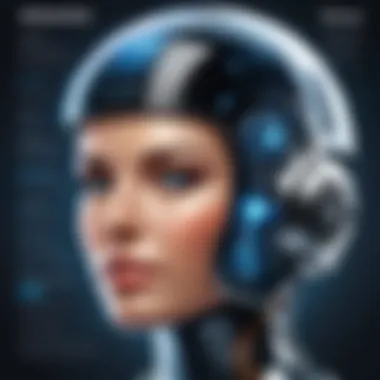

- Enhance Creativity: Clustering ideas visually promotes creative thinking by linking related concepts.
- Improve Memory Retention: Visual representations are often easier to recall than linear texts.
- Facilitate Collaboration: Team members can contribute to a shared map, fostering collaboration and collective idea generation.
In summary, mind mapping software plays a crucial role in facilitating effective communication and organization, particularly in professional settings.
Significance of MindMaster for Mac Users
MindMaster offers Mac users an optimized experience tailored to their operating system, making it a favorable choice. It stands out for its sleek design and robust functionality that caters to the specific needs of Mac users. The integration within the Mac ecosystem ensures seamless performance, syncing with other applications and enhancing overall productivity.
Notably, MindMaster includes features such as:
- Intuitive User Interface: The layout is designed for ease of use, enabling quick navigation and map creation.
- Rich Template Library: Mac users can instantly access a variety of templates that suit specific purposes, from academic projects to corporate presentations.
- Collaboration Features: The ability to share models and work collectively with team members on the same map enhances team productivity.
Moreover, MindMaster's localization for Mac includes optimizing graphics and updates that align with the evolving MacOS standards. As such, it positions itself not just as a mind mapping tool but as a comprehensive solution for productivity.
Core Features of MindMaster
The core features of MindMaster are pivotal for understanding its overall value in the realm of mind mapping software. These functionalities not only shape the usability of the application but also determine how effectively users can leverage it for their specific needs, whether in business settings or educational contexts. Below, we explore the crucial components that set MindMaster apart from its competitors.
User Interface Design
The user interface of MindMaster is designed with clarity and intuitiveness in mind. Users can navigate the application without being overwhelmed by unnecessary complexity. Key elements include a clean layout with easily accessible menus and palettes. Icons are clearly labeled, making it straightforward to start creating mind maps quickly. The drag-and-drop functionality enhances the user experience by allowing users to move elements around fluidly without confusion. This design choice promotes efficiency. However, it also caters to users who might not be tech-savvy, as the learning curve is relatively gentle.
Mapping Functionality
Mapping functionality is the heart of MindMaster. It provides users with various templates to suit different project needs. These templates can be customized to fit specific ideas or workflows. Users can add text, images, hyperlinks, and notes to each node, enhancing the depth of information presented in maps. The software also supports different structures of mapping, such as radial, tree, and timeline diagrams. This versatility allows users to visualize their thoughts and processes in the way they find most relevant. Noteworthy is the ability to collapse and expand nodes, enabling users to keep maps concise while still allowing for detailed exploration when necessary.
Collaboration Tools
Collaboration is increasingly important in today’s work environment. MindMaster offers robust collaborative tools that enable real-time co-editing and sharing capabilities. Users can invite team members to join in the creation of mind maps, fostering a group environment for brainstorming and project planning. The integration of commenting features allows for direct feedback on specific nodes, enhancing team communication. These tools are particularly beneficial in business contexts where multiple stakeholders need to provide input on project outlines or strategy planning.
Integration with Other Software
In an interconnected digital world, integration capabilities significantly influence software choice. MindMaster supports seamless integration with other widely used tools such as Microsoft Office, Google Drive, and Dropbox. This compatibility not only enhances productivity but also simplifies the process of importing and exporting files between platforms. Users can easily attach files from their cloud storage solutions directly into their mind maps. Such functionality ensures that MindMaster fits smoothly into existing workflows, minimizing potential disruptions or redundancies in information management.
"MindMaster stands out by offering not only a sophisticated yet simple user interface but by creating an environment where collaboration and integration boost overall efficiency."
Overall, these core features of MindMaster significantly enhance its usability and effectiveness as a mind mapping tool. Users can rely on MindMaster to facilitate their creative processes, whether in a collaborative business project or in an educational setting. With its thoughtful design and functional depth, MindMaster demonstrates its commitment to serving the diverse needs of its user base.
Usability and User Experience
The efficacy of any software is heavily reliant on its usability and user experience. For MindMaster, these aspects are paramount, especially since its primary audience consists of professionals who require efficient and effective tools for brainstorming, project planning, and problem-solving. A user-centered design means that the software not only meets functional requirements but also contributes to a positive user experience. This section delves into various facets that define usability, including ease of use, the learning curve for newcomers, and customer feedback regarding the software's performance.
Ease of Use
MindMaster features a clean and intuitive interface. This design allows users to navigate the software with ease, which is essential for productivity. The key functions are accessible within just a few clicks. Users can begin creating mind maps without extensive training or guides. The drag-and-drop feature simplifies the process of organizing thoughts and ideas. Additionally, users can customize their mind maps with colors, icons, and templates. This flexibility enhances both the creative aspect and the overall efficiency of the software. However, while many find it user-friendly, some advanced features may require closer examination, underscoring the balance between simplicity and complexity.
Learning Curve for New Users
Onboarding new users is often a critical challenge for any software. With MindMaster, the learning curve is relatively shallow. Most new users can start mapping their ideas quickly without comprehensive manuals or tutorials. The company provides several video tutorials and guides to aid understanding. Yet, as users explore advanced functionalities, they may encounter a steeper learning curve. Features like collaboration tools and integration with other software can take some time to fully grasp. Therefore, while initial use is straightforward, mastering full capabilities may demand additional time and practice.
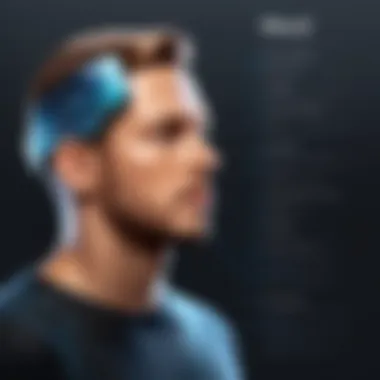

Customer Feedback and Ratings
User reviews for MindMaster illustrate a varied experience among customers. Positive feedback frequently highlights the software's versatility and user-friendly interface. Many customers appreciated the wide range of templates available, which allows for quick project kick-offs. However, some users have noted performance issues, particularly when handling large projects with extensive maps. Ratings on platforms like Reddit and Facebook reflect these mixed experiences.
"MindMaster is a game changer for brainstorming sessions, but it can lag with very detailed maps."
In aggregating customer feedback, it's evident that while MindMaster excels in many domains, there are areas that could benefit from improvement. For prospective users, looking at customer ratings and detailed reviews can aid in making an informed decision.
Pricing Structure
Understanding the pricing structure of any software is crucial for potential users, especially for business professionals and educators. MindMaster offers various plans that cater to different needs, ensuring users can select a suitable option based on their budget and requirements. Users should consider the features offered at each pricing tier, the level of support available, and whether the software aligns with their projects. Pricing can significantly impact a user’s decision, making it essential to evaluate all elements thoroughly.
Subscription Plans Overview
MindMaster provides a range of subscription plans that vary in terms of pricing and features. The Individual Plan is often the most basic option, aimed at single users who require essential functionalities. It typically includes core mind mapping tools and access to templates and examples.
The Business Plan is designed for teams and organizations, offering collaborative features that allow multiple users to work together. This plan often includes real-time collaboration, management tools, and more advanced customization options, making it suitable for companies involved in project management.
Finally, there is usually an Educational Plan, which is tailored specifically for students and educators. This option often comes at a discounted rate and may offer features pertinent to educational environments, such as classroom management and student progress tracking.
Key aspects of the subscription plans include:
- Flexibility based on individual or team usage
- Discounts for educational institutions
- Trial options for users to test the software before committing
Comparison with Competitors
When evaluating MindMaster, it is also important to consider its pricing structure in the context of its competitors. Notable competitors include Xmind and Lucidchart. While MindMaster may offer similar base functionalities, its pricing tiers, most often, provide better value for the features included.
For instance, Xmind has a straightforward pricing model, but users frequently note that MindMaster’s collaborative features and integration capabilities make it a more appealing choice for business environments. Lucidchart, while robust, often positions itself on the higher end of the pricing spectrum, which may not suit all users.
Factors to consider in the comparison:
- Feature set against the pricing offered
- User reviews regarding usability and customer support
- Trial periods for evaluating functionality against competitor offerings
"Choosing the right mind mapping tool often comes down to how well it fits within your budget and fulfills your needs."
Alternatives to MindMaster
Considering suitable alternatives to MindMaster is essential for Mac users seeking effective mind mapping software. The growing need for flexibility, specific features, and pricing considerations drive many professionals and students to explore alternatives. Evaluation of available options helps users make informed decisions tailored to their unique needs and project requirements. This section seeks to detail notable competitors and outline important feature comparisons to aid in selecting the right tool.
Notable Competitors
Several notable competitors exist in the mind mapping market, each offering distinct features and advantages. Among them:
- XMind: Known for its intuitive interface and versatile templates, making it suitable for business and personal use.
- MindNode: Offers seamless iCloud integration, ideal for those entrenched in the Apple ecosystem.
- Coggle: Web-based software that excels in simplicity and real-time collaboration, appealing for teams.
- Lucidchart: Even though primarily focused on diagramming, it includes mind mapping features and integrates well with enterprise applications.
These tools provide alternative approaches to mind mapping, thus catering to a variety of preferences and needs.
Comparison of Features


When comparing the features of MindMaster with its competitors, it is vital to analyze specific functionalities that matter to users. Here are important aspects to consider:
- User Interface: MindMaster is acclaimed for its clean and user-friendly layout. XMind and MindNode also offer appealing interfaces but vary in terms of customizability and ease of navigation.
- Collaboration Options: MindMaster provides built-in collaboration tools. In contrast, Coggle shines with its real-time collaboration capabilities, allowing multiple users to work simultaneously on a mind map.
- Integration Capability: MindMaster integrates with tools like Microsoft Office and Google Docs. Other platforms, like Lucidchart, have broader integration options across various enterprise solutions, which may be crucial for business users.
- Platform Availability: While MindMaster focuses on Mac, tools like XMind and Coggle offer cross-platform support. This flexibility can be beneficial for users working on different devices.
- Templates and Styles: MindMaster includes various templates for different scenarios. However, MindNode may have a slight edge with its visually appealing styles that users find engaging.
In accessing these competitors, users should weigh these functional differences against their priority needs and determine which software aligns best with their working style.
"Choosing the right mind mapping software requires careful consideration of your specific needs, preferences, and workflow patterns."
This analysis shows that while MindMaster is a strong contender, there are other viable options worthy of exploration.
Practical Applications of MindMaster
Understanding the practical applications of MindMaster is essential for anyone considering its use. This software has evolved from a simple mind mapping tool to a versatile solution for various contexts. Its design and features cater particularly well to professionals and educators who require structured ways to organize information, ideas, and projects efficiently.
MindMaster's strengths are in its flexible applications. It provides an intuitive platform for visualizing thoughts and linking disparate pieces of information. This leads to enhanced clarity and understanding, which is crucial in both workplace and academic environments. Leveraging MindMaster can transform the way users approach complex problems, facilitating brainstorming sessions or project planning tasks.
Use Cases in Business Environments
In business environments, MindMaster proves invaluable. Companies often rely on effective communication and clear visual representation of ideas. Here are some use cases that illustrate this:
- Project Management: Teams can use MindMaster to map out project timelines, responsibilities, and milestones visually, ensuring every member understands their role clearly.
- Strategic Planning: MindMaster allows teams to brainstorm strategies and map out long-term goals, aiding in discussions during planning meetings.
- Workshops and Training: Facilitators can utilize MindMaster during workshops to guide participants through complex topics, promoting engagement and clarity.
The software’s collaborative tools enhance productivity. Team members can work together in real-time, which is particularly useful in remote working situations. Files can be shared easily, and modifications visible instantly, ensuring everyone stays aligned.
Educational Use Cases
In educational settings, MindMaster also stands out. It brings clarity and structure to learning processes. Here are several applications:
- Lesson Planning: Educators can design lesson plans with MindMaster, helping them visualize course content and maintain a logical flow.
- Revision Aid: Students can create mind maps to condense information, making revision more effective as they can visualize relationships between key concepts.
- Research Projects: During research, students can outline their ideas and findings in a coherent structure, simplifying complex information into manageable sections.
Learning environments benefit from MindMaster's ability to foster creativity and critical thinking. By visualizing concepts, students gain a deeper understanding of the material, which enhances overall retention.
"Mind mapping is a key tool for innovation and problem solving in both business and education."
By utilizing MindMaster, individuals and teams can greatly increase their productivity and creativity. It stands as a powerful ally for both professionals and learners alike, facilitating better organization and comprehension of complex ideas.
Culmination and Recommendations
The conclusion serves as a critical component in this article, synthesizing key insights gathered throughout the discussion. This section emphasizes the relevance of the MindMaster application and its alignment with user needs. By distilling the vast array of features and functionalities, it seeks to provide clarity to potential users who may be contemplating the suitability of MindMaster for their specific tasks.
Understanding the main points of this review will aid users in making informed decisions. The emphasis on practical applications in various environments such as business and education demonstrates MindMaster's versatility.
Considerations such as pricing dynamics and competitive comparisons further enrich the overall analysis. Ultimately, the concluding insights spotlight the transformative potential of MindMaster for users looking to optimize their project management and idea organization.
Summary of Key Findings
In summarizing the findings, several critical aspects arise:
- Core Features: MindMaster's robust functionality includes user-friendly mapping tools and integration options that enhance workflows across platforms.
- Usability: The software is painted as accessible yet powerful, catering to both seasoned users and newcomers alike. Clients appreciate the intuitive interface and well-structured features.
- Pricing: With varied subscription models, MindMaster compares favorably to its competitors, providing good value relative to its offerings.
- Practical Applications: This extends to both business scenarios, like strategy planning, and educational uses, wherein students can engage in effective study methods through mind mapping.
- Competition: MindMaster holds its own against notable alternatives, with several distinguishing features that promote collaborative efforts in team settings.
"By synthesizing feature sets and usability into clear conclusions, this article serves as a navigation tool for potential users of MindMaster."
Final Thoughts on MindMaster
Final reflections on MindMaster indicate a promising choice for tech-savvy users who require a mind mapping tool that not only meets basic needs but also adapts to growing demands. Whether in business settings or educational contexts, the ability to visualize ideas facilitates collaboration and innovation.
As we look to the future of productivity tools, MindMaster positions itself as a valuable player with a compelling feature set. Prospective users should evaluate their unique requirements against the outlined functionalities to determine whether it is the right fit. MindMaster shows ample promise, making it worthy of consideration for those seeking to enhance their project management capabilities.















