Microsoft Authenticator for Windows: A Comprehensive Guide
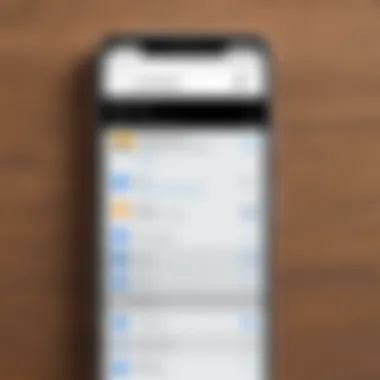

Intro
In an era where digital security is crucial, the Microsoft Authenticator application for Windows provides a robust solution for individual and business users alike. This guide aims to explore how this application enhances security measures while seamlessly integrating with existing systems. Understanding its features, pricing, and the unique value it offers is important for decision-makers in today's digital landscape.
Key Features
Overview of Features
Microsoft Authenticator for Windows includes several standout features that make it a valuable tool for securing sensitive information. Primarily, its main function is to enable two-factor authentication, adding an extra layer of protection to your accounts. In addition, the application supports password management. This enables users to save credentials securely and autofill them when needed.
Moreover, users can leverage the device-based security feature, which provides a way of confirming user identity based on the device being used. This could be beneficial for organizations that require compliance with specific security protocols.
Unique Selling Points
The Microsoft Authenticator application distinguishes itself with its direct integration with Microsoft services. Businesses already using Azure Active Directory will find this integration advantageous. The app simplifies the management of multiple accounts, making it easier to navigate and use, especially for IT professionals working in enterprise environments.
"Enhancing security isn't just about implementing technology; it's about choosing the right tools that adapt to your organization's needs."
Additionally, its regularly updated software ensures that users benefit from the latest security features. Microsoft’s commitment to security updates is a major selling point, thus assuring business users of continuous protection against emerging threats.
Pricing Structure
Tiered Pricing Plans
While the Microsoft Authenticator itself is free to use, businesses may need to consider pricing related to Microsoft 365 subscriptions. Organizations could explore different tiers like Business Basic, Business Standard, and Business Premium. Each tier offers various features and capabilities in conjunction with the Authenticator app.
Features by Plan
Understanding what each plan incorporates helps in choosing the right fit for an organization. For instance, the Business Basic plan provides core features suited for small businesses, whereas the Business Premium plan includes advanced security features, making it ideal for those with larger teams or more significant data security needs.
In summary, being mindful of the integration of Microsoft Authenticator with various pricing plans can help businesses maximize their investments in the software. The insights from this guide hope to shed light on the careful considerations necessary for selecting and implementing the right digital security tools in any organization.
Intro to Microsoft Authenticator
The concept of authentication has evolved significantly in recent years. Organizations seek robust tools to safeguard data, especially in environments where cyber threats are increasingly sophisticated. This is where Microsoft Authenticator plays a pivotal role. It provides a streamlined method for ensuring that only authorized individuals gain access to sensitive information. By offering features such as multi-factor authentication and integration with existing Microsoft services, it addresses a variety of security needs for businesses.
Overview of Authentication Tools
Authentication tools serve as the first line of defense against unauthorized access. They can range from simple password-based systems to more complex multi-factor authentication solutions. The landscape is dotted with various options that organizations can leverage to enhance security posture. Some noteworthy tools include:
- Password Managers: These can securely store and manage user passwords.
- Biometric Solutions: Features like fingerprint or facial recognition that add another layer of security.
- Single Sign-On (SSO): Allows users to access multiple applications with one set of login credentials.
Each of these tools comes with its unique benefits and challenges. Choosing the right authentication system often depends on the specific requirements and risk profiles of the organization.
Purpose of the Microsoft Authenticator
The Microsoft Authenticator app is designed with simplicity and efficiency in mind. Its primary purpose is to enhance security through multi-factor authentication while also improving user experience. Some key objectives of the Microsoft Authenticator include:
- Enhancing security by providing an additional verification layer during the login process.
- Streamlining access to Microsoft accounts and third-party applications linked to the Microsoft ecosystem.
- Facilitating a passwordless experience, allowing users to authenticate themselves without needing to remember multiple passwords.
As cyber threats continue to evolve, tools like Microsoft Authenticator become vital assets for organizations aiming to protect their data and systems. By focusing on both usability and security, this tool plays a significant role in the modern authentication landscape, making it essential for enterprises and individual users alike.
Key Features of Microsoft Authenticator for Windows
Microsoft Authenticator for Windows brings several key features that are critical for enhancing security and improving ease of access. Understanding these features helps organizations leverage the application effectively. This section breakdown highlights how each feature contributes to a more secure digital experience.
Multi-Factor Authentication
Multi-Factor Authentication (MFA) adds an additional layer of security beyond just a password. When a user tries to log in, they not only enter their password but also confirm their identity through another method. This could be via a code sent to their mobile device or through biometric data like a fingerprint.
The significance of MFA cannot be overstated in today's threat landscape, as it dramatically lowers the chances of unauthorized access. It requires potential intruders to breach multiple layers before gaining access. For awareness, the Microsoft Authenticator supports both app-based verification and SMS codes, which offers flexibility for users.
Passwordless Sign-In
Passwordless sign-in is becoming increasingly popular due to its convenience and security benefits. Instead of relying on passwords, Microsoft Authenticator enables users to log in using a one-time code or biometric verification.
This method reduces the risk of phishing attacks and credential theft. As password fatigue sets in, organizations find employees are less likely to use secure practices. By utilizing passwordless options, Microsoft Authenticator simplifies the login process while still maintaining robust security protocols. It creates a pathway for organizations to enforce stronger security measures with less friction against user experience.
Support for Multiple Accounts


The ability to manage multiple accounts is crucial, especially for business environments where employees may need access to different services. Microsoft Authenticator allows users to switch between personal and work-related accounts seamlessly.
administrators can also manage multiple user accounts while ensuring security is upheld across the board. This feature reduces confusion and administrative burden. A unified approach to account management can enhance productivity and user satisfaction when using services such as Microsoft Teams or Outlook, among others.
Security Notifications
Security notifications act as real-time alerts that inform users of unusual login attempts or changes made to their accounts. Such notifications are vital for proactive cybersecurity. Users receive immediate feedback regarding potential threats, allowing them to take swift action if necessary.
Microsoft Authenticator sends push notifications directly to registered devices, meaning users can respond to threats even when they are away from their primary location. This immediacy is important as it restricts the window of opportunity for unauthorized users to act. Additionally, the notifications can be tailored, allowing users to customize how they receive alerts, enhancing their overall confidence in the app's ability to protect their data.
"The combination of security and user-friendliness is where Microsoft Authenticator truly excels. Its features support the robust security needs of today’s organizations."
Overall, these key features of Microsoft Authenticator for Windows significantly uplift security measures while allowing flexibility in user management. By implementing these tools, businesses can gain greater control over access and data protection.
Installation and Setup Process
The Installation and Setup Process is a critical component of using Microsoft Authenticator effectively. It sets the foundation for security practices within any organization. A thorough understanding of this process helps ensure that businesses leverage the full potential of the application while minimizing risks associated with authentication challenges. This section covers essential elements including system requirements, downloading, installing the app, and configuring user preferences.
System Requirements
Before installing Microsoft Authenticator, users must ensure that their systems meet certain specifications. These requirements can affect the application's performance and security. The following details outline the essential criteria:
- Operating System: Windows 10 or higher is necessary for optimal performance and compatibility.
- Memory: At least 2GB of RAM is recommended to handle the app alongside other applications efficiently.
- Processor: A minimum of a 1 GHz CPU or faster is needed.
- Network Connection: A stable internet connection is required for account verification and obtaining timely updates.
- Storage: Adequate disk space (around 200MB) should be available to accommodate the application files and necessary packages.
These specifications ensure that users can install and run the app without experiencing significant performance issues or security vulnerabilities.
Downloading and Installing the App
Downloading and installing the Microsoft Authenticator app is straightforward, but it requires careful adherence to instructions to avoid errors. Users can obtain the app through the Microsoft Store or the official Microsoft website. Here are the steps:
- Visit the Microsoft Store: You can access it from your device or through a web browser.
- Search for Microsoft Authenticator: Use the search function to find the app easily.
- Download: Click the download button, and the app will begin downloading.
- Installation: Once the download is complete, the installation will start automatically. Follow the on-screen instructions to finish the setup.
- Initial Launch: After installation, open the app from the Start menu.
It is crucial to ensure that your device's software is up to date before installation. This can prevent compatibility issues that might impede the functional capabilities of Microsoft Authenticator.
Configuring User Preferences
After successfully installing the app, users must configure their preferences to maximize usability and security. Configuration steps include:
- Account Linking: Users should link their Microsoft accounts to enable app functionality for authentication processes. This is a vital step in enabling multi-factor authentication.
- Notification Settings: Adjust notifications to receive alerts promptly, enhancing real-time security.
- Backup Options: Users can set up backup options to ensure that their authentication settings and tied accounts can be restored in case of device changes or failures.
- Security Settings: Customizing security features such as biometric authentication or PIN access can provide an additional layer of protection.
By following these configuration steps, users can tailor the app's functionality to their needs, thus creating a better experience while maintaining robust security measures.
Integration with Microsoft Ecosystem
The integration of Microsoft Authenticator into the larger Microsoft ecosystem is a key consideration for organizations and users looking to enhance their security posture. Microsoft Authenticator serves as a central piece in linking various services and platforms that Microsoft offers, providing a seamless experience for authentication across these services. This connectivity can streamline user experiences and improve security by ensuring that access controls are uniformly applied throughout the ecosystem.
Linking to Microsoft Services
This feature allows users to link their Microsoft Authenticator app with various Microsoft services, such as Outlook, OneDrive, and Microsoft 365. By doing so, users can conveniently access multiple accounts with a single set of credentials while maintaining a high level of security. The ability to enable multi-factor authentication across these services reduces the risk of unauthorized access significantly. Furthermore, this linkage allows for the easy management of services within a single application.
- Simplified Access: Users need only remember one set of credentials.
- Enhanced Security: Multi-factor authentication minimizes the chances of unauthorized access.
- Centralized Management: Users can manage settings and notifications from within the app itself, streamlining the user experience.
The integration of Microsoft Authenticator with Microsoft services fosters a seamless, user-friendly authentication experience while reinforcing security measures for sensitive data.
Coordination with Azure Active Directory
Another important aspect of Microsoft Authenticator's integration is its coordination with Azure Active Directory (Azure AD). Azure AD acts as a cloud-based identity service that provides an additional layer of security for enterprise applications. Users of Microsoft Authenticator can leverage Azure AD to enforce organizational policies around identity and access management.
- Single Sign-On (SSO): Users can authenticate once and gain access to numerous applications, enhancing convenience and productivity.
- Conditional Access: Organizations can set rules for how users log in based on specific conditions. This means access can be granted or denied depending on the user's location, device, or role.
- Security Monitoring: Integrating with Azure AD allows organizations to monitor and identify any unusual login attempts across their services.
By coordinating the Microsoft Authenticator app with Azure Active Directory, organizations can fortify their security protocols while simplifying user access to important applications. This synergy ensures that users experience a secure yet efficient authentication process, which is essential for maintaining operational integrity in modern business environments.
User Experience and Interface Design
User experience (UX) and interface design are critical elements in the functionality of Microsoft Authenticator for Windows. An effective UX ensures that users can navigate the application with ease and efficiency, leading to higher productivity and satisfaction. The design must cater to both novice and experienced users, providing intuitive pathways to complete tasks. A poor user experience can lead to frustration, increased support requests, and ultimately undermine the application's security objectives.
Navigating the User Interface
Navigating the user interface of Microsoft Authenticator is straightforward and user-focused. The layout emphasizes clarity, with a clean design that displays essential features prominently. Users can easily access multi-factor authentication options, account management, and security notifications.


To enhance the navigation experience further, Microsoft integrates visual cues and tooltips, guiding users through steps where necessary. The application utilizes a consistent color scheme and typography, promoting familiarity as users explore different functions such as account linking or password management. Here are key components in navigation:
- Dashboard Access: The main dashboard allows quick access to active sessions and notifications.
- Clear Menus: Dropdowns provide categorized access to features, making exploration intuitive.
- Search Functionality: Users can swiftly locate specific functionalities without extensive scrolling.
Accessibility Features
Accessibility is a vital consideration in the design of Microsoft Authenticator. Ensuring all users, regardless of their abilities, can effectively interact with the application is crucial. The platform includes several key accessibility features:
- Screen Reader Compatibility: The UI is designed to work seamlessly with screen readers, providing audible cues for visually impaired users.
- Keyboard Navigation: All functionalities can be accessed via keyboard shortcuts, which supports users who may have difficulties using a mouse.
- High Contrast Modes: Customization options allow users to adjust colors for better visibility, aiding those with visual impairments.
- Text Size Adjustment: Users can modify text size to suit their viewing preferences without losing functionality.
By considering these aspects, Microsoft Authenticator for Windows strives to create an inclusive experience that ensures security measures are accessible for all users.
Security Considerations
Understanding the Security Considerations surrounding Microsoft Authenticator for Windows is crucial in today's digital landscape. With increasing cyber threats and data breaches, the importance of implementing solid security measures cannot be overstated. Microsoft Authenticator provides essential features for safeguarding business data and user identities. Organizations must carefully evaluate security practices to maintain their reputations while servicing clients effectively. In this section, we will delve into data protection mechanisms and examine risks alongside viable mitigation strategies, giving businesses valuable insights into the comprehensive security aspects of this application.
Data Protection Mechanisms
Microsoft Authenticator employs a variety of data protection mechanisms to secure user information effectively. Among these mechanisms, the following stand out:
- Encryption: All sensitive data is encrypted in transit and at rest. This prevents unauthorized access during transmission and ensures that stored data cannot be easily deciphered.
- Biometric authentication: Incorporating fingerprint recognition or facial recognition adds another layer of protection. This requires physical presence to gain access, making it harder for unauthorized users to log in.
- Backup and recovery options: Users can create backups of their accounts. This feature ensures that if a device is lost or compromised, users can recover access safely without losing their information.
- Verification codes: The application generates one-time verification codes for each sign-in. This means even if someone has a password, they also need the code to successfully authenticate.
These mechanisms create a multifaceted security approach, ensuring both data integrity and user confidentiality. Secure data management practices are necessary to balance ease of access and stringent security.
Risks and Mitigation Strategies
While Microsoft Authenticator offers robust security features, no system is entirely impervious to risks. Understanding these risks is vital for organizations to adopt suitable mitigation strategies:
- Phishing attacks: Users may receive fraudulent messages designed to capture their credentials. Organizations should educate employees about recognizing potential phishing attempts and provide guidelines on reporting suspicious communications.
- Device theft or loss: If a user's device is lost or stolen, sensitive data could fall into the wrong hands. Employing remote wipe capabilities allows IT administrators to erase data on lost devices. Encourage employees to report lost devices immediately.
- Single point of failure: Relying solely on one authentication method can be risky. It's prudent for organizations to implement multi-factor authentication wherever possible, thereby enhancing the security framework.
To mitigate risks effectively, organizations should maintain proactive security policies and regularly monitor their environments. Regular training and compliance testing can create a culture of security awareness, bolstering defenses against various threats. Ultimately, the right combination of technology and human oversight can significantly improve overall security posture.
Comparative Analysis with Other Authentication Solutions
The landscape of authentication tools is vast and complex, filled with various solutions aimed at protecting user access and enhancing security measures. Examining how Microsoft Authenticator compares with other authentication solutions is critical for organizations choosing the best methods for their security needs. Through this analysis, users can understand the different capabilities, integration possibilities, and user experiences offered by various tools in the market.
A focused comparison provides the insights necessary to not only gauge the effectiveness of Microsoft Authenticator but also to reveal its positioning relative to competitor offerings. This can influence decisions about which solution aligns best with an organization's specific requirements, regulatory compliance, and overall security strategy.
Competitor Overview
Several competitors in the authentication space offer unique features and strengths. Solutions like Google Authenticator, LastPass Authenticator, and Duo Security present distinct methodologies and technologies.
- Google Authenticator: This tool is popular for its simplicity and ease of use, providing time-based codes for two-factor authentication. However, it lacks advanced features such as backup and would require manual setup for each account.
- LastPass Authenticator: Integrated with LastPass password management, it is effective for users already within that ecosystem. It offers one-tap approval for logins, but its reliance on password management limits its effectiveness as a standalone authentication tool.
- Duo Security: This solution provides robust multi-factor authentication and integrates easily with various applications. It is designed for enterprises and offers detailed reporting and insights. The downside is that it can be more complex to set up compared to simpler apps.
Strengths and Weaknesses
In comparing Microsoft Authenticator with its competitors, several strengths and weaknesses emerge.
Strengths of Microsoft Authenticator:
- Integration: It integrates seamlessly with the Microsoft ecosystem and various third-party apps. This enables a fluid user experience when accessing diverse services.
- Passwordless Options: Microsoft Authenticator supports passwordless sign-ins, enhancing security while simplifying user access.
- Multi-Account Support: Users can manage multiple accounts within a single app, which streamlines the authentication process for businesses and individuals alike.
Weaknesses of Microsoft Authenticator:
- Limited Features Outside Microsoft Ecosystem: While strong within its own environment, users may find Microsoft Authenticator less effective when dealing with non-Microsoft services.
- Learning Curve: Some users may find the range of options initially overwhelming, making setup and navigation less intuitive.
In summary, conducting a comparative analysis with other authentication solutions highlights critical considerations. Understanding the specific features and their implications can guide organizations toward making informed decisions that best serve their security needs.
Real-World Application Cases
The application of Microsoft Authenticator for Windows is increasingly relevant in real-world scenarios. It serves various sectors by providing strong authentication strategies that protect sensitive data and enhance overall security. The focus here is to understand the significance of practical implementations of the Microsoft Authenticator app in both corporate and small business environments, thereby illustrating its versatility and utility for various organizations.
Corporate Use Cases
Larger enterprises benefit significantly from deploying Microsoft Authenticator due to their complex authentication needs. Many organizations implement it to enable multi-factor authentication (MFA). MFA adds an extra layer of security to the login process by requiring more than just a password. In a large company scenario, there can be numerous employees accessing various applications. The risk of compromised credentials increases because of this, making MFA essential.
Moreover, Microsoft Authenticator integrates seamlessly with existing Microsoft services like Azure Active Directory. This integration allows companies to enforce security policies across different applications efficiently. Corporate IT departments value the ability to manage user accounts, set permissions, and monitor permissions through a central dashboard.
The use of Microsoft Authenticator is also apparent in compliance scenarios. Many industries have regulations requiring secure access to sensitive information. By providing a streamlined authentication process, businesses can ensure compliance with standards like GDPR and HIPAA. This reliability in security measures is vital for maintaining customer trust and reducing potential legal issues.
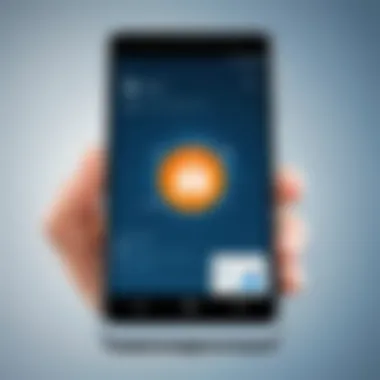

Small Business Implementations
Small businesses also find value in Microsoft Authenticator. They often face the same threats as larger organizations, yet lack the resources for extensive security infrastructures. Microsoft Authenticator helps level the playing field.
For example, a local retail store can utilize the app to secure transactions and manage inventory systems. By implementing MFA through Microsoft Authenticator, even a small number of employees can efficiently protect company data and cut down on unauthorized access attempts. This type of implementation is crucial as it not only safeguards business assets but also protects customer information.
The cost-effectiveness of using a free app adds to the appeal for small businesses. Many owners may initially view security solutions as an expense, but they often realize the long-term savings by preventing data breaches. In addition, Microsoft offers numerous resources for small businesses to understand how to implement their tools effectively.
Utilizing Microsoft Authenticator can help small businesses avoid potential financial losses and maintain customer loyalty through robust security measures.
In summary, understanding the real-world application cases of Microsoft Authenticator reveals its crucial role in both corporate and small business environments. By addressing security vulnerabilities, it promotes a safer digital landscape for organizations of all sizes.
User Feedback and Reviews
User feedback and reviews present a critical aspect of understanding the effectiveness and usability of Microsoft Authenticator for Windows. They offer insights into real-world experiences of users, allowing potential adopters to evaluate the software comprehensively. Reviews reveal not only the strengths of the tool but also areas for improvement. Understanding user sentiment can guide businesses in their decision-making processes regarding security solutions.
Feedback from users can help identify practical use cases and challenges faced during day-to-day interactions with the software. This data serves as a valuable resource for both current users and those considering integration of the application into their business operations. Therefore, analyzing reviews provides a multifaceted view of how effectively Microsoft Authenticator meets user demands in a constantly evolving tech landscape.
Analyzing User Satisfaction
User satisfaction regarding Microsoft Authenticator can be gauged through various methods. Surveys and app ratings are commonly used to assess how users perceive the application. Positive feedback often highlights aspects such as ease of use, effective multi-factor authentication, and seamless integration with Microsoft services. Users frequently commend how the app simplifies their login experience while enhancing security.
On the other hand, satisfaction ratings also draw attention to areas where users express discomfort or frustration. Some users note occasional glitches or delays in notifications. This indicates that while the app generally performs well, there are specific situations that can undermine the user experience. Analyzing this feedback in detail helps developers focus on critical improvements to elevate overall user satisfaction.
Common Complaints and Suggestions
Common complaints about Microsoft Authenticator typically center around functionality and usability. Users have reported issues with app responsiveness, especially under heavy usage or poor internet connectivity. Such complaints underscore the need for continuous optimization of the app’s performance to ensure reliability at all times.
Additionally, some users have suggested enhancing the user interface for improved navigation. Simplifying the layout or providing better help resources within the app can enhance the user experience. Feedback such as this is crucial for developers aiming to refine their software. Addressing user complaints and implementing suggested improvements can significantly boost the app’s adoption among businesses and individuals.
In summary, paying attention to user feedback and reviews helps in shaping a more effective solution for authentication needs. It ensures the tool evolves in alignment with user expectations and industry demands.
Future Developments and Updates
The landscape of digital security is constantly shifting. As threats evolve, authentication tools must also adapt. The Future Developments and Updates section highlights what’s coming for Microsoft Authenticator on Windows. Understanding these upcoming changes is crucial for businesses relying on strong security measures. Here, we will discuss new features, their benefits, and what businesses should consider before integrating them into their operations.
Upcoming Features
Microsoft is dedicated to enhancing the functionality of its Authenticator app. Some upcoming features have been discussed within the community and might be available soon. Key improvements may include:
- Enhanced User Interface: A more intuitive layout can be expected. This will make navigation simpler for users, especially those who are not tech-savvy.
- Improved Integration Capabilities: Businesses will see better cooperation with third-party applications, allowing a more flexible authentication process.
- Advanced Reporting and Analytics: This feature can provide detailed insights into user authentication patterns. Such data will help companies recognize and act on potential security threats.
- Biometric Authentication Options: Users may soon have access to multiple biometric options, including facial recognition and advanced fingerprint scanning, providing an additional layer of security.
These enhancements come at a pivotal time when businesses are more than ever reliant on seamless and secure access to data.
Roadmap Insights from Microsoft
Microsoft has acknowledged the need for ongoing improvements. The roadmap insights reveal the company's commitment to addressing user needs. Key factors that Microsoft seems focused on include:
- User Feedback Integration: Microsoft actively gathers user input. This information guides future updates, ensuring the app evolves according to user expectations.
- Regular Security Updates: Frequent updates are expected to bolster security measures, addressing identified vulnerabilities promptly. Businesses can rest a bit easier knowing that their security systems are regularly evaluated and improved.
- Adopting Industry Standards: Aligning with the latest security protocols means Microsoft Authenticator will continue to be a reliable choice in a competitive market. Staying compliant with top industry standards can assure businesses about the app’s security resilience.
"Keeping up with technological advancement is vital. Businesses must stay informed about developments that impact their security framework."
Overall, the focus here is not just on technological upgrades but also on a user-centered approach that caters to the complex needs of organizations. As updates roll out, being aware of these features can greatly enhance a company’s security protocols.
Epilogue: Evaluating Microsoft Authenticator
Evaluating Microsoft Authenticator is crucial as organizations increasingly prioritize security and access management. This section summarizes key elements discussed throughout the article, offering a perspective on how this application fits into the broader framework of authentication solutions.
Summary of Findings
The exploration of Microsoft Authenticator reveals its substantial advantages for Windows users, particularly in a business context. The application enhances security protocols through multi-factor authentication and passwordless options. Key findings include:
- Multi-Factor Authentication: By requiring multiple forms of verification, it significantly mitigates risks associated with unauthorized access.
- User Experience: The interface is designed for ease of navigation. Employees can quickly access their accounts without tedious steps, enhancing productivity.
- Integration Capabilities: Seamless links with Microsoft services and Azure Active Directory expand the tool's utility in a corporate environment.
The above factors together contribute to a robust authentication strategy that organizations can implement effortlessly. Furthermore, user feedback indicates a high satisfaction rate, especially regarding the application's reliability and performance.
"Security is no longer just a technical issue; it is a critical facet of business strategy."
Recommendations for Businesses
For organizations considering the adoption of Microsoft Authenticator, the following recommendations may prove useful:
- Conduct a Risk Assessment: Before implementation, evaluate current security vulnerabilities. Identify how Microsoft Authenticator can address these concerns effectively.
- Leverage Training Resources: Enable employees to familiarize themselves with the application. Awareness of features can promote better security practices across the board.
- Monitor Performance and Feedback: Post-implementation, it is important to collect user feedback regularly to gauge satisfaction and identify improvement areas.
- Stay Updated on Features: Regularly review Microsoft's updates and enhancements to Authenticator. This application evolves, and understanding its new functionalities can optimize its use.
To conclude, Microsoft Authenticator serves as a formidable ally in enhancing organizational security. By fulfilling various operational needs, it enables businesses to authenticate users securely while facilitating a smoother user experience. Organizations should consider these factors carefully to capitalize on this tool's full potential.















