Key Insights into Macintosh Surveillance Software
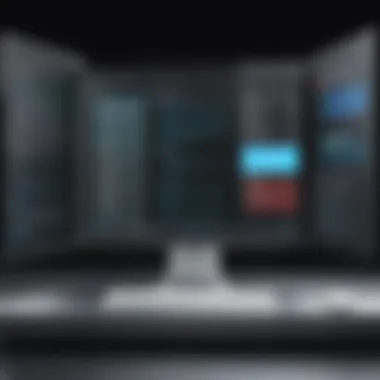

Intro
In an age where security is paramount, the spotlight on surveillance software is ever-growing. For businesses, particularly those operating within regulated industries, safeguarding sensitive information isn’t just important; it's essential. Macintosh surveillance software has emerged as a key player in this landscape, offering features that not only enhance security but also streamline operational oversight. This article aims to peel back the layers of Macintosh surveillance software, highlighting its vital attributes, the rationale behind its adoption, and the ethical dilemmas it may present.
Understanding the functionalities of such software is crucial for tech-savvy individuals, including IT professionals and business owners. As we delve deeper into this topic, we will uncover how these tools can protect assets, manage data, and provide peace of mind in a world rife with digital threats. It's a thoughtful exploration that aims to equip decision-makers within B2B sectors with the insights necessary for selecting the right surveillance solutions. Let’s embark on this examination, starting with the notable features that set this software apart in today's competitive marketplace.
Intro to Macintosh Surveillance Software
The digital landscape has transformed how businesses operate, and the use of surveillance software has become a crucial element for many organizations. For any enterprise, understanding how to monitor activities within a Mac environment is pivotal. This section aims to shed light on why this topic matters, particularly for modern businesses that prioritize security, productivity, and data management. Surveillance software allows businesses to keep an eye on their systems, ensuring that both assets and personnel are safeguarded.
Definition and Scope
At its core, Macintosh surveillance software refers to applications designed to monitor, record, and analyze activity on Macintosh computers and networks. Its scope can vary significantly, covering everything from simple screen monitoring to comprehensive network traffic analysis.
When defining this software, it’s essential to recognize that it operates across a wide spectrum. For instance, some tools focus primarily on tracking employee productivity, while others might emphasize security threats or unauthorized access to sensitive information. Depending on the features, businesses may find specific tools that cater to their unique needs, whether for internal monitoring or compliance with legal regulations.
As several types of software exist, the choice gives businesses the flexibility to select the most appropriate tool based on their requirements. This overview will explore the various categories of monitoring software and highlight how they play a role in ensuring operational effectiveness.
Importance in Modern Business Environments
In the fast-paced world of today, where cyber threats loom and compliance standards are tightening, the necessity of surveillance software can’t be overstated. A reported 43% of cyber-attacks target small businesses, highlighting a vulnerable juncture often overlooked. By integrating such tools, organizations can proactively mitigate risks and enhance their security postures.
Moreover, surveillance software plays a dual role not only in securing assets but also in fostering a culture of accountability within teams. When employees know they are being monitored to some extent, it often drives them to perform at their best. This better productivity directly translates to enhanced organizational performance.
A further, nuanced perspective shows that with such tools, companies can gather valuable data on employee activities and system usage, enabling informed decision-making. The analysis of this data can identify inefficiencies, leading to streamlined processes and ultimately boosting the bottom line.
"The right surveillance software acts as the backbone of a company's operational integrity, securing not just physical assets but the very culture of trust and accountability."
In summary, the exploration of Macintosh surveillance software is a must for businesses aiming to thrive in a competitive environment. Not only does it empower them to protect their assets and data, but it also cultivates a productive and compliant workplace, positioning them for sustained success. All things considered, embracing this technology is not an option but a necessity.
Types of Surveillance Software for Macintosh
Diving into the realm of surveillance software tailored for Macintosh systems reveals a variety of tools essential for modern business and security strategies. This section focuses on the different types of surveillance software available, recognizing their unique features, advantages, and critical considerations. Understanding these distinctions not merely helps in selecting the right solution but also aids in maximizing its potential in real-world applications.
Computer Monitoring Tools
Computer monitoring tools are a cornerstone of surveillance software for Mac systems. These applications primarily focus on tracking user activity, ensuring that organizational policies are upheld. Features often include:
- Activity Logs: These keep a detailed record of what users are doing, making it easier to analyze productivity and identify potential issues.
- Screenshot Capturing: This function allows administrators to take regular snapshots of the user’s screen, providing a visual history of activities.
- Application Monitoring: Certain tools can specifically track which applications are in use and for how long.
Using these tools, businesses can drive accountability among employees. For instance, a company might use a monitoring tool to ensure that employees aren’t spending excessive time on non-work-related websites, thus enhancing overall productivity. However, it's crucial to approach this type of software with caution. Employees should be made aware of monitoring practices to avoid potential backlash or allegations of privacy infringement.
Network Monitoring Solutions
Network monitoring is another significant category of surveillance software designed to oversee data traffic and ensure the security of networked systems. This type of software is essential for identifying unusual traffic patterns or potential security breaches. Important elements include:
- Real-Time Traffic Analysis: This allows IT professionals to see what’s happening on the network as it occurs, which is vital for immediate responses to threats.
- Bandwidth Monitoring: Keeping track of bandwidth usage can help in optimizing network performance and ensuring that critical applications have the necessary resources.
- Intrusion Detection Systems (IDS): These systems help identify unauthorized access or anomalies in network behavior.
For businesses heavily reliant on confidential information, having an effective network monitoring solution can be a game changer. Imagine a financial institution using such software to quickly detect and respond to a cyber-attack, reducing the likelihood of a breach and protecting sensitive customer data. Yet, like computer monitoring tools, transparency with employees about these practices is essential to foster trust and compliance.
Video Surveillance Applications
Video surveillance applications represent the integration of traditional security methods with modern technology. These solutions can be particularly beneficial for physical locations requiring enhanced security measures. Key features of video surveillance software for Macintosh include:
- Live Streaming: Enabling real-time viewing of camera feeds from various premises, allowing for immediate assessments of activities, whether in an office, retail space, or warehouse.
- Remote Access: Users can log into systems from anywhere, making it easy to monitor sites without being physically present.
- Motion Detection: Advanced algorithms can trigger alerts when movement is detected, ensuring that any suspicious behavior is immediately flagged.
Employing video surveillance can deter theft, vandalism, and other criminal activities. For example, a retail store might install cameras to keep an eye on high-value merchandise, significantly reducing loss. However, it's important to strike a balance between safety and privacy, ensuring that surveillance is conducted ethically and in adherence with local regulations.
"Surveillance tools can enhance security, but they also carry the responsibility to respect individual privacy. Just because you can monitor doesn't mean you always should."


Core Features of Macintosh Surveillance Software
In an era where information is currency, the core features of surveillance software tailored for Macintosh systems emerge as vital components for any enterprise prioritizing security and operational efficiency. Understanding the specific capabilities these tools offer sheds light on how they can safeguard assets, enhance productivity, and streamline compliance processes within organizations.
Real-Time Monitoring Capabilities
One of the most indispensable features of Macintosh surveillance software is real-time monitoring. This functionality enables businesses to keep an eye on all activities occurring within their network and devices, instantaneously. Imagine a scenario where a company’s sensitive data could be at risk from unauthorized access; with real-time monitoring, notifications can alert security personnel instantly when suspicious behavior is detected.
Furthermore, this capability often includes a dashboard where IT administrators can visualize activities and anomalies as they happen. Such insights facilitate prompt decision-making, allowing organizations to avert potential threats before significant damage occurs. The immediacy of these alerts can mean the difference between a minor breach and a catastrophic data loss.
Data Recording and Archiving
Data recording and archiving serve as another critical component of surveillance software. Keeping a comprehensive log of user activities enhances transparency and accountability within the organization. It’s essential not just for compliance with regulations such as the General Data Protection Regulation (GDPR) but also for internal audits and investigations.
The ability to store vast amounts of data means that historical activity can be retrieved when needed, transforming what could have been a fleeting moment of concern into a documented and actionable record. For instance, if a leak is suspected, examining archived data can reveal the exact timeline of events leading up to the incident. Consequently, organizations can analyze trends and patterns, leading to informed strategic decisions.
Alerts and Notifications
Alerts and notifications are the backbone of a proactive monitoring system. With these features, users can customize their settings to receive immediate updates on critical events. For example, if there’s an attempt to access restricted files, a swift alert enables quick action to mitigate risks. These notifications can come in various forms—emails, push notifications, or alerts within the software interface—allowing flexibility for users based on their preferences.
Additionally, companies can set different alert levels, ensuring that serious security threats get the attention they require, while more benign issues can be logged for later review. This intelligent filtering helps prioritize resources effectively, maintaining a balance between vigilance and resource management.
Compatibility and Integration
For any surveillance software to be effective, compatibility and integration with existing systems is paramount. Organizations often employ various software solutions; thus, it becomes crucial that new surveillance tools seamlessly integrate with what is already in place. Compatibility with commonly used programs like Microsoft Office, SaaS cloud solutions, and network services ensures that surveillance tools enhance ecosystem functionality rather than complicate it.
Integrating these tools often means centralizing data collection, which can drastically reduce the chances of oversight. For instance, utilizing APIs (Application Programming Interfaces) allows data from surveillance software to feed into other security platforms automatically. This interconnectedness can bolster a company’s overall security posture, making comprehensive analysis and holistic safeguarding more achievable.
Quote: “Real-time insights combined with historical data can provide a robust framework for protecting organizational assets, ensuring that every event, no matter how trivial, contributes to overall security.”
Benefits of Utilizing Macintosh Surveillance Software
In today's business landscape, utilizing surveillance software on Macintosh systems has become essential for organizations aiming to enhance their operational efficiency and security. The merits of these tools are multifaceted, encompassing not only security benefits but also advantages that touch upon productivity, accountability, and regulatory compliance. As enterprises increasingly navigate a digital environment rife with threats, the practical implications of employing such software deserve close examination.
Enhanced Security Measures
The primary objective of Macintosh surveillance software is to bolster the security framework of a business. With features that allow for real-time monitoring and alert systems, organizations can proactively mitigate risks associated with data breaches and inappropriate use of resources.
- Automated Alerts: By notifying administrators of suspicious activities, these systems help in quick response times, potentially thwarting security incidents before they escalate.
- Access Control Features: By implementing stringent access controls, companies can dictate who gets to view specific information and what they can do with it.
Effective surveillance software doesn’t just react; it anticipates. By prompting swift action during potential breaches, businesses can safeguard their sensitive data and maintain customer trust.
Increased Productivity and Accountability
Surveillance software also plays a pivotal role in creating a culture of productivity through the monitoring of employee activities. By having visibility into how time is being utilized, businesses can identify patterns that may require adjustments.
- Performance Analytics: With detailed reports on user activity, organizations can discern where employees excel and where they might need additional support.
- Reduced Idle Time: Knowing that activities are being monitored can discourage unproductive behaviors, such as excessive social media usage during work hours.
This encourages accountability, as employees are aware their actions are under scrutiny, which can lead to higher overall performance.
Data Protection and Compliance
With regulations like the General Data Protection Regulation (GDPR) growing in significance, adherence to data protection laws has never been more critical. Surveillance software aids in ensuring that data handling practices align with legal stipulations.
- Audit Trails: Many surveillance tools offer comprehensive logging of all data access and modifications, making it easier to comply with regulatory demands.
- Data Loss Prevention: By implementing monitoring for unauthorized data transfers, businesses can actively protect themselves from potential fines and reputational damage.
In essence, these tools not only shield the organization from internal and external threats but also lay the groundwork for a compliant operational framework that safeguards customer information and company assets.
Challenges and Considerations
Navigating the world of surveillance software presents a host of challenges that decision-makers must consider. The implications of implementing such tools are far-reaching, necessitating a careful evaluation of privacy, ethical concerns, and financial aspects. Recognizing these challenges can make all the difference in fostering a secure yet respectful workplace environment.


Privacy Concerns and Regulations
One of the most pressing issues in the realm of surveillance is the potential invasion of privacy. As businesses deploy Macintosh surveillance software for monitoring purposes, understanding the fine line between security and privacy becomes paramount. Different jurisdictions have varying laws regarding employee surveillance, creating a patchwork of regulations that can be challenging to navigate.
Organizations need to inform employees about what data is collected and how it’s being used. Clarity in these communications helps build trust, which is essential for a healthy workplace culture. Failure to address privacy concerns can lead to lawsuits or reputational damage. For instance, in Europe, the General Data Protection Regulation mandates strict guidelines for data collection and processing. Violating such regulations won't just create legal troubles; it can also have long-lasting effects on employee morale and company reputation.
Potential Misuse of Surveillance Software
With great power comes great responsibility. Surveillance software can be misused in various ways, leading to a toxic work atmosphere. While monitoring employee performance or protecting company assets may be legitimate reasons for implementing surveillance, the potential for abuse is ever-present. Employees may fear that every keystroke or webcam shot is scrutinized, leading to anxiety and lower productivity.
To mitigate this risk, organizations should put in place clear policies that define acceptable use. Emphasizing the intended purpose of surveillance helps alleviate fears among employees. Some suggest involving employee representatives in policy formation to create a balanced approach that respects both company needs and employee rights.
"The right balance between security and privacy is often a tightrope walk; one misstep can lead to a fall into distrust and dissatisfaction."
Cost Considerations and Budget Implications
Before diving headfirst into surveillance implementation, budget considerations must be laid on the table. While the initial purchase of surveillance software might seem straightforward, hidden costs can chip away at your bottom line. Training employees, ongoing maintenance, and potential legal fees add layers to the overall expenditure. Companies need to evaluate whether the investment yields favorable returns in terms of security and productivity.
When making these financial decisions, it's wise to conduct a thorough cost-benefit analysis. Businesses should ask themselves:
- What specific problems does surveillance solve?
- Are the expected gains in productivity measurable?
- Could the budget be better spent on employee training instead?
As the surveillance software landscape continues to evolve, understanding its challenges is essential for informed decision-making. Balancing privacy rights with business needs, preventing misuse, and evaluating financial implications can set a solid foundation for effective surveillance practices.
Best Practices for Implementing Surveillance Software
Implementing surveillance software is not just a plug-and-play process; it’s a strategic move that involves careful planning and execution. To harness the full potential of surveillance solutions, organizations must consider best practices that can help them achieve their goals effectively. Adopting these approaches ensures not only that the software serves its intended purpose, but also that it aligns with the company’s values and legal frameworks.
Selecting the Right Software for Your Needs
The first step in the implementation journey involves choosing the surveillance software that best meets your organizational requirements. With myriad options on the market, identifying key features becomes paramount.
- Assess Specific Needs: Start by identifying the specific objectives you want to achieve. Is the main goal to monitor employee productivity, secure sensitive data, or perhaps enhance physical security? Each requirement may lead to different software solutions.
- Compatibility: Ensure that the chosen software integrates seamlessly with existing systems and hardware. For instance, if you already utilize certain security cameras or monitoring tools, compatibility becomes crucial.
- Scalability: As businesses grow, so too should the surveillance systems. Opt for software that can scale to meet future demands without necessitating a complete overhaul.
- User-Friendly Interface: Complex systems can lead to frustration and inefficient usage. A user-friendly interface ensures that staff can navigate and utilize the software effectively.
In essence, taking the time to deep dive into options can prevent headaches down the line and foster a more effective monitoring environment.
Training Staff and Establishing Policies
Even the most advanced surveillance software can fall flat if users are not adequately trained. Training plays a crucial role in ensuring that staff understand not only how to use the system, but also the rationale behind its implementation. Here’s how to approach this:
- Structured Training Programs: Develop comprehensive training programs tailored to various roles within the organization. It’s essential for IT personnel, managers, and general staff to receive appropriate training suited to their needs.
- Establish Clear Policy Guidelines: Draft clear policies regarding surveillance practices. Every employee should understand the extent and purpose of monitoring. Transparency fosters trust and can mitigate feelings of discomfort surrounding surveillance, alleviating potential backlash.
- Regular Workshops: In the fast-paced tech world, updates and new features constantly emerge. Regular workshops ensure that employees remain informed about the latest functionalities and best practices.
Importantly, implementing solid training and policies creates a culture where personnel feel equipped and valued, laying a solid foundation for a secure and efficient workplace.
Regularly Reviewing and Updating Systems
Surveillance software is not static; it requires ongoing maintenance and evaluation to continue serving its purpose effectively. Consider the following practices:
- Scheduled Reviews: Establish regular intervals for reviewing performance metrics, compliance with established policies, and user satisfaction. This practice helps identify areas for improvement in both the software and its use.
- Updates and Upgrades: Stay current with software updates to ensure vulnerabilities are patched, new features are available, and functionality is optimized. Neglecting updates can expose the organization to security risks.
- User Feedback Loops: Engage end-users in providing feedback on the software’s performance. Their insights can often reveal practical issues and potential enhancements that may not be evident during scheduled reviews.
"Regular evaluations and updates not only optimize performance but also ensure that your investment in surveillance software remains worthwhile in the long run."
By committing to regular reviews and updates, organizations can adapt to changing technology trends and evolving business requirements, ensuring the surveillance software remains a robust asset for security management.
Comparative Analysis of Popular Macintosh Surveillance Software
Conducting a comparative analysis of popular Macintosh surveillance software is absolutely crucial for businesses looking to secure their digital workspace effectively. In a sea of options, discerning which software best meets specific organizational needs can be daunting. The importance of this analysis lies not only in assessing features but also in understanding how each software aligns with the unique demands of varying environments, both in terms of functionality and user experience.
Feature Comparison of Leading Products


Not all surveillance software is created equal, and the differences can significantly impact functionality and user satisfaction. Key features often assessed include:
- Real-Time Monitoring: This allows businesses to view activities as they happen, crucial for quickly addressing security threats.
- Data Recording: The ability to archive the information for future reference can aid in compliance and audits. Different software offers varying retention periods and storage methods.
- Alert Systems: Effective alert features can provide immediate notifications in the case of suspicious activities, varying from simple email alerts to more comprehensive dashboards.
- Integration Capabilities: Depending on existing infrastructure, businesses must ensure that new software can seamlessly integrate with other systems or software already in place.
For example, RapidEye offers a standout feature with its advanced data analytics, allowing users to visualize trends and identify potential issues before they escalate, while SentryPro focuses more on robust reporting features. Likewise, eyeLEARN provides excellent integration for training setups but may lack in real-time alert mechanisms compared to TimeTracker.
User Experience and Testimonials
Understanding user experience (UX) is essential when deciding on surveillance software. Testimonials often act as mirrors reflecting the practicality and efficiency of the software in real-world applications. Many users highlight ease of navigation as a vital element.
For instance, the clean interface of Snapp tracking software has been well-received, with users often asserting that they can immediately gain insights into activities without feeling overwhelmed by complex jargon or layout.
On the flip side, some have expressed frustration with products such as WatchGuard IronWifi, citing that the range of features is extensive but can lead to a steep learning curve, especially for less tech-savvy employees. Such feedback provides valuable pointers that guide prospective buyers in their decisions, ensuring the software aligns with their team's capabilities.
"Surveillance software should enhance our operations, not hinder them. Choosing the right tool means prioritizing ease of use alongside robust features."
— IT Director at a mid-sized tech firm
Pricing Structures and Licensing Options
When it comes to budgeting for surveillance software, understanding the pricing structures and licensing options is key. Different products adopt varied approaches, which can affect overall costs significantly.
- One-Time Purchase vs. Subscription: Some software, like Watchful Eye, requires a one-off payment, making it suitable for businesses that prefer upfront costs without ongoing fees. Conversely, products like SecureVision operate on a subscription model, which can provide flexibility but also means a recurring expense that needs to be considered in long-term budgeting.
- Tiered Pricing: Certain software offer tiered pricing based on features. For instance, Effective Monitor may provide a basic package that covers essential functions but requires an upgrade for advanced capabilities.
- Free Trials: Always worth considering, free trials let businesses evaluate software before committing financially, ensuring they choose a product that truly meets their needs.
Ultimately, a thorough comparison and understanding of these factors empower businesses, allowing them to make an informed choice that aligns with their goals and budget constraints.
Future Trends in Surveillance Software for Macintosh
As businesses increasingly adopt sophisticated technologies, the significance of surveillance software is escalating. This section explores crucial upcoming trends that are poised to shape the future landscape of surveillance for Macintosh systems. Understanding these trends not only aids organizations in leveraging the right tools but also in adapting to the evolving challenges surrounding security and privacy.
Advancements in AI Integration
Artificial intelligence is making waves in almost all sectors, and surveillance software is no exception. The incorporation of AI into Macintosh surveillance tools is set to enhance functionality in remarkable ways. For instance, AI algorithms can analyze user behavior patterns and detect anomalies in real-time. Rather than sifting through footage manually, systems can alert users about unusual activities automatically. This speeds up response times and reduces the risk of missing critical events.
Moreover, AI can facilitate smarter data management through advanced analytics. It transforms raw data into actionable insights which can then support decision-making. For example, if a business starts noticing an unusual increase in late-night access attempts, they can both remedy the situation and strategize better workforce management. Leveraging these AI capabilities not only bolsters security but also saves time and resources—benefits any organization would cherish.
Increased Focus on Cybersecurity
As surveillance systems become more interconnected with other digital processes, the need for a strong cybersecurity framework grows. Mac users must recognize that the security of surveillance software is as vital as the software's functionality. Increasingly sophisticated cyber threats mean that any weak points can lead to significant breaches. Thus, developers are focusing on creating robust encryption methods and multi-layered security protocols to protect sensitive data.
Furthermore, regular software updates and vulnerability assessments are essential. Keeping systems up-to-date with the latest security patches not only defends against hacking attempts but also ensures compliance with the latest privacy regulations. As cyberattacks become more prevalent, companies must prioritize cybersecurity measures within their surveillance software strategies to safeguard their assets and maintain trust.
Emerging Market Needs and Innovations
The landscape of surveillance software is evolving to meet the unique demands of different industries. For instance, healthcare institutions might require tailored surveillance solutions that monitor patient safety while respecting privacy regulations. Simultaneously, retail businesses may seek innovations that can track customer behavior to optimize the shopping experience without being intrusive.
As sectors diversify, software vendors will need to listen and adapt. Organizations should expect customizability in functionality, allowing them to tweak systems to fit their specific requirements. Importantly, companies focusing on innovation will likely incorporate cloud-based services for remote access, making surveillance management more flexible than ever.
In summary, as we peer into the future of surveillance software for Macintosh, there is a palpable excitement around the possibilities. With advancements in AI, an unwavering focus on cybersecurity, and a responsiveness to market needs, the potential for creating effective surveillance solutions continues to blossom. This evolution serves to fortify security while fostering an environment conducive to trust and productivity—all vital for thriving in the modern business climate.
Epilogue
The conclusion serves as the final bow in the performance of understanding Macintosh surveillance software's role in today's workspace. It’s essential to synthesize the many threads we've unwound—features, benefits, and the myriad of considerations that come with implementing such software. Surveillance systems have become more than just tools; they are instrumental to maintaining a secure business environment and ensuring operational efficiency.
Summarizing Key Insights
Reflecting on the entire discussion, it's clear that surveillance software can provide significant advantages:
- Enhanced security practices that safeguard sensitive company information.
- Increased productivity through monitoring staff activities, ensuring accountability and, ultimately, driving results.
- Tools that support data protection and compliance, navigating the complexities of industry regulations.
Yet, we must not overlook key challenges, such as privacy concerns and the potential misuse of these technologies. Balancing oversight with respect for individuals' privacy is not just good policy—it’s vital for sustaining a healthy workplace culture. As organizations look towards future developments in surveillance software, the emphasis will likely shift toward more sophisticated, user-friendly solutions, addressing security needs while respecting privacy.
Final Thoughts on the Future of Surveillance Software in the Workplace
Looking ahead, the trajectory of surveillance technology appears set for transformation. With advancements in AI integration, businesses might expect not only enhanced monitoring capabilities but also intuitive systems that can analyze behavior patterns and offer insights. This will surely raise the bar for surveillance efficacy.
Furthermore, the rising focus on cybersecurity cannot be underestimated. As data breaches and cyber threats climb, the adaptation of surveillance software will include fortified security measures, ensuring that sensitive data remains protected against evolving threats.
In summary, the importance of surveillance software is undeniable, yet it is crucial to approach this powerful tool with careful consideration. Businesses should weigh the benefits against potential downsides, crafting policies that empower rather than infringe on employees. This careful navigation is essential to embrace technology that aligns with contemporary values and ethics while safeguarding organizational integrity.













