LogMeIn Pricing: A Comprehensive Overview for Businesses
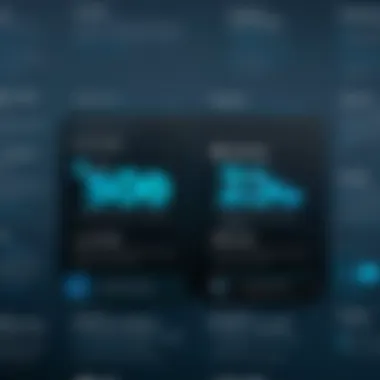

Intro
Understanding the pricing models of software solutions is vital for making informed business decisions. In today's competitive landscape, organizations require effective remote access and IT management tools. LogMeIn is a leading provider that offers a variety of solutions tailored to different business sizes and requirements. This article will delve into the pricing structures of LogMeIn, examining their features and how they can benefit businesses. Through a careful analysis of their plans, potential costs, and value-added features, decision-makers can gain clarity on the optimal solutions for their needs.
Key Features
Overview of Features
LogMeIn provides a range of features designed to enhance productivity, collaboration, and IT management. Key elements include:
- Remote Access: Secure access to desktops and applications from anywhere, allowing seamless work continuity.
- Collaboration Tools: Integrated video conferencing, file sharing, and messaging capabilities to facilitate teamwork.
- IT Management: Tools for monitoring, managing, and troubleshooting devices remotely, streamlining IT operations.
- Security Features: Robust security measures including encryption, multi-factor authentication, and regular updates to protect sensitive data.
These features cater to the diverse needs of organizations, ensuring both efficiency and security in operations.
Unique Selling Points
What distinguishes LogMeIn from its competitors?
- User-friendly Interface: LogMeIn's platform is intuitive, allowing even non-technical users to navigate easily.
- Scalability: Services can be customized according to the size and requirements of a business, making it suitable for both small enterprises and large corporations.
- Comprehensive Support: 24/7 customer support, along with a wealth of online resources, ensures users receive assistance whenever needed.
These unique aspects enhance LogMeIn's appeal, positioning it as a prime choice for businesses looking for reliable remote access solutions.
Pricing Structure
Tiered Pricing Plans
LogMeIn offers multiple pricing tiers, allowing businesses to select a plan that aligns with their needs:
- Basic Plan: Ideal for individuals or small teams, focusing on essential remote access functionalities.
- Pro Plan: Designed for growing teams, this plan includes advanced collaboration tools and IT management features.
- Business Plan: Tailored for larger organizations, providing comprehensive features for extensive team collaboration and management.
Each of these plans comes with varying levels of features and support, ensuring organizations can find a suitable match based on their size and operational demands.
Features by Plan
Below is a breakdown of the primary features associated with each LogMeIn pricing tier:
- Basic Plan:
- Pro Plan:
- Business Plan:
- Limited remote access
- Basic file sharing
- Email support only
- All Basic features plus
- Enhanced file transfer capabilities
- Video conferencing support
- Priority email and chat support
- All Pro features plus
- Advanced security options
- Customizable user management
- Phone support with dedicated account manager
By understanding the distinct features tied to each plan, organizations can better evaluate which one provides the best value for their investment.
"Choosing the right plan is crucial for maximizing effectiveness and ensuring the solution aligns with business objectives."
This comprehensive overview of LogMeIn's pricing and features sets the foundation for informed decision-making in remote access and management, allowing businesses to effectively address their unique challenges.
Prologue to LogMeIn
Understanding LogMeIn is crucial for businesses that rely heavily on technology to enhance productivity and collaboration. LogMeIn offers a suite of services aimed at providing remote access, IT management, and secure collaboration. In today’s digital landscape, effective remote access tools can significantly impact a company’s efficiency and scalability. Being knowledgeable about LogMeIn's offerings can help organizations choose the right plan that aligns with their specific needs.
Overview of LogMeIn Services
LogMeIn provides several key services that cater to a variety of business requirements. Its primary offerings include:
- LogMeIn Pro: This tool allows users to access their computers from anywhere, providing essential features such as file transfer and remote printing.
- GoToMeeting: A robust platform for web conferencing, it enables team meetings and online presentations seamlessly.
- LastPass: Focused on security, LastPass offers password management and secure storage to protect sensitive information.
- Central: A tool for IT management, Central allows administrators to monitor and manage devices remotely.
These services are designed to streamline workflows and enhance collaboration among teams, making them invaluable in an increasingly online business environment.
Importance of Understanding Pricing
Comprehending the pricing associated with LogMeIn's services is vital for making informed financial decisions. Each plan offers different features and levels of support, which directly affect overall costs.


Understanding the pricing structure hinges on several factors:
- Budget Allocation: Knowing how much to allocate for remote access services helps in formulating a comprehensive budget.
- Value Assessment: Evaluating the features against costs can ensure that businesses get the best value for their investment.
- Future Scaling: Considering how pricing will scale with business growth can prevent unexpected expenses down the line.
Ultimately, grasping the nuances of LogMeIn's pricing not only aids in selecting the right plan but also ensures alignment with business goals and strategies.
LogMeIn Pricing Plans
Understanding the pricing plans of LogMeIn is essential for business leaders and IT professionals who aim to streamline their remote access and collaboration strategies. Having a precise grasp of these plans allows decision-makers to select an option that balances features with financial implications. Not every organization has the same needs; thus, assessing the diversity of plans enables tailored solutions for specific operational requirements.
Content of Basic Plan
The Basic Plan of LogMeIn is fundamentally designed for smaller businesses or individual users requiring essential functionality without excessive features. The pricing is usually competitive, which makes it an attractive option for startups or those testing remote access solutions.
Features typically included in the Basic Plan are straightforward:
- 1 remote computer access
- File transfer capabilities
- A robust security protocol
- Basic customer support
This plan is ideal for users who need reliable connections without the frills. Its simplicity often belies its effectiveness, but users should be aware that advanced functionalities are limited.
Standard Plan Insights
The Standard Plan introduces a broader range of features while retaining an economical price point. This plan caters to small and medium-sized enterprises that require more than basic access. Users can expect:
- Multiple remote access capabilities
- Session recording for training purposes
- Enhanced support services
- Integration with common productivity tools
This plan is regarded as a good value proposition for teams that require collaborative tools without breaking their budget. It helps organizations maintain operational efficiency and communication in a virtual environment.
Professional Plan Features
The Professional Plan targets more established organizations that need comprehensive control and collaborative features. The pricing reflects the increased value it offers. Features within this plan typically include:
- Unlimited remote access
- Advanced security features and compliance tools
- Reporting capabilities for user activity
- Priority customer support
This plan is suitable for larger teams or those in sectors that need stringent security compliance. Investing in the Professional Plan can lead to increased productivity and better resource management, making it a strategic choice for serious users.
Enterprise Plan Variables
The Enterprise Plan is the most flexible and comprehensive option available, designed for large organizations with significant needs. Pricing can be highly variable depending on customization and scale. Key components often found in this plan include:
- Customizable features tailored to the business
- Advanced admin controls for user management
- Extensive integration capabilities with other software
- Dedicated account manager
Organizations considering this plan may also experience additional costs based on data requirements and specific operational goals. Due to its flexible nature, the Enterprise Plan can adapt to a company's evolving demands, ensuring that they stay ahead in a competitive landscape.
Cost Analysis of LogMeIn Plans
In understanding the overall value provided by LogMeIn, an in-depth analysis of its pricing structure is essential. This examination not only highlights the financial obligations associated with various plans but also elucidates the features and services offered at differing price points. It provides clarity to businesses attempting to navigate the often convoluted waters of software purchases. The significance of cost analysis lies in its ability to empower organizations to make informed decisions that align with their operational needs and budgetary constraints.
Comparative Cost Breakdown
A comprehensive review of LogMeIn's pricing leads us to consider how costs are divided across the available plans. Each plan—Basic, Standard, Professional, and Enterprise—is designed to cater to specific needs, and their costs reflect not just the number of users but also the features included. The Basic plan offers essential remote access functionalities at the lowest cost, while the Enterprise plan encompasses advanced features meant for larger organizations, reflecting a higher cost structure.
- Basic Plan: Generally considered the entry-level option, it provides core functionalities at a minimal price.
- Standard Plan: A step up, this plan includes additional collaborative features suitable for medium-sized teams.
- Professional Plan: Targeted at larger organizations, it comes with enhanced tools for IT professionals.
- Enterprise Plan: This plan is customizable according to extensive business needs and is our most expensive offering.
Understanding where the costs fit within the context of these features allows companies to align their needs with their selected plan effectively. Moreover, considering the return on investment could yield valuable insights into which plan is justifiable.
Annual vs. Monthly Pricing
The distinction between annual and monthly pricing is crucial for decision-makers contemplating LogMeIn's offerings. Monthly payments can often appear more manageable, particularly for small businesses. However, they may come with a higher total cost in the long term. In contrast, opting for annual payment can frequently result in significant savings—sometimes up to 20% compared to whimsical payments spread over the year.
Here are some factors to consider:
- Cost Savings: Annual plans usually provide discounts up front, making them financially prudent for many users.
- Budget Management: A yearly commitment simplifies budgeting, reducing the need for regular payments.
- Commitment Level: Monthly plans may allow businesses to test the software with less long-term commitment.
In summary, understanding the cost implications of both annual and monthly pricing enables businesses to strategically plan their budgets and discern which payment model aligns best with their financial strategy. Coping with software costs can be made easier with clear and concise analysis of how their pricing operates.
Features and Benefits Associated with Pricing
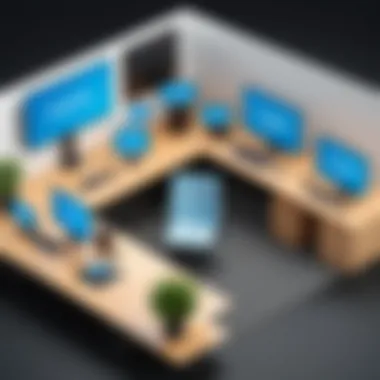

Understanding the features and benefits associated with pricing in LogMeIn's offerings is critical for businesses navigating the complexities of remote work and IT management. Each pricing plan not only includes a distinct set of functionalities but also aligns with varying organizational needs. This analysis assists decision-makers in ensuring their investments yield the highest return by matching features with specific business requirements.
Key features available in different LogMeIn plans can enhance operational efficiency, foster collaboration, and streamline remote access. Additionally, the adaptability of these plans allows organizations to choose those that best fit their budgets while providing necessary capabilities. An informed view of these aspects can make a significant difference in both daily workflows and long-term strategic planning.
Key Functionalities in Various Plans
LogMeIn has structured its offerings to cater to various segments within the market—all from small businesses to large enterprises. Each plan comes equipped with functionalities tailored to distinct user needs:
- Basic Plan: Focuses on essential access capabilities. It allows small teams to connect quickly without unnecessary frills. Features like screen sharing and basic remote control are standard.
- Standard Plan: This plan introduces more collaboration tools, such as file transfer, user management, and chat functionality. It serves teams that require more robust interaction and productivity tools.
- Professional Plan: Enhanced security features take center stage here. This plan is ideal for organizations that handle sensitive data, supporting extensive user creation and advanced reporting.
- Enterprise Plan: Offers the most comprehensive array of tools, including custom integrations. Organizations can tailor the service to their exact needs, which is crucial for large firms with diverse operations.
Value Times the Cost
When discussing value in relation to cost, it is vital to evaluate how the benefits of LogMeIn's services justify their expense. Users seek a balance between what they spend and the degree of utility provided. Here are key considerations:
- Return on Investment (ROI): Each plan enables productivity enhancements, leading to better organizational throughput. Companies often see a direct correlation between their investment in tools like LogMeIn and increases in revenue-generating activities.
- Comparative Value: Compared to competitors, LogMeIn often provides more extensive features at similar or lower costs. This positioning makes it an appealing choice for many organizations.
- Scalability: As business needs change, organizations can shift plans without a full reinvestment. This means firms can start small and expand as needed, reducing financial risk.
"A smart pricing strategy not only highlights advantages but also reflects an organization’s value proposition."
In summary, examining the features and benefits associated with pricing in LogMeIn allows businesses to make more informed decisions. Selecting the right plan can significantly impact functionality and efficiency, ensuring that the investment aligns with long-term objectives.
User Perspectives on Cost and Value
Understanding user perspectives on cost and value is essential for businesses evaluating LogMeIn’s services. This insight highlights how clients perceive their investment in LogMeIn compared to the benefits they receive. Factors such as usability, reliability, and overall customer service contribute considerably to how users value the product. As companies grow, their remote access and collaboration needs evolve, making it vital for stakeholders to gather user feedback to assess suitable plans for their organization.
Evaluating cost and value from the user’s standpoint helps in identifying features that truly enhance productivity and user experience. Companies often prioritize flexibility and scalability in their software solutions, as these features directly impact operational efficiency. Consequently, understanding users’ opinions can greatly influence purchasing decisions and future upgrade paths.
Customer Feedback Overview
Customer feedback on LogMeIn varies, reflecting the diverse experiences among different users. Overall, many clients appreciate LogMeIn for its reliability and ease of use.
- Strengths Identified: Many users cite fast connection speeds, robust security features, and intuitive interfaces as key advantages of LogMeIn services. These factors often lead to increased satisfaction among IT professionals and business owners.
- Areas of Concern: Conversely, some users report frustrations with pricing structures. Complaints include high costs for additional users and features. Some clients feel that certain advanced functionalities should be included in lower-tier plans rather than solely in higher-priced packages.
"The tools we use daily should integrate seamlessly without adding burdensome costs. Users prefer value, not just features."
– Anonymous IT Manager
Case Studies: Businesses Utilizing LogMeIn
Case studies of businesses that utilize LogMeIn demonstrate practical applications and outcomes resulting from its pricing strategy.
- A Medium-sized Technology Company: This company implemented LogMeIn to facilitate remote work solutions during the pandemic. They opted for a Professional Plan, allowing them to accommodate their growing workforce. Feedback indicates that team productivity improved significantly due to effective communication tools and streamlined file access.
- A Marketing Agency: This agency leveraged LogMeIn’s collaborative functions across different teams. They found the Standard Plan adequate but saw potential benefits in adding extra features as their client base expanded. Their evaluation revealed that investing in premium features yielded better client satisfaction through enhanced service delivery.
- Outcomes: The business reported a 30% increase in productivity within three months of implementing LogMeIn.
- Findings: Post-implementation surveys showed a 25% uptick in client feedback scores, reflecting improved service quality.
Comparison with Competitors
In the domain of remote access and IT management software, understanding how LogMeIn stacks up against its competitors is essential for making informed decisions. This section illuminates the competitive landscape, highlighting the advantages that LogMeIn offers, compared to other options in the market. With various plans tailored to different business needs, assessing these competitors allows potential users to weigh their choices thoroughly.
LogMeIn is not alone in the market. Products and services from other companies often offer similar features. However, the nuances in pricing, functionality, and overall value can significantly impact user experience and business outcomes. Analyzing competitors not only assists prospective customers in making evaluations but also underscores the key differentiators that LogMeIn provides.
Identifying Key Competitors
Several platforms compete directly with LogMeIn. Notable names include:
- TeamViewer: Known for its rapid setup and solid mobile support, TeamViewer provides remote access for multiple devices. Its pricing model can be less predictable, as it does not have a standard subscription for all features.
- AnyDesk: This software emphasizes its speed and responsiveness, appealing to users who prioritize performance. Like LogMeIn, AnyDesk also offers various plans, but its market share is not as large, which might affect long-term support.
- RemotePC: A budget-friendly option, RemotePC aims at smaller businesses with straightforward needs. However, its feature set is not as comprehensive as LogMeIn’s, which could be limiting for some users.
- Microsoft Remote Desktop: This utilizes existing Windows licenses to offer remote access, but it may not provide the same seamless experience across non-Windows platforms that LogMeIn ensures.
Understanding these competitors helps in assessing the value that LogMeIn provides. Each option has its strengths and weaknesses; evaluating them can significantly influence business decisions.
Price Comparison Metrics
When comparing prices among competitors, it is crucial to look beyond base costs. Here are several important factors:
- Feature Set: Not all plans are created equal. LogMeIn’s higher-priced plans often include advanced security features and integrations that competitors may not offer at the same level.
- Scalability: For growing businesses, the ability to easily upgrade plans is essential. LogMeIn provides a clear path for scaling services, which some competitors may struggle with.
- Support Services: Customer support is a notable differentiator. Companies like LogMeIn may offer more robust customer service options, which could justify higher pricing.
- User Experience: How well a service integrates into existing workflows can significantly affect productivity. LogMeIn tends to rank highly in user satisfaction, which can affect its perceived value compared to others.
The continuous evaluation of competitors in the remote access market provides businesses with the insights they need to craft effective IT strategies, tailoring their software choices to their specific needs.
By considering these metrics, decision-makers can make more informed comparisons, leading to better alignment between business objectives and the software solutions they choose.
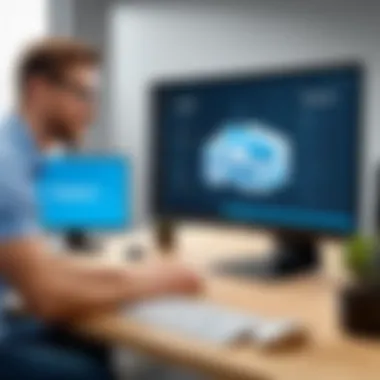

Customization and Additional Costs
Customization and additional costs are crucial aspects to explore when assessing the pricing of LogMeIn services. Each business has unique demands. Customization allows companies to tailor their solutions to fit these specific needs. LogMeIn offers several options to enhance its services, aligning functionality with organizational requirements. This flexibility often influences pricing.
One of the significant benefits of customization is that companies can avoid paying for unnecessary features. Businesses can select the tools they require without being tied to a one-size-fits-all plan. This can lead to more efficient use of resources, thus improving the return on investment.
However, it is essential to understand that customization may incur additional costs. Adding specific features or integrations can elevate the overall expenditure. Companies must evaluate which enhancements are worth the investment. Thus, a well-considered approach to customization can help in balancing operational needs and budget constraints.
Customization is not merely an option; it's a strategic necessity for maximizing service value.
Additional Features and Integrations
LogMeIn provides several additional features that can be added to existing plans. These integrations enhance functionality. Some examples include advanced security options, automation tools, and enhanced reporting features. Organizations may choose to integrate LogMeIn with third-party applications to enhance workflow efficiency.
Analyzing the need for these features is vital. For instance, businesses that deal with sensitive data may find added security features indispensable. This can help to foster compliance and maintain user trust. However, integrating such features may raise the cost of the service.
Organizations also need to keep in mind the ongoing costs related to maintaining these integrations. The complexity of custom solutions may require specialized skills, thus introducing potential maintenance costs.
Support and Service Charges
In addition to customization, support and service charges represent another area of potential expense. LogMeIn offers various support options, which can vary by plan. Higher-tier plans generally provide more comprehensive support services, including around-the-clock assistance.
It is wise for businesses to examine their support needs carefully. For smaller organizations, basic support may be sufficient. In contrast, larger entities may require dedicated resources to handle more significant issues or complex setups.
Service charges for advanced support solutions can pile up. Organizations should factor these costs into their budgets from the beginning. Preemptive planning helps to avoid unexpected fees and ensures that businesses are always equipped to resolve technical issues efficiently.
Understanding the full scope of customization and support can lead to a more cost-effective and strategic implementation of LogMeIn services, enabling organizations to operate smoothly and effectively.
Best Practices for Evaluating Pricing Options
Understanding pricing structures essential for making sound buying decisions related to software like LogMeIn. This section offers best practices that can help decision-makers accurately assess offerings, ensuring they select a plan that aligns with their organizational needs and goals.
Analyzing Business Needs
Evaluating business needs comes first in the process of selecting a pricing plan. Such analysis involves identifying specific goals and requirements for your organization. Begin by documenting the exact features you require based on how your team works. For instance, if your employees frequently work remotely, you might prioritize robust remote access features.
Next, consider the size of your team. A small team might benefit from a basic plan, while a larger organization may require more advanced functionalities found in professional or enterprise plans. It’s also worth evaluating how often these services will be used, which might indicate whether a monthly or an annual pricing plan offers better value.
Ensure that any potential solution can integrate smoothly with your current technology stack. Compatibility is crucial to avoid unnecessary disruptions in your workflow. Mapping out your existing tools and comparing them with the features of LogMeIn can highlight potential gaps and advantages.
Developing a Budget Framework
After analyzing business needs, the next step is developing a clear budget framework. A budget framework should detail all expected costs, helping to prevent overspending. Start by considering not only the base pricing of LogMeIn plans but also additional costs such as integrations, custom features, and support services.
It can be valuable to categorize your expenses as fixed and variable. Fixed costs include the monthly or annual subscription for LogMeIn, while variable costs might fluctuate based on usage or special features.
Here are a few tips to consider while developing your budget framework:
- Set a clear limit on how much you can allocate to technology solutions.
- Compare potential savings gained from enhanced productivity against the costs of the plan.
- Look for any available discounts for annual subscriptions or bundled services.
- Review and adjust your budget periodically based on organizational changes and actual usage.
Regular assessments will help ensure that the services you have chosen continue to meet your needs without compromising your financial health.
"Failing to plan is planning to fail." A proactive approach to budgeting can lead to informed decisions.
By adhering to these best practices, organizations can ensure that they evaluate the pricing options of LogMeIn not just as a cost but as an investment that adds value in the long term.
Culmination and Recommendations
Understanding the pricing structure of LogMeIn is crucial for businesses aiming to leverage its services effectively. As highlighted in the previous sections, each plan offers distinct features that cater to varying organizational needs, from basic remote access to comprehensive IT management solutions. Evaluating these options against specific business requirements helps in making a well-informed decision.
Integrating an appropriate plan can streamline productivity and enhance collaboration within teams. With varying costs associated with different plans, it is essential to weigh these against the potential return on investment. This analysis not only affects budget allocation but also influences overall user adoption and satisfaction. For decision-makers, this comprehensive view of LogMeIn pricing simplifies the choosing process and aligns it with strategic business goals.
Summary of Key Insights
- Diverse Pricing Plans: LogMeIn offers multiple plans tailored for different business sizes and functions. Understanding what each plan includes is fundamental for selecting the right one.
- Cost Implications: Annual versus monthly pricing can lead to significant savings. Annual commitments often reduce the per-month cost, making long-term budgeting easier.
- Customization Needs: Additional features or integrations can incur extra costs, making it imperative to outline specific business requirements before making a decision.
- Customer Feedback: User experiences vary; thus, evaluating customer feedback provides valuable insights into the practical benefits of each plan.
Final Thoughts on Choosing LogMeIn
Choosing LogMeIn should not be done lightly. It is not just about price but also about how services align with business strategies.
- Assessing Business Needs: Begin by listing the needs of your organization and compare them against the features offered by each plan. Ensure they meet both current and future demands.
- Budgeting Wisely: Developing a budget that considers potential additional costs associated with add-ons and support services can aid in avoiding future grievances.
- Value vs. Cost: Consider if the features justify the price. A lower-cost option may lack crucial tools that drive operational efficiency.
Ultimately, the choice should reflect a balance between cost, functionality, and future adaptability. By meticulously considering these factors, businesses can optimize their experience with LogMeIn, ensuring a robust return on investment.













