A Comprehensive Guide to Gallery Inventory Software


Intro
In today's art industry, the management of collections is becoming increasingly complex. Art galleries, dealers, and collectors face the challenge of keeping track of numerous pieces, understanding their provenance, and managing exhibition schedules. This is where gallery inventory software becomes crucial. By leveraging technology, these software solutions streamline inventory management, helping stakeholders organize and access information efficiently. This guide aims to unpack the essential aspects of gallery inventory systems, including key features, pricing structures, and unique selling points.
Key Features
Overview of Features
Gallery inventory software comes equipped with various functionalities that simplify the tracking and management of art pieces. Some of the core features include:
- Catalog Management: Users can create detailed entries for each artwork, which includes metadata like artist name, medium, dimensions, and current location.
- Inventory Tracking: This feature allows galleries to monitor piece status, whether in storage, on exhibit, or sold.
- Provenance Documentation: An essential aspect for collectors, maintaining an accurate history of ownership and exhibition lends credibility to the artwork.
- Reporting Tools: These tools help generate customized reports on sales, exhibitions, and inventory levels, offering valuable insights into operations.
- User Management: Multiple permissions can be set for staff, ensuring secure access to sensitive information.
The right software can make these features easily accessible, enhancing the overall efficiency of gallery operations.
Unique Selling Points
Art galleries often deal with unique inventories, and thus, gallery software needs distinguishing factors:
- Customization: Many solutions allow users to tailor the interface and functionalities to suit their specific needs, making it suitable for small galleries or large institutions.
- Cloud-Based Solutions: This flexibility enables access to the inventory from any device with internet access, beneficial for busy professionals on the move.
- Integration Capabilities: The ability to integrate with accounting software or e-commerce platforms can streamline operations and reduce administrative tasks.
These unique attributes can greatly enhance how galleries manage their collections and engage with their clientele.
Pricing Structure
Tiered Pricing Plans
Understanding the pricing structure is vital for prospective buyers to assess which gallery inventory software fits their budget. Commonly, companies offer tiered pricing based on features and usage levels:
- Basic Plan: Typically includes essential features like catalog management and inventory tracking. Ideal for smaller galleries or emerging collectors.
- Professional Plan: Often adds advanced features such as reporting tools and higher user limits. Suitable for mid-sized galleries.
- Enterprise Plan: This tier includes all features and dedicated support, designed for larger institutions needing comprehensive solutions.
Features by Plan
When reviewing different pricing plans, take note of the features available:
- Basic Plan: Limited reporting features and no integration with e-commerce platforms.
- Professional Plan: Full reporting capabilities and some integration options.
- Enterprise Plan: All advanced features, priority customer support, and extensive integration capabilities.
An informed choice on pricing plans can lead to significant time and cost savings in the long run.
By understanding these key features and pricing structures, stakeholders can make educated decisions on the right gallery inventory software that aligns with their operational needs.
Foreword to Gallery Inventory Software
In the contemporary art landscape, managing a collection goes beyond mere appreciation of aesthetic values. The emergence of gallery inventory software has transformed how art galleries, dealers, and collectors operate. Understanding this software is crucial for effective management of art collections. With the right platform, stakeholders can streamline their processes, enhance productivity, and ultimately improve their bottom lines.
Effective inventory management serves as the backbone of any art-related business. It encompasses cataloging, tracking sales, and maintaining an organized collection. Not only does this software mitigate risks associated with mismanagement, but it also provides data insights vital for strategic decision-making.
Understanding the Art Industry
The art industry is a dynamic sector characterized by its unique challenges. Stakeholders must navigate a complex ecosystem that includes artists, galleries, auction houses, and patrons. In this environment, accurate information and timely decisions are paramount. Gallery inventory software assists in managing these interactions by providing a comprehensive view of collections, transactions, and client relationships. This enhances operational transparency and allows for better communication between parties.
A successful gallery depends on a well-organized approach to inventory management. It ensures every piece of art is accounted for and provides detailed insights into the collection’s performance. Collectors and galleries alike can benefit from understanding trends and making data-driven decisions that influence purchasing and sales strategies.
The Role of Inventory Management
Inventory management is not just about tracking items; it is a critical function that supports broader business goals. It involves categorizing artworks, tracking provenance, and managing sales channels. By leveraging software solutions, galleries can improve their inventory accuracy and reduce human error.
Proper inventory management helps in:
- Maximizing Sales Potential: By knowing what assets are available and their market values, galleries can target sales effectively.
- Increasing Efficiency: Automated tracking reduces the time spent on manual entry, allowing staff to focus on strategic activities.
- Enhancing Client Relationships: Being able to provide accurate information about artworks fosters trust and encourages repeat business.
Furthermore, as the art market evolves, the importance of precise inventory management will only grow. Stakeholders need to adapt to changing technologies and consumer preferences. Adopting tailored gallery inventory solutions will give businesses a significant competitive advantage.
"Understanding and utilizing gallery inventory software is not merely a benefit; it is a necessity for modern art management."
Embracing this technology can lead to significant improvement in operational practices and market reach. The scope and relevance of gallery inventory software can not be overstated.
Key Features of Gallery Inventory Software
Understanding the key features of gallery inventory software is essential for anyone involved in the art industry. These systems facilitate the management of art collections, helping galleries, dealers, and collectors keep their assets organized and accessible. Each feature contributes to efficiency, accuracy, and effectiveness in managing various aspects of an art inventory.


Art Collection Cataloging
Art collection cataloging is a fundamental feature of gallery inventory software. This function enables users to create comprehensive records of each item in a collection. Details can include the title, artist, medium, dimensions, and provenance. Properly cataloging artworks helps prevent loss and ensures accurate records for insurance, sales, or exhibitions.
Users can easily search and filter these records, making it simple to retrieve specific artworks based on various criteria. Well-organized cataloging aids galleries in showcasing their collections effectively. It also enhances their marketing efforts by providing potential buyers or visitors with detailed information.
Sales and Marketing Integration
Sales and marketing integration allows galleries to streamline operations between inventory management and promotional activities. A cohesive system can link inventory data directly to sales channels, enabling real-time updates on available pieces. This integration is crucial for managing artwork sales, both online and in-person.
Additionally, effective marketing campaigns can be tailored based on sales data and customer preferences stored within the software. This capability fosters targeted outreach, leading to increased engagement and potential sales. Responsiveness in sales processes can significantly enhance a gallery's ability to react to market demand.
Inventory Tracking
Inventory tracking provides users with real-time insight into their art collections. This feature allows galleries to monitor items as they move in and out of inventory, whether through sales, exhibitions, or loans.
Having an accurate inventory count prevents issues like overselling, which can damage a gallery’s reputation and client relationships. This function typically includes barcode scanning, automatic updates, and alerts for low inventory levels, safeguarding efficiency.
Reporting and Analytics
Reporting and analytics features equip users with the tools necessary to analyze their inventory management effectiveness. These functionalities can create various reports on sales trends, inventory turnover, and customer buying patterns.
Understanding these metrics is key to making informed business decisions. Effective reporting assists galleries in identifying which artworks are performing well and which are not, allowing for strategic adjustments in marketing, purchasing, and display.
"A proper reporting mechanism is not just about numbers; it’s about understanding the narrative behind them."
Moreover, analytics functions contribute to long-term planning, offering insights into future inventory needs and potential profitability.
By focusing on these key features, art professionals can choose the right gallery inventory software that meets their operational needs, ultimately enhancing overall management of art collections.
Benefits of Implementing Gallery Inventory Software
The implementation of gallery inventory software brings a multitude of benefits that can transform the operations of art galleries, dealers, and collectors. Efficient management tools are essential in handling the complexities of art transactions, acquisitions, and customer relationships. By employing these software solutions, stakeholders can streamline their processes, resulting in noticeable improvements across various aspects of their organizations.
Efficiency in Management Processes
Efficiency is paramount in the art industry, where time is often of the essence. Gallery inventory software automates many routine management tasks, which tends to minimize the administrative burden. For example, rather than manually updating inventory spreadsheets or tracking sales on paper, users can deploy software to handle these tasks electronically. This allows staff members to focus on more critical areas, such as customer engagement and strategic planning. Moreover, such software often synchronizes with other business systems, enhancing productivity across departments.
Improved Accuracy
Accuracy in data entry and management is crucial, especially in art galleries where the value of artworks can be significant. Gallery inventory software reduces human error associated with manual inputs. The software allows for real-time updates and notifications, ensuring that all information regarding artworks, transactions, and inventory levels is accurate and current. This not only enhances trust among clients and stakeholders but also reduces the risk of financial loss associated with incorrect information.
Enhanced Client Relationship Management
Strong relationships with clients are vital for the success of any gallery. Gallery inventory software typically includes features that facilitate better client interaction, such as customer tracking and personalized communication tools. When galleries know their clients' preferences and purchase history, it becomes easier to recommend relevant artworks. This level of personalization can lead to increased sales and customer satisfaction. By using CRM (Customer Relationship Management) functionalities within the software, galleries can build a loyal customer base.
"Investing in gallery inventory software is an investment in fostering long-term relationships with clients."
Cost-Effectiveness
Cost management is a key consideration for any business. Although implementing gallery inventory software involves an initial investment, the long-term savings can be considerable. Automating inventory management reduces operational costs associated with labor and potential losses from errors. Furthermore, comprehensive reporting tools help galleries identify trends and make informed purchasing decisions. This data-driven approach can ultimately lead to better financial outcomes, ensuring that the software pays for itself over time.
Challenges in Gallery Inventory Software
Gallery inventory software serves a crucial role in managing collections, but it is not without its challenges. Understanding these obstacles is essential for art galleries, dealers, and collectors looking to optimize their inventory management processes. Addressing these challenges can lead to a more effective implementation and utilization of the software, ensuring it meets the organization's needs while enhancing overall efficiency.
User Adoption and Training
One of the primary challenges faced during the implementation of gallery inventory software is ensuring user adoption. Staff members must feel comfortable using the software to reap its full benefits. A significant barrier often arises from differing levels of technical proficiency among personnel. Here, effective training becomes essential.
Training sessions should be engaging and tailored to the unique environment of an art gallery. A solid training program should cover the following elements:
- Hands-on learning opportunities: Users are more likely to retain skills learned through practical application.
- Clear training materials: Documentation, videos, and ongoing support can help users feel empowered.
- Feedback mechanisms: Allowing users to share their concerns helps refine the training process.
Inadequate training can result in resistance to using the software, potentially leading to errors and inefficiencies in inventory management.
Integration with Existing Systems
Another critical challenge involves the integration of gallery inventory software with existing systems. Many galleries operate with a mix of legacy systems and modern tools. Poor integration can lead to data silos where information cannot flow freely between systems.
To mitigate these issues, galleries should consider the following:
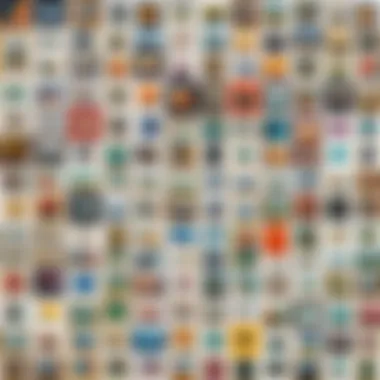

- Compatibility assessments: Evaluating how new software will interface with current systems can streamline integration.
- Third-party support: Engaging IT professionals who specialize in software integration can simplify the process.
- Long-term planning: Considering long-term needs may influence the choice of inventory software.
Failure to effectively integrate systems can hinder workflow, reduce productivity, and create frustration among users, thus undermining the overall value of the software.
Data Security Concerns
Data security is another significant challenge in adopting gallery inventory software. Art galleries hold sensitive information, including client details, financial records, and artwork provenance. Breaches in data security can lead to severe consequences, including financial loss and reputational damage.
To enhance data security, galleries should focus on:
- Encryption technologies: Safeguarding sensitive data during transmission and storage.
- Regular audits: Conducting routine security assessments can help identify vulnerabilities early.
- User access controls: Ensuring that only authorized personnel can access sensitive information.
Neglecting these security measures can lead to vulnerabilities that may expose galleries to cyber threats.
Cost Implications
The financial burden associated with gallery inventory software can be a significant hurdle. Many organizations may underestimate the total cost of ownership, which includes not only the software purchase but also ongoing maintenance, training, and potential upgrades.
When evaluating software, galleries should consider:
- Upfront costs: Initial licensing fees, as well as setup and customization expenses.
- Ongoing costs: Subscription fees, renewals, and support services.
- ROI estimates: Determining if the potential efficiencies gained justify the investment.
A lack of financial planning may result in budget overruns, which can compromise the project and lead to dissatisfaction among stakeholders.
"Understanding these challenges is crucial in yielding the full potential of gallery inventory software."
Market Overview of Gallery Inventory Software
Understanding the market dynamics of gallery inventory software is essential for stakeholders in the art industry. This overview provides insight into the current landscape, shedding light on key players, emerging trends, and pricing models that define the market.
Key Players in the Market
Several industries has evolved over the years. Prominent players in this field include Artlogic, Artwork Archive, and ArtBinder. Each of them provides unique functionalities that cater to diverse needs of art galleries.
- Artlogic offers tailored solutions like design tools and online viewing rooms.
- Artwork Archive focuses on inventory management with ease of use and robust reporting features.
- ArtBinder emphasizes mobile compatibility, which allows gallery owners to manage their inventory on the go.
Collaboration among these companies is not uncommon, allowing clients to adapt systems that meet their specific requirements. This variety gives art galleries the option to choose software that aligns closely with their operational workflows.
Emerging Trends
The market is experiencing notable trends that are likely to shape the future of inventory management solutions. First, there is a growing demand for cloud-based solutions that allow for real-time updates and remote access. This trend simplifies collaboration, especially as many galleries operate across multiple locations.
Moreover, integration with e-commerce is becoming standard. Galleries increasingly turn to online platforms, which necessitates smooth connections between inventory systems and sales channels. Therefore, software that can seamlessly integrate with e-commerce platforms is highly valued.
Expect also to see a rise in AI-powered analytics. Advanced data analysis can provide galleries with deeper insights into sales patterns, customer preferences, and inventory turnover rates, further guiding business decisions.
Pricing Models
Pricing models for gallery inventory software vary widely, which allows businesses at various stages to find suitable options. Common models include:
- Subscription-based: Users pay a recurring fee, often monthly or annually, which can include updates and support. This model offers predictable costs based on their needs.
- One-time purchase: This model involves a larger upfront investment with no ongoing fees, suitable for well-established galleries.
- Freemium: Some software providers offer basic services for free, charging for premium features. This model allows users to test the product before committing.
Before decisions are made, businesses should consider their budget and growth potential. Evaluating different models enables galleries to choose the most beneficial approach for inventory management.
"Understanding the right pricing model can significantly impact a gallery's operational efficiency."
Analysis of available software in the art inventory market helps galleries streamline their operations, making informed decisions on which solution suits their needs. Understanding the market landscape is crucial for art stakeholders aiming to flourish in today’s digital world.
Evaluating Gallery Inventory Software Solutions
Evaluating gallery inventory software solutions is a critical process for any organization in the art industry. It involves more than just selecting a tool; it encompasses understanding the true needs and future goals of a gallery, dealership, or collector. A well-chosen software can significantly streamline operations, improve record-keeping, and enhance customer interactions. Thus, taking the time to evaluate different options is an investment in the future efficiency and success of the business.
Defining Business Requirements
Before approaching vendors, it is essential to define specific business requirements. This phase is foundational. Without clear guidelines, selecting a software solution becomes a shot in the dark.
Firstly, identify the core functionalities needed. Consider whether the software should focus more on inventory tracking, sales integration, or client management. The nature of the art business dictates different needs. For example:
- For Galleries: Main interest may lie in cataloging and managing artworks.
- For Dealers: Sales tracking and client communication are key requirements.
- For Collectors: Personal inventory and appreciation tracking could be more relevant.


Next, focus on integration. Assess existing systems and determine how new software will fit into the current ecosystem. Compatibility with current tools can save time and reduce frustrations.
Also, consider the scalability of the solution. Can it grow with your business? Art galleries evolve, and their software should too.
Key Questions for Potential Vendors
Once business requirements are clear, it is time to engage with potential vendors. Preparing a list of pertinent questions will facilitate this discussion. Here are some crucial queries:
- What features are included in the basic package? Knowing the core offerings is vital to avoid additional costs.
- How is customer support structured? Ensuring ongoing support can be vital for uninterrupted operations.
- What are the data backup and security measures? Data protection is paramount in today’s digital landscape.
- Can the software be customized? Flexibility in terms of tailored features can enhance user experience.
- What is the pricing model? Understanding costs upfront helps in budgeting and assessing total investment.
Evaluating gallery inventory software solutions is not merely a task; it is a comprehensive approach to understanding and fulfilling the needs of an organization. Identifying requirements and questioning vendors thoroughly ensures informed decisions, leading to a suited software fit for your art-related endeavors. This process increases the probability of achieving an efficient and effective inventory management strategy.
Best Practices for Implementation
Implementing gallery inventory software is not merely about technology; it encompasses strategic planning and organizational alignment. Following best practices ensures the software serves its purpose effectively and enhances the overall inventory management process. The significance of having a clear implementation roadmap cannot be understated. A well-defined strategy enables galleries to maximize their efficiency and reduce common pitfalls associated with technology adoption.
Planning Your Implementation Strategy
Establishing a solid implementation strategy involves several key elements that help foster a smooth transition. Initially, a comprehensive assessment of the current inventory processes is essential. This includes understanding how artworks are catalogued, tracked, and sold. Consider the following steps:
- Assess Your Needs: Identify specific needs of your gallery. What problems do you want the software to solve? This clarity will guide your selection process.
- Set Clear Objectives: Define measurable goals, such as reducing inventory discrepancies or improving sales tracking. These will serve as benchmarks for success.
- Engage Stakeholders: Involve team members in the planning stage. Their insights can uncover practical challenges and needs that might not be apparent at first.
- Choose the Right Vendor: Evaluate different software solutions. Look for features that match your goals and consider the vendor's reputation, support services, and user reviews.
By meticulously planning your implementation strategy, galleries can ensure a richer integration of technology with existing operations.
Ongoing Maintenance and Support
The journey does not end with implementation; it continues with ongoing maintenance and support. This phase is crucial for sustaining the software’s effectiveness. User satisfaction hinges on timely support and updates. Consider these important aspects:
- Regular Training Sessions: Continuous education for staff ensures they stay updated on software features and best practices. Scheduling periodic workshops or refresher courses can profoundly enhance user proficiency.
- Monitoring System Performance: Regularly assess the software’s performance. Identify any recurring issues and document user feedback for improvements.
- Establish a Support System: Make sure a support framework is in place. This could include direct technical support from the vendor or an internal expert that staff can turn to with questions.
- Backup and Data Security: Implement a data backup strategy to safeguard against loss. Regularly update security protocols to protect sensitive inventory data from breaches.
A well-managed software solution allows galleries to adapt swiftly to changing market dynamics, reinforcing their operational framework and revenue potential.
User Testimonials and Case Studies
User testimonials and case studies present a tangible understanding of how gallery inventory software functions in real-world environments. These elements foster credibility and allow potential buyers to align their expectations with real experiences. This section sheds light on the significance of user testimonials and case studies as vital tools for evaluating the effectiveness of gallery inventory software.
Importance of User Testimonials and Case Studies
User feedback is essential when assessing the potential impacts of software solutions. Real-world experiences provide insights that specifications alone cannot convey. The importance of testimonials includes several critical aspects:
- Authenticity: Testimonials from existing users create a sense of trust. Prospective buyers can see how similar organizations have benefited, which enhances the reliability of the software.
- Contextual Understanding: Case studies offer detailed narratives about specific use cases and the challenges faced. This helps potential users relate to situations and makes it easier to gauge how the software might serve their unique needs.
- Performance Metrics: Successful case studies often highlight quantitative results, such as increased efficiency or reduced costs. This data can be compelling for stakeholders looking to justify an investment in new software.
Hearing directly from peers can influence purchasing decisions more than technical specifications ever could.
"The integration process was smoother than expected, and the inventory tracking feature significantly reduced our team’s workload."
- A Gallery Manager
Real-World Applications
Real-world applications provide a lens through which to view both the strengths and limitations of gallery inventory software. Here are a few notable examples:
- Smith Art Gallery: Smith Art Gallery implemented Artlogic to streamline their inventory management. They reported a 30% reduction in time spent on cataloging and tracking their collection, which allowed staff to focus more on customer engagement. The software's mobile access feature also enabled staff to work remotely, enhancing flexibility.
- Elite Gallery: The gallery utilized Artwork Archive, which allowed for dynamic reporting capabilities. Through the software, the gallery improved its marketing strategies and saw a 25% increase in online sales within the first year. This case emphasizes how effective inventory management correlates to sales growth.
- Urban Art Collective: This younger gallery faced challenges with limited staff. By adopting Gallery Manager, they automated their inventory tracking. They noted a significant improvement in workflow and were able to manage their expanding collection without the need for additional personnel.
By examining these case studies, it's clear that different galleries face unique challenges. However, the common thread is the enhanced efficiency enabled by the right software solution. Real-world applications help potential buyers understand how specific features meet particular needs rather than just theoretical specifications.
In summary, user testimonials and case studies form an integral part of evaluating gallery inventory software. They provide essential context, examples of success, and a deeper understanding of how technology can benefit stakeholders within the art industry.
Closure
Gallery inventory software represents a pivotal element within the art industry. It aligns directly with the operational needs of galleries, dealers, and collectors. Understanding how this software improves art management is essential for stakeholders. The significance of utilizing such tools ties closely to efficiency, accuracy, and enhanced client interaction.
Recap of Key Insights
Throughout the discussion, we have highlighted several critical aspects of gallery inventory software:
- Art Collection Cataloging: This feature allows for systematic organization, making it easier to track individual artworks and their histories.
- Sales and Marketing Integration: Effective inventory management enhances marketing strategies and sales efforts.
- Inventory Tracking: Continuous monitoring aids in maintaining optimal stock levels, thus reducing losses associated with art pieces.
- User Adoption and Training: Ensuring that staff can utilize these tools effectively is vital for success.
- Data Security: Addressing concerns related to sensitive information is fundamental in maintaining trust.
Understanding these key insights helps not only in making informed decisions but also in appreciating the broader impacts on the business of art.
Future of Gallery Inventory Software
Looking ahead, the future of gallery inventory software appears promising. With advances in technology, we expect to see:
- Increased Automation: Streamlining repetitive tasks will continue to enhance productivity.
- Artificial Intelligence Integration: AI could transform how galleries predict sales trends and customer preferences.
- Enhanced Mobile Compatibility: Access to inventory on-the-go will become more common, supporting flexibility and spontaneity in art management.
- Greater Emphasis on Customer Relations: Software solutions may increasingly focus on improving interactions between galleries and clients through personalized strategies.
- Sustainability: The movement toward eco-friendly practices may also influence how inventory management tools are developed and utilized.
These trends indicate a shift towards a more integrated and responsive approach in the management of art collections. Stakeholders should actively keep pace with these changes to remain competitive in a dynamic landscape.















