Exploring Microsoft Management Software for Efficiency


Intro
Microsoft management software has emerged as a cornerstone for organizations striving to enhance their operational efficiency. In a landscape where technological advancements dictate strategic direction, understanding the breadth of Microsoft’s software solutions is pivotal for IT managers, procurement officers, and business executives. This article endeavors to illuminate the vast array of tools offered by Microsoft, focusing on their unique features, pricing structures, and the experiences of real users. By analyzing these components, decision-makers can acquire the insights needed to navigate their software procurement choices effectively.
Key Features
Overview of Features
Microsoft offers a plethora of management software designed to streamline various business processes. These tools are integrated to support functionalities such as project management, resource allocation, and team collaboration. Some of the primary features include:
- Project Management: Solutions like Microsoft Project help in planning, scheduling, and managing resources efficiently.
- Collaboration Tools: Microsoft Teams provides a platform for communication and collaboration, integrating seamlessly with other Microsoft applications.
- Analytics and Reporting: Power BI enables organizations to visualize their data, facilitate decision-making, and track performance metrics.
Unique Selling Points
The unique selling points of Microsoft management software are critical in distinguishing it from competitors. Relevant features include:
- Integration Capabilities: Microsoft’s ecosystem allows for seamless integration across platforms, enhancing user experience and maximizing productivity.
- User-Friendly Interfaces: Many tools are designed with intuitive interfaces, reducing the learning curve for new users and increasing adoption rates across organizations.
- Microsoft Ecosystem Cohesion: The ability to work within a cohesive ecosystem enhances functionality, allowing organizations to utilize multiple tools without concerns about compatibility.
"Microsoft management software not only elevates efficiency but also ensures that different departments can work together harmoniously."
Pricing Structure
Tiered Pricing Plans
Microsoft offers different pricing tiers depending on the complexity and features required by organizations. These tiers cater to various business sizes, from small teams to large corporations. Basic plans might start with essential features, while advanced tiers provide comprehensive functionalities.
Features by Plan
Each tier typically includes a set baseline of features, with additional functionalities available at higher levels. For instance:
- Basic Plan: Offers essential collaboration tools, limited project management features.
- Standard Plan: Includes advanced project management capabilities, enhanced analytics tools.
- Premium Plan: Full access to all features, including advanced data security and customized reporting tools.
Understanding the nuanced features across these pricing plans enables organizations to choose suitable options tailored to their specific needs.
Preamble to Microsoft Management Software
In the context of modern enterprises, the significance of effective management software cannot be overstated. Microsoft management software encompasses a suite of tools tailored to bolster organizational performance, streamline operations, and enhance administrative efficiency. These solutions have evolved to address various business needs, making them indispensable for IT professionals and decision-makers.
Overview of Microsoft Management Solutions
Microsoft provides a range of management solutions designed to facilitate the broad spectrum of organizational needs. From system performance to user access control, these tools cover it all. Some popular offerings include Microsoft Endpoint Manager, Microsoft Intune, and Microsoft Project. Each tool serves a specific function while ensuring compatibility with other Microsoft services, promoting an integrated environment.
These management solutions are not merely software. They reflect a comprehensive understanding of the challenges faced by businesses today. By offering centralized control and advanced analytics, organizations can make informed decisions, optimize resources, and maintain a competitive edge.
Importance in Business Operations
The relevance of Microsoft management software reaches far beyond simple process automation. Businesses today face increasing pressures to adapt swiftly to market changes. Here are several reasons why Microsoft management software holds crucial importance in business operations:
- Operational Efficiency: These tools enable businesses to streamline workflows and reduce redundancy in processes, leading to enhanced productivity.
- Data-Driven Decision Making: Integrated analytics allow for the collection and interpretation of data. This insights-driven approach empowers decision-makers.
- Cost Management: By centralizing IT operations, organizations can manage resources effectively, thus minimizing operational costs.
- Scalability: As organizations grow, their needs become more complex. Microsoft management software adapts to changing requirements, making scalability seamless.
Core Features of Microsoft Management Software
Microsoft Management Software serves as a backbone for businesses aiming to streamline their operations and enhance productivity. The core features of these tools are essential for understanding why they stand out in a competitive market. By focusing on functionalities such as user management, performance monitoring, and integration capabilities, organizations can leverage these tools to improve their overall efficiency.
User Management and Access Control
User management is crucial for ensuring that only authorized personnel can access sensitive information. Microsoft's management software provides granular control over user permissions, allowing administrators to define roles and access levels. This feature promotes security by minimizing the risk of unauthorized access.
Furthermore, robust user management systems facilitate compliance with various regulations across industries. Businesses can enforce policies that govern how data is accessed and shared. This helps to safeguard against data breaches, which can be costly in terms of both finances and reputation. Organizations should assess user management features carefully to ensure they align with their security needs.


Performance Monitoring Tools
Performance monitoring tools in Microsoft Management Software are built to provide insights into system performance and resource usage. They allow IT managers to track application responsiveness, server health, and user behavior. These insights are critical for identifying potential bottlenecks and areas for improvement.
Tools like Microsoft Endpoint Manager enable administrators to ensure that systems operate efficiently and that resources are allocated optimally. With real-time data, organizations can make informed decisions about scaling resources or addressing under-performing components. Routine performance assessments are essential for maintaining high productivity levels across organizations.
Integration with Other Microsoft Products
Integration capabilities play a significant role in the functionality of Microsoft Management Software. The ability to connect with other Microsoft products, such as Azure Active Directory or Microsoft Teams, streamlines workflows and enhances collaboration. This seamless integration allows businesses to create unified ecosystems that leverage existing tools for maximum efficiency.
Integrated systems reduce the fragmentation of data, allowing for better decision-making based on comprehensive information. By utilizing Microsoft’s vast suite of products, organizations can enhance productivity through shared data insights and collaborative functionalities.
In sum, the core features of Microsoft Management Software are pivotal for effective organizational management. User management and access control safeguard sensitive information, performance monitoring tools provide actionable insights, and integration with other software enhances overall efficiency.
Popular Microsoft Management Software Options
The discussion of popular Microsoft management software options is central to understanding how organizations can harness the capabilities of Microsoft's suite of tools. Each software fulfills specific needs that can drastically improve efficiency, productivity, and control over various aspects of business management. The benefits of choosing the right software extend to simplifying complex tasks, sustaining flexibility, and streamlining operational workflows.
Microsoft Endpoint Manager
Overview
Microsoft Endpoint Manager integrates several tools into a consolidated platform for managing devices and applications within an organization. A key characteristic of Endpoint Manager is its unified approach to both Mobile Device Management (MDM) and Mobile Application Management (MAM). This combination allows IT administrators to secure and manage devices and applications easily. The unique feature of Endpoint Manager is its ability to provide seamless operation across different systems, enabling organizations to manage Windows, macOS, iOS, and Android devices. This feature is particularly beneficial because it simplifies management in diverse work environments, though it may present challenges in terms of compliance for varying operating systems.
Key Features
One significant aspect of Endpoint Manager’s key features is its integration with Microsoft 365 services. This characteristic facilitates easy access to applications and documents while ensuring security. The unique feature here is the conditional access policies that restrict access based on user identity and device compliance. This advantage allows organizations to control access to sensitive data and applications effectively. However, managing these policies may require a steep learning curve for less experienced IT teams.
Use Cases
Organizations use Endpoint Manager across various industries, particularly in environments with remote and hybrid work setups. The strength of this software lies in its capability to secure corporate data while supporting employee mobility. This means companies can maintain productivity without sacrificing security. Additionally, its device compliance reporting can help organizations in complying with regulatory standards, although customization of reports may be a limitation for some users.
Microsoft Project
Overview
Microsoft Project serves as a powerful project management tool that provides a framework for planning, executing, and overseeing projects. Its key characteristic is the intuitive interface that offers diverse views like Gantt charts, which facilitate easier project tracking. A unique feature of Project is its portfolio management capabilities, allowing leaders to analyze and prioritize projects based on strategic business objectives. This can be advantageous for resource allocation, yet, the complexity of its features may be overwhelming for teams without prior project management experience.
Key Features
Among its key features, Microsoft Project offers robust scheduling and resource management functionalities. This characteristic allows users to assign tasks, set deadlines, and allocate resources efficiently. A notable feature is its ability to integrate with Microsoft Teams, enhancing collaboration among project members. The downside is that subscriptions can be costly, which may hinder small businesses from adopting it fully.
Use Cases
Project is widely adopted in industries such as construction, IT, and consulting, where meticulous project tracking is essential. Its superior tracking capabilities support project managers in adjusting plans according to resource availability and progress. However, reliance on advanced features might lead to overcomplication for simpler projects, potentially causing delays in execution.
Microsoft Intune
Overview
Microsoft Intune focuses on mobile device and application management, ensuring that devices used by employees are compliant with company security standards. The notable characteristic of Intune is its extensive mobile application management capabilities that provide control over corporate apps on employee-owned devices. A unique benefit of Intune is its capability to support Bring Your Own Device (BYOD) policies, allowing employees to use their personal devices for work. Nonetheless, concerns about data segregation and privacy can arise, which companies must address.
Key Features
Intune offers advanced security management tools as part of its key features, including application protection policies and device compliance tracking. This characteristic plays a significant role in protecting organizational data while providing flexibility for users. The unique feature that stands out is the integration with Azure Active Directory, allowing for centralized identity management. However, organizations new to cloud-based services may find the setup process challenging and time-consuming.
Use Cases
Many businesses utilize Intune for managing a remote workforce effectively. It is particularly beneficial for companies emphasizing remote security while allowing flexible work options. The challenge, however, arises in balancing user experience with security measures, which requires strategic planning and execution.
Comparative Analysis of Microsoft Management Tools
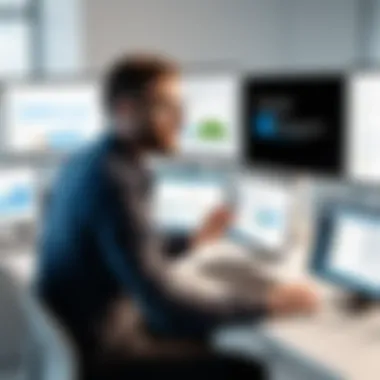

Analyzing Microsoft management tools is crucial for organizations seeking to optimize their operations. Each tool has its unique strengths and weaknesses, which can significantly affect their implementation and ongoing usage. A thorough comparative analysis facilitates informed decision-making by highlighting how each software can match specific business needs. This involved assessment leads to heightened operational efficiency through better resource allocation and tailored solutions.
Strengths and Weaknesses
When evaluating different management tools, it helps to understand their respective strengths and weaknesses. For instance, Microsoft Endpoint Manager excels in device management, providing seamless control over endpoints. However, some users find its user interface a bit complex initially.
In contrast, Microsoft Project is well-regarded for its project management capabilities, offering robust features such as Gantt charts. Yet, its pricing might be a barrier for smaller teams or businesses with budget constraints.
Here's a summary of strengths and weaknesses:
- Microsoft Endpoint Manager:
- Microsoft Project:
- Microsoft Intune:
- Strengths: Strong endpoint security, remote management capabilities.
- Weaknesses: Complex initial setup and learning curve.
- Strengths: Comprehensive project planning and tracking tools.
- Weaknesses: Higher pricing, which may not be suitable for all organizations.
- Strengths: Excellent for mobile device management, strong integration with other Microsoft services.
- Weaknesses: May lack certain advanced features compared to standalone MDM solutions.
Pricing Structures
Understanding the pricing structures of Microsoft management tools is essential for budgeting within organizations. Different tools cater to diverse financial needs based on the scale of use or specific features required. Pricing often varies according to subscription models, user numbers, and additional features.
For example, Microsoft 365 plans include pricing for various services, which may affect the total cost when integrating with management tools. Microsoft Project typically offers multiple pricing tiers based on usage and feature access, allowing businesses to select plans that best fit their requirements.
Additionally, Microsoft Intune adopts a per-user pricing model, which can be beneficial for organizations with fluctuating user counts.
User Testimonials and Feedback
Collecting user testimonials and feedback is vital for assessing the effectiveness and usability of Microsoft management tools. Users often provide insights that highlight real-world functionality, advantages, and potential downsides of a system.
For instance, many users praise Microsoft Endpoint Manager for its centralized management features but report the initial training period as challenging. In regards to Microsoft Project, users frequently commend its planning capabilities yet express concerns about the steep learning curve associated with mastering its entire suite of features.
Feedback can come from various sources:
- Online Forums: Websites like Reddit offer real user stories and experiences.
- Review Sites: Platforms like G2 or Capterra provide structured user insights and ratings.
- Social Media: Facebook communities can be a rich source of peer discussions and comparative opinions.
"Using Microsoft Project transformed our project timelines but understanding its full potential took us longer than expected."
In summary, the comparative analysis of Microsoft management tools plays a vital role in guiding decision-makers to choose the right solutions based on their strengths, weaknesses, pricing, and real feedback from users. This methodical approach ensures organizations select the management tools that align best with their goals and operational frameworks.
Implementation Strategies
Effective implementation strategies are crucial when integrating Microsoft management software within an organization. These strategies determine how well the software aligns with business objectives and user needs. A clear implementation process reduces resistance, optimizes usage, and enhances overall satisfaction. An effective strategy not only focuses on the technical deployment but also encompasses change management, communication, and user engagement. By investing time and resources into thoughtful planning, businesses can minimize risks and ensure a smoother transition to new systems.
Planning the Implementation Process
Planning is the backbone of any successful software implementation. It involves a careful assessment of the organization’s requirements, existing infrastructure, and resource availability. A key step is defining the objectives of the implementation. What does the organization aim to achieve? Increase efficiency? Improve reporting? Understanding these goals will guide every subsequent decision.
The planning phase should involve the following steps:
- Requirements Gathering: Collect input from all stakeholders to understand their needs and expectations.
- Resource Allocation: Identify necessary resources, including time, budget, and personnel, ensuring that the right team is in place.
- Risk Assessment: Analyze potential risks that may arise during the implementation. This proactive approach allows for developing mitigation strategies.
- Timeline Establishment: Create a realistic timeline that accounts for all phases of the implementation, from planning to execution and review.
By following these steps, organizations set a solid foundation for successful software adoption.
Training and Skill Development
Training is a critical element of the implementation strategy. Without proper training, even the most powerful tools can fall short. Employees must be equipped with the knowledge and skills to leverage the software effectively. This training should focus on both the technical aspects of the software and how it integrates into daily workflows.
Organizations can adopt several approaches to training:
- In-person Workshops: These provide interactive learning experiences and instant feedback.
- Online Courses: Flexible modules allow users to learn at their own pace, which is often beneficial for busy professionals.
- Regular Demos: Continuous demonstrations help keep the team updated on new features and functionalities.
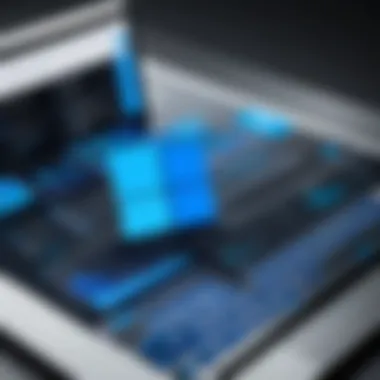

Additionally, fostering an environment of continuous learning encourages employees to develop their skills further, thus enhancing productivity and engagement.
Monitoring and Evaluation Post-Implementation
The post-implementation phase is equally as important as the planning and training phases. Monitoring and evaluation ensure that the software is used effectively and meets the expected objectives. Organizations should set up performance metrics to assess the software's impact on business processes.
Key activities in this phase include:
- User Feedback Collection: Actively solicit feedback from users regarding their experience and any challenges faced.
- Performance Analysis: Measure the software's performance against the defined objectives to determine success areas and improvement opportunities.
- Continual Improvement: Use the insights gained to refine software usage and provide additional training if necessary.
By committing to ongoing evaluation, organizations can enhance the effectiveness of their Microsoft management software over time.
Future Trends in Microsoft Management Software
Future trends in Microsoft management software represent key shifts that can significantly influence organizational efficiency and strategic decisions. As technology evolves, businesses must adapt to remain competitive. This section discusses essential advancements that will shape the landscape of software management.
Cloud-Based Solutions
Cloud-based solutions have gained prominence for their flexibility, scalability, and cost-effectiveness. Companies are increasingly moving away from traditional on-premises systems towards cloud platforms. Microsoft's Azure and Office 365 illustrate this trend, enabling teams to collaborate across different locations securely.
Benefits include:
- Accessibility: By hosting software in the cloud, users can access it from anywhere with an internet connection.
- Cost Efficiency: Reduced need for physical infrastructure decreases overhead costs.
- Scalability: Organizations can easily adjust their software resources based on changing needs.
However, migration to cloud solutions comes with challenges, such as ensuring reliable internet connectivity and managing ongoing subscription costs.
Artificial Intelligence Integration
Integrating artificial intelligence into management software is transforming how businesses operate. Microsoft is at the forefront, incorporating AI capabilities into tools like Microsoft 365 and Dynamics 365. This integration is important as it offers insights and enhances decision-making processes.
Considerations include:
- Automation: AI can automate repetitive tasks. This saves time and reduces human error.
- Data Analytics: AI tools analyze large datasets, providing valuable insights to inform strategies.
- Predictive Capabilities: Organizations can anticipate trends and adapt proactively through AI-powered foresight.
While AI provides substantial benefits, organizations must ensure ethical use and data privacy compliance.
Emphasis on Security and Compliance
As organizations increasingly digitize, the need for robust security measures grows. Microsoft management software emphasizes security and compliance protocols to protect sensitive data. With rising cyber threats, understanding these mechanisms is critical.
Key areas of focus include:
- Data Encryption: Encrypting data at rest and in transit minimizes risks of breaches.
- Regulatory Compliance: Microsoft tools often include features that help organizations meet regulations like GDPR and HIPAA.
- Identity Management: Advanced tools for user verification contribute to a more secure environment.
Security is not just an option; it is a requirement for effective management software.
"As businesses embrace digital transformation, prioritizing security will safeguard not only data but also trust among clients and stakeholders."
In summary, understanding these future trends helps organizations align their strategies with technological evolution, ensuring they remain robust in a competitive landscape.
Epilogue
The conclusion of this article encapsulates the importance of Microsoft management software in modern organizational frameworks. This software suite is pivotal for streamlining business processes, ensuring effective resource management, and enhancing productivity across teams. As businesses face increasing complexity in operations, the integration of these tools becomes not just beneficial but essential.
Summary of Key Points
Throughout this exploration, we highlighted several core aspects of Microsoft management software:
- Variety of Solutions: There are various tools available, including Microsoft Endpoint Manager, Microsoft Project, and Microsoft Intune. Each tool offers unique features tailored to specific needs.
- Critical Features and Usability: The importance of user management, performance monitoring, and integration capacities were discussed in detail, showing that ease of use directly impacts productivity.
- Future Trends: As businesses grow, so do their needs. Cloud-based solutions, AI integration, and the ever-growing focus on security and compliance define the direction of Microsoft management software in the future.
By understanding these key points, decision-makers can better assess which management software aligns with their operational goals.
Final Recommendations for Decision-Makers
For decision-makers considering Microsoft management software, several recommendations can optimize the selection process:
- Assess Organizational Needs: Before selecting software, it is crucial to evaluate the specific needs of the organization. Identifying pain points and areas for improvement can guide the selection process effectively.
- Consider Scalability: As companies expand, their requirements evolve. Choosing software that scales with business growth is essential. Solutions like Microsoft Endpoint Manager offer flexibility in managing more devices and users.
- Evaluate Total Cost of Ownership: Look beyond initial pricing. The true cost includes training, support, and potential upgrades. Budgeting for these aspects ensures there are no surprises.
- Invest in Training: Implementing new software without proper training can lead to underutilization. Training staff on new tools will maximize their potential and improve overall productivity.















