Exploring 123 Form Builder & Payment Solutions


Intro
In the evolving landscape of digital commerce, having streamlined processes for data collection and payment processing is essential. 123 Form Builder stands out as a versatile solution designed for various applications. This platform allows businesses to create custom forms easily while integrating seamlessly with numerous payment processors. Understanding its features, pricing structure, and best use cases provides valuable insights for organizations seeking operational efficiency.
Key Features
Overview of Features
123 Form Builder offers a plethora of tools aimed at simplifying form creation and payment integrations. Users can utilize a drag-and-drop interface to design forms that cater to specific needs. Here are some notable features:
- Customizable templates: Users can select from various templates, making it easier to get started.
- Integration capabilities: The platform supports integration with several payment gateways like PayPal and Stripe, enhancing its utility for e-commerce.
- Data management tools: Businesses can manage collected data efficiently through built-in analytics and reporting functionalities.
- User-friendly interface: The design is intuitive, reducing the learning curve for new users.
Unique Selling Points
What makes 123 Form Builder distinct? Its ability to serve both novice users and tech-savvy professionals is one key aspect. Moreover, the array of integrations available, combined with high customization options, positions it as a formidable tool.
- Versatile integration options: Connects with over 30 payment processors.
- Real-time data capture: Ensures immediate updates to databases or spreadsheets upon submission.
- Collaboration tools: Share forms with team members and manage permissions effectively.
"123 Form Builder's flexibility makes it an attractive option for businesses looking to merge form creation with payment collection seamlessly."
Pricing Structure
Tiered Pricing Plans
The pricing of 123 Form Builder is structured to accommodate various business sizes, from startups to large enterprises. The tiers include:
- Free Plan: Suitable for individuals or small projects, includes limited features.
- Essentials Plan: Offers more features such as payment integration and email support.
- Professional Plan: Designed for teams, includes advanced analytics and reporting capabilities.
- Enterprise Plan: Tailored solutions with personalized support and custom features.
Features by Plan
Each pricing tier provides specific features that cater to different needs:
- Free Plan: Basic form creation, limited submissions.
- Essentials Plan: Payment integrations, unlimited forms.
- Professional Plan: Advanced reporting, integration with CRMs.
- Enterprise Plan: Custom workflows, enhanced security options.
Overall, understanding these plans helps businesses assess which tier best aligns with their operational goals and budget constraints.
Prelude to Form Builder
In today's digital landscape, businesses increasingly rely on effective data collection methods to sharpen their competitive edge. 123 Form Builder emerges as a pivotal tool, streamlining the process of creating forms that are not only functional but also user-friendly. This section dissects the significance of understanding 123 Form Builder in the context of payment processing and how it serves as a foundation for enhanced interactions between businesses and their customers.
Overview of Form Builder
123 Form Builder is an online form creation platform that allows users to design various forms without needing specific programming skills. Its intuitive interface makes it accessible to users from diverse backgrounds. This platform supports numerous form types including surveys, event registrations, and order forms. In addition, its integration capabilities with payment processors allow businesses to collect payments seamlessly through the forms they create. This combination is essential for organizations looking to merge data collection with payment solutions effectively.
The functionality of 123 Form Builder extends beyond simple form creation. Users can customize their forms to an impressive extent. Options range from varied field types to different layout designs. This flexibility enhances the user experience significantly. Moreover, users can preview their forms in real-time, ensuring that they are satisfied with the design before deployment.
Purpose and Functionality
The primary purpose of 123 Form Builder is to simplify the creation and management of forms. Businesses utilize this tool to gather vital information efficiently, thus saving time and reducing manual errors associated with data entry. The platform allows users to create personalized forms tailored to their specific operational needs. For instance, companies can easily embed forms on their websites or share them via social media, thus broadening their reach.
The functionality also extends to the secure processing of payments. Through integrated payment gateways, users can collect payments directly on their forms. This capability adds a layer of convenience for both businesses and customers, fostering trust and promoting higher conversion rates. In an era where digital transactions are paramount, 123 Form Builder positions itself as a critical asset for modern businesses.
Implementing this tool can lead to enhanced organizational efficiency, as it reduces the complexity typically associated with form management and payment processing, allowing businesses to focus more on their core operations.
Understanding Payment Processing
Payment processing plays a critical role in the modern landscape of digital transactions. It encompasses various activities and technologies that facilitate the exchange of money for goods and services. In the context of 123 Form Builder and its integration with payment solutions, understanding this concept is paramount. A thorough grasp of payment processing not only enhances operational efficiency but also bolsters security and customer satisfaction.
Definition of Payment Processing
Payment processing refers to the series of steps involved in executing a payment transaction. This begins with the customer providing their payment details through an online form. Once submitted, the information is securely transmitted to a payment processor, which handles the authorization of the payment. Upon successful authorization, the funds are transferred from the customer’s account to the merchant’s account.
A fundamental aspect of payment processing is the use of secure protocols to protect sensitive consumer information. This includes encryption methods to ensure that payment details are safeguarded against unauthorized access. Additionally, meeting compliance standards, such as PCI DSS, is vital for businesses that handle payment transactions.
Types of Payment Processing Solutions
Different businesses require various payment processing solutions depending on their unique needs. Understanding these options helps organizations select the most appropriate solution for their operations. Here are some key types of payment processing solutions:
- Traditional Payment Processors: Companies like PayPal and Square allow merchants to accept credit card payments either in-person or online.
- Mobile Payment Solutions: Options such as Apple Pay and Google Wallet enable payments via smartphones, enhancing convenience for customers.
- E-commerce Platforms: Services integrated within platforms like Shopify or WooCommerce offer built-in payment processing features that streamline transactions.
- Subscription Billing Systems: Software that manages recurring payments, crucial for businesses following a subscription model, like SaaS companies.
- Point of Sale (POS) Systems: These systems manage the checkout experience in physical retail locations, combining inventory management with payment processing.
Payment processing solutions contribute significantly to business agility, allowing organizations to efficiently manage transactions while focusing on core competencies.
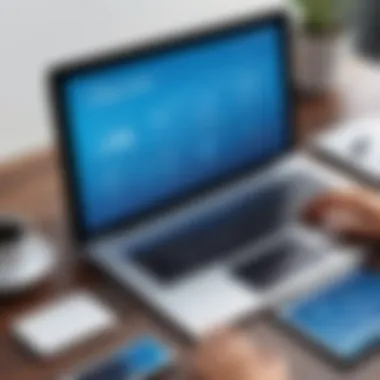

Selecting the correct payment processing solution is essential for ensuring smooth business operations. Factors such as fees, compatibility with existing systems, and customer support should also influence this decision. In the next sections, we will explore how 123 Form Builder leverages these solutions to optimize form management and payment processing.
Integration of Form Builder with Payment Solutions
Integrating 123 Form Builder with payment solutions is a crucial aspect of enhancing business workflows. This integration allows organizations to streamline operations, reduce manual processes, and facilitate seamless transactions. The relevance of this topic extends to various sectors, including e-commerce, service providers, and non-profits. By utilizing the right payment integration, organizations can ensure that data collection and payment processing occur in a unified environment, saving time and improving accuracy.
Benefits of Integration:
- Efficiency: Eliminates the need for manual entry of data.
- User Experience: Provides a smoother checkout process for customers.
- Data Synchronization: Keeps form responses and payment statuses aligned.
Overall, the integration of 123 Form Builder with payment solutions presents a strategic advantage for businesses aiming to enhance their operational efficiency.
API Integration
API integration is essential for connecting 123 Form Builder with various payment solutions. An API, or Application Programming Interface, acts as a bridge between different software, enabling them to communicate effortlessly. With 123 Form Builder's API, businesses can automate workflows, push data to payment gateways, and retrieve transaction details in real-time.
Key Features of API Integration:
- Automated Workflows: By utilizing APIs, responses from forms can trigger specific actions in payment systems without manual intervention.
- Real-Time Processing: Transactions can be processed as soon as a form is submitted, improving cash flow.
- Customization: Businesses can tailor the integration according to their specific needs, allowing for a personalized approach.
Implementing API integration, however, requires technical expertise to ensure secure and efficient connections. Proper planning and implementation are crucial for achieving optimal functionality.
Supported Payment Gateways
The effectiveness of 123 Form Builder's payment processing capabilities largely depends on the supported payment gateways. These gateways serve as the conduit for electronic payments, handling the transaction portion of form submissions.
Some notable supported payment gateways include:
- PayPal: A widely recognized option that allows users to pay without entering card information.
- Stripe: Offers extensive customization and is favored by many startups for ease of integration.
- Square: Known for its robust features both online and offline, catering to a diverse range of businesses.
Each payment gateway comes with different benefits, transaction fees, and processing times. Business decision-makers should evaluate their needs carefully before choosing a payment gateway.
"Selecting the right payment gateway can significantly impact your cash flow and overall business operations."
Benefits of Using Form Builder with Payments
When considering a tool like 123 Form Builder, its advantages in conjunction with payment systems stand out. As businesses seek to optimize operations, the integration of form building with payment processing delivers significant value. Streamlined processes promote efficiency and enhance overall functionality. Integrating these systems removes barriers that can cause delays and errors in data collection and payment handling.
Streamlined Data Collection
One of the core benefits of using 123 Form Builder with payment integration is the ability to streamline data collection. Businesses frequently rely on forms to gather customer information, order requests, and payment details. By utilizing this combined approach, organizations can capture relevant data seamlessly.
- Automatic Data Entry: Instead of manually entering data, companies can automate information collection directly from forms. This reduces the chance of human error and speeds up data processing.
- Centralized Information: All data, whether related to customer inquiries or payment transactions, consolidates into one platform. This makes managing and analyzing information simpler and more efficient.
- Real-Time Updates: With integrated systems, businesses can receive real-time notifications regarding form submissions and payment statuses. This leads to quicker responses to customer needs and improved operational flow.
Enhanced Customer Experience
Using 123 Form Builder alongside payment solutions allows companies to enhance their customer experience significantly. Customers expect quick and intuitive interactions when submitting forms or making payments. A well-integrated system fulfills these expectations.
- User-Friendly Interface: The form builder is designed to be intuitive, guiding users through the submission process. Fewer clicks and clearer directions improve satisfaction.
- Consistent Branding: Businesses can customize forms to reflect their brand, providing a coherent experience from form completion to payment confirmation. This branding consistency builds trust.
- Accessible Support: When issues arise, users can access clear support channels. The presence of FAQs, chat support, or contact information ensures quick resolution, fostering goodwill.
Improved Security Measures
In the realm of online transactions, security is paramount. Integrating 123 Form Builder with payment solutions affords businesses enhanced security features that protect sensitive data.
- Data Encryption: A robust encryption system secures all transaction data collected through forms, protecting it from unauthorized access.
- Compliance Standards: The combination typically adheres to compliance standards like PCI DSS. This aligns the business with best practices concerning financial data handling.
- Fraud Prevention Tools: Many payment processors offer fraud detection and prevention tools. Using these alongside 123 Form Builder can help shield businesses from potential threats and fraudulent activities.
By leveraging functionalities from 123 Form Builder in combination with payment services, businesses can achieve operational efficiencies that translate into better service quality and customer trust.
In summation, the integration of 123 Form Builder with payment systems offers numerous benefits. From improved data collection to enhanced customer experiences and robust security measures, organizations can create a streamlined, efficient operational model.
User Experience with Form Builder
User experience with 123 Form Builder is a critical factor that influences how effectively organizations can utilize this tool for data collection and payment processing. A positive user experience contributes to higher engagement, increased submissions, and ultimately, better data quality. Several elements come together to define this experience, including ease of use and customization options. Both are essential for ensuring that users can navigate the system smoothly while tailoring forms to their unique needs.
Ease of Use
The ease of use of 123 Form Builder is one of its standout features. A user-friendly interface minimizes the learning curve, allowing both tech-savvy individuals and those less familiar with technology to create forms effortlessly. The drag-and-drop functionality enables users to build and modify forms quickly, requiring no coding skills whatsoever. This is particularly important in a business setting, where time is often of the essence.
Also, comprehensive tutorials and support documentation enhance the user experience. Users can easily find solutions to any challenges they face through video guides and detailed FAQs. Additionally, the streamlined navigation allows users to locate features without extensive searching, which can disrupt workflow.
The overall design of the platform promotes a logical flow. From selecting templates to viewing real-time analytics after deployment, every step feels intuitive. This ease of use fosters confidence in users, making them more likely to explore the tool's full potential.
Customization Options


Customization options in 123 Form Builder play an instrumental role in shaping the user experience. The ability to modify forms ensures that businesses can reflect their brand identity and meet specific operational requirements. Users can choose from various templates or create a completely unique design to align with their branding strategies.
Key features of customization include:
- Form Fields: Users can add, remove, or reorder fields to suit the particular needs of their data collection processes.
- Design Elements: Adjusting colors, fonts, and layouts allows for a tailored aesthetic that resonates with target audiences.
- Integration with Payment Gateways: Custom fields for payment processing can be integrated easily, providing flexibility for different transaction types.
- Conditional Logic: This feature enables users to show or hide fields based on previous answers, creating a dynamic form experience.
Ultimately, customization is not just about aesthetics; it's about making forms relevant and functional for specific user groups. The more relevant a form feels to its intended audience, the higher the likelihood of completion.
"A well-designed form, tailored to its audience through effective customization, can significantly increase user engagement and data collection rates."
Pricing Structures and Plans
Pricing structures and plans are crucial aspects of any software solution. They directly impact users' decisions regarding adoption and long-term use. Understanding how 123 Form Builder positions its pricing can help organizations choose the most appropriate plan to meet their needs. This section offers insights into the distinguishing features and considerations of various pricing options.
Free vs. Paid Plans
123 Form Builder offers a flexible pricing model that includes both free and paid plans. The free plan serves as an entry point for users to test the platform. This option allows users to create forms with basic functionalities but may come with limitations in terms of features, number of submissions, and access to advanced tools.
On the other hand, paid plans provide enhanced functionalities that cater to more sophisticated requirements. These plans include features like unlimited submissions, advanced form customization, and priority support, making them suitable for organizations that depend on form data for essential operations.
Some key differences include:
- Feature Access: Free plans may limit certain features that enhance data collection.
- Support & Updates: Paid plans typically include better customer support and regular feature updates, which can significantly enhance user experience.
- Form Branding: Branding options are often restricted in free plans, limiting professional appearance.
Organizations must evaluate their specific needs, as opting for a paid plan can yield better return on investment through increased efficiency and productivity.
Cost-Benefit Analysis
Conducting a cost-benefit analysis is essential for any business when considering which pricing structure to choose. This analysis helps to weigh the expected benefits against the costs associated with each plan. Factors to consider include:
- User Efficiency: Paid plans may lead to increased productivity, thus justifying their costs.
- Feature Value: Assess whether advanced features like payment integration justify the higher price.
- Long-term Growth: Consider potential scaling needs. Investing in a more robust plan today may save costs as the organization grows.
In summary, while the free version may provide a basic introduction to the capabilities of 123 Form Builder, the comprehensive features of paid plans may better serve organizations looking to streamline operations. Understanding how to navigate these pricing structures is essential for making informed decisions that align with business goals.
Case Studies of Successful Implementations
Importance of Case Studies of Successful Implementations
Case studies serve as a fundamental tool in demonstrating the real-world applicability of the 123 Form Builder in conjunction with various payment processing solutions. They provide invaluable insights into how different organizations utilize the software to streamline operations and enhance user experiences. By examining these case studies, stakeholders can grasp the tangible benefits that arise from the integration of form building and payment processing. Organizations can identify successful models to replicate, leading to improved efficiency and productivity.
Evaluating these case studies paints a diverse picture of adaptability. Industries such as retail, healthcare, and education showcase unique adaptations of the software according to their specific needs. This versatility highlights the importance of understanding various implementation scenarios. Furthermore, analyzing these implementations allows potential users to anticipate challenges and optimize their strategies from the outset.
Industry-Specific Use Cases
Different industries have distinct needs and objectives when it comes to form building and payment processing. For instance, the retail sector often utilizes the 123 Form Builder for managing customer orders and processing payments seamlessly. A well-known apparel retailer adopted the system to streamline their online sales process. They managed to reduce checkout times significantly and improve customer satisfaction through customized forms that captured essential customer information efficiently.
In the healthcare industry, the need for patient data collection and invoicing is critical. A local clinic implemented the 123 Form Builder to gather patient information before appointments. Integration with their preferred payment gateway facilitated smooth payment transactions post-visit. This dual function improved the patient experience and efficiency of administrative tasks, demonstrating the software's adaptability to complex needs.
The education sector also benefits from tailored form building solutions. An online tutoring platform incorporated the 123 Form Builder to enroll students and manage tuition payments. By automating these processes, they reported an increase in enrollment rates and streamlined payment collections, which led to better cash flow management.
Analysis of User Feedback
User feedback provides essential validation of the 123 Form Builder’s effectiveness. Many users highlight its intuitive design and ease of integration with various payment processors. Positive feedback often emphasizes the ability to customize forms according to business requirements without needing extensive technical skills.
However, user feedback also uncovers challenges. Some users report minor glitches during peak usage times, suggesting the need for further optimization in high-traffic scenarios. Additionally, there are occasionally requests for more payment options, showcasing a gap that could be addressed in future updates.
In summary, feedback highlights both the strengths and areas for improvement. Recognizing these aspects enables the developers to refine their offerings further. Continuous updates based on user feedback are crucial to maintaining a competitive edge in the rapidly evolving digital transaction landscape.
"The insights drawn from case studies and user feedback truly empower organizations to make informed decisions while adopting 123 Form Builder combined with payment processing solutions."
Common Challenges and Limitations
Understanding the common challenges and limitations associated with 123 Form Builder and its payment integration is crucial for businesses seeking to optimize their workflows. Despite the versatility and advantages of the 123 Form Builder, organizations must address potential obstacles that could hinder effective implementation and usage. Focusing on these challenges enables businesses to foresee issues and devise strategies to mitigate risks, ultimately enhancing their operational efficiency.
Technical Issues
One of the primary challenges businesses may encounter when using 123 Form Builder with payment processing is technical issues. These can range from integration errors to occasional downtime of the platform. Technical problems may arise due to various reasons.
- Compatibility: Not every payment gateway seamlessly integrates with 123 Form Builder; compatibility issues can lead to significant delays.
- Payment Failures: Inconsistent connection with payment processors can result in failed transactions, which can lead to customer dissatisfaction.
- Data Security: Organizations must ensure that all data transmission is secure. Security breaches can lead to loss of sensitive information, damaging trust and reputation.
To address these issues, businesses should conduct regular system updates and maintenance checks. It is advised to use robust third-party tools for monitoring performance. Engaging dedicated technical support can also alleviate many integration headaches here.


User Adoption Barriers
Another prominent hurdle is user adoption barriers. Even with a user-friendly interface, some individuals may struggle to leverage all features effectively. This issue can stem from several factors, including:
- Insufficient Training: If employees do not receive adequate training on the tool, they may find it difficult to navigate and utilize the platform efficiently.
- Resistance to Change: Staff members accustomed to older systems may be reluctant to transition to using the new form builder and payment methods, leading to inconsistent usage.
- User Experience Concerns: If users encounter problems when trying to fill out forms or process payments, they may abandon the tools altogether.
To foster better user adoption, organizations should offer comprehensive onboarding sessions and continual support. Encouraging feedback and making iterative improvements based on user experiences will also promote a smoother transition.
"Recognizing and addressing these challenges is key to maximizing the functionality of 123 Form Builder and its payment solutions. Businesses that can overcome technical issues and user adoption barriers will gain immense operational benefits."
Future Developments in Form Building and Payments
The evolution of form building tools and payment processing solutions is vital in the context of digital transactions. As businesses strive to improve user experiences and enhance operational efficiencies, understanding future developments in this field becomes essential. The emergence of new technologies and shifting market trends significantly influence how organizations design forms and handle payments. By examining these developments, businesses can gain insights that help streamline their processes and stay competitive.
Emerging Technologies
The landscape of form building is undergoing significant transformations due to various advancing technologies. Notably, artificial intelligence (AI) is increasingly integrated into form creation. AI can analyze user behavior to suggest optimal form designs and question flows. This adaptability leads to higher completion rates and enhanced data accuracy.
Similarly, machine learning algorithms allow payment platforms to more effectively assess risk and detect fraudulent activity. As a result, businesses can expect faster transaction approvals while maintaining security.
Furthermore, mobile technologies continue to shape the way forms are created and completed. Responsive design ensures that forms function seamlessly across devices, enhancing accessibility. This is crucial, as a growing percentage of users now engage with services via mobile devices.
Blockchain technology is also making inroads, providing secure and transparent transaction methods. Smart contracts can automate payment releases based on specified criteria, minimizing the need for manual oversight. This not only increases efficiency but also reduces errors.
Market Trends and Predictions
Market trends indicate that the demand for integrated form-building and payment processing solutions will rise in the coming years. Businesses are increasingly seeking comprehensive tools that enhance both data collection and payment efficiency. This trend signals a shift towards all-in-one platforms that eliminate the need for multiple software solutions.
Another notable trend is the focus on user experience. Companies are likely to adopt increasingly sophisticated forms that utilize adaptive questioning and pre-filled data to minimize user effort. Personalized forms can lead to improved customer satisfaction and retention.
Furthermore, subscription-based pricing models are gaining traction. These models offer flexibility and sustainability for businesses of all sizes. Companies are predicting a future where such models dominate the payments landscape, allowing for better cash flow management.
The integration of secure payment processing with user-friendly form designs represents a significant opportunity for businesses to optimize their operational capabilities and customer interactions.
Ending
In the rapidly evolving landscape of digital solutions, the integration of 123 Form Builder with payment processing systems emerges as a crucial focal point for businesses striving to optimize their operational efficiency. This section encapsulates the key insights discussed throughout the article, affirming the overarching importance of the functionalities and benefits derived from this combination.
Summary of Insights
123 Form Builder offers a robust platform that streamlines the creation and management of online forms. When paired with effective payment solutions, it enhances the overall operational process for many organizations. Key insights include:
- User-Centric Design: The platform is designed with ease-of-use in mind, allowing users to create forms with minimal technical know-how.
- Versatile Integration Options: Compatibility with numerous payment gateways simplifies transaction processes, ensuring sensitive data is handled securely.
- Cost-Efficiency: Businesses can choose from various pricing plans, enabling them to select an option that aligns with their budget without compromising quality.
- Scalability: As organizations grow, they can adapt the form-building and payment functionalities to accommodate increased transaction volumes.
These factors contribute significantly to the success of organizations employing this dual approach, empowering them to maintain a competitive edge.
Final Recommendations
Based on the analysis performed, organizations looking to leverage 123 Form Builder alongside payment processing should consider the following recommendations:
- Assessment of Needs: Identify your specific requirements for form creation and payment processing. Tailor your selection to align with these needs.
- Invest in Training: Equip your team with the necessary skills to maximize the platform’s features, thus enhancing overall effectiveness.
- Regular Updates: Stay informed about the latest trends in form building and payment processing. Continuous improvement is key in a fast-paced digital economy.
- Prioritize Security: Always ensure that the chosen payment gateway complies with the highest security standards to protect sensitive customer data.
- Feedback Mechanisms: Implement systems for gathering user feedback on forms and payment processes to identify areas for improvement.
By following these recommendations, businesses can better navigate the complexities presented in the digital transactions and data collection landscape, ultimately achieving a seamless operational workflow.
Frequently Asked Questions
In any discussion about 123 Form Builder and payment processing, the section on Frequently Asked Questions plays a crucial role. This segment not only addresses common concerns but also serves as an educational tool. It helps users fully understand functionalities, resolve misunderstandings, and enhances the overall experience. When queries are answered clearly, it builds trust in the service and empowers users to use tools effectively.
Technical Support Queries
Technical support is essential for users navigating potential challenges while using 123 Form Builder. For example, users may encounter issues related to form configuration, integration with payment gateways, or dealing with API complexities. Addressing these inquiries efficiently ensures users maintain focus on their core business objectives without losing time on technical hindrances.
- Common technical support queries may include:
- How to integrate specific payment gateways?
- What to do when a form doesn't submit properly?
- How to troubleshoot API connection issues?
Providing comprehensive solutions or guides to such questions not only resolves issues but enhances users’ skills, leading to improved form management and ultimately better performance.
Payment Processing Concerns
Payment processing is fundamentally important to users who rely on 123 Form Builder for transactions. Concerns in this area often revolve around security, reliability, and integration with existing payment systems. Addressing these concerns helps to foster proactive user engagement and mitigates risks associated with transactions.
"Transparency in payment processing leads to increased user confidence."
Some typical payment processing concerns include:
- Is my payment information secure?
- How do I handle payment failures or disputes?
- What measures are in place against fraud?
Resolving these concerns ensures that users can trust the system, allowing them to focus on growing their business rather than worrying about potential payment issues.















