EventLog Analyzer Updates: Enhancements & Impact


Intro
EventLog Analyzer has established itself as a pivotal asset in IT management, particularly when it comes to compliance and security monitoring. With the recent updates, this tool has enhanced its capabilities significantly. Understanding these updates is essential for organizations that depend on meticulous event logging and security practices. There is a clear link between the updates and improvements in operational efficiency, especially in B2B environments.
In this article, we will explore the key features and unique selling points that accompany the latest version of EventLog Analyzer. Furthermore, we will discuss the pricing structure, allowing potential users to make informed decisions based on their organizational needs.
Key Features
Overview of Features
The latest iteration of EventLog Analyzer introduces several advancements designed to streamline user experience while enhancing security protocols. Key features include:
- Improved User Interface: Navigating through logs and reports has become more intuitive.
- Enhanced Security: Updates focus on robust security measures that protect sensitive data from unauthorized access.
- Advanced Reporting Capabilities: Users can now generate detailed reports on events, which are crucial for audits and compliance.
- Real-Time Monitoring: Immediate insights into system activities enable faster response to potential threats.
These enhancements not only simplify log management but also empower IT teams to respond proactively to incidents.
Unique Selling Points
EventLog Analyzer stands apart from competitors through several defining characteristics:
- Granular Control: Users can customize alerts based on specific events or thresholds, tailoring notifications to their unique environments.
- Scalability: As organizations grow, EventLog Analyzer can scale accordingly, accommodating increased data volumes without hindrance.
- Integration Capabilities: The tool works well with other security and monitoring solutions, creating a unified security posture across IT infrastructures.
"Keeping track of system events is essential for any IT department aiming to maintain compliance and assure security."
Pricing Structure
Tiered Pricing Plans
EventLog Analyzer offers several tiered pricing plans to cater to businesses of various sizes. This structure allows organizations to select a plan that aligns with their specific needs. Each tier provides access to different features, ensuring that users receive the value appropriate to their investment.
Features by Plan
At a high level, the features corresponding to each plan include:
- Basic Plan: Ideal for small businesses. Includes core functionalities like log management and basic reporting.
- Standard Plan: Adds real-time monitoring and advanced reporting features, suitable for medium-sized organizations.
- Premium Plan: Comprehensive access to all features, including customizable alerts, tailored for large enterprises.
Understanding pricing helps organizations effectively allocate budget resources while ensuring they leverage necessary functionalities.
Overview of EventLog Analyzer
Understanding EventLog Analyzer is crucial for professionals engaged in IT management and compliance. This tool provides a centralized platform for monitoring and analyzing logs from various sources. Keeping abreast of its updates ensures that organizations are benefiting from the latest features and security enhancements.
EventLog Analyzer is not only about compliance; it plays a vital role in the overall health of IT environments. By regularly examining logging data, businesses can detect potential issues, improve performance, and maintain robust security measures.
What is EventLog Analyzer?
EventLog Analyzer is a comprehensive log management and compliance solution. It collects, analyzes, and reports on log data from various devices and applications within an organization's network. With its real-time monitoring capability, the tool provides key insights into system performance and security breaches.
Key functionalities include searching through logs, generating reports for compliance purposes, and alerting users to unusual activities. EventLog Analyzer supports various protocols and formats, ensuring broad compatibility.
Importance in IT Management
The significance of EventLog Analyzer in IT management cannot be overstated. Organizations rely heavily on logs for operational audit and compliance. Proper log management aids in identifying security risks and operational inefficiencies.
- Compliance: It supports various regulations like GDPR, HIPAA, and PCI DSS, which require thorough documentation and reporting of log data.
- Security Monitoring: By analyzing logs, IT teams can spot anomalies that might indicate security threats. This proactive approach reduces response times during incidents.
- Performance Optimization: Insights from log analysis can reveal bottlenecks and performance issues, allowing teams to optimize their IT infrastructure.
In essence, EventLog Analyzer serves as both a preventive measure and a reactive tool in IT management.
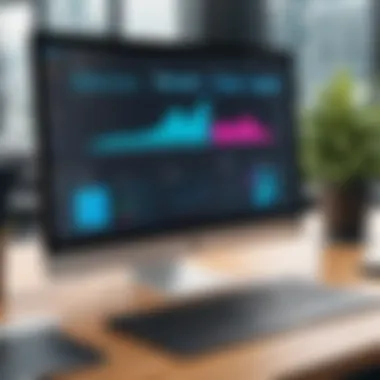

Recent Updates to EventLog Analyzer
The recent updates to EventLog Analyzer signify an essential evolution within the IT management landscape. Keeping this software up-to-date is pivotal not just for operational effectiveness but also for compliance adherence. In today's rapidly changing cybersecurity environment, staying current is crucial. Each update introduces enhancements that help organizations not just respond but also preemptively manage potential security incidents.
An organization utilizing EventLog Analyzer can benefit significantly from these updates. Improved functionality means better monitoring and analysis of logs, and enhanced security safeguards data integrity. Understanding these updates is vital because they directly influence how effectively IT departments can manage networks and detect anomalies.
Key Features of the Update
The latest updates to EventLog Analyzer include several key features designed to boost performance and usability. These new features focus on automating processes and offering more robust analytical tools that facilitate better decision-making. Some of the notable enhancements include:
- Advanced Filtering Options: Users can now filter log data more effectively, allowing for quicker access to relevant information.
- Enhanced Reporting Tools: New templates and visualization options make it easier for users to interpret log data.
- Integration Capabilities: Improved integration with other IT management tools allows for seamless information flow.
These updates not only enrich the user experience but also streamline workflows, allowing IT teams to focus on more strategic tasks.
Security Enhancements
With the rise in cyber threats, security enhancements are a prominent focus in the latest EventLog Analyzer updates. Organizations must protect sensitive data, and these enhancements aim to solidify that defense. Key security improvements include:
- Real-time Threat Detection: The update offers improved capabilities to identify threats as they happen, reducing potential damage.
- Automated Alerts: Users can configure alerts for specific log conditions, enabling faster responses to potential security breaches.
- Audit Support: Enhanced auditing capabilities allow organizations to maintain accuracy in tracking changes, which supports regulatory compliance.
These security upgrades provide organizations with tools to proactively guard against threats, which is increasingly necessary in a digital-first world.
User Interface Improvements
User interface improvements are an equally important part of the recent updates. A well-designed interface improves user engagement and effectiveness. Updates in the UI make functionalities clearer and intuitive. Some of the notable changes include:
- Simplified Navigation: Enhanced menus guide users through various functions more efficiently.
- Customizable Dashboards: Users can now tailor their dashboards to highlight the data most relevant to their operations.
- Mobile Compatibility: Enhancements ensure users can access the application on mobile devices with ease, enhancing flexibility.
Overall, these user interface advancements have made the tool more accessible, encouraging a broader user engagement while reducing the learning curve for new users.
Impact of Updates on User Experience
The updates to EventLog Analyzer carry substantial weight in shaping user experience. With technology evolving, maintaining a seamless interaction between users and the software is vital. A good user experience leads to higher productivity and a more effective management of IT resources. By focusing on feedback, onboarding processes, and usability, the updates influence how users interact with the system. This, in turn, can significantly impact not only daily operations but also strategic IT decisions.
User Feedback Post-Update
User feedback serves as a critical barometer for measuring the success of any software update. Following the latest updates to EventLog Analyzer, a variety of users have shared experiences that reveal both strengths and weaknesses in the changes made. Many IT professionals appreciate the enhanced security features and feel more secure in their event monitoring tasks. For example, improvements in alerting mechanisms have made it simpler to detect potential security threats in real time.
On the flip side, some users have reported initial difficulties in navigating the new workflow. Feedback indicates that while enhancements were beneficial, the learning curve took some time for the users to acclimatize to the revised interface.
"User feedback post-update shows that while many welcomed new features, there is a call for more intuitive navigation."
To deal with such feedback, the development team has initiated follow-up surveys to gather insights more systematically. This proactive approach allows them to identify areas needing further refinement, ensuring the software keeps growing more aligned with user needs.
New User Onboarding Process
The new user onboarding process is crucial for integrating fresh users into the EventLog Analyzer system effectively. An intuitive onboarding experience reduces the time it takes for users to become proficient. The latest updates include step-by-step tutorials and enhanced documentation. This ensures that every user, regardless of their tech-savvy level, can start using the tool efficiently.
The onboarding also places emphasis on practical, real-world scenarios. For instance, new users can interact with demo data, providing a safer space to explore functionality without the risk of compromising live environments. This method of hands-on learning helps to instill confidence in users as they navigate the software’s features.
Moreover, feedback received about the new onboarding process has been largely positive. Many new users noted how effective the guided tours have been in demystifying technical jargon. This ease of entry not only aids individual users but also bolsters the overall organizational efficiency when bringing new team members on board.
Technical Aspects of the Update
The technical aspects of the EventLog Analyzer update hold significant importance in understanding how these changes contribute to enhanced functionality and security. These updates not only aim to improve user experience but also cater to the evolving needs of modern IT infrastructures. By focusing on infrastructure upgrades, compatibility with existing systems, and performance benchmarks, organizations can better grasp how these technical improvements impact operational efficiency and user satisfaction.
Infrastructure Upgrades
The infrastructure upgrades introduced in the latest EventLog Analyzer update are crucial. These upgrades often involve enhancements in server capabilities, data storage optimization, and improved network integration. Functionality is a primary focus here, given that each layer of technology must interact seamlessly for the system to perform efficiently. Better infrastructure ensures that the software can handle larger volumes of data, which is essential for organizations dealing with immense amounts of event logs daily.
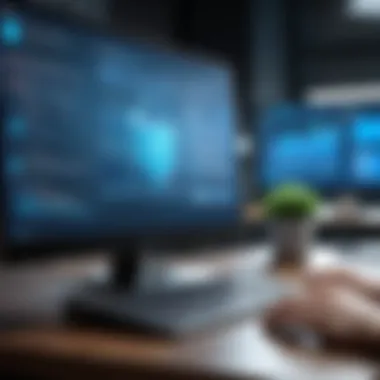

Moreover, with cloud infrastructures gaining popularity, EventLog Analyzer's updates often encompass support for cloud-based environments. This provides organizations flexibility and scalability, while also reducing on-premises hardware dependency. Enhanced infrastructure ultimately leads to a stable system, which is vital for compliance and security.
Compatibility with Existing Systems
Compatibility with existing systems is also a critical aspect of the update. Updates can cause disruptions if not carefully integrated with pre-existing software and hardware solutions. EventLog Analyzer has been designed with an emphasis on backward compatibility, allowing organizations to upgrade without having to overhaul their entire systems.
This compatibility ensures that businesses using various operating systems or legacy systems do not face unnecessary disruptions. As organizations continually innovate, the ability to ensure that new updates seamlessly fit into existing frameworks is invaluable. It reduces potential downtime and maintains operational continuity, which is essential for business productivity.
Performance Benchmarks
Performance benchmarks are essential in analyzing the success of an update. EventLog Analyzer sets specific performance metrics aimed at improving speed, efficiency, and reliability. After the implementation of the new update, organizations can run these benchmarks to evaluate improvements in query times, data processing speeds, and overall system responsiveness.
By comparing new results to previous benchmarks, users can assess whether the updates fulfill their promises. This quantifiable data is vital for IT managers and decision-makers as it informs future strategies regarding updates and potential investments in new technology. Adjusting processes based on these benchmarks can lead to significant operational improvements, ensuring that the organization remains competitive in a fast-paced digital environment.
"The technical updates in EventLog Analyzer not only elevate security measures but also significantly streamline the overall user experience through enhanced infrastructure and performance."
In summary, the technical aspects emphasized in this article provide organizations a robust framework for evaluating the impact of updates. Understanding these elements helps IT professionals navigate through potential benefits and challenges in their operation, ensuring a more resilient IT infrastructure.
Use Cases for Organizations
EventLog Analyzer provides organizations with a range of use cases that address various operational challenges and compliance requirements. Understanding these use cases is key. They showcase how EventLog Analyzer can enhance productivity, improve security posture, and ensure regulatory compliance.
Increasing Compliance Efforts
For many organizations, compliance is not just a checkbox. It is a continuous effort to meet regulatory standards. EventLog Analyzer streamlines compliance by providing detailed logs that facilitate audits. Automated report generation makes it easier for compliance teams to access necessary documentation.
Organizations can track various compliance frameworks like GDPR, HIPAA, and PCI-DSS. The tool helps in identifying potential risks that could violate these regulations. By maintaining comprehensive logs, organizations can respond efficiently to audit requests. This reduces the time and effort needed to compile information. Moreover, real-time monitoring alerts teams to suspicious activities, aiding in proactive compliance posture.
Enhancing Security Incident Response
Every second counts during a security incident. EventLog Analyzer significantly reduces response times, which is crucial in mitigating threats. The tool integrates seamlessly with existing security infrastructures. It provides teams with the ability to analyze incident data effectively.
EventLog Analyzer helps in correlating logs from multiple systems. This gives a holistic view of incidents. With features that automate alerting and provide detailed insights, security teams can react promptly. An organized logging system aids in searching and identifying breaches. Following such incidents, the tool provides forensic data necessary for investigations and post-incident reviews. This capability helps organizations learn from incidents, enhancing overall security strategies.
Streamlining IT Operations
In a world where efficiency is key, EventLog Analyzer proves invaluable in optimizing IT operations. The tool allows for centralized log management. By consolidating logs, IT teams can reduce the complexity of managing multiple log sources. This centralized view simplifies troubleshooting and root cause analysis.
EventLog Analyzer also facilitates automated alerts. This means that routine errors or performance issues can be flagged without manual oversight. Consequently, teams can address these concerns proactively. Moreover, detailed reports help in capacity planning and optimization of resources. This leads to better allocation of IT assets, ultimately enhancing operational efficiency.
In summary, the use cases of EventLog Analyzer illustrate its multifaceted benefits for organizations. From ensuring compliance to enhancing security responses and streamlining operations, the tool plays a critical role in modern IT management.
Comparative Analysis with Other Solutions
A comparative analysis of EventLog Analyzer with other solutions in the market is essential for organizations seeking robust IT management tools. This section examines how EventLog Analyzer stands apart from its competitors, highlighting its unique features and benefits.
Feature Comparison
When looking at features, EventLog Analyzer offers comprehensive log management and security information and event management (SIEM) capabilities. It provides real-time monitoring, extensive reporting, and advanced analytics tools. In contrast, other solutions like Splunk or LogRhythm might focus more on data analytics while sometimes lacking in the depth of log management functionalities.
One unique aspect of EventLog Analyzer is its ability to integrate with various third-party applications and devices. This flexibility allows organizations to maintain a cohesive infrastructure without the need to compromise on functionality.
Consider the following aspects in feature comparisons:
- Real-Time Monitoring: EventLog Analyzer allows real-time access to logs from different sources. Other tools may exhibit delays in logging, which can compromise security situations.
- User-Friendly Reporting: It offers customizable reporting features, which can simplify compliance efforts. Some competitors may require additional configuration or have a steeper learning curve.
- Comprehensive Compliance Reporting: EventLog Analyzer provides predefined compliance reports, saving time and resources for organizations. Competitors sometimes require extensive manual input to achieve similar reporting capabilities.
"In a world where every second counts, real-time data access can be the difference between effective and ineffective IT management."
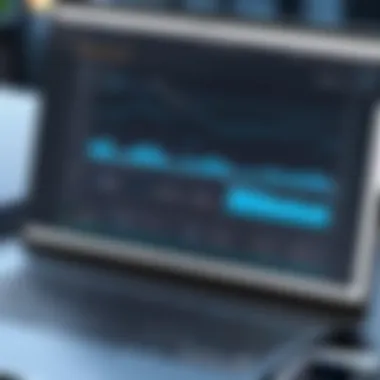

Pricing Structures
Pricing structures are another critical element in the comparative analysis of EventLog Analyzer. The cost of ownership can greatly influence decision-making for organizations, particularly smaller ones with limited budgets. EventLog Analyzer is known for its competitive pricing model that provides various tiers based on user needs.
When comparing pricing structures, consider:
- Tiered Pricing Plans: EventLog Analyzer offers several pricing tiers, which can be more accessible for small to mid-sized enterprises.
- Licensing Flexibility: Organizations have the option to choose between perpetual licenses and subscription models, providing flexibility in terms of expenditure.
- Cost-Benefit Analysis: Given its robust feature set, many organizations find that the benefits of using EventLog Analyzer justify the costs much more effectively than other competitors.
In summary, a thorough comparative analysis of EventLog Analyzer against other IT management solutions highlights its strengths in core functionalities and pricing. These attributes make it a viable choice for organizations aiming to enhance their IT operations while still maintaining cost-effectiveness.
Challenges and Limitations
In any advanced tool like EventLog Analyzer, recognizing challenges and limitations is crucial for both current users and potential adopters. Understanding these drawbacks not only sets realistic expectations but also helps in making informed decisions about usage and upgrades. This section identifies common issues faced by users, and articulates necessary improvements to enhance the overall functionality and user satisfaction.
Common User Issues
EventLog Analyzer, while providing significant benefits, does encounter various user issues that can impede efficiency. Some prevalent problems include:
- Interface Complexity: Many users find the user interface somewhat cluttered and not intuitive for new users. Navigating through numerous options can be daunting, particularly for those who are less familiar with event log analytics.
- Performance Lags: Some users report performance issues, especially during peak operations. This may stem from high data volumes processed simultaneously.
- Reporting Limitations: Although EventLog Analyzer generates various reports, some users point out that the customization options are somewhat limited. This can hinder organizations from tailoring reports to their specific needs.
- Integration Challenges: Integrating the tool with existing systems can be troublesome. Users have expressed difficulty in syncing the EventLog Analyzer with other security tools or databases, which may hinder the flow of information.
These common issues reflect specific areas where users feel the need for enhancements, highlighting the importance of continual improvement.
Needed Improvements
For EventLog Analyzer to maintain its competitive edge and fulfill user needs effectively, several improvements could be made. Addressing users' pain points would not only enhance satisfaction but also strengthen the tool's position in the market. Possible improvements could include:
- User Interface Redesign: Streamlining the interface to make it more user-friendly could significantly improve the onboarding process for new users. This might involve introducing customizable dashboards that allow users to prioritize relevant metrics.
- Enhancing Performance: Upgrading the underlying architecture to handle larger datasets seamlessly could reduce performance lags. Implementing smarter algorithms to process event data could also enhance efficiency during high-demand periods.
- Expanded Reporting Features: Providing advanced customization options for report generation would allow users to create reports that are more aligned with their specific operational needs. This could include options for deeper analytics and cross-referencing data from multiple sources.
- Better Integration Tools: Developing more robust APIs or plugins for popular systems could ease integration difficulties. Enabling a smoother flow of data between various platforms would enhance holistic security management.
Innovation in these areas demonstrates a commitment to addressing user feedback and aligning the tools with the evolving needs of IT management. By prioritizing these improvements, EventLog Analyzer stands to solidify its reputation as a leading solution in event monitoring and security analysis.
Future of EventLog Analyzer
The future of EventLog Analyzer is a pivotal topic for IT professionals and decision-makers who rely on this tool for efficient management and compliance. As organizations face increasing cyber threats and regulatory pressures, understanding what lies ahead for EventLog Analyzer can provide valuable insights into how the software can evolve to meet these challenges. This section delves into the anticipated developments that may enhance functionality, improve user experiences, and align with emerging industry standards.
Expected Features in Future Updates
The next iterations of EventLog Analyzer are likely to introduce several expected features aimed at enhancing the overall user experience and addressing growing security concerns. Some of these potential updates include:
- Advanced Analytics: The incorporation of more sophisticated analytics capabilities. This can include artificial intelligence tools to identify anomalies more rapidly. Such features would enable organizations to predict potential security incidents before they escalate.
- Integration with Cloud Services: With the rise of cloud computing, updates may include tighter integration with popular cloud platforms. This would allow organizations to have a more holistic view of their logs, irrespective of where they are hosted.
- Real-time Notifications: Enhancements to notification systems are expected. Users may receive alerts that are more timely and contextually relevant, helping them to respond rapidly to security incidents.
- User Customization Options: Future updates may also allow users more flexibility in customizing dashboards and reports, tailoring the interface to fit their unique operational needs. This can help improve usability and efficiency.
"Staying ahead in technology demands that tools adapt swiftly to new challenges. EventLog Analyzer needs to embody this adaptability in its future updates."
These expected features represent a continuous push towards making EventLog Analyzer not just a reactive, but a proactive tool in security management.
Emerging Trends in Event Logging
As we look to the future, understanding emerging trends in event logging becomes essential for comprehending how EventLog Analyzer may evolve. Several trends are shaping the landscape:
- Increased Automation: The trend towards automation in IT processes is growing. As more organizations look to streamline operations and reduce manual workload, the integration of automated log analysis becomes crucial. EventLog Analyzer may incorporate features that automate routine reports, thus enhancing efficiency.
- Greater Focus on Compliance: Compliance entities are demanding more stringent monitoring capabilities. As regulations like GDPR and HIPAA evolve, the software must enhance its tracking capabilities to ensure all logs meet compliance standards effectively.
- Decentralized Logging Solutions: As businesses adopt decentralized infrastructures, the way logs are handled will change. EventLog Analyzer may need to adapt to manage logs from various decentralized sources seamlessly.
- Enhanced Machine Learning Capabilities: With improvements in machine learning, forecasting user behavior and potential security threats is becoming more feasible. The software can be expected to leverage these technologies for better predictive capabilities.
Finale
The conclusion of this article emphasizes the critical relevance of updates in software tools like EventLog Analyzer. These updates are not merely additive; they represent a significant shift in capability and effectiveness for organizations relying on such technologies. Keeping software current is essential for fostering security and optimizing the user experience.
Summarizing the Importance of Updates
Updates to EventLog Analyzer have brought several key benefits. They enhance functionality, providing users with improved features that streamline processes and troubleshoot issues more effectively. For instance, security enhancements included in recent updates not only address current vulnerabilities but also preemptively stave off future threats. Being up to date with these revisions means organizations can maintain a strong compliance posture, ensuring adherence to legal and regulatory standards. Moreover, simplified user interfaces support better data interpretation and quicker response time, crucial in fast-paced business environments.
"When the technology aligns with current needs, it empowers decision-makers to act swiftly and accurately."
Staying updated fosters an environment where IT professionals can focus on strategic initiatives rather than grappling with outdated tools. Thus, organizations that prioritize these updates stand to gain a competitive edge in operational efficiency and effectiveness in risk management.
Final Thoughts on EventLog Analyzer's Role
In essence, the role of EventLog Analyzer extends well beyond monitoring events. It acts as a backbone for organizations striving for digital integrity and security. By integrating the latest enhancements, companies can not only protect their sensitive data but also facilitate informed decision-making. This tool becomes a partner in navigating complex IT landscapes, allowing organizations to respond dynamically to the evolving threat landscape. Ultimately, the capacity to adapt to and leverage effective event logging solutions signifies a commitment to excellence in IT management.















