A Comprehensive Evaluation of Kronos Software


Intro
In the dynamic landscape of business management software, Kronos stands out as a strong contender. This software is designed to simplify workforce management, offering various tools tailored for complex organizational needs. Understanding its functionality, usability, and pricing is crucial for businesses considering adopting Kronos. Evaluating Kronos software requires insightful reviews and thorough analyses from real users. Such perspectives not only shed light on the software’s various features but also illuminate potential shortcomings, enabling buyers to make informed decisions.
Key Features
Overview of Features
Kronos provides an impressive suite of features aimed at enhancing workforce management and optimization. Key functionalities include:
- Time and Attendance Management: Automates tracking of employee work hours, reducing errors related to manual entry.
- Workforce Scheduling: Allows managers to create and adjust employee schedules efficiently, which aids in minimizing shifts overlaps and understaffing.
- Payroll Integration: Supports seamless connections with payroll systems, ensuring accurate payments based on hours worked.
- Reporting and Analytics: Offers in-depth insights into workforce productivity and compliance metrics, assisting decision-making processes.
Unique Selling Points
Several unique aspects make Kronos an appealing choice for businesses:
- Cloud-Based Platform: Being cloud-hosted, Kronos ensures accessibility from anywhere, which is crucial in today’s remote work environment.
- User-Friendly Interface: Many users praise Kronos for its intuitive design that simplifies navigation across various functionalities.
- Strong Customer Support: Feedback often highlights responsive support teams that assist with technical challenges and inquiries.
- Scalability: Suitable for businesses of all sizes, Kronos can adapt as companies grow or change their operational needs.
"Kronos has been integral to our company's efficiency, helping us manage our workforce seamlessly, despite being in a highly regulated industry." – A user review.
Pricing Structure
Tiered Pricing Plans
Kronos offers multiple pricing plans designed to cater to the diverse requirements of organizations. Each plan encompasses different features, allowing buyers to select an option that aligns with their budgetary constraints while still addressing their needs. While detailed pricing is not publicly available on their website due to its customized nature, prospects can expect to consult with a Kronos representative for tailored quotes.
Features by Plan
Depending on the pricing tier, various features are included:
- Basic Plan: Focuses on core functionalities such as time tracking and attendance.
- Standard Plan: Introduces advanced scheduling options and basic analytics.
- Premium Plan: Encompasses comprehensive reporting tools, payroll integrations, and specialized support.
By understanding Kronos's pricing structure and available features, potential buyers can align their choice with both their operational needs and financial capacity.
Preamble to Kronos Software
Kronos Software holds a significant place in the realm of workforce management solutions. Its development has evolved alongside the dynamic needs of businesses in managing their most valuable asset—their workforce. Understanding the intricacies of Kronos is essential for organizations that aim to optimize their operations and workforce effectiveness. This section delves into not only what Kronos is, but also why it is relevant for modern enterprises navigating the complexities of employee management.
Overview of Kronos Solutions
Kronos provides a variety of solutions tailored towards effectively managing workforce elements. These solutions range from time and attendance tracking to comprehensive payroll processing. One major strength of Kronos is its integrated approach, allowing different functionalities to work seamlessly together. Organizations can benefit from these integrations, helping them to save time and reduce errors typically associated with manual processes.
Key components of Kronos solutions include:
- Time and attendance management, streamlining the process of tracking employee hours.
- Workforce management, which includes scheduling and labor management tools to enhance operational efficiency.
- Payroll integration, ensuring accurate wage calculations and compliance with local regulations.
Using Kronos software, companies can not only manage schedules and hours but can also analyze data to predict workforce needs. This predictive capability can lead to smarter staffing decisions, which ultimately impact the bottom line positively.
Target Market for Kronos
Kronos targets a diverse market, making it suitable for various sectors. Industries such as healthcare, retail, manufacturing, and education have all found substantial value in Kronos solutions. Each of these sectors has unique workforce management challenges that Kronos aims to address.
- Healthcare: In this sector, Kronos assists with regulatory compliance, staffing shortages, and the need for precise scheduling.
- Retail: For retail businesses, Kronos helps in managing peak shopping seasons by adapting scheduling efficiently to expected foot traffic.
- Manufacturing: It supports labor management and maximizes productivity by offering detailed insights into workforce performance.
- Education: Kronos aids educational institutions in managing staff schedules and time tracking effectively.
Core Features of Kronos Software
The core features of Kronos Software form the backbone of its functionality and user experience. For businesses seeking efficient time management, workforce solutions, and streamlined payroll processes, understanding these features is essential. Organizations can gain various benefits by leveraging these capabilities, ensuring productivity, compliance, and employee satisfaction. Here, we will explore three crucial core features: Time and Attendance Management, Workforce Management Solutions, and Integrated Payroll Functions.
Time and Attendance Management
Time and Attendance Management in Kronos software is a fundamental feature that allows businesses to track employee hours effectively. This capability ensures accurate recording of worked hours, overtime, and absences. An efficient tracking system minimizes payroll errors and provides a clear picture of employee attendance patterns. Employers benefit from evaluating workforce productivity and identifying areas for improvement.
Moreover, integrated reporting tools help generate valuable insights into employee attendance metrics. These metrics can drive strategic decisions in workforce planning and policy formulation. In essence, good time and attendance management reduces administrative burdens, enabling companies to focus on their core business functions.
Workforce Management Solutions
Workforce Management Solutions in Kronos encompass a wide range of functionalities aimed at optimizing labor resources. With features such as scheduling, task management, and performance tracking, businesses can align employee efforts with organizational goals. This alignment is key for achieving operational efficiency.
Kronos facilitates real-time visibility into workforce operations. It enables managers to allocate resources based on demand and flexibility. Moreover, automated scheduling helps reduce labor costs by minimizing overstaffing or understaffing scenarios. Businesses can bolster employee engagement through tailored schedules that respect personal preferences while meeting operational needs.
Integrated Payroll Functions
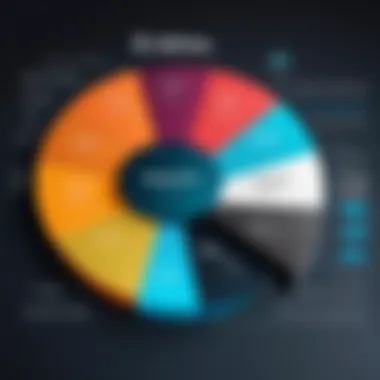

Integrated Payroll Functions are crucial for delivering timely and accurate employee compensation. Kronos seamlessly integrates attendance data with payroll processing, ensuring that payment reflects actual hours worked. This integration reduces manual input errors and enhances compliance with labor regulations.
The flexibility of payroll features allows businesses to adapt to different compensation structures, such as hourly rates or salaries. Employers can manage deductions, taxes, and benefits easily through a unified platform. Ultimately, the integration provided by Kronos leads to a more streamlined payroll process, leaving room for finance teams to focus on strategic financial planning and analysis.
Overall, the core features of Kronos Software not just simplify administrative tasks but also drive enhanced productivity and compliance in the workplace. By understanding these features, businesses can make informed decisions about their workforce strategies and operational management.
User Interface Evaluation
User interface (UI) evaluation is crucial for understanding how effectively users can interact with Kronos software. A well-designed UI enhances user experience, improves task efficiency, and minimizes training time. When assessing Kronos, several specific elements come to light, such as design aesthetics, navigational structure, and overall usability. It is imperative to analyze these characteristics as they directly influence user satisfaction and productivity, which are critical factors in a business environment.
Design and Usability
The design of Kronos software is fundamental to its usability. An effective UI design should be intuitive, making it easy for users to understand and operate the system without extensive instruction. One key aspect is the layout. A clean, organized interface with a logical flow of information can significantly reduce cognitive load. Users should be able to locate essential functions with minimal effort. Options such as dropdown menus and well-placed buttons contribute to a smoother navigation experience.
Another important factor is visual consistency. Similar elements should maintain uniformity in appearance, which helps reinforce user familiarity. Color schemes and typography play a vital role in this. Proper contrast can help in prioritizing information, ensuring that critical alerts or actions are visually prominent. Furthermore, responsive design is another key consideration, as this can greatly impact how users interact with the software on various devices.
Mobile Compatibility
Mobile compatibility is an increasingly indispensable feature for business software. As organizations adapt to remote and flexible work environments, access from mobile devices becomes essential. Kronos has made strides in this area, offering a mobile-friendly interface that retains core functionalities. A mobile-optimized application allows users to manage schedules, track time, and communicate with team members from their smartphones or tablets.
A significant benefit of mobile compatibility is the convenience it brings. Employees can clock in and out, check their schedules, or request time off without being tied to a desk. This accessibility can enhance employee engagement, as they can interact with the software on the go. However, it is crucial that mobile functionalities do not sacrifice performance or usability. A well-implemented mobile interface should mirror the desktop experience without overwhelming the user with unnecessary features.
"Usability matters more than features. If it's hard to use, no one will use it."
In summary, thorough evaluation of UI contributes to appreciating Kronos software’s practicality. The design and usability, along with mobile compatibility, are influential dimensions that determine how effectively users can execute their tasks. , ensuring both productivity and satisfaction in their daily workflows.
Pricing Structure and Plans
Understanding the pricing structure and plans of Kronos software is crucial for businesses contemplating investment. The cost of software can significantly impact an organization’s budget, yet optimal functionality often necessitates a thoughtful expenditure. Hence, a well-structured pricing plan becomes essential for both small enterprises and large corporations seeking to optimize workforce management and payroll processes.
Licensing Options
Kronos offers various licensing options tailored to meet diverse business needs. Typically, businesses can choose between subscription-based pricing and perpetual licenses. Subscription models allow organizations to pay monthly or annually, providing flexibility and easing cash flow concerns. This method is particularly advantageous for businesses that prefer not to make large upfront investments.
Perpetual licenses, on the other hand, involve a one-time payment, granting businesses permanent access to the software. Though initially more expensive, this option may result in cost savings over time for companies planning to use Kronos for many years.
The choice between these models should be influenced by the organization’s size, objectives, and financial strategy. Companies also must consider features included in each licensing tier, as higher tiers may encompass additional functionalities that can enhance operational efficiency.
Cost-Benefit Analysis
A thorough cost-benefit analysis is indispensable when evaluating Kronos pricing. This assessment should consider both direct and indirect costs associated with implementing the software. Direct costs may encompass licensing fees, setup costs, and training expenses, while indirect costs could include potential productivity losses during the transition period.
Conversely, benefits derived from Kronos software often outweigh these expenses. For instance, the ability to streamline time tracking and payroll processes facilitates substantial time savings. Furthermore, the software's capacity to enhance compliance with labor laws can mitigate risks associated with costly penalties.
To effectively conduct this analysis, organizations may consider the following:
- Intended software outcomes: What specific business challenges are being addressed?
- Efficiency gains: Will the software noticeably reduce time spent on HR processes?
- Long-term savings: What long-term savings can be anticipated from enhanced productivity?
A meticulous cost-benefit analysis enables businesses to make informed decisions, aligning software expenditures with anticipated returns on investment.
Ultimately, understanding the pricing structure and plans of Kronos is critical for informed decision-making. Exploring licensing options and conducting a comprehensive cost-benefit analysis ensures that businesses gain maximum value from their investment in this workforce management solution.
Performance Reviews
Performance reviews of Kronos Software are a critical aspect of understanding its overall value proposition in a competitive market. This section examines two main elements: scalability and flexibility, and reliability metrics. Each of these components plays a crucial role in determining how well the software meets the needs of various businesses.
Scalability and Flexibility
Scalability refers to the capability of Kronos Software to grow with an organization. For many businesses, especially those undergoing rapid expansion, it is vital that the software can handle increasing amounts of data and users without compromising performance. This can include anything from managing more employee records to processing a larger volume of payroll transactions.
Flexibility complements scalability by allowing organizations to tailor the software to their specific operations. Kronos offers various configurations and modules designed to fit different industry needs. The ability to adapt functionalities ensures that businesses can maintain operational efficiency as they evolve.
Furthermore, when a solution is both scalable and flexible, it can support unique workflows that may include seasonal hiring spikes, project-based assignments, or even shifts in compliance requirements. Companies that prioritize these features often report improved user satisfaction and a more streamlined experience.
Reliability Metrics
Reliability metrics are another vital component of performance evaluation. These metrics gauge how consistently the system operates over time and are indicative of its ability to perform under various conditions without failure. Kronos Software offers several reliability features, including uptime guarantees and disaster recovery plans.
High uptime levels are essential as they minimize disruptions in business operations. Organizations typically look for solutions that maintain uptime percentages of 99.9% or higher. In addition, examining the software’s recovery processes helps businesses ensure quick recovery from potential failures or data losses.
A well-documented track record of reliability can boost an organization’s confidence in their investment. Companies that successfully leverage Kronos Software's reliability metrics may experience fewer service interruptions, reduced operational risks, and ultimately better employee satisfaction.


The combination of scalability and reliability indicates that a software solution not only fits today’s needs but also adapts seamlessly to future business demands.
User Experiences and Testimonials
User experiences and testimonials are crucial in evaluating software solutions. They provide first-hand insights into how the software performs in real-world scenarios. For Kronos software, collecting user feedback offers a multidimensional view that can guide potential buyers. It is one thing to look at features and pricing. It is another to learn how those features and prices translate into everyday use.
User experiences can highlight areas of excellence and concern. Positive feedback often underscores strong points such as ease of use or effective customer support. Conversely, common complaints can signal weaknesses that potential buyers need to consider. This type of information helps businesses make educated decisions, minimizing risks associated with new software implementations.
Quality testimonials contribute to a more comprehensive understanding of the software’s capabilities, limitations, and overall performance. Recognizing trends from user feedback helps stakeholders in assessing whether Kronos fits their organizational needs.
Positive User Feedback
Many users praise Kronos for its intuitive interfaces and robust functionality. Positive comments frequently emphasize the software's seamless time and attendance management. Users appreciate how easy it is to track employee hours and manage schedules. Reporting features are often cited as another strong point, allowing users to generate comprehensive reports with minimal effort.
- Ease of Use: The interface is often described as user-friendly, reducing the learning curve for new employees.
- Integration Capabilities: Several users highlight the software's ability to integrate with existing systems, thereby streamlining overall operations.
- Customer Support: Feedback also points to strong customer support. Many users report quick response times and effective solutions.
Overall, these elements contribute to a positive user experience, supporting the notion that Kronos software can effectively meet business requirements.
Common Complaints
On the other hand, it is important to acknowledge common complaints that users have with Kronos software. While many users find value, some have expressed areas where the software could improve.
- Complexity in Advanced Features: Some users find that while basic features are user-friendly, more advanced functionalities can be complicated to navigate. This can lead to frustration, especially during peak operational periods.
- Cost Concerns: Pricing is frequently mentioned as a point of contention. Users feel that certain features should be included at a lower price point, making it less accessible for small businesses.
- Occasional Technical Issues: Some reports of minor glitches or system downtime are also present. While not frequent, these issues can lead to disruptions in operations, which is a significant concern for users relying on real-time data.
Overall, understanding both the positive and negative aspects from user testimonials allows for a balanced view. This balance is essential for potential buyers evaluating if Kronos software meets their needs.
Kronos Software in Comparison
In today’s increasingly competitive software market, understanding how a product stacks up against its rivals is essential for making informed decisions. This section delves into Kronos Software's position within the broader competitive landscape. By examining its unique offerings and capabilities, potential buyers can better assess how well Kronos meets their organizational needs compared to alternative solutions.
Competitive Landscape
Kronos Software operates in a robust marketplace characterized by several players who specialize in workforce management and timekeeping solutions. Companies such as ADP, SAP, and Paycor present significant competition, each offering varying degrees of features and support. It's crucial to recognize that the choice of software often depends on specific organizational requirements, budget constraints, and user preferences.
- Evolving Needs: Businesses constantly seek software that can adapt to their changing needs. Regular global shifts in workforce management increase the importance of well-rounded solutions like Kronos.
- Diverse Offerings: Kronos stands out by providing comprehensive features that address a wide range of HR and payroll challenges. Many competitors may focus exclusively on payroll or time tracking, but Kronos provides a holistic approach.
- Integration Capabilities: Among these competitors, Kronos excels at offering integrations with other enterprise systems. This integration is vital for companies looking to streamline operations and improve data flow.
Comparative Features Analysis with Competitors
When evaluating Kronos in relation to its competitors, several key features emerge that warrant consideration:
- Time and Attendance Management: Kronos’s solutions automate tracking, reducing manual entry while improving accuracy. This feature often outperforms rivals in speed and efficiency.
- User Experience: Users often cite Kronos’s interface as intuitive and accessible, making training simpler compared to some competitors. This ease of use can lead to increased adoption among employees.
- Analytics and Reporting: Advanced reporting tools in Kronos enable data-driven decision making. The software provides users with various insights into workforce trends, a capability that some competitors may lack or provide less intuitively.
- Scalability: Kronos is designed to grow with the organization. Smaller businesses may find their initial needs met, while larger enterprises can leverage advanced functionalities seamlessly.
In summary, conducting a thorough analysis of Kronos Software against its competitors is crucial for decision-makers. By evaluating the competitive landscape and key comparative features, potential buyers can make a more informed choice about whether Kronos aligns with their requirements and strategic objectives.
Implementation and Support
Implementation and support are vital aspects of any software solution, including Kronos. Choosing a workforce management tool entails not simply selecting a product but also understanding how it integrates into existing workflows. The deployment process and ongoing customer support play crucial roles in the user's experience and overall satisfaction.
Deployment Process
The deployment process of Kronos software involves several key steps that must be meticulously managed to ensure a smooth transition. Initially, organizations should conduct a thorough needs assessment to identify their specific requirements. This assessment guides the customization of the Kronos solution to fit the company’s unique context.
Next, it is essential to have clear communication among all stakeholders. Companies should prepare staff for the changes that the new system will introduce. This preparation is crucial for minimizing resistance and friction during the transition. Training sessions can help team members become acquainted with features and functionalities, enhancing their confidence in using the software.
Implementing Kronos also requires technical considerations, including data migration and integration with existing systems. Proper planning helps avoid potential disruptions, ensuring business operations continue smoothly. The deployment phase culminates in a pilot testing stage, where a small subset of users tests the system before full-scale launch. This trial helps identify any potential issues, allowing for adjustments to be made before full implementation.
Customer Support Evaluation
A comprehensive evaluation of customer support reveals that it plays an essential role post-deployment. Effective support should be multi-faceted; users need access to immediate guidance and comprehensive resources. Companies should assess the availability of support channels, such as live chat, phone support, and email assistance.
Timely responsiveness from the support team is paramount. Users expect to have their issues addressed quickly, whether technical or otherwise. Companies should pay attention to response times and the quality of solutions provided. Incorporating user feedback into the evaluation process can also be beneficial. Gathering insights from actual experiences helps identify gaps in service or areas needing improvement.
Moreover, continuous support should not cease after the initial deployment. Regular updates, training refreshers, and resource materials can significantly influence user satisfaction and software effectiveness. Thus, organizations should continually evaluate their support service to ensure it meets user needs.
"A strong support system enhances software adoption and utilization, ultimately improving the return on investment."
In summary, the interplay between deployment processes and customer support cannot be understated. They are critical to ensuring the successful implementation of Kronos software. Effective management of these elements can bolster productivity and enhance user satisfaction.
Compliance and Security Features
In today’s digital landscape, the emphasis on compliance and security features cannot be overstated. For businesses that implement Kronos software, understanding these areas is critical. Not only do they protect sensitive information, but they also ensure adherence to regulations that govern various industries. The implications of neglecting compliance and security measures can be severe, resulting in data breaches, financial loss, and reputational damage.


When evaluating Kronos software, one must consider how the platform integrates compliance measures. This includes its ability to comply with labor regulations, such as the Fair Labor Standards Act (FLSA), and privacy laws like the General Data Protection Regulation (GDPR). Organizations need to feel confident that their systems follow legal guidelines to avoid penalties and cultivate a trustworthy relationship with their employees.
Regulatory Compliance
Regulatory compliance in Kronos software includes a structure that facilitates adherence to local, federal, and international laws. The software continuously updates its features to align with changing regulations, minimizing risk for its users. For example, Kronos maintains accurate records of employee hours and wages, which is fundamental for meeting labor regulations.
- Automated Tracking: Kronos automates the tracking of employee working hours and attendance. This automation reduces human errors that often lead to compliance issues.
- Reporting Capabilities: The software provides comprehensive reporting tools. These tools allow organizations to generate reports needed for audits, inspections, and compliance reviews.
- Audit Trails: Kronos maintains clear audit trails for transactions and changes made within the system, ensuring transparency and accountability.
As organizations deploy Kronos software, they should assess how its regulatory compliance features directly affect their operational integrity.
Data Security Measures
Data security is another cornerstone of Kronos software. With increasing threats to digital information, strong security frameworks are necessary. Kronos employs various measures to protect data integrity and privacy, reflecting its commitment to safeguarding user information.
- Encryption: Data encryption at rest and in transit ensures unauthorized access is prevented. This is a critical line of defense against potential cyber threats.
- User Access Control: The software allows organizations to set permissions based on roles. This hierarchy minimizes exposure of sensitive information to unauthorized personnel.
- Regular Security Audits: Kronos conducts periodic security audits and vulnerability assessments. These evaluations help to identify and mitigate risks, ensuring that the system remains secure against evolving threats.
By implementing robust data security measures, Kronos helps organizations maintain their reputation and trustworthiness in their respective industries. In summary, compliance and security features in Kronos software are essential for protecting both the organization and its workforce, contributing to a secure operational environment.
Future Developments and Updates
Future developments and updates are critical in evaluating any software, including Kronos. They provide insights into the company's commitment to evolving its product in response to market trends and user feedback. When exploring Kronos software, understanding the future trajectory can help businesses anticipate whether the software may meet their needs in the long run. It offers a glimpse into new functionalities, improvements, and how well the software can adapt to industry changes, ultimately supporting organizational growth.
Roadmap for Innovations
Kronos maintains a strategic roadmap for innovations that outlines the planned features and enhancements. This roadmap is vital for businesses considering long-term investments in the software. It highlights the focus on areas such as:
- User Experience: Continuously streamlining navigation and functions.
- Integration Capabilities: Enhancing connections with existing tools and systems.
- Advanced Analytics: Incorporating AI to provide better data insights.
- Compliance Features: Keeping the software aligned with changing regulations.
These innovations suggest that Kronos aims not only to keep up but to set industry standards. The proactive approach allows users to stay equipped with tools that foster efficiency and compliance.
Feedback Incorporation Process
The feedback incorporation process ensures that user experiences shape the ongoing development of Kronos software. Regularly collecting feedback through surveys, user forums, and direct interviews provides critical insights into how the software can be improved.
Key aspects of this process include:
- User Surveys: Structured questionnaires sent to existing users to gather specific feedback on features.
- Beta Testing: Inviting users to test new functionalities before the full rollout to identify any potential issues.
- Community Forums: Engaging users in discussions about desired features or frustrations to prioritize development efforts.
This iterative approach ensures that Kronos can adapt quickly to user needs and market demands. The result is a more responsive and relevant software solution that provides ongoing value to its clients.
Ending
The conclusion of this article holds substantial importance, as it encapsulates the critical elements discussed in the previous sections. It serves not just as a summary but as a platform for reflection on the insights gained throughout the evaluation of Kronos software.
By tying together user experiences, feature analyses, and performance metrics, the conclusion provides a holistic view of Kronos. It emphasizes the strengths and weaknesses identified during the review process, allowing stakeholders to grasp the software's capacity to meet their specific needs.
Moreover, it underscores the considerations that buyers must evaluate. This includes balancing cost against functionality and understanding user support dynamics. The recommendations and final verdict offer practical guidance, which is essential for decision-makers who seek clarity in the often convoluted realm of B2B software choices.
The conclusion acts as both a reflection of the findings and a guide for future steps in selecting Kronos as a viable software solution.
Final Verdict on Kronos Software
The analysis concludes that Kronos software stands out in the domain of workforce management solutions. Its robust features, including time and attendance tracking, payroll integration, and workforce management capabilities, contribute to its efficiency. Users generally appreciate its usability and the comprehensive support offered.
However, the software is not without its shortcomings. Complaints often point to issues with complexity during initial setup and navigation challenges faced by some users.
In summary, for businesses looking for a powerful tool with extensive functionalities and the flexibility to scale, Kronos software represents a commendable choice. Its reputation in the market, alongside user testimonials, positions it favorably among competitors. Yet, potential buyers must assess their unique requirements to ensure they utilize Kronos optimally.
Recommendations for Potential Buyers
When considering Kronos software, potential buyers should take several strategic steps:
- Assess Organizational Needs: Identifying specific needs can clarify whether Kronos’s features align with business objectives.
- Explore Pricing Plans: Understanding the tiered pricing structure can aid in budgeting and investment planning.
- Leverage User Reviews: Engaging with existing users through platforms like Reddit or Facebook can shed light on real-world experiences and expectations.
- Trial Options: If available, utilizing trial periods will allow organizations to evaluate the software's functionality without commitment.
- Support Structure: Consider the customer support framework offered by Kronos. Effective support can enhance software implementation and ongoing use.
Citations for User Reviews
User reviews provide valuable insights into the day-to-day functioning of Kronos Software. They highlight real-world applications and challenges faced by businesses. Citing specific user feedback offers authenticity to the evaluation. Here are some key points that illustrate the importance of incorporating user review citations:
- Diversity of Experience: Users come from various industries, showcasing how Kronos adapts to different environments.
- Quantitative Metrics: Many users provide ratings based on performance, reliability, and usability, offering a quantitative view alongside qualitative insights.
- Critical Feedback: By citing negative reviews, the article can address common issues, helping potential buyers to weigh pros and cons effectively.
In this article, user review citations are derived from respected platforms like Reddit and industry-specific forums. This ensures the information presented is both relevant and current.
Additional Resources on B2B Software
Further resources are essential for supporting the findings discussed in the article. Providing links to authoritative databases or articles helps readers explore Kronos Software and B2B software in general. Here are some recommended resources:
- Wikipedia: Offers a general overview of B2B software trends and history, useful for contextual understanding. Link to Wikipedia
- Britannica: Provides scholarly articles on software applications and their impact on businesses. Link to Britannica
- Reddit: Forums can offer real-time discussions and experiences from users of Kronos Software. Link to Reddit
- Facebook: Many companies share their software experiences and updates, which helps in keeping abreast of new features and user experiences. Link to Facebook















