Dropbox Pro vs Business: Key Differences Explained


Intro
In the cloud storage landscape, Dropbox has made a name for itself, capturing the attention of individuals and businesses alike. With its user-friendly interface and solid functionality, it offers various products tailored to meet the diverse needs of its users. Among them, Dropbox Pro and Dropbox Business stand out as two powerful options that cater to distinct market segments. As organizations continue to seek efficient solutions for file storage, collaboration, and security, understanding the differences between these two plans becomes paramount.
This analysis aims to dissect the features, pricing, and unique selling points of Dropbox Pro and Dropbox Business, thereby equipping businesses with the information necessary to make a well-informed choice.
Key Features
Overview of Features
The core functionalities between Dropbox Pro and Dropbox Business can be primarily categorized into individual user focus versus team-oriented collaboration. Dropbox Pro offers an array of features designed for individuals and professionals who require substantial storage options. Users benefit from advanced file sharing capabilities, access controls, and automated backup features. Meanwhile, Dropbox Business centers on organizational needs, providing tools that promote teamwork and efficiency—such as admin controls, company-wide file management options, and detailed activity reports.
Dropbox Pro Features:
- Storage: Up to 3 TB of space.
- File Version History: Keeps previous versions for 30 days.
- Selective Sync: Users can choose which files to sync.
- Advanced Sharing Options: Permissions settings for file sharing.
Dropbox Business Features:
- Storage: Starts from 5 TB and scales with team needs.
- File Recovery: Advanced recovery options for deleted files.
- Team Folder: Centralized access for team members.
- Security Features: Enhanced security protocols and SSO capabilities.
Unique Selling Points
Both plans have unique selling points that appeal to different user bases. For Dropbox Pro, the main draw is the user-centric experience. Users appreciate the flexibility of storage options and the ability to manage their files autonomously. In contrast, Dropbox Business shines in its ability to facilitate team collaboration. The superior security features and admin tools make this plan particularly attractive for larger organizations that require oversight and centralized control.
"Understanding the differentiating attributes of Dropbox Pro and Business can significantly impact operational efficiencies and secure business data management."
Pricing Structure
Tiered Pricing Plans
When it comes to pricing, these two plans adopt contrasting approaches. Dropbox Pro follows a straightforward monthly or annual fee structure, making it easy to understand cost expectations.
- Dropbox Pro:
- Monthly: Approximately $9.99
- Annually: $99 (billed at once)
On the other hand, Dropbox Business operates on a tiered pricing model with options that cater to teams of varying sizes. This plan is priced per user, which means the final cost depends on the number of users that will access the platform.
- Dropbox Business:
- Standard Plan: $15 per user, per month
- Advanced Plan: $25 per user, per month
Features by Plan
The features remain a pivotal aspect of the pricing debate. Dropbox Pro comes with a limited set of collaborative features given its target audience. Users gain essential functionalities but may miss out on critical collaborative tools that many teams need. Conversely, Dropbox Business enriches its ecosystem with additional features, such as:
- Unlimited File Recovery
- Custom Branding
- Comprehensive Admin Dashboards
- Priority Support
Ultimately, the choice between Dropbox Pro and Dropbox Business boils down to an organization’s specific needs. For individuals and small teams, the Pro plan suffices, yet larger teams will benefit immensely from the deeper collaborative tools available in the Business plan.
Preamble
In today's fast-paced digital landscape, the choice between cloud storage solutions can feel more like a high-stakes minefield than a straightforward decision. Among the crowd, Dropbox Pro and Dropbox Business stand tall, offering distinct features that can cater to varying business needs. This article aims to shed light on the subtleties that differentiate these two offerings, ultimately helping decision-makers make a savvy choice.
When maneuvering through options like these, it's easy to miss critical elements that can significantly influence operational efficiency. For example, size doesn't always equate to capability; smaller teams might find that Dropbox Pro suffices for their storage and collaboration needs, while larger enterprises might be drawn to the enhanced security protocols and team management tools offered by Dropbox Business.
The importance of this analysis lies in understanding how these services align with specific organizational goals. Harnessing the right tools can lead to seamless workflows and improved productivity, whereas the wrong choice might result in costly missteps and frustrations down the line. Additionally, as the landscape of data privacy and cybersecurity continues to evolve, knowing how each service safeguards organizational data is crucial.
"In the digital era, choosing the right cloud solution is as important as choosing the right partner for your business."
As we dive deeper into this comparison, we'll examine essential aspects like features and functionalities, user experience, and pricing structures. Each element plays a pivotal role in crafting the overall effectiveness of Dropbox as a service. In doing so, we aim to equip IT professionals, business owners, and decision-makers with the tools they need to make well-informed, data-driven decisions that best serve their organization's operational requirements.
Overview of Dropbox
Understanding Dropbox is essential for anyone delving into the specific differences between its Pro and Business versions. This section provides crucial context about the company, its history, and the services it offers. Rather than just showcasing features, this overview builds the foundation upon which users can assess which Dropbox solution best suits their needs.
The relevance of this topic lies in the vast array of functionalities that Dropbox provides, along with the evolution of its services. As organizations seek effective tools for collaboration and data management, knowing the pedigree of a platform like Dropbox often speaks volumes about its reliability and innovation.
Company Background
Dropbox was founded in 2007 by Drew Houston and Arash Ferdowsi, kicking off a revolution in file sharing and online storage. The inspiration struck when Houston encountered the classic struggle of transferring files between devices without the hassle of USB drives. Today, Dropbox has solidified its reputation as a leader in cloud storage solutions, boasting over 500 million registered users.
The company’s careful calibration of user experience and robust engineering has made it a favorite among tech-savvy individuals and businesses alike. Its journey from a dorm room startup to a publicly traded company reflects its adaptability and continuous drive to meet user needs. With its headquarters in San Francisco, Dropbox has also expanded globally, showing that it’s not just a regional player. Companies worldwide depend on its solutions to enhance productivity.
Service Offerings
Dropbox’s offerings stretch beyond mere file storage. The essence of its value proposition lies in its comprehensive suite of services that facilitate easy collaboration and efficient file management. Here’s a closer look at some of its core services:
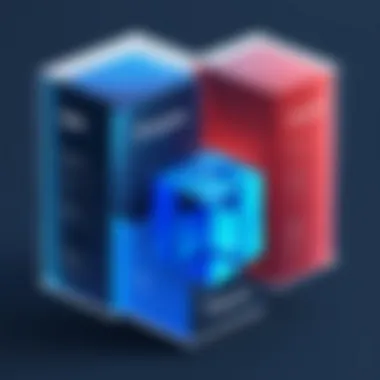

- Dropbox Basic: A free offering that allows users to store and share files up to 2GB.
- Dropbox Pro: Aimed at individual professionals and freelancers, it enhances Basic by providing additional storage, advanced sharing features, and enhanced security tools like password protection for shared links.
- Dropbox Business: Designed for teams and organizations, this tier includes all the features of Pro with additional controls, such as team management tools, more extensive administrative capabilities, and advanced audit and reporting functionalities.
- Integration Capabilities: Dropbox seamlessly connects with various third-party applications like Slack, Zoom, and Microsoft Office 365, ensuring that users can work within their preferred ecosystems without missing a beat.
The distinctiveness of each offering caters to different audiences while keeping the overall user experience simple and straightforward. For tech-savvy businesses, understanding these various layers is crucial for leveraging Dropbox to its fullest potential, aligning their operational needs with the right solution.
Defining Dropbox Pro
In the ever-evolving landscape of digital storage and collaboration, Dropbox Pro stands out as a solution for individuals and teams looking for enhanced capabilities compared to its free version. This section will elaborate on what Dropbox Pro offers, thereby providing clarity to businesses evaluating their options. Understanding these aspects helps organizations identify not only what features are crucial to their operations but also the added advantages of opting for Pro over standard offerings.
Features and Functionalities
When it comes to features and functionalities, Dropbox Pro is designed for those who need a bit more oomph in their file storage and sharing experience. Key functionalities include:
- Enhanced Storage Capacity: Unlike the basic version, Dropbox Pro allows users to store up to 3TB of data. This is indispensable for professionals dealing with large files, such as video content creators or graphic designers.
- Advanced Sharing Options: Pro users can create password-protected links for files, ensuring that sensitive information is shared securely. Temporary links that expire can also be generated, adding another layer of security.
- File Recovery and Version History: Dropbox Pro offers file recovery features that enable users to restore deleted items, as well as view and revert to previous versions of documents for up to 180 days. This capability can save a lot of headaches during unexpected data losses.
- Smart Sync: This feature allows users to view all their files in Dropbox without taking up hard drive space. Users can choose to use files online or keep files available offline.
Overall, these functionalities are what make Dropbox Pro a step up from the usual. They enhance productivity while emphasizing security, two key priorities for any business today.
User Experience
The user experience of Dropbox Pro is another crucial aspect that emerges when discussing its benefits. The interface is sleek and intuitive, making it accessible even for those who may not be particularly tech-savvy.
- Ease of Use: Setting up Dropbox Pro is straightforward. Users can quickly navigate through their files, upload documents, and share them without fuss. The drag-and-drop feature simplifies the process of file management, and automatic syncing ensures that changes are saved in real-time.
- Mobile Accessibility: With dedicated apps available for iOS and Android, users can manage their files on-the-go with mobile access. Whether you're in a coffee shop or traveling for business, Dropbox Pro ensures your files are just a tap away.
- Collaboration Features: The service facilitates real-time collaboration, allowing multiple users to simultaneously edit documents. Comments can be added to files, making discussions around projects seamless and organized.
Overall, the user experience of Dropbox Pro is anchored in simplicity and efficiency, catering well to the demands of busy professionals and teams.
Pricing Structure
Understanding the pricing structure of Dropbox Pro can help businesses determine if it's financially viable for their needs. Dropbox Pro follows a straightforward subscription-based model:
- Monthly Subscription: Users can choose to pay $16.58 per month when billed annually. This option provides flexibility for individuals or small teams that may embark on short-term projects without long-term commitments.
- Annual Subscription: Opting for an annual plan brings the monthly cost down to about $12.50, significantly affecting overall expenses for organizations needing prolonged access.
- Additional Costs: Although the features are robust, there might be additional costs for specific integrations or advanced functionalities that may not be included in the basic subscription.
"Pricing is not just a number; it's an investment in productivity."
In summary, the pricing structure of Dropbox Pro is attractive and well-aligned with the features it offers. Businesses can weigh the costs against the benefits they’ll reap in terms of efficiency and productivity.
Exploring Dropbox Business
In today's fast-paced corporate environment, having a reliable file management solution is crucial. Dropbox Business holds particular significance as it caters to the needs of organizations looking for extensive storage options and collaborative tools. Unlike its counterpart, Dropbox Pro, the Business version is tailored for teams and enterprises that require a more robust infrastructure to support their operations.
Enhanced collaboration features come into play when teams are striving for efficiency. Dropbox Business allows seamless file sharing, which often serves as a facilitator for team projects. Plus, its advanced security measures add another layer of comfort for IT managers and decision-makers concerned about data protection.
Core Features
A dive into the core features of Dropbox Business reveals a focus on usability and functionality. The following are standout elements:
- Unlimited storage: Unlike Dropbox Pro, which has storage limits, Dropbox Business offers unlimited storage depending on your plan. This feature alleviates concerns regarding running out of space as your files grow.
- Team management tools: Admins have the ability to manage users, control access permissions, and even audit file activities, enhancing security and productivity.
- Smart Sync: This feature allows users to view and manage files without using up space on their devices. Only necessary files are downloaded, optimizing local storage.
- Version history: Dropbox Business retains version history for files, assisting teams in rolling back changes if errors occur.
These features not only streamline workflows but also underscore Dropbox Business’s commitment to enhancing the user experience in a collaborative setting.
Enterprise-Level Benefits
When considering Dropbox Business, several enterprise-level benefits stand out, making it a preferred choice for larger organizations:
- Scalability: As businesses expand, their data needs evolve. Dropbox Business is designed to scale effortlessly with growth, eliminating the need for frequent upgrades or migrations to different platforms.
- Advanced security protocols: Admins can enforce two-factor authentication and apply custom security options, essential for maintaining sensitive data integrity.
- compliance and certifications: Many organizations deal with regulatory compliance such as GDPR or HIPAA. Dropbox Business meets these standards, giving peace of mind to organizations that handle sensitive information.
- Dedicated support: Users benefit from 24/7 customer support, ensuring that any issues or questions are addressed promptly, minimizing potential downtimes.
In light of these benefits, it becomes evident that Dropbox Business provides a comprehensive solution for enterprises that prioritize security, compliance, and efficient collaboration.
Pricing for Teams
Understanding the pricing structure is essential when evaluating Dropbox Business. The plans typically cater to different organization sizes and needs:
- Essential Plan: Ideal for small teams looking to make the switch. It includes essential features, user management, and 3TB of storage initially.
- Standard Plan: Suitable for medium-sized teams. It offers unlimited storage and advanced collaboration tools. Pricing is per user per month, making it a flexible option as your team grows.
- Advanced Plan: This plan provides all features atop the standard plan, including additional admin tools, custom branding, and advanced security features.
Understanding these pricing options allows organizations to weigh costs against the potential benefits effectively. The right choice could save money while offering crucial tools to enhance productivity.
Ultimately, by exploring the offerings of Dropbox Business, organizations can find robust solutions tailored to their needs. In the growing landscape of digital collaboration, a well-analyzed decision is not just beneficial but essential.
Comparative Analysis of Features
When considering a service like Dropbox, it's crucial to really understand the specific features and capabilities each version offers. Differentiating between Dropbox Pro and Dropbox Business from a functional standpoint helps organizations pinpoint what fits their needs best—be it for a small team of creatives or a sprawling enterprise.
Knowing the ins and outs of each service can make a significant impact on productivity, collaboration, and security. Moreover, it establishes a roadmap for how the tools can enhance daily operations or even reshape the business landscape.
Several elements come into play when diving into this analysis. These include:
- Storage Options: How much space can users access?
- Collaboration Tools: What mechanisms are in place to enable teamwork?
- File Sharing Capabilities: What options do users have for sharing files safely and efficiently?
Each of these aspects carries weight in decision-making, as they directly correlate to the user experience and operational efficiency. With that, let’s break down these particular features, starting with the storage options available in both Dropbox Pro and Dropbox Business.
Storage Options


The first element under examination is the storage options provided by each service. Dropbox Pro typically offers a generous, yet fixed storage limit for individual users, allowing for a straightforward storage solution that suits freelancers and small businesses. Users get a standard 2TB of space. This can be powerful for users who need to work with large media files or complex documents.
On the other hand, Dropbox Business provides more flexibility with its storage options. This service is designed for larger teams and organizations, so it often incorporates a team-based storage strategy. For example, as teams grow, so can their storage, with plans that allow for as much space as needed depending on the necessary user requirements.
To put it simply:
- Dropbox Pro: Fixed storage of 2TB for individuals.
- Dropbox Business: Flexible storage options growing with team size.
This distinction is particularly relevant for businesses anticipating growth. With Dropbox Business, companies don’t have to worry about running out of space and can instead focus on scaling their operations.
Collaboration Tools
Next up are the collaboration tools. Both systems provide solid frameworks for teamwork, but they diverge in their approach.
In Dropbox Pro, users can collaborate using essential features like shared folders, file comments, and basic version history. These features are geared towards individuals or small teams looking for simple and effective ways to work together without overwhelming tools or excessive complexity.
Conversely, Dropbox Business elevates collaboration, introducing advanced functionalities that cater to teams navigating complex projects. This includes team folders, sophisticated permission settings, and enhanced project management integrations. For instance, the ability to control who can view, edit, or share files makes a world of difference in managing sensitive company information. More robust integrations with tools like Slack or Zoom also facilitate communication, allowing teams to not only store and share files seamlessly but also discuss and make decisions on the fly.
Here’s a brief comparison:
- Dropbox Pro: Shared folders, file comments, basic version history.
- Dropbox Business: Team folders, advanced permissions, integrations with other tools.
These distinctions can impact a team's collaborative workflow significantly, especially when dealing with extensive projects involving multiple stakeholders.
File Sharing Capabilities
Lastly, let’s turn our attention to the file sharing capabilities offered by both plans. Dropbox has built its reputation on providing reliable file-sharing solutions, but the effectiveness and security can differ between Pro and Business.
Dropbox Pro allows users to generate links for sharing files and folders, a convenient tool for quick file delivery. However, it lacks in-depth controls, putting more responsibility on the sender to communicate and assess risks related to sensitive data sharing.
In contrast, Dropbox Business steps up the game by offering advanced sharing options. Users can set expiration dates on shared links, require password protection, and receive notifications when files are accessed. This is paramount in instances where an organization must maintain strict protocols around data access and distribution. Such features don't just protect the company’s assets but also create an environment of accountability and trust.
To summarize:
- Dropbox Pro: Basic link sharing with minimal controls.
- Dropbox Business: Advanced sharing options with expiration dates, password protection, and access notifications.
Security Considerations
When it comes to choosing a cloud storage solution, security stands at the forefront of decision-making. In today’s digital landscape, organizations face an array of threats, from data breaches to insider threats. Safeguarding sensitive information is not just an option; it’s a necessity. Understanding how Dropbox Pro and Dropbox Business approach security can shed light on which option may better suit the needs of an organization.
With security considerations in mind, Dropbox employs multiple layers of protection to ensure data integrity and confidentiality. The importance of data security cannot be overstated. Companies need to weigh the specific elements like data encryption, access controls, and compliance with industry standards. Both Dropbox offerings provide robust security measures, but their application differs in various contexts, catering to different types of users and business needs.
Data Protection Measures
In the realm of data protection, Dropbox takes several steps to safeguard both stored and in-transit data. For instance, both Dropbox Pro and Business encrypt files using Advanced Encryption Standard (AES) with 256-bit keys. This means that even if an unauthorized party gains access to stored data, it remains unintelligible without the appropriate decryption keys.
Moreover, users can enable two-factor authentication (2FA), adding an extra layer of security. This requirement for a second form of identification beyond just a password shortens the window for unauthorized access.
- Regular Backups: Data is not just stored but also regularly backed up to prevent data loss due to system failures or accidents.
- Version History: Both services allow users to recover deleted files and restore previous versions within specified time frames to mitigate risks associated with accidental deletions or file corruption.
Hence, businesses can rely on a trusted framework that minimizes the odds of data loss or potential breaches while also enhancing user confidence in the platform's security.
Compliance Standards
Another integral piece of the security puzzle is compliance with regulations that govern data protection. Dropbox Business is particularly oriented towards enterprise users who may be subject to stringent regulations such as GDPR in Europe, HIPAA in the healthcare sector, or CCPA in California. Compliance with such standards can affect a business’s operational viability and its reputation significantly.
Dropbox has positioned itself to meet various compliance requirements, and the differences between the two offerings are significant.
- Certifications: Dropbox Pro offers general adherence standards, but Dropbox Business provides extensive compliance certifications, including SOC 1, SOC 2, and ISO 27001.
- Enterprise Controls: Businesses can also benefit from admin controls and the ability to set organizational compliance policies, which are essential for larger companies handling more complex data environments.
No business wants to be the headline in a data breach news story, and with Dropbox's commitment to compliance, organizations can operate under the assurance that they are aligning their data strategies with legal requirements.
Both Dropbox Pro and Business present compelling security features, but the implications of compliance can differ widely based on the type of business and its regulatory environment. Hence, understanding these critical elements can guide organizations in selecting the most suitable solution for their operational needs.
User Feedback and Satisfaction
In the world of cloud storage solutions, user feedback and satisfaction play pivotal roles in understanding how well services meet the needs of professionals. This section highlights the importance of these aspects in analyzing Dropbox Pro and Dropbox Business.
Customer opinions often provide insights that go beyond mere features and pricing. They reveal the real-world usability of a product - how intuitive the interface is, whether it meets expectations during daily tasks, and how customer service responds when issues arise.
Organizations that prioritize user feedback tend to adapt their offerings more swiftly and effectively. Given that both Dropbox Pro and Dropbox Business cater to diverse user requirements, grasping the nuances in user satisfaction helps potential buyers identify which plan aligns more closely with their operational goals.
Insights from Dropbox Pro Users
Dropbox Pro users, generally individuals or smaller teams, appreciate the platform's streamlined interface and reliability. Many highlight the ease of file sharing and folder management. For instance, Pro users can seamlessly share files via shareable links or direct invites, with options to set permissions that suit their specific needs.
One aspect frequently praised is the integration capabilities with existing tools, like Microsoft Office or Slack, allowing users to work efficiently without toggling between applications. Also, the version history feature stands out, providing peace of mind in knowing that previous iterations of documents can be easily restored.


A few users have noted issues, such as limited storage when compared to external competitors and the growing need for better mobile functionalities. They feel that these limitations can affect productivity, especially for those who rely heavily on mobile access.
Experiences of Dropbox Business Users
Dropbox Business users come from larger organizations, and their experiences highlight different priorities. They tend to focus on advanced features like team management tools, security protocols, and compliance capabilities. Users commend the admin dashboard, which aids in monitoring team usage and activity—a necessity for businesses that handle sensitive data.
Users often emphasize the enhanced collaboration tools, where comments can be made directly on documents. This turns Dropbox into more than just a storage solution; it becomes a central hub for project discussions. Additionally, business clients frequently reference the rapid support response they receive, feeling secure knowing that any issues can be resolved relatively quickly.
However, there are takes on that side as well. Some businesses find the initial setup complex, especially migrating from other platforms. Thus training materials for teams are often deemed essential when onboarding new employees to ensure consistent productivity.
Feedback shows that examining user satisfaction leads to better understanding the real value behind Dropbox Pro and Dropbox Business. Combining qualitative insights allows potential users to foresee how these tools fit into their workflows.
Scalability and Flexibility
When a company chooses a cloud storage solution, scalability and flexibility stand out as crucial elements. In today's fast-paced business world, organizations must be able to adjust their needs swiftly. Whether it’s to accommodate a sudden increase in team members or expand storage for larger files, both Dropbox Pro and Dropbox Business offer scalable options. However, the depth of flexibility in these solutions can differ significantly.
Adaptability to Growing Needs
In a startup environment, adaptability can mean the difference between thriving or just surviving. Small businesses may begin with minimal storage needs but can quickly find themselves juggling various projects that require more robust systems. With Dropbox Pro, users can upgrade their storage as needed. It’s straightforward—sign up for a higher tier, and you’re good to go. However, businesses using Dropbox Business have a more structured approach that allows for adjusting not just storage, but overall user management.
For instance, when a team grows, rather than adding individuals one by one, Dropbox Business users can add or remove multiple users in a single action. This time-saving feature can be a godsend for busy IT managers. Moreover, businesses can designate different roles within their teams, allowing for tailored access levels and capabilities that fit specific jobs. This allows for more streamlined project management as role-based access minimizes confusion and ensures data integrity.
Integration with Other Tools
Integration capabilities exemplify true flexibility in a cloud storage solution. Today's teams often utilize a variety of software—from project management tools to communication apps. Having a seamless integration with these platforms can expedite workflows and minimize disruption.
Dropbox Pro offers basic integrations with popular applications like Microsoft Office, Google Docs, and Slack. This setup can be quite functional for smaller teams needing to share files and collaborate efficiently. However, Dropbox Business takes it up a notch by offering advanced integrations that support enterprise-level applications such as Salesforce, Asana, and more. This means larger organizations can harness their existing software environments more effectively, reducing friction in operations.
Furthermore, the ability to customize these integrations enhances workflow adaptability. Not every business operates the same way, and so having options tailored to specific software preferences can either streamline operations or create bottlenecks if glitchy.
"Flexibility in cloud storage isn’t just about space; it’s about how easily your tools can work together to fit your unique business puzzle."
Ultimately, the choice hinges on a company's size, structure, and specific needs. Understanding these nuances can lead to a more informed decision, ensuring that the selected solution aligns well with both current expectations and future demands.
Choosing the Right Solution
When faced with the options of Dropbox Pro and Dropbox Business, making the right choice is paramount for ensuring that one's organization can effectively manage its files and collaborate seamlessly. The selected solution should cater not only to present needs but also anticipate future requirements as the organization evolves. In this section, we will explore key factors that need to be weighed when considering which service to adopt for your business environment.
Identifying Business Requirements
Before diving into the features of each service, it is essential to assess the specific needs of your organization. Different businesses have distinct workflows, and understanding these can clarify which Dropbox solution aligns better with your operational structure. Here are some critical elements to consider:
- Team Size and Composition: Evaluate how many users will require access, as this influences pricing and features. Dropbox Business provides scalability suited for larger teams, while Pro might cater better to small businesses or teams within a company.
- Collaboration Needs: Consider how your team collaborates. If real-time collaboration and advanced sharing capabilities are vital, Dropbox Business stands out with features designed for larger teams.
- Integration Requirements: Take stock of the various tools your organization already uses. Integration with existing software can streamline processes and reduce friction.
- Storage Capacity: Anticipate your storage needs. Dropbox Pro typically offers a set amount of storage, whereas Business can be adjusted according to the team’s growing demands.
By identifying these requirements, businesses can pinpoint the better fit for their diverse needs, ensuring that they choose a platform that enhances productivity rather than impedes it.
Cost-Benefit Analysis
Once business requirements have been determined, the next step is to conduct a thorough cost-benefit analysis. This approach provides a clearer picture of what each service offers concerning its cost. Here’s a structured way to break it down:
- Assessing Initial Costs: Look at the subscription price for Dropbox Pro versus Dropbox Business. Is your business ready to invest in a higher-tier service if the benefits justify the cost?
- Long-Term Value: Analyze the long-term implications of each service. Does one platform offer features that can lead to improved efficiency? Tools that save time can contribute significantly to overall cost savings in the long run.
- Feature Comparisons: Make a list of the essential features from each service. Are there specific tools, such as advanced integration options or enhanced security measures, that could benefit your business?
- User Adoption: Consider how user-friendly each service is and how quickly team members can become competent. A steep learning curve can offset any initial cost benefits.
- Potential ROI: Lastly, think about the return on investment. Tools designed for teamwork may significantly enhance productivity, making it worthwhile to spend more if it uplifts performance.
"The right tool in your business toolbox can mean the difference between success and stagnation."
Thus, it's essential to thoughtfully evaluate all aspects before committing to a solution.
End
In wrapping up our analysis of Dropbox Pro and Dropbox Business, it’s pivotal to underscore how these two offerings cater to distinct user needs while sharing the same foundational ethos of cloud-based file storage and collaboration. A well-informed decision between these two can significantly impact a business’s operational efficiency, collaboration effectiveness, and overall data management strategy.
Emphasizing Key Elements
Choosing between Dropbox Pro and Dropbox Business isn’t just about comparing features or price points; it’s about understanding your organization’s unique landscape. For individuals or smaller teams, Dropbox Pro offers a robust suite of features at a more accessible price. Meanwhile, Dropbox Business shines when large teams are involved, pressing into the complexity of organizational needs and providing enhanced security and administrative controls.
"The right cloud solution isn't just a tool; it's an enabler of collaboration and innovation."
Benefits of Understanding Your Choice
Recognizing the differences at a granular level can help in several ways:
- Streamlined Operations: Each package is crafted to serve distinct needs; knowing which aligns with your operation can lead to smoother workflows.
- Cost Efficiency: Avoid overspending on unnecessary features with a clear understanding of your company's requirements.
- Enhanced Security: Depending on your industry, staying compliant with regulations is crucial. Dropbox Business often provides the compliance and security measures that larger entities require.
Considerations Around Closure
As you reflect on this information, contemplate the following:
- What is your team size and structure? Would a single-user plan suffice, or do you need multi-user functionality?
- How critical is data security for your organization? Are you handling sensitive information that warrants stringent measures?
- Lastly, anticipate future needs. Growth is a part of any business strategy, and your choice should be able to keep pace with it.
By weighing these factors, organizations can better position themselves for a successful deployment of Dropbox’s solutions, enabling paths for innovation and collaboration.
Final Recommendations
- For Small Teams or Freelancers: Opt for Dropbox Pro for user-friendly features without a hefty price tag. The ample storage and straightforward interface make it a no-brainer.
- For Medium to Large Enterprises: Lean toward Dropbox Business. The extensive administrative tools combined with formidable security measures align more closely with larger operational frameworks.
- Evaluate Regularly: Tech needs can shift rapidly. Periodically revisiting your choice ensures you stay in alignment with your business needs.
Every organization’s journey is unique. Take the time to assess both Dropbox offerings meticulously, ensuring that your choice enhances your operational effectiveness and sets the stage for future success.















