Developing Effective Inventory Management Software


Intro
In modern business, efficient inventory management can significantly influence operational success. The complexity and variety of inventory management software can often overwhelm decision-makers. To navigate through this landscape, it becomes essential to understand the pivotal components involved in building such software. This not only ensures that businesses meet their objectives but also allows them to tailor solutions that fit their unique inventory needs.
The development of inventory management software begins by recognizing user requirements and technological integration. Various businesses have specific needs depending on their industry, size, and operational methodologies. Therefore, identifying these aspects is crucial right from the initial phase of development. This article will guide you through each stage, successful strategies, and key considerations necessary to make informed decisions while creating effective inventory management systems.
Intro to Inventory Management Software
Inventory management software plays a critical role in the operational efficiency of any business that deals with goods. This software system enables organizations to track their inventory levels, orders, sales, and deliveries. It ensures that businesses do not overstock or understock products, which can lead to increased costs or missed sales opportunities. Understanding this software is essential for stakeholders who aim to optimize inventory processes and enhance productivity.
Definition and Importance
Inventory management software refers to a digital solution designed to manage inventory and stock levels efficiently. It encompasses functionalities like tracking quantities, orders, sales, and deliveries, providing a holistic view of inventory status. By automating and streamlining these processes, businesses can reduce human error and save valuable time.
The importance of effective inventory management cannot be overstated. It directly impacts a company’s profitability and customer satisfaction. An effective system prevents stockouts and excess inventory, leading to improved cash flow and better service levels.
In a competitive market, maintaining optimal inventory levels is crucial for success. Companies that leverage inventory management software tend to gain a competitive edge, as they can swiftly adapt to market changes and customer demands.
Key Features
When considering inventory management systems, certain features are vital to maximize effectiveness:
- Real-Time Tracking: This feature allows businesses to monitor inventory levels in real time, avoiding discrepancies.
- Automated Reordering: Based on predefined thresholds, this feature automatically places orders when stock runs low, preventing stockouts.
- Reporting and Analytics: Advanced reporting tools provide insights into inventory trends, sales performance, and turnover rates, aiding in strategic decision-making.
- Multi-Location Management: For businesses with various locations, managing inventory across multiple sites is essential, ensuring all bases are covered.
- Integration with Other Systems: Compatibility with ERP and e-commerce platforms is critical for cohesive operations.
Trends in Inventory Management
As technology evolves, so do inventory management practices. Several trends are shaping the future of inventory management software:
- Increased Use of AI: Artificial Intelligence is transforming inventory management. AI algorithms can predict demand more accurately and improve decision-making processes.
- Mobile Solutions: Mobile access to inventory data allows teams to manage stock on the go, leading to faster, more informed decisions.
- Sustainability Integration: More businesses are focusing on sustainable practices, leading to software that includes analytics related to waste reduction and environmental impact.
- Blockchain Technology: This offers enhanced traceability and security in tracking inventory movements, making it a compelling addition for businesses prioritizing transparency.
Successful inventory management software aligns with the strategic goals of a business, ensuring operational efficiency and customer satisfaction.
Identifying User Requirements
Understanding user requirements is pivotal in the journey of developing effective inventory management software. This phase addresses the question of how the software will serve the needs of its users. It ensures that the final product not only meets the operational demands but also aligns accurately with strategic business objectives. By focusing on actual user needs from the start, developers can minimize the risk of expensive revisions and ensure higher user acceptance rates post-deployment.
Stakeholder Involvement
Engagement of stakeholders is a critical step in defining user requirements. Stakeholders often include business owners, employees, customers, and sometimes vendors. Including these voices allows for a rich collection of perspectives.
- Benefits of stakeholder involvement:
- Diverse Insights: Different stakeholders bring varying experiences and insights which enhance the software's design.
- Increased Buy-In: Involving users fosters a sense of ownership. Users are more likely to embrace software that they helped shape.
- Reduced Miscommunication: Gathering input directly from those involved helps clarify requirements from the outset.
A structured approach is often advisable. Regular meetings and workshops can facilitate discussions and observe the specific needs of each stakeholder group.
Gathering Input and Feedback
Feedback collection must be systematic. There are multiple methods to gather valuable input, such as surveys, interviews, and focus groups. Each technique has its unique set of advantages:
- Surveys allow swift gathering of opinions from a large group.
- Interviews provide an in-depth understanding of individual user experiences.
- Focus Groups enable team discussions, yielding diverse opinions in a supported environment.
Using these approaches, feedback can cover a range of aspects such as:
- Functional Requirements: What users want the software to accomplish.
- Usability Aspects: Ease of navigation and interaction with the software.
- Design Preferences: Aesthetic choices that impact engagement.
Creating Requirement Specifications
Finalizing requirement specifications is a meticulous task that synthesizes all gathered information into clear, actionable items. This document serves as a blueprint for developers, offering:
- Functional Specifications: Clearly outlines what the software should do.
- Non-Functional Specifications: Encompasses performance metrics, security considerations, and reliability standards.
Requirement specifications must be comprehensive yet flexible, as needs can evolve. Regular updates are necessary to align with business processes and advances in technology.
In summary, identifying user requirements lays the groundwork for successful inventory management software.
A well-defined set of requirements directly influences project direction, resource allocation, and software success.
By investing time in this phase, businesses improve the odds of achieving a final product that meets the true needs of its users.
Design Phase of Inventory Management Software
The design phase is a critical step in developing inventory management software. This is where concepts become tangible. Proper design ensures that the software meets the needs identified in previous stages and efficiently solves the problems of its users. Taking time in this phase can substantially reduce issues and delays in later stages of development. It sets the groundwork for usability, functionality, and overall user satisfaction.
User Interface Design
User interface design is a vital part of the design phase. It focuses on how users interact with the software. A clean, intuitive interface enhances user experience. Professionals often say that the first impression of software comes from its interface. A well-designed interface reduces learning curves and minimizes frustration from users.
The key elements in good user interface design include:
- Simplicity: Keep layouts straightforward and uncluttered.
- Consistency: Use uniform colors, fonts, and styles across the software.
- Feedback: Provide users with acknowledgment for their actions, such as loading icons or confirmation messages.
- Accessibility: Ensure that design accommodates users with disabilities, making navigation easy for everyone.
A detailed style guide should document these elements for clarity in development.


Architecture Planning
Architecture planning defines the structure of the inventory management system. It involves determining how different components interact within the software. A robust architecture is critical. It ensures scalability, which means the software can handle growth over time without significant changes.
Important considerations during architecture planning include:
- Modularity: Design components that can work independently. This facilitates updates and enhancements without disrupting the entire system.
- Scalability: Plan for future growth. Using cloud-based solutions can offer flexibility for expanding resources.
- Integration: Ensure the architecture supports integration with other systems, like ERP or e-commerce platforms.
A well-thought-out architecture can lead to more efficient development and easier maintenance in the long run.
Data Modeling Techniques
Data modeling techniques are significant in the design phase. They help define how data is stored, accessed, and manipulated within the software. Effective data modeling can improve performance and ensure data integrity.
Various data modeling techniques include:
- Entity-Relationship Diagrams (ERDs): ERDs help visualize the relationships between different data entities. This clarity aids in designing an efficient database structure.
- Normalization: This process reduces data redundancy. It organizes fields and tables to minimize duplication, leading to a cleaner database.
- Schema Design: Proper schema design is critical for managing data efficiently. Normalized forms should be considered to enhance performance.
Adopting appropriate data modeling techniques from the beginning supports smooth function and accurate data handling.
"Effective design and planning can save time and resources, paving the way for successful development and implementation of inventory management solutions."
In summary, the design phase encompasses essential activities that establish a clear framework for inventory management software. It seek to enhance user experience, create a functional architecture, and establish robust data handling methods.
Development Process
The development process is a critical phase in creating inventory management software. It sets the groundwork for what the software will ultimately look like and how it will function. This phase encompasses several important elements, notably the selection of a suitable technology stack, the application of agile methodologies, and the utilization of version control and collaboration tools. Understanding these components is essential for ensuring that the software not only meets current requirements but also adapts to future needs.
Choosing the Right Technology Stack
When developing inventory management software, choosing the appropriate technology stack is a pivotal step. The technology stack consists of programming languages, frameworks, databases, and other tools that will be used throughout the development process. Making informed choices here can significantly influence the software's performance, scalability, and maintainability.
Some common technology stacks include:
- LAMP (Linux, Apache, MySQL, PHP)
- MEAN (MongoDB, Express.js, AngularJS, Node.js)
- .NET (for businesses committed to Microsoft’s ecosystem)
Factors to consider when selecting a stack include:
- Scalability: The ability to handle growing amounts of work or data.
- Community Support: Availability of resources and community help.
- Compatibility: Ensure compatibility with existing systems and tools.
Selecting the right stack is not merely a technical decision; it also aligns with the broader business objectives and strategic planning.
Agile Development Practices
Agile development practices play a vital role in the development process. This methodology encourages iterative progress, where basic functional elements of the software are developed in small segments. Agile allows teams to embrace change quickly, leading to higher flexibility in responding to user feedback and evolving business needs.
Some elements of Agile development include:
- Sprints: Short, consistent cycles that help in breaking down the workload and delivering functional software incrementally.
- Daily Stand-Ups: Brief meetings that foster team communication and ensure that everyone is aligned with project goals.
- Continuous Integration: Regular integration of code changes helps to identify issues early, ensuring a more reliable final product.
Using agile methods can enhance collaboration among team members, produce higher-quality software, and keep stakeholders engaged throughout the process.
Version Control and Collaboration Tools
Version control systems are essential for managing changes to the software’s codebase. These tools track code revisions, allowing developers to revert to previous versions if necessary. They also facilitate collaboration among team members, making it easier to work on the same project simultaneously without conflicts. Popular version control tools include:
- Git
- Subversion (SVN)
In addition to version control, collaboration tools like Jira, Trello or Slack can streamline communication and project management, providing clarity around responsibilities and schedules. These tools enhance productivity and can lead to a more streamlined development process.
Key Insight: A well-structured development process is essential for achieving a functional and scalable inventory management system that adapts to evolving business needs.
Integration with Other Systems
Integration with other systems is a critical component of building effective inventory management software. This integration facilitates a seamless flow of information across different business processes, ultimately enhancing operational efficiency and decision-making capabilities. As organizations increasingly adopt a holistic approach to resource management, the synergy between inventory systems and existing software becomes essential.
Key benefits of integrating inventory management systems include improved data accuracy, enhanced visibility into stock levels, and streamlined operations. When these systems communicate effectively, they enable real-time updates, which reduce the risk of stockouts or overstock situations. Companies can also gain insights into inventory turnover rates and optimize stock levels based on demand forecasts.
Moreover, integration allows businesses to respond to customer needs more swiftly. As market dynamics change, having a connected system means that adjustments can be made based on immediate feedback and metrics. This leads to better service delivery and higher customer satisfaction rates.
However, several considerations need to be addressed during the integration process. First, compatibility between different software systems is vital. Organizations should ensure that the inventory management system can interface effectively with existing tools without the need for extensive modifications. Additionally, data integrity must be maintained. As data flows between systems, organizations must implement measures to prevent data loss or corruption.
"Effective integration across software systems is not just a technical necessity but a strategic advantage that enhances overall functionality and business agility."
In summary, the integration of inventory management software with other relevant systems cannot be overstated. It positions the organization to leverage data effectively, streamline supply chain processes, and maintain high levels of service and efficiency.
ERP Integration
Enterprise Resource Planning (ERP) software is central to managing business processes across various departments. Integrating inventory management systems with ERP solutions presents numerous advantages. This integration enables a unified view of operations, where inventory data aligns with financial, sales, and production information. The result is informed decision-making based on comprehensive insights.
An ERP-integrated inventory system allows for better monitoring of inventory levels, ordering processes, and supply chain transactions. Automation of these tasks reduces manual input and the possibility of human errors. Furthermore, it aids in resource allocation, ensuring that stock levels are in harmony with business operations, thus avoiding unnecessary costs.
E-commerce Platforms
In today's digital landscape, integrating inventory management software with e-commerce platforms is vital. The connection ensures that inventory is accurately reflected across various sales channels in real-time. When a product sells on one platform, the inventory count must automatically adjust to avoid overselling, which can lead to customer dissatisfaction and lost revenue.


Integration with platforms like Shopify or WooCommerce involves synchronization of product information, stock levels, and order processing. This streamlining facilitates a more responsive system that can adjust to fluctuations in demand, thus optimizing order fulfillment and enhancing customer experience.
Supply Chain Management Tools
Integrating inventory management software with supply chain management tools creates a robust system that enhances visibility and control over the supply chain. This connection allows businesses to analyze inventory levels in conjunction with supplier performance and logistical considerations.
For instance, when inventory data is synchronized with tools like SAP or Oracle SCM, organizations can make informed decisions regarding reordering and supplier negotiations. This helps in maintaining optimal stock levels while minimizing costs and improving supplier relationships. The visibility provided by such integrations also enhances forecasting accuracy, leading to improved supply chain resilience and responsiveness.
Testing Inventory Management Software
Testing inventory management software is a crucial phase that ensures the product meets the specified requirements and functions as intended. It verifies the robustness, accuracy, and usability of the software prior to deployment. Successful testing minimizes errors, enhances user satisfaction, and ultimately contributes to the software's overall success. Engaging in thorough testing allows businesses to avoid future headaches linked to bugs and performance issues that might arise after implementation.
Types of Testing
There are various types of testing that should be carried out during the development of inventory management software. Each type addresses specific aspects, ensuring a comprehensive evaluation:
- Unit Testing: Verifying individual parts of the code for functionality. This is essential to ensure each component works as designed.
- Integration Testing: Assessing how well the different modules of software work together. This ensures seamless interaction between components.
- Functional Testing: Checking if the software meets the functional requirements. Testing each feature according to user requirements is vital.
- Performance Testing: Evaluating the speed, scalability, and stability of the software under various conditions. It answers questions about how much load the system can handle under stress.
- Security Testing: Identifying vulnerabilities and ensuring data protection. This prevents unauthorized access and protects sensitive inventory data.
- Usability Testing: Observing how accessible and user-friendly the interface is for end-users. This is important for the user experience.
User Acceptance Testing
User Acceptance Testing (UAT) is a critical final step before launching the software. It evaluates if the system meets the needs of users and reflects actual business processes. In UAT, real users test the software in a controlled environment, simulating real-world conditions. The feedback gathered during this phase provides insights into whether the software is ready for full deployment.
- Importance of UAT:
- Validates that the software aligns with business requirements.
- Identifies any remaining issues from a user perspective.
- Confirms that users are satisfied with the functionality and usability of the software.
Bug Tracking and Resolution
Once testing is underway, bug tracking becomes essential. It refers to identifying, recording, and managing errors found during the testing process. Effective bug tracking helps teams prioritize issues based on severity and impact.
- Key Strategies for Bug Tracking:
- Utilize a dedicated bug tracking tool, such as JIRA or Bugzilla, to log and manage defects efficiently.
- Classify bugs according to severity levels, assisting teams in focusing on critical issues first.
- Establish a clear workflow for resolving logged issues, ensuring accountability within the development team.
Resolving bugs efficiently during testing not only increases software stability but also boosts user confidence in the system. Addressing problems prior to launch helps ensure a smoother transition to the new inventory management software.
Deployment Strategies
Cloud-Based vs. On-Premises Solutions
When considering deployment options, organizations typically face the choice between cloud-based and on-premises solutions. Cloud-based systems offer advantages in terms of flexibility and scalability. They allow businesses to access software via the internet, which can reduce the need for significant hardware investment. It also promotes remote access, enabling employees to manage inventory from various locations.
On the other hand, on-premises solutions provide more control over data and security. This can be crucial for businesses with strict compliance requirements. Organizations may prefer on-premises software if they have the infrastructure and IT support to manage it effectively.
Both approaches have their merits. Thus, the decision depends on specific business needs, budget constraints, and long-term goals. Consider aspects such as:
- Cost: Initial and ongoing expenses
- Data Security: Control and protection measures
- Scalability: Ability to adapt to business growth
- User Accessibility: Need for remote or mobile access
Rollout Planning
Rollout planning is essential when deploying inventory management software. A well-structured rollout plan minimizes disruption and ensures user adoption. Key steps in the rollout process include:
- Pilot Program: Testing the software with a small user group can help identify issues before full-scale implementation.
- Phased Rollout: Gradually introducing the software to all users allows for adjustments based on initial feedback.
- Feedback Mechanisms: Establish channels for collecting user feedback throughout the rollout to make improvements.
Implementing a clear timetable and communicating it to all stakeholders also aids in managing expectations. Regular updates about progress foster engagement and accountability, which can be crucial during transitions.
User Training and Support
User training and support must not be overlooked when deploying inventory management software. Comprehensive training programs empower users to understand the system effectively, enhancing overall productivity. Key aspects to consider include:
- Training Formats: Use a mix of live sessions, recorded tutorials, and interactive workshops to cater to different learning preferences.
- Documentation: Provide detailed user manuals and FAQs to help users troubleshoot common issues independently.
- Ongoing Support: After deployment, establish a support system for users to seek help with any questions or technical difficulties.
Effective support systems often lead to higher user satisfaction and increased operational efficiency.
The success of deployment strategies hinges on clear communication, thorough planning, and user preparedness. As the landscape of inventory management evolves, adapting deployment strategies is essential to meet future challenges.
Post-Deployment Considerations
After the deployment of inventory management software, several critical considerations arise to ensure its successful operation and long-term viability. These considerations are essential for maintaining efficiency, meeting user expectations, and contributing to the overall improvement of inventory management processes. Focusing on monitoring and maintenance, establishing a feedback loop, and defining performance metrics proves beneficial in achieving these goals.
Monitoring and Maintenance
Once the software is live, ongoing monitoring and maintenance become paramount. This stage involves tracking software performance to identify any issues that arise. It is important to regularly check for software updates, bug fixes, and security patches. Active monitoring can help in catching problems early before they escalate, thus preserving the system's reliability.
- Scheduled Maintenance: Set a timetable for routine checks. This includes software updates and server maintenance.
- User Support: Provide direct support for users experiencing issues or needing assistance. Having established channels for feedback can enhance user satisfaction.
This vigilant approach towards monitoring creates a healthy environment for inventory management, ensuring system stability and reducing downtime. The aim is to maintain a smooth operation that meets the demands of changing business requirements.
Feedback Loop for Future Improvements
Creating a feedback loop is imperative for ongoing improvement. Engaging with users post-deployment allows for gathering valuable insights into their experiences. This method of continuous feedback is essential in understanding how the software meets user needs and where it falls short. Regular surveys and feedback sessions contribute to this process.
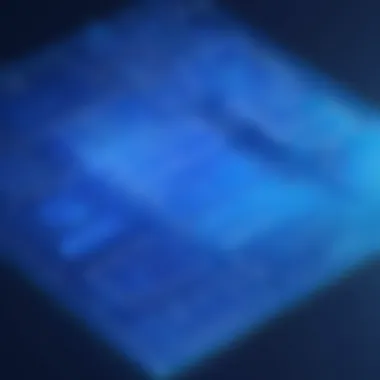

- User Surveys: Conduct periodic surveys to evaluate user satisfaction and gather suggestions.
- Focus Groups: Organize focus group discussions to dive deeper into user experiences and potential enhancements.
This iterative process is crucial in adapting the software to evolving business landscapes. By listening to users, developers can identify enhancement opportunities, ultimately leading to a more effective inventory system.
Performance Metrics and KPIs
Defining performance metrics and key performance indicators (KPIs) is a strategy that must not be overlooked. These metrics provide measurable values to analyze the effectiveness of the inventory management software. Establishing clear KPIs allows businesses to track success and pinpoint areas needing improvement.
Some important metrics include:
- Inventory Turnover Rate: This shows how often inventory is sold and replaced over time.
- Order Accuracy: Measures how many shipments are correct compared to total shipments.
- Carrying Costs of Inventory: Understand the costs associated with storing unsold goods over periods.
By regularly reviewing these metrics, businesses can make informed decisions that support growth and operational efficiency. Keeping track of these statistics not only sheds light on the software’s effectiveness but also facilitates strategic planning for the future.
Scalability Issues
Scalability is the ability of the software to handle growth in users and transactions without performance degradation. As businesses expand, their inventory system must adapt seamlessly. This requires not only a robust software architecture but also infrastructure that can grow accordingly.
- Impact on Performance: If the scalability aspect is not adequately addressed, the software may slow down, leading to inefficiencies.
- Cost Implications: Retrofitting an already deployed software can be more costly than building with scalability in mind from the beginning.
- Future Growth: Organizations must consider their long-term goals during development. This foresight can inform technology choices that facilitate scalability, such as cloud-based solutions or microservices architecture.
Data Security Concerns
Data security is paramount in any software development project, especially in inventory management where sensitive information is frequently handled. Protecting user data and inventory details from breaches is not merely a choice; it's a necessity.
- Regulatory Compliance: Businesses must comply with regulations like GDPR or HIPAA, which govern data handling and storage. Failure to comply can lead to substantial penalties.
- Risk of Breach: Inventory data is valuable to cybercriminals. If hackers gain access, it could result in significant financial loss and reputational damage.
- Implementing Security Measures: It is vital to embed security features throughout the software development lifecycle. Regular audits, user authentication, and secure encryption methods are essential practices to safeguard data.
User Resistance to New Systems
Introducing new software often meets with resistance from employees who are accustomed to existing processes. This challenge can be particularly daunting in inventory management systems where user interaction is crucial.
- Change Management: Successful implementation depends on effectively managing change. Employees need to see the benefits rather than just perceive a disruption in workflow.
- Training and Support: Providing thorough training can significantly reduce resistance. When users understand how the new system streamlines processes, they are more likely to support it.
- Feedback Mechanisms: Regularly soliciting feedback during the early stages of deployment can help identify issues and demonstrate that user input is valued. This helps in fine-tuning the system and increasing overall adoption.
Each of these challenges offers distinct insights into what can hinder a successful software implementation. Addressing scalability at the outset, prioritizing data security, and managing user adoption are vital steps toward constructing an effective and robust inventory management system.
Future Trends in Inventory Management Software
Future trends in inventory management software represent a significant pivot in how businesses manage their goods and services. Understanding these trends is crucial for organizations aiming to stay ahead of the competition and optimize their operations. The focus on technological advancements is key for better efficiency, accuracy, and adaptability in inventory management processes.
These trends not only streamline inventory activities but also contribute to enhanced decision-making capabilities. Adopting innovative solutions such as Artificial Intelligence, Blockchain, and IoT enables businesses to gain insights and improve their overall operational efficiency. Recognizing the relevance of these elements goes beyond simply keeping pace; it involves preparing for the future by integrating systems that support growth and responsiveness to market changes.
"Investing in future trends can lead to substantial cost savings and improved customer satisfaction through timely inventory availability."
Artificial Intelligence and Automation
Artificial Intelligence (AI) is reshaping inventory management by providing advanced analytic and decision-making capabilities. AI tools can predict demand accurately, thus helping businesses optimize stock levels. Over time, this reduces the risks of stockouts or excess inventory. Automated systems powered by AI eliminate redundancy and manual errors, leading to a more reliable inventory record.
Additionally, automation minimizes the time dedicated to routine tasks. For instance, automated reordering processes can ensure that inventory levels are always maintained within a desired range.
Some useful applications of AI and automation in inventory management include:
- Predictive Analytics: Analyzes historical data to forecast future inventory needs.
- Inventory Optimization: Automatically adjusts stock levels based on demand variations.
- Robotic Process Automation: Streamlines operations from warehousing to information processing.
Implementing AI not only enhances operational efficiency but also fosters a culture of continuous improvement.
Blockchain Technology
Blockchain technology, with its decentralized and secure nature, offers transformative potential for inventory management. It can provide real-time visibility into the supply chain, which is especially vital for industries dealing with high-value goods. By ensuring transparency and traceability, businesses can avoid common pitfalls such as fraud and product recalls.
Blockchain enables collaboration among various stakeholders in the supply chain. Each transaction is recorded in a tamper-proof ledger that all parties can access. This technology brings benefits like:
- Enhanced Security: Reduces the risk of data tampering and unauthorized access.
- Increased Accuracy: Minimizes discrepancies in inventory records.
- Trust Building: Establishes confidence among supply chain partners through verified transactions.
Overall, adopting blockchain technology is about fostering trust and efficiency in inventory management systems.
IoT Integration
The Internet of Things (IoT) is revolutionizing inventory management by introducing smart devices into the ecosystem. IoT sensors can track inventory levels in real time, significantly reducing the chances of manual errors and inventory discrepancies. These devices can offer insights like temperature, humidity, and location, which is essential, particularly for perishable goods.
Key aspects of IoT integration include:
- Real-Time Monitoring: Provides instant updates on inventory status.
- Improved Supply Chain Visibility: Offers a comprehensive view of the entire inventory process.
- Data-Driven Insights: Collects and analyzes data to improve inventory turnover rates.
By leveraging IoT technology, businesses not only enhance efficiency but also position themselves to adapt swiftly to changing market demands.
Epilogue
Summarizing Key Points
A few highlights emerge from the earlier discussions in this article:
- Understanding user requirements is fundamental. This initial phase sets the stage for future development and ensures alignment with business needs.
- The design and development processes are intertwined and must consider scalability and integration with existing systems. This improves adaptability as a business grows.
- Rigorous testing followed by a strategic deployment ensures that the software functions correctly in real-world scenarios while minimizing disruptions.
- Post-deployment monitoring and feedback mechanisms are vital for continuous improvement, addressing issues as they arise, and adapting to user needs over time.
Final Thoughts on Implementation
Implementing inventory management software requires careful consideration. Organizations must invest time into understanding their specific requirements and the technical capabilities available. The willingness to adapt during each stage ultimately impacts the success of the software deployment. As technology evolves, being open to integrations such as AI, automation, or IoT solutions can foster better inventory control and improved decision-making.
Every business is bound to face challenges, whether related to data security or user training. However, recognizing these issues early in the process allows teams to create proactive strategies rather than reactive solutions. In doing so, organizations can ensure that they are not simply implementing software but enhancing their operational processes significantly.











