Understanding the Costs of Creo Licensing


Intro
In an increasingly competitive business environment, the selection of the right software tools is crucial. For enterprises aiming to optimize product design and development processes, Creo stands out as a leading solution in the CAD domain. Understanding the cost involved in licensing Creo is essential for organizations to strategically align their resources with their operational needs.
Key Features
Overview of Features
Creo is not just a tool; it encompasses a suite of features aimed at enhancing design capabilities. Among its core offerings are advanced parametric modeling, flexible assembly management, and robust visualization tools. These features enable users to create intricate designs and simulate real-world performance without the need for physical prototypes. This process can lead to significant cost savings in product development cycles.
Unique Selling Points
What sets Creo apart from other CAD solutions? Integration with IoT, for instance, allows users to connect their designs with real-time data. This feature facilitates better decision-making and design optimization.
Additionally, collaboration tools within Creo enhance teamwork efficiency. Users can easily share designs and data, streamlining workflows and minimizing errors.
"The complexity in modern design requires tools that are both powerful and adaptable. Creo achieves this by providing features that directly respond to real user needs."
Pricing Structure
Understanding the pricing structure is critical for prospective users. Creo's licensing is designed to cater to a variety of business sizes and requirements.
Tiered Pricing Plans
Creo offers several tiered pricing plans ranging from basic to advanced features. Typically, the lower tiers provide essential functionalities suitable for small teams or less complex projects. As one moves up the pricing tiers, more advanced features become available, tailored for larger organizations or complex project needs. This tiered approach allows businesses to select a plan that aligns with their financial strategy and operational requirements.
Features by Plan
Each license plan comes with its own set of features. Here’s a brief overview:
- Basic Plan: Includes essential modeling tools and access to basic assembly management.
- Professional Plan: Adds advanced simulation capabilities and collaboration tools.
- Enterprise Plan: Provides full access to all features, including IoT integration, large-scale collaboration functionalities, and dedicated customer support.
Investing in the right Creo license is not merely a financial decision, but one that can impact productivity and innovation within an organization. By understanding the various pricing structures and features available, decision-makers can optimize their software investment and align it more effectively with their business objectives.
Overview of Creo Software
Creo is a robust Computer-Aided Design (CAD) software suite, playing a critical role in the design and manufacturing sectors. Understanding this software's capabilities and offering insights into its functionalities can help organizations decide whether it meets their specific needs. In light of increasing competition, companies must employ cutting-edge solutions to maintain relevance. Thus, exploring Creo’s potential serves as a foundational step towards strategic investment in technology.
Prolusion to CAD Software
CAD software simplifies the design process, offering tools for creating precision drawings and models. Its importance transcends various industries, including engineering, architecture, and product design. CAD tools, like Creo, provide features that assist in visualization, simulation, and documentation of designs, enhancing productivity and reducing errors. By leveraging CAD software, businesses can optimize workflow and improve overall efficiency.
This efficiency is essential for meeting project deadlines, managing complex designs, and staying competitive in an ever-evolving marketplace.
History of Creo
Creo emerged in the early 1990s, developed by PTC (Parametric Technology Corporation). Initially named Pro/ENGINEER, it was one of the first CAD tools to incorporate parametric modeling, allowing users to create designs based on parameters. Over time, Creo evolved, integrating 3D modeling, simulation, and collaboration features.
The transition from Pro/ENGINEER to Creo in 2011 marked a significant milestone as PTC sought to redefine its image and offer enhanced functionalities to its users. The software has continually adapted to meet modern design requirements, thus solidifying its position in the CAD market. This historical context highlights Creo's legacy as an innovative solution that has grown alongside the demands of its users.
Key Features of Creo
Creo boasts a comprehensive suite of features that cater to a diverse set of design tasks. Among its notable functionalities are:


- Parametric and Direct Modeling: Users can work flexibly between parametric and direct modeling styles, accommodating various design approaches.
- Advanced Simulation: Creo offers robust simulation capabilities to predict product performance before physical prototypes are made.
- Collaboration Tools: Cloud-based solutions allow teams to collaborate efficiently, regardless of their geographical location.
- Additive Manufacturing: With tools specifically for 3D printing, Creo supports the latest manufacturing technologies.
- Augmented Reality: Enables users to visualize designs in a real-world context, enhancing communication and understanding of the product.
Understanding License Types
Understanding the different license types for Creo is critical for businesses aiming to utilize the software effectively. The choice of license can significantly impact budget, accessibility, and overall utility of the software in meeting organizational objectives. Each type of license has unique characteristics, advantages, and limitations that must be carefully considered.
Perpetual vs Subscription License
Perpetual licenses provide users with long-term access to the software. This means that once the license is purchased, users can use the software indefinitely. However, this license type may require a significant initial investment. Organizations usually have to pay ongoing maintenance fees for updates and support after the first year. The upfront cost may deter smaller businesses but can be economical in the long term for companies with stable needs.
On the other hand, a subscription license operates under a different model. Users pay a recurring fee, often monthly or yearly, which grants them access to the software. This model tends to be more affordable upfront, allowing organizations to manage cash flow better. However, continuous payments can accumulate to a significant amount over time, and companies need to assess how long they plan to use the software. Each business’s needs should dictate which model serves them best.
Node-Locked vs Floating Licenses
Node-locked licenses tie the software to a specific computer. This model is more suitable for individual users or small teams. It ensures that the software can only be accessed on a designated machine, providing stability to software management within a company. Organizations needing only a few licenses may find this option advantageous. However, if multiple users need to access the software on various machines, it can become restrictive.
Floating licenses, conversely, are a more flexible solution. These licenses allow a certain number of users to access the software simultaneously from various machines within an organization. This licensing structure is beneficial for larger teams or firms where not all users need access at the same time. The floating model can optimize costs by minimizing the number of licenses purchased, but it requires robust license management to avoid over-usage.
Educational Licenses
Educational licenses cater to a specific niche. They offer reduced pricing tailored for academic institutions, students, and instructors. These licenses often come with significant discounts, making them accessible for learning and development purposes. The goal is to promote the use of Creo in educational settings, thereby fostering proficiency in future industry professionals. However, these licenses typically come with restrictions that prohibit commercial use, meaning they are intended solely for educational use.
Understanding these licensing options is pivotal. Each type carries its own set of advantages that can align with various needs and operational budgets. Businesses should carefully evaluate their unique circumstances to determine the most suitable licensing strategy.
Factors Influencing Creo License Cost
Understanding the various factors influencing Creo license cost is fundamental for any organization considering adopting this powerful CAD software. The financial commitment associated with licenses can vary widely based on a number of elements pertinent to each business's unique circumstances. This discussion will illuminate these factors, providing insight that assists in making prudent financial decisions regarding software investments.
Business Size and Requirements
The size of the business plays a crucial role in determining the cost of a Creo license. Smaller enterprises tend to have limited budgets and specific needs. Therefore, they might opt for subscription licenses that allow for flexibility without substantial upfront investments. Conversely, larger corporations generally benefit from perpetual licenses, which might have higher initial costs but could yield savings in the long term due to comprehensive access.
Furthermore, the specific requirements of the business impact cost. Organizations that need advanced features or additional modules may face increased charges. For instance, those requiring simulation or advanced manufacturing capabilities within Creo will find that these additional functionalities could raise the overall licensing fees.
Industry-Specific Needs
Different industries have unique demands that can influence license cost. For example, aerospace, automotive, and industrial design fields often require specialized tools and functionalities that may not be available in standard packages. As a result, companies in these sectors may have to invest significantly more in licenses that cater specifically to their operational requirements.
For instance, a company in the aerospace sector may have to purchase additional modules for compliance and safety analysis that other industries might not need. This specificity invariably raises costs, as the software must be tailored to support the nuanced challenges present in these industries.
User Roles and Access Levels
The number of users and their roles within the organization heavily influence the Creo license cost. Companies must decide who will use the software and at what capacities. For example, some users may only require access to basic features, while others might need full capabilities. The licensing structure often allows for different levels, such as read-only access versus full editing rights.
This differentiation can lead to disparate pricing based on user functionalities.
- Node-locked licenses are typically suited for single users and are often more cost-effective for smaller teams.
- Floating licenses, however, are intended for larger teams where multiple users might need intermittent access. While floating licenses may incur higher overall costs, they offer flexibility that can reduce wasted resources.
Ultimately, understanding these nuanced aspects can help organizations effectively forecast and allocate their budgets in relation to the future use of Creo.
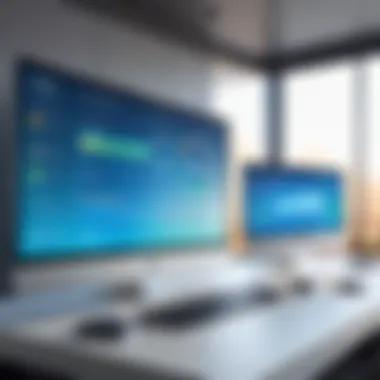

Pricing Models for Creo Licenses
Understanding the pricing models behind Creo licenses is crucial for organizations aiming to maximize their investment in CAD software. Given the diverse needs of different businesses, the pricing models are designed to accommodate varying scales, requirements, and budget considerations. Companies must understand these models to make informed decisions that align with their operational necessities. Key elements like flexibility, cost-efficiency, and potential for savings play a significant role in evaluating which pricing model best fits a particular organizational structure.
Standard Pricing Structure
The standard pricing structure for Creo licenses typically involves a one-time fee for a perpetual license or ongoing monthly or annual payments for a subscription license. The base cost usually varies depending on the features included. Organizations should analyze how many users will need access and the specific tools required for their projects.
Factors include:
- License type: Perpetual licenses generally provide lifetime access, while subscriptions might offer more frequent updates and access to the latest features.
- Additional modules: Some Creo tools might require separate purchases, which can increase overall costs.
To navigate this model, businesses must weigh their long-term usage against the upfront costs of a perpetual license versus the predictability of a subscription fee.
Discounted Rates for Bulk Purchases
Bulk purchasing can lead to significant savings. Many organizations in high-demand environments can benefit from discounts available for multiple licenses. Creo, like other software providers, typically incentivizes such arrangements. The more licenses a company acquires, the lower the cost per license will often be.
Benefits of bulk purchasing include:
- Reduced price per unit: Larger orders may qualify for tiered pricing models, creating cost efficiency.
- Simplified management: Maintaining fewer contracts and licenses can simplify administrative overhead.
- Centralized support: Organizations can streamline training and support resources for a larger user base.
Promotional Offers and Trials
Promotional offers are common in the software industry. These can provide a well-timed opportunity for businesses to experiment with Creo without substantial upfront investment. Such promotions may include temporary access to the software or discounted rates for new users.
Common features to look out for include:
- Free trials: These allow users to explore all functionalities of Creo for a limited period before committing financially.
- Seasonal discounts: Vendors sometimes offer discounts during specific periods of the year.
Businesses should keep an eye on these offers as they can significantly affect initial cost assessments and lead to more informed long-term decisions when selecting a licensing model.
Comparative Analysis of Pricing Models
The comparative analysis of pricing models is crucial for organizations evaluating Creo licenses. Understanding these models helps businesses make informed decisions that align with their budget constraints and operational goals. This analysis allows decision-makers to weigh the pros and cons of varying licensing options, ultimately leading to a selection that maximizes value from their software investment.
Cost Comparison Between Licenses
When comparing the costs of different Creo licenses, it is essential to consider both the upfront expenses and long-term financial implications. Licensing structures vary between perpetual licenses and subscription-based models. Perpetual licenses require a significant one-time payment but often come with higher maintenance costs over time. In contrast, subscription licenses typically involve lower initial costs, allowing businesses to spread their financial commitment over time. Here are some specific factors to compare:
- Upfront Cost: Perpetual licenses usually involve a larger initial outlay. Subscription options often present lower starters costs.
- Ongoing Fees: Subscription licenses usually include maintenance and support in their monthly or annual fees. Perpetual licenses typically require additional fees for updates and technical support.
- Flexibility: Subscription models allow companies to scale their licenses based on changing needs. This can be particularly advantageous for businesses that face fluctuations in project demands.
- Licensing Type: Node-locked licenses restrict usage to a specific computer, while floating licenses allow access on multiple devices but may incur additional costs if demand exceeds availability.
By meticulously analyzing these costs, organizations can select a Creo licensing model that ensures they receive the best return on investment.
ROI of Different License Types
Return on investment is another critical consideration in the comparative analysis of Creo license models. Each license type offers distinct advantages that can influence overall cost-effectiveness:
- Perpetual License ROI:
- Subscription License ROI:
- Node-Locked vs Floating Licenses:


- Businesses may find long-term savings with a perpetual license if they anticipate using the software for a prolonged period. The absence of recurring fees after the initial purchase can result in lower total costs over time.
- Maintenance and support costs can accumulate, so organizations must assess whether the potential for updates and technical support justifies the investment.
- The subscription model can be advantageous for companies needing flexibility and lower upfront costs. If organizations are involved in short-term projects or seasonal work, this model can be more cost-effective.
- Since subscription maintenance is included, users benefit from the latest software improvements at no additional cost, enhancing productivity and innovation.
- Node-locked licenses may appeal to smaller teams focused on using one computer. Conversely, floating licenses can cater to larger organizations with multiple users needing access, which can foster more collaboration.
Investing in the right type of Creo license can significantly affect a company’s ability to manage budgets and maximize operational efficiency.
Ultimately, the strategy of determining ROI involves not only the initial costs but also the potential productivity gains attributed to the licensing structure chosen. Companies should reflect on their long-term usage expectations to define clear metrics in evaluating these returns.
Long-Term Cost Implications
When considering the adoption of Creo software, the long-term cost implications arise as a pivotal factor that businesses need to scrutinize. Investing in a robust CAD system like Creo extends beyond the initial purchase price or subscription fee. Vendors typically provide detailed breakdowns of upfront costs, but long-term costs can significantly overshadow these initial expenses over time.
The importance of analyzing these ongoing costs stems from several specific elements. First, maintenance and support costs represent a key ongoing expense. Users must consider how these fees will fit into their overall IT budgeting. Maintenance agreements often cover software updates, technical support, and other essential services. These services ensure that companies have the latest features and continuous support to address any technical challenges.
Additionally, upgrade costs and policies are essential considerations. Technology evolves rapidly, and software updates can become necessary to stay competitive. Hence, businesses must assess how frequently upgrades are required and the associated costs. Factors such as whether the license covers upgrades or if they incur separate charges must be understood. This knowledge will help compute true ownership costs over the software's lifecycle.
Understanding long-term costs enables organizations to better plan their budgets, aligning expenses with financial forecasting and strategic goals.
Organizations should approach the evaluation of these long-term cost implications strategically. Budgeting for unexpected increases is wise, as software expenses can vary with usage levels or new feature deployments. Organizations should consider future growth and changes in requirements, which may affect their software needs.
Cost-Benefit Analysis for Licenses
The cost-benefit analysis for licenses is crucial in determining the most suitable licensing option for Creo software. It allows organizations to assess their software needs against the financial commitment involved. This analysis provides clarity on whether the investment aligns with the company’s operational requirements and financial capacity.
Evaluating Software Needs
In this phase, it is important for businesses to identify what functions they require from Creo. Is it modeling, simulation, or perhaps advanced rendering? Assessments should include:
- Project Scope: Understand the scale and type of projects being undertaken.
- User Requirements: Identify the key features users need. This could involve specific plugins or capabilities.
- Future Scaling: Consider the potential for growth in user requirements as projects evolve.
As software needs vary significantly across different organizations, a tailored evaluation can impact cost-effectiveness. Businesses must prioritize their needs and seek licenses with relevant functionalities, avoiding excess features that inflate costs.
Financial Assessment and Budgeting
Conducting a financial assessment is vital. It helps businesses estimate costs and understand their budget limitations. The following points should be noted:
- Initial Costs: This includes purchase or subscription fees. A clear understanding of baseline costs is necessary.
- Ongoing Expenses: Plan for annual maintenance fees, support, and upgrade costs that can accumulate over time.
- Contingency Funds: Set aside funds for unexpected expenses related to software or training needs.
The budgeting process should involve looking beyond just the software costs. Evaluation of potential return on investment (ROI) should be factored in. This involves analyzing how the usage of Creo affects productivity and any consequential revenue growth.
A thorough cost-benefit analysis when structured well leads to informed decisions. It ensures that companies do not overextend their finances but rather invest wisely in licenses that truly benefit their operational goals.
Finale
In the realm of CAD software, understanding the cost associated with Creo licenses stands as a crucial element for organizations aiming to maximize their software investment. This article illuminates the multifaceted nature of licensing costs, encompassing various pricing models and influencing factors. The benefits of a thorough comprehension of these elements cannot be overstated.
The analysis of different license types, such as perpetual versus subscription and node-locked versus floating licenses, reveals how each option can align with specific business needs. By making an informed choice, organizations can avoid unnecessary financial burdens and enhance their operational efficiency.
Moreover, the discussion surrounding the long-term cost implications provides insights into maintenance, support costs, and upgrade policies. Recognizing these factors enables businesses to plan their budgets effectively, ensuring sustained value from their investment in Creo.
Understanding how to evaluate software needs alongside a financial assessment results in a comprehensive cost-benefit analysis. This is essential for decision-makers who seek to allocate resources wisely, ensuring that each dollar spent contributes to achieving strategic goals.
"An educated choice in software licensing not only mitigates immediate costs but also fosters long-term organizational growth."















