Contacts Manager Software: An In-Depth Exploration
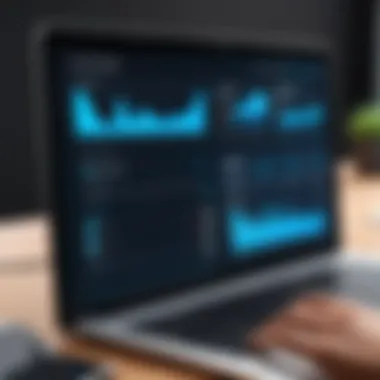

Intro
In today's fast-paced business environment, effective relationship management can be a game changer. Contacts manager software serves as a pivotal tool, allowing organizations to store, manage, and facilitate communication with key stakeholders.
This technology aims to go beyond mere storage of contact information. It provides functionalities that enhance business interactions, streamline processes, and, ultimately, drive productivity. By carefully examining essential features, benefits, and various types of solutions available, businesses can make informed decisions that align with their specific needs.
The significance of selecting the right contacts manager is profound; it influences how organizations maintain relationships and manage data. This exploration intends to dissect this technology, presenting a nuanced understanding of its characteristics, pricing structures, and implementation strategies.
Key Features
Overview of Features
Contacts manager software offers a myriad of features designed to enhance user experience and optimize relationship management.
- Contact Organization: Users can categorize contacts based on multiple filters such as company, industry, or relationship type. This structure enables swift access to relevant information when needed.
- Communication Tracking: Most software includes tracking capabilities, enabling businesses to monitor interactions with each contact. This is essential for maintaining engagement and understanding relationship histories.
- Integration: Compatibility with other business tools, such as email systems and Customer Relationship Management (CRM) platforms, significantly improves workflow efficiency.
- Mobile Accessibility: With the evolution of technology, many solutions now offer apps or mobile-friendly interfaces, ensuring that contact management is available on-the-go.
Unique Selling Points
Selecting a contacts manager depends on what unique features can set a solution apart. Some noteworthy unique selling points are:
- Advanced Search Functions: Some software provides smart search capabilities, allowing users to find contacts using keywords, tags, or even notes made about each contact.
- Customization Options: Flexibility in customization allows businesses to tailor the software according to their specific needs, enhancing usability and effectiveness.
- Data Security Features: Data breaches are a concern for many organizations. Certain solutions come with robust security protocols and encryption to safeguard sensitive information.
"The right contacts manager software not only organizes contacts but also transforms how businesses manage relationships and drive growth."
Pricing Structure
Understanding the pricing structure is crucial for businesses considering a contacts manager. Different software solutions have varied plans catering to diverse needs and budget ranges.
Tiered Pricing Plans
Most contacts manager software employs a tiered pricing model that allows businesses to select plans that align with their size and requirements. Common tier levels include:
- Basic Plan: Often includes fundamental features suitable for small organizations focusing on essential contact management.
- Standard Plan: Aimed at growing businesses needing advanced tracking and integration features.
- Premium Plan: Designed for larger enterprises requiring comprehensive functionalities, customizations, and superior support services.
Features by Plan
The features included in each pricing tier may vary significantly. Here’s a summary:
- Basic Plan: Contact storage, basic filtering, and manual entry options.
- Standard Plan: Everything in the Basic plan plus integration with other tools, detailed reporting, and data export options.
- Premium Plan: Comprehensive features including advanced analytics, automation capabilities, and dedicated support.
By understanding the features represented within different pricing plans, decision-makers can select an option that aligns with their organization's strategic vision and budget constraints.
Prelude to Contacts Manager Software
Contacts manager software plays a critical role in facilitating effective communication and organization within both personal and professional realms. This software allows users to store and manage their contact information efficiently, ensuring that they can access important details quickly. It serves a wider purpose by improving the way individuals and organizations handle relationships, thus enhancing productivity.
Definition and Purpose
Contacts manager software is a digital solution designed to collect, organize, and manage contact information. This may include names, phone numbers, email addresses, and even social media profiles. The primary purpose of this software is to streamline the process of maintaining contact information, making it easily accessible when necessary. It serves both simple functions, such as storing names and numbers, and advanced capabilities, like integrating with other applications, to enhance overall usability.
Historical Context
Historically, contact management was limited to physical address books or simple spreadsheets. As businesses expanded and became more interconnected, the need for more sophisticated management tools arose. The advent of personal computers and later smartphones spurred the development of dedicated software solutions. Over time, features evolved, reflecting the changing needs of users, including the introduction of cloud technology, enabling easier access across devices.
Current Relevance in Business
Today, the relevance of contacts manager software in business is undeniable. With an increasing number of personal and professional contacts, businesses require effective tools to maintain relationships and ensure seamless communication. This software plays a vital role in customer relationship management (CRM) by keeping client information organized and readily available.
Many businesses now incorporate contacts manager software as part of their broader digital transformation strategy. It helps in not only tracking interactions but also improving customer satisfaction by providing timely responses and personalized communication.
"Effective contact management is the backbone of successful business relationships."
Key Features of Contacts Manager Software
Contacts manager software plays a crucial role in modern business operations. Having robust features can significantly enhance how organizations maintain and utilize their contacts. Various elements of contacts manager software offer essential tools that streamline processes, promote effective communication, and improve overall productivity.
Contact Organization
Effective contact organization is foundational for any contacts management system. This feature allows users to categorize contacts efficiently, making retrieval straightforward. Businesses can create custom labels, tags, or groups. This helps in sorting contacts systematically based on different criteria such as relationships, interests, or transaction history.
Good organization facilitates better relationship management. Sales teams can access contacts relevant to their specific campaigns. Customer service representatives can quickly identify client issues based on prior interactions. The importance of this feature cannot be overstated as it fosters a systematic approach to contact management.
Integration with Other Tools
Integration capabilities are another significant component. Contacts manager software should work seamlessly with other platforms, like email, customer relationship management (CRM) systems, and project management software. For example, integration with Slack aids in communication directly from the contacts software.
Such compatibility creates a cohesive ecosystem. It eliminates data silos and ensures that all tools work in harmony. This integration enhances productivity by reducing the need to switch between multiple applications. It is crucial for businesses aiming to streamline their workflows effectively.
Mobile Accessibility


In today’s fast-paced world, mobile accessibility is vital. Users need to access their contacts on-the-go. A mobile-friendly design or dedicated applications ensure that vital information is never out of reach. This feature is especially important for sales representatives and field workers who require real-time access to contact information while with clients.
Mobile accessibility also promotes flexibility, allowing employees to manage their contacts anytime, anywhere. This convenience can contribute to timely decision-making and a more agile business environment.
Search and Filter Capabilities
A robust search and filter system is an indispensable feature of contacts manager software. Users can spend a lot of time sifting through large lists of contacts. A well-designed search function allows users to input names, emails, or other details to locate contacts quickly.
Filtering options further enhance this feature by enabling users to narrow down results based on specific criteria. This can include location, tags, or type of connection. Efficient search and filter capabilities can significantly reduce lost productivity and increase the speed of access to important information.
Data Security Features
Lastly, data security features are a non-negotiable aspect of any contacts manager software. Businesses hold sensitive information, and ensuring this data is protected is critical. Features like encryption, access controls, and regular security audits help safeguard contact details.
Furthermore, compliance with data protection regulations like GDPR is paramount to avoid potential legal consequences. Companies must prioritize security standards to maintain their reputation and avoid breaches that could lead to customer distrust.
"In an age where data breaches are common, protecting contact information is not just good practice; it’s essential for business continuity."
In summary, understanding these key features allows businesses to select a contacts manager software that aligns with their needs and enhances their operational efficiency.
Types of Contacts Manager Software
Understanding the types of contacts manager software is essential for businesses aiming to optimize their contact management practices. Each software type comes with unique characteristics, offering different advantages that cater to various operational needs. Organizations must evaluate these options carefully to identify which type aligns best with their specific requirements.
Desktop Software
Desktop contacts manager software is installed directly on a user’s computer. This type of software provides the advantage of offline access, meaning it can be used without an internet connection. It often offers a robust set of features for managing contacts, such as categorization, tagging, and detailed notes for each entry.
Key features of desktop software may include:
- Local data storage: Data is saved on the user's device, allowing for greater control over data security.
- Performance: The absence of reliance on internet speed can improve performance.
- Customization options: Users may have the ability to customize the software to fit their workflow needs better.
However, desktop systems come with limitations, such as lack of collaboration features and difficulties in accessing contact information across multiple devices.
Cloud-Based Solutions
Cloud-based contacts manager software has become increasingly popular in recent years. These applications run on remote servers and can be accessed through web browsers or specific applications. The main benefits include the ability to access contact data from anywhere, provided there is an internet connection.
Advantages of cloud-based software include:
- Collaboration: Multiple users can access and edit contacts simultaneously, improving teamwork.
- Automatic updates: Users receive the latest features and security patches without needing to manually download updates.
- Data backup: Information is typically backed up automatically on the cloud, minimizing the risk of data loss.
Despite these advantages, companies should assess potential data security risks related to storing sensitive information on external servers.
Mobile Applications
Mobile applications for contacts management offer convenience for users who require access to contact information on-the-go. These applications are designed for smartphones and tablets, making it easy to manage contacts from anywhere.
Prominent aspects of mobile applications include:
- User-friendly interfaces: Often designed for touch interaction, providing an intuitive experience.
- Push notifications: Users can receive updates or reminders relevant to their contacts.
- Integration with call and messaging apps: Directly access contact details to make calls or send messages.
While mobile applications enhance accessibility, they may not provide the full range of features found in desktop or cloud-based solutions. Businesses must weigh these factors when determining how to manage their contacts effectively.
Benefits of Using Contacts Manager Software
The use of contacts manager software has become crucial in the business environment. This software offers numerous advantages that enhance operational efficiency and relationship management. As organizations scale, the need for effective contact management only amplifies. Individuals tasked with managing relationships must have reliable tools. The benefits of this software often translate into tangible returns for businesses.
Improved Efficiency
One of the primary benefits is improved efficiency. Contacts manager software facilitates organized data storage. By using categories, tags, and groups, businesses streamline how they manage contacts. This organization reduces the time spent on sorting through disarrayed information. For example, sales teams can quickly access prospects. A well-structured contact system enables swift follow-ups and ensures timely communication.
Additionally, the search and filter capabilities in this software add layers of efficiency. Users can swiftly find the exact contact they need, reducing frustration and delays. Thus, a significant reduction in the operational bottlenecks occurs. Savings in time translate to better resource allocation.
Enhanced Relationship Management
Effective relationship management grows through a structured approach facilitated by contacts manager software. Tracking interactions with contacts helps businesses better understand their clientele. This knowledge forms the backbone of customized communication strategies. Personalized messages make clients feel valued, fostering loyalty. Marketers can access detailed information regarding previous interactions. They can tailor offers, ensuring relevance.
Monitoring relationships becomes seamless with built-in features. Some software allows for reminder alerts for follow-ups or birthdays. This not only helps maintain connections but also boosts goodwill with clients. In turn, this can lead to increased repeat business and referrals. Enhanced relationship management is not just a perk; it is essential in a highly competitive market.
Time Savings
Finally, the aspect of time savings cannot be overlooked. Contact management software automates several repetitive tasks. For instance, when saving a contact, the software can auto-fill additional information based on parameters set earlier. This feature drastically reduces the time typically required to input data manually.
Moreover, the integration of contacts manager software with other business tools leads to even greater efficiency. This integration allows synchronization of contacts across various platforms. Teams no longer spend hours reconciling data from different sources. Instead, they can focus on strategies and initiatives that drive growth.
To sum up, the benefits of using contacts manager software are profound. Improved efficiency, enhanced relationship management, and time savings are critical advantages that equip businesses to face the challenges of modern markets. It is essential for decision-makers to recognize these benefits and implement suitable solutions.
Challenges in Contacts Management


Managing contacts efficiently is a cornerstone for businesses that rely on maintaining relationships. The software intended to streamline this process often encounters various challenges. Addressing these challenges is crucial for maximizing the value of contacts manager software. This section discusses three key challenges: data duplication and accuracy, integration issues, and user adoption rates.
Data Duplication and Accuracy
Data duplication is a pervasive issue in contacts management. Duplicate entries can arise from multiple sources inputting data without proper checks. This leads to confusion and inaccuracies in client relationships. It becomes difficult to identify the most current information.
Maintaining accurate data helps in making informed decisions. Strategies to mitigate this include implementing validations during data entry and using software that has built-in de-duplication features. Ensuring data accuracy not only enhances the reliability of the information but also boosts trust in the tools used. Businesses benefit greatly from focusing on accuracy upfront, as it can save time and resources in the long run.
Integration Issues
Integration of contacts manager software with existing systems can present significant challenges. Many organizations use a variety of applications for marketing, sales, and customer support. If the contacts manager does not integrate well with these systems, valuable data can become siloed. This occurs when information is not readily accessible across different departments.
Integration issues may lead to inconsistent data, which affects productivity and decision-making. It is essential that businesses choose software solutions that offer robust APIs or built-in compatibility with other tools. Regularly evaluating integration capabilities helps ensure that the contacts manager remains effective as business needs evolve.
User Adoption Rates
Even the most advanced contacts manager software risks failure if users do not adopt the system. User adoption rates directly influence the effectiveness of the software. Factors like usability, training, and ongoing support play a significant role in how smoothly a new system is accepted.
To promote adoption, businesses should focus on providing adequate training sessions and support. Encouraging feedback can also help refine usage policies and uncover any areas of difficulty. It is important to create a user-friendly interface that addresses the needs of all employees. High adoption rates not only ensure the software is used to its fullest potential but also drive better business outcomes.
"User adoption rates are critical to the success of contacts management software. Without user engagement, even the best tools can falter in delivering their promised benefits."
In summary, understanding and addressing these challenges in contacts management software can lead to increased efficiency and better relationship management. Each of these components requires attention as organizations navigate the complexities of managing contacts effectively.
Evaluating Contacts Manager Software Solutions
In the complex landscape of contacts manager software, evaluating different solutions becomes crucial for businesses aiming to enhance their efficiency. This evaluation process is not merely about selecting a tool; it encompasses understanding which software best aligns with the specific organizational needs, workflows, and future scalability. A well-chosen contacts manager can fundamentally transform relationship management and data handling in an organization, while the wrong choice can lead to frustration and inefficiencies.
Critical Evaluation Criteria
When assessing contacts manager software, there are several critical evaluation criteria to consider. Here are some key aspects to focus on:
- Functionality: Does the software offer the features necessary to meet your business needs? Assess if it provides contact organization, communication tracking, and integration options with other platforms.
- User Interface: A clean and intuitive interface enhances user adoption. If software is cumbersome, user engagement may drop significantly.
- Scalability: As businesses grow, their software needs can evolve. Pick a solution that can scale alongside your organization’s growth trajectory.
- Support and Updates: Ongoing support and regular updates should be part of the evaluation. Active developer support can help in the long run, keeping the software relevant and functional.
User Experience and Feedback
User experience plays a pivotal role in the successful implementation of contacts manager software. Investigating user feedback, reviews, and case studies can provide valuable insights into how well a solution performs in real-world applications. Consider the following:
- Ease of Use: Users prefer software that is easy to navigate. Look for tools that offer straightforward onboarding and user-friendly features.
- Community and Resources: A strong user community often indicates a reliable product. Resources like forums and guides can aid in faster problem resolution.
- Feedback Mechanism: Does the company actively seek feedback from users for improvements? This can indicate their commitment to enhancing user experience.
Cost Considerations
Cost is often a deciding factor in software selection. However, it is important to evaluate the total cost of ownership rather than just the initial purchase price. Consider these points:
- Licensing Fees: Understand the pricing structure, whether it is one-time, subscription-based, or tiered based on features.
- Hidden Costs: Factor in potential hidden costs such as implementation services, training, or integration with other systems.
- Return on Investment: Analyze how the software can deliver value back to the organization. Will it save time or improve productivity? ROI can justify higher upfront costs if the long-term benefits are evident.
In summary, evaluating contacts manager software solutions involves a careful consideration of various elements that affect performance, user satisfaction, and cost efficiency. Understanding these factors will aid decision-makers in selecting tools that align well with their business objectives.
Implementation Strategies for Businesses
In today's fast-paced business environment, implementing contacts manager software is crucial for enhancing organization and efficiency. This section explores the strategic elements necessary for successful implementation. A well-executed strategy ensures that the software is integrated seamlessly into daily operations, thus maximizing its potential benefits.
Planning and Strategy Development
Effective planning sets the foundation for any software implementation. It is vital to define the objectives and the expected outcomes before proceeding. Begin by assessing the current processes in place. Identify existing gaps that the contacts manager software aims to fill.
Key considerations include:
- Business Requirements: Understand what specific functionalities are needed.
- Stakeholder Involvement: Include input from employees who will use the software regularly. Their insights can elucidate realistic needs.
- Phased Approach: Implement the system in stages if necessary. This reduces disruption and allows for adjustments based on user feedback.
Establishing a clear strategy for implementation aids in aligning the software’s capabilities with the company's goals.
Training and Support for Users
Adoption of new software can often meet with resistance. Therefore, providing comprehensive training and support is essential. Users need to feel confident and knowledgeable about the new system.
Consider these elements:
- Structured Training Programs: Develop training sessions tailored to different user levels. This ensures that both novices and experienced users can adapt quickly.
- Ongoing Support: Offer continuous support through help desks, user forums, or guides. Addressing questions and concerns in real-time nurtures user confidence.
- Feedback Mechanisms: Implement a system to gather user feedback post-training. This can help in tweaking the training material and support resources.
Investing in user training and support pays off by increasing acceptance rates and reducing error rates associated with new software.
Monitoring and Adjusting Usage
After implementation, monitoring the use of the contacts manager software is vital for ongoing success. Continuous evaluation can indicate if the software is meeting its intended goals or if adjustments are necessary.
Key monitoring factors to assess include:
- User Engagement: Track how actively employees are using the software. Low usage may signal issues with training or software usability.
- Performance Metrics: Establish KPIs to measure the software’s impact on efficiency and client relationships. Metrics could include time saved in data entry or improvements in client follow-up.
- Regular Reviews: Schedule periods for formal assessments on software functionality. This ensures that ongoing adjustments can be made as the business needs evolve.


Emerging Trends in Contacts Manager Software
Emerging trends in contacts manager software are nestled within the broader framework of technology evolution. Understanding these trends is vital for businesses that aim to stay competitive and efficient. The incorporation of advanced functionalities has transformed how organizations manage their contacts. Recognizing these changes helps decision-makers optimize their strategies and improve their operational effectiveness.
Artificial Intelligence Integration
Artificial Intelligence has reshaped many sectors, and contacts manager software is no exception. With AI, users can experience enhanced contact management capabilities. The integration of AI can result in intelligent recommendations based on user behavior. This predictive capability allows for a more personalized user experience.
Furthermore, AI can help in automating repetitive tasks, like data entry or contact sorting. For example, software such as Salesforce can identify duplicates and suggest merging options, reducing manual errors and saving time. It can also analyze communication history to suggest follow-up actions, ensuring no opportunities are missed. Organizations that leverage AI in their contact management will likely see a positive impact on their overall productivity.
Automation Features
Automation features are becoming increasingly prevalent in contacts manager software. The ability to automate mundane tasks can lead to significant time savings and increased accuracy. Automated workflows can streamline how organizations handle their contacts. For instance, tools like HubSpot offer automated email follow-ups based on contact engagement levels. This ensures that relevant contacts receive timely communication without manual intervention.
Moreover, automation can facilitate the synchronization of contact data across multiple platforms. Businesses utilizing these automation features will find that their teams can focus on more strategic tasks, ultimately contributing to greater efficiency. Meeting clients' needs promptly will enhance overall satisfaction and improve relationships.
Data Analytics Capabilities
Another key trend is the incorporation of data analytics capabilities in contacts manager software. Analyzing contact data provides critical insights into customer behavior and preferences. Users can identify trends and patterns that inform marketing strategies and direct engagement methods.
For example, software like Zoho CRM provides robust reporting features, allowing users to gauge the effectiveness of their communication efforts. This data-driven approach enables more informed decisions, optimizing marketing spend and resource allocation. Businesses can focus on high-value contacts, improving the chances of conversion and relationship building.
"Understanding the impact of data analytics features can empower organizations to pinpoint unique opportunities and challenges in their markets, leading to more effective strategies."
As firms continue to embrace these emerging trends, it's essential to assess how these features align with their operational needs. The future of contacts manager software looks promising with enhanced AI integration, increased automation, and powerful data analytics capabilities.
Impact of Contacts Manager Software on Business Performance
The role of contacts manager software in business performance cannot be overstated. It is integral to streamlining communication, fostering relationships, and ultimately enhancing productivity. Companies equipped with efficient contacts management solutions tend to perform better across various metrics. From tracking customer interactions to automating routine tasks, these tools provide businesses the capability to optimize their operations.
Case Studies and Real-World Applications
Numerous organizations have realized tangible benefits from implementing contacts manager software. For instance, a medium-sized marketing agency integrated HubSpot's CRM into its workflow. This allowed the team to maintain a robust database of client contacts, track their interactions, and manage follow-ups effectively. As a result, the agency noticed a 30% increase in client engagement within the first quarter.
Another example involves a non-profit organization that adopted Salesforce to better manage donor information. By leveraging data analytics features, the non-profit could segment donors and tailor communications according to giving history. Within six months, they reported a 50% increase in donations. This highlights how precise data management can lead to enhanced relationship management and revenue growth.
Quantifying ROI
Quantifying the return on investment (ROI) from contacts manager software involves several key considerations. Businesses must evaluate not just the direct financial gains but also less tangible benefits, such as improved employee efficiency and enhanced customer satisfaction.
To effectively measure ROI, organizations should follow these steps:
- Define Metrics: Determine specific metrics aligned with business objectives. Common metrics include lead conversion rates, customer retention rates, and time saved per task.
- Calculate Cost Savings: Assess how much time employees save by automating tasks. For example, if a team saves five hours a week, estimate the hourly wages saved across the organization.
- Analyze Revenue Growth: Look at the sales data pre- and post-implementation of the software. A substantial increase in sales after adoption is a strong indicator of positive ROI.
- Gather Feedback: Regular input from users regarding the software’s functionality can help correlate its usage with enhanced performance.
By compiling these elements, companies can arrive at a clearer picture of the financial impact of contacts manager software on their bottom line.
"A strategic approach to contacts management can elevate business performance and ultimately drive growth."
In summary, the impact of contacts manager software on business performance reveals significant potential for improvement in efficiency and relationship management. Through real-world applications and effective ROI evaluation, organizations can gauge the effectiveness of these tools and adapt strategies accordingly.
Future of Contacts Manager Software
The future of contacts manager software is significant for businesses and individuals alike. As technology continues to evolve, the way we manage and interact with contacts is also changing. Anticipated advancements promise to improve efficiency and effectiveness in relationship management, making it crucial for companies to stay updated about these developments. Understanding future trends allows businesses to adopt new tools and features proactively.
Anticipated Developments
- Enhanced Artificial Intelligence Capabilities
AI will play a central role in the future of contacts manager software. Predictive analytics can help users manage their relationships by suggesting the best times to connect with contacts based on previous interactions. AI algorithms will significantly enhance data organization by automatically categorizing contacts and identifying duplicates. - Integration with Emerging Technologies
The integration of contacts management with tools like virtual reality, augmented reality, and chatbots is expected to rise. This shift can create immersive experiences for networking and relationship building. Additionally, voice recognition technology may allow users to manage contacts using voice commands, making the process more intuitive. - Increased Focus on Data Privacy
As data security concerns grow, future solutions will prioritize encryption and user control over personal data. Businesses will likely demand transparency from software providers regarding how data is used and stored. This shift will enhance the trust between users and their software providers. - Cloud-Based Innovations
Continuous improvements in cloud technology will enhance collaboration features. Real-time updates across devices will become standard, allowing teams to access the same contact databases without the risk of data loss or versioning issues.
Challenges Ahead
- Balancing Innovation with Usability
While new developments are exciting, they can sometimes complicate user experiences. Software providers must ensure that introducing complex features does not overwhelm users. Maintaining an intuitive interface is essential for broad adoption. - Data Security Regulations
As privacy laws become stricter globally, adherence to these regulations will pose a challenge. Companies must be proactive in ensuring that their contact management solutions are compliant with various data protection laws. - User Adaptation
Change often meets resistance. Employees who are comfortable with their current systems may be reluctant to embrace new technology. Providing compelling training and clear benefits will be necessary to encourage adoption of new contact management tools. - Competition Among Providers
The market for contacts manager software is increasingly competitive. Providers must differentiate themselves by demonstrating unique value propositions. Those unable to innovate or meet evolving customer demands may struggle to remain relevant.
"The future lies in not just keeping contacts but in creating a dynamic and secure way of managing relationships. This shift will redefine engagement strategies."
The foresight into these anticipated developments and challenges helps businesses prepare strategically, ensuring they gain from advances in contacts manager software.
Epilogue
The conclusion of our exploration into contacts manager software serves as a critical summary and reflection on the topics discussed throughout the article. The importance of this section cannot be understated. It encapsulates the key takeaways, highlights the utility of these tools, and emphasizes the need for businesses to adopt a strategic approach in contacts management.
Summary of Key Points
In recapitulating the essential insights from this article, it is evident that contacts manager software is more than just a digital address book. Here are the key points:
- Enhanced Organization: Contacts manager software helps businesses keep their contacts organized and easily accessible. This organization translates to increased efficiency in daily operations.
- Integration Capabilities: The ability to integrate with other tools can significantly streamline workflows, allowing businesses to create a unified ecosystem for their operations.
- Mobile Accessibility: As mobile workforces gain traction, mobile-friendly contact management solutions ensure that key information is always within reach.
- Data Security: Ensuring data security features are in place is paramount as companies handle sensitive customer information, minimizing risks associated with data breaches.
- Emerging Trends: Innovations like artificial intelligence and data analytics are shaping the future of contact management, presenting opportunities for businesses to optimize their processes even further.
These points illustrate that effective contacts management is integral to successful business operations.
Final Recommendations
To harness the full potential of contacts manager software, here are a few recommendations:
- Choose Wisely: Evaluate the software options available in the market based on your business size, industry needs, and integration capabilities. Look for tools like Salesforce or HubSpot that offer robust features tailored to various business contexts.
- Prioritize Training: Implement comprehensive training programs for staff. Making sure users are familiar with the software's functionalities will enhance adoption rates and maximize return on investment.
- Monitor and Adjust: Regularly assess the usage and effectiveness of your chosen solution. This continuous monitoring can help identify areas for improvement and ensure that the software adapts to the evolving needs of your business.
"In today's competitive landscape, effective contacts management is not just an option, but a necessity for sustained growth and success."
By following these guidelines, businesses can make informed decisions, leading to enhanced operational effectiveness and enduring success.















