Comparing Top Data Analytics Tools for Businesses


Intro
In the current landscape, data analytics has transcended from being a mere buzzword to a critical driver of business strategies. As organizations strive to harness the power of data for informed decision-making, the challenge lies in selecting the right data analytics tool. With a multitude of options available, understanding the nuances of each tool becomes essential for achieving success in business intelligence initiatives.
This exploration digs into the various features, pricing structures, and strengths of leading data analytics tools. By focusing on what makes each tool unique, this article serves as a roadmap for business leaders and decision-makers looking to tailor their data analyses to align with specific organizational goals.
Key Features
Overview of Features
When considering data analytics tools, it's crucial to dissect their functionalities to see how they can elevate your data strategy. Below are some common features that these tools often include:
- Data Visualization: Most tools offer interactive dashboards that simplify the comprehension of complex data sets, allowing users to visualize trends and patterns.
- Reporting: Tools typically provide customizable reporting features, enabling users to draft reports that cater to their specific needs.
- Collaboration: Many platforms support collaborative functionalities, promoting a seamless sharing experience and encouraging teamwork among various departments.
Unique Selling Points
Each data analytics tool carries its unique selling propositions that set it apart from the competition:
- For instance, Tableau shines with its advanced visualization capabilities, enabling users to create striking visuals effortlessly.
- Power BI, on the other hand, is hailed for its tight integration with Microsoft products, making it a popular choice for companies already invested in Microsoft ecosystems.
- Tools like Looker offer comprehensive data exploration and analytics immediately integrated into existing workflows.
Understanding these selling points helps organizations choose a tool that best fits their operational requirements and overall data strategy.
Pricing Structure
Tiered Pricing Plans
Pricing is often influenced by the features provided and the scale at which an organization operates. Many data analytics tools adopt tiered pricing models:
- Basic/Open Plan: This often includes fundamental features for small businesses looking to dip their toes into data analytics.
- Professional Plan: A step up, this plan typically offers enhanced functionalities such as advanced analytics, collaboration tools, and additional data connectors.
- Enterprise Plan: Aimed at large organizations, this plan usually provides full features, dedicated support, and scalability.
Features by Plan
To make an informed decision, it’s advisable to compare what each plan includes:
- Basic Plan: May only allow a limited number of users and offer basic reporting functions.
- Professional Plan: Often includes advanced data visualization tools and integrations with third-party applications.
- Enterprise Plan: Usually encompasses all features plus personalized onboarding and training, catering to sophisticated analytics needs.
Selecting the right plan is paramount, as this can significantly impact the efficacy of your data analytics endeavors.
To delve deeper into changing trends in analytics or explore user experiences, consider visiting forums such as Reddit or professional networks on platforms like LinkedIn.
In summary, as businesses navigate the sea of data analytics tools available, this exploration serves as a valuable guide for comprehending key features and pricing structures. Armed with this knowledge, decision-makers stand to make choices that can significantly propel their data-driven initiatives forward.
Prolusion to Data Analytics Tools
In today's data-driven landscape, understanding data analytics tools has become essential not just for tech giants, but also for small and medium enterprises. With an ever-growing sea of information, businesses need the right tools to distill raw data into actionable insights. This section delves into the significance of these tools and their implications for informed decision-making.
Understanding Data Analytics
At its core, data analytics involves a systematic approach to collecting, organizing, and analyzing data to uncover meaningful patterns. Whether the goal is to predict sales trends, improve customer service, or optimize operational efficiency, analytics has become the secret sauce that drives successful strategies. When you think about it, data analytics is like turning on a light switch in a dim room; suddenly, things become clear.
Think about a retail business examining customer purchase behavior. It's not just about the numbers—understanding why they buy certain products at specific times can guide inventory decisions and marketing strategies. This ability to interpret vast amounts of data can significantly elevate a company's performance.
However, recognizing the right moment to utilize analytics does require a thoughtful approach. It isn't like tossing a dart and hoping it sticks; careful consideration must be taken regarding the methodologies employed and the tools chosen to facilitate this analysis.
Importance of Choosing the Right Tool
When it comes to data analytics, the tool one selects can make all the difference. From those seeking natural-language processing capabilities to others requiring deep learning algorithms, the options can resemble a buffet with too many choices—overwhelming and decision-fatiguing. Yet, not all tools are made equal, and the right choice is paramount for efficiency and success.
Here are a few key considerations:
- Scalability: As your data grows, can the tool grow with you? A tool that's great for small datasets can flounder when faced with larger volumes.
- User Experience: An intuitive interface can save a myriad of headaches. If a tool is a puzzle to operate, even the best analytics will falter in application.
- Integration: Does it mesh well with your existing tech stack? A tool that doesn’t play well with others might sink your project before it even sets sail.
- Cost: Pricing frameworks can vary widely, from free options to hefty licenses. Finding a tool that provides good value relative to its capabilities is a stepping stone toward successful investment.
"Choosing a tool isn’t just about needs today; it’s about anticipating where you want to go tomorrow."
All of these elements hinge on a fundamental understanding of an organization’s unique requirements, and insights drawn from the right tool can lead to overall business excellence.
In summary, the choice of data analytics tools not only shapes the effectiveness of analysis but also influences the trajectory of business strategies. A thorough understanding of the various tools available—and their strengths and weaknesses—is the backbone of agile decision-making in today's fast-paced business environment.
Types of Data Analytics Tools
In the world of data analytics, the landscape is not only vast but incredibly nuanced. Understanding the different types of data analytics tools is essential for organizations aiming to leverage data effectively. Each type of tool plays a distinct role in the process of data analysis, offering unique advantages and addressing specific needs. By categorizing these tools, businesses can streamline their decision-making and pinpoint which solutions align best with their objectives.
Moreover, recognizing the differentiation among these tools aids in avoiding the pitfall of one-size-fits-all solutions, ensuring that companies can harness the right tool for the right task. With that in mind, let’s explore the three primary categories of data analytics tools: descriptive, predictive, and prescriptive analytics tools.
Descriptive Analytics Tools
Descriptive analytics tools serve as the foundation for understanding what has happened in a given period. They summarize past data and highlight trends using statistical techniques and data visualization methods. The primary objective of these tools is to provide insights into historical performance, revealing patterns and correlations that may not be immediately apparent.
Key Functionalities
These tools typically offer functionalities such as:
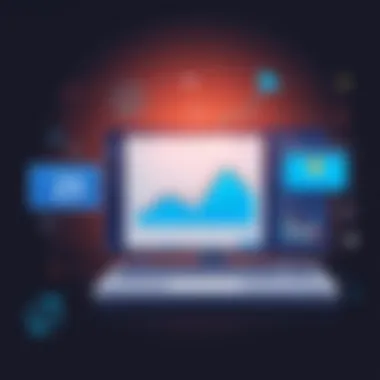
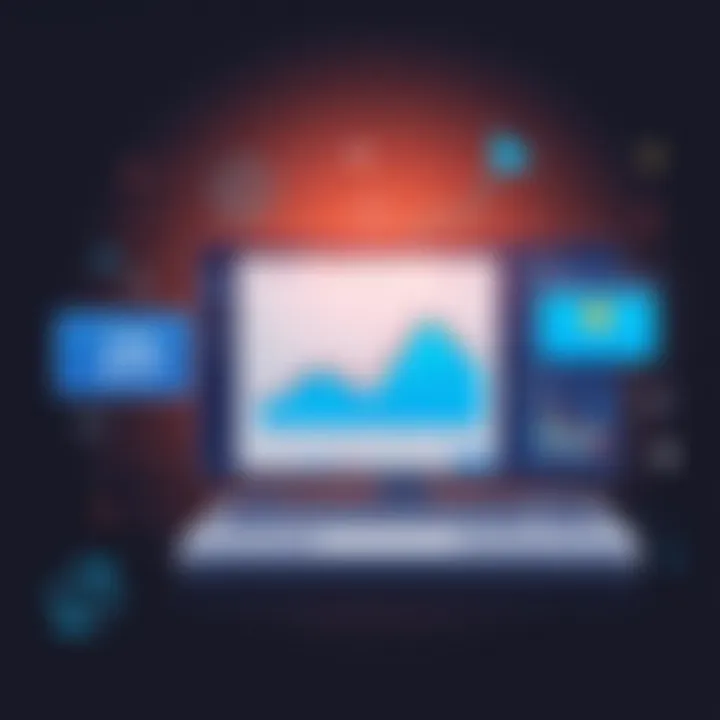
- Data aggregation
- Statistical analysis
- Data visualization
"Descriptive analytics is like a compass; it tells you where you’ve been and helps you understand your current landscape—and that’s half the battle in data-driven decision-making."
Use Cases
Organizations often use descriptive analytics tools to:
- Analyze sales trends over the past quarter
- Assess customer behavior and preferences
- Evaluate marketing campaign performance
Pricing Structure
Most descriptive tools come in various pricing structures, from free software options like Google Analytics to premium solutions like Tableau, which may have licensing fees that vary based on features and user counts.
Predictive Analytics Tools
Predictive analytics tools elevate the conversation by providing organizations with the ability to forecast future outcomes based on historical data. By utilizing a mix of statistical algorithms and machine learning techniques, these tools can identify potential trends and patterns. This forward-looking capability can help businesses make proactive decisions, mitigating risks and capitalizing on opportunities before they arise.
Key Functionalities
Some of these tools offer:
- Predictive modeling
- Risk assessment
- Anomaly detection
Use Cases
Predictive analytics is particularly useful in sectors like:
- Retail for inventory management
- Finance for fraud detection
- Healthcare for patient risk assessment
Pricing Structure
The cost of predictive analytics solutions can vary widely, generally contingent on the complexity of algorithms and data handled. Software like IBM SPSS and Microsoft Azure Machine Learning can offer tiered pricing based on usage and the depth of analytics capabilities utilized.
Prescriptive Analytics Tools
Prescriptive analytics tools take the analytical process a step further by not only forecasting potential outcomes but also recommending actions to achieve desired results. These tools use sophisticated algorithms, simulation techniques, and optimization methods to guide decision-making. Organizations leveraging prescriptive analytics can obtain actionable intelligence, significantly enhancing their strategic agility.
Key Functionalities
Some essential features include:
- Optimization models
- Game theory application
- Scenario analysis
Use Cases
Prescriptive analytics can facilitate:
- Supply chain optimization
- Marketing strategy alignment
- Resource allocation in project management
Pricing Structure
The investment in prescriptive analytics tools, such as SAS and RapidMiner, can be substantial, often reflecting the extensive data science talent and advanced computational resources required to deliver their capabilities.
In sum, recognizing these three types of data analytics tools is imperative in the current business landscape. Not only does it help in making informed decisions, but it also paves the way for a more data-driven organizational culture.
Comparative Framework for Evaluation
In the expansive field of data analytics, having a comparative framework for evaluation is pivotal. This systematic approach can guide businesses through the thicket of tools available today. It brings clarity and structure to the evaluation process, ensuring that decisions are based on concrete criteria rather than just marketing hype or user reviews.
A well-structured framework helps organizations identify their unique needs and match them against tool capabilities. Key elements typically considered include:
- Functional Capabilities: Does the tool meet the specific analytical needs? Are the features robust enough to parse complex datasets effectively?
- Cost Implications: How does the pricing model align with the organization's budget? Is it subscription-based, one-time purchase, or pay-as-you-go?
- Learning Curve: Can your team quickly adapt to the interface, or will training be necessary?
Adopting such a framework provides significant benefits:
- Greater Transparency: Decision-makers can examine tools systematically, avoiding emotional biases.
- Enhanced Stakeholder Communication: A clear framework allows for discussing options coherently with other stakeholders, making the decision process smoother.
- Risk Mitigation: Thorough evaluations can help in identifying potential pitfalls before making a significant investment.
For tech-savvy professionals looking to select a data analytics tool, leveraging such a comparative framework is not just advisable. It's a necessity that can streamline the choice process.
Evaluating Key Features
When evaluating any data analytics tool, the first order of business is assessing its key features. These elements are often what differentiate one product from another. Here are several crucial features you should focus on:
- Data Processing Speed: Time is of the utmost importance in analytics. Tools must demonstrate quick processing times, as delayed insights can affect decision-making critically.
- Visual Analytics: Does the tool provide state-of-the-art visualization options? Effective data storytelling is essential, and tools must allow users to create meaningful graphs and charts.
- Collaboration Capabilities: Modern solutions should facilitate teamwork. Features that allow multiple users to interact with the same dataset can foster a more collaborative atmosphere.
Considering these features ensures that you are not left holding the bag when it comes to analytical power.
User Experience and Accessibility
Another important aspect to consider is user experience and accessibility. A tool that is user-friendly can significantly reduce the learning curve for staff who are not technically inclined. Here’s what you should examine:
- Intuitive Interface: Does the layout make sense? A tool with a cluttered or complicated interface can frustrate even the most seasoned analyst.
- Accessibility Options: Are there mobile app versions, or is the tool responsive across different devices? This can be a game-changer for teams that are often on the move.
- Support and Documentation: Good user experience isn’t just about how the software looks. Robust support resources and comprehensive documentation are vital when users encounter challenges.
Ensuring a smooth user experience can dispel frustrations and enhance overall productivity.
Integration with Existing Systems
As organizations often employ a vast array of software, integration should never be an afterthought. The ability for data analytics tools to integrate seamlessly with existing systems is crucial for operational success. Considerations include:
- API Compatibility: Good APIs facilitate smoother data exchanges between systems, enhancing the analytical depth of insights.
- Data Import/Export Functionality: Can the tool import data from existing databases or other analytics platforms with ease? Similarly, does it allow for easy exportation of findings?
- Cross-Platform Integration: Does the tool play well with popular software solutions like Salesforce, QuickBooks, or Microsoft Excel? Ensuring interoperability is essential for streamlining data processes.
Evaluating these integration aspects can determine whether you have a tool that fits snugly within your tech ecosystem or one that creates more obstacles than it solves.
A well-planned evaluation framework isn’t merely beneficial; it’s essential for navigating the complex landscape of data analytics tools.
Overview of Popular Data Analytics Tools


In the landscape of data analytics, choosing the right tools is akin to picking the best tool from a well-stocked toolbox. A well-rounded toolkit not only enhances your analytical capabilities but also adds finesse to decision-making strategies. Each tool brings its own strengths to the table, so understanding the nuances between them can greatly impact your outcomes.
Popular data analytics tools serve as the backbone of any data-driven business strategy. They aggregate, process, and analyze data, allowing organizations to derive actionable insights. These tools cater to various analytics methodologies, from descriptive to predictive and prescriptive analytics. This variation ensures that different stakeholders can find something that meets their specialized requirements.
Moreover, having an overview of these tools allows decision-makers to consider crucial elements like scalability, user-friendliness, and cost-effectiveness. Organizations need to factor in these key attributes when evaluating data analytics solutions to ensure alignment with business objectives.
Tool A: Overview and Features
Key Functionalities
Tool A boasts an array of functionalities that make it invaluable in analytics projects. Its standout feature is its ability to integrate seamlessly with multiple data sources. This integration capability allows for real-time data updates, helping organizations remain agile and responsive to changing market conditions. Furthermore, its intuitive dashboard enables users to visualize complex datasets effortlessly.
One unique aspect of Tool A is its advanced predictive modeling algorithms. These algorithms enable businesses to forecast trends more accurately, thus enhancing strategic planning. However, its complexity may require a moderate learning curve for new users, which can be a slight hurdle in the onboarding process.
Use Cases
The versatility of Tool A shines through in its application across various industries. In the retail sector, for example, it helps in customer behavior analysis and inventory management. A notable feature here is its ability to provide segmented insights, enabling marketers to tailor campaigns effectively.
On the downside, some users may find the extensive features overwhelming and may only make use of a fraction of its offerings, rendering its full potential underutilized.
Pricing Structure
Tool A's pricing structure is tiered, making it accessible for small businesses while also catering to the expansive needs of large enterprises. It typically offers a range of plans that can include both monthly and annual subscriptions.
A unique aspect of its pricing is the availability of a trial period, allowing prospective users to evaluate its performance before committing financially. However, it’s worth noting that the higher-tier plans can become quite costly, especially for features that larger businesses might find necessary.
Tool B: Overview and Features
Key Functionalities
Tool B specializes in user-driven analysis, making data science accessible to non-technical users. Its key functionality is the drag-and-drop interface, allowing users to create complex queries without the need for coding. This ease of use is beneficial in organizations where team members may not have data science expertise.
A particular strength of Tool B is its automated reporting feature, which streamlines the process of generating insights. Nonetheless, it gathers mixed reviews on its data visualization capabilities, which some users find less flexible compared to other tools.
Use Cases
Tool B excels in environments where collaborative efforts are crucial. For instance, marketing teams use it for campaign performance tracking, allowing for team members from various backgrounds to contribute insights. The collaborative nature makes it a top choice in multi-disciplinary fields.
However, in scenarios that require deeper analytics, it might be less effective, as the simplified user interface limits advanced functions.
Pricing Structure
The pricing structure of Tool B is fairly competitive yet comprehensive. It provides users with a range of options, from individual licenses to enterprise packages. The subscription plans tend to be reasonable for small teams, but larger organizations may incur significant costs, especially if multiple users are involved.
While the introductory pricing is attractive, it’s wise for organizations to investigate the long-term costs associated with expansive user needs.
Tool C: Overview and Features
Key Functionalities
Tool C stands out for its focus on prescriptive analytics, offering functionalities that guide users toward optimal decision-making pathways. Its simulation models allow businesses to visualize various scenarios, bolstering confidence in strategic choices.
A unique characteristic of Tool C is its integration of machine learning capabilities, making it a forward-thinking choice in analytics tools. This can provide significant advantages but might also introduce complexity that some users are unaccustomed to.
Use Cases
Tool C's prescriptive nature makes it suitable for complex operational environments, like in logistics and supply chain management. Organizations leverage its capabilities to optimize routes and reduce costs efficiently. However, its specialized application can limit its relevance in more straightforward data analyses.
Pricing Structure
The pricing structure of Tool C reflects its advanced capabilities. Generally, it leans towards the higher end of the spectrum because of its specialized offerings. While it may be an investment, organizations must weigh its potential ROI against other less expensive tools.
Strengths and Weaknesses of Each Tool
Understanding the strengths and weaknesses of each data analytics tool is crucial in navigating the complex landscape of business intelligence solutions. Selecting a data analytics tool is not merely about finding a software package or platform; it hinges on aligning these tools with specific business needs, organizational culture, and long-term goals. Prioritizing the right features can make all the difference in leveraging data effectively.
Comparative Strengths
Every data analytics tool has its unique advantages, which cater to diverse requirements within an organization. Recognizing these strengths helps decision-makers choose the right fit. Here are several comparative strengths to consider:
- User-Friendly Interface: Some tools are designed with simplicity in mind. A clean and intuitive interface allows even non-technical users to extract insights without a steep learning curve. For instance, Tableau stands out for its visual analytics capabilities, enabling users to drag-and-drop data representatios effortlessly.
- Robust Integration Capabilities: Tools that seamlessly integrate with existing systems save time and resources. For example, Microsoft Power BI has strong compatibility with multiple data sources, making it a favorite among teams already using Microsoft products. This connectivity allows for real-time data analysis and decision-making.
- Scalability: Tools like Google Data Studio provide scalability options for growing businesses. As your organization's data needs evolve, these tools can manage increasing data volumes without compromising performance or speed.
- Comprehensive Reporting Features: Robust reporting features allow teams to generate meaningful reports quickly. Looker, for instance, uses a unique modeling layer to create customizable reports that align with business goals, enhancing the decision-making process.
- Advanced Analytics: Many modern tools incorporate machine learning and AI capabilities, such as SAS Analytics. These features can be leveraged to derive predictions from historical data, which can inform strategies and enhance competitive edge.
"Choosing a tool with the right set of strengths can streamline operations and enhance analytical capabilities, making or breaking your business intelligence efforts."
Common Weaknesses
While the strengths can be enticing, it is just as important to be aware of the common weaknesses inherent in various data analytics tools. Ignoring these weaknesses can lead to pitfalls down the road:
- Steep Learning Curve: Tools like R and Python, while powerful, require significant technical expertise. For organizations without sufficient analytics training, these tools may become more of a burden than a benefit.
- High Costs: Some tools can be prohibitively expensive, especially when considering licensing fees, additional training, or the need for supplementary software. Alteryx, for instance, offers advanced analytical capabilities, but these come with a price that may stretch project budgets.
- Limited Customization Options: Not all tools allow users to tailor functionalities to their specific needs. Certain platforms might have rigid structures, leaving users feeling boxed in or dissatisfied. IBM Watson Analytics, while powerful, has faced criticism for limited customization in certain scenarios.
- Performance Issues with Increasing Data Volumes: As data grows, some tools struggle to maintain performance levels. Users of older versions of SPSS Statistics have reported lagging issues when processing large datasets, affecting analysis efficiency.
- Dependency on Third-Party Integrations: Tools dependent on external APIs or connections can be problematic if the third-party service experiences downtime or changes its policy. Organizations relying on these connections must stay vigilant to prevent disruptions in their analytics processes.
By evaluating both the strengths and weaknesses of each option, organizations can choose tools that not only meet current requirements but also adapt to evolving analytical needs.
User Testimonials and Case Studies
Assessing data analytics tools solely by their features or marketing materials can lead to decisions that may not align with the actual needs of an organization. This is where user testimonials and case studies become indispensable in the evaluation process. They act as real-world indicators of how tools have been implemented and the true value they bring to various contexts. Hearing from individuals or companies who have navigated the trials of data exploration provides insights that go beyond mere specifications.
Real-world Applications
User testimonials serve as authentic narratives illustrating how different businesses use specific data analytics tools to tackle challenges and seize opportunities. For instance, a mid-sized retail company shared how they adopted Tableau to visualize sales data and analyze customer trends. This implementation allowed them to identify peak shopping times and adjust staffing accordingly, ultimately boosting both sales and customer satisfaction.
Another example comes from a healthcare provider that employed SAS to analyze patient records, correlating treatment plans with outcomes. Not only did they improve patient care, but they also reduced costs by targeting interventions effectively. These instances highlight that the value of data analytics tools often lies in their adaptability to specific business environments, and outcomes can vary significantly. Thus, case studies give credence to theoretical claims.
Success Stories
Success stories offer a deeper dive into the practical benefits gleaned from tools, revealing often unexpected advantages. Take, for instance, a financial services firm that utilized Microsoft Power BI for risk assessment. By correlating vast amounts of data, they were able to identify emerging market risks in real-time, allowing them to stay ahead of competitors. As a result, the firm reported a 30% increase in profitability due to reduced risk exposure and enhanced decision-making speed.
Moreover, there’s the story of a logistics company that turned to Google Analytics to streamline operations. By analyzing shipping trends and customer behavior, they improved their route efficiency, which led to significant savings in fuel and time. This case not only underscores the tool's capabilities but also highlights the workflow improvements that such analytics tools can effectuate.
Feedback from actual users can lead to more informed decisions, steering businesses towards tools that best fit their unique needs.
User testimonials and case studies are paramount, offering a nuanced understanding of how data analytics tools perform in diverse scenarios. They illuminate paths that charts and graphs alone cannot reveal, guiding organizations in making decisions that are informed, relevant, and, most importantly, effective.
Pricing and Licensing Models
In the realm of data analytics, pricing and licensing models stand out as pivotal elements that can heavily influence a business's choice of tool. It is not just about the initial costs incurred but about understanding the long-term implications associated with each pricing structure. Businesses that overlook the nuances in pricing may end up with tools that do not align with their budgetary constraints or usage requirements. Thus, consultants, IT leaders, and business owners must take a closer look at the cost structures attached to each option.
When evaluating tools, the pricing models can vary significantly, comprising perpetual licenses, subscription-based models, and even tiered pricing. Perpetual licenses require a one-time payment and often come with limited updates, while subscription models demand recurring payments, providing access to continual updates and support. Additionally, tiered pricing structures can offer flexibility based on the number of users or features required, yet they may complicate budget forecasting if scaling isn’t predictable.
Comparison of Pricing Plans
Delving deeper into pricing plans, there are several considerations to weigh:
- Perpetual Vs. Subscription: Choosing between a perpetual license and a subscription plan can shape the financial landscape for a business. While up-front costs may favor perpetual licenses, the total cost of ownership over time often benefits from the agility a subscription model provides.
- Flexibility with Tiered Pricing: For many organizations, tiered pricing can offer the breathing room necessary to grow. With options ranging from basic packages to comprehensive enterprise solutions, organizations need to ascertain if they will utilize enough features to justify higher tiers.
- Hidden Costs: It's vital to look beyond the sticker price. Some tools have hidden fees, such as extra charges for data storage or premium features. These can accumulate quickly, leading to unexpected budget overruns.
"An informed choice on pricing can make the difference between leveraging data effectively and drowning in unnecessary costs."
Cost-Benefit Analysis
When presented with a myriad of options, performing a cost-benefit analysis becomes a requisite tactic. This analytical model dissects the costs associated with each data analytics tool in relation to the benefits they deliver. Here are key elements to consider:
- Direct Costs: Include the purchase price, renewal fees, and expenses tied to training staff on new systems. These costs can be relatively straightforward to calculate.
- Indirect Costs: While often overlooked, consider the time spent transitioning from one tool to another, potential downtime, or loss of productivity during the learning curve.
- Tangible Benefits: These are quantifiable outcomes such as enhanced decision-making capabilities, improved productivity, or even revenue upticks directly linked to the implementation of the tool.
- Intangible Benefits: On the flip side, there are qualitative benefits that can also influence the decision such as user satisfaction, team collaboration improvement, and better strategic alignment across departments.
When weighing the cost against potential benefits, companies should articulate their specific goals. Are they looking to simply fulfill data reporting needs, or do they aim to harness insights for predictive analytics? This clarity will lead to a more discerning choice in the crowded analytics marketplace.
For further assessment of various tools, resources such as Wikipedia, Britannica, and community insights from Reddit can provide additional perspectives on the cost-benefit correlations unique to individual company experiences.
Making an Informed Decision
Properly navigating through the sea of data analytics tools can sometimes feel like finding a needle in a haystack. The stakes are high; a poorly chosen tool can cost both time and resources. Given that data-driven decision-making is increasingly critical in today's fast-paced business environment, making an informed decision about which analytics tool to adopt is not just advisable, it’s essential. The selection process requires a clear understanding of both organizational needs and the capabilities offered by various tools.
Choosing wisely affects everything from data accuracy to reporting efficiency, which plays into how teams respond to insights derived from that data. In this section, we'll delve into the thought processes that should inform your choice and the specific steps you can take to streamline the selection.
Assessing Organizational Needs
The first step in selecting an analytics tool is to assess your organization’s unique needs. Not all businesses are built the same; hence, some tools may shine in specific scenarios while falling flat in others.
- Identify Core Objectives: Start by pinpointing what you hope to achieve with data analytics. Are you looking to improve customer engagement? Increase sales forecasting precision? Recognizing your primary goals helps tailor your search.
- Evaluate Current Infrastructure: Take stock of your existing data systems and tools. Determine compatibility; if a new tool can't integrate with your current setup, it may not be worth considering.
- Engage Stakeholders: Their input can provide valuable perspectives. Different departments may prioritize various functionalities, so a broad discussion will inform a more rounded decision.
In short, assessing your organization’s needs isn't just an exercise in checking boxes. It’s about understanding how analytics can play into your strategic vision and achieving long-term success.
Key Questions to Consider
Once you have a grasp of your organizational needs, the next phase is drilling down with key questions that will guide the decision-making process:
- What type of analytics do we need?
Is your focus on descriptive, predictive, or prescriptive analytics? Knowing the distinction helps zero in on tools tailor-made for your tasks. - How user-friendly is the tool?
Can team members navigate the interface without extensive training? A steep learning curve could lead to underutilization. - What are the integration capabilities?
Consider if the tool seamlessly connects with other software or systems that are already in place. - What is our budget?
Are there hidden costs such as maintenance or support fees that you need to factor in? - Does the tool provide adequate support and resources?
A responsive customer support team can save the day when unforeseen issues arise.
Remember, the price tag on a tool doesn't always reflect its value. A more expensive tool doesn't always equate to better performance.
Crafting your decision with these questions in mind will lead you to a more comprehensive and thoughtful choice of a data analytics tool.
End
In the sphere of data analytics, the need for a well-informed approach cannot be overstated. The conclusion of this exploration serves not only as a summary of insights but also as a transition to future endeavors in the field. After delving into various tools, each with their own unique strengths and weaknesses, it's evident that the choice of an analytics platform can significantly influence a company’s trajectory. This last section emphasizes the necessity of an informed selection that aligns with an organization's specific goals and analytical needs.
Selecting the appropriate data analytics tool can drive efficiency, enhance decision-making, and foster a deeper understanding of market trends. However, it’s crucial to remember that getting the most out of these tools involves more than just purchasing the latest software. The real value lies in how effectively an organization can integrate, utilize, and adapt these tools to its particular circumstances.
Recap of Key Findings
- Diverse Market Options: Various data analytics tools cater to different aspects, whether that be descriptive, predictive, or prescriptive analytics. Each type addresses specific business needs.
- Critical Features: Key features like integration capabilities, user experience, and specific functionalities often stand out as deciding factors. It highlights the importance of meticulous evaluation against these criteria during tool selection.
- Real-World Outcomes: The power of these tools is best illustrated through user testimonials and case studies where significant ROI was seen, underpinning the argument that the right choice leads to concrete benefits.
- Pricing Models: The financial aspect, including cost-benefit analysis and how pricing varies across different platforms, is instrumental—not just in acquiring the tool, but in ensuring long-term sustainability.
Future Considerations in Data Analytics
Looking ahead, there are several considerations that should no doubt warrant attention:
- Evolving Tech Landscape: As the tech landscape continues to shift, tools must adapt. Organizations should remain alert to advancements such as AI, machine learning, and automation in analytics.
- Data Governance: With data breaches and privacy issues growing increasingly complex, companies must prioritize robust governance policies when implementing any analytics solution.
- Training and Development: Investing in team skill development shouldn’t be overlooked. The best tools are only as effective as the people using them, so fostering a culture of continuous learning is vital.
- Scalability and Flexibility: Future-proofing is crucial. The chosen analytics tool should ideally be scalable, able to grow alongside business needs, and flexible enough to accommodate emerging trends.
"In data analytics, the journey is as important as the destination. It’s not just about the tools but also about the insight they uncover."
As we step into a future abundant with data, making informed choices will bolster not just organizational success but pave the way for strategic innovations across sectors.















