Maximizing Efficiency with Cloud Software for Small Businesses
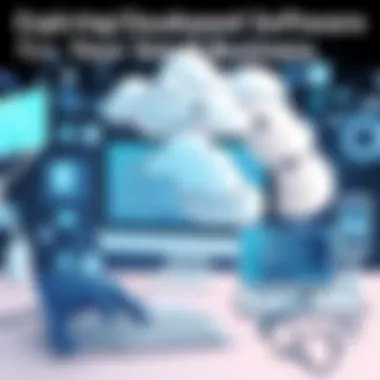

Intro
In today’s fast-paced business landscape, small enterprises are increasingly turning to cloud-based software solutions as they seek modernization and efficiency. The advancements in technology have fueled an ongoing transformation, enabling even the smallest startups to harness the power of cloud computing. As a small business owner or a decision-maker, understanding the suite of available cloud-based tools becomes not just beneficial but essential. This article aims to peel back the layers on cloud-based software, presenting an in-depth exploration of features, pricing structures, and real-world implications.
Key Features
Selecting the right cloud-based software is pivotal for small businesses aiming to enhance their operations. The following features are common in many platforms and can significantly bolster productivity and streamline processes:
Overview of Features
Cloud-based software offers a range of functionalities that can adapt to the unique needs of small businesses. Some prominent features include:
- Accessibility: Software hosted on the cloud can be accessed from anywhere with an internet connection, making remote work feasible.
- Scalability: As your business grows, cloud solutions can easily scale. You can start small and upgrade your plan as needed without extensive migration processes.
- Automatic Updates: Most providers handle software maintenance, ensuring you always have the latest features and security patches.
- Cost-Effective: Many platforms operate on a subscription model, lessening the initial financial burden compared to traditional, on-premises solutions.
Unique Selling Points
Each cloud software solution brands itself with its unique advantages, making them appealing to potential users. Here are a few distinguishing characteristics:
- User-Friendly Interfaces: Simplified interfaces reduce training time for staff, enabling quicker implementation and increased adoption.
- Integration Capabilities: Cloud software often includes smoother integrations with existing tools — be it accounting software, CRM systems, or marketing platforms, making it adaptable to your tech stack.
- Data Security Measures: With the rise in data breaches, many cloud solutions invest heavily in top-notch security protocols, often surpassing what small businesses can afford on their own.
Pricing Structure
Understanding the pricing structure of cloud software is crucial for making informed decisions. Different vendors provide various pricing plans, often categorized into tiers based on features and size requirements.
Tiered Pricing Plans
Most cloud solutions offer tiered pricing plans, which typically include:
- Basic Plans: These usually include fundamental features suitable for startups or very small businesses. They offer lower storage limits and minimal customer support.
- Standard Plans: Designed for small to mid-sized businesses, offering expanded features, higher storage, and better support options.
- Premium Plans: Aimed at businesses that require robust capabilities, these plans come with advanced features, higher security settings, and priority customer service.
Features by Plan
- Basic Plan may include:
- Standard Plan may build on this with:
- Premium Plan may further enhance functionality with:
- Simple project management tools
- Limited user access
- Basic reporting features
- Collaborative tools
- Data analytics capabilities
- Integration with third-party applications
- Advanced data analytics
- Extensive API access for integrations
- Comprehensive training and support services
Understanding the pricing model and tiered structures is essential. Choose wisely — it can make a world of difference in both functionality and financial sustainability.
Prologue to Cloud-Based Software
The emergence of cloud-based software has revolutionized how small businesses operate, making technology accessible and efficient. As more enterprises shift towards digital management systems, understanding cloud solutions becomes crucial. This section explores the core concepts and historical progression of cloud-based software, setting the stage for deeper discussions on its various types, benefits, and practical implementations.
Definition and Overview
Cloud-based software refers to applications hosted on remote servers, accessible via the internet, rather than being installed locally on individual machines. This software typically utilizes the "cloud" concept, providing users an ability to access data and applications from anywhere with an internet connection. Key characteristics include:
- Accessibility: Users can access their systems on multiple devices without requiring physical installation.
- Cost-effectiveness: Many cloud services operate on subscription models, reducing the need for hefty upfront investments in hardware and software.
- Continuous updates: Vendors often provide ongoing updates and maintenance, ensuring that clients are using the most current version of the software.
Cloud solutions cater to various business needs, from CRMs like Salesforce to accounting tools like QuickBooks Online. This flexibility makes them particularly appealing to small businesses, which often have limited resources but high expectations for technology’s role in efficiency.
Historical Context
The path leading to today’s cloud-based systems is paved with technological advancements. In the early 2000s, the concept of cloud computing began to gain traction as internet speeds increased significantly and data storage became cheaper. Companies started to realize the potential of hosting applications remotely, paving the way for software as a service (SaaS). A major milestone was the launch of Salesforce in 1999, which positioned itself as a pioneer in the SaaS marketplace, setting the groundwork for other companies.
As businesses faced growing needs for scalable solutions, larger cloud providers like Amazon Web Services and Microsoft Azure entered the scene, providing the infrastructure to support widespread adoption. The 2010s saw a rapid expansion in cloud services, transforming from a niche market into a mainstream necessity for businesses of all sizes. Thus, cloud-based software is no longer just about hosting data; it’s about creating ecosystems that empower businesses to innovate and grow.
Types of Cloud-Based Software for Small Businesses
Navigating the cloud landscape can feel daunting for small business owners. However, understanding the types of cloud-based software available is crucial. Each category offers unique benefits that can streamline operations, enhance productivity, and facilitate growth.
Software as a Service (SaaS)
Software as a Service, commonly referred to as SaaS, represents a paradigm shift in how applications are delivered and managed. Basically, instead of buying software outright, users subscribe to it via the cloud. What this means is small businesses can access powerful tools without the hefty price tag of traditional software licenses. Who wouldn’t want to work smarter, not harder?
Consider a small marketing agency using a platform like Mailchimp for their email campaigns. Instead of trying to manage their own servers and software, they leverage Mailchimp’s capabilities, focusing on crafting compelling content. The beauty of SaaS lies in its scalability. As the agency grows, it can upgrade its plan or add more features seamlessly. This characteristic makes SaaS perfect for fast-paced environments.
Platform as a Service (PaaS)
Platform as a Service, or PaaS, provides a comprehensive environment for developers to create, test, and manage applications. When you boil it down, businesses that require custom apps can benefit significantly from PaaS offerings. Such platforms allow companies to focus on coding, while the provider manages the underlying infrastructure.


Imagine a small tech startup developing a unique inventory management app. By utilizing Google App Engine, the startup can avoid the complexities of handling servers and storage solutions. Instead, the team can channel all energy into refining the app features and ensuring it meets customer demands. It’s a win-win when efficiency becomes the name of the game.
Infrastructure as a Service (IaaS)
Infrastructure as a Service, or IaaS, goes a step further, allowing businesses to rent IT infrastructure on a pay-as-you-go basis. This model is particularly advantageous for organizations that have unpredictable workloads. Freshly emerging companies often face fluctuating resource needs.
Take, for instance, an e-commerce site that experiences a spike in traffic during holiday seasons. By utilizing IaaS such as Amazon Web Services, the site can upscale its infrastructure quickly to handle increased traffic without investing in physical hardware upfront. Conversely, they can scale down after the rush, saving costs while still meeting consumer demands.
In summary, knowing the differences between SaaS, PaaS, and IaaS enables small business owners to choose the right cloud solutions tailored to their needs. Each type of cloud service plays a vital role in enhancing operational efficiencies and aligning with growth objectives.
Understanding the unique offerings of each cloud service can empower businesses to make informed decisions, aligning their technological strategies with their operational goals.
Benefits of Cloud-Based Software
In recent years, cloud-based software has built a solid reputation for being a game-changer for small businesses. With the ever-changing landscape of technology, these advantages are not just appealing; they are almost essential for businesses looking to thrive in competitive markets. When considering cloud-based software, one must understand key benefits such as cost efficiency, scalability, accessibility, and robust security features. Each of these aspects contributes to the viability of cloud solutions in various business scenarios, helping to shape growth and operational success.
Cost Efficiency
Cost efficiency is perhaps the most compelling reason to consider cloud-based software. For many small businesses, budget constraints can feel like an anchor, limiting growth and innovation. Traditional software often comes with hefty upfront costs, including purchasing licenses and investing in hardware. In contrast, cloud-based solutions operate on a subscription model. This approach allows businesses to avoid the burden of large, one-time expenses. Cloud solutions typically require lower capital investment, meaning that more resources can be allocated towards other critical areas such as marketing or staff development.
- Subscription Pricing Model: Instead of a lump-sum payment, businesses can pay monthly or yearly, distributing costs over time.
- Reduced Maintenance Costs: Providers handle updates and maintenance, which translates to savings on IT staff and resources.
- Pay-as-You-Go Services: Businesses only pay for what they use, making it easy to manage financial resources efficiently.
Scalability
Scalability stands tall as another major advantage of cloud software. Small businesses often start with a few employees, but as they grow, their operational needs change dramatically. Cloud-based solutions can accommodate these shifts seamlessly. Rather than being stuck with software that can't handle increased workloads, cloud products grow alongside your business.
This flexibility means:
- Easy Upgrades: Adding new features or increasing capacity is often as simple as clicking a button.
- Hassle-Free Expansion: Businesses can expand globally without the need to invest in new infrastructure in each new location.
- Tailored Solutions: As business needs evolve, cloud providers typically offer tiered services that can be adjusted according to specific requirements.
Accessibility and Collaboration
In a world where remote work is becoming the norm, accessibility is crucial. Cloud-based software allows employees to access tools and information from anywhere, provided there's a decent internet connection. This not only enhances productivity but also encourages greater collaboration among team members, regardless of geographic location.
- Real-Time Collaboration: Employees can work on projects simultaneously, leading to faster completion times and improved outcomes.
- Device Compatibility: Whether it’s a smartphone, tablet, or laptop, cloud software grants access across various devices, increasing workforce mobility.
- Centralized Resources: With all data stored in the cloud, there’s no need to juggle different systems or hardware; everything needed is in one place.
Enhanced Security Features
Security is an ever-pressing concern for businesses, especially small ones that may not have extensive resources dedicated to IT. Cloud providers invest heavily in security measures that can significantly enhance data protection compared to in-house solutions. While no system is infallible, the multi-layered security approaches offered by many cloud services provide a level of protection that most small businesses can't replicate.
- Data Backup and Recovery: Most cloud services include automated backups, ensuring data can be restored quickly in case of loss.
- Advanced Encryption: Sensitive data is often encrypted both in transit and at rest, providing an extra layer of protection against unauthorized access.
- Regular Security Updates: Providers are responsible for keeping security protocols up to date, decreasing vulnerability to emerging threats.
"Businesses adopting cloud solutions can often experience a considerable leap in efficiency and security, making it a necessity rather than a luxury."
In summary, the benefits of cloud-based software are substantial and numerous. Cost efficiency, scalability, accessibility, and enhanced security are not mere buzzwords; they represent tangible advantages that small businesses can leverage for success. As technology continues to evolve, understanding and investing in these solutions becomes not just beneficial but crucial for long-term sustainability.
Key Considerations for Adoption
Adopting cloud-based software is no small potatoes for any small business. It's a step that demands careful thought, as moving from traditional systems to cloud frameworks can impact operations greatly. A few essential considerations can help organizations navigate the unpredictable waters of cloud solutions and ensure they align with their business objectives.
Identifying Business Needs
Before diving into the cloud, businesses must take a good, hard look at what they actually need. Not every cloud-based solution fits all. Ask yourself:
- What are the specific challenges your business is facing?
- Which processes need improvement or upgrading?
- Are you gearing up for growth that demands enhanced scalability?
Understanding these requirements will set a solid foundation for making the right choices. Take, for instance, a small retail shop grappling with inventory management. Cloud solutions offer specialized software that can optimize inventory tracking in real-time. Tailoring your search to your needs streamlines the implementation and maximizes returns.
Budget Constraints
Money talks, and it speaks loudly in the world of cloud technologies. Budget constraints can often feel like a straitjacket. Small businesses should realistically evaluate how much they are willing to plunk down on cloud services. Here's where things get tricky; just like any investment, cheap options might seem tempting, but they can come with hidden costs.
When budgeting for cloud services, consider not just the subscription fees but also:
- Training costs: Will your team need training to use the new software?
- Integration fees: How well does it integrate with your existing systems?
- Long-term scalability: Will it still serve you well as your business grows?
Taking a thorough look at the financial landscape upfront can prevent potential pitfalls down the road.
Integration with Existing Systems
The integration of new solutions with old systems is like putting together a puzzle. If done wrong, whole pieces can get left out or might not fit at all. Successful integration can pave the way for seamless operations and data flow. Consider the existing software tools being used in your business. A cloud solution should ideally integrate with:
- Inventory management systems
- Customer relationship management (CRM) tools
- Financial software


For example, if you're already using QuickBooks for bookkeeping, it’s crucial that the new cloud service can pull in data from it easily. Failing to ensure compatibility could lead to more headaches than help.
Choosing a Reputable Provider
Not all cloud providers carry the same weight, and selecting a reputable provider can feel like diving into a sea of options without a lifebuoy. Here are a few tips to keep in mind:
- Research and reviews: Look for user reviews and feedback on platforms like Reddit or tech forums.
- Customer support: Is support readily available? A reliable provider should be accessible when issues arise.
- Compliance and security: Make sure they meet industry standards, especially if sensitive data is in play.
Choosing wisely here not only safeguards your business’s integrity but also ensures a smoother transition into the cloud landscape.
"Choosing the right cloud provider isn't just about technology; it's about trust and support, especially as your business scales."
These considerations play a crucial part in the successful adoption of cloud-based software. By clearly identifying needs, staying aware of budget constraints, ensuring integration compatibility, and selecting a reputable provider, businesses can position themselves for success in the evolving digital landscape.
Case Studies of Successful Implementation
Understanding the actual impacts of cloud-based software is best illustrated through real-world examples. Case studies serve as invaluable tools, painting a vivid picture of how different businesses utilize cloud technology to streamline operations, enhance efficiency, and drive growth. Diving into specific scenarios helps highlight the best practices and strategies for successful implementation, as well as the potential pitfalls to avoid.
By learning from these experiences, small business owners can identify key elements relevant to their own environment, ensuring they make informed decisions based on proven results. Moreover, these examples shed light on unique challenges each business faced, the methods they adopted in response, and the quantifiable outcomes derived from their shifts to the cloud.
Small Retail Business Example
Consider a small retail business, "Trendy Threads," which specializes in selling apparel. Before moving to a cloud-based system, they struggled with inventory management and sales tracking. Using traditional methods, store owners felt as if they were running in circles during peak seasons, wondering about stock levels and sales insights.
After implementing a point-of-sale (POS) system that operated in the cloud, the owners noticed immediate benefits. The new system allowed them to monitor inventory in real-time, integrating sales data with their backend supply chain. With the ability to quickly analyze sales trends, the owners made better decisions regarding stock purchases, leading to a 30% increase in sales during the following quarter.
This transition not only improved their operational efficiency but also enhanced their customer experience, reducing wait times at checkouts and increasing overall satisfaction. It’s a classic example of how a small business can leverage cloud technology to solve specific pain points while driving growth.
Consultancy Firm Transition
In another case, a small consultancy firm, "Insight Partners," sought to modernize its operations. Facing challenges like document management and collaboration among team members who were often on-the-go, they turned to cloud-based project management and collaboration tools. Previously, the firm relied heavily on email chains and physical document sharing, which hindered productivity.
With the adoption of a cloud-based platform like Asana, team members could assign tasks, upload documents, and monitor project progress in real-time from any location. By streamlining communication and centralizing access to important files, they minimized project delays and increased their project completion rate by nearly 25%.
Additionally, the consultancy found it easier to onboard new clients and team members as they could access training materials and resources effortlessly. The move proved to be a long-term investment, leading to improved service delivery and client satisfaction.
Startup Environment
Lastly, let’s look at a startup in the tech industry known as "App Innovators." Starting out small with limited resources, they faced the daunting task of managing operations and scaling quickly in a competitive market. They opted for a cloud-based infrastructure to circumvent the hefty upfront costs associated with traditional on-premises solutions.
Leveraging Amazon Web Services, they successfully deployed scalable applications without worrying about server management. As demand for their services grew, the firm expanded its capabilities almost seamlessly, handling spikes in user traffic without a hitch. This flexibility allowed them to pivot quickly in response to customer needs, ultimately propelling their growth trajectory.
They found that by embracing cloud solutions, they could allocate resources more effectively, ensuring that their focus stayed on innovation rather than maintenance. This strategic leap underscores the adaptive potential that cloud technology offers startups navigating rapidly evolving markets.
Key Takeaway: Each of these case studies illustrates the tangible benefits of adopting cloud-based software. From increased operational efficiency to enhanced collaboration, the opportunities gained by switching to the cloud can be transformative for small businesses.
Challenges and Limitations of Cloud-Based Solutions
Despite the myriad advantages that cloud-based software brings to small businesses, it's crucial to acknowledge the challenges and limitations that accompany its adoption. Navigating these hurdles is not merely about recognizing potential pitfalls; it is about understanding how to mitigate them effectively. Small businesses, often navigating tight budgets and limited resources, need to be well-informed about these issues to avoid costly missteps.
Dependence on Internet Connectivity
One of the most pressing challenges small businesses face when utilizing cloud-based solutions is their dependence on robust internet connectivity. Unlike traditional software housed on local servers, cloud applications require constant internet access. If the connection falters—due to outages, bandwidth issues, or even remote work locations—their operations may grind to a halt.
For instance, consider a local bakery using a cloud-based inventory management system. If the internet goes down during peak hours, the staff can't accurately track stock levels or place orders, potentially leading to wasted resources or customer dissatisfaction.
Businesses must carefully assess their internet service providers and implement backup strategies. This could involve investing in failover systems or alternative connectivity solutions, such as mobile hotspots, to ensure continued access during outages.
Data Privacy Concerns
As businesses transition to the cloud, data privacy emerges as a significant concern. The more sensitive the information stored online, the higher the risks associated with breaches or unauthorized access. Cloud providers often market their enhanced security features, but it's the responsibility of the businesses to implement proper data management protocols.
Take, for instance, a healthcare consultancy firm that transitions patient data to a cloud-based platform. While the platform may comply with general regulations, the firm must ensure that sensitive information is encrypted and access is restricted to authorized personnel only. Ignoring these factors can lead to severe repercussions, including legal penalties and loss of trust from clients.
It is imperative for business owners to scrutinize their chosen cloud provider's security measures and ensure they align with industry standards and specific regulatory requirements. Furthermore, continuous employee training about data handling and privacy can strengthen their defenses against potential breaches.
Vendor Lock-in Issues
Another complication that can catch small businesses off guard is the prospect of vendor lock-in. This scenario transpires when a company becomes overly dependent on one cloud provider's services, making it difficult or costly to switch to another provider or to move back to an on-premises solution.
Imagine a small marketing agency that has built its entire workflow around a particular cloud-based project management tool. If a competitor provides a better solution at a lower cost, the agency might face challenges migrating data and processes. This can be not only cumbersome but also financially burdensome if contracts do not allow for easy exit or data transfer.
To avoid this, businesses should look for solutions that facilitate interoperability and data portability. Keeping an eye on contract terms and potential exit strategies is essential when selecting a cloud provider. More importantly, adopting a multi-cloud strategy can offer greater flexibility and prevent the pitfalls linked with a single vendor dependency.


In summary, while cloud-based solutions bring significant benefits to small businesses, confronting challenges related to internet reliance, data privacy, and vendor lock-in is paramount. A proactive approach, characterized by thorough research and strategic planning, can help small businesses navigate these limitations and make the most out of their cloud technology investments.
"Understanding the limitations of cloud technology is not about foreboding the future; it's about preparing effectively for it."
For further information and detailed analysis on cloud computing challenges, you may explore resources at Wikipedia or Britannica.
Comparative Analysis of Leading Software
In a marketplace flooded with cloud-based solutions, conducting a comparative analysis is not just beneficial; it's essential. For small businesses especially, making a well-informed choice about software can greatly influence operational efficiency and bottom-line results. A thoughtful comparison helps uncover which software aligns best with unique business needs while keeping an eye on both current and future requirements.
Feature Comparison
When it comes to cloud-based software, features will often define its utility for your business. Manufacturers often boast about their product’s abilities, but understanding what each offer translates to in practical terms is crucial. Here are several key features to evaluate:
- User interface (UI): A clear, intuitive UI can drastically reduce the learning curve. A complicated layout may drive users away.
- Integration capabilities: Can the software integrate well with tools you already use? Interoperability can save time and reduce data silos.
- Customization options: Tailoring software to fit specific processes can enhance productivity. Some software might permit deep personalization, while others may offer little to no flexibility.
- Customer support: Availability of support can matter a great deal during initial implementation and beyond. Assessing the support structure in place helps avoid future headaches.
Comparing these features side-by-side enables small business decision-makers to weigh the pros and cons effectively, ensuring a fit that feels just right.
Pricing Structures
Another critical piece of the puzzle is pricing. Understanding how much will be shelled out each month or year is vital for budgeting. But pricing isn't just a flat fee. Consider:
- Subscription models: Many cloud platforms follow a SaaS model, charging monthly or annually. It’s important to look into what exactly is covered by those fees.
- Tiered pricing: Some providers offer different tiers that grant varying levels of service and features. What you pay initially may climb as you expand your business.
- Hidden costs: From user overages to premium support fees, scrutinizing the fine print is worthwhile. These can quickly turn a good deal into a costly commitment.
Organizations should map out potential costs to gain a more accurate picture of long-term investment versus return.
User Experience Evaluations
The importance of user experience (UX) cannot be overstated. A product might have solid features but if it feels clunky or cumbersome, chances are it will hinder productivity. Here are several factors to consider when evaluating UX in software:
- Ease of onboarding: How easy is it for new users to get started? Software with comprehensive tutorials and onboarding sessions can significantly ease the transition.
- Performance metrics: How does the software perform under load? Slow systems can bottleneck work processes.
- User feedback: Gathering insights from current users through forums, reviews, or even social media platforms can provide a clearer understanding of the software's effectiveness in real-world settings.
Evaluating user experience helps identify tools that not only meet technical expectations but also promote a more productive work environment.
"Choosing the right cloud software is like finding the right shoe — it should fit well, be comfortable, and suit your journey."
In the end, performing a comprehensive analysis of leading cloud software ensures that small business owners are picking the right tool for their needs, a critical step in leveraging technology effectively.
The Future of Cloud-Based Software for Small Businesses
The landscape of cloud-based software is shifting under our feet. For small businesses, the future is not just about keeping up; it's about staying ahead. As technology evolves, so do the tools that empower these businesses to operate more efficiently and effectively. This section delves into the emerging trends, innovative breakthroughs, and the potent influence of artificial intelligence and machine learning, all of which are set to redefine how small businesses interact with cloud solutions. Understanding these elements is paramount for business owners and decision-makers aiming to craft sustainable growth strategies.
Emerging Trends
In recent years, we’ve seen several significant currents shaping the future of cloud-based software. Remote work is one major trend that has grown tremendously, thanks in no small part to global events that pushed businesses to adapt. Companies are increasingly looking for cloud solutions that support remote collaboration, ensuring teams can work seamlessly from disparate locations.
- Greater focus on integration: Small businesses are seeking tools that work together, rather than stitching together various disparate systems. This trend highlights the craving for ecosystem compatibility, where multiple software solutions can talk to each other fluently.
- Subscription models: This flexible pricing approach is appealing, allowing businesses to only pay for what they use. As a result, more providers are shifting toward subscription-based services, which makes it economically feasible for many small enterprises.
- Mobile-centric solutions: With more people conducting business on-the-go, mobile-friendly applications are becoming a priority for software developers. Small businesses will find themselves leaning heavily on mobile capabilities to meet customer demands.
"In an era marked by digital transformation, having the right cloud tools can be the difference between a thriving business and a struggling one."
Innovations on the Horizon
Peering into the future, several innovations loom on the horizon that promise to disrupt traditional ways of doing business. For instance, the integration of edge computing with cloud solutions could facilitate real-time data processing, significantly reducing latency. This could be particularly game-changing for small businesses in sectors like retail, where quick decision-making is essential.
Blockchain technology is another innovation that could reshape how small businesses conduct transactions and manage data. The security and transparency offered by this technology might become a key selling point for cloud services, enabling businesses to trust their data integrity more than ever before. Moreover, the rise of low-code and no-code platforms is empowering non-technical users within small businesses to create applications, allowing for rapid prototyping and improved operational agility.
Impact of AI and
Artificial intelligence and machine learning stand as titans on the technological forefront, with their impact on cloud software undeniable. For small businesses, AI and ML can streamline operations, enhance customer interactions, and drive data-driven decision-making.
- Predictive analytics: Companies can leverage historical data to forecast customer preferences, enabling them to tailor products and marketing strategies accordingly. This could make a world of difference for small businesses trying to stand out in competitive marketplaces.
- Chatbots and virtual assistants powered by AI can handle customer inquiries around the clock, freeing up human resources for higher-priority tasks. These tools make customer service more efficient and improve satisfaction.
- Enhanced cybersecurity is also a crucial area where AI and ML are making strides. With increasing cybersecurity threats, these technologies can help detect anomalies and respond to potential attacks faster than the human eye can keep up.
All in all, the future of cloud-based software for small businesses appears brighter than ever, with trends and innovations paving the way for more robust solutions. Staying informed and agile in the face of these changes will equip decision-makers to harness technology in ways previously imagined.
Epilogue
Navigating the world of cloud-based software is not just a trend; it’s an essential part of modern business strategy, particularly for small enterprises. With the right tools at their disposal, these businesses can achieve operational efficiency, enhance flexibility, and adapt to market changes swiftly. This article summarized the multifaceted aspects of cloud software, from its basic definitions to emerging trends that promise to shape the future of business technology.
Recap of Key Insights
Cloud-based software provides a wealth of benefits for small businesses. Here are some key takeaways:
- Cost Efficiency: Businesses can save significantly by reducing upfront hardware investments.
- Scalability: As the business expands, cloud solutions can easily adjust to increased demands without requiring major changes in infrastructure.
- Accessibility: Employees can access important documents and applications from virtually anywhere, which enhances collaboration and responsiveness.
- Security Measures: Unlike traditional methods, cloud systems often offer advanced security features, including regular updates and backups.
Furthermore, small businesses can learn from case studies of successful implementations; these provide concrete examples of how cloud technology fuels growth and streamlines processes.
Final Recommendations
When considering the adoption of cloud-based software, small business owners should take careful steps to align options with their unique operational needs. Here are some recommendations to keep in mind:
- Evaluate Current Needs: Identify specific business challenges that cloud software can rectify.
- Conduct a Budget Review: Ensure the overall costs align with financial capabilities while evaluating potential ROI.
- Optimize for Integration: Look for solutions that can easily integrate with existing systems to minimize disruptions.
- Choose Trusted Providers: Research and assess vendors to ensure a good reputation, as well as reliable support.















