The Ultimate Guide to Remote Connection Software


Intro
In today's digital landscape, remote work is more than just a trend; it is a fundamental shift in how businesses operate. Remote connection software has become essential for collaboration, productivity, and seamless communication across teams. This comprehensive breakdown aims to evaluate the best remote connection software available today. From essential features to pricing structures, this analysis will support B2B decision-makers in selecting the tools that fit their organization’s needs.
Key Features
Remote connection software comes with a variety of features tailored to meet diverse user needs. Understanding these features can significantly impact the effectiveness of software solutions within a business context.
Overview of Features
Some of the key functionalities include:
- Screen sharing: This allows users to display their current screen to others in real-time, enhancing collaborative efforts.
- File transfer: Efficient tools often include options to share files seamlessly among users without complicated procedures.
- Remote control: Users can take control of another device to resolve issues or demonstrate processes as needed.
- Multi-platform support: Many solutions operate across various operating systems, including Windows, macOS, and Linux, making them versatile and accessible.
- High-definition video/audio quality: This feature is essential for reducing communication barriers and improving user experience during meetings or sessions.
Unique Selling Points
While many software options boast similar core features, differentiation comes from unique selling points. For instance, software like TeamViewer focuses on security and advanced remote access capabilities, while tools like Zoom offer robust video conferencing features.
"Investing in the right remote connection software can yield significant productivity gains and enhance overall team efficiency."
Pricing Structure
Understanding the pricing models of remote connection software is important for making an informed decision. Many solutions offer tiered pricing plans, allowing businesses to select options that align with their budget and needs.
Tiered Pricing Plans
Most software vendors provide several pricing tiers, usually categorized as:
- Basic: Often includes essential features suitable for small teams or individuals.
- Professional/Standard: Provides additional features intended for teams with more complex needs.
- Enterprise: Customizable solutions designed for large organizations that require advanced functionalities and support.
Features by Plan
Each pricing tier typically offers different features. For example:
- Basic Plan: Might include only screen sharing and basic file transfer capabilities.
- Professional Plan: May add remote control and enhanced security features.
- Enterprise Plan: Often includes all features plus dedicated customer support and higher data limits.
Ultimately, evaluating these aspects ensures that decision-makers can choose software that not only meets their immediate needs but also scales as their organization evolves.
Foreword to Remote Connection Software
In the context of today's increasingly digital workplace, understanding remote connection software is paramount. This article delves deep into various aspects of remote connection software, a crucial tool enabling seamless communication and collaboration. The focus will lie on defining what remote connection software is, its significance, and why it has become an essential component for businesses in this era of remote working.
Defining Remote Connection Software
Remote connection software refers to applications that enable users to access and control a computer or a network from a different location. This software typically allows for screen sharing, file transfer, and collaborative work sessions, often in real-time. Popular examples include TeamViewer, Zoom, and Microsoft Remote Desktop. The primary function is to bridge distances, helping individuals or teams work together regardless of their physical locations.
The variety of remote connection tools available caters to different needs, whether for personal, educational, or corporate use. Each software may offer unique features, but fundamentally, they serve to facilitate remote access and collaboration.
Importance in the Modern Workplace
The role of remote connection software in modern workplaces cannot be overstated. With the advent of globalization and the push towards flexible work environments, businesses are increasingly dependent on these tools. The benefits are clear:
- Enhanced Collaboration: Teams composed of members from different geographical locations can easily share screens, discuss documents, and brainstorm ideas in real-time. This leads to improved teamwork and productivity.
- Increased Flexibility: Employees enjoy the freedom of working from locations of their choice, which can lead to greater job satisfaction.
- Reduced Costs: Organizations can cut down on overhead by minimizing the need for physical office space, along with related expenses like utilities and office supplies.
- Access to Global Talent: Companies can hire the best talent from anywhere in the world without geographical constraints, enhancing innovation and growth potential.
"The ability to work from anywhere has transformed the dynamics of the workplace. Remote connection software is a central piece in this evolution, driving efficiency and productivity."
Indeed, as remote work becomes increasingly normalized, remote connection software is essential not just for communication, but for ensuring continuity in business operations. As we explore further, this article will cover key features to consider when choosing remote connection software, evaluate top software options, and analyze their advantages and challenges.
Key Features to Consider
In the realm of remote connection software, identifying key features is crucial for making informed decisions. Each software solution presents unique functionalities, which can significantly impact your productivity and overall user experience. Key features often dictate not just the utility of the software, but also how well it integrates into existing workflows and meets organizational needs. When evaluating these tools, it's essential to focus on specific elements that can enhance security, streamline processes, and ensure ease of use.
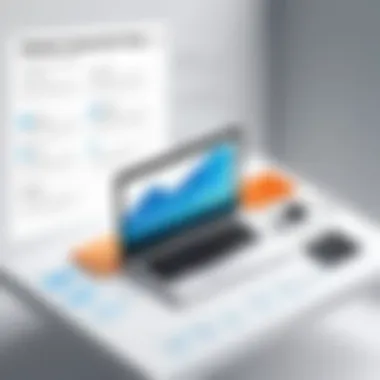

Security and Privacy Measures
Security is a primary concern for any organization utilizing remote connection software. Software solutions must employ robust encryption protocols to safeguard sensitive data during transmission. Look for measures such as end-to-end encryption, secure user authentication, and compliance with regulations like GDPR. Additionally, users should assess whether the software offers features such as session recordings and access logs, which can provide transparency and aid in auditing procedures. Prioritizing security ensures that remote work does not become a vulnerability in your business’s operational fabric.
User Interface and Experience
A user-friendly interface is vital for effective remote connection software. Users are more likely to adopt a solution that is intuitive and easy to navigate. Assess how the interface looks and how users interact with the software. Colors, button placements, and overall layout should facilitate quick access to the most-used features. Smooth workflows minimize the time spent on training and transition. In a competitive environment, the benefits of an effective user interface can significantly reduce friction associated with everyday tasks.
Cross-Platform Availability
In our increasingly mobile world, cross-platform availability is another key feature to consider. A robust remote connection software should work seamlessly across various devices, operating systems, and platforms. Whether an employee is using a Windows PC, a Mac, or a tablet, the software should offer a consistent and reliable experience. This feature enhances accessibility, allowing teams to collaborate, regardless of their geographical location or device preference. Evaluate if the software supports integration with other tools already in use within your organization.
Technical Support and Resources
Technical support and resources are invaluable, especially when dealing with potential issues or when onboarding new team members. Quality remote connection software should provide responsive support through multiple channels—chat, email, or phone. Access to a comprehensive knowledge base, tutorial videos, and community forums can also empower users to troubleshoot minor issues themselves. An organization must not overlook the importance of effective support in keeping operations smooth and minimizing downtime.
"Investing in software with proactive technical support ensures peace of mind and continuity in business operations."
Evaluating Top Remote Connection Software
In the realm of remote connectivity, selecting the right software is critically important. Evaluating top remote connection software enables businesses to streamline operations, enhance collaboration, and mitigate potential risks. Each software variant presents distinct features and capabilities. Hence, proper evaluation ensures that decision-makers choose a tool that aligns closely with their organizational needs and usage scenarios.
When exploring various options, several factors come into play: scalability, integration with existing systems, and adaptability to future requirements. It is essential to look beyond surface-level features and delve into user experiences and feedback. By understanding the strengths and weaknesses of each software package, businesses can make informed choices that not only optimize performance but also foster team productivity.
Software A: Overview and Key Features
Software A is a well-known player in the remote connection sector. It offers a user-friendly interface, automated updates, and strong security measures. Users report that its setup process is intuitive, requiring minimal technical expertise. Key features of Software A include:
- End-to-end encryption to safeguard sensitive data during transmission.
- Multi-factor authentication to enhance security for user accounts.
- Screen sharing capabilities, facilitating real-time collaboration.
The versatility in deployment is notable; it can be used across various devices and platforms seamlessly, allowing team members to connect regardless of location.
Software B: Overview and Key Features
Software B stands out for its high performance and reliability. It caters primarily to businesses needing consistent connectivity and support. One of the highlights of this software is its strong customer support, with resources readily available for troubleshooting. Key features include:
- Adaptive bandwidth management that adjusts quality based on current network conditions.
- Integrated chat options that allow for quick communication during sessions.
- Cross-platform functionality, supporting both Windows and macOS environments, among others.
Users appreciate the straightforward approach that Software B employs, ensuring less downtime and streamlined operations.
Software C: Overview and Key Features
Software C is designed with flexibility in mind. It caters to organizations with a need for customizability. The software allows users to modify settings and interfaces per their specific requirements. Noteworthy features include:
- Multi-session handling, enabling users to manage several connections simultaneously.
- Customizable user roles allows businesses to define access levels based on job functions.
- Integration capabilities with other productivity tools, enhancing overall workflow.
Users find this customizability beneficial, as it encourages tailored solutions that can evolve with the business.
Software D: Overview and Key Features
Software D aims to deliver a straightforward yet effective remote connection experience. It focuses on essential features that improve user experience without overwhelming complexity. Key aspects include:
- One-click connections that simplify access.
- Robust file transfer features, enabling easy sharing of documents and media.
- Clear performance metrics that provide insight into usage patterns.
This software appeals to businesses wanting efficiency over a cluttered interface, making it accessible for teams of all sizes.
"Selecting the right remote connection software can boost efficiency and enhance collaboration for any team."
Comparative Analysis of Key Players
The comparative analysis of key players in the remote connection software market plays a crucial role in the decision-making process for businesses. With a plethora of available options, each software has its own unique set of features, strengths, and weaknesses. By systematically evaluating these players, organizations can identify solutions that align closely with their operational goals and budget constraints. A thorough comparison not only highlights the diversity in pricing structures but also sheds light on user experiences and performance metrics, enabling informed choices in a competitive landscape.
Pricing Structures


Understanding the pricing structures of remote connection software is essential for budget-conscious decisionmakers. Typically, these software solutions operate on various pricing models.
- Subscription-based: Many software, such as TeamViewer and GoToMyPC, offer monthly or annual subscriptions. This model allows businesses to scale up or down easily based on their needs without significant upfront costs.
- One-time purchase: Some options provide a one-time purchase price, which can be beneficial for companies with a long-term commitment to the software. Example includes anydesk which allows perpetual licensing.
- Freemium models: Solutions like Zoom offer basic free features, with the option to upgrade for additional functionalities. This approach is appealing for smaller teams or start-ups who want to test the waters before committing financially.
Evaluating these pricing structures requires businesses to balance their immediate budget with long-term operational costs, ensuring that their investment yields the best return.
User Feedback and Ratings
User feedback and ratings are vital indicators of the effectiveness and reliability of remote connection software. Reviews can provide insights into user satisfaction, potential flaws, and overall performance.
- Platforms like Reddit and Facebook are often utilized to gather user opinions, offering unfiltered feedback that can guide potential buyers. Users often highlight aspects such as ease of use, customer support responsiveness, and integration capabilities.
- Software with high user ratings, such as Microsoft Remote Desktop, often reflects a reputation built on strong performance and customer service.
- Negative feedback frequently points to connectivity issues, bugs, or inadequate support, which can significantly influence a company's choice.
Statistics reveal that organizations are more likely to invest in software that garners a high volume of positive reviews. Therefore, thorough analysis of user feedback can streamline the selection process for businesses seeking reliable solutions.
Performance Metrics
Performance metrics serve as the backbone for evaluating remote connection software's effectiveness. These metrics help organizations determine how well a particular solution meets its needs. Key performance metrics include:
- Connection speed: A critical factor affecting user experience. Faster connections enable seamless collaboration without lag.
- Uptime: High uptime percentages can illustrate reliability and trustworthiness. Software with consistent performance reduces productivity loss during work hours.
- Latency: Low latency ensures minimal delays in communication, which is crucial for real-time collaboration.
- Scalability: Performance metrics should also consider how well a solution can accommodate increasing users or data requirements over time.
Monitoring these metrics allows businesses not only to assess their current solution but also to anticipate future needs, ensuring long-term sustainability and growth in workforce reliance on remote connection technologies.
Advantages of Utilizing Remote Connection Software
Remote connection software has become essential in modern businesses. It provides significant advantages that enhance productivity and streamline workflow. Exploring these advantages lets organizations appreciate the value these tools add to their operations.
Enhanced Collaboration
Remote connection software facilitates seamless collaboration among team members. It allows multiple users to access the same resources from different locations. Teams can work together on projects in real-time, regardless of where they are. Features such as screen sharing, file transfer, and remote assistance enable smoother communication. Utilizing these tools encourages team members to engage more actively, leading to better project outcomes.
Benefits of enhanced collaboration include:
- Real-time feedback: Team members can provide input instantly, improving project quality.
- Unified workspace: Everyone works in a shared environment, which reduces confusion.
- Access to expertise: Remote tools allow bringing in experts from anywhere, enriching team knowledge.
"The efficiency of remote software empowers teams to overcome geographical barriers and foster innovation."
Cost Savings for Businesses
Utilizing remote connection software leads to significant cost savings. These tools decrease the need for physical office spaces and associated overhead costs. Businesses can operate with a leaner model, saving money on rent, utilities, and other expenses.
Additionally, remote work reduces travel expenses. Employees can communicate without the need for physical presence, cutting costs related to transportation or accommodation. This cost efficiency not only benefits the company but also allows employees to manage their budgets effectively.
Some key savings include:
- Reduced office space: Less need for large physical offices.
- Lower operational costs: Decreased costs in utilities and supplies.
- Increased employee retention: Savings can be redirected to employee benefits, enhancing job satisfaction.
Flexibility in Workforce Management
The modern workplace values flexibility, and remote connection software provides just that. It allows businesses to adapt their workforce management strategies to meet varying demands. Companies can hire talents from different locations, increasing their pool of potential candidates.
Workers also benefit from the flexibility offered by these tools. They can choose working hours that suit their personal lives. This adaptability leads to higher job satisfaction and productivity. Furthermore, remote connection software enables organizations to quickly scale their workforce based on project needs.
Flexibility advantages include:
- Diverse talent pool: Access to global talent enhances overall skills.
- Work-life balance: Employees enjoy a better personal and professional life balance.
- Quick scalability: Companies can adjust quickly to changing project requirements without delay.
Challenges and Limitations
Understanding the challenges and limitations of remote connection software is crucial for businesses looking to adopt these tools effectively. While such software provides significant benefits like enhanced collaboration and flexibility, they are not without their drawbacks. Identifying these challenges helps organizations to strategize and mitigate risks effectively while enjoying the advantages offered by remote technologies. This section focuses on three main areas: connectivity issues, security vulnerabilities, and user resistance to change.
Connectivity Issues
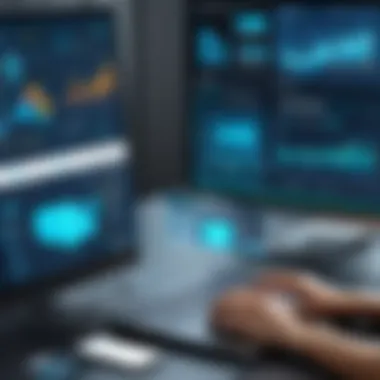

Connectivity issues can disrupt the workflow in any organization relying on remote connection software. Network instability can lead to lagging performance, dropped connections, and even complete session failures. Remote connection typically depends on stable internet connections, which can vary significantly in quality across different locations.
Moreover, compatibility issues may arise with network types or background applications affecting speeds. For businesses that require real-time collaboration, even short disruptions can hinder productivity significantly. To alleviate these issues, organizations should consider investing in reliable network infrastructure and provide staff with guidelines on ensuring effective connections. Partnering with network experts could be beneficial in diagnosing and improving connectivity problems.
Security Vulnerabilities
Security is a paramount consideration when utilizing remote connection software. While many solutions offer advanced security features, they remain targets for cyberattacks. Vulnerabilities may arise from inadequate encryption protocols, weak user authentication, or outdated software versions.
The consequences of security breaches can be severe, ranging from data theft to loss of reputation, making it imperative for businesses to conduct regular security audits and vulnerability assessments. Implementing multi-factor authentication and ensuring that only authorized personnel have access to sensitive systems are effective measures. Security awareness training should also be included to promote a culture of vigilance.
User Resistance and Adaptation
Adopting new technologies often meets resistance, particularly from users accustomed to traditional methods. User resistance can stem from a lack of familiarity with remote connection software, concerns about usability, or fear of change. This resistance can slow the adoption process and limit the potential benefits that remote connection technologies can bring.
To overcome such challenges, organizations should prioritize comprehensive training programs that address user concerns and demonstrate the clear advantages of remote tools. Engaging employees early in the implementation process and involving them in decision-making can also help build acceptance. Establishing a feedback mechanism allows organizations to understand user experiences better and make necessary adjustments.
Successfully navigating the challenges associated with remote connection software requires both strategic planning and proactive engagement with users and technology partners.
Best Practices for Implementation
Implementing remote connection software requires careful planning and execution. Proper implementation ensures that the tools chosen are utilized to their maximum potential, contributing to a more effective workflow. These best practices can help organizations navigate common pitfalls and enhance overall productivity.
Training Staff on Usage
The effectiveness of remote connection software significantly hinges on how well staff understands its operations. Training is crucial to equip users with the knowledge necessary to utilize the software fully. First, organizations should develop a training program that covers basic features, security practices, and troubleshooting steps. This can take several forms:
- Hands-On Workshops: Interactive sessions can help employees practice their skills in real time.
- Online Courses: Many providers offer tutorials and_resources that users can access on their own schedule.
- Documentation: Maintaining an updated knowledge base can be beneficial for quick reference.
Additionally, encouraging employees to share their experiences can foster a collaborative learning environment. If teams can communicate effectively about best practices for using the software, they will likely encounter fewer issues and increase overall effectiveness.
Regularly Updating Software
Keeping the remote connection software up to date is essential. Regular updates can improve security, add features, and fix bugs. Organizations should establish a schedule for checking for updates, ideally aligning this with other routine IT maintenance tasks.
- Automated Updates: Enable auto-update features if supported. This can save time and ensure that the software always runs the latest version.
- Change Logs: Review release notes with each update to understand new features and adjustments.
- Security Patches: Regular updates often include important security fixes. Neglecting these can lead to vulnerabilities.
A strong update policy protects the organization and keeps users informed and engaged with the tools available.
Monitoring Performance Metrics
To evaluate the effectiveness of remote connection software, organizations should continually monitor performance metrics. These metrics help determine whether the software meets business needs and expectations. Critical areas to track include:
- Connection Stability: Measure the frequency of disconnections or slow speeds, which can affect productivity.
- User Feedback: Soliciting input from users can provide insights into their experiences, identifying areas for improvement.
- Usage Statistics: Analyzing how often and in what ways the software is used can highlight underutilized features or overused functionalities.
By consistently assessing these elements, businesses can make data-driven decisions, leading to better operational outcomes.
"Successful software implementation requires ongoing support and monitoring to adapt to the changing needs of the business. Continuous evaluation is key to maximizing benefits."
Epilogue: Making an Informed Decision
In today's fast-paced and increasingly digital workspace, selecting the right remote connection software is crucial. Many businesses rely on these tools to facilitate collaboration among distributed teams. Properly assessing this choice ensures that organizational needs are met effectively. The importance of making an informed decision cannot be overstated as it directly influences productivity, security, and overall efficiency.
Assessing Organizational Needs
Understanding the specific needs of your organization is the first step in selecting remote connection software. Each team's dynamics and objectives can differ significantly. Thus, evaluating factors such as the size of your team, the types of projects you manage, and the tools you already utilize is essential.
Consider creating a list of requirements based on the following categories:
- Functionality: Does the software support file sharing, remote access, or chat features?
- User Capacity: How many team members will use the tool simultaneously?
- Integration: Does it easily blend with your current systems and applications?
- Security: What privacy measures are in place to protect sensitive data?
Identifying these key elements will guide you through different software options, ensuring you select a tool that aligns with your operational objectives.
Final Recommendations
After assessing your organizational needs and critically analyzing various remote connection software, several recommendations can be made. Here are a few strategies to consider:
- Prioritize Security: Choose software that offers robust encryption and multi-factor authentication.
- Test Before Commitment: Take advantage of free trials to evaluate usability and features firsthand.
- Gather Team Feedback: Involve your team in the decision-making process to gauge which software they find most intuitive and efficient.
Additionally, keep an eye on emerging technologies that may enhance or disrupt your current solutions. The landscape of remote connection tools is constantly evolving, and being adaptable will give your organization a competitive edge.















