Top Event Management Software for B2B Success


Intro
Navigating the landscape of event management software can feel like a Herculean task for many decision-makers. With a barrage of options swirling around, each boasting similar features yet differing in execution, the selection process often turns into a conundrum. For those in the B2B sphere, the stakes are even higher, as the right tool can significantly enhance operational efficiency, sharpen collaboration, and ultimately drive successful event outcomes.
Understanding the core features and unique selling points of various solutions is paramount. Each organization's needs vary, and what works for one may not be suitable for another. This exploration aims to shed light on the significant elements that should influence the decision-making process, making it straightforward for professionals to determine which software best aligns with their specific requirements.
Key Features
When delving into event management software, the key features not only shape a product's usability but also its capacity to meet the unique challenges teams face.
Overview of Features
- Registration Management: A seamless registration experience can make or break an event. Look for software that automates invitations, manages RSVPs, and provides analytics on attendee demographics.
- Event Scheduling and Agenda Creation: A robust scheduling tool assists event planners in organizing sessions and managing speaker coordination efficiently. Look for drag-and-drop features for intuitive agenda adjustments.
- Attendee Engagement Tools: Live polls, Q&A sessions, and social media integration can significantly boost attendee engagement and satisfaction. Features like mobile apps help keep the participants informed and engaged throughout the event.
- Reporting and Analytics: Advanced reporting capabilities not only give insight into attendee behavior but also help fine-tune event strategies for future endeavors.
Unique Selling Points
- Custom Branding Options: Softwares that offer deep customization enable organizations to project their brand identity consistently across all event materials.
- Integration Capabilities: The ability to seamlessly integrate with CRM systems, marketing automation tools, and payment gateways can provide significant operational advantages.
- Scalability: Best-in-class solutions adapt gracefully to varying event sizes, from intimate gatherings to large conferences, allowing organizations to expand their programming without switching platforms.
"In a fast-paced business environment, finding a tool that grows with you isn't just a perk; it's a necessity."
Pricing Structure
Understanding the pricing structure of event management software is critical. Decision-makers must consider both budget constraints and the potential ROI derived from the software's functionalities.
Tiered Pricing Plans
Most software providers follow a tiered pricing model, often classified as:
- Basic Plans: Generally suitable for small events or organizations. Basic features are included, with limited customization options.
- Professional Plans: Ideal for mid-sized organizations, offering additional features like custom branding and enhanced reporting.
- Enterprise Plans: Tailored for large organizations, providing comprehensive services, advanced integrations, and dedicated support.
Features by Plan
Selecting a pricing tier often hinges upon the features it provides. Comparatively:
- Basic may only include registration and basic analytics.
- Professional could add features for attendee engagement and mobile app creation.
- Enterprise would typically include all features with advanced analytical tools and integration compatibility.
As organizations weigh these options, it’s crucial to map their event needs against what various plans offer, ensuring alignment between features desired and budget allocated.
Ultimately, equipped with a detailed understanding of key features and pricing structures, decision-makers can better navigate the labyrinth of event management software choices, guiding their organizations toward smarter, data-driven software investments.
Understanding Event Management Software
In the fast-paced world of event planning, understanding event management software is akin to having a well-worn compass in unfamiliar territory. Such software solutions streamline the chaos that often accompanies organizing various kinds of events—be it conferences, festivals, or corporate retreats. These tools are not just functionalities in software; they represent a crucial foundation for decision-makers aiming to enhance the efficiency of their operations while maximizing attendee satisfaction.
The importance of grasping what event management software can offer lies not only in its comprehensive range of features but also in its ability to facilitate critical processes. Choosing the right software can save time, reduce stress, and ultimately lead to higher returns on investment. With so many options available, knowing the ins and outs can empower organizations to select solutions that align with their unique needs.
Definition and Purpose
Event management software encompasses various platforms and applications designed to assist in planning, executing, and analyzing events. The primary purpose of such software is to simplify the intricate web of tasks involved in event coordination. From ticketing to attendee management, these tools aid in every step of the process, ensuring that no detail is overlooked. It’s about creating an experience that attendees remember for all the right reasons.
Some thought leaders argue that effective management of events doesn’t just revolve around logistics but also includes the human element of connection and engagement. By offering insight into attendee behavior and preferences, this software can bridge gaps often overlooked in traditional planning methods.
Key Features of Event Management Software
A deep dive into the key features of event management software reveals a myriad of tools that can significantly enhance the planning and execution of events. Let's explore some of the primary functionalities:
Registration and Ticketing
The cornerstone of event management lies in the registration and ticketing functionalities. A robust registration system allows for seamless attendee signup, which directly contributes to reducing the workload associated with managing attendance. The ability to create tailored registration forms, set up multiple ticket types, and automate receipt generation are just a few of the highlights that make this feature a favorite among planners.
A unique aspect of registration and ticketing systems is the use of mobile-friendly options. With smartphones becoming the go-to for everything, the convenience of registering on mobile devices is a game changer. It minimizes barriers for participants, assisting in a better turnout. However, this convenience can come with a downside—tech-savvy attendees may demand more sophisticated options, requiring planners to stay updated on the latest tools available.
Attendee Management
Attendee management is another crucial feature, spearheading the organization of guest lists and insights into participant behavior. This functionality not only helps track attendees but also tailors interactions, enhancing the overall event experience.
The standout characteristic here is the ability to manage VIPs and special requests efficiently. By addressing unique attendee needs, organizations can foster loyalty and build lasting relationships. Unfortunately, the downside is that as events scale, keeping track of personalizations becomes exponentially challenging, necessitating the inclusion of artificial intelligence or other smart tools to aid in data processing and analysis.
Event Promotion Tools
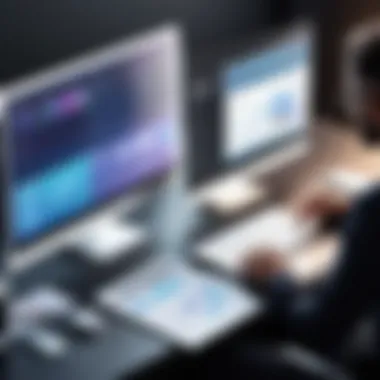

Promotion tools play an essential role in generating buzz around events. This feature allows for multiple marketing strategies, including email campaigns, social media advertising, and more. By centralizing promotional efforts, organizations can ensure consistent messaging across various channels.
What sets promotion tools apart is their analytics capabilities, enabling planners to track engagement metrics in real-time. This can help in adjusting promotional tactics on-the-fly, enhancing outreach efficiency. However, the potential drawback lies in the saturation of promotional messages that attendees may encounter, risking the very engagement the tools are designed to create.
Analytics and Reporting
For many organizations, analytics and reporting features fundamentally drive decision-making. These functionalities provide invaluable insights into attendee demographics, behavior patterns, and even post-event feedback, allowing organizations to gauge the effectiveness of their events.
A key trait of this feature is its ability to compile vast amounts of data into comprehensible reports, shaping future events. Organizations can better leverage data to make informed decisions. Yet, while powerful, the complexity of data interpretation can pose challenges, often leading organizations to seek external expertise to decipher results meaningfully.
The synergy of registration and ticketing, attendee management, promotion tools, and analytics gives organizations an edge, kicking off their event planning journey on the right foot.
Evaluating the Needs of Your Organization
When it comes to selecting the right event management software, understanding the specific needs of your organization is absolutely crucial. Every organization has its unique set of goals, challenges, and operational methodologies that influence its choice of software. If you fail to analyze these needs, chances are you might end up with a system that either doesn’t meet your requirements or, worse yet, hinders your event’s potential.
Key Considerations
In this section, we’ll explore how organizations can approach their unique needs through three focal points: analyzing event complexity, budget considerations, and user experience expectations.
Analyzing Event Complexity
To kick off, let’s delve into the complexity of the events your organization usually manages. Events range from small internal meetings to massive international conferences, and the software required significantly differs based on this scale.
- Define Event Type: Are you hosting workshops, trade shows, corporate retreats, or something else? Each type has its own requirements.
- Size Matters: The number of participants can impact everything from ticketing to communication. A software suitable for 100 attendees might collapse under the weight of thousands.
- Necessary Features: For an elaborate event, you might need extensive features like floor plan tools and multi-session management, while smaller gatherings may only require basic registration capabilities.
By taking inventory of the specific types of events you plan, your organization can pinpoint the tools that would actually add value, rather than getting caught up in the bells and whistles that may go unused.
Budget Considerations
Once you have a grasp on event complexity, the next step involves a thorough examination of your budget for event management software. Money doesn’t grow on trees, and it’s essential to allocate your resources wisely.
- Initial Costs: Often, software companies offer tiered pricing based on the number of features or users. Before you jump on the bandwagon, be sure to understand what you are paying for.
- Hidden Costs: Will there be additional fees for setup, support, or upgrades? Some systems may seem appealing at first blush but can add up quickly.
- Long-Term Value: Think about the return on investment. Is this software going to improve efficiency, reduce errors, or produce better outcomes that justify the cost?
Creating a budget that balances essential features and cost, while leaving room for unexpected expenses, can go a long way in helping you assess which platform is right for you.
User Experience Expectations
Finally, let’s touch on user experience. After all, how your team and your attendees interact with the software can make or break an event.
- User-Friendly Interface: Is the software intuitive? If your employees can’t navigate it without frustration, don’t expect attendees to have a better experience.
- Customization Options: In today’s world, cookie-cutter solutions are out. Ensure that the software allows for personalization to align with your branding.
- Feedback Mechanism: Establish a way to gather user feedback after events. This will help you understand what works and what doesn’t, guiding your future software selections.
"When the rubber meets the road, what matters most is not just the features, but how smoothly everything operates for both organizers and participants."
Altogether, evaluating the needs of your organization requires a thorough approach. By focusing on the complexity of your events, budgeting smartly, and fine-tuning user experience expectations, you’ll set a solid foundation for making an informed choice in software that meets your organization’s goals swiftly and effectively.
Top Event Management Software Options
Selecting the right event management software is pivotal for streamlining your event planning processes and ensuring successful outcomes. The right tools can not only ease the logistics but also enhance the attendee experience and provide insightful data on the event's reach and engagement. This section will focus on various software options available in the market today, diving deep into their unique features, benefits, and considerations.
Software Comparison Overview
When choosing event management software, comparing various solutions helps identify what aligns best with your organizational needs and event goals. Each software has its pros and cons, significantly affecting functionality, ease of use, and cost-effectiveness. Considerations during the comparison should include:
- User interface and experience: An intuitive design can save time and reduce the learning curve for users.
- Integration capabilities: How well the software works with existing tools and systems.
- Customer support: Availability and responsiveness of support resources can impact the overall experience.
- Customization options: Flexibility in features and tools to fit your specific requirements.
In-Depth Analysis of Leading Solutions
Now let’s delve into a closer look at three leading options in event management software, notable for their distinct characteristics that cater to varying needs:
Software A: Features and Benefits
Software A stands out with its robust registration and ticketing features. Its automated processes allow seamless sign-up for attendees while offering customizable ticket options. One significant aspect of Software A is its user-friendly interface, making it a popular choice for users without extensive technical skills. Additionally, it boasts a unique networking platform that allows attendees to connect before the event—this can enhance engagement and contribute to the overall event experience. However, some users may find that its customization options are somewhat limited, which might not meet more complex needs for larger events.
Software B: Features and Benefits
Software B is recognized for its extensive analytics and reporting capabilities. It allows businesses to track attendee engagement and measure event success in real-time. The key characteristic that sets Software B apart is its in-depth data visualization tools, which turn raw data into actionable insights. This feature is invaluable for organizations aiming to continually improve their event offerings. While the analytics might be compelling, users often note that the initial setup can be quite complex and may require a dedicated IT support team.
Software C: Features and Benefits
Lastly, Software C excels in its promotional tools that facilitate effective marketing campaigns. Its integrated social media features enable users to easily share event information across various platforms, helping to reach a larger audience. The key appeal of Software C is its comprehensive marketing automation suite, which also helps in sending personalized follow-ups to attendees after the event. A drawback to consider, however, is that its pricing can be on the higher side, potentially making it less feasible for organizations with tight budgets.
"The right event management software can transform a good event into a great one."


Each of these software options brings something distinct to the table, catering to different event types, organization sizes, and priorities. Evaluating these solutions based on the outlined features and benefits allows businesses to align their decisions with their unique requirements and goals.
Integration Capabilities
When it comes to navigating the maze of event management software, integration capabilities stand out as a fundamental pillar to consider. For organizations operating within a fast-paced environment, the ability to connect various tools and platforms can significantly streamline operations. Integrations permit different systems to talk to one another, making data flow seamless. Imagine juggling registration, marketing, and attendee engagement tools without the right software hooks; it would be about as pleasant as herding cats.
There are several vital benefits that integration capabilities bring:
- Efficiency: Automating repetitive tasks through integrations saves time and effort, allowing event managers to focus on the creative aspects of their work.
- Data Consistency: Ensuring information remains accurate across different platforms reduces the risk of human error and fosters more reliable reporting.
- Enhanced Functionality: The marriage of specialized software through APIs unlocks a whole new level of custom solutions tailored to specific needs.
Organizations should weigh their existing tools when evaluating new software. How well can it mesh with what's already in place? This can lead to smoother transitions and ultimately better outcomes for every event.
APIs and Third-Party Integrations
APIs, or Application Programming Interfaces, serve as the bridges connecting different software applications. They allow disparate systems to communicate with each other, enabling them to share data and functionalities. For example, if an organization already uses a robust CRM tool like Salesforce, the right event management software should provide a straightforward way to pull contact data directly into the registration module. It’s about taking the legwork out of data entry, which no one really enjoys.
Some things to keep in mind when evaluating APIs and third-party integrations:
- Documentation Quality: Good APIs come with comprehensive documentation. This can make integration a walk in the park, rather than a torturous trek through the wilderness.
- Support for Multiple Platforms: Organizations often rely on an array of tools, from marketing platforms to social media. Software that integrates across varied channels is invaluable.
- Security Aspects: Since APIs often handle sensitive data, ensuring that these connections abide by stringent security protocols is imperative.
Compatibility with Existing Systems
Compatibility with existing systems cannot be overlooked when selecting event management software. Decision-makers must take stock of all the tools already in play within their organization. Think of it like fitting a puzzle piece; if it doesn’t quite match, the picture remains incomplete.
Here are several considerations when evaluating this aspect:
- Legacy Systems: Older software can sometimes pose challenges in integration. It’s like trying to use a flip phone in a smartphone world. When exploring new options, it's worth considering whether the new software can be adapted or interfaced with these systems without a major overhaul.
- User Accessibility: New software should not just fit with older systems; it also must be usable for the staff. If employees are resistant to change, it doesn’t matter how great the software is.
- Future Scalability: It helps to think ahead. Will the software evolve with your organization? It’s essential to select solutions that have room to grow, adapting to future business needs.
In summary, the integration capabilities of event management software are pivotal. They can either facilitate a smooth operational flow or turn what could be a well-oiled machine into a clunky contraption. The key is to ensure that any new software fits not only the immediate requirements but also the long-term vision.
User Feedback and Case Studies
When it comes to choosing the right event management software, leaning on user feedback and real-world case studies is like looking under the hood of a car before making your purchase. These insights not only give a glimpse into how a product performs in practice but also highlight areas where it excels or may fall short. In this section, we’ll break down the significance of analyzing user experiences and explore tangible examples of successful implementations, which can guide prospective buyers in making informed decisions.
Review of User Experiences
Let’s face it: the best advertisement for any product is often its users. User reviews serve as a trusted resource, offering a peek into everyday functionalities and potential hiccups that might not show up in shiny marketing brochures. When digging through reviews, pay close attention to patterns. If multiple users chat about how one software saves them hours every week by automating tedious tasks, that's a solid indicator it’s worth considering.
It’s vital to gauge feedback not just for the apparent features but for the nuances of user experience—how intuitive is the interface? Is the customer support responsive when issues arise? Furthermore, user communities, often found on forums like Reddit or Facebook groups, can provide real-time discussions that illuminate ongoing concerns or fresh updates. Reviews can illuminate both the dazzling highs and the frustrating lows, ultimately leading to a more balanced understanding of the software.
Case Studies: Successful Implementations
Case Study 1: Company A
To get a clearer picture, let’s take a look at Company A, a mid-sized tech firm that turned to EventPro Software for their annual tech symposium. One of the notable aspects of Company A’s experience was the software’s robust ticketing feature, which allowed them to offer tiered pricing based on early bird registrations. This strategy not only increased early sales but also provided a better handle on event capacity.
Another key characteristic of EventPro Software is its seamless integration with social media platforms, enabling Company A to promote their event across different channels simultaneously. This unique feature drastically boosted their reach, helping them fill seats faster than ever before.
However, a downside emerged when it came to managing on-site registration. The app struggled with slow connectivity at the venue, leading to a few headaches as attendees arrived. Despite this hiccup, the overall consensus from Company A was that the ability to save time on planning and manage data intelligently made it a worthwhile investment.
Case Study 2: Company B
In another example, Company B, an event planning agency, adopted the platform Whova for their varied client needs. What’s striking about Whova is its attendee engagement tools, from live polling to interactive agendas, making it an attractive choice for Company B. Clients who adopted these features remarked on the significant uptick in attendee satisfaction, with many stating that the engagement tools kept participants involved and provided measurable insights post-event.
Company B found the analytics dashboard particularly useful, as it offered a treasure trove of information post-event. They could analyze attendance patterns, customer feedback, and engagement levels all in one place. However, a critical consideration was the learning curve associated with the software; several team members took time to become fully acclimated to all the features.
In summary, both case studies highlight the importance of understanding specific user needs and the contexts in which these software solutions deliver value. While one may face certain limitations, the strengths of these tools often outweigh the drawbacks—especially when approached with a thorough understanding of their functionalities and a readiness to adapt.
Pricing Structures and Cost Analysis
Understanding the pricing structures and cost implications of event management software is crucial for decision-makers in any organization. Pricing models can significantly affect not just the initial investment but also the long-term usability and flexibility of the software. Each model has its own merits and downsides, making it essential to explore various options thoroughly before locking in a choice.
Understanding Pricing Models
Event management software typically falls into two main pricing categories: subscription-based pricing and one-time purchase options. Each of these models comes with distinctive features, fitting different organizational needs.
Subscription-Based Pricing
Subscription-based pricing involves paying a recurring fee to use the software, which can be monthly or annually. One key characteristic of this model is its flexibility. Organizations can often scale their usage up or down based on changing requirements, without the burden of a significant upfront cost. This model is particularly popular among businesses that value agility. The unique feature of subscription pricing lies in its cost predictability; businesses can budget effectively month-to-month or year-to-year.


Advantages of subscription-based pricing often include:
- Continuous updates and maintenance provided by the software vendor, ensuring access to the latest features and security protocols.
- Lower initial costs which can be a boon for smaller organizations that need to manage cash flow carefully.
- Availability of customer support as part of the package, which can be crucial for troubleshooting and maximizing the software’s utility.
However, disadvantages may include:
- Over time, the cumulative cost can surpass a one-time purchase, making it important to calculate potential long-term expenses against benefits.
- Organizations may feel tied to a vendor, especially if they’ve customized the software to their own needs.
One-Time Purchase Options
On the other hand, one-time purchase options provide users with a perpetual license to use the software after a single upfront payment. This can be beneficial for businesses that prefer owning the product outright. One of the main characteristics of this model is its capital expense versus an operational expense approach—paying once may feel more straightforward than managing ongoing subscription fees.
Advantages of one-time purchase options include:
- Businesses gain full ownership of the software, providing flexibility in usage without ongoing fees.
- No recurring costs can lead to significant savings over time, especially for organizations with steady usage patterns that don’t require frequent updates.
But, there are also disadvantages:
- An upfront cost can be substantial, potentially requiring a larger budget right away.
- Without ongoing payments, users may not receive updates or customer support unless they opt for subsequent fees or purchases.
Cost-Benefit Analysis
Conducting a cost-benefit analysis is essential for organizations when considering event management software purchases. It's not just about what you pay, but how that expenditure translates into value.
When analyzing costs, consider factors such as:
- Initial costs and ongoing maintenance fees.
- Potential savings from improved event management efficiency and reduced labor costs.
- The value returned in terms of user engagement and attendee satisfaction.
Ultimately, the goal should be to match the software's capabilities with the specific needs and constraints of your organization, ensuring that the chosen model serves as an asset rather than a liability.
Future Trends in Event Management Software
Recognizing the future trends in event management software is essential for any organization aiming to stay ahead of the curve. The industry is evolving at a rapid pace, and understanding where it's headed can provide significant advantages. As technology continues to reshape the event landscape, being aware of upcoming trends can help organizations make strategic decisions that align with their goals. This section will explore two of the crucial trends that are shaping the future: technological advancements and the shift towards virtual events.
Technological Advancements
The realm of event management is seeing considerable shifts due to technological advancements. Emerging technologies such as artificial intelligence (AI), machine learning, and data analytics are paving the way for more sophisticated solutions in this space. Organizations using these technologies can streamline operations, enhance user experience, and drive better engagement.
For instance, AI-powered chatbots are becoming common in managing inquiries from attendees. They can provide instant answers, thereby improving customer service while allowing human resources to focus on more complicated tasks. Furthermore, machine learning algorithms sift through mountains of data collected from past events to identify trends and preferences, helping planners tailor events more effectively.
These advancements not only enhance efficiency but also provide deeper insights into attendee behavior. As a result, event managers can leverage data to design experiences that resonate more profoundly with their audience. The ability to predict trends based on previous performances can drastically improve event outcomes.
"In the event management world, standing still is not an option. Technological progress will catch you unaware if you are not vigilant."
The Shift Towards Virtual Events
The ongoing shift towards virtual events marks yet another transformative trend in event management software. Since the pandemic, many organizations have been compelled to adopt virtual formats, and this trend isn't showing signs of slowing down. Virtual events offer unique benefits—wider reach, reduced costs, and increased accessibility for attendees who may find it challenging to travel.
Hybrid events, which combine in-person and virtual elements, are gaining popularity. This setup allows organizations to cater to a broader audience while still providing an intimate experience for those who can attend physically. Event management software needs to be adaptable enough to manage both elements seamlessly. Features like live streaming, interactive sessions, and engagement tools like polls and Q&A sessions are becoming standard in many solutions.
Organizations now have a chance to reimagine their approach to events. Instead of geographical limitations dictating attendance, businesses can leverage technology to draw global participation. In this context, it’s essential to choose software that caters to this new landscape, especially solutions that are user-friendly and equipped with robust support for virtual environments.
The future of event management software is undoubtedly bright and filled with potential. Being informed of these trends prepares decision-makers to adopt the right solutions that not only meet current demands but also anticipate future needs.
Closure and Decision-Making Framework
In the realm of event management, the importance of choosing the right software solution cannot be understated. Having gone through various aspects in this article, it becomes evident that selecting the appropriate software is not just about functionality; it intertwines with strategic planning and organizational necessities. As the digital landscape continues to evolve, the marriage of technology and event management paves the way for innovative solutions that can enhance productivity, engage audiences, and ultimately create memorable experiences.
The Decision-Making Framework serves as a critical tool for professionals navigating this complex landscape. It provides a structured approach to evaluating different software options, ensuring that decision-makers weigh the specifics alongside broader organizational goals. By understanding the fundamental features, integration capabilities, and user experiences, experts can make choices that align with both current needs and future objectives.
"You can't manage what you don't measure." This quote underscores the significance of analytics and reporting in the decision-making process. The right software should equip users with insightful data to gauge event success and areas for improvement.
Summarizing Key Insights
The key insights gleaned from the detailed exploration of event management software solutions highlight several crucial points:
- Feature-Rich Solutions: Ensuring the software includes necessary functions like registration, ticketing, and attendee management is imperative. A robust suite of features can handle various event types, whether a webinar, workshop, or large-scale conference.
- User-Centric Design: The user experience should be top-notch. Software needs to be intuitive, allowing staff to manage events seamlessly while providing hassle-free experiences for attendees.
- Cost Implications: Pricing structures are varied, but understanding the total cost of ownership—including subscription models versus one-time purchases—can shape financial decisions substantially.
- Integration Capabilities: Compatibility with existing tools can make or break an event. Software that offers strong APIs for third-party integrations will save time and reduce future headaches.
This holistic understanding positions decision-makers to take an informed leap, rather than a blind jump.
Framework for Selection
A well-structured Framework for Selection can considerably ease the software decision-making process. Here is a straightforward approach:
- Identify Needs: Outline the specific requirements of your organization. Consider the size, complexity, and nature of the events you plan to host.
- Set a Budget: Define what you are willing and able to invest. Be clear on recurring costs and potential hidden fees.
- Research Options: Conduct thorough research into available solutions. Look for case studies and user reviews that align closely with your experience.
- Trial Period: Whenever possible, take advantage of trial periods to test software functionality and usability firsthand. This will reveal how it fits in with your existing processes.
- Gather Input: Engage with team members and stakeholders for their insights on the software. Their hands-on experience with different systems can provide additional perspectives.
- Evaluate Analytics: Examine how well each option handles data reporting and analytics. Ensure it provides meaningful insights that can guide future events.
- Make a Decision: Armed with thorough research and feedback, make your choice with confidence and clarity.
Navigating the options may seem daunting, but with a systematic approach, the best choice becomes less of a gamble and more a calculated decision grounded in facts.













