Top 2D CAD Programs: Features, Pricing, and Insights


Intro
In the realm of design and engineering, the choice of a 2D Computer-Aided Design (CAD) program can significantly influence efficiency, accuracy, and creativity. For business owners and decision-makers, understanding the landscape of 2D CAD software is essential to facilitate informed choices. This article delves into prominent 2D CAD programs currently available, providing a thorough analysis of features, pricing, and user experiences. It serves as a guide for evaluating which software best aligns with operational goals and creative requirements.
The purpose of this overview is to equip readers with invaluable insights into the various offerings on the market, clarifying the nuanced differences between programs. As technology evolves, reviewing the key features and unique selling points of each CAD software becomes paramount, especially for organizations ready to invest in robust design solutions.
Key Features
Overview of Features
When examining 2D CAD programs, several critical features typically come into play. These include:
- User Interface: A clean and intuitive user interface is essential. It allows both novice and expert users to navigate with ease and explore advanced functionalities without feeling overwhelmed.
- Customization: The ability to tailor the software to meet specific project needs ensures flexibility, enhancing user productivity.
- Collaboration Tools: Many programs now offer features that facilitate teamwork. Real-time collaboration can greatly enhance project outcomes.
- File Compatibility: Ensuring that the 2D CAD software supports various file formats is crucial for integration with existing workflows.
- Support and Training Resources: Quality customer support and access to learning resources can make a significant difference in user satisfaction.
Unique Selling Points
Each CAD software differentiates itself in unique ways that appeal to various target audiences. For instance, some programs may excel in industry-specific applications, like architecture or mechanical design. Others might emphasize affordability or specialized features, such as:
- Advanced Drawing Tools: Certain programs provide sophisticated drawing tools that can simplify complex designs.
- Cloud Integration: The rise of remote work necessitates access to CAD software from multiple devices. Programs with strong cloud solutions enhance mobility and ensure consistency in project updates.
- Project Management Features: Some 2D CAD options integrate with project management tools, providing a seamless experience from design to delivery.
“Choosing the right 2D CAD software influences not just design capabilities, but overall project efficiency.”
Pricing Structure
Tiered Pricing Plans
Understanding the pricing structures of 2D CAD software is vital for aligning budget constraints with feature necessities. Many software options offer tiered pricing plans that cater to businesses of different sizes. Commonly used pricing models include:
- Subscription-based Licensing: Monthly or annual subscriptions allow for lower upfront costs, which appeals to startups and smaller firms.
- One-time Purchase: Some software can be purchased outright, offering perpetual licenses. However, this often comes with the caveat of additional costs for updates and support.
Features by Plan
The details of what each pricing tier offers can vary widely between software packages. Users may expect:
- Basic Plan: Core features suitable for simple 2D drafting tasks.
- Professional Plan: An expanded feature set targeted at advanced users, typically including collaboration tools and enhanced support.
- Enterprise Plan: Comprehensive capabilities designed for large teams with needs for extensive project management and customization options.
This comprehensive overview highlights that selecting the right 2D CAD program involves careful consideration of features, pricing, and user experiences. As businesses seek optimal solutions for their design needs, this guide serves as a pivotal resource.
Foreword to 2D CAD Software
The introduction of 2D CAD (Computer-Aided Design) software marked a significant shift in design processes across various industries. This software provides a platform where users can create precise and detailed drawings, which are crucial for engineering, architecture, and manufacturing workflows. The main purpose of using 2D CAD software is to enhance the accuracy and efficiency of design tasks.
Many professionals recognize the importance of 2D CAD software due to its ability to facilitate rapid design without sacrificing quality. Before the advent of digital tools, draftsmen relied heavily on manual drafting, which was time-consuming and prone to errors. In contrast, 2D CAD programs can instantly correct mistakes and allow for adjustments that are seamless.
In this article, we will cover key aspects of 2D CAD software, focusing on its capabilities and benefits. Some of the elements we will explore include user interface design, essential drafting tools, file compatibility, and the importance of support resources. This information will provide decision-makers with insights necessary to select the right software that fits their operational needs.
For organizations aiming for competitive advantages in their production processes, embracing 2D CAD software is no longer optional but essential. Understanding the foundational elements of these programs helps companies make informed choices. As project demands evolve, the right 2D CAD solution can significantly influence productivity and project outcomes.
"The synergy of technology and design within 2D CAD can transform the way projects are approached and executed."
Furthermore, given the variety of solutions offered in the market, selecting the most fitting 2D CAD program must consider various factors, including budget constraints and the specific project requirements. A nuanced understanding can make the difference in operational efficiency.
In summary, 2D CAD software is integral to modern design practices. It allows for precise designs that can be easily modified and shared. As we delve deeper into the importance of 2D CAD across different industries and the unique features of various programs, you will be better prepared to choose a solution that meets your needs.
Importance of 2D CAD in Various Industries
2D CAD software holds a pivotal role across various fields, delivering substantial benefits to industries that depend on accuracy and efficiency in drafting designs. In architecture, engineering, and manufacturing sectors, the clarity and precision provided by 2D CAD tools streamline workflows and enhance documentation processes. As industries evolve, the demand for effective design tools continues to rise, making 2D CAD solutions more relevant than ever.
In the architectural domain, 2D CAD programs enable architects to draft detailed layouts, ensuring that measurements align with client specifications. This level of detail is essential for avoiding costly mistakes during the construction phase. Moreover, 2D CAD aids in visualizing projects, allowing stakeholders to grasp the final outcome before physical work begins. The ability to present clear, comprehensible designs significantly enhances client communication and satisfaction.
Engineering industries benefit profoundly from the technical capabilities of 2D CAD. These programs assist in creating schematics, wiring diagrams, and mechanical layouts that are crucial for product functionality. The accuracy of these drawings helps engineers foresee potential issues in product design, reducing the likelihood of failures in production. This proactive approach not only saves time but also minimizes resource waste, reflecting a savvy business model.
In manufacturing, 2D CAD solutions contribute to producing technical drawings necessary for machining and assembly processes. A comprehensive set of drawings provides a foundation for developing parts within the supply chain. The integration of 2D CAD with Computer Numerical Control (CNC) machines has streamlined production methodologies, leading to higher product turnaround rates and efficiency.
"The influence of 2D CAD software transcends traditional drafting by merging efficiency with precision, becoming a cornerstone for modern industrial practices."
Additionally, industries such as fashion design and electronics rely on 2D CAD for product prototyping. Fashion designers sketch clothing patterns and layouts, while electronic engineers lay out circuit diagrams – all vital for advancing product development.
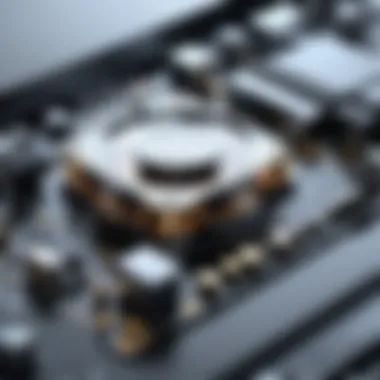

In summary, the importance of 2D CAD in various industries is underscored by its ability to enhance accuracy, streamline communication, and boost productivity. Each sector recognizes its unique requirements, yet they converge on the necessity for effective design tools that 2D CAD programs provide. As technology progresses, the significance of these tools will likely increase, shaping the future of design and manufacturing.
Key Features to Consider in 2D CAD Programs
When selecting a 2D CAD program, potential users must recognize the key features that can significantly affect their workflow and overall productivity. Different software packages cater to various operational needs, thus understanding specific functionalities is crucial. The right features not only enhance efficiency but also facilitate better collaboration and output quality.
User Interface and Experience
The user interface (UI) is one of the most central aspects of any CAD program. A well-designed UI can streamline workflow, making navigation simpler and enhancing overall user experience. Programs with a clean layout allow users to easily access tools and features without unnecessary complexity. Moreover, the ease of use can affect how quickly new team members adapt to the software. Hence, a sophisticated UI directly correlates with efficiency gains in project execution.
Drafting Tools and Functionality
Drafting tools are the backbone of any 2D CAD application. Consider programs that offer a comprehensive set of tools for drawing, editing, and annotating designs. Features such as layers, dimensioning, and automatic object snapping can enhance precision in drawings. Functionality extends beyond basic drawing capabilities; it encompasses advanced options like 2D array functions or parametric constraints that provide versatility in designing complex geometries. It is imperative for users to assess whether the tools provided align with their specific project requirements.
File Compatibility and Export Options
In today's collaborative work environments, file compatibility cannot be overlooked. Different industries often utilize varying file formats, and a good 2D CAD program should support popular formats such as DXF, DWG, and SVG. The ability to import and export these formats facilitates smooth transfer of data among different software systems or team members. Additionally, options for exporting to PDFs or image files are essential for sharing designs with clients or stakeholders, ensuring that the design integrity remains intact while offering accessibility.
Customization and Integration Capabilities
Customization is a notable feature that can help users tailor the software to meet their unique needs. Tools that allow for personalized interface arrangements, or the creation of custom shortcuts can improve productivity. Furthermore, integration capabilities with other software systems are crucial. For example, linking a 2D CAD program with project management tools or 3D modeling software can enhance workflow. Having these integrations can result in a more cohesive environment for project development, enabling data sharing and improved communication.
Technical Support and Resources
Access to robust technical support can alleviate many issues faced by users. A responsive support team can address inquiries, troubleshoot problems, and guide users through complex tasks. Additionally, the availability of online resources such as tutorials, forums, and documentation empowers users to solve issues independently. These resources are invaluable, especially for organizations that may not have in-house experts on every CAD application. Users should consider the quality and availability of support resources when choosing their software.
The right 2D CAD program combines essential features with effective support to foster a productive working environment.
By carefully considering these key features, potential users can select a 2D CAD program that not only meets their current needs but also adapts to future project requirements and technological advancements.
Top Recommendations for 2D CAD Programs
The selection of a 2D CAD program can significantly influence project outcomes across various industries. The right software enhances drafting efficiency, accuracy, and communication among team members. Without appropriate tools, design processes can become cumbersome and error-prone, potentially impacting deadlines and overall project quality. This section reviews notable 2D CAD software solutions, providing a detailed examination of their capabilities, pricing, and user experiences.
AutoCAD
Features and Benefits
AutoCAD is well-known for its comprehensive drafting tools and robust functionality. It offers a variety of features that simplify complex design processes. One key differentiator is its dynamic blocks, which allow users to create flexible designs quickly. This adaptability saves time and improves the quality of the output. Furthermore, the user interface is intuitive, enabling quicker onboarding for new users.
Pricing Structure
The pricing structure for AutoCAD involves subscription models, which may suit different organizational budgets. Options include monthly, annual, or multi-year subscriptions. This flexibility allows companies to choose plans that align with their specific needs, though the overall cost can be significant, particularly for startups or smaller businesses.
User Reviews
User feedback on AutoCAD tends to highlight its rich feature set and the high learning curve for beginners. Many users note the depth of its capabilities, but some express frustration regarding the complexity involved in mastering the software. Overall, reviews indicate a strong preference for AutoCAD when professionals need a high-quality, versatile 2D CAD solution despite potential initial difficulties in learning.
DraftSight
Key Features
DraftSight provides a cost-effective alternative for professionals seeking CAD functionalities without the complexity of other programs. Its notable features include 2D drafting tools that enable easy creation and editing of drawings. DraftSight supports the DWG format, making it compatible with widely-used design files. These limitations make it a solid choice for businesses with straightforward drafting needs.
Cost Analysis
The cost analysis for DraftSight reveals diverse plans tailored to various user requirements, making it accessible for individuals and larger teams alike. The more affordable options appeal to budget-conscious companies. However, some features may be limited in the lower-priced packages, necessitating consideration of the desired functionalities before purchasing.
User Experience
Users often appreciate the simplicity of DraftSight in terms of functionality and interface. Although it lacks some advanced features compared to other programs, many find it sufficient for their daily tasks. Feedback often emphasizes efficiency in completing basic drafting operations without overwhelming users with unnecessary complexities.
LibreCAD
Overview of Features
LibreCAD is an open-source, free alternative that caters primarily to users looking for basic 2D CAD functionalities. Its features include layer management and entity snapping, making it useful for projects that do not require high-end graphic capabilities. Users value these functionalities in a straightforward drafting environment, enhancing project workflow.


Advantages of Free Software
One of the most significant advantages of LibreCAD is zero cost. This accessibility is particularly valuable for educational institutions and small businesses. While its offerings are limited compared to premium software, it still provides substantial basic tools, making it ideal for specific use cases. However, potential disadvantages include limited technical support, which can hinder users encountering issues.
Community Feedback
Community feedback for LibreCAD is mixed but generally leans positive. Users commend its ease of use but often mention the lack of advanced features. Moreover, the community-driven aspect allows improvements and updates, but users may risk encountering bugs or incomplete functionalities due to its free nature.
SolidWorks Drawings
Integration with SolidWorks
SolidWorks Drawings offers seamless integration with SolidWorks 3D modeling software, creating a cohesive workflow for users engaged in complex projects. This integration allows for automatic updates in 2D drawings upon modifications made in 3D models, ensuring consistency across documentation. However, firms must consider the additional costs associated with SolidWorks software.
Cost Considerations
The cost considerations for SolidWorks can be prohibitive for smaller enterprises. Licensing fees are relatively high, which can deter new users. However, the depth of features justifies the cost for many established companies that require comprehensive modeling and drafting capabilities. Decisions must weigh financial impact against productivity gains.
Testimonials
Testimonials indicate that users appreciate the integration with SolidWorks, which boosts overall productivity. Many highlight improved efficiency in workflow, particularly in industries requiring both 3D modeling and 2D drafting. Yet, some critiques exist regarding the software's steep pricing and learning curve, making it less appealing for casual users.
BricsCAD
Unique Features
BricsCAD stands out with features like 3D direct modeling, enabling users to work directly with 3D geometry in a 2D environment. This unique capability provides significant time-saving advantages for professionals who need to visualize designs holistically. However, this added functionality may be unnecessary for those focused solely on 2D designs.
Value Comparison
Value comparison shows that BricsCAD offers competitive pricing similar to other mid-range software, while many advanced features cater to both 2D and 3D users. Businesses must carefully analyze whether investing in a versatile tool like BricsCAD would benefit their operation in the long term. Although it has a lower familiar user base compared to AutoCAD, it has been capturing market share steadily.
User Ratings
User ratings for BricsCAD are generally positive, particularly regarding its comprehensive feature set and user-friendly design. Users often appreciate the transition from other software to BricsCAD due to its intuitiveness. Nonetheless, some still encounter issues with compatibility and support compared to more established brands.
Factors Influencing the Choice of a 2D CAD Program
Selecting a 2D CAD program is not a trivial task. Various factors come into play that can dramatically affect the overall satisfaction and productivity derived from the software. Understanding these factors can guide decision-makers to a more suitable choice that aligns with both their technical requirements and business objectives.
Project Types and Requirements
Different projects have unique demands, and the software needed must be able to accommodate these nuances. For instance, architectural drawings require specific tools for precision and detail, while engineering drawings might focus more on integrating mechanical functions. Thus, it is vital to consider whether the program supports industry-specific standards and provides tools tailored for the intended applications.
Additionally, assess the program's capabilities regarding scalability. As projects grow in complexity, the software must adapt to handle increased functionality without losing performance. This adaptability becomes essential for teams working on large-scale designs or multidisciplinary projects.
Budget Constraints
Budget is an undeniable factor that influences the software selection. The cost of 2D CAD programs range significantly. For many organizations, the initial investment in software can set a precedent for other expenditures. While free options like LibreCAD exist, they may lack some advanced features found in premium products like AutoCAD. It is crucial to weigh not only the upfront costs but also ongoing expenses, such as subscription fees and maintenance costs, against the specific needs of the business.
A well-defined budget can help streamline the decision-making process. It is advisable to create a list of must-have features, then identify software options that fit within the financial parameters and offer reasonable return on investment.
Team Collaboration and Sharing
Effective collaboration is essential for any successful project. The ability to share designs and work together in real-time can vastly enhance productivity. Many modern 2D CAD programs have built-in collaboration tools that facilitate team interactions. Features such as cloud storage, version control, and comment functions can significantly reduce errors and miscommunication.
Moreover, consider how well the software integrates with other tools used by the team. Whether it’s project management software or visualization tools, seamless compatibility can boost efficiency.
"The choice of a 2D CAD program is often defined by both technical capacity and user requirements. A fit for one project may not be suitable for another."
In summary, when selecting a 2D CAD program, analyze the specific project types, budget constraints, and team collaboration needs. Making these considerations will lead to a more informed and effective choice.
Assessment of Software Performance
Assessing the performance of 2D CAD software is vital for users across various industries. This section discusses how performance directly impacts user productivity and overall project outcomes. Software performance encompasses speed, reliability, and the ability to handle complex designs effectively. For business decision-makers, the performance metrics provide insights into whether a specific program will meet the operational requirements and improve efficiency.
When selecting a software, one must consider how frequently the program enables completion of tasks without crashes or slowdowns. High-performance software supports multitasking and can manage intricate designs with ease. Understanding performance means evaluating not just capabilities but also how well software maintains responsiveness under demanding scenarios.


Ultimately, effective performance assessment allows users to reduce downtime and enhance their workflow. It can lead to better resource allocation within teams and ultimately, drive project success.
User Feedback Mechanisms
Understanding user feedback mechanisms is critical in evaluating any 2D CAD software. Users' experiences often reveal insights about usability and operational efficiency that software specifications may not cover. Feedback can be gathered through various channels, including:
- Online Reviews: These are available on platforms like Reddit or specialized software review sites. They help gauge the general sentiment around a software’s performance.
- Surveys and Questionnaires: Gathering feedback directly from users can yield quantitative data regarding satisfaction levels and perceived software effectiveness.
- Support Interactions: Observing how frequently users encounter issues and how support teams handle these matters can highlight a software’s reliability and user-centric approach.
Relying on user feedback provides invaluable insights beyond controlled testing. It allows potential users to visualize how a software performs in everyday scenarios, shaping their decision-making process effectively.
Benchmarking Software Tools
Benchmarking is a systematic evaluation process where one can measure the performance of different 2D CAD software tools against established standards. This practice helps in identifying strengths and weaknesses of each program. Benchmarks typically consider various factors such as:
- Speed of Operations: How quickly does the software perform drawing and editing tasks?
- System Resource Usage: What are the requirements regarding CPU and memory? Excessive resource consumption can hinder performance.
- Complexity Handling: A good benchmark tests how software manages larger files and intricate designs without compromising stability.
By conducting benchmarking tests, users can gather hard data about how various applications perform under similar conditions. This objective analysis is essential for making informed decisions about software selection and can influence future purchasing or licensing decisions.
Future Trends in 2D CAD Software
Understanding future trends in 2D CAD software is essential for any organization planning its technological roadmap. As industries evolve, so do the tools used to create digital designs. This section highlights emerging technologies and industry predictions that shape the 2D CAD landscape. Staying informed about these trends helps businesses adapt and maintain a competitive edge.
Emerging Technologies
The development of new technologies significantly impacts 2D CAD software. Among these, cloud computing stands out. It enhances accessibility, enabling users to collaborate in real time from various locations. This flexibility is particularly advantageous for teams working on complex projects.
Another important advancement is the use of artificial intelligence and machine learning. These technologies streamline repetitive tasks, allowing designers to focus on more complex aspects of their work. Additionally, AI can analyze user behavior to suggest tools and shortcuts, improving efficiency.
Virtual reality (VR) and augmented reality (AR) also hold potential for the future. Integrating these technologies allows designers to visualize projects in a more interactive way. By simulating how designs will look in real life, professionals can identify issues before the construction phase begins.
"The integration of emerging technologies can redefine how designers work, leading to better, faster outputs."
Industry Predictions
Looking ahead, several industry predictions are emerging. One is the increasing shift towards subscription-based pricing models. This change offers users more flexibility and ensures they have access to the latest tools without the need for significant upfront investment. Businesses can choose plans that suit their specific demands, reducing overall costs.
Furthermore, customization will become more significant. Users will expect software that adapts to their specific workflows. This development will lead to more modular software solutions, enabling companies to choose only the features they need.
In addition, sustainability will be a crucial focus. As industries push towards environmentally friendly practices, CAD software will likely integrate tools that help in making sustainable design choices. This could range from material selection to energy efficiency calculations.
Culmination
In the landscape of technology-driven design, 2D CAD programs play a crucial role. They are not just tools; they are essential facilitators of creativity and precision across various industries. The conclusion section underscores the importance of selecting the right 2D CAD software.
Key elements to consider include:
- Functionality: Each software offers a unique set of functions that cater to specific needs. Understanding these functionalities helps professionals make informed decisions that align with project requirements.
- User Experience: A tool that is intuitive and easy to navigate can significantly enhance productivity. If users struggle with the software, it can lead to errors and inefficiencies.
- Cost-Effectiveness: Budget constraints are always a consideration. Comparing the pricing structures of various options ensures that businesses do not overspend. High-quality software can be found at varying price points.
- Support and Resources: Ongoing support is highly valuable, particularly for complex software. Knowing that assistance is available when needed can influence the decision-making process.
The relevance of this conclusion cannot be overstated. It serves not only to recapitulate the insights discussed in the article, but also to guide prospective buyers in their selection process. By considering the outlined factors, decision-makers can find software that not only meets technical requirements but also fits their business strategy effectively.
"Choosing the right CAD software is paramount for achieving operational efficiency and maintaining a competitive edge in design."
In summary, this conclusion emphasizes that the right choice in 2D CAD software is instrumental to achieving optimal workflow and maximizing potential in design-related tasks. With the knowledge gathered throughout this article, readers are better equipped to navigate the options available and select the software that best serves their project objectives.
References and Further Reading
In the realm of 2D CAD software, meticulous research and reference gathering is vital. This section underscores the significance of comprehensive references and how they can augment the reader's understanding of the subject. By delving into various sources, readers can compare different 2D CAD programs thoroughly, which is crucial for making informed decisions.
Importance of References
References not only validate the information presented but also provide a broader context of the topic. They enable readers to explore complex software features in depth, examine real-world applications, and grasp current trends in the 2D CAD landscape. Readers looking for robust insights can turn to established platforms such as Wikipedia for general knowledge and terminology clarification. In contrast, niche platforms like Reddit can offer user experiences and discussions that illuminate practical uses of certain software in various industries.
Elements to Consider
- Variety of Sources: Exploring different perspectives allows for a comprehensive view. Books, academic articles, and forums all contribute uniquely.
- Reputation: Utilize content from renowned publications, such as Britannica or multiple peer-reviewed sources, as they are typically reliable and well-researched.
- Community Insights: Platforms like Reddit can be beneficial for understanding how others have navigated their software choices, detailing workflows, and potential pitfalls.
Benefits of In-Depth Research
Engaging with external materials can enrich the reader's understanding significantly. Not only do references augment a buyer's confidence, but they also open the doorway to innovative practices and methodologies that may not be covered within a single article. Readers who take the time to explore further will likely encounter:
- New features that may have been underrepresented.
- Diverse user experiences highlighting practical usage.
- Alternatives that might fit specific needs better.
Considerations about References
While references are instrumental, it is essential to assess their relevance and applicability. General guidelines such as ensuring the source is up-to-date and comparing multiple viewpoints help eliminate biases. It is also worthwhile to be cautious of outdated information or overly promotional materials that lack a balanced overview of a software's capabilities.















