Essential Barcode Scanner Software for Mac Users


Intro
In the current marketplace, efficiency and accuracy in inventory management are paramount. The need for effective barcode scanner software has escalated, especially among Mac users. Many businesses are looking for ways to enhance productivity through technology solutions that are simple yet powerful. This article will delve into barcode scanner software developed specifically for Mac operating systems, outlining essential features, pricing structures, and integration capabilities.
Understanding the various options available can make a significant difference in decision-making processes for business owners and IT professionals. Thus, we will explore the unique functionalities of different software solutions, which will serve as a guide to choosing the right software for specific business needs.
Key Features
Overview of Features
When assessing barcode scanner software, several key features usually emerge as vital. These include:
- Compatibility with Mac Operating Systems: The software must run seamlessly on vendors' specific versions of Mac OS.
- User-Friendly Interface: An intuitive user interface can significantly reduce the learning curve, allowing users to engage with the software effectively and without frustration.
- Integration with Existing Systems: The ability to integrate with inventory management systems or point-of-sale solutions is crucial for a coherent workflow.
- Real-Time Data Processing: Efficient systems offer real-time data updates, minimizing errors in inventory management and enhancing accuracy.
- Support for Multiple Barcode Formats: Different businesses utilize various barcode formats. The software should support a range of formats, including QR codes, UPCs, and ISBNs.
Unique Selling Points
Some software solutions stand out due to their unique offerings. For example, the software from Square, integrates not just barcode scanning but also complete POS functionality, making it suitable for diverse business operations. On the other hand, Scandit offers advanced augmented reality scanning capabilities that make the process faster and more efficient, particularly in retail environments.
Overall, considering these features can help ensure that the selected software meets the unique needs of the business while improving overall productivity.
Pricing Structure
Tiered Pricing Plans
When looking for barcode scanner software, understanding the pricing structure is essential. Many providers offer tiered pricing plans, allowing organizations to select an option that aligns best with their operational requirements and budget.
For instance, Shopify's barcode scanning options are available through monthly subscriptions, with different levels providing distinct feature sets. This range can cater to small businesses at the basic level while offering larger companies advanced analytics and support.
Features by Plan
The features included can vary significantly depending on the pricing plan:
- Basic Plan: May include fundamental scanning capabilities and basic integration features.
- Intermediate Plan: Often adds functionalities such as real-time inventory updates and additional supported barcode formats.
- Premium Plan: Typically includes robust tools for data analytics, custom reporting features, and dedicated support services.
Selecting a plan involves evaluating both immediate functionalities and potential future needs, ensuring that the software will continue to serve the organization as it grows.
"Choosing the right barcode scanner software can streamline operations and significantly reduce errors in inventory management."
Foreword to Barcode Scanning Technology
Barcode scanning technology plays a pivotal role in modern business operations. It bridges the gap between physical products and digital systems, allowing for efficient data capture and inventory management. Understanding this technology is essential for anyone involved in retail, logistics, or supply chain management. As businesses seek ways to enhance their productivity, the capabilities brought by barcode scanning become increasingly relevant.
Understanding Barcode Basics
Barcodes are visual representations of data. They encode information in a format that can be quickly scanned and interpreted by machines. The most common type of barcode is the one-dimensional barcode, which consists of parallel lines of varying widths. This type encodes data such as product numbers, prices, and inventory levels.
Two-dimensional barcodes, or QR codes, are becoming more popular. They can store more information and can be scanned using smartphones and tablets. These codes often link to websites or provide additional data when scanned. The basic principle behind barcode scanning involves a barcode reader that emits light onto the barcode, capturing the reflected light to decode the information stored.
History and Evolution of Barcode Technology
The history of barcode technology dates back to the late 1940s. The first barcode was developed in 1949 by Bernard Silver and Norman Joseph Woodland. They envisioned a system that would automate the checkout process in supermarkets. Early implementations faced hurdles, particularly in readability and technology limitations.
With advancements in laser technology during the 1970s, barcodes became more feasible for commercial use. The first use of a UPC barcode occurred in 1974 at a grocery store in Ohio. This marked the beginning of widespread adoption.
Since then, barcode technology has continued to evolve. Initial barcodes have paved the way for more sophisticated types like QR codes and data matrix barcodes. These advancements have significantly expanded the applications of barcode technology beyond retail, influencing industries such as healthcare, logistics, and manufacturing. This evolution illustrates the importance of barcode scanners in an increasingly data-driven world.
Overview of Barcode Scanner Software for Mac
Barcode scanner software for Mac is crucial in today's fast-paced business environment. As companies increasingly rely on accurate data capture, integrating effective software solutions becomes essential. Businesses in retail, inventory management, and logistics can benefit significantly from the functionalities these tools offer. In this section, we outline the fundamentals of barcode scanner software, focusing on its definition, purpose, and the key features that distinguish these applications in the market.
Definition and Purpose
Barcode scanner software is a specialized program designed for reading and interpreting barcode data. This software interfaces with the hardware (scanners and cameras) to decode information encoded in barcode formats. The primary purpose is to enhance accuracy in data capture processes, eliminate human errors, and streamline various functions within businesses. With the right software, organizations can manage inventories efficiently, track sales in real-time, and improve customer experiences.
Furthermore, this software can integrate seamlessly with existing systems such as inventory management or point-of-sale systems. This ensures that businesses maintain a cohesive operational flow, leading to better decision-making based on up-to-date information. The versatility of barcode scanner software makes it essential for enhancing productivity and ensuring that businesses adapt to evolving market demands.


Key Features of Barcode Scanner Software
Various features distinguish barcode scanner software in the landscape for Mac users. A few critical elements to consider include:
- Compatibility with Multiple Barcode Formats: The software should support various standards like UPC, QR codes, and others to ensure flexibility.
- User-Friendly Interface: An intuitive interface simplifies navigation and reduces training time for staff and end-users.
- Real-time Data Capture: Instantaneous updates help keep inventory counts accurate and provide timely information during transactions.
- Reporting and Analytics: Advanced reporting features allow businesses to analyze data trends and make informed decisions.
- Integration Capabilities: The ability to integrate with other software systems enhances overall functionality.
- Customization Options: The software should allow businesses to tailor features to fit specific workflows, enhancing usability.
In summary, investing in barcode scanner software tailored for Mac creates opportunities for businesses to streamline their operations. By refining data management and enhancing productivity, organizations can achieve greater efficacy in their day-to-day operations, ultimately resulting in improved bottom lines.
Types of Barcode Scanner Software Available
In the realm of barcode scanner software, a variety of options exists that cater to different business needs and operational preferences. Understanding the types of barcode scanner software is crucial because it can significantly influence efficiency, cost, and implementation. Businesses can choose between cloud-based solutions and on-premises software, each offering unique advantages and considerations.
Cloud-Based Solutions
Cloud-based barcode scanner software has gained popularity due to its flexibility and accessibility. This type of software is hosted on remote servers and can be accessed via the internet. One of the key benefits of cloud-based solutions is the ability to operate from any location, as long as there is an internet connection. This facilitates on-the-go inventory management and seamless data sharing among teams.
Another significant advantage is automatic updates. Since the software is managed by third-party providers, users receive the latest features and security enhancements without manual intervention. Additionally, cloud solutions often have lower upfront costs, as businesses typically pay a subscription fee rather than a large one-time purchase price.
However, there are considerations to be aware of. Data security can be a concern, particularly for companies handling sensitive information. Ensuring that the provider complies with industry standards for data protection is essential. Furthermore, reliance on internet connectivity means potential disruptions during outages, which can impact business operations.
On-Premises Solutions
On-premises barcode scanner software is installed directly on company servers and workstations. This traditional model provides several advantages that are appealing to certain businesses. One of the most notable benefits is control over data. Companies maintain their data internally, which can be a vital factor for those in regulated industries. This ensures that sensitive information is kept secure and private.
Another advantage is customizability. On-premises software can often be tailored to meet specific business needs, allowing for unique workflows and processes. This flexibility can improve how barcode scanning integrates with existing systems, creating a more cohesive operational framework.
Nevertheless, on-premises solutions usually entail higher initial costs for software licensing and infrastructure setup. Businesses must also be prepared to handle maintenance and support, which can add to the overall operational burden. Regular updates and troubleshooting require dedicated IT personnel or additional resources.
In summary, the choice between cloud-based and on-premises barcode scanner software hinges on individual business needs, budget, and operational preferences. Analyzing these aspects can lead to more informed decisions that enhance functionality and efficiency.
Benefits of Using Barcode Scanner Software on Mac
The integration of barcode scanner software into Mac systems provides various tangible benefits that extend beyond simple data input. It enhances overall operational proficiency. For businesses aiming to streamline their processes and improve productivity, understanding these benefits is crucial. Below, we delve into two primary advantages: enhanced inventory management and improved operational efficiency.
Enhanced Inventory Management
Barcode scanner software significantly transforms how businesses handle inventory. With the ability to scan barcodes, businesses can quickly track products, from receiving shipments to sales. This automation reduces human error often seen in manual entry methods. By utilizing barcodes, staff can easily scan items, updating inventory in real time directly into the system.
Some key benefits include:
- Real-time Tracking: Businesses gain immediate visibility into inventory levels. This feature enables quick adjustments to stock levels and minimizes the risk of overstocking or stockouts.
- Time Savings: Scanning products is significantly faster than manual entry, saving valuable time for employees. This efficiency frees up their time for more critical tasks.
- Improved Accuracy: Automated data entry through barcode scanning dramatically reduces the chances of errors associated with typing or misplacing information.
As a result, businesses can enhance their inventory management strategies, making informed decisions based on accurate and up-to-date information.
Improved Operational Efficiency
Incorporating barcode scanner software leads to a higher degree of operational efficiency. The software simplifies numerous processes, allowing businesses to function smoothly and focus more on core activities rather than time-consuming tasks.
Here are some considerations that showcase its effectiveness:
- Streamlined Processes: Tasks that once took considerable time and effort can be completed in a fraction of that time. For example, checking out customers or processing incoming goods becomes significantly more straightforward and faster.
- Enhanced Workflows: By minimizing the steps required to complete a task, overall workflows improve. Inventory checks, order processing, and even returns can be handled with remarkable speed.
- Cost Reduction: Reducing time spent on manual tasks directly impacts labor costs and increases overall productivity. Businesses can allocate resources more efficiently, optimizing costs related to inventory handling and management.
"Effective implementation of barcode scanning technology leads to considerable savings in time and money, allowing companies to refocus their efforts on strategic initiatives."
Top Barcode Scanner Software for Mac: A Review
In the digital age, barcode scanning software holds significant value for various industries. For Mac users specifically, selecting the right software is a matter of optimizing operations and ensuring accurate data management. This section reviews popular barcode scanner applications available for Mac, focusing on their unique features and pricing. It aims to help businesses identify and select software that aligns with their operational needs, ensuring better productivity.
Software A: Features and Pricing
Software A stands out due to its robust integration capabilities. It offers seamless compatibility with various inventory management systems. The interface is user-friendly, allowing both novice and experienced users to navigate efficiently. Key features include:
- Real-time data synchronization: This ensures that all scanned information is updated instantly across platforms.
- Multi-format barcode support: It can read various types of barcodes, such as QR Codes and ISBN.
- Customizable reporting: Users can generate tailored reports that suit their specific business requirements.
Pricing for Software A varies, depending on user needs. A basic plan starts at $29.99 per month, which includes essential features and updates. Advanced plans, offering more complex functionalities, can go up to $99.99 per month.


"The choice of software can profoundly impact operational efficiency in any business setting."
Software B: Features and Pricing
Software B focuses on ease of use and extensive customer support. It is ideal for businesses that require assistance during setup and implementation. Significant attributes include:
- Intuitive user interface: The software is designed for easy access to tools and functions.
- Cloud connectivity: Users can access their data from multiple devices, increasing flexibility.
- Comprehensive customer support: Available via chat, email, or phone, ensuring that help is always at hand.
Software B's pricing starts at $49.99 monthly for the standard version, which provides core functionalities. For more comprehensive solutions, including additional user accounts and features like inventory alert systems, prices may reach $129.99 per month.
Software C: Features and Pricing
Software C differentiates itself through its advanced analytics and reporting capabilities. Businesses looking for in-depth performance insights may find this software particularly valuable. Key features are:
- Detailed analytics dashboard: Users can monitor and analyze their barcode usage and inventory turnover.
- Custom API access: Integration with other software applications can be customized through API access.
- Automated updates: The application routinely updates itself, ensuring that users always have the latest functionalities without manual intervention.
The pricing for Software C generally starts at $39.99 per month. They also offer a premium plan at $149.99, which includes custom solutions tailored to specific business needs.
Criteria for Selecting Barcode Scanner Software
Choosing the right barcode scanner software is a pivotal decision for any business that aims to streamline operations and enhance productivity. This section addresses essential criteria that influence the selection process and ensures that the chosen software aligns with business objectives. Understanding these elements can drastically improve how effectively companies manage inventory and overall workflow.
Integration Capabilities
The ability to seamlessly integrate with existing systems is vital when selecting barcode scanner software. This capability determines how well the software interacts with other tools and platforms that a business uses. A software solution that can integrate with inventory management systems, CRM software, or accounting tools, for instance, can drastically reduce data entry time and minimize errors. Moreover, it allows for real-time data updating across platforms.
Additionally, it is worth noting that some software solutions offer APIs or plugins, which enhance their adaptability concerning specific needs. Integration also extends to hardware compatibility, including various barcode scanners and printers. Choosing software that accommodates the technology already in place can save time and reduce costs.
Usability and User Interface
A software’s usability directly affects the efficiency of the users. Intuitive interfaces and user-friendly designs contribute to a shorter learning curve. This is especially important for businesses that may not have extensive technical resources. If the software is complex or clunky, employees may face challenges in utilizing it effectively, leading to frustration and inefficiency.
Key design elements include clean navigation, clear labeling, and the arrangement of essential features. A well-designed interface keeps users focused and enhances productivity. Ideally, potential users should have the opportunity to test the software through demos or trial periods. This hands-on experience helps in assessing how the software fits within their workflow.
Support and Maintenance
Even the most advanced software may run into issues at some point, either due to technical glitches or user errors. Therefore, robust support and maintenance should be a priority when selecting barcode scanner software. A reliable provider will offer ample resources such as documentation, FAQs, and tutorials to aid users regardless of their experience level.
In addition to self-help resources, consider the availability of customer support, including response times and channels (email, chat, phone). Regular updates and maintenance plans can also enhance software performance over time. Therefore, understanding the support framework of the barcode scanner software can significantly contribute to its long-term success in your business.
"Integrating barcode scanner software into business operations is not just about choosing the right tool, but ensuring it complements existing workflows for enhanced efficiency."
Overall, evaluating these criteria carefully can guide businesses to select the most suitable barcode scanner software. Considering integration, usability, and support will not only simplify implementation but also ensure successful adoption across the organization.
Implementing Barcode Scanner Software in Business Operations
Implementing barcode scanner software in business operations is a pivotal step for organizations aiming to achieve efficiency and accuracy in their processes. The integration of this software goes beyond just scanning codes; it encompasses a streamlined workflow that enhances data management, improves inventory tracking, and reduces human error. By leveraging such technology, businesses can optimize their operations significantly.
Preparation and Initial Setup
The initial setup and preparation phase for barcode scanner software is crucial. Proper configuration ensures the effectiveness of the system, avoiding potential pitfalls later. First, businesses should assess their specific requirements. This involves evaluating the volume of barcode scanning needed, the types of barcodes used, and how the software will integrate with existing systems.
Installation typically follows these steps:
- Selecting Appropriate Hardware: Choose a barcode scanner compatible with Mac systems. Popular options include Bluetooth and USB scanners. The hardware must support the required barcode formats.
- Software Installation: Download the software directly from the vendor’s official site. Follow the installation prompts carefully to avoid misconfigurations.
- System Configuration: Customize the software settings according to business needs. This may include setting up user roles, adjusting scan settings, and integrating with inventory management systems.
- Testing the Setup: Before going live, conduct thorough testing. Scan different barcodes to ensure the software captures data accurately. Testing in various scenarios can unveil potential issues.
This preparatory work lays the groundwork for a more efficient operation.
Training Staff and End Users
Training staff and end users on how to effectively utilize the barcode scanner software is essential for maximizing your investment. An informed team can leverage the software's full capabilities, leading to smoother operations.
Training should focus on several key areas:
- Understanding the Software Interface: Users should become familiar with the layout and functions of the software. This includes knowing how to navigate menus and utilize features like reporting tools.
- Operational Best Practices: Educate users on best practices for scanning. For example, maintaining a steady hand and proper distance can improve scanning accuracy.
- Troubleshooting Common Issues: Training should also cover how to address common technical problems such as connectivity issues or incorrect data entries. Providing quick reference guides can help staff resolve these issues efficiently.
- Regular Updates and Continued Learning: The software may receive updates to enhance functionality. Regular training sessions can ensure that all users are up to date on new features and practices.
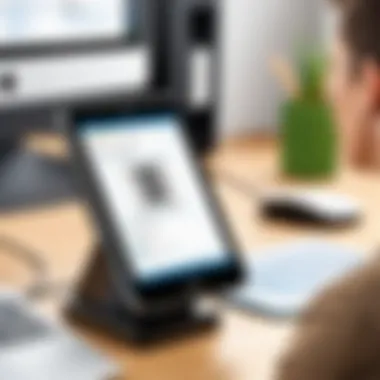

The effectiveness of barcode scanner software heavily relies on user competency. An invested and knowledgeable team is key to exploiting the full spectrum of benefits that the software offers. These training sessions should be designed to foster confidence and competency, enabling smoother integration into daily operations.
"Investing in training is as essential as investing in the software itself; knowledge is power in harnessing new technologies."
In summary, implementing barcode scanner software in business operations offers transformative potential when done correctly. Through thorough preparation and effective training, organizations can ensure they maximize the returns on this technological investment.
Challenges Associated with Barcode Scanner Software
Barcode scanner software plays a critical role in modern business operations. However, adopting this technology is not without its challenges. Understanding these challenges is crucial for stakeholders as they chart their path toward implementation. Recognizing the technical issues and financial implications can help businesses make informed decisions. Navigating through these obstacles can lead to a more efficient software selection process.
Technical Issues and Software Bugs
One of the main challenges businesses face when using barcode scanner software is technical issues and bugs. These problems can disrupt daily operations. A software bug can lead to incorrect scanning, lost data, or even system failures. Common technical problems include compatibility issues with existing hardware, especially in older Macs that may not support the latest software updates.
Moreover, integration difficulties could arise when linking with other business systems like inventory or accounting software. If the barcode scanner software does not seamlessly connect with these applications, it can complicate workflows and decrease overall efficiency.
Regular software updates are essential to minimize technical issues, yet businesses often overlook this aspect. Keeping the software current ensures that bugs are fixed and new features are accessible. Additionally, companies must prepare for the possibility of downtime required for these updates.
Proper technical support is often needed to help address these issues promptly. If the software provider lacks a strong support framework, businesses may experience longer resolution times, leading to operational delays. Thus, investing in reputable software with reliable support options can mitigate these risks.
Cost Considerations and Budget Constraints
Cost is another significant challenge associated with barcode scanner software. The initial investment can be substantial, especially for businesses looking for robust solutions. Budget constraints may limit options and influence the final decision.
Many factors contribute to the total cost of ownership, including:
- Licensing fees
- Integration costs
- Hardware requirements
- Ongoing maintenance and support fees
It is vital for businesses to conduct a thorough cost analysis before selecting software. This analysis should consider not just the immediate costs, but also the long-term implications of using that software. Understanding the full financial commitment allows businesses to better manage their budgets.
Additionally, some software may not disclose all associated costs upfront. Hidden charges for additional features or support can lead to unexpectedly high expenses. Therefore, it is advisable for decision-makers to request detailed pricing breakdowns from software providers to avoid surprises later on.
Future Trends in Barcode Scanning Technology
The landscape of barcode scanning technology is rapidly evolving. As businesses seek efficiency and accuracy in inventory management, staying informed about future trends becomes essential. These innovations not only enhance current operational processes but also anticipate future needs. Understanding these trends allows companies to adapt and prepare for long-term success.
Advancements in Software Features
Innovative software features are at the forefront of barcode scanning technology. Developers continually introduce enhanced capabilities that simplify user experience and improve productivity. For example, multi-format scanning has become crucial. Users can now scan various types of barcodes, including QR codes and UPCs, with a single application. This flexibility reduces the need for multiple tools.
Another significant advancement is real-time data processing. It allows businesses to make instantaneous decisions based on current inventory levels. This capability ensures accurate stock counts and reduces discrepancies in orders. Moreover, integration with cloud platforms enhances data accessibility. Users can enter, track, and analyze inventory from any location, providing greater flexibility in operations.
Furthermore, mobile-friendly versions of traditional software make barcode scanning more accessible. Many users prefer using smartphones or tablets. Thus, responsive design improves usability across different devices. As remote work trends rise, these developments cater to the need for on-the-go access to barcode scanning functionalities.
The Role of AI and Machine Learning
The integration of artificial intelligence (AI) and machine learning into barcode scanning software is set to reshape the industry. These technologies enable systems to learn from collected data, improving recognition accuracy and processing speed. As machine learning algorithms refine over time, they become more adept at recognizing patterns in barcode data.
The application of AI in inventory management is another exciting shift. Predictive analytics can forecast inventory needs based on historical data analysis. This feature helps businesses optimize stock levels and reduce waste from overstocking. Implementing such intelligent systems can lead to cost savings and improved operational effectiveness.
In addition, both technologies enhance security features. AI can identify suspicious scanning behavior, alerting managers to potential fraud. This capability makes inventory theft less likely, providing companies with peace of mind.
Overall, the convergence of AI and barcode technology marks a pivotal moment for inventory management. The combination of intelligent data processing and predictive capabilities will elevate operational efficiency.
Ultimately, as we look ahead, it is clear that understanding and adopting these trends in barcode scanning technology is vital for businesses aiming to thrive in a competitive marketplace.
Ending
The conclusion is a vital part of this article that encapsulates the discussed content and reinforces the main themes presented. Here, we emphasize the importance of selecting the right barcode scanner software for Mac and its role in enhancing business operations.
In today’s competitive market, having efficient tools for inventory management is crucial. Barcode scanner software not only supports inventory tracking but also optimizes overall workflows. Choosing suitable software can lead to increased accuracy in data entry, reduction in processing time, and ultimately, improved customer satisfaction.
Recap of Key Insights
- Understanding Software Offerings: We explored various barcode scanner software solutions for Mac. Each mentioned software has its specific features tailored to different business needs. Assessing these can empower decision-makers to choose wisely.
- Integration and Usability: The importance of software that integrates well into existing systems was stressed. A user-friendly interface simplifies operations, making the transition smoother for employees.
- Future Trends: Finally, advancements in AI and machine learning are shaping the future of barcode scanning technology, enhancing capabilities that can benefit businesses in unexpected ways.
"Effective management does not only rely on ample resouces but also on how effectively those resources are utilized."
Final Thoughts on Software Selection
Selecting barcode scanner software involves more than just picking a name off the shelf. Decision-makers must rigorously evaluate each software based on functionality, ease of use, and compatibility with existing business systems. Engage all stakeholders in this decision, as their input on usability can significantly affect the adoption of the new system.















