Maximizing AuditBoard Training for Efficiency


Intro
In today’s fast-paced business world, audit management is no longer just a routine function. It's a strategic necessity, especially for B2B companies. Organizations often turn to sophisticated software solutions like AuditBoard to enhance their efficiency and accountability. However, to truly leverage the platform, proper training is crucial.
This article takes an in-depth look at the intricacies surrounding AuditBoard training, designed specifically for professionals and decision-makers aiming to optimize their use of this powerful tool. It is vital to understand the framework, objectives, and methodologies that underpin effective training to make a sound investment of time and resources.
As we embark on this exploration, expect to uncover the various facets of AuditBoard training—from its core features and unique selling points to pricing structures that suit a range of business needs.
Understanding AuditBoard
Understanding AuditBoard is the cornerstone that sets the stage for effective utilization of audit management software within an organization. Comprehending this platform is crucial for stakeholders aiming to harness the full potential of the tools at their disposal. AuditBoard streamlines compliance, risk management, and internal audit processes, representing a significant shift from traditional methods to a more integrated and automated approach.
Overview of AuditBoard Software
At its core, AuditBoard is a comprehensive software solution designed for professionals who grapple with the complexities of audit management. The platform offers a cloud-based interface that facilitates real-time collaboration and data sharing among teams. Users can take advantage of various modules tailored to tackle specific needs, from internal audits to compliance management.
This flexibility allows companies to adapt AuditBoard to their unique workflows, which is a game-changer in today’s fast-paced business environment. For example, a mid-sized company can configure AuditBoard to align with its compliance requirements while ensuring efficient audit trails.
Moreover, with an intuitive user interface, even those who may not be tech-savvy can navigate the system without a steep learning curve, fostering broader adoption within the organization.
Key Features of AuditBoard
When delving into the specifics of AuditBoard, several key features emerge that underline its utility:
- Real-Time Collaboration: Multiple users can work on a project without stepping on each other's toes. This is crucial for teams spread across different locations.
- Automation of Workflows: AuditBoard automates repetitive tasks, such as report generation and reminders, allowing audit professionals to focus on more strategic endeavors.
- Customizable Dashboards: Stakeholders can tailor their dashboards to view pertinent metrics quickly, streamlining the decision-making process.
"The strength of AuditBoard lies in its ability to centralize all relevant information, making it easier for organizations to remain compliant and proactive."
- Integrated Risk Management: Risk assessments can be integrated directly into audit processes, making it easier for organizations to manage vulnerabilities and act swiftly.
While these features are vital, the effectiveness of AuditBoard hinges on the proper implementation and utilization of its training programs. When companies invest in understanding the software deeply, they can leverage its full capabilities for efficiency and enhanced compliance.
The Importance of Training
Training holds a pivotal role in effectively implementing AuditBoard software within an organization. It’s not just about flipping through manuals or sitting through a few boring slides. Rather, it’s an in-depth process that cultivates familiarity and comfort among users regarding the tools at their disposal. In today’s fast-paced business landscape, where regulatory requirements are constantly evolving, and operational efficiency is at a premium, recognizing the value of training cannot be overstated.
Several specific elements underline the significance of training for tools like AuditBoard. First off, consider user confidence. Adequate training fosters confidence in team members, empowering them to utilize the system to its fullest potential. When users are well-trained, they make fewer mistakes during audits, which directly correlates to improved accuracy and reliability in data reporting.
Additionally, reduction in dependency on external assistance is another vital benefit. Less reliance on external consultants or IT resources can lead to significant cost savings. Employees who are well-versed in the software can troubleshoot minor issues independently, minimizing downtime and keeping business operations running smoothly.
Moreover, effective training improves engagement. When employees are encouraged to learn, they tend to engage more deeply with the software, leveraging its full range of features. Engagement leads to innovative solutions and improved productivity, ultimately benefiting the organization as a whole.
Training isn't just an activity; it is an investment into the workforce that pays dividends over time.
In summary, the importance of training in the context of AuditBoard cannot be dismissed. It enhances user competency, reduces operational costs, and boosts overall engagement, ultimately leading to streamlined auditing processes. Accordingly, decision-makers must prioritize comprehensive training programs to fully harness the benefits of this software.
Why Training is Crucial
Training is crucial because it serves as the backbone for successful adoption. Just as a building needs a strong foundation, employees require proper training to build their expertise in using AuditBoard. Without it, organizations are likely to encounter increased errors in audits, missed compliance deadlines, and mounting frustration among staff. These can lead to a cascade of issues that affect not only the efficiency of audits but also the overall reputation of the business.
Furthermore, peak performance in a tool like AuditBoard not only depends on its features but also on the people using it effectively. When workers know how to navigate the software proficiently, the quality of audits improves significantly. Their ability to draw insights and report data accurately can propel a company's compliance efforts and operational reliability.
Impact of Training on Adoption
The impact of training on adoption is profound. It often acts as the tipping point for a successful transition to the new software. If users are inadequately trained or not trained at all, adoption rates can plummet, causing frustration and loss of trust in the tool. Consequently, organizations may see lower utilization rates, ultimately undermining the entire investment made in the software.
Consider how training opens the gates to understanding for users. They learn how to effectively utilize features that can simplify their workflows, leading to a seamless integration of the software into their daily routines. With a well-structured training program in place, organizations can expect a much higher likelihood of widespread adoption. Users will feel empowered, which translates to increased loyalty towards the platform and the organization that supports their growth.
Moreover, organizations that place emphasis on training often observe significant improvements in productivity and reduction in onboarding time for new hires. By establishing a culture of continual learning, users become adept in not only AuditBoard but also in adapting to future software versions or upgrades.


When it comes to facilitating change, having a solid training strategy can turn potential roadblocks into stepping stones for progress.
Components of AuditBoard Training
Understanding the components of AuditBoard training is crucial for organizations aiming to extract maximum value from their audit management software. Training goes beyond just knowing how to navigate the software; it involves an in-depth grasp of the underlying systems and methodologies that drive efficient audit processes. This section explores the crucial aspects of these components, emphasizing their benefits and considerations for implementation.
Training Methodologies
The methodologies employed in AuditBoard training can significantly shape the outcomes for users. Different approaches exist, each with its unique angle to cater to varying organizational needs and learner preferences. Here are some of the methodologies often seen in practice:
- Hands-on Learning: This method relies on real-world scenarios, allowing users to apply their skills in simulated environments. In this context, participants engage directly with the software, enhancing their proficiency through practice.
- Workshops and Seminars: These are typically interactive sessions led by experts who can provide insights into best practices. It also creates a collaborative environment where users can share experiences.
- Blended Learning: Combining online instruction with in-person sessions, this approach appeals to a broader audience. It allows users the flexibility of learning at their own pace while also benefiting from direct instruction.
The choice of methodology should align with organizational culture and learner preferences. Adapting to the audience can improve engagement and retention, leading to more effective learning outcomes.
Training Formats: In-Person vs Online
Choosing the right training format is another key aspect of the components of AuditBoard training. Both in-person and online formats have their set of advantages and challenges.
In-Person Training
When training occurs face-to-face, it often fosters a richer interaction between trainers and trainees. Participants can engage in discussions, ask questions in real time, and benefit from immediate feedback. Here are some strengths of in-person training:
- Networking Opportunities: Attendees can establish connections with peers.
- Immediate Clarification: Addresses doubts on the spot, enhancing understanding.
- Focused Learning Environment: Reduces distractions, allowing for a deeper concentration.
However, it may come with logistical challenges, like managing schedules and location concerns.
Online Training
On the other hand, online training offers unmatched flexibility. Participants can access content from any location, making it ideal for organizations with a dispersed workforce. Key benefits include:
- Access to a Wide Range of Resources: Various online tools, tutorials, and forums can be utilized for enhanced learning.
- Self-Paced Learning: Allows users to manage their time effectively, enabling them to revisit complex topics as needed.
- Cost-Effectiveness: Often reduces travel and accommodation expenses, making it a budget-friendly option.
Nevertheless, online training can lead to feelings of isolation among participants and may present challenges in terms of engagement.
Selecting between in-person and online formats often comes down to specific organizational needs and training objectives. Tailoring the approach to meet these demands can significantly affect the training's success.
"Training isn’t just about the hardware; it’s about the heartware."
Structure of the Training Program
Successfully establishing a solid structure for an AuditBoard training program is vital for ensuring that all participants get a thorough understanding of the software. This structure allows training sessions to flow smoothly and strategically address all necessary facets of the application. Furthermore, clarity in structure is beneficial for both trainers and trainees, ensuring everyone is on the same page regarding expectations and outcomes.
Program Objectives
Setting clear objectives for the training program is the first step in creating an effective training structure. These goals should align with the overall organizational aims and consider the specific needs of the participants. Objectives might include:
- Developing competency in key functionalities of AuditBoard
- Ensuring compliance with regulatory requirements
- Enhancing efficiency in audit management and reporting processes
Without well-defined goals, the training might lack direction, leading participants to miss out on crucial learning opportunities. For example, a goal could focus on this: “By the end of the program, participants will be able to successfully execute an audit using AuditBoard, from planning to reporting.” This clarifies the expected competency level post-training.
Curriculum Overview
A comprehensive curriculum is essential for a successful training program. The curriculum should be designed to cover essential topics systematically, while also providing opportunities for hands-on exercises. The primary components of the curriculum may include:
- Introduction to AuditBoard: Familiarizing users with the interface, navigation, and basic functionalities.
- Audit Planning Module: Detailed exploration of how to create and manage audit plans.
- Reporting Tools: Training on the generation of reports and visualizations crucial for stakeholders.
- Compliance Tracking: Instruction on utilizing AuditBoard for ensuring adherence to standards.
By incorporating various learning styles—like visual aids, interactive sessions, and practical applications—the curriculum can better engage trainees. Emphasizing practical, real-world applications ensures that participants can relate their learning to their everyday tasks.
Training Resources and Materials
Having the right materials and resources plays a pivotal role in facilitating an effective training program. These materials should not only align with the curriculum but also cater to different learning preferences. Key resources could include:
- User Manuals and Guides: Detailed documents that users can refer back to post-training.
- Video Tutorials: Engaging videos that demonstrate specific features and processes within AuditBoard.
- Interactive Simulations: These allow participants to practice in a risk-free environment, reinforcing what they've learned.
- Access to Community Forums: Encouraging ongoing dialogues and support among users enhances collective learning.
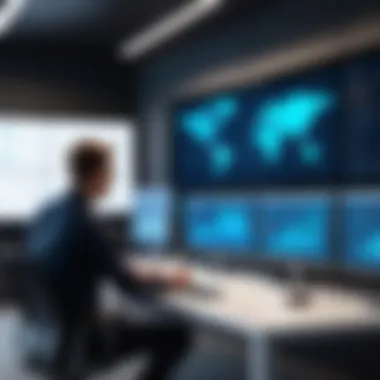

Creating an online repository for all these materials can further complement training efforts, making it easier for users to access information whenever needed.
To sum it up, the success of AuditBoard training hinges on a well-structured program. By establishing clear objectives, creating a comprehensive curriculum, and providing diverse resources, organizations set their users on a path to mastery.
Benefits of Effective Training
Effective training is not merely a checkbox in the implementation process of AuditBoard; it’s the ace up the sleeve for organizations aiming to thrive in today’s complex business landscape. Investing time and resources into training yields significant returns, particularly in areas like user competency, operational efficiency, and compliance. The ripple effect of a well-designed training program can enhance overall performance and prepare a company for the challenges ahead.
Enhancing User Competency
Competency among users is the backbone of any software deployment. AuditBoard provides a plethora of features designed to streamline audit and compliance processes, but these tools are only as powerful as the individuals employing them. Effective training arms users with the knowledge and skill set needed to harness the software’s full potential. When employees understand how to utilize the tools provided, they can execute audits more efficiently and accurately.
Consider this: an organization that neglects training might find that employees are only scratching the surface of the software’s capabilities. They're likely to rely on rudimentary functions, missing out on opportunities for deeper data analysis and insights. Users become more competent—and by extension, more confident—in their roles when training demystifies features that might otherwise seem overwhelming.
"A skilled user is a confident user. Confidence fosters competence, and competence drives results."
Boosting Operational Efficiency
When users are well-trained, operational efficiency naturally follows. Frustration and inefficiencies caused by the misuse of software tools lead to wasted time and resources. Auditors and compliance officers often juggle multiple tasks; a solid training program equips them with strategies to prioritize their efforts efficiently.
Specific elements contributing to operational efficiency include:
- Reduced Time on Tasks: Users who know the software well can complete tasks quicker, leading to an impactful reduction in project lead times.
- Minimized Errors: Well-trained users make fewer mistakes. Less time spent addressing errors means more time can be dedicated to critical tasks.
- Improved Collaboration: Familiarity breeds comfort, enabling teams to collaborate better when they share the same understanding of the tools at hand.
A team that navigates AuditBoard smoothly can transform compliance workflows and elevate overall performance.
Improving Compliance and Reporting
Compliance and reporting are non-negotiable elements in any business environment, particularly in heavily regulated industries. Training plays a pivotal role in ensuring that organizations adhere to external regulations and internal policies. Employees who understand the compliance landscape and know how to utilize AuditBoard to monitor and report on these requirements are invaluable assets to their teams.
Furthermore, effective training helps in the following ways:
- Understanding Regulatory Changes: The landscape of compliance can be dynamic. Training helps keep employees informed about any changes relevant to their operations, allowing them to adapt seamlessly.
- Better Reporting Practices: With clear guidelines and training supporting reporting processes, users can generate accurate and comprehensive reports, satisfying both internal benchmarks and regulatory requirements.
- Confidence in Audits: When users are trained effectively, they become adept at preparing for audits. Confidence in their skills leads to thorough documentation and a more transparent process overall.
In summary, investing in effective training isn’t just about immediate gains; it lays the groundwork for long-term success. By enhancing user competency, boosting operational efficiency, and improving compliance and reporting, organizations can foster a culture of accountability and excellence. AuditBoard training, when executed well, serves as a catalyst for transformation across all levels of the organization.
Challenges in AuditBoard Training
Implementing training for AuditBoard presents a unique set of challenges that organizations must navigate to realize the full potential of their investment. This section will explore these difficulties, shedding light on how they impact the overall training outcome and adoption of the software. Recognizing these obstacles is important for decision-makers, allowing them to devise strategies that mitigate their potential negative consequences.
Identifying Common Obstacles
Training programs often aim for smooth sailing, but rough waters can quickly surface. Several common obstacles can thwart the best-laid plans:
- Lack of User Engagement: A major hurdle is getting users to actively participate in training sessions. Many employees may perceive training as another box to check rather than an opportunity to learn. This disengagement can stem from scheduling conflicts or a lack of perceived value in the training content.
- Diverse Learning Styles: Employees come from various backgrounds and have different preferences for absorbing information. While some might thrive in a structured classroom setting, others could feel stifled and prefer hands-on or self-directed learning.
- Time Constraints: Busy schedules are a reality in any workplace. Employees often juggle multiple tasks and priorities, making it difficult to carve out time for training without feeling overwhelmed.
- Inadequate Resources: Unfortunately, some organizations may not allocate sufficient resources, whether in terms of budget or personnel, which can hinder the effectiveness of the training program.
Addressing Resistance to Change
Resistance to change can be one of the most formidable challenges in any training program. Let’s examine how organizations can effectively manage this:
- Understanding the Root Cause: It’s crucial to understand why employees resist. Often, it’s due to fear of the unknown or skepticism about the effectiveness of the new system. Engaging employees early in the process by soliciting their feedback can help determine their concerns and build buy-in.
- Communicating Value: Clearly articulating the benefits of using AuditBoard can help address apprehension. Employees need to understand how improved audit management will ultimately lighten their workload or enhance their performance.
- Providing Ongoing Support: Many individuals feel more comfortable embracing change when they know support is readily available. Offering continual resources such as mentorship or access to a comprehensive knowledge base can ease the transition into using new software.
- Incorporating Feedback Loops: Creating a system where employees can offer feedback and see constructive changes made fosters a culture of collaboration and trust. This not only bridges the gap between management and staff but also diminishes resistance as employees feel their voices are heard.
"Training isn’t just about knowledge transfer; it’s about nurturing a fertile learning environment that aligns with individual growth and organizational goals."
By recognizing these challenges and actively addressing them, organizations stand a much better chance of facilitating a smooth adoption of AuditBoard training, ultimately leading to enhanced operational efficiency.
Strategies for Successful Implementation
Effective implementation of AuditBoard training is a vital part of ensuring that an organization extracts maximum value from its investment in audit management software. Without an appropriate strategy in place, even the most sophisticated training programs can fall flat, resulting in suboptimal user engagement and disappointing operational outcomes. Therefore, maximizing the potential of training requires a tailored approach that aligns with the unique needs of the organization.


Tailoring Training to Organizational Needs
When developing a training program, one cannot adopt a one-size-fits-all attitude. Each organization has its own culture, workflows, and specific goals. By tailoring training to meet these unique needs, organizations can foster a conducive learning environment. Here are a few strategies to consider:
- Assess Current Competencies: Start by evaluating the existing skills of staff members. Understanding where strengths lie, and where gaps exist can help in designing a training program that focuses on areas that most require attention.
- Identify Specific Objectives: Clearly defined training objectives help in maintaining focus. Are the goals to enhance compliance, equip new employees, or improve reporting accuracy? Establishing these goals will dictate the content and depth of the training.
- Engage Stakeholders: The involvement of users at all levels can make a significant difference. Gathering input from managers, end-users, and technical staff ensures the training addresses relevant challenges and meets organizational expectations.
Utilizing the above strategies ensures a comfortable learning journey for employees. When people feel the training is relevant to daily operations, they are more likely to engage and, ultimately, succeed.
Monitoring and Evaluating Training Effectiveness
Even the best-laid training plans can go awry if there's no mechanism to monitor and evaluate their effectiveness. A robust evaluation framework not only measures outcomes but also indicates areas requiring adjustment. Here’s how you can implement this:
- Establish Metrics: Define clear and measurable indicators of success before the training starts. This might include metrics related to user performance, engagement levels, or error rates in reporting.
- Feedback Loops: Encourage participants to provide feedback on the training sessions. What did they find useful? Were there elements that could have been presented differently? This ongoing dialogue will provide insights that make subsequent training sessions more effective.
- Regular Reviews: Schedule periodic evaluations to reassess training effectiveness. This could involve analyzing performance data or simply checking in with users to see how well they are applying what they learned in real-world scenarios.
"Training is not just an event, it’s a process. Continuous evaluation keeps it sharp and relevant."
By monitoring and evaluating training effectiveness, organizations can ensure they remain agile, adapting to changes in the industry or internal processes. This adaptive approach ultimately drives better performance from users, equipping them to utilize AuditBoard effectively and efficiently.
Implementing these strategies not only enhances the training experience but also contributes to a more skilled workforce, boosting overall audit management capabilities.
Real-World Applications
When discussing AuditBoard training, it’s crucial to relate it to real-world applications. This connection not only highlights the relevance of the training but also provides practical insights into how organizations implement these skills and knowledge. Training in this context transcends theory, anchoring itself in the daily operations of businesses that employ AuditBoard software.
One of the standout elements about real-world applications is their ability to illuminate the distinct challenges and triumphs organizations face while integrating AuditBoard into their workflow. These cases reveal both the technical and human aspects of training, showcasing how informed users drive efficiency and compliance.
Case Studies of Successful Training Programs
Case studies serve as an important lens through which we can examine successful AuditBoard training programs. For instance, take a mid-sized financial services firm that faced difficulties in streamlining its audit processes. After enrolling key personnel in tailored training sessions, they experienced a shift.
Key takeaways from the program included:
- Improved Critical Thinking: Participants learned how to navigate complex scenarios using AuditBoard tools. This was more than just a software crash course—it taught them to approach problems strategically.
- Collaboration Fostering: Training encouraged team members to share knowledge and techniques. This collaboration laid a robust foundation for ongoing usage of AuditBoard within the firm.
- Enhanced Reporting Accuracy: Users became adept at generating compliance reports, reducing errors significantly. The firm's audit outcomes improved notably, contributing to both operational efficiency and stakeholder confidence.
In another example involving a large healthcare organization, the deployment of focused training led to increased engagement across departments. Auditors were armed with the tools to automate numerous manual processes. This not only saved time but also minimized risks associated with human error in compliance reporting. Every success story reinforces the idea that tailored training positively influences user competence, leading to broader operational success.
User Testimonials on Training Impact
User testimonials provide valuable insight into the effectiveness of AuditBoard training. For instance, John, a Compliance Officer at a tech startup, shared,
"The training session transformed how we approach internal audits. It was less about memorizing steps and more about understanding how to leverage AuditBoard's features for our workflow. It gave me a sense of control and competence that I didn’t have before."
Another user, Maria, an Audit Manager at a multinational corporation, noted,
"Participating in the training opened my eyes to features I didn’t know existed. I now feel equipped to optimize our audit processes without needing to rely heavily on IT every time I run into a snag. It’s empowered me and my team to take charge of our audits."
Such testimonials often express a common theme—the realization that training fosters not only competence but also confidence. This amplified self-efficacy contributes to thorough and efficient operational practices, sealing the bond between training and effective usage of AuditBoard software.
Future of AuditBoard Training
As industries evolve and compliance landscapes shift, the future of AuditBoard Training must adapt. It is crucial for organizations to refresh their approach to training in order to keep pace with changes in technology and user needs. The future signals a more integrated, tech-enabled evolution in how training is delivered, ensuring that employees are not just knowledgeable but adept at navigating the complexities of AuditBoard software.
Emerging Trends in Training
The landscape of training is witnessing rapid transformations. Here are some of the prominent trends shaping the future of AuditBoard training:
- Microlearning: Keeping training bite-sized increases retention and makes learning more manageable. It allows users to absorb information in shorter segments, enhancing focus and understanding.
- Gamification: Introducing game-like elements can create an engaging environment. This method motivates users to participate actively.
- Personalized Learning Paths: This trend involves tailoring training to the individual. Training plans that reflect the user’s job role, skill level, and learning pace help in achieving better outcomes.
- Collaborative Learning: Encouraging knowledge sharing among users can foster a culture of continuous improvement. This can be facilitated through forums or peer-led training sessions.
- Continuous Learning: Training is no longer a one-time event. Ongoing education through webinars, refresher courses, or updates on new features should be part of the organizational ethos.
"Training must be a journey, not a destination. Workforce needs are dynamic; the training approach should reflect that."
The Role of Technology in Training Enhancement
Technology is at the heart of revolutionizing AuditBoard training. Here are a few ways it is making a significant difference:
- Learning Management Systems (LMS): A robust LMS enables centralized access to training materials, tracks progress, and allows for scalable training solutions across the organization.
- Virtual Reality (VR) and Augmented Reality (AR): These technologies can simulate real-world scenarios, allowing users to experience realistic situations without real-world consequences. This leads to enhanced problem-solving skills and familiarity with the software.
- Data Analytics: Leveraging data to understand user behavior and engagement patterns can help in refining training efforts. Analyzing which parts of the training process are effective—and which aren’t—ensures continuous improvement.
- Remote Training Tools: As remote work has become prevalent, the use of video conferencing and online collaboration tools has surged. These tools allow for live, interactive sessions that can make up for the lack of in-person training.
- Artificial Intelligence (AI): Utilizing AI-driven tools can personalize the learning experience further. AI can recommend specific modules based on prior performance, providing a tailored learning experience that meets individual needs.
In summary, the forefront of AuditBoard training holds significant promise, with an emphasis on innovative methodologies and advanced technologies playing a central role. By embracing these changes, organizations can not only enhance their training programs but also maximize their investments in audit management software. To stay ahead in the game, embracing an adaptive, tech-savvy training framework is imperative.















