Top Alternatives to Planner 5D for Interior Design


Intro
In the landscape of design software, the search for the optimal tool is a challenge faced by many. Planner 5D has carved out a niche for itself, but it is not without competition. As professionals and businesses seek out effective solutions, understanding various alternatives becomes vital. This guide delves into a range of software options that can serve as substitutes for Planner 5D. Each program claims its own advantages and provides different functionalities. This exploration aims to illuminate the features, pricing structures, and unique attributes of these alternatives, ensuring users have all the necessary information at their fingertips.
Understanding the key features and pricing plans of these alternatives is crucial. It allows for informed decision-making tailored to specific design needs. Whether you are contemplating software for personal use or for a broader business application, the insights gained here will facilitate the selection of a tool that aligns with your goals.
Let us embark on this journey overviewing the various options available in the market.
Preface to Planner 5D and Its Place in the Market
Understanding the position of Planner 5D within the landscape of interior design software is essential for evaluating alternatives. This section serves as a foundation to comprehend how Planner 5D has influenced the market, its technology, and its target audience. Knowing these factors helps users identify their actual needs and explore better options, if necessary.
Overview of Planner 5D
Planner 5D is a user-friendly online tool for creating home designs and interior layouts. Its strength lies in its ease of use, allowing individuals with no design background to create sophisticated layouts. Users can work in 2D and 3D, making it versatile for various design requirements. The software also includes a library of furniture and materials, aiding users in visualizing their ideas. It has gained popularity for both personal and professional use, showing the effectiveness of its interface and functionality.
Target Audience for Planner 5D
The target audience of Planner 5D varies across different sectors. Homeowners looking to redesign or furnish their homes can find great value in the tool. Interior designers and architects may also utilize Planner 5D for easier client presentations. Additionally, it attracts schools and educational institutions for its capability to teach basic design concepts. The app's intuitive design appeals to a wide range of users, from casual hobbyists to professionals seeking effective design solutions. This broad appeal contributes to its increased presence in the market.
Limitations of Planner 5D
While Planner 5D offers numerous benefits, it also comes with limitations that potential users must consider. One significant limitation is the availability of advanced features. Designed for simplicity, it may lack the depth required for professional-grade projects. Some users report issues with rendering quality, particularly in intricate designs. Moreover, the pricing structure can become a concern, as users may need to pay for additional functionalities, potentially increasing project costs. It is critical for users to weigh these limitations against their specific needs when considering Planner 5D.
Criteria for Evaluating Software Alternatives
When exploring alternatives to Planner 5D, it is essential to establish a set of criteria for evaluation. Understanding what features, pricing structures, and user experiences matter can help potential users streamline their choices. This section focuses on significant criteria that can guide decision-making for anyone seeking interior design software.
Key Features to Consider
The features of design software can make or break its suitability for different users. Users should assess what specific tools are available. For instance, capabilities such as 2D and 3D rendering, furniture libraries, and customization options are critical. Additionally, features that allow integration with other software often enhance usability and productivity.
Important features include:
- 3D Visualization: Users often require a realistic view of their designs. Software that provides quality 3D rendering can help ensure precision in projects.
- Collaboration Tools: Design might involve multiple stakeholders. Features that allow for easy sharing and collaboration can significantly boost workflow efficiency.
- Extensive Library of Assets: A rich database of textures, materials, and furniture can enhance design versatility. Users should verify if the library supports unique items relevant to their projects.
Pricing Structures of Software Solutions
Understanding the pricing of software alternatives is essential. Users may find models ranging from one-time fees to subscription-based plans. Each structure bears unique advantages and disadvantages that can influence long-term use.
When analyzing pricing structures, consider the following elements:
- One-Time Payments: Some software requires an upfront investment. This might be appealing to users who wish to avoid ongoing fees, but users should factor in potential future updates or support costs.
- Subscription Models: This model often comes with regular updates and maintenance. For many professionals, this can be advantageous as it keeps the software current.
- Freemium Options: Free versions may offer core tools, helping users start without initial costs. However, understanding the limitations of these versions is essential before choosing to upgrade.
User Experience and Interface Quality


User experience (UX) plays a vital role in the effectiveness of any design software. A well-designed user interface (UI) can enhance productivity by making it easier to navigate and employ necessary features efficiently. Elements to examine include:
- Intuitive Navigation: Users need an interface that is not only appealing but also easy to navigate. A convoluted layout can hamper productivity and frustrate designers.
- Customization Options: A flexible UI enables users to tailor their workspaces to meet their preferences. Such adaptability can make a significant difference in user satisfaction.
- Support and Resources: Good alternatives should offer adequate support such as tutorials, forums, or customer service. Users benefit from a community or professional assistance when problems arise.
Investing time in understanding these criteria can notably impact your choice of software, leading to improved design outcomes and enhanced productivity.
By evaluating these criteria thoroughly, decision-makers can select software that aligns with their requirements and optimizes their workflow effectively.
Top Alternatives to Planner 5D
The section on Top Alternatives to Planner 5D is crucial in guiding users to viable options that may better suit their needs. Planner 5D has set the standard for interior design software, but it is not without its drawbacks. By exploring the alternatives, users can find tools that may provide better functionality, enhanced user experiences, or different pricing structures. This exploration ensures users make informed decisions, striking a balance between features and personal requirements.
SketchUp
Features of SketchUp
SketchUp is widely recognized for its intuitive design tools. The software offers robust features like 3D modeling, importing images, and real-time feedback while designing. Its user-friendly interface allows both beginners and professionals to create intricate designs easily. A significant advantage of SketchUp is its extensive library of plugins. These enhance functionality, enabling users to tailor their experience according to specific project needs. However, the learning curve for advanced features can be daunting for some users, which may deter those seeking immediate usability.
Target Users
SketchUp attracts a diverse audience, from architects to hobbyists. Its ability to handle detailed designs makes it popular among professionals who need precision. The platform fosters a community of users, which can be beneficial for sharing ideas and designs. Yet, this broad user base can also mean that resources and tutorials vary greatly in quality, which may confuse newcomers trying to navigate the platform effectively.
Pricing Overview
SketchUp offers several pricing tiers, ranging from a free version to pro subscriptions. The free version is limited, focusing on simple projects, while the pro versions provide more advanced features. This tiered pricing structure allows users to choose the level of service that matches their needs. Nevertheless, the higher cost of the pro versions can be a barrier for smaller businesses or independent designers.
Home Designer Suite
Key Features
Home Designer Suite boasts an array of powerful tools for home design, including 3D visualization and landscaping options. Users appreciate its ability to provide realistic renderings. Unique features such as the automated building tools streamline the design process, making it practical for quick setup and modifications. However, though robust, some users may find these features overwhelming at first, which can affect productivity.
Intended Audience
The suite primarily targets home design enthusiasts and DIY users. It serves individuals looking to create their dream homes without the need for extensive architectural knowledge. The user-friendly design appeals to a broad market, from casual users to professional designers. Still, the focus on home design means it may not be the best fit for commercial projects, limiting its applicability.
Cost and Licensing
Home Designer Suite offers a one-time purchase option, making it an appealing choice for those hesitant about subscription models. The pricing is relatively affordable compared to competing software, providing good value for homeowners. However, the lack of subscription may mean fewer updates and limited access to new features over time, which can decrease long-term usefulness.
Sweet Home 3D
Functionality Overview
Sweet Home 3D is an open-source interior design tool that enables users to create floor plans and arrange furniture in 3D. The software’s functionality is straightforward, providing drag-and-drop features that require little technical skill. This ease of use makes it a popular choice for users looking for basic design capabilities. However, the software's limited vector drawing capabilities may restrict advanced users from executing more complex designs.
User Demographics


Sweet Home 3D has a diverse user base, ranging from students to professionals in the design field. Its accessibility makes it attract new users who are just starting in interior design. However, its simplistic tools may not satisfy experienced designers who need more advanced features, which could impact market appeal.
Pricing and Free Version
Sweet Home 3D is available for free, with optional paid features. This pricing structure provides an attractive entry point for novice designers. Though it serves well for basic projects, some users may find limitations in advanced design capabilities. The option to purchase additional features allows flexibility depending on user needs but may complicate initial decisions on software preference.
RoomSketcher
Unique Offerings
RoomSketcher provides unique offerings like 3D visualizations and virtual tours, making designs more interactive. Its easy-to-use interface caters to users of various skill levels, encompassing both professionals and amateurs. A key attraction is the ability to render high-quality images, crucial for effective client presentations. However, users may find certain features more limited in the free version compared to competitors.
User Base
RoomSketcher has a wide user base, including real estate professionals, interior designers, and homeowners. This broad appeal stems from its versatile features that appeal to diverse needs. However, some users may feel the need for more specialized tools, particularly if they are newcomers to the design software market.
Pricing Plans
RoomSketcher offers flexible pricing plans, including a free version with essential features and paid tiers granting access to advanced tools. The clear structure makes it easy for users to upgrade as their requirements grow. Nevertheless, pricing can become a concern for users needing extensive tools, particularly if they intend to use the software for commercial purposes.
Floorplanner
Software Features
Floorplanner stands out with its fast and user-friendly web-based platform. Key features include easy drag-and-drop functionality, making it suitable for quick floor design. The real-time collaboration tools allow multiple users to work on a project simultaneously. Despite its efficiency, the software may lack some advanced capabilities found in more comprehensive applications, leading to potential limitations for complex projects.
Market Position
Floorplanner holds a solid market position due to its accessibility. The web-based approach allows users to access the platform from various devices and locations seamlessly. However, its vast audience can overwhelm some experienced users, who may seek more tailored solutions to meet specific design needs.
Cost Efficiency
Floorplanner is known for its cost-efficient offerings. Many features are available for free, appealing to budget-conscious users. The premium options provide additional functionalities without straining finances. Yet, users focused on long-term projects may find the free version limiting, which could lead to unexpected costs over time.
Comparative Analysis of Alternatives
A comparative analysis of alternatives plays a pivotal role in this guide, as it provides readers with a structured examination of software solutions that can serve as viable substitutes for Planner 5D. Potential users, whether they are interior designers, architects, or casual users, face myriad options in the crowded design software market. Hence, understanding how different platforms stack against one another becomes crucial in making informed choices. This section highlights specific features, pricing models, and general user sentiment across various alternatives, enabling better alignment with individual or organizational needs.
Feature Comparison Matrix
The feature comparison matrix is an essential tool in evaluating the capabilities of various software alternatives. Introducing a side-by-side comparison allows users to quickly perceive which application stands out in areas that are vital for their projects. These features typically encompass aspects such as:
- 3D Modeling Capabilities: The depth and flexibility in designing three-dimensional spaces.
- User-Friendly Interfaces: How intuitive the software is for both novices and seasoned users.
- Integration Options: Compatibility with other tools and technologies, such as CAD software or visualization platforms.
- Library of Assets: The diversity of design elements available, including furniture, materials, and textures.
By summarizing these vital components, users can better assess which software meets their specific requirements. For example, SketchUp excels in 3D modeling, while Sweet Home 3D offers an extensive library of furnishings.
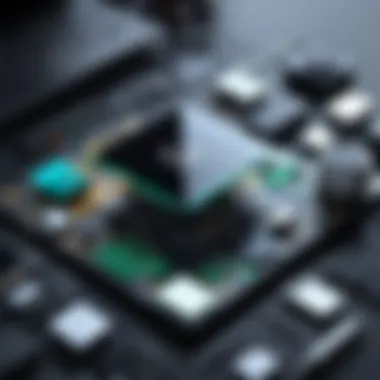

Pricing Synthesis
Pricing is often a decisive factor for many users when choosing software. Conducting a pricing synthesis allows potential buyers to grasp how costs vary among their options. Many alternatives offer tiered pricing structures, which might include:
- One-time Purchases: Users pay a single fee for lifetime access. Programs like Home Designer Suite often follow this model.
- Subscription Plans: Monthly or yearly fees that can add up but may include ongoing updates and support; RoomSketcher utilizes this format.
- Freemium Models: Some tools offer basic functionalities for free, with the option to pay for advanced features, as seen with Floorplanner.
Understanding these pricing structures helps in evaluating long-term costs alongside immediate budget constraints. Users should also consider the return on investment based on the features they require and the digital assets they are likely to utilize.
User Feedback and Testimonials
User feedback can often reveal insights beyond what marketing materials present. Online reviews and testimonials provide real-world contexts to the theoretical functionalities of design software. Users generally express their satisfaction or frustration based on specific experiences, including:
- Learning Curves: How quickly new users adapt to the software.
- Support and Customer Service: Responsiveness and the availability of assistance when issues arise.
- Performance in Real Projects: Whether the software adequately fulfills its promise during actual design tasks.
Forums on platforms like Reddit or dedicated review sites often illuminate these discussions. These insights can be instrumental in shaping user expectations and guiding potential users towards the right choice based on collective experiences.
In summary, a thorough comparative analysis allows users to weigh features, understand pricing models, and gather insights from existing users, leading to a more informed decision.
Implications for Potential Users
Understanding the implications of selecting the right design software is crucial for any potential user. The right choice significantly influences productivity, creativity, and overall project success. Each software alternative to Planner 5D presents unique features and benefits that can cater to distinct user needs. Hence, evaluating these alternatives does not just concern personal preferences, but also aligns with project demands and goals.
Choosing the Right Software for Your Needs
When considering design software, users should start by identifying their specific requirements. Different projects may demand varying functionalities. For instance, a professional designer might prioritize advanced rendering capabilities while casual users could focus on ease of use or cost-effectiveness.
Key factors to consider include:
- Functionalities: Does the software support needed design tasks? 3D visualization, furniture placement, and layout options are often necessary features.
- Interface: A well-designed user interface can enhance workflow and minimize frustration.
- Support and Resources: Availability of tutorials, user forums, and customer support can make a significant difference in the learning phase.
Establishing these needs helps narrow down choices effectively. Users should also consider future projects, as needs might change over time. Investing in software with scalable features allows users to grow alongside their projects. Making a decision that aligns with immediate and long-term needs is vital for maximizing value from the software investment.
Long-Term Considerations in Software Selection
Selecting software is not solely about a single project; it is a strategic decision that can impact future endeavors. Long-term considerations should focus on aspects such as:
- Software Updates and Sustainability: Does the provider regularly update the software? A commitment to improving and adapting to market changes can enhance longevity and relevance.
- User Community: A vibrant user community can be an asset. Such communities often provide rich resources, from design ideas to technical support.
- Integration with Other Tools: Users should think about how the design software integrates with existing tools and technologies. Efficient integration can simplify workflows and enhance productivity.
Ultimately, the decision should balance immediate benefits with foresight into future needs. It may be beneficial to reflect on the return on investment, not just financially, but in terms of time saved and opportunities gained. In the crowded landscape of design solutions, making an informed choice is essential not only for current satisfaction but also for future success.
Closure: Making an Informed Decision
Choosing the right interior design software is crucial for designers and businesses alike. As discussed in this article, Planner 5D has its place, but the variety of alternatives available provides unique advantages. Understanding the features, pricing, and usability is essential for making informed choices. This section summarizes the critical elements to consider when deciding on which tool to adopt.
Recap of Key Insights
Through our exploration, we have highlighted important points regarding various alternatives to Planner 5D. Each software carries distinct features beneficial to specific user needs. For instance, SketchUp is favored for its versatility and robust design capabilities, while Sweet Home 3D appeals more to casual users seeking simplicity. Furthermore, unique offerings like RoomSketcher cater to different niches in the market effectively.
Analyzing these tools based on pricing, usability, and user interface revealed how diverse the options can be when looking for the right software. Each alternative serves different user demographics and requires consideration of long-term satisfaction.
Next Steps for Interested Users
For those interested in adopting new software, the next steps involve evaluating individual needs against the outlined alternatives. A detailed assessment of specific projects and a demo of preferred tools can provide deeper insights.
Consider the following actions:
- Trial Versions: Utilize free trials offered by many platforms to test their functionalities.
- Feedback Gathering: Consult with team members or community forums on platforms such as reddit.com to gain different perspectives.
- Cost-Benefit Analysis: Weigh the potential return on investment against the costs involved to ensure alignment with budgets.















