Exploring Zoho Remote Software: Features & Benefits


Intro
In an increasingly digital landscape, where remote work is becoming the norm, software solutions such as Zoho Remote Software are gaining prevalence. This platform offers a diverse range of tools designed to enhance productivity, communication, and collaboration within organizations. As businesses evolve, understanding the functionalities, advantages, and practical applications of such software is essential for informed decision-making.
This exploration aims to highlight the key features of Zoho Remote Software, delve into its pricing structure, and discuss its unique benefits in real-world scenarios. By capturing expert insights and user experiences, we strive to provide a thorough understanding of how this software can fit into various business environments.
Key Features
Overview of Features
Zoho Remote Software includes several features that cater to the unique needs of businesses. Some of the prominent functionalities include:
- Remote Access: Users can control devices from any location, allowing flexibility.
- Collaboration Tools: Features like document sharing, chat, and video conferencing streamline communication among team members.
- Security Protocols: Robust encryption methods ensure that sensitive data remains secure during remote sessions.
- Multi-platform Support: The software operates seamlessly across different operating systems, enhancing accessibility.
These features make Zoho Remote Software a versatile tool in the arsenal of businesses aiming to improve efficiency in remote environments.
Unique Selling Points
What sets Zoho Remote Software apart from its competitors is its integration with other Zoho applications. This seamless connectivity means users can transition between tools without losing productivity. Additionally, the user-friendly interface reduces the learning curve for new users, making it easier for teams to adopt the software.
Another key differentiator is the level of customization available. Businesses can tailor the software to meet specific demands, whether they need advanced reporting features or specialized communication settings.
"The integration of various tools within the Zoho suite creates an ecosystem that enhances overall workflow efficiency.” - IT Consultant
Pricing Structure
Tiered Pricing Plans
Zoho Remote Software offers a tiered pricing structure, catering to different business sizes and needs. Generally, these plans vary from basic access at a lower cost to more comprehensive packages that include advanced features and support. The flexibility in pricing allows businesses to select a plan that best aligns with their operational requirements and budget constraints.
Features by Plan
Each pricing plan includes specific features aimed at maximizing utility. For example:
- Basic Plan: Provides standard remote access and essential collaboration tools.
- Standard Plan: Includes all basic features plus enhanced security options and storage space.
- Premium Plan: Offers all previous features, advanced reporting, and 24/7 customer support.
This tiered approach ensures businesses can scale their software usage as they grow, without overspending on features that may not be immediately necessary.
Preamble to Zoho Remote Software
In today's digital landscape, remote software solutions like Zoho Remote Software have become essential for businesses seeking to optimize operations. This importance stems from their ability to address organizational challenges while enhancing productivity across various environments.
The demand for remote software reflects the significant shift toward flexible work arrangements. Professionals are no longer bound to the traditional office setting, leading to an increase in collaboration tools that support remote workflows. Zoho Remote Software caters to this need by integrating functionalities that allow teams to communicate effectively and manage tasks seamlessly.
One of the key elements of Zoho Remote Software is its user-friendly interface. This design encourages ease of access and encourages user engagement. Simplified navigation is crucial for maintaining workflow efficiency, especially for organizations where team members may have varying levels of technical proficiency.
Moreover, businesses increasingly recognize the benefits of cloud-based applications. The flexibility and cost-effectiveness associated with these systems make them appealing. By utilizing platforms like Zoho, companies can minimize overhead costs related to hardware and on-premise maintenance.
Key Benefits to Highlight:
- Enhanced Collaboration: Enables real-time communication and document sharing among team members, regardless of their physical location.
- Integration with Existing Tools: Zoho Remote Software can connect with various other applications, providing a seamless experience and eliminating compatibility issues.
- Adaptability for Scalability: Suitable for small startups and large enterprises, making it an attractive option for teams of any size.
While exploring the advantages of Zoho Remote Software, it is also important to consider potential challenges. Understanding these factors will help stakeholders make informed decisions.
"Investing in the right remote software means more than just choosing a tool; it’s about fostering a collaborative culture in a virtual world."
Thus, this section serves as an essential introduction, laying the groundwork for further exploration of Zoho Remote Software's features, benefits, and practical applications in real-world settings.
Understanding Remote Software Solutions
Understanding remote software solutions is vital in today’s business landscape. As organizations adapt to a digital-first approach, these tools play a crucial role in facilitating efficient workflows. Remote software solutions empower teams to collaborate seamlessly, regardless of location. This flexibility proves invaluable, especially when distributed teams increasingly become the norm. Thus, highlighting the nuances of remote software is essential for making informed decisions.
Definition of Remote Software
Remote software refers to applications designed to be accessed via the internet, allowing users to work from various locations. These programs enable the management of tasks, communication, and collaboration without the need for physical presence. Examples of such software include Zoho Remote Software, TeamViewer, and AnyDesk.
The core purpose of remote software is to enhance productivity and connectivity among teams. In practical terms, this means allowing employees to share screens, access files, and communicate in real time while maintaining high security and data integrity. As businesses seek to optimize operations, understanding these definitions helps clarify the significant role remote software will play in modern workplaces.
The Rise of Remote Work
The rise of remote work is driven by several factors. The push for digital transformation has accelerated since the global pandemic. Many organizations quickly adapted to a work-from-home model to ensure continuity. Now, companies are re-evaluating their hiring and operational strategies, considering remote work not merely a temporary measure but as a permanent shift in workplace dynamics.


Some key elements contributing to the rise of remote work include:
- Technological Advancements: Tools and platforms that facilitate remote work have grown rapidly in capability and accessibility.
- Employee Preferences: Many employees express a desire for increased flexibility and a better work-life balance, leading organizations to consider remote options seriously.
- Cost Efficiency: Companies can save on overhead expenses by reducing office space and related expenditures.
In summary, the rise of remote work illustrates a broader shift in corporate culture. Recognizing these trends is critical for stakeholders aiming to maximize efficiency and adapt to future challenges in the business realm.
"Remote work is not just about working from home; it’s about creating opportunities in a decentralized world."
Understanding remote software solutions and their context within the rise of remote work provides a foundation for exploring more specific applications, features, and advantages of platforms like Zoho Remote Software.
Key Features of Zoho Remote Software
The Key Features of Zoho Remote Software are fundamental to understanding its effectiveness in enhancing remote work capabilities. These features allow organizations to adapt to evolving business needs while fostering collaboration and efficiency. Each feature offers distinct benefits that cater to the requirements of various sectors, making it a versatile solution.
User Interface and Design
The user interface of Zoho Remote Software is designed to be intuitive. A clear layout ensures that users can navigate the platform easily. Simple icons and a streamlined design reduce the learning curve for new users. This focus on usability enhances the overall experience. Companies with a diverse workforce benefit from this approach, as it minimizes friction and encourages quick adoption.
Furthermore, the aesthetic appeal of the interface contributes to user satisfaction. While functionality is vital, appearance also plays a role. A well-designed interface leads to improved interaction, resulting in higher productivity levels.
Collaboration Tools
Collaboration is at the heart of remote work. Zoho recognizes this with an array of collaboration tools integrated into its software. Features like screen sharing, video conferencing, and instant messaging create an environment where teamwork flourishes. These tools are essential in uniting teams that might be geographically dispersed.
Additionally, project management capabilities are crucial. With Zoho, teams can assign tasks, set deadlines, and track progress in real time. This level of coordination supports accountability and drives projects to completion. The seamless integration of these tools encourages a culture of cooperation, ultimately leading to better outcomes.
Integration Capabilities
Another significant aspect of Zoho Remote Software is its integration capabilities. In today’s tech ecosystem, flexibility is critical. Zoho allows for smooth integration with various applications and services. This means that businesses can connect their existing tools with the software, streamlining processes and enhancing workflows.
The ability to integrate with popular software such as Google Workspace, Microsoft Office, and Slack ensures that organizations do not need to overhaul their systems entirely. This adaptability enhances operational efficiency by allowing users to work within their established environment, thus reducing disruption.
In summary, the Key Features of Zoho Remote Software lay the foundation for a successful remote work experience. The emphasis on user interface, collaborative tools, and integration capabilities showcases its potential to transform how organizations function in a remote setting. With these elements, businesses can expect to improve their performance significantly and adapt to the changing landscape of work.
Advantages of Zoho Remote Software
The significance of understanding the advantages of Zoho Remote Software cannot be overstated. As businesses increasingly rely on remote solutions, knowing the benefits helps decision-makers choose the right tools. This section addresses several critical aspects that contribute to the attractiveness of Zoho Remote Software, including its cost-effectiveness, scalability, and capacity to enhance productivity.
Cost-Effectiveness
One of the most appealing advantages of Zoho Remote Software is its cost-effectiveness. In the landscape of business operations, controlling expenses is a top priority. Zoho provides various pricing models that cater to different needs, ensuring small and large companies alike find an affordable solution.
The software offers a range of features without the need for substantial investment in hardware or infrastructure. Organizations can utilize cloud-based tools, minimizing the expenses typically associated with traditional software installations. Also, the subscription model allows businesses to pay only for what they use, providing flexibility in budgeting.
The accessibility of pricing plans enables budget-conscious organizations to adopt comprehensive tools that might otherwise be out of reach. When considering long-term operational costs, the potential savings from switching to Zoho Remote Software can be significant.
Scalability for Businesses
As companies grow, their needs evolve. Zoho Remote Software is designed to be highly scalable, which is a major advantage for any organization. The software can easily adapt to increasing user demands without causing major disruptions.
This adaptability allows businesses to expand their operations seamlessly. Adding new users or features is straightforward, supporting a wide range of team sizes and structures. For instance, a startup can begin with basic features and expand to utilize sophisticated tools as it scales. This prevents companies from having to switch platforms often, saving time and reducing frustration.
Moreover, Zoho also integrates with various applications and services, enhancing its scalability. This means organizations do not have to completely overhaul their systems when they grow. Instead, they can build on the existing framework, ensuring continuity and stability during transitions.
Increased Productivity
Another noteworthy benefit of Zoho Remote Software is its potential to foster increased productivity among teams. In today’s fast-paced environment, efficiency can determine a company’s success.
The software provides tools that streamline workflows, facilitate communication, and enhance project management. Features such as real-time collaboration tools ensure that team members can work simultaneously on projects, reducing downtime and improving turnaround times.
In addition, the intelligent automation features help minimize repetitive tasks, freeing up valuable time for employees to focus on more strategic activities.
"With Zoho Remote Software, teams can achieve higher productivity levels, often completing tasks more swiftly and efficiently than traditional methods would allow."
Moreover, the intuitive user interface ensures that teams can adapt quickly without extensive training, leading to less disruption when new features or updates are released. This results in a more agile and responsive organizational environment, where teams are empowered to succeed.
Understanding these advantages highlights why Zoho Remote Software is a compelling choice for many businesses seeking remote work solutions. Its cost-effectiveness, scalability, and ability to enhance productivity are essential considerations that Jhelp organizations harness the power of remote work effectively.
User Experiences and Feedback
Understanding user experiences and feedback is pivotal in evaluating any software, especially remote solutions like Zoho Remote Software. Insights from actual users help uncover the software's practical utility in everyday business operations. These experiences highlight not just the features of software but also its impact on productivity and collaboration within teams.


User opinions serve as a crucial barometer for potential buyers. By analyzing real-world usage, prospective users can gauge the efficiency, reliability, and overall satisfaction with the software. It reveals both strengths and weaknesses that may not be apparent in marketing materials or technical specifications.
Testimonials from Users
Testimonials provide valuable insights into the functionalities of Zoho Remote Software from the perspective of those who have used it. Many users commend its intuitive interface, which simplifies navigation and allows quick access to various features.
One user noted, "The integration with our existing workflow was seamless. I was surprised at how easily my team adapted to using Zoho Remote Software."
Another testimonial emphasized collaboration, stating, "Our remote points can now communicate as if we are in the same room. The tools provided promote efficient collaboration without missing a beat."
Such feedback illustrates the positive experiences many users have reported, underlining the software's strength in enhancing teamwork and communication. These endorsements not only instill confidence in prospective users but also pinpoint specific features that may align with their needs.
Common Challenges Faced
While there are many positive experiences associated with Zoho Remote Software, it is also important to acknowledge challenges users can face. Understanding these common obstacles is vital for businesses that intend to adopt the tool.
One common challenge mentioned by users is the initial learning curve. Some reports indicate that while the software is user-friendly, teams may still require time to become fully proficient.
Another noted issue is occasional technical glitches during high-traffic periods, which can disrupt workflow. Although these problems are not widespread, they can affect users' trust in the system during crucial times.
Finally, a lack of comprehensive customization options was highlighted. Some users feel limited in their ability to tailor features to their specific needs, leading to suboptimal user experiences.
"Feedback from the users is essential to refining processes and enhancing our understanding of the tool's capabilities and limitations."
By grasping these challenges, organizations can better prepare training sessions or support structures to facilitate efficient onboarding processes for their teams. This perspective enriches the overall narrative, emphasizing that understanding user experiences is not just about celebrating positives but also addressing aspects needing improvement.
Comparison with Other Remote Software Applications
In the evolving landscape of remote work, understanding how Zoho Remote Software stacks up against competitors is essential for informed decision-making. Businesses often face challenges in selecting the right software, given the plethora of options available. Through a comparative analysis, stakeholders can identify strengths and weaknesses, which enables them to align their choices with specific organizational needs and goals. This section aims to provide clarity on Zoho's position in the market in relation to notable competitors, examining features, pricing structures, and user experiences that can notably impact overall effectiveness.
Key Competitors in the Market
Among the most prominent competitors to Zoho Remote Software, names such as TeamViewer, AnyDesk, and Microsoft Remote Desktop come into play. Each of these platforms offers distinct functionalities and use cases.
- TeamViewer: This is renowned for its strong remote desktop capabilities, which enables seamless file sharing and remote access. Its cross-platform compatibility adds to its appeal, making it a versatile option for various businesses.
- AnyDesk: Focused on speed and reliability, AnyDesk provides an innovative approach with its user-friendly interface and low latency connections. This makes it ideal for environments where quick response times are crucial.
- Microsoft Remote Desktop: A part of the Microsoft ecosystem, this software serves businesses heavily reliant on Windows-based systems. Its integration with other Microsoft services grants it a competitive edge in environments already using Microsoft products.
A thorough assessment of these competitors allows users to gauge relative value and usability of Zoho Remote Software in comparison.
Differentiating Features
When considering a remote software solution, differentiating features can determine the ultimate choice. Zoho Remote Software distinguishes itself through several unique attributes, which are worth noting:
- Integration Within Zoho Suite: Zoho Remote Software benefits greatly from its integration capabilities within the broader Zoho ecosystem. This allows businesses that already utilize Zoho products to have a unified toolset, enhancing overall efficiency.
- Customization and Scalability: Users can customize features according to their specific requirements. Whether it is for small teams or large enterprises, Zoho has demonstrated its capacity to scale, making it appealing for diverse organizational sizes.
- User Feedback Management: The platform actively integrates feedback systems to refine its offerings continually. This responsiveness can be an attractive aspect for businesses that prioritize staying current with user needs.
In summary, while comparing Zoho Remote Software with its competitors, the distinctions in feature sets, integration options, and scalability are crucial for understanding its unique position in the marketplace. By carefully evaluating these factors, businesses can make a strategic choice that complements their operational frameworks.
Implementation Considerations
In the context of Zoho Remote Software, careful attention to the implementation process is crucial. A well-structured rollout can dictate the software’s success within an organization. Here, we examine two key dimensions: the onboarding process for teams and the training necessary for effective usage.
Onboarding Process for Teams
The onboarding process for teams using Zoho Remote Software should be methodical, ensuring a smooth transition. Proper onboarding can minimize resistance from users and improve overall adaptation.
Key steps include:
- Assessing Team Needs: Identify the specific needs and roles of team members. Customizing the software's features to align with these needs ensures relevance and utility.
- Setting Objectives: Clearly define what the organization aims to achieve through the use of Zoho Remote Software. This could range from improved collaboration to enhanced project management.
- Gradual Rollout: Introducing the software in phases allows users to acclimate more comfortably. Start with a small group before extending access to the entire team.
- Feedback Mechanism: Establishing a system to gather user feedback during onboarding can guide adjustments and improvement. Regular reviews can help address concerns and refine processes.
The goal of these steps is to empower teams and enhance their experience, thus leading to better productivity and satisfaction when using Zoho Remote Software.
Training Requirements
Training is a vital component of successful software implementation. For Zoho Remote Software, targeted training enhances user proficiency and engagement. Organizations should consider a multi-faceted training approach.
- Initial Training Sessions: Kick off with comprehensive training sessions that cover the software's core functions. In-person or virtual sessions could be employed to accommodate varying preferences among users.
- Self-Help Resources: Providing access to tutorials, user manuals, and FAQs can promote self-directed learning. Zoho offers various resources that can assist users in troubleshooting basic issues on their own.
- Regular Workshops: Conduct ongoing workshops focusing on advanced features. This keeps teams updated and encourages them to utilize the software to its fullest.
- Evaluation and Adaptation: Continuous assessment of user skills can help identify areas needing further training. Adjust training programs to address evolving user demands and functionalities of the software.
By prioritizing these training initiatives, organizations can ensure that their teams maximize the capabilities of Zoho Remote Software, fostering a more competent and efficient workforce.
Security Features of Zoho Remote Software
In the realm of remote work, security cannot be an afterthought. Organizations must prioritize safeguarding their data while enabling seamless collaboration. Zoho Remote Software stands out due to its robust security protocols. These measures not only protect sensitive information but also build trust among users. A secure environment fosters productivity and encourages companies to adopt new technologies without fear.
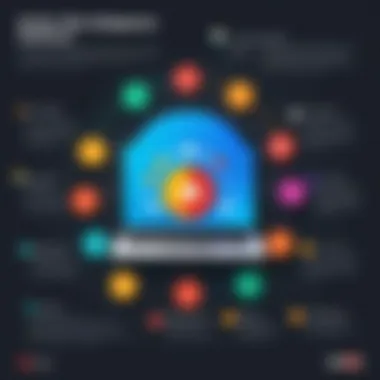

The following subsections delve deeper into specific elements like data protection policies and user authentication measures.
Data Protection Policies
Zoho Remote Software implements comprehensive data protection policies, aligning with industry standards. Such policies are designed to mitigate risks associated with data breaches. The platform encrypts data, both at rest and in transit. This ensures that unauthorized parties cannot access sensitive information.
In addition to encryption, Zoho adopts strict data access controls. Organizations can define roles and permissions for users. This prevents unauthorized access within teams and protects company data from internal threats.
Furthermore, Zoho complies with regulations such as GDPR and HIPAA. By adhering to these stringent guidelines, Zoho ensures that the handling of personal and health information is secure and lawful. Companies utilizing Zoho can rest assured knowing their data is managed responsibly.
"Data protection is not just a feature but a fundamental requirement in today's business landscape."
User Authentication Measures
User authentication measures in Zoho Remote Software add another layer of security. The platform employs multi-factor authentication (MFA) as a standard procedure. This means that users must provide two or more verification factors to gain access to their accounts. MFA significantly reduces the risk of unauthorized access. Even if a password is compromised, the additional verification steps protect accounts.
Moreover, Zoho offers Single Sign-On (SSO) capabilities. SSO streamlines the login process while maintaining security. Users can log in once and access multiple applications without repeated password entry.
Regular security reviews and updates are part of Zoho's commitment to security. The company consistently evaluates their authentication measures and adapts to new threats. This proactive approach ensures that security never lags behind technological advancements or shifting threat landscapes.
Future Trends in Remote Software Technology
The landscape of remote software technology is continuously evolving. Understanding the future trends is crucial for organizations aiming to stay competitive. This section examines significant elements like potential innovations and the shifting demands of users. Recognizing these trends can help in strategic planning and resource allocation, ensuring that companies leverage the best tools available.
Potential Innovations
Remote software is likely to see multiple innovations in the near future. One significant area is the integration of artificial intelligence. AI can enhance productivity and streamline workflows. Automated scheduling, personalized assistance, and data analytics are just a few examples of how AI can improve remote operations.
Another innovation involves advancements in virtual and augmented reality. These technologies can provide immersive communication experiences. They enhance remote collaboration by allowing users to interact in a virtual space. This capability can lead to more engaging meetings and better teamwork.
Lastly, blockchain technology is expected to play a role in remote software. It offers improved security and transparency. By using blockchain, businesses can ensure secure transactions and protect sensitive data. This shift towards decentralized models will likely influence software development significantly.
Evolving User Demands
User needs are changing rapidly in the context of remote work. Employees now seek greater flexibility and more intuitive interfaces. This shift means software developers must prioritize user experience. Features that support seamless communication and collaboration are becoming essential.
Data privacy is another critical demand. As remote work increases, so do concerns about data leaks and security breaches. Users expect robust security measures and transparency regarding data handling. Companies must address these concerns to build trust and ensure compliance with regulations.
Moreover, organizations are looking for customization options in remote software. Tailoring applications to specific workflows can result in increased efficiency. This level of personalization allows companies to address unique challenges and enhances user satisfaction.
"Investments in future software capabilities will shape the remote working landscape for years to come."
The ability to forecast and adapt to these trends will determine the success of remote software solutions. As businesses evolve, the understanding and application of these innovations will enable organizations to maintain their competitive edge.
The End
In this article, we have explored the multifaceted aspects of Zoho Remote Software. The significance of this conclusion lies in summarizing the critical insights that one should glean from the comprehensive analysis presented. It is crucial to reiterate how Zoho stands out in a crowded marketplace for remote software solutions.
Understanding the Benefits: Zoho Remote Software has a range of features tailored to enhance productivity and streamline operations in various business environments. Its integration capabilities, user-friendly design, and effective collaboration tools are particularly worthy of note. These elements are crucial for organizations trying to navigate remote work dynamics effectively.
Considerations for Decision-Makers: When evaluating software for your business needs, recognizing the specific advantages of Zoho Remote Software can inform your decision-making process. Cost-effectiveness, scalability, and user satisfaction are significant considerations. Ensuring that team members feel comfortable and proficient with the software may lead to overall better performance.
Final Thoughts: The fast-evolving landscape of remote work demands reliable and adaptive tools. Companies need to stay abreast of both emerging trends and user demands. As such, Zoho Remote Software offers a robust solution that can aid in maintaining productivity and efficiency, despite the challenges that remote working can present.
With this insight, decision-makers can proceed with confidence, knowing they have considered a comprehensive evaluation of Zoho Remote Software's capabilities and its alignment with business objectives.
"Investing in the right remote software is no longer a luxury; it is a necessity in modern business."
For more information about the evolving landscape of remote software solutions and insights from current users, you may find additional resources on Wikipedia and Britannica.
Further Reading and Resources
In an era of rapid technological advancements, understanding software capabilities is paramount. This section is devoted to providing additional resources that enhance comprehension of Zoho Remote Software and its broader implications in business environments. Keeping informed and knowledgeable is key to leveraging any software effectively.
Importance of Further Reading
Expanding your knowledge through further reading opens new perspectives about remote software applications. It allows business owners and IT professionals to not only understand the features of Zoho Remote Software but also to explore its alignment with industry trends and user expectations. Here are some critical aspects to consider:
- Broader Insight: Engaging with diverse materials such as articles, whitepapers, and case studies enriches the understanding of software applications. Learning from various sources helps in grasping the nuances of remote software use in different industries.
- Comparative Analysis: Further reading can provide comparisons with other similar tools. This comparative approach helps decision-makers evaluate whether Zoho Remote Software meets unique needs and responds well to the challenges faced in specific business contexts.
- Stay Updated: Technology evolves at a quick pace. Keeping abreast of the latest developments in remote software and related innovations ensures that organizations stay competitive and informed.
Recommended Resources
To aid in this exploration, consider the following resources:
- Wikipedia: A platform for general knowledge, often containing comprehensive entries on software trends and technologies.
- Britannica: A trusted source of information that provides detailed articles on business technology and its applications.
- Reddit: Forms various communities and discussions focused on technology, which can provide user insights and experiences with software like Zoho.
- Facebook: Offers groups and pages dedicated to discussions about software products, enabling peer-to-peer sharing of experiences and tips.
"Continuous learning and adaptation are essential in navigating the fast-changing landscape of technology."















