Maximize Team Branding with Wisestamp: Login & Features
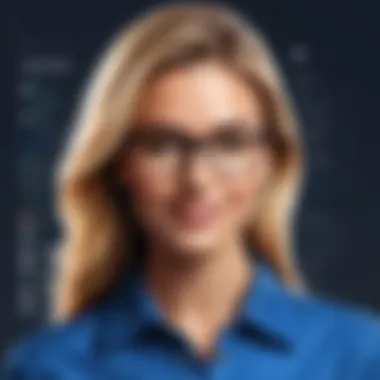

Intro
In today's fast-paced digital world, effective communication is crucial for businesses. Email remains a primary tool for reaching clients, partners, and internal teams. With that in mind, enhancing email branding through professional signatures is a significant yet often overlooked strategy. This is where Wisestamp for Teams steps in.
Wisestamp for Teams offers organizations a powerful platform to create and manage email signatures that not only align with their brand but also provide crucial information and a polished look in every email sent. Understanding how to access this platform and utilize its features can significantly improve the professionalism of business communications. In the coming sections, we will dive into the key features of Wisestamp, its pricing structure, and how to leverage its functionalities to your advantage.
Key Features
Wisestamp for Teams is designed with an array of functionalities that streamline team collaboration and enhance branding. Let’s break down these features to see how they can work for your organization.
Overview of Features
- Centralized Management:
Admins can manage all team signatures from a single dashboard, making it easier to ensure consistency across the board. - Customizable Templates:
The platform provides various templates that can be tailored to suit alternative branding strategies, ensuring every email reflects the organization’s identity. - Dynamic Content Integration:
Users can incorporate elements like social media links, banners, and promotional content, which can be updated in real-time without altering individual email signatures. - Analytics Tracking:
Gain insights into how signatures are performing. This feature offers valuable data regarding engagement rates, so adjustments can be made as necessary. - Email Client Compatibility:
Compatible with popular email clients such as Outlook, Gmail, and Apple Mail, making it accessible for various team members regardless of their preferred platform.
Unique Selling Points
- User-Friendly Interface:
The intuitive design of the platform allows even those who aren’t tech-savvy to create and manage their signatures with ease. - Seamless Team Collaboration:
Wisestamp allows teams to work collectively, showcasing a unified branding image that can elevate the perception of the organization. - Affordable and Scalable:
Perfect for small teams or larger organizations, Wisestamp offers plans that grow with your business, ensuring that it meets your expanding needs.
Pricing Structure
Wisestamp's pricing structure is designed to cater to varying organizational demands. Here’s a closer look at the plans available:
Tiered Pricing Plans
- Basic Plan:
This starter package offers essential features for small teams looking to begin their branding journey. - Pro Plan:
This mid-tier option includes advanced features such as analytics tracking and more customizable templates, suitable for small to medium enterprises seeking more control. - Enterprise Plan:
Tailored for larger businesses, this plan includes all features and services, with dedicated support to address any specialized needs.
Features by Plan
- Basic Plan:
- Pro Plan:
- Enterprise Plan:
- Basic templates
- Centralized management
- All Basic features
- Dynamic content integration
- Analytics tracking
- All Pro features
- Custom branding
- Priority customer support
Prolusion to Wisestamp for Teams
In the realm of digital communication, the subtleties of an email signature can be easily underestimated. Yet, Wisestamp for Teams zeroes in on transforming that very aspect into a powerful branding and communication tool for businesses.
Why should one care about this? Picture this: an organization where every email sent reflects a unified brand presence. This isn’t just about adding a name at the end of an email; it’s about creating a cohesive image that reinforces the organization’s ethos and professionalism. Wisestamp integrates this concept, ensuring that every team member’s digital correspondence is consistent and visually appealing. With features aimed at customization and collaboration, it allows businesses to streamline and amplify their branding initiatives through email.
Moreover, Wisestamp’s importance in a modern business context lies in its adaptability to team dynamics. As companies grow and evolve, the capability to update signatures en masse—not just one-by-one—ensures that everyone reflects the latest branding, promotions, or compliance information. It’s a subtle yet significant way of maintaining a fresh representation of the company’s image in every correspondence.
Additionally, Wisestamp for Teams brings a level of professional polish that can set a brand apart from its competitors. In a marketplace packed with choices, having that extra touch of professionalism can influence perceptions and decisions. It supports organizations in crafting distinct identities, while fostering trust with clients and partners alike.
"In business, your email signature might be the last chance to impress a client—it should not be an afterthought."
As we explore Wisestamp for Teams, we will cover its purpose, ease of access, and functionalities. This guide aims to not only educate but to empower businesses to leverage this tool effectively.
Understanding the Importance of Email Signatures in Business
In a world where every email counts, the significance of email signatures cannot be understated. They are not just bits of text at the bottom of a message but serve as a crucial, often overlooked element of business branding and communication. As more businesses turn to digital channels for interaction, a thoughtfully crafted email signature can convey professionalism and strengthen the brand identity.
From a broader perspective, email signatures play a pivotal role in establishing credibility. A well-organized signature that includes pertinent contact details, titles, and company logos reinforces an organization's legitimacy. This professionalism can foster trust, especially in initial communications where first impressions are paramount. A signature can communicate competence without even saying a word.
Moreover, email signatures provide an opportunity for branding consistency. Every time an email is sent, the chance to showcase the brand elements is presented anew. This consistency aids in creating a recognizable identity, making it easier for recipients to remember your brand. By incorporating color schemes, fonts, and images associated with the business, organizations can ensure that their branding extends beyond just the logo on the webpage.
As businesses look to utilize every avenue for marketing, email signatures can also serve as mini-advertising spaces.
"An effective email signature is not just a sign-off; it’s a vital part of your branding strategy."
This can include links to the company’s latest blogs, promotions, or social media pages. Keeping these updated ensures that your audience is always aware of what you offer and any new developments within the company.
In the age where communication relies heavily on digital platforms, the impact on professional communication is equally significant. An email signature adds a layer of professionalism that everyday communication can sometimes lack. In informal interactions, a signature can remind recipients that they are still engaging with a business entity. This blend of personal touch and professional branding can improve relational dynamics significantly.
As a final note, the management of email signatures is essential, especially in a team setting. It ensures that everyone— from management to entry-level— is on the same page regarding professional appearance. This uniformity in communication can extend the organization’s professional image into client interactions, thus enhancing overall brand perception.
The Functionality of Wisestamp for Teams
Understanding the functionality of Wisestamp for Teams is crucial for organizations looking to enhance their email branding. This platform provides users with tools that streamline the creation and management of professional email signatures across teams. Given that email remains a primary communication tool in business, the importance of having cohesive, well-branded email signatures cannot be overstated. The functionality of Wisestamp not only allows for easy customization but also supports team collaboration, making it a versatile asset in any organization's toolkit.
Key Features Overview
Wisestamp for Teams boasts several features that specifically cater to the needs of collaborative environments. Here are some notable capabilities:
- Custom Signatures: Each team member can have personalized signatures that reflect individual roles while aligning with the brand's overall image.
- Team Management: Administrators have the ability to manage team accounts easily, ensuring a uniform approach to branding without sacrificing individual flair.
- Central Dashboard: The user-friendly dashboard enables quick access to signature creation and management tools, making it easy to update and implement changes across the board.
These elements work together to facilitate a seamless experience in managing email signatures, lifting the burden off communication tasks.
Customizing Email Signatures
One of the hallmark strengths of Wisestamp for Teams lies in the customization options it provides. Businesses can create distinctive signatures that not only echo their brand identity but also cater to their specific communication needs.
The customization process is straightforward, allowing users to choose templates, incorporate logos, and even adjust colors to reflect brand standards.
- Flexibility: Users can include essential contact details, social media links, and promotional banners directly within the signature.
- Consistent Branding: By maintaining a library of approved elements, Wisestamp ensures that all outgoing emails align with the company's brand guidelines.


Such adaptability ensures that each signature is not just functional but also a branding opportunity in every correspondence.
Collaboration Across Teams
Collaboration features in Wisestamp for Teams are designed to eliminate the usual hiccups associated with signature management. This is particularly beneficial in larger organizations where multiple departments function under a single brand.
- Shared Templates: Admins can create templates that maintain brand consistency and share them with team members. This keeps everyone on the same page and minimizes the risk of mismatched signatures.
- Real-Time Updates: Changes to templates or designs can be applied immediately across all signatures, reducing the workload and ensuring compliance with the latest company branding.
In these ways, Wisestamp fosters an efficient collaborative atmosphere, allowing teams to focus on their primary objectives while leaving the intricacies of branding to the software.
Accessing Wisestamp for Teams
Accessing Wisestamp for Teams is more than a mere initiation into an email signature management platform; it lays the groundwork for effective communication and brand representation within your organization. This section dives into how to log into the platform, addressing potential hurdles, and ensuring a streamlined experience for users. The importance of this topic cannot be understated, considering that the ease of access influences overall user engagement and the successful deployment of email signatures that reflect a cohesive brand image.
Step-by-Step Login Process
Logging into Wisestamp for Teams is designed to be straightforward, ensuring that users can get down to business with minimal fuss. Here’s a concise guide to access your account:
- Open your preferred web browser and navigate to the Wisestamp official site.
- Click on the Login button usually located at the top right corner of the homepage.
- Enter your registered email address associated with your Wisestamp account in the designated field.
- Type your password. Make sure to double-check for any typographical errors—one wrong click and you might find yourself stuck!
- Hit the Enter key or click on the Login button to access your account.
- For added security, sometimes you might be prompted for two-factor authentication. Follow the on-screen instructions if you have this enabled.
Remember: If you're on a shared or public computer, be sure to log out after your session.
This process ensures you can quickly access features that enhance your team's email signatures, benefiting overall communication. However, keep in mind that company-specific policies may dictate different login protocols, especially in larger organizations.
Troubleshooting Login Issues
Despite the straightforward nature of the login process, users can encounter issues, often leading to frustration. Here are common problems and ways to resolve them:
- Forgotten Password: Most platforms, including Wisestamp, have a recovery option. Just click on Forgot Password? and follow the reset instructions sent to your email.
- Locked Account: After a few unsuccessful login attempts, your account may lock for security reasons. In this case, contact your IT department or Wisestamp support for assistance.
- Browser Compatibility: Sometimes, older browsers might cause issues. Ensure you’re using an up-to-date version of Chrome, Firefox, or Edge to guarantee a smooth experience.
- Internet Connectivity: A poor internet connection can lead to timeouts. Make sure your device is connected and refreshed before logging in.
If these steps don’t resolve the issue, reach out to customer support directly for assistance.
In summary, having a seamless login experience is pivotal for utilizing Wisestamp to its fullest potential. Addressing common obstacles upfront allows teams to focus on the tool’s robust features rather than getting bogged down with access issues.
User Experience and Interface
The user experience and interface of Wisestamp for Teams play a pivotal role in maximizing its functionalities. A smooth, intuitive interface can significantly affect productivity, ensuring users spend minimal time navigating and maximizing their efficiency. The aesthetic design and navigational ease lend themselves to a more favorable environment for team collaboration. Moreover, since email signatures meet varied branding requirements, understanding how different elements are managed becomes essential.
Navigating the Dashboard
Navigating the dashboard of Wisestamp for Teams is straightforward, designed with user needs in mind. Upon logging in, users are greeted with a clean layout that displays vital information at a glance. This layout is not just about ease of access; it also fosters quick decision-making. The primary dashboard includes sections for team accounts, signature templates, and analytics, which makes prioritizing tasks easier.
Some fundamental components to look out for include:
- Signature Templates: Pre-designed formats that reflect your brand’s identity and values.
- Analytics Overview: Insightful stats regarding email signature performance, helping teams tailor their approaches.
- Team Management Options: Allows for the straightforward addition or removal of team members.
By using the left sidebar menu, team leaders can quickly access features without cluttering their workspace. Effective use of this menu can lead to improved time management and task execution.
Managing Team Accounts
Managing team accounts in Wisestamp is crucial, especially when dealing with multiple individuals. Admins need to ensure every member's signature is cohesive while allowing individual flair to align with personal branding. Wisestamp tackles this challenge by offering various management tools. For instance, admins can set permissions for users, enabling or restricting access to certain features. This can help in maintaining control over branding while allowing for some personalization.
To manage team accounts effectively, consider these practices:
- Set Clear Permissions: Decide who can create or edit signatures to prevent unauthorized changes.
- Group Management: Organize team members based on departments or roles, making it easier to roll out updates specific to certain groups.
- Regular Audits: Conduct checks to ensure compliance with branding guidelines and to assess which email signatures are performing best.
Integration with Other Tools
In an age where technology governs our work lives, the integration of email signature management tools like Wisestamp into existing systems is not just beneficial; it's crucial. This section unpacks the significance of integrating Wisestamp with other tools, particularly focusing on how streamlining these processes enhances productivity and cohesiveness within a team. By connecting Wisestamp with various external systems, organizations can ensure that their branding remains consistent across multiple communication platforms while simplifying the management of email signatures.
Linking with CRM Systems
Linking Wisestamp to Customer Relationship Management (CRM) systems such as Salesforce or HubSpot can provide a seamless experience that amplifies branding efforts. When your email signatures are automatically updated through your CRM, it reduces the need for manual entry, and that’s a time-saver in a bustling office environment.
- Benefits of Integration:
- Consistency: CRM-linked signatures ensure that every team member presents the same professional image, thus reinforcing brand identity.
- Updated Information: Whenever contact details change in the CRM, they reflect on team signatures immediately, eliminating outdated information and fostering trust with clients.
- Analytics: Integrating can help gauge the impact of your email signatures by tracking interactions.
This connectivity doesn't just make daily operations more efficient. It also helps sales teams by keeping track of leads and ensuring that follow-ups come from a unified brand front.
Compatibility with Email Platforms
Wisestamp is crafted to work with a wide array of email platforms including Gmail, Outlook, and Yahoo Mail. This compatibility ensures that whatever system a team prefers, they can implement Wisestamp seamlessly.
- Advantages of Compatibility:
- User-Friendly Setup: No need for a tech whiz to implement the signatures across various platforms; simple drag-and-drop features allow for quick adjustments.
- Flexibility: Employees can choose their preferred email clients without sacrificing the integrity of their email signature, enhancing user adoption rates.
- Uniformity: Ensuring every email sent—from customer service replies to marketing outreach—has a consistent brand signature strengthens recognition.
Through effective integration with these tools, Wisestamp not only optimizes functionality but also fortifies brand presence in each email correspondence. A cohesive emergency between tools fosters a professional appearance that can set an enterprise apart.
"Integration can often be the bridge between chaos and organization, especially in robust team environments."
Overall, connecting Wisestamp with other vital business tools empowers organizations to maintain their brand's integrity while streamlining operations, creating an undoubtedly powerful combination that enhances communication and teamwork.
Benefits of Using Wisestamp for Teams
In the realm of digital communication, Wisestamp for Teams emerges as a significant player, transforming how businesses approach email interactions. The rising necessity for effective branding and communication strategies makes understanding the benefits of this tool vital for organizations. Wisestamp for Teams facilitates the management of email signatures, ensuring that they not only serve their basic function but also amplify a company's identity.
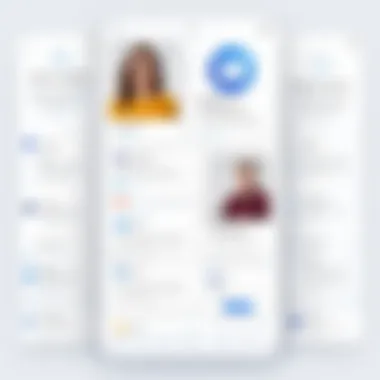

The emphasis on professional email correspondence cannot be overstated. It is in these communications that the essence of a business is conveyed, often leaving a lasting impression on clients and partners. Wisestamp enhances this experience with a host of features that cater to team needs, allowing every communication to resonate with the brand’s presence.
Enhanced Brand Visibility
Brand visibility is no longer a luxury; it's a necessity. With Wisestamp for Teams, each member can incorporate consistent email signatures that reflect the organization’s values and aesthetics. This unification across signatures means that every outgoing email contributes to the overall branding efforts of the company.
By utilizing Wisestamp, businesses can easily integrate:
- Custom logos: Adding visual elements instantly connects recipients with the brand, fostering recognition.
- Promotional banners: Featuring current offers or events ensures an ongoing engagement with clients, subtly pushing marketing messages.
- Social media links: Encouraging recipients to connect through social media enhances online presence and builds community.
"A consistent email signature doesn’t just look good; it actively engages your audience and builds trust."
Each of these components works collaboratively to create a recognizable and authoritative image. Furthermore, employing Wisestamp can lead to increased click-through rates on promotional content, as the signatures drive engagement through well-placed links. This synergy makes every email a tool for not just communication, but marketing as well.
Streamlined Communication
Effective communication is the backbone of any successful organization. With Wisestamp for Teams, streamlining email correspondence becomes straightforward. By standardizing signature formats across the board, confusion about contact information and branding elements is minimized. Every team member’s response conveys the same professionalism and attention to detail.
The ease of updating signatures is another critical advantage. When changes need to be made—whether it’s a new logo, updated contact details, or a new team member—the process can often require a significant amount of time and energy. Wisestamp simplifies this through its management dashboard, allowing an administrator to make changes instantly, ensuring everyone’s signatures are synchronized.
- Quick updates: Administrators can update all signatures at once.
- Uniformity in communication: A standardized format means that every email reflects the brand accurately.
- Tracking and analytics: Wisestamp even has features to help understand how email signatures are performing in terms of engagement.
By integrating Wisestamp, organizations can not only enhance brand visibility but also foster effective communication. This combination results in a cohesive effort, allowing businesses to put their best foot forward with every email sent.
Best Practices for Email Signature Management
Managing email signatures might seem like a minor detail to some, but it’s more like the cherry on top of a well-made cake. When done right, it enhances professional communication and consolidates your brand’s image. Consistency and efficiency in handling email signatures can significantly impact how your business is perceived and how effectively your communications resonate.
Consistency Across Communications
In the world of business communications, consistency is king. An email signature that varies between employees—be it in fonts, colors, or even information included—can send mixed signals to recipients. Let's face it, no one wants to be dealing with a cluttered message or wondering if that email really came from your organization.
Key Benefits of Consistency:
- Brand Recognition: Consistent branding ensures that the company’s image remains straightforward and professional, making it recognizable at a glance.
- Credibility: Recipients are more likely to view your communications as trustworthy when they see a unified signature across emails.
- Clear Information: Standardizing what goes into a signature—company name, title, email address, phone number—ensures that crucial details are always available without clutter.
Achieving this hurdle involves establishing clear guidelines. This might mean mapping out the acceptable designs and the necessary elements every team member should include in their signatures. By adopting templates via Wisestamp for Teams, businesses can create a cohesive look that aligns with their branding strategy.
Monitoring Signature Usage
Just because you’ve set the guidelines doesn't mean everyone’s sticking to them. Keeping tabs on how signatures are used within your organization is vital for maintaining a professional image. The process of monitoring signature usage helps to identify slackers or any mistakes that might creep in.
Why Monitor Usage?
- Adherence to Standards: Regular checking helps ensure that team members are using the correct and most updated version of the email signature.
- Data Analysis: Analyzing usage can provide insights into how well your signatures are performing. For instance, are certain team members getting more responses?
- Updates and Adjustments: Identifying how frequently signatures need to be refreshed—like after a rebranding effort—keeps your messaging relevant.
A simple way to monitor usage is to employ tools that track email signatures. With Wisestamp, for instance, the admin panel allows for oversight, making it easy to spot who’s following the rules and who needs a gentle nudge back on track.
Maintaining a consistent and monitored email signature is not just about avoiding mixed messages; it’s about projecting professionality and trustworthiness in every communication.
Comparative Analysis with Other Email Signature Tools
When exploring various solutions for email signatures, Wisestamp is often put under the microscope alongside other similar tools. Evaluating these options carefully can yield significant benefits for businesses looking to enhance their email communication strategies. A comparative analysis not only sheds light on different functionalities but also helps identify the unique strengths that Wisestamp brings to the table. It’s about understanding what sets a tool apart, allowing organizations to make informed decisions based on their specific needs.
Strengths of Wisestamp
Wisestamp stands out among its competitors for several reasons:
- User-Friendly Interface: Wisestamp’s interface is lauded for its intuitive nature. The design allows newcomers to set up and manage their email signatures with minimal fuss. Most users can figure out the system without needing extensive training.
- Customizable Templates: The platform offers a variety of templates that can be tailor-made. This flexibility allows businesses to align their signatures with branding, ensuring consistency across all communications. One could say that it gives a business a unique stamp of identity.
- Integration Abilities: Wisestamp works seamlessly with popular email platforms like Gmail and Outlook, which is a significant advantage. Integration with CRM systems helps streamline workflows and keeps everything in sync.
- Rich Analytics: The tool offers features that let users analyze the performance of email signatures. Knowing how often a signature is viewed can inform marketing strategies and improve engagement.
In short, Wisestamp’s strengths lie in its ease of use, customization options, integration capabilities, and the insights it provides.
Limitations to Consider
Despite its strengths, Wisestamp is not without limitations:
- Pricing Structure: For small businesses or startups, the cost associated with Wisestamp, particularly when more advanced features are needed, can be a sticking point. Budget constraints may lead users to consider less comprehensive solutions.
- Limited Support for Certain Email Clients: While it shines with most popular platforms, users utilizing less mainstream email clients may face some compatibility issues. This can create a disconnect in branding consistency for teams using varied systems.
- Basic Functions in The Basic Plan: The free tier provides only basic functionalities. Although those just starting may not mind, advanced teams might find the features lacking until they opt for a paid plan.
Cost Analysis of Wisestamp for Teams
Understanding the costs associated with Wisestamp for Teams is crucial for businesses looking to maximize their investments in email branding and communication tools. As organizations navigate through options, evaluating the pricing structure helps in making informed decisions that align with their budget and needs. The overall goal is to ensure that the investment translates into tangible benefits for the company and aids in achieving broader branding objectives.
Different Pricing Tiers
Wisestamp for Teams presents several pricing tiers, designed to cater to a variety of organizational requirements. Here’s a closer look at the available options:
- Basic Plan: Typically best suited for smaller teams or startups, this tier includes essential features like basic email signatures and customization options.
- Standard Plan: A step up from the basic, this plan offers more advanced features such as integration with CRM systems and enhanced collaboration capabilities across team members.
- Premium Plan: Targeted towards larger organizations, this tier provides comprehensive tools, including analytics for monitoring signature performance and multi-domain support.
The pricing may vary based on the number of users and specific features selected within each tier. Businesses should assess their needs against these tiers, ensuring the selected plan aligns with their expectations without overspending.
Return on Investment
When considering any software solution, calculating the return on investment (ROI) is crucial. Wisestamp for Teams can offer significant ROI when utilized effectively. Here are some factors that contribute to its value:
- Increased Brand Visibility: Custom email signatures promote company branding with every email sent, maintaining a professional image and driving brand familiarity.
- Enhanced Communication Efficiency: With integrated tools and streamlined signature management, employees can focus more on communication rather than administrative tasks, saving both time and resources.
- Insights and Analytics: The available analytics tools help businesses track the performance of their email signatures, assisting in refining strategies for better engagement.
- Scalability: As businesses grow, Wisestamp for Teams can adapt, allowing for easy addition of new users without costly overhauls.
When assessing the overall cost against these potential benefits, organizations may find that the investment in Wisestamp for Teams pays off handsomely through better marketing outcomes, improved communication, and an enhanced professional profile.


"A penny saved is a penny earned" – In the grand scheme of email branding, the right tools can lead to savings far beyond the initial investment.
User Testimonials and Case Studies
Understanding how Wisestamp for Teams has been received can provide valuable insights for organizations considering the platform. User testimonials and case studies play an essential role in this narrative. They reflect not just the effectiveness but also the real-world practicality of the tool for businesses looking to sharpen their email communication. Having a solid grasp of actual use cases can demystify the benefits claimed in marketing materials.
Specific Elements
Testimonials often capture a tapestry of experiences that illustrate how Wisestamp for Teams has been incorporated into diverse organizational settings. From small startups to established corporations, feedback can shed light on various aspects such as efficiency, user-friendliness, and adaptability to different branding needs.
Benefits
The primary benefit of user testimonials lies in their authenticity. They offer a glimpse into how Wisestamp improves branding through email signatures, enhances team collaboration, and integrates smoothly with existing workflows. Case studies, particularly, deep dive into outcomes—showing not only the before and after scenarios but also quantifiable results. This evidence can resonate deeply with decision-makers who seek assurance that their investment will yield tangible returns.
Considerations about User Testimonials and Case Studies
While user feedback is beneficial, it’s crucial to approach it with a discerning eye. Not all testimonials are created equal—some may highlight positive experiences but gloss over limitations. A careful examination of both complimentary and critical feedback provides a balanced understanding.
"The platform truly revolutionized our email communication, but I wish there were more customization options for the signatures."
— A Business Owner
Real-World Applications
Exploring customer stories about the use of Wisestamp can provide enlightening examples of how it directly impacts business processes. For instance, a mid-sized marketing agency might recount a scenario where Wisestamp enabled multiple team members to present a consistent brand image with their email signatures.
- Case Study: Marketing Agency Success
This agency reported a noticeable uptick in client engagement after implementing Wisestamp’s email signatures. They leveraged the tool’s ability to include promotional banners, which drove traffic to their latest content. The result? Increased audience interaction and higher lead conversions. - Tech Firm Efficiency
A technology company highlighted how Wisestamp improved their interdepartmental communication. Team members could effortlessly update their signatures when changes occurred, ensuring that all communications remained current without managerial oversight. This cut down on administrative tasks, thereby enhancing overall productivity.
Feedback from Business Users
Feedback from users provides further validation for Wisestamp’s efficacy. It showcases its usability, ease of access, and integration capabilities.
- Simplicity and Accessibility
Most users commend Wisestamp for its intuitive interface. A project manager from a healthcare firm shared,
"I don’t have a tech background, but using Wisestamp has been a breeze. It’s straightforward—adding features takes minutes."
- Versatile Integration
Another user praised the seamless compatibility with various email platforms and CRMs. This allowed their sales team to maintain brand continuity while utilizing different software. A common sentiment from users is that the integration aspects of Wisestamp truly enhance its value proposition.
Concluding Thoughts
The voices of actual users are invaluable. They offer insights that not only reinforce Wisestamp's market position but also help prospective clients make informed decisions. In a world where authenticity and practicality matter, user testimonials and case studies provide a critical perspective on how businesses can capitalize on Wisestamp to improve their email communication strategies.
Frequently Asked Questions
In the realm of digital communication, email signatures are often overlooked yet play a pivotal role in branding and professionalism. As organizations increasingly adopt tools such as Wisestamp for Teams, common questions arise. Addressing these topics not only helps users navigate the tool more effectively but also ensures they maximize its potential.
Frequently Asked Questions (FAQs) serve as an essential resource for new and existing users alike. They clarify confusing aspects, highlight best practices, and provide proactive solutions to potential issues. By tackling common pitfalls head-on, businesses can save time and resources, enhancing both team productivity and brand image.
Common Login Issues
When it comes to logging into Wisestamp for Teams, users may face a few hurdles that can be quite frustrating. Recognizing these problems early can ease the transition into using the platform. Here are some recurring issues:
- Forgotten Password: Forgetting passwords is a universal experience. Fortunately, Wisestamp provides an easy password recovery option that allows users to reset their credentials quickly.
- Account Lockout: After too many failed login attempts, an account may become locked. Users should stay calm; typically, resetting the password resolves the issue.
- Browser Compatibility: Sometimes, access issues can arise from using an outdated browser. Ensuring you use one of the recommended browsers for Wisestamp can prevent unnecessary headaches.
"Staying updated with the browser ensures smoother operations. It’s like oiling the gears of a machine; you wouldn't want it to grind and squeak unnecessarily!"
- Network Problems: Connection troubles can impede the login process. Checking WiFi strength or trying to log in from a different network can be a good troubleshooting tip.
Understanding these concerns allows teams to enjoy a smoother experience, enabling them to focus on branding rather than deal with technical setbacks.
Tips for Effective Usage
To make the most out of Wisestamp for Teams, users should be aware of strategies that enhance their experience and promote better email practices:
- Utilize Templates: Wisestamp offers various customizable templates. These can save time and ensure brand consistency across team communications.
- Regular Updates: Keeping signatures current with promotions and changes is crucial. Encourage team members to refresh their signatures regularly to reflect any updates.
- Monitor Engagement: Using tracking features within Wisestamp enables users to analyze how their signatures are performing. This helps in adjusting strategies based on data.
- Educate the Team: Ensure all team members understand how to effectively use Wisestamp. Hosting a workshop or sharing instructional materials can bridge knowledge gaps and enhance overall usage.
- Explore Integrations: Wisestamp integrates with various platforms. Familiarizing yourself with these can boost efficiency, especially in a collaborative environment. Using integrations effectively can simplify tasks and provide a robust emailing solution.
By implementing these tips, users can optimize their experience, making Wisestamp a valuable tool in their communication arsenal.
Future Developments and Updates
Understanding potential changes and improvements in Wisestamp for Teams is crucial for users looking to enhance their email signature management. Future developments often reflect the evolving needs of businesses and the advancement of technology. Companies that stay informed can leverage new features to boost their branding efforts and streamline communication strategies. It’s essential to consider how updates not only enhance functionality but also improve user experience.
Upcoming Features
Wisestamp for Teams is constantly evolving to meet user needs. Here are some of the anticipated features that could be on the horizon:
- Enhanced Customization Options: Users may soon have the ability to create more visually appealing signatures with advanced design tools, allowing them to fully express their brand identity. This could include more layout choices, background colors, and typography options.
- Automated A/B Testing: This feature could provide insights by automatically testing different email signatures to see which performs better in terms of engagement. Such analytics would empower teams to make data-driven decisions regarding their email signatures.
- Mobile Optimization: As mobile devices become increasingly integral to business communications, Wisestamp could introduce features that ensure signatures display flawlessly across all devices.
Keeping abreast of upcoming features can provide a competitive edge in communication strategies.
Potential Enhancements
Looking further ahead, Wisestamp may explore various enhancements aimed at refining user interface and operational efficiency. Consider some possible areas of improvement:
- Integrated Feedback Mechanism: By introducing a tool for users to provide quick feedback directly within the application, Wisestamp could enhance its responsiveness to user needs.
- Expanded Integration Capabilities: Users might see enhanced compatibility with more CRM systems and marketing platforms, leading to seamless connectivity across tools, which could improve productivity.
- Advanced Analytics Dashboard: Future updates could include a more robust analytics dashboard. This would offer deeper insights into how emails are performing and what signature elements resonate with recipients.
As Wisestamp continues to develop, focusing on these areas could significantly enhance the overall experience for users, allowing teams to work more efficiently and effectively manage their email signatures.
Culmination: Making the Most of Wisestamp for Teams
In today's fast-paced business environment, the little things can make a big difference. Email signatures, though often overlooked, play a pivotal role in shaping professional communication, and Wisestamp for Teams stands out as a tool that can turn this common feature into a powerful branding asset.
Maximizing the Benefits
To truly capitalize on what Wisestamp offers, organizations must focus on integrating it seamlessly into their everyday operations. Email isn't just a means of transmission; it’s an extension of a company's brand. With Wisestamp, teams can maintain a consistent visual identity across all communications—whether through vibrant logos or compelling taglines. These signatures are more than just a footnote; they're digital ambassadors for your brand message.
Customization and Control
One of the hallmark features of Wisestamp is the ability to customize signatures for individual users while maintaining a cohesive appearance across the board. Teams can easily update their signatures to reflect current campaigns or company values. This flexibility ensures that every team member can communicate relevant information, which can boost engagement and promote brand initiatives effectively.
Collaboration and Streamlining
Furthermore, Wisestamp facilitates collaboration among teams, allowing for real-time updates and sharing of best practices. By centralizing signature management, businesses save time and reduce the risk of inconsistencies that can arise when each employee manages their own signature independently. This level of control ensures that teams remain aligned, especially in a diverse workforce where remote and on-site personnel need to convey a unified message.
"The smart use of email signatures can often be the unsung hero of brand strategy—small but mighty."
The Bottom Line
Teams can leverage the powerful features that Wisestamp presents, ensuring they are making the most out of each email sent. Ultimately, adopting Wisestamp isn't just about following the trend—it's a smart move towards elevating your brand through every conversation.















