Mastering Windows Network Inventory Management


Intro
In today’s dynamic business landscape, managing resources effectively is crucial for success. Windows network inventory management plays a pivotal role in optimizing resource allocation and enhancing operational efficiency. By keeping track of hardware and software assets, businesses can improve decision-making processes and streamline their IT infrastructure.
Effective network inventory management goes beyond merely cataloging devices. It enables organizations to monitor assets, track changes, and ensure compliance with software licensing. This article will reveal the intricate details of Windows network inventory management, outlining its importance, tools, strategies, and best practices.
Key Features
Overview of Features
Understanding the key features of a Windows network inventory management system is essential for businesses seeking to enhance their operational capabilities. Here are some fundamental components of these systems:
- Asset Identification: Automatic detection and identification of all devices on the network, including servers, workstations, and printers.
- Software Inventory Tracking: Monitoring software installations and licenses across devices to ensure compliance and prevent unauthorized usage.
- Report Generation: Ability to generate detailed reports on hardware and software assets, enabling informed decision-making.
- Change Tracking: Real-time updates on changes to network assets, allowing for proactive management and troubleshooting.
Unique Selling Points
Differentiating features can make one inventory management tool more appealing than another. Consider the following unique selling points:
- Scalability: Ability to manage a growing number of devices effortlessly is vital for expanding organizations.
- User-Friendly Interface: An intuitive interface simplifies the management process, making it accessible for IT staff of varying expertise levels.
- Integration with Other Systems: Compatibility with existing IT management tools enhances functionality and reduces data silos.
"Effective network inventory management is not just about tracking assets; it's about leveraging that data to enhance performance and drive strategic decisions."
Pricing Structure
Tiered Pricing Plans
Many Windows network inventory management tools offer tiered pricing plans tailored to different business sizes and needs. Common structures can include:
- Basic Plan: Limited features, suitable for small businesses or startups.
- Standard Plan: Enhanced features that cater to medium-sized organizations with growing inventory needs.
- Premium Plan: Comprehensive features designed for large enterprises seeking advanced management capabilities.
Features by Plan
Each pricing tier typically offers distinct features, allowing businesses to choose according to their specific requirements. For example:
- Basic Plan: Asset discovery, basic reporting, and software inventory.
- Standard Plan: All basic features plus advanced reporting, real-time monitoring, and compliance alerts.
- Premium Plan: All standard features plus robust API access, service integration options, and dedicated support.
By assessing both the features and pricing structure, organizations can make informed decisions, ensuring they select the right network inventory management solution for their needs.
Understanding Windows Network Inventory
In the digital landscape, the effective management of network resources is essential for organizational success. Windows network inventory refers to the process of cataloging and monitoring IT assets within a Windows environment. This encompasses all hardware and software assets, network devices, and associated licenses. By treating network inventory as a fundamental component of IT Asset Management, companies can enhance operational efficiency, reduce costs, and ensure compliance with software licensing agreements.
Definition of Windows Network Inventory
Windows network inventory can be defined as a comprehensive database that collects and maintains real-time information about all devices, software, and network resources connected to a Windows network. This includes details about each device's make, model, configuration, software versions, and network connections. The inventory is created and maintained using specialized tools that automate the gathering of data.
Understanding this definition is crucial for IT professionals and business leaders. It sets the groundwork for appreciating how systematic data collection can empower better decision-making and strategic planning within an organization.
Importance in IT Asset Management
The importance of Windows network inventory in IT Asset Management cannot be overstated. Proper management of network inventory leads to several key benefits:
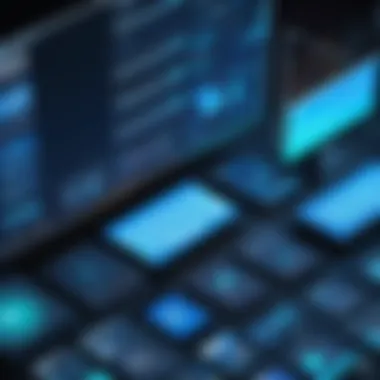

- Enhanced Visibility: Organizations can gain a clear view of all their IT assets. This visibility helps in making informed choices regarding resource allocation and optimization.
- Cost Reduction: By identifying underutilized assets and software licenses, businesses can cut unnecessary expenses. An accurate inventory can highlight redundant software or hardware that may be eliminated or repurposed.
- Compliance Assurance: Many organizations face legal repercussions for non-compliance with software licensing agreements. A robust inventory system mitigates this risk by keeping track of licenses and usage.
- Improved Security: Knowing what assets are deployed can help in identifying vulnerabilities. Regular updates and audits of the inventory ensure that all devices are configured correctly and that obsolete equipment is replaced promptly.
"A well-maintained network inventory is not just a tool; it’s a crucial element in a business's operational strategy."
Successfully managing Windows network inventory is foundational for effective IT governance. It not only streamlines operations but also aligns IT strategy with the overarching goals of the organization.
Components of Windows Network Inventory
Understanding the components of Windows network inventory is essential for effective IT asset management. Each element plays a vital role in providing a comprehensive view of an organization's resources. Managing these components correctly can lead to better decision-making, increased productivity, and improved resource allocation. This section will delve into three crucial components: hardware inventory, software inventory, and network devices.
Hardware Inventory
Hardware inventory refers to the collection of data regarding physical devices within a network. This includes computers, servers, printers, and other peripherals. Keeping a detailed inventory of hardware is critical for several reasons:
- Asset Tracking: Organizations can track the location and status of each device, ensuring that assets are used efficiently.
- Lifecycle Management: By maintaining an understanding of equipment age and condition, IT departments can plan for upgrades or replacements when necessary, ultimately saving costs in the long run.
- Configuration Management: A well-maintained hardware inventory allows for better control over device configurations and standardization across the network.
For instance, System Center Configuration Manager (SCCM) provides tools for comprehensive hardware inventory management, enabling organizations to collect detailed specifications about each device and maintain records of changes over time.
Software Inventory
While hardware plays a vital role in network inventory, software is equally important. Software inventory management involves keeping track of all applications and operating systems installed on hardware across the network. The benefits of managing software inventory are numerous:
- License Compliance: With strict software licensing agreements, organizations must ensure they do not exceed the total number of licenses. A clear software inventory helps prevent legal issues and penalties.
- Security Management: Identifying outdated or unapproved software is essential for maintaining security. Ensuring that only approved applications run on company devices reduces vulnerabilities.
- Version Control: Understanding which versions of software are in use can assist in planning updates or migrations, ensuring that the organization remains on supported versions.
Tools such as ManageEngine AssetExplorer enable professionals to conduct automated software audits, keeping track of all installations and facilitating the elimination of unnecessary or rogue applications.
Network Devices
The final component of network inventory management focuses on the devices that facilitate communication within the network. This includes routers, switches, firewalls, and any other devices that contribute to the network infrastructure. Management of network devices is critical for several reasons:
- Performance Monitoring: Keeping an inventory of network devices enables IT managers to assess performance and detect potential bottlenecks or failures.
- Configuration and Policy Enforcement: Understanding how each device is configured helps maintain security standards and ensures compliance with corporate policies.
- Incident Response: In the event of a network issue, having a thorough inventory allows administrators to quickly identify and troubleshoot affected devices.
For example, utilizing tools like PDQ Deploy helps automate the monitoring and management of network devices, ensuring that policies are consistently applied and that all devices operate effectively.
In summary, effectively managing the components of Windows network inventory—hardware, software, and network devices—is crucial. Each component contributes to a holistic view of organizational resources and plays a significant role in optimizing IT operations.
Tools for Managing Windows Network Inventory
Managing a Windows network inventory is essential for optimizing the performance and security of any organization's IT infrastructure. Tools for managing this inventory play a critical role in ensuring that all hardware and software assets are accounted for and efficiently monitored. These inventory management tools facilitate various tasks, like tracking assets, ensuring compliance, and providing valuable insights into resource allocation. Thus, leveraging the right tools can lead to improved decision-making and enhanced operational efficiency.
Overview of Inventory Management Tools
There are a variety of inventory management tools available, each offering unique features and functionalities. They assist IT teams in gathering detailed information about network assets automatically. These tools can help identify aging hardware, monitor software usage, and maintain an up-to-date registry of devices connected to the network. Users benefit from automated processes, which not only save time but also reduce the possibility of human error in tracking inventory. Additionally, these tools often integrate well with existing IT systems, providing a seamless flow of information.
Comparing Popular Software Solutions
System Center Configuration Manager
System Center Configuration Manager, or SCCM, is widely recognized for its comprehensive management capabilities. It provides a unified platform for managing devices and applications across an organization. One of its key characteristics is its robust reporting tools. These allow IT professionals to generate reports that help in decision-making processes regarding resource allocation. A unique feature of SCCM is its ability to automate software deployment, which greatly saves time for IT departments. However, it can be complex to set up and manage, which may not be ideal for smaller organizations.
PDQ Deploy
PDQ Deploy is another valuable tool that focuses on software deployment and patch management. Its key characteristic is ease of use, making it suitable for both large organizations and smaller teams. It allows IT administrators to push software to multiple machines with minimal effort. The unique feature of PDQ Deploy is its extensive library of prebuilt packages, which simplifies software deployment. However, its limited hardware inventory capabilities mean users may need to complement it with other tools for broader inventory management tasks.


ManageEngine AssetExplorer
ManageEngine AssetExplorer is designed for visibility and control over IT assets. Its key aspect is its web-based interface that centralizes asset management in a convenient platform. The tool is beneficial due to its capability to track both hardware and software assets effectively. A unique feature of AssetExplorer is its comprehensive auditing functionality, which ensures compliance with licensing requirements. Nevertheless, some users find its user interface less intuitive compared to other options, which can affect workflow efficiency.
All of these tools offer distinct advantages, making it crucial for organizations to assess their specific needs before choosing an inventory management solution. With the right tool, managing a Windows network inventory becomes a streamlined process.
Establishing a Windows Network Inventory Strategy
Establishing a Windows Network Inventory Strategy is essential for any organization seeking to enhance its operational efficiency. A well-structured strategy not only streamlines the inventory management process but also ensures that all organizational assets are accounted for, maintained, and optimized. The absence of a clear inventory strategy can lead to significant obstacles. These may include untracked assets, inefficient resource allocation, and difficulties in compliance reporting. Each of these factors can culminate in financial losses and operational disruptions, underscoring the necessity of a robust approach.
Setting Inventory Objectives
Setting clear inventory objectives is the first crucial step in establishing a successful Windows network inventory strategy. Objectives should be measurable and aligned with the broader goals of the organization. Common objectives include:
- Improving asset visibility: Knowing what assets are where and who uses them is paramount. This visibility aids in efficiency.
- Enhancing compliance: Many organizations operate under strict regulations. Clear objectives can help ensure that all assets meet these compliance mandates, reducing legal risk.
- Reducing costs: By keeping track of hardware and software usage, organizations can identify underutilized resources and eliminate unnecessary expenditures. This can lead to cost-effective management of IT assets.
To effectively set these objectives, it is vital to involve key stakeholders from various departments. This collaboration helps ensure that the strategy is comprehensive and meets the specific needs of different areas within the organization.
Designing the Inventory Process
Designing a coherent inventory process involves outlining how the inventory will be maintained, monitored, and updated regularly. An effective process generally includes the following components:
- Data Collection: Develop a systematic approach for gathering data on all networked devices. Automated tools can assist in this aspect, making data collection efficient and reducing human error.
- Data Storage: Identify a reliable location for storing inventory data. This could be a centralized database or a secure cloud solution. Accessibility for authorized personnel is a must.
- Regular Updates: The inventory system must be updated regularly. As hardware is added or removed, or software licenses are expiring, changes should be documented promptly.
- Reporting and Analytics: Establish methods for generating reports on inventory status. This data analysis can provide insight into trends and help guide future decisions regarding asset management.
By anchoring the inventory process in these components, organizations can better manage their Windows network inventory. Ultimately, this can lead to significant operational improvements and a better understanding of asset allocation.
Challenges in Windows Network Inventory Management
Effective management of Windows network inventory presents various challenges that can hinder the efficiency and usability of such systems. Addressing these challenges is vital for ensuring accurate, timely, and streamlined IT asset management. Understanding these difficulties can help organizations optimize their approach to network inventory and ultimately enhance resource allocation and decision-making processes.
Data Accuracy Issues
Accuracy of data is foundational in network inventory management. In many cases, businesses face challenges related to incomplete, outdated, or incorrect information. This is particularly critical when dealing with software and hardware inventories, where every device must be accounted for with precise specifications.
Common sources of data inaccuracies include:
- Human error: Manual entries often lead to discrepancies. Staff may overlook changes or misrecord details.
- Dynamic environments: As networks adapt, keeping inventory current becomes challenging. Devices are frequently added or removed without documentation.
- Lack of standardized procedures: Without clear guidelines on how to record and update inventory items, inconsistency can arise.
To combat inaccurate data, organizations can implement regular audits of their inventory. This process not only helps verify the current state of assets but also facilitates the identification of discrepancies that need correction. Leveraging automated tools can aid in capturing real-time data, reducing the likelihood of human error, and ensuring that the inventory reflects the current network environment accurately.
Integration with Existing Systems
Integration poses another significant challenge in Windows network inventory management. Many organizations utilize various software solutions for different aspects of their operations, which often leads to a fragmented IT environment. The following integration issues may arise:
- Compatibility problems: Different systems may not communicate effectively. For instance, a legacy application might not function well with modern inventory management tools, leading to data silos.
- Vendor lock-in: Some solutions are designed to work exclusively within their ecosystem, limiting flexibility and hindering interoperability with other tools.
- Complex setup: Integrating systems can require considerable time and resources. Often, configuration requires technical expertise, which may be limited within an organization.
To address integration issues, it's essential for businesses to choose inventory management tools that emphasize compatibility with existing infrastructure. Assessing the capabilities of software solutions in advance can ensure smoother integration processes. Using middleware or APIs can bridge gaps between systems and allow for seamless data flow across platforms, optimizing overall performance.
"The greatest challenge is not the technology itself, but the consistent application of data management principles across the organization."
In summary, both data accuracy and system integration are crucial challenges in managing Windows network inventory. Organizations that focus on these challenges can significantly enhance their inventory management strategies, leading to better resource allocation and decision-making capabilities.


Best Practices for Effective Inventory Management
Effective inventory management is essential in maintaining a robust Windows network inventory system. Adopting best practices contributes significantly to efficiency and operational success. These practices establish a framework that ensures data integrity, minimizes errors, and enhances decision-making. They underscore the necessity of regular assessments and clear communication within teams. Here are several core components that organizations must consider:
Regular Audits and Updates
Performing regular audits is fundamental to keeping the network inventory accurate. An audit involves systematically checking and verifying the hardware and software assets in the organization. Without regular checks, discrepancies can arise due to software updates, hardware changes, or asset relocations. This step ensures that the inventory reflects current conditions and supports planning.
The process of auditing should include:
- Verification of hardware specifications and operating status.
- Confirmation of software versions and licenses in use.
- Identification of unused or outdated assets that may need removal or replacement.
Regular updates should also include the tools and methods used for tracking inventory. By integrating new technologies or software solutions, an organization can increase its efficiency and accuracy. These updates help maintain a streamlined inventory management process, ultimately supporting better resource allocation.
"Regular audits build trust in the system. They provide clarity on where resources are allocated and how effectively they are being used."
User Training and Awareness
User training is critical. The personnel tasked with managing the Windows network inventory must be equipped with the right knowledge and tools. Effective training sessions ensure that all users understand the processes involved. This includes how to input new data, update existing inventory items, and recognize discrepancies.
Consider the following aspects:
- Training sessions need to be regular, especially when new inventory management tools or updates are introduced.
- Awareness programs should highlight the importance of accurate data entry and recognition of potential errors in inventory systems.
- Onboarding processes for new employees must include thorough training on inventory practices to maintain efficiency from the outset.
Overall, improved training and awareness foster a culture that prioritizes data accuracy and timely updates across the organization.
Documentation and Reporting
Documentation plays a vital role in inventory management. It serves as the backbone of effective tracking and resource management. Proper documentation includes maintaining records of audits, inventory changes, and personnel involved in managing these tasks. It is essential for offering transparency and facilitating communication across various departments.
Key elements to ensure effective documentation are:
- Centralized record-keeping systems should be employed to minimize data fragmentation.
- Regular reporting structures should be established to track changes, highlight anomalies, and provide insights into inventory status.
- Detailed logs for adds, removals, and updates help in auditing processes and maintaining historical accuracy.
Clear documentation supports informed decision-making. It enables stakeholders to understand resource utilization and assists in strategic planning for future needs.
The Future of Windows Network Inventory Management
The landscape of Windows network inventory management is evolving rapidly. Keeping pace with emerging technologies is no longer a luxury; it is a necessity. Understanding the future allows organizations to tap into new opportunities that can improve efficiency, enhance asset management, and support decision-making. Below, we explore key technologies shaping inventory management.
Emerging Technologies Impacting Inventory Management
Artificial Intelligence
Artificial Intelligence (AI) is revolutionizing inventory management. One specific aspect of AI in this context is predictive analytics. Predictive analytics utilizes vast amounts of data to predict future asset needs and potential failures. It enables organizations to take proactive measures rather than reactive ones, which is crucial for minimizing downtime.
A key characteristic of AI is its capability to analyze trends quickly and accurately, which is why it is becoming a popular choice for businesses aiming to optimize their network inventory management processes.
One unique feature of AI is machine learning, which enables systems to improve automatically with experience. This contributes significantly to inventory accuracy and management efficiency. The advantages of using AI include improved data processing speeds and enhanced decision-making capabilities. However, potential disadvantages include the high initial investment and the need for skilled personnel to manage AI tools effectively.
Cloud Solutions
Cloud solutions are another vital aspect impacting Windows network inventory management. The specific feature of cloud-based inventory management is accessibility. Data stored in the cloud can be accessed from anywhere, providing flexibility for teams working remotely. This key characteristic allows organizations to centralize their inventory data, making it easier to manage and update.
Cloud solutions offer scalability, meaning businesses can adjust their inventory management resources based on current needs. It simplifies infrastructure management, which is beneficial for companies with fluctuating asset demands. However, organizations must consider potential downsides, such as data security concerns and reliance on internet connectivity.
Trends in IT Asset Management
IT asset management is also seeing significant trends. One is the increased focus on automation. Automation streamlines processes, reducing the need for manual entry and improving accuracy. Another trend is the integration of sustainability practices within asset management strategies. Companies are now evaluating the environmental impact of their IT hardware and seeking ways to recycle or dispose of outdated equipment responsibly.
Keeping abreast of these trends and technologies is essential. They can offer significant benefits while also presenting new challenges. As organizations prepare for the future, strategic planning in network inventory management will be key to leveraging these trends effectively.











